-
Website Designer
-
Elementor is the leading website builder platform for professionals on WordPress. Elementor serves web professionals, including developers, designers and marketers, and boasts a new website created every 10 seconds on its platform.
-
https://elementor.com/
-
Elementor Facebook
-
Elementor Twitter
Website design is a critical aspect of any marketing plan.
Your site needs to be aesthetically pleasing, user-friendly, and professional.
But how do you build a stellar website when you have minimal web design skills or a hectic schedule?
With WordPress’ Elementor plugin, creating and designing websites couldn’t be easier.
This drag-and-drop plugin lets you design professional-quality web pages without the help of a pricey designer.
It also allows you to maintain your sites using expert-level features.
So, if you’re interested in seeing how Elementor can work for you, you’re in the right place.
Keep reading to learn all about WordPress’ invaluable plugin.
Elementor at a Glance
Take a look at this quick breakdown of Elementor’s basics.
- Market Segment: Website designers
- Best For: New or inexperienced designers
Elementor has five plan options.
Every plan is a one-year subscription to the service.
- Website Builder Only $99
- Website Builder + Hosting Essential Plan $49
- Website Builder + Hosting Expert Plan $199
- Website Builder + Hosting Studio Plan $499
- Website Builder + Hosting Agency Plan $999
Elementor also has a free option that offers limited functionality.
What Is Elementor?
Elementor is one of many WordPress plugins designed to simplify website creation.
It puts every tool you need to create and collaborate on your business’ website in one place.
Elementor lets you design custom posts while working seamlessly with existing themes.
What Is Elementor Used For?
Elementor is a plugin that makes it easier to build a website on WordPress.
Its drag-and-drop functionality and streamlined interface allow you to create pages and blog posts that are far more unique than WordPress’ standard page editor.
How Elementor Works
When you install WordPress, you can also install any of its plugins, including Elementor.
Then, you’ll be able to add blocks to your webpage.
The content blocks allow you to organize your page in a crisp, cohesive way without any HTML skills.
Notable Features of Elementor
WordPress is an industry-standard in web design and blogging.
Elementor takes the site builder and makes it easier for designers to use.
Here are a few of Elementor’s notable features.
1. Cost
Although Elementor has a paid plan, the free option is quite robust.
In addition, the Pro plan has enough variation that you won’t pay for more than you need.
2. Easy to Use
Drag and drop editors like Elementor make site design a breeze.
Simply click on the page element you want, place it where you need it, and you’re all set.
Then, if you need to make any adjustments, you click and drag your element to the proper place.
3. Cost
To get the most out of Elementor, you’ll need to pay a subscription fee.
However, the free version offers a lot of what you’d get with a paid plan.
If you don’t need a lot of bells and whistles, you can use this WordPress plugin for free.
4. Customization Options
Elementor allows you to create custom themes, designs, and page layouts.
To do that without Elementor, you’d need a firm grasp of CSS and HTML.
Fortunately, you won’t need any coding experience to get the most out of Elementor.
5. Real-Time Previewing
Unlike the standard WordPress content editor, real-time editing info Elementor allows you to view changes to your site as you work.
In WordPress, you have to click “Preview” each time you want to see your new edits in action.
The preview window opens over your content or in a new tab.
Are There Any Minimum Requirements Necessary to Use Elementor?
Elementor is only available to WordPress users through a Pro plan.
You’ll need an account for each service to access Elementor’s full suite of features.
WordPress’ Pro plan is $180 per year, but you can get Elementor’s free version included with that price.
Basic knowledge of site building would be beneficial, too.
However, Elementor’s interface is pretty user-friendly.
If you start using it with minimal design skills, you should be able to pick it up quickly.
How Much Does Elementor Cost?
Elementor is a free plugin for WordPress.
Once you install WordPress, you simply need to add Elementor to your plugins.
WordPress is also free to download, so there’s no cost commitment.
However, Elementor offers a pro plan that you can pay to upgrade to.
Prices range from $49-$999 per year, depending on your needs and site size.
Does Elementor Have an Enterprise Version Available?
Elementor’s Agency plan is an enterprise-level plan that works for businesses.
It provides 1,000 website activations and makes collaboration a simple feat.
Elementor Promotions and Savings
Elementor offers a few ways to save a bit of cash.
You’ll find the occasional coupon code, Black Friday sale, and a free plan that lets you try out a large portion of the services at no cost.
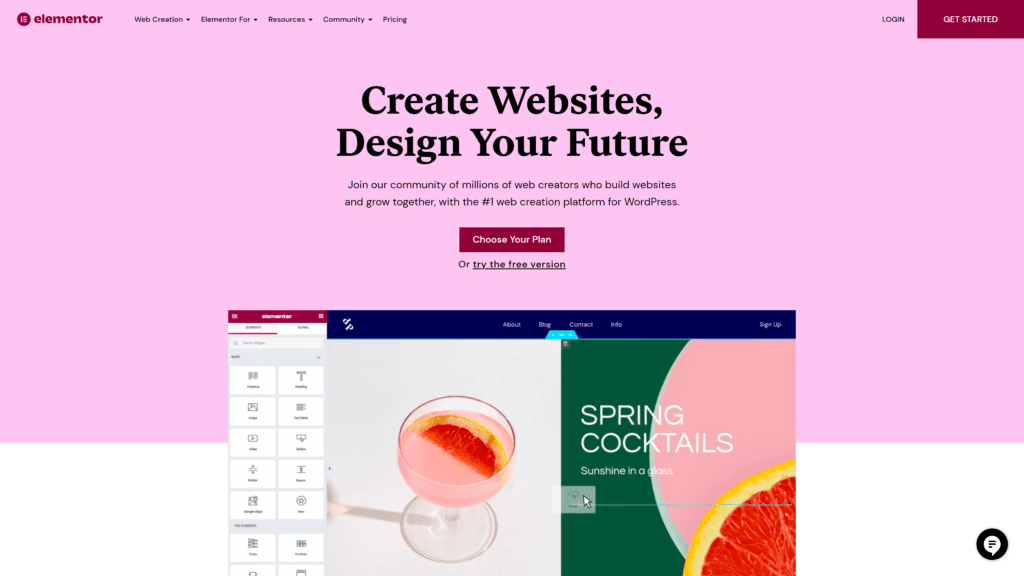
Does Elementor Have a Free Trial?
Elementor doesn’t offer a free trial.
However, you can test the free version for as long as you’d like.
You won’t get to work with all of Elementor’s paid features, but you’ll get a good feel for how the service works.
Does Elementor Offer Coupon Codes?
Elementor Pro offers coupon codes on occasion.
You can check the Sales & Promotions page to see when Elementor will run sales.
Does Elementor Have a Lifetime Deal?
Elementor doesn’t offer a lifetime deal or discount as of this writing.
Does Elementor Usually Offer Black Friday or Cyber Monday Discounts?
Elementor offered Black Friday and Cyber Monday deals in 2021.
The sales lasted nine days and offered new customers 50% off a plan.
Existing customers could use the discount to upgrade their current plan.
Who are Elementor’s Main Alternatives?
You’ll have plenty of options when choosing a website builder.
Here’s a quick look at three of Elementor’s main competitors.
1. Seedprod
You can use Elementor on the WordPress website or on the open-source version of WordPress.
However, a simple alternative is Seedprod, another drag-and-drop content editor for WordPress.
Seedprod offers hundreds of themes and content options.
You can choose templates for any type of page your site needs.
You can also create your own themes that you can save and use later.
One of the biggest benefits of Seedprod is that it helps your page load faster.
Seedprod offers four plans that range from $79 – $599.
However, you can catch a sale sometimes that’ll give you a good deal off your bill.
2. Gutenberg
Recently, WordPress updated its content editor to Gutenberg.
As a result, you’ll have access to Gutenberg when you download or update your WordPress install.
It has a similar drag-and-drop interface that’s quite different from the previous editor.
The main perk with Gutenberg is that it’s free and native to WordPress.
You don’t have to worry about installing plugins. However, it has more limitations than Elementor.
You can’t resize or nest blocks or edit your existing non-content areas.
It doesn’t offer the same HTML editing capabilities, but you can still use your own CSS.
Gutenberg doesn’t require a subscription outside your WordPress account.
It has a variety of free themes to choose from.
You’ll have access to several paid themes, as well.
Finally, it’s compatible with WordPress’ existing themes.
3. Divi
Divi is another WordPress plugin that simplifies website creation.
It’s flexible like Elementor and offers similar design and style options, along with drag-and-drop functionality.
The main difference is that Divi is more design-focused, while Elementor focuses on structure and design.
One thing Divi has that Elementor doesn’t is a premade theme you can use in WordPress.
Rather than designing from the ground up as you would in the plugin, you can choose one of the premade options.
The Divi theme is a perfect option if you’re looking for total simplicity.
Another aspect that sets Divi apart is the price.
Yearly access to Divi is only $89 for unlimited websites.
However, unlike Elementor, Divi has a lifetime plan.
Lifetime access is a one-time fee of $249.
In addition, both plans have a 30-day money-back guarantee.
How Does Elementor Differentiate Itself From Competitors?
Elementor stands out from its competitors in design, functionality, and ease of use.
You’ll get everything you need to create a professional website within a single plugin.
In addition, Elementor allows you to fully customize your site.
Another way in which Elementor stands out is in its plans.
Although Elementor’s paid plans are a bit pricier than its competitors, they also offer more functionality.
And, since there are several plan options, you won’t have to worry about paying for more than you need.
Who Is Elementor Best For?
Elementor is best for web designers, business owners, and bloggers.
It’s an excellent tool for anyone who hopes to design streamlined, unique, and professional websites.
Why Is Elementor Best For Web Designers?
Web designers will benefit most from Elementor because it allows website creation to become a simple process.
Designers won’t have to spend hours creating themes, typing code, or fussing with minutiae.
Instead, everything is right there at the click of the mouse.
Is Elementor Easy to Use?
Elementor is a somewhat complex plugin simply because it offers so many options.
However, despite a slight learning curve, anyone can learn to use it.
It doesn’t require knowledge of HTML or any complicated programs.
Instead, you can use the drag-and-drop feature to create your layout and design features.
What Features Do Some Users Love?
Elementor users typically love the ability to apply global parameters.
Instead of changing your font, colors, buttons, and backgrounds on each page, you only have to make the changes once.
Then, simply apply those changes to all of your site’s pages.
Elementor’s easy content management is another favorite aspect.
Despite how many features Elementor has, it’s still an easy feat to adjust content whenever you need to.
This includes site-wide content in addition to individual pages.
Finally, users love Elementor’s range of templates.
The plugin offers more than 300 template options.
Between that and customizability, you won’t have any issues creating a unique website.
What Features Do Some Users Find Frustrating?
The flipside to Elementor’s global parameters is that you can only use them with a paid plan.
So, you’ll need to upgrade if you’re currently only using the free plan.
However, you can still make changes to your whole site.
You’ll just have to do so on each page.
Another issue is that you won’t have access to Elementor or WordPress’s customer support unless you pay for a plan.
If you run into problems, troubleshooting might be tricky.
Finally, many users have reported speed issues and glitches after certain upgrades.
Elementor tends to run a bit slower than Gutenberg, so you might run into some frustrations there.
However, Elementor’s ease-of-use might be a trade-off if you’re not crazy about Gutenberg’s interface.
Frequently Asked Questions
Does Elementor sound like the right tool for you?
Here are a few commonly asked questions about this popular website builder.
Is Elementor Free enough?
Elementor Free offers users a wide selection of widgets, templates, and block templates.
It should be plenty for a basic blog or site that doesn’t require much complexity.
Some functions are only available with paid plans.
This includes setting global parameters and CSS access.
Is Elementor like Wix?
Like Elementor, Wix is a website builder that allows you to craft websites based on your style.
However, the key difference is that Wix is more expensive, starting at $156 per year compared to Elementor’s $49.
Is Elementor good for SEO?
Is Elementor Free enough?
Elementor Free offers users a wide selection of widgets, templates, and block templates.
It should be plenty for a basic blog or site that doesn’t require much complexity.
Some functions are only available with paid plans.
This includes setting global parameters and CSS access.
Is Elementor like Wix?
Like Elementor, Wix is a website builder that allows you to craft websites based on your style.
However, the key difference is that Wix is more expensive, starting at $156 per year compared to Elementor’s $49.
Will Elementor slow down my site?
Many Elementor users have reported slower speeds after upgrading to Elementor.
It’s up to you to decide if the increased functionality makes up for the decreased speed.
Wrapping Up
Elementor is an excellent site builder for individuals, small businesses, and larger businesses.
It’s easy to use, so you don’t need a background in design to use it.
It also has a range of plans that allow users to avoid paying for features they won’t need.
Do you want to share your experience or ask a question about Elementor?
Feel free to leave a comment below.
Elementor Reviews
Our BloggingTips Breakdown
 Cons
Cons
- Advanced functionality can be confusing to beginners that don't need advanced functions
- Does not always play well with other themes, plugins, and frameworks
 Pros
Pros
- Live drag-and-drop page builder
- Highly customizable to fit any scope of project or work
- The ability to adjust layouts and modify for different devices is nice
User Reviews
Review
Elementor makes running a website quick and easy. Gone are the days of needing to learn code - Elementor helps eliminate that need!
I like the drag-and-drop functionality the service provides, but I don't like the price it comes at. The free package is enough for most people, but beware, if you upgrade, things get expensive and quick.






