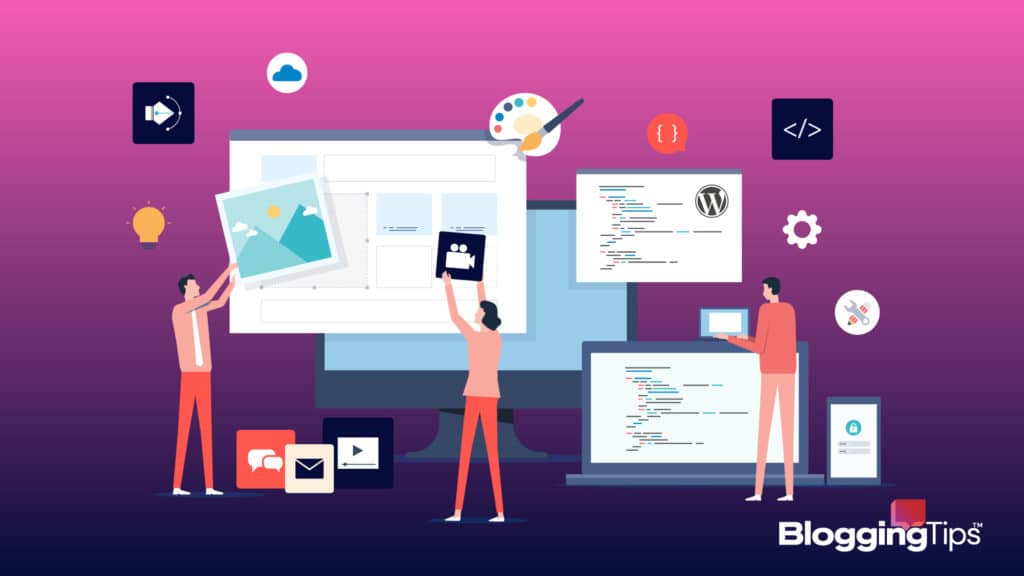Ready to create a new website but aren’t sure where to start?
There are two main ways you can go about doing it.
The method you choose will depend on your budget and what you intend to use your site for.
One option is to hire a web developer.
The other option is to use a website builder.
So which one should you choose?
Keep reading to learn everything you need to know about creating your site and deciding which approach to take.
Contents
Website Builder or Website Developer?
One of the most asked questions is “should I use a website builder or use a website developer?”
The answer is: it depends.
If you have a sizable budget, hiring a web designer is the way to go.
A good web designer can create you a customized site, but their services can cost a small fortune.
Spending that kind of money isn’t an option for most people.
With a site builder, you’ll be able to enjoy a professional website at a much lower price.
You won’t be able to do as many customizations as you may like, but that’s something you may have to sacrifice to get your site up and running.
Should I Use a Website Builder?
If you’re working with a small budget, website builders are a great option.
They’re ideal for small businesses, writers, photographers, and artists.
A good site builder will provide you with the tools you need to promote your business or promote your skills.
If you don’t know HTML, CSS, or Javascript, a good website builder will do the job for you.
Which Website Builder Should I Use?
Before you decide on a website builder, you’ll need to decide what kind of site you want to build.
You’ll need to think about how you want your site to look and how much customization you want to do.
You’ll also need to think about how much uptime and speed you want for your site.
It’s also important to think about how much interaction you may need with your builder’s customer service.
The other important factor you can’t ignore is the cost.
We’re going to dive a little deeper into each of these areas to help you make the best decision.
Template Options
The template is the starting point for how your website will look.
It’s the basic foundation of your site, so you’ll need a site builder that offers a template you like.
Even if you do customizations, it’s always best to start with a template that looks like the site you want to create.
The less customizing you have to do, the easier it will be.
So when it comes time to select a website builder, most users prefer those that offer a variety of quality templates to choose from.
Easy Customization
Regardless of how good your initial template is, you’re most likely going to want to do some customizations to make it look exactly how you want.
To make your site look the way you want, make sure you choose a site builder that is intuitive and easy to use.
Opt for a builder that offers the ability to make changes but won’t take hours to learn how to do so.
Uptime
Uptime refers to the amount of time that your website is actually running for readers to view.
Every site strives for 100% uptime, and while that’s not always possible, you should make sure that your uptime measurement is 99% or greater.
You’ll need a server that can meet your needs.
Every once in a while a server, which is basically a big computer, will need to run an update or restart to achieve top performance.
Do your homework to ensure that your site builder can provide 100% uptime during these times.
Loading Speed
When we talk about loading speed, we’re talking about how fast it takes a visitor to get onto your site.
Think about what you do when you click on a site that seems like it takes forever to load.
You either get frustrated while you’re waiting or you exit out and go to a different site.
This is why loading speed is so important.
The faster your site loads, the better.
If it takes a few seconds to load, your visitors won’t mind, but if it takes a significant amount of time, it could be a problem.
Make sure you create a site that opens up as fast as possible.
Customer Service
At some point during the website building process, you might need help.
Make sure your website builder has a decent customer service team to help you out when you need them.
You might hit a snag in the building process or you might need to do something as simple as updating your billing info.
In any case, it’s always good to have a reliable customer service team there to help you out.
Cost
For many users, the cost of a website builder is often the determining factor in who to use.
Prices range from builder to builder.
Don’t assume that the cheapest option is the worst or that the most expensive option is the best.
We’re going to break down the pros and cons of popular website builders.
In this breakdown, we’ll review the prices for each option.
Most website builders promise low or free fees, but it’s better to pay a fair amount for a better service.
The free builders are usually pretty terrible, and in some cases, they’re not actually free.
They may allow you to sign up for a free account, but they usually tack on a variety of other fees.
With a free website builder you could have to pay the following:
- $20 per year for a custom domain
- $10 per month if your site has more than 5 web pages
- $20 per month to create a store
- $15 per month to create a custom email address
These little fees can add up, so make sure you know exactly what you’re getting and what you’re paying for. The free promotional price may seem tempting, but keep in mind that other fees are usually involved.
Pros and Cons of the Most Popular Website Builders
You’re most likely familiar with the names on this list.
From Wix to Squarespace, these popular builders are the go-to builders for new users.
There are a variety of other options out there as well.
Keep reading for a breakdown of the costs, services, and details of each of these popular site builders.
WordPress
If you’ve read any of our other guides, you’ll know that we are huge fans of WordPress.
WordPress is the most popular CMS in the world, powering millions of websites worldwide.
WordPress is an open-source content management system that is perfect for both skilled web developers and novice bloggers.
It’s fully customizable, but it can also be very “plug and play” if you need it to be.
And thanks to a huge network of users, the number of add-ons (called plugins) are basically endless.
WordPress pricing varies, depending on your needs.
There are free plans that come with free domains if you are on a really tight budget.
There are actually two different versions of WordPress, to learn more about these differences, read this comparison. WordPress.com is the most comparable to other website builders on this list, while WordPress.org is the real-deal – perfect for people who take their websites seriously.
Wix.com
[su_youtube url=”https://www.youtube.com/watch?v=aqdRNg2A6aE”]
One of the reasons why Wix is so popular is the wide range of templates it offers.
Namely, you can choose from more than 100 eye-catching choices free of charge.
Another plus is that modifying the templates is quite straightforward.
Moreover, Wix brings a slew of useful features to the table.
For instance, you can add a calendar, newsletters, forums, and many other options on the App Market.
Also, the editing in Wix is entirely unstructured.
This means that you’re free to insert items and features wherever you want.
There are no restrictions and grids designed beforehand, which gives you the freedom to think outside the box when creating your website.
For example, you can customize your animations, background videos, social buttons, and anything else in need of some tweaking.
Also, you can now enable Wix Turbo and run the website builder at much higher speeds.
This will make a huge difference in terms of the performance of your website.
On the other hand, there are some minor drawbacks to consider.
In particular, Wix might not be your best option if you’re looking to design a large website (over 30 pages).
This is due to somewhat shallow navigation that can’t enable complex systems.
Additionally, switching to a different theme after you’ve already chosen one can be more complicated than with other builders.
Pros
- A wide array of templates
- Numerous available features
- Unstructured editing
- Fast performance
Cons
- Changing themes can be troublesome
- Not equipped for large websites
SiteBuilder.com
SiteBuilder is not the most recognized website builder out there, so it comes at a lower price yet still offers a host of great features.
You’ll enjoy a variety of template options, a drag and drop format to move things around, and an easy-to-use design.
It’s a good option if you want a cheap yet efficient website builder to create your site.
SiteBuilder costs $4.99 per month, which is the cheapest service to have made this list.
If you want to create an online store expect to pay $19 per month.
The templates are a bit generic, and while it’s not as outdated as some older builders, it’s not as modern as Wix or Squarespace.
Squarespace.com
[su_youtube url=”https://www.youtube.com/watch?v=jOSAdHTl6kw”]
If you’re looking for the best website builder for blogs, Squarespace may be the answer.
The reason blogs look so attractive when created with Squarespace is the myriad of brilliantly designed and flexible themes you can insert.
You can use them on several devices, including smartphones and tablets, and they contain a large number of distinctive galleries.
Even though mobile-specific editing is unavailable on Squarespace, they still provide fully responsive website editing.
This way, your webpage will still look great on your mobile devices.
Another big plus is the customer support.
A vast majority of Squarespaces’s customers have reported positive interaction with Squarespace’s team.
Therefore, it’s safe to assume that they’re capable of resolving problems with a high success rate.
On top of that, the pricing is transparent and honest.
You know how much you need to pay from the get-go, and you won’t get charged for unnecessary services down the line.
Nevertheless, Squarespace is by no means perfect.
The main drawback is the lack of the option to backup and restores your website.
Also, the speed of their webpages is a bit disappointing.
Pros
- Great for designing blogs
- Responsive website editing
- Helpful and efficient customer support
- Transparent pricing
Cons
- Inability to backup and restore your webpage
- Low speed of websites
Weebly.com
The main thing that sets Weebly apart from its competitors is its capacity.
As of now, you can use it to design websites that contain well over 150 pages.
There are no bandwidth and storage constraints within their paid packages, meaning that you can create sizeable websites.
Weebly also delivers in the field of themes.
They are responsive, provide your websites with a distinct flair, and you can easily adapt them to smartphones and tablets.
The template system is well-designed too and enables you to make various customizations.
Another great thing about Weebly is that it includes e-commerce in all its packages.
The moment you set it up on your website, Weebly organizes its shopping cart automatically so that you can begin to sell items instantly.
Furthermore, Weebly allows you to download files from your webpage if you want to use them on a different builder.
As a result, should you decide you no longer require Weebly’s services, you can simply preserve your files and move on.
That being said, there are some areas Weebly could improve on.
For instance, while they do offer a decent number of apps, it still can’t match Wix and the selection on its App Market.
It seems that they’ve been releasing fewer and fewer features since Square became their owner.
Also, their services aren’t quite compatible with multilingual webpages.
Pros
- Large bandwidth and storage
- Good-looking themes and adjustable templates
- E-commerce is fully available
- The option to download website files
Cons
- A limited number of apps and features
- Not ideal for multilingual websites
Webnode
Webnode is very simple in its approach to website building.
They provide a straightforward way of designing multilingual webpages, which isn’t very common among other webpage builders.
Their themes look very enticing on all platforms.
Moreover, Webnode’s SEO options are satisfactory and include all the basic components a webpage requires.
Nonetheless, Webnode tends to be too simple in some aspects.
In particular, you can’t include storenative commenting systems or tags among their blogging features.
Moreover, there’s no app store available.
Consequently, you can’t optimize the capabilities of your webpage the way you can on Weebly or Wix.
Pros
- Easy to use
- Offers simple multilingual website creation
- Appealing themes
- Decent SEO options
Cons
- Incomplete blogging features
- Lack of an app
Duda
The most significant benefit Duda boasts are the tools that enable website personalization.
If you employ them, visitors to your website will get a fully personalized experience.
For instance, you can enable functions that display the visitor’s location or the time of day in their time zone.
Another advantage of using Duda is a solid capacity to create multilingual webpages.
In this respect, it’s quite similar to Webnode.
Finally, Duda ensures all the SEO options you need for normal website functioning and gives you access to many other interesting features.
One of them is “detailed data analytics,” which gives you an overview of advanced metrics such as the website’s bounce rate, time on page, or form submissions.
Unfortunately, Duda hasn’t enabled an app store that could enhance its interface.
What’s more, Duda isn’t cheap at all, given that its basic plan begins at $14 a month and doesn’t even involve an email account or the name of your domain.
Pros
- Tools for personalizing your websites
- Good for designing multilingual webpages
- Includes necessary SEO options and other useful features
Cons
- No app store in its packages
- The price is too high
Other Website Builders to Consider (or Avoid)
Strikingly
With a variety of modern templates to choose from, Strikingly is a good option, but it will cost you.
A standard package will cost you $16 per month (the most expensive option on this list) and customization is more challenging.
They do offer a package for $8 per month, but it is very limited.
GoDaddy Website Builder
A well-known name that people trust and recognize, GoDaddy Website Builder is one of the newer website builders out there.
You likely already bought your domain name from them or have paid them to do your web hosting.
Those services are excellent, but they’re not leading the industry in site building.
Their template options aren’t great, and the system can be tough to figure out.
If you’re looking to customize your site, it’s not that easy to do.
Jimdo
We’re steering clear of Jimdo for one reason: they have only have 17 templates to choose from.
That is basically nothing when you compare it to some of the other options on this list.
The pricing is fair, but your options are so limited it’s not worth it.
Yola
We’re not big fans of Yola. It’s been around for a while, but it’s showing its age.
They offer a variety of templates, but they look a bit outdated.
The Best Website Builders Around
All things considered, there are many factors to consider when choosing a website builder.
Each of the six builders featured here has its strong suits, but only one can provide you with optimal performance in all aspects – Wix.
Owing to the freedom with which you can use it, Wix enables you to create websites just the way you want them.
When you add a substantial number of templates to the picture, you’ll be able to design anything you can imagine.
You can easily customize your webpages, and speed and performance aren’t an issue, considering the addition of Wix Turbo.
Although it comes with a few flaws, you’ll surely be able to work your way around them with the help of numerous features at your disposal.
Therefore, start designing your webpages in Wix, the best website builder on the market, and see the exciting possibilities for yourself!