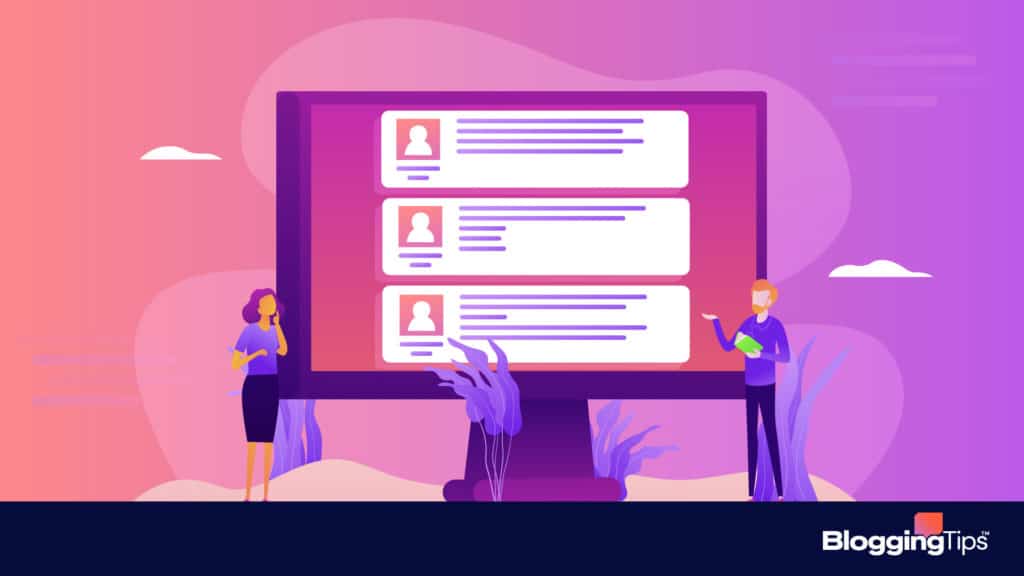Building a forum is a great way to foster your online community and boost user engagement through natural communication and useful information-sharing among your audience.
Many businesses rely on forums and message boards to create more life around their brand, allowing users and customers to get involved in more ways than just buying the product or service.
These effects can also lead to more growth, which is an excellent way to continue community building.
But how do you find the right forum software with so many options? Well, that’s what we’re here to help you with.
We’ve handpicked the six best forum software services and reviewed them, so let’s dive in.
Contents
Best Forum Software – Shortlist

- Simple and intuitive user interface
- A vast library of supported integrations
- Optional paid knowledge base system

- Free add-on to Wix websites
- Social features
- Can be incorporated with other Wix features
- Custom domain with easy hosting
The 6 Best Forum Software in 2022
Forums have been in demand since the early internet days, so naturally, there’s always been a booming market for forum software.
The problem is that picking a forum software provider for your online community can be challenging, so we’ve narrowed down our favorite options to help you pick from the top shelf.
1. phpBB

PHP bulletin board, also known as phpBB, is among the oldest forum software platforms that are still popular today, having launched in 2000.
It’s also a free and open-source forum software, giving users all the customization they may need to add to the already rich forum template it provides.
phpBB is also a relatively conservative forum platform, often keeping the simple but familiar spirit of forums from the early 2000s over fancy modern designs.
As such, the default phpBB theme system can sometimes lack some advanced functionality.
However, the user base is still strong, providing plenty of free plugins and extensions that can boost the admin and user experience.
And with decades worth of forum plugins, you’re bound to find the features you need that don’t come with the default template.
Despite its conservative nature, phpBB has always kept up with important updates such as mobile responsiveness and security measures.
Moreover, it supports multiple languages and is infinitely scalable with the right host.
Speaking of hosting, one of the main drawbacks of phpBB is that it’s a self-hosted forum service, meaning that you’ll have to host it on your own server.
You might also need some coding know-how to set up a phpBB forum according to your needs.
But if you don’t know how to do it yourself, you can often find someone from the phpBB community to do it for far less than a full-time web developer.
Pros:
- Completely free
- Hundreds of forum plugins
- Built-in SEO tools
- Robust management system and moderation tools
- Extensive security measures
- Highly customizable
- Responsive on mobile devices
- Infinitely scalable
Cons:
- Self-hosted forum software
- Default template lacks some modern functionality
- Most themes look a bit old
Pricing Plans
Free with no paid plans or additional costs.
Our Take
phpBB has stood the test of time.
And two decades after its initial release, it’s still among the best free forum software in 2022.
Its antique appearance is also charming, and it keeps up with regular updates and community plugins.
2. Vanilla Forums
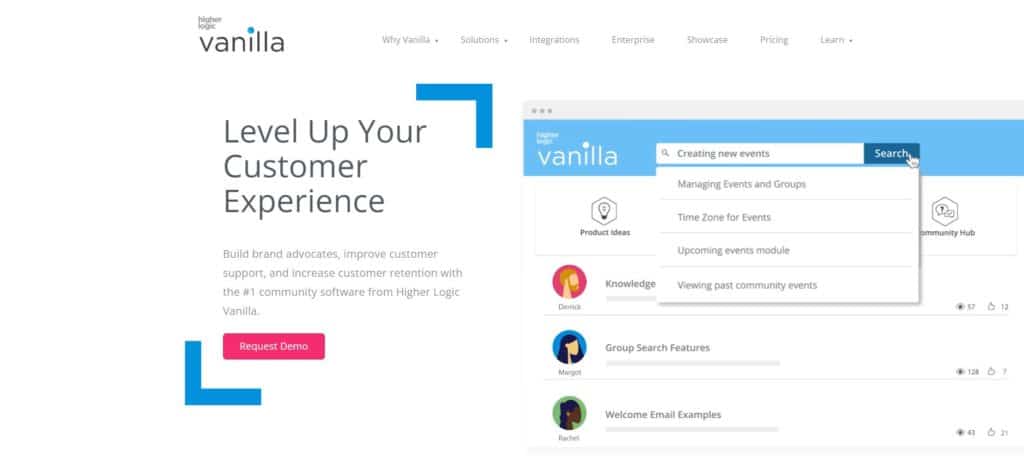
When it comes to convenience and scalable business plans, Vanilla Forums is a name that often pops up in the discussion, thanks to its naturally intuitive dashboard and selection of free and premium versions.
Even the “Vanilla” in its name describes its design practices, which opt for a simple design to maximize community engagement over flashy visuals without compromising practicality.
Moreover, Vanilla Forums is renowned for its gamification features, including user and post badges, “best of” lists, ranks, social media-like reactions, and leaderboards. Naturally, these features are always warmly welcomed in any thriving community forum.
And if your online community relies on multiple platforms, you’ll be glad to know that Vanilla Forums offers a vast array of integrations with marketing software, communication platforms, other support forums, product management systems, and more.
You can also set up a robust ticketing system on your forum, allowing you to use it as a help desk for your service.
Combine these features with Vanilla’s dedicated support team, sleek and modern-looking themes, and scalability, and it’s no wonder so many mid-to-large businesses choose it as their premium forum software.
But even small and innovative businesses can benefit from Vanilla’s free version, which is still among the best free forum software.
Pros:
- Simple and intuitive user interface
- Great management system
- A vast library of supported integrations
- Various plugins available
- Optional paid knowledge base system
- Full-time support and customer success manager
- Powerful text editor
Cons:
- The premium version is a bit pricey
- Not as many free plugins are available
Pricing Plans
There’s a free and open-source version available.
And while there are no fixed prices for the premium version, they range from hundreds to thousands of dollars per month, depending on the business.
You can contact its sales department for more info.
Our Take
Vanilla Forums are among the most popular forum software because of its continued innovation, dedicated support to its customers, and robust features, which are perfect for most medium-sized businesses and up.
3. Invision Community
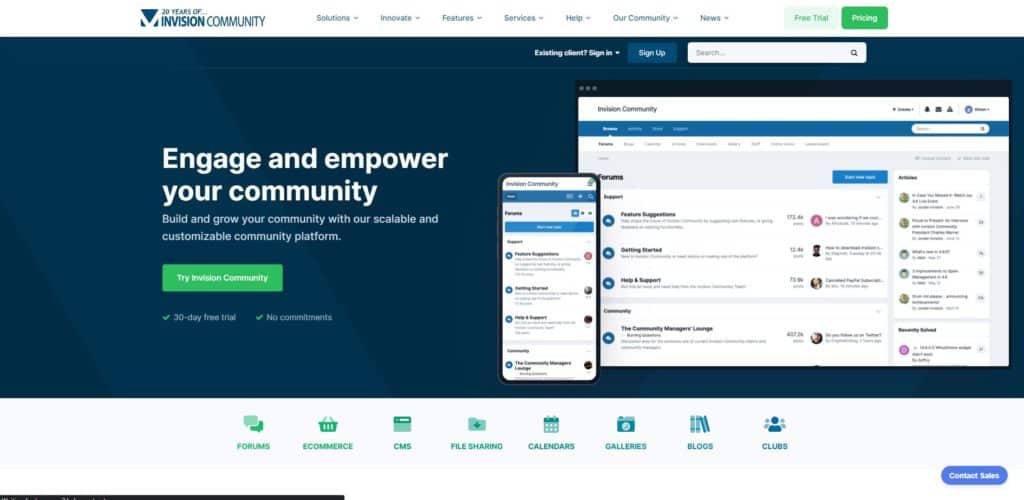
Invision Community is a powerful forum software solution with a heavily business-oriented design made to accommodate mid-to-large companies, thanks to its fulfilling admin tools that make forum setup, user moderation, and board segmentation near effortless.
Speaking of segmentation, not only does Invision Community allow you to create numerous boards with varying permissions, but even users can create smaller private sub-forums, known as clubs, to accommodate smaller groups within the online community.
Many businesses also use Invision Community’s forum software to create help desk forums for their customers using the support ticketing system that allows you to easily handle many messages and requests.
The achievements, badges, and rewards system is another neat addition to complete the excellent user experience.
And admins can set specific achievements and give reward points if users meet the predefined criteria.
Invision Community doesn’t neglect smaller businesses, too.
Although it’s not free forum software, its most affordable plans cater to startups and smaller companies. So you can start there and scale up as your business grows.
Lastly, Invision Community offers plenty of customization through the admin panel.
But if you’re looking to tweak the source code to adjust it to your specific needs, you won’t be able to since the software is entirely closed-source.
Pros:
- Thorough board segmentation
- Easy to set up and maintain
- Comprehensive admin and moderation tools
- Clubs available for community members
- Achievements, reward points, and badges are available
- Scalable subscription plans
- Integrations with Shopify, Slack, Meta, and more
Cons:
- No free version
- No open-source software
Pricing Plans
The free trial is available for 14 days. Afterward, there are five pricing plans, and their monthly costs are as follows:
- Creator: $89
- Creator Pro: $149
- Team: $229
- Business: $549
- Enterprise: Custom
Our Take
Invision Community is one of the best forum software solutions for businesses, especially if they need a diverse community platform that allows easy segmentation.
The software is also often used to make support forums because of the brilliant ticketing system.
4. Simple Machines Forum
Overview
If you’re looking for something similar to phpBB, then Simple Machines Forum (SMF) is your answer
Both have been direct competitors since SMF’s founding in 2001.
And we have to say, the 20+ years of competition made them refine their platforms to the best standard, even today.
And just like phpBB, SMF follows the traditional forum practices of the early 2000s; that is, it’s free, open-source, and self-hosted.
So you can easily download the free forum software from its website, customize the source code to your needs, then the self-hosting is up to you.
The flexible admin dashboard lets you do anything you want in a forum.
It’s one of the most thorough dashboards we’ve seen, as it lets you control permissions down to minor details.
SMF also provides an advanced level of security, SEO features, support for 45+ languages, and a paid subscription model you can implement for your members.
And with hundreds of free extensions, you’ll find all the features you need that don’t already exist in the default template.
As for appearance, SMF is about keeping the spirit of old forums alive.
Its themes deviate from the flashy modern style and stick to the plain and simple aesthetic that puts all the focus on the content.
Note that you need at least a basic technical background to unlock SMF’s full potential, as some of the features can only be tweaked with code.
Pros:
- Free forum software
- Very powerful admin dashboard
- Open source and customizable to the tiniest details
- Numerous extensions and plugins
- SEO tools and multi-language support
Cons:
- Older themes that don’t cater to everyone
- Self-hosted forum software
- Requires a bit of technical know-how
Pricing Plans
Completely free.
Our Take
Simple Machines Forum is flexible and powerful and has proven itself throughout the decades.
It can accommodate small and large communities and lets you tune every aspect of it to your liking.
5. Wix Forum
Overview
Wix is a robust CMS-like website builder with forum software that allows you to build your forum using an intuitive drag-and-drop system without needing to write a single line of code.
But even if you don’t have the time to create your custom theme, you can pick one of Wix’s many website templates, none of which fall short on appearance, functionality, or modesty.
Unlike other forum software on this list, Wix Forum is available on its app market as a free add-on that you can install on an existing website rather than a standalone platform.
So it’s a good option if you don’t want to build a forum from scratch.
The catch here is that you need a regular website from Wix.
Because Wix Forum is an add-on, you can combine it with features from other Wix services to build a versatile website.
One of our favorite features is the e-commerce store you can incorporate into your forum, enabling your users and customers to buy your products easily.
Another selling point of Wix is its social media-like features, which are revolutionary for a forum.
For example, users can create much more extensive personal profiles than on traditional forums, and other users can follow them and see their profile posts.
As for hosting, Wix hosts your forum along with your website as part of its standard subscription plan, so you don’t need to handle it.
Pros:
- Free add-on to Wix websites
- Drag-and-drop option lets you customize the website easily
- Mobile responsiveness
- Social features
- Can be incorporated with other Wix features
- Custom domain with easy hosting
Cons:
- Must be built on a Wix website
- Less customizable than open-source software
Pricing Plans
The forum add-on is free. But the regular Wix website monthly prices are:
- Connect Domain: $4.50
- Combo: $8.50
- Unlimited: $12.50
- VIP: $24.50
There are also three separate business plans for e-commerce websites at these monthly prices:
- Basic: $17
- Unlimited: $25
- VIP: $35
Our Take
Although Wix is primarily used to build general-purpose and e-commerce websites, you can combine it with its free forum software add-on to create a flexible multi-purpose platform.
6. MyBB
Overview
We finish off our list with another top contender that’s been among the best free forum software since its founding in 2002.
But unlike its 20-year-long competitors on this list, MyBB has always kept up with contemporary design standards, which shows in its colorful and robust themes.
MyBB’s theme editor allows you to customize pre-existing themes to your liking, giving you even more control over how your forum looks.
Even end users can customize how things look from their view, with several viewing options and system-only themes to pick from.
You also get detailed analytics and statistics on the forum users, posts, groups, comments, and more, allowing you to track your community’s growth.
And although there aren’t as many extensions and additional plugins in MyBB’s library, its design options keep it within the contention for the best forum software.
Pros:
- Open-source and free
- Numerous modern-looking templates
- Theme editor adds more customization
- Multi-language support
- Supports email blasts
Cons:
- Not as many plugins are available
- Self-hosted
Pricing Plans
Completely free.
Our Take
If forum design and appearance are your priorities, then MyBB is a strong contender with its elegant and modern designs and ability to keep up with artistic changes.
What to Look For in Forum Software
When considering forum software, we recommend you look for these key features:
Text Editor
Decades ago, discussion forums relied entirely on plain text posts and comments, and there was practically no formatting or stylization involved.
That changed with time, as forum software became more sophisticated and allowed users some level of stylization using “primitive” technologies like bulletin board codes.
The problem with these technologies is that they’re often too complicated for the average user.
Remembering the exact codes, opening and closing tags, and using arrow brackets looks like gibberish to most casual users.
Not to mention how they make plain text hard to read, so they were often exclusively used by experienced members.
Therefore, the best solution is to have a user-friendly text editor at the submission box to enable users to stylize their text in an easy and digestible manner.
Private Messaging
Although group discussions are at the heart of any community forum, you might still want to give your forum members a way to communicate with one another, typically through private messages.
Many online communities don’t need private messaging because they don’t have a heavy focus on user-to-user relationships, especially if the forum is secondary to another service.
For example, a basic forum for a quiz site where users discuss the latest quizzes or suggest new ones won’t need the feature.
But for most online communities, private messaging is among the most basic features.
And some online forum software even lets registered users create private group messages with other users.
So consider your target audience and service, and you’ll conclude whether or not you need private messaging.
Profile Customization Options
Many people think of forums as less sophisticated social media platforms since they both allow users to create personal profile pages, customize them, then participate in discussions or even spark some talk on their profiles.
But while you don’t need Facebook levels of extensive user profile customization, it’s still good to include all the basic features like profile pictures, bios, and personal info like name, location, and age.
Other forum software even lets you add custom profile fields to fully cater the forum website to your niche.
For example, a bodybuilding forum might give users fitness-related fields such as weight and workout split.
Another iconic forum feature is user signatures, which are fields where users can add text or images that’ll appear under their comments.
Overall, giving your community members full control over their profiles can increase user engagement, and it’s generally fun for them.
Mobile Optimization
Many forum platforms failed to adapt to the rising popularity of mobile devices over the last decade and didn’t optimize the experience for mobile users.
And to this day, some traditional forums don’t work well on smartphones because they retain their horizontal alignments and button sizes on a narrow vertical screen.
However, it shouldn’t be hard to find good forum software with a responsive design for mobile devices nowadays.
You’ll need to ensure that the user interface changes from horizontal to vertical and that the buttons, text, and other basic forum features scale up on phone screens.
Some forum software services even offer a mobile app, which is better than web browser support.
User Achievements
Another way to increase engagement is by encouraging your users to post high-quality content through an achievement system, where they rise through user ranks by achieving a high number of posts and upvotes.
A common tactic is to set user groups for each level of experience a user has and signal them with stars on the user’s profile.
The higher and more experienced the group, the more stars its users will have.
These groups should be open to all users, but they may only enter them by achieving a post or upvote milestone.
You can also implement achievements with a badge or point system that displays on the user profile and under their name when they post.
Comment Chains
There are two ways to display comment chains: flat and threaded.
Flat comment chains are similar to the old style of Facebook or Instagram, when you could only post comments under the existing ones and not as a reply to a previous comment.
Meanwhile, threaded comments are like the ones on Reddit, where you can reply to any comment, creating a much more complex “comment tree” on each thread.
In practice, it sounds like threaded comments should be an automatic go-to because they give users more flexibility and the ability to reply to another comment directly.
However, many forum software managers like the famous phpBB stick to flat comments because they’re simple, straightforward, and don’t clutter the page.
There’s no objectively better choice here, it depends on your target audience, and you should consider what works best for your community forum.
Forum Segmentation
Forum segmentation is when you split your boards into smaller private forums that are only accessible by a subset of your user base.
They’re a necessary feature for many forums, especially if they have a tier system in their own online communities.
For starters, forum admins and moderators often need private boards where they can discuss sitewide rules, moderation tools, and other issues.
Premium users should also have a VIP board or lounge where you might provide exclusive content or let them spark a discussion, for example.
Overall, forum segmentation could always benefit a thriving online community, and some forum software do it better than others.
Closed vs. Open Source Software
Another important yet highly technical consideration is whether you want closed- or open-source forum software.
Open-source forum software is often free, and the providers give you the source code to customize it to your needs.
Of course, this requires a high degree of technical knowledge in web development and UI/UX design.
But if you can nail it down, you can create the best forum software for your needs.
In contrast, closed-source software is on the pricier side, but the forums come with plenty of advanced features and offer some customization.
Also, closed-source forums often have a full-time support team, an installation service, and maintenance as part of the cost.
Analytics
Analytics is always crucial for growth, so you’ll likely need a basic set of analytic tools to measure your community growth.
For example, you should be able to see monthly user activity, post activity, board and page views, and newly registered members.
It’s also helpful if the data is neatly presented instead of just giving you raw numbers.
Extra points if the forum software lets you integrate with analytics platforms like Google Analytics.
Frequently Asked Questions
Do People Still Use Forums?
Yes. The “death of forums” is a greatly exaggerated myth.
Forums’ popularity pales in comparison to social media, but many forum sites still see thousands of visitors every month, and the biggest online forums boast millions.
What Sets Forums Apart From Social Media?
While social media platforms are far more popular, they don’t foster high-quality discussions as much as forums.
Instead, they focus on bite-sized pieces of information, short videos, memes, etc., while forums can host long and detailed discussions that go on for multiple pages.
What Are the Disadvantages of Forums?
The main problem with forums is the lack of direction that new users might face, which can drive them away if they don’t find the exciting discussions quickly.
Wrapping Up
A forum can benefit any brand or business by building an online community around it, which will increase user engagement and lead to more growth.
But the best forum software depends on your brand and what you’re looking for.
Some solutions like phpBB and Simple Machines Forum provide traditional and familiar forums with simple designs and a focus on content.
In contrast, more modern forum software like Vanilla Forums and Wix are more liberal with their designs, features, and integrations.