-
Page Builders
-
Turn more of your visitors into customers. Unbounce is the AI-powered landing page builder with smart features that let you create beautiful, high-performing marketing campaigns in just a few minutes.
-
https://unbounce.com/
Usually, when managing your website and its content, you would have to consider factors such as web-hosting providers, content management systems (CMS), custom relationship systems (CRM), and other software.
However, one of the vital features of managing your website would be acquiring a landing page builder.
A landing page builder is a primary marketing tool that strengthens and enhances your website’s landing pages to boost your conversion rate.
Some examples of a landing page builder would be Instapage, ClickFunnels, and Divi.
Though aside from these options, another popular option to choose from is Unbounce.
If you are interested in finding a landing page builder for your website but wonder if Unbounce is an ideal tool to use, don’t worry!
Here, we will go over how it works, its features, pricing packages, and similar alternatives.
Unbounce at a Glance
Here, we will give a summarized overview of what we will be reviewing for Unbounce in this article.
This will help you better understand what this software targets, who the product is best for, and its overall pricing plans.
- Market Segment: Landing Page Builder
- Best For: Small and Medium Enterprises
- Plans & Pricing:
- Plan #1 Launch
- Plan #2 Optimize
- Plan #3 Accelerate
- Plan #4 Concierge
What is Unbounce?
Unbounce is a specialized landing page builder that businesses or content creators can use to enhance their website’s pages.
It gives users the ability to create, manage, and customize their landing pages.
This tool’s sole purpose is to increase your website’s conversion rate, enhancing your engagement activity with your primary target audience.
What is Unbounce Used For?
The primary use for Unbounce is to increase the conversion rate and strengthen your engagement activity with your site’s landing pages.
Once you create your account, you can create your own SEO-optimized landing pages.
By utilizing AI technology, you can also keep track of your pages’ analytics.
How Unbounce Works
Unbounce focuses on guiding you to enhance your website’s landing pages.
After you create your account and select from one of their pricing plans, it brings you to its dashboard, and you now have access to use their templates, drag-n- drop, and other features.
Another advantage of having access to their features is that it grants you complete, unlimited access to customizing elements depending on your pricing plan.
Several customizing factors include an image, color, text, and button editor.
Notable Features of Unbounce
Unbounce strives to eliminate typical issues and strengthen efficiency when producing landing pages for your website.
While its landing page, templates, and drag-n-drop feature help with this, there are other features it provides its users.
1. Drag and Drop Creator
One favorite feature users love is the drag-n-drop creator.
This feature gives the users more creative freedom in customizing their landing page by providing an assortment of elements to implement into it.
When creating, it typically has the page in a grid layout, so it’s easier to keep track of what you add, edit and delete.
Another beneficial factor in utilizing this feature is that you can also embed videos into the page.
2. Template Generator
This feature often coincides with the drag-n-drop creator as it gives users the ability to choose a default design for their landing page.
This way, users don’t have to create one from scratch, as it eliminates the frustration in doing so.
They have about 100 templates to choose from, and users can filter by campaign and type.
Also, if they are having trouble selecting from the number of templates, they provide a chatbot to communicate with so that it can determine the right one for you.
3. A/B Testing
Unbounce provides a specialized A/B testing feature.
Here, it gives the data users need to maintain their landing page.
One of its most notable factors is its innovative traffic tool, which keeps track of its website’s landing page performance.
However, one of the downsides to this is that you would have to select one of their more expensive pricing plans, and we will go over them later in this article.
4. Maintaining Analytics
This feature allows users to track and maintain their landing page’s performance.
The benefits of using this tool are that it provides users reports to see what’s working and what’s not so they can implement solutions for the future.
The reports help keep track of their site’s conversion rate.
5. Popup Creator
Another feature that works well with the drag-n-drop tool is its popup creator.
Here, with the help of the template tool, users can customize their own popup however they want.
It can be for e-mail newsletter signup, coupon notification, or other forms of content.
Are There Any Minimum Requirements Necessary to Use Unbounce?
Now, when considering using Unbounce for your business, the only primary requirement that you would need to use their services is a website and a website hosting provider.
You need these for creating and enhancing landing pages for your website, so it would be best to acquire them beforehand.
How Much Does Unbounce Cost?
Now, while they don’t have a free pricing plan for Unbounce, they have a 14-day free trial.
The cheapest option to select would be the launch plan, but that might be limited in features.
So if you want to use this for your business, we recommend choosing the concierge version.
- Plan #1 Launch: This pricing plan is ideal if you have one domain. It features 500 conversions, unlimited sticky bars, landing pages, and popups. It also has 20,000 visitors.
- Plan #2 Optimize: This pricing plan is for five domains. It features 1,000 and 30% conversions. It also provides 30,000 visitors.
- Plan #3 Accelerate: This pricing plan is for ten domains. It provides 2,500 and 30% more conversions. It also includes 50,000 visitors.
- Plan #4 Concierge: This does have the same features as the others. The only difference is that it includes a successful team, 100,000 visitors, 5,000 conversions, and 25 domains.
Does Unbounce Have an Enterprise Version Available?
It doesn’t seem like they provide an enterprise version for its pricing plan.
Though, if this is the right fit to use for your website, you can select their concierge plan.
However, it’s important to note that you would have to contact their customer support for a custom price.
Unbounce Promotions & Savings
For Unbounce, while it doesn’t have a free pricing plan, they do provide a 14-day free trial for its users.
Here, we will go over its promotions and savings.
Does Unbounce Have a Free Trial?
There is an Unbounce free trial for its users.
It gives users 14 days to use their services, so they have an idea of whether or not they want to implement it on their website.
There are various pricing plans if you want to use this after your free trial.
Does Unbounce Offer Coupon Codes?
Unbounce does offer 20% off coupon codes for its pricing plans.
The discount varies due to the different prices for the package plans.
If you are still on the lookout for more coupons, there are third-party websites that offer this.
Does Unbounce Have a Lifetime Deal?
Unbounce doesn’t have a lifetime deal for its landing page builder.
Depending on how many domains you have, you can choose from one of their pricing plans, but if you want to customize your price, the concierge option might benefit you.
Does Unbounce Usually Offer Black Friday or Cyber Monday Discounts?
Unbounce doesn’t have Black Friday or Cyber Monday promotions for their services.
However, they provide a 20% off coupon and a custom price for their concierge package plan.
However, you would have to contact them about this.
Who are Unbounce’s Main Alternatives?
Unbounce ensures that your landing pages are increasing in engagement activity.
However, other alternatives have the same functions.
1. Instapage
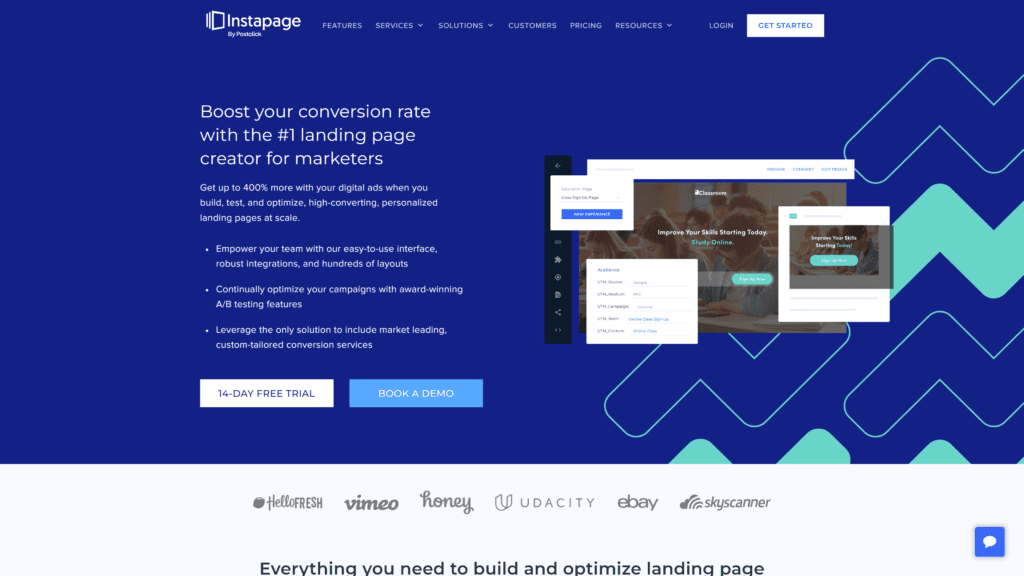
Instapage is another alternative to a landing page builder.
Compared to Unbounce, it does provide the same features, such as A/B testing, 500 templates, collaboration, and more.
Another beneficial factor is that they also have a page speed feature that tracks and helps create fast-moving pages.
They have a 14-day free trial for their services.
2. ClickFunnels
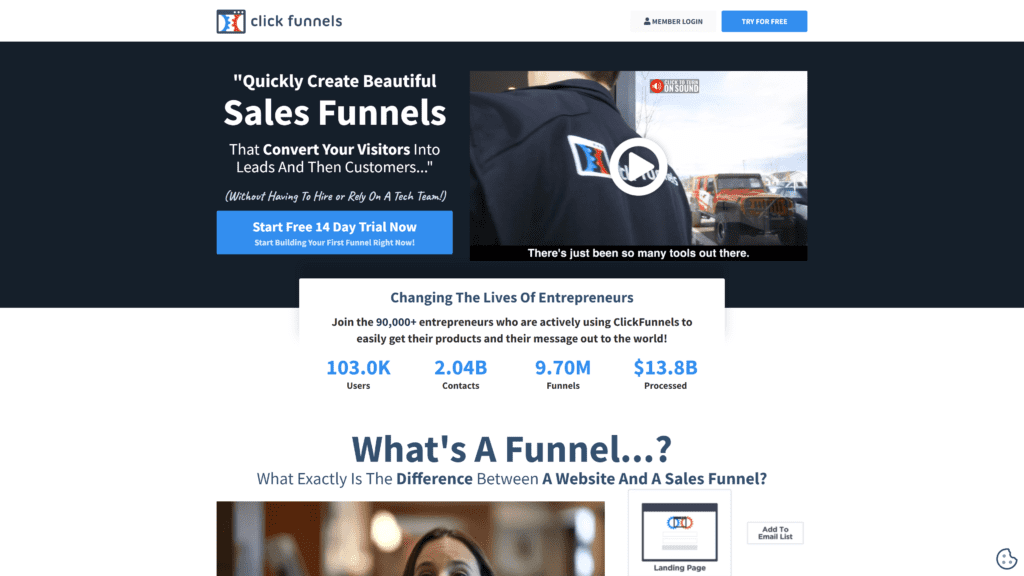
ClickFunnels is another landing page platform to use.
While it does have some features similar to Unbounce, it also has a WordPress plugin and different types of funnels to choose from.
Though, they only offer two pricing plans.
3. Divi
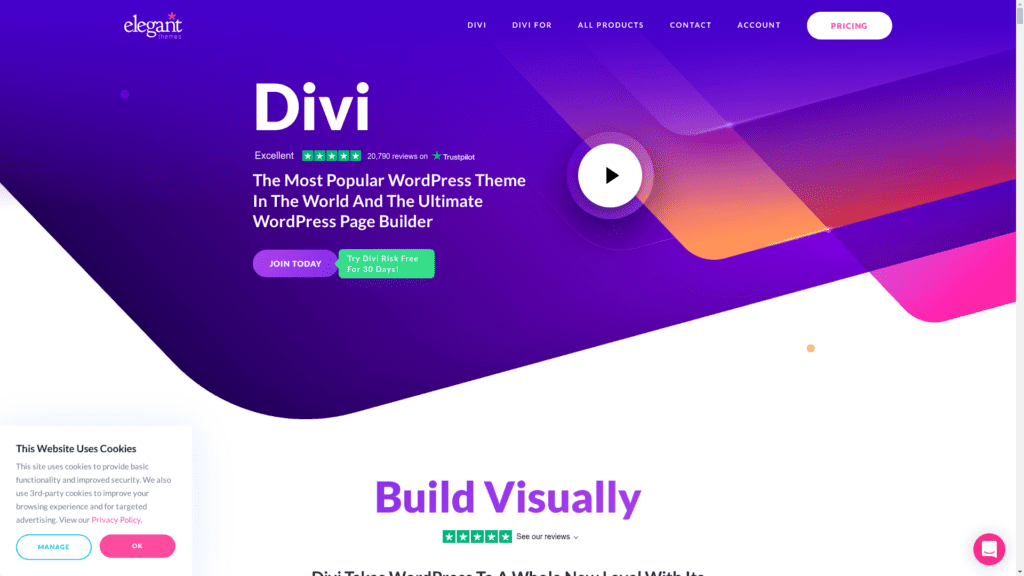
Divi serves as a website builder for WordPress websites.
It gives its users creative liberty by providing customization features and portability and using previous content for future posts.
In contrast to Unbounce, it has a 30-day money-back guarantee and an 80% off coupon.
How Does Unbounce Differentiate Itself From Competitors?
Unbounce’s goal is to increase your conversion rate by enhancing your landing page.
While it’s not a complete website builder compared to some competitors, it makes up for in efficiency with its features.
By using its grid, template, and drag-n-drop features, it allows the users the ability to strengthen their pages however they like.
Who is Unbounce Best For?
Unbounce is primarily best for marketing agencies looking to promote their content, voice, and overall brand.
Enhancing their landing pages strengthens their website so potential or current viewers can engage with it more efficiently.
Why is Unbounce Best For Agencies?
One of the ways that Unbounce is best for agencies is its use of prioritizing conversion rates to strengthen its marketing strategies.
It gives users the opportunity to see their strengths and weaknesses to boost their online identity further.
It helps to promote their content whether they’re a business, online shop, or other.
This landing page builder provides various features to keep track of page performance so that users can use this data to their advantage.
Is Unbounce Easy to Use?
Unbounce strives to be easy to use for its customers.
Landing page builder management might sound overwhelming, but it helps users enhance their pages to increase user engagement and provides features such as templates and drag-n-drop to produce and customize efficiently.
What Features Do Some Users Love?
Some features that users love to use would be its popup creator and A/B testing.
One of the ways popup creator is a favorite is by giving users the freedom to customize their advertisements to increase their conversion rate.
Aside from this, by incorporating A/B testing, they can see what works and what doesn’t.
What Features Do Some Users Find Frustrating?
Some features users find challenging to use would be its template and drag-n-drop.
Those dislike the templates because of their limited variety, so it limits their creativity and forces them to choose something they dislike.
The primary reason why users dislike the drag-n-drop feature is because of its technical issues, causing frequent lagging and other problems.
Frequently Asked Questions
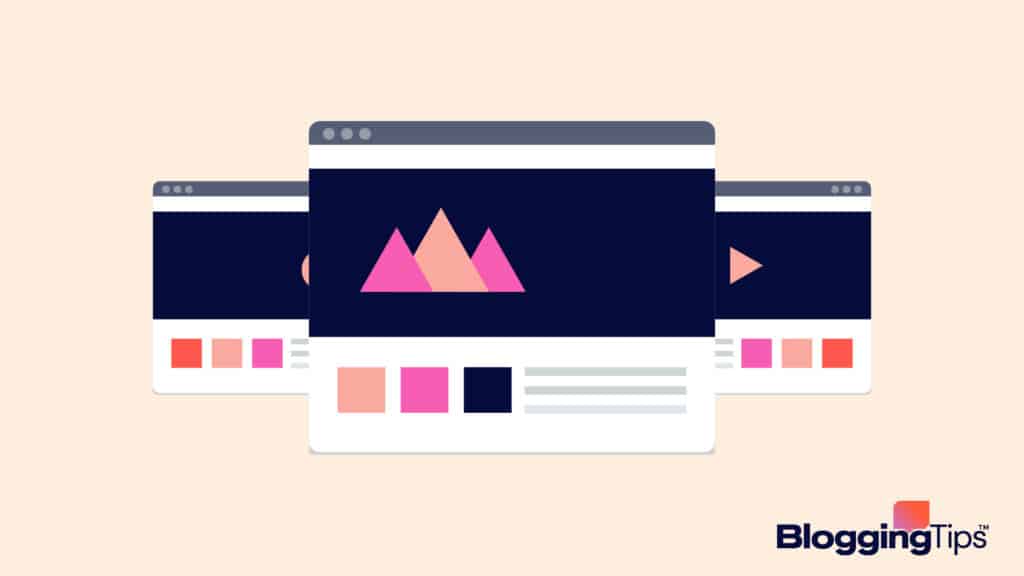
Is Unbounce a CMS?
While it might be labeled as a CMS tool, its primary use is as a landing page builder.
The best CMS platforms have much more than this capability, as they manage data and content, among other advanced features.
What is a reasonable conversion rate for Unbounce?
A reasonable conversion rate for Unbounce would be about 12%.
However, for professional CRO agencies that focus their time exclusively on conversion rate optimization, we expect their results to be much higher.
The Takeaway
So, what is Unbounce?
It is a specialized landing page builder used to enhance your conversion rate and increase engagement activity for your website.
This tool has several features: drag-n-drop, template generator, A/B testing, maintaining analytics, and its popup creator.
Another advantage it offers users is the ability to customize and edit their landing pages.
For its pricing plan, not only does it offer a 14-day free trial, but it also provides a 20% off coupon for three months.
If you would like to acquire a landing page builder that offers the same features as Unbounce, there are alternatives such as Instapage, ClickFunnels, and Divi.
If you enjoyed reading this article, please leave a comment or review down below!






