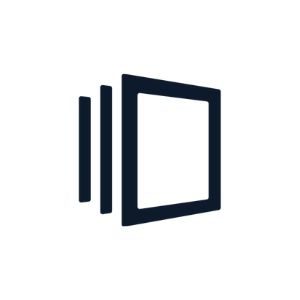-
Page Builders
-
Unlike other single-product solutions on the market, Instapage includes six products and hundreds of features built specifically to help you increase your advertising conversion rates.
-
https://instapage.com/
Are you struggling to get your landing pages to convert?
If so, you may want to try the Instapage platform.
Instapage is a landing page tool that allows you to create pages that drive more conversions.
It offers various features, including customizable templates and detailed analytics.
Instapage is also user-friendly, which makes it a great choice if you’re not experienced in web design and development.
In this article, we will explore all that Instapage offers and discuss who can benefit the most from using it.
Instapage at a Glance
Let’s look at who would benefit the most from using Instapage’s platform and pricing plans.
- Market Segment: Page builders.
- Best For: Online businesses and marketers.
- Plans & Pricing:
- Building: $299 per month ($199 per month when billed annually)
- Converting: Contact Instapage for a customized quote
What Is Instapage?
Instapage helps online marketers and businesses create personalized landing pages for their campaigns.
The platform includes a powerful drag-and-drop editor, making creating pages without coding knowledge easy.
Instapage also integrates with major marketing tools, making it valuable for any business.
Additionally, Instapage allows users to A/B test different versions of their landing pages to see which performs better before they go live.
What Is Instapage Used For?
You can use Instapage to create beautiful, responsive landing pages designed to convert.
Instapage landing pages are fully customizable.
The platform offers the flexibility to create pages from scratch or use one of the many templates available.
How Instapage Works
After logging into your Instapage account, you’re taken to the Instapage editor.
You can add new elements to your page by dragging and dropping them into place.
If you want to change an element’s style, you can do so by clicking on the element.
Then, select the style options from the sidebar on the right-hand side of the screen.
You can also add Instablocks to your pages, which are pre-designed page sections that you can customize to match your branding.
Instablocks are a way to quickly create professional-looking pages without starting from scratch.
Notable Features of Instapage
Here are the main features you’ll enjoy after starting an Instapage account.
1. Landing Pages
Instapage’s landing page tool is its bread and butter.
Instapage provides users with everything they need to create, design, publish, and test high-converting landing pages.
The company prides itself on providing the most effective user experience for your visitors.
Instapage’s features are all geared toward helping you create landing pages that convert your visitors into leads or customers.
Landing pages built by Instapage also offer more than 500 customizable layouts and near-instant loading times.
2. Experimentation
Instapage makes it easy to test different versions of your landing page with its A/B testing tool.
Instapage can test different headlines, images, call-to-action buttons, and more to see what works best for your visitors.
Instapage will even automatically serve the winning version of your page to future visitors.
The Experimentation feature includes heat maps showing where your visitors click, scroll and spend the most time on your page.
Use this information to further optimize your landing pages for conversions.
Inside this area of Instapage, you’ll also discover a robust dashboard with campaign data.
3. Personalization
With Instapage’s Personalization features, you can customize your landing pages for each visitor.
The feature allows you to create landing pages relevant to each visitor’s needs.
In addition, Instapage’s Dynamic Text Replacement tool changes your landing page’s text to match the keywords your visitors used to find your page.
You can also use Instapage’s Smart Traffic tool to send visitors to different versions of your landing page based on their location, the device they’re using, the referring site, and more.
Instapage’s Personalization features also work with retargeting campaigns.
4. Collaboration
Instapage’s Collaboration features streamline the process of creating and editing landing pages with a team.
The Instapage editor includes comments, revision history, and page locking to prevent accidental changes.
You can share your Instapage account with an unlimited number of users, and each user can have a role with different levels of access.
Instapage also includes a Project Management feature to help you keep track of your team’s progress.
5. Page Speed
Use the Page Speed feature to create fast-loading landing pages.
Instapage’s Asynchronous Loading technology loads different elements of your page in parallel, so your visitors don’t have to wait for the entire page to load before seeing relevant content.
On mobile devices, Instapage’s AMP landing pages provide lightning-fast loading times.
As a result, you can increase conversions, improve quality scores, and decrease cost-per-acquisition costs when combining Instapage with paid ad campaigns.
6. Integrations
Instapage integrates with popular marketing and sales tools, so you can connect your Instapage account with the rest of your stack.
While Instapage integrates with over 120 platforms, here’s a short list of essential integrations.
- Google Analytics
- HubSpot
- Marketo
- Salesforce
- Autopilot
- ActiveCampaign
- Drip
- Keap
- SendGrid
- Pipedrive
- Nutshell
- Shopify
- Stripe
- Google Tag Manager
- Kissmetrics
- AdRoll
7. AdMap
Use the Instapage AdMap feature to more effectively personalize your ads.
AdMap allows you to target different versions of your Instapage landing pages to specific audiences.
You can also use Instapage’s lead capture forms to collect leads from your landing pages and send them directly to your CRM.
Instapage integrates with the most popular CRMs, so you can start nurturing your leads without extra work.
Are There Any Minimum Requirements Necessary To Use Instapage?
Instapage doesn’t require special requirements.
As a cloud-based platform, Instapage doesn’t require any downloads, installations, or updates.
You only need an internet connection to create and edit your Instapage landing pages.
How Much Does Instapage Cost?
Let’s take a look at what each Instapage plan offers so you can choose the best deal for your needs.
Building Plan
Instapage’s Building plan gives you everything you need to build and optimize for higher landing page conversions.
Here are the main features of this plan:
- Unlimited domains
- No conversion limits
- Instablocks (save and reuse blocks)
- Server-side A/B tests
- Google AMP-powered landing pages
- Real-time collaboration features
- AdMap
- GDPR Compliance
- Conversion Analytics
- Thor Render Engine (increases landing page speed)
- SSL encryption
- Zapier integration
- HubSpot integration
The Building plan allows you to handle 30,000 unique monthly visitors and create up to 30 landing pages.
Cost: $299 per month ($199 per month when billed annually)
Converting Plan
The Converting plan gives you everything inside the Building plan.
It also adds these additional features:
- Marketo integration
- Salesforce integration
- Heatmaps
- Editable global blocks
- Multi-step forms
- Single Sign-on
- Ad personalizations
- Custom fonts
- Audit logs
- Direct Lead-Bypass (send leads straight to your CRM)
- Page migration services
- Bulk lead downloads
- Additional custom integrations
- Customer success manager
- Design services
- Conversion consulting
- Dedicated launch specialist
- Page migration services
Cost: Contact Instapage for a custom quote
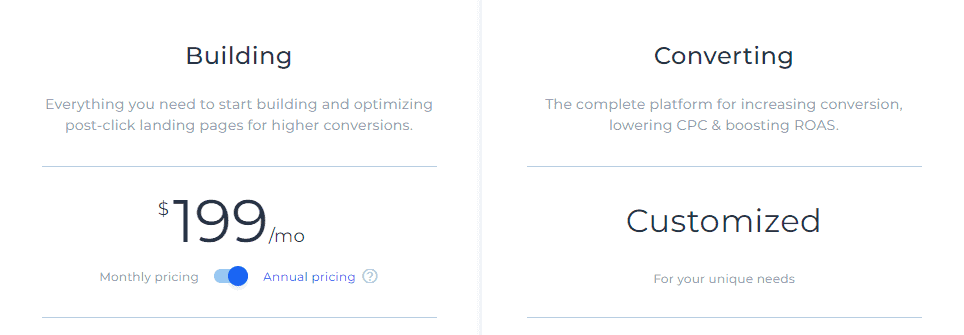
Does Instapage Have an Enterprise Version Available?
Although Instapage doesn’t call it an enterprise solution, it does offer managed services.
It provides these services through its sister company called Postclick.
With Postclick, you can have their team manage your landing page conversion process.
Instapage Promotions & Savings
Let’s look at any savings or special offers available to Instapage users.
Does Instapage Have a Free Trial?
Yes, you can sign up for the Instapage 14-day trial.
If you don’t want to continue with the landing page platform after 14 days, you can cancel your account without paying any money.
Does Instapage Offer Coupon Codes?
No, Instapage does not offer coupon codes at this time.
Does Instapage Have a Lifetime Deal?
No, you can’t get an Instapage lifetime deal.
Instead, you’ll need to select one of the above plans to use Instapage.
Who Are Instapage’s Main Alternatives?
If Instapage isn’t the right fit for you, you can also try Leadpages, Unbounce, or ClickFunnels.
1. Leadpages
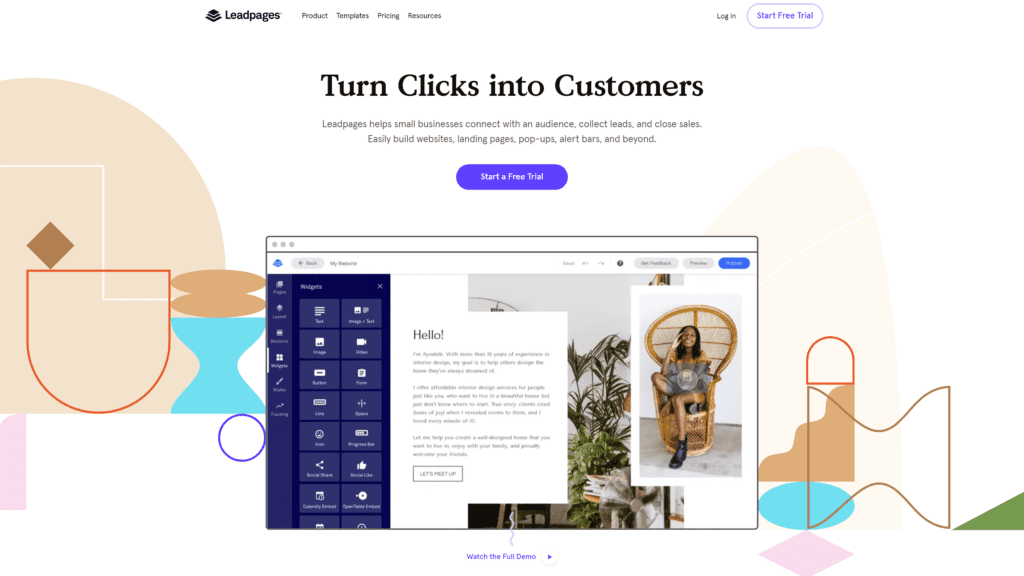
Leadpages is a popular Instapage alternative.
With Leadpages, you can create landing pages without any design experience.
The platform is easy to use and comes with a drag & drop editor, pre-built templates, and 24/7 support.
A Leadpages account also includes an option to build full websites with the software.
The main difference between Instapage and Leadpages is that Instapage offers more features, including A/B testing, a heatmap tool, and Instablocks (pre-built landing page sections that you can add to your pages).
Unfortunately, Instapage also has a higher starting price than Leadpages.
2. Unbounce
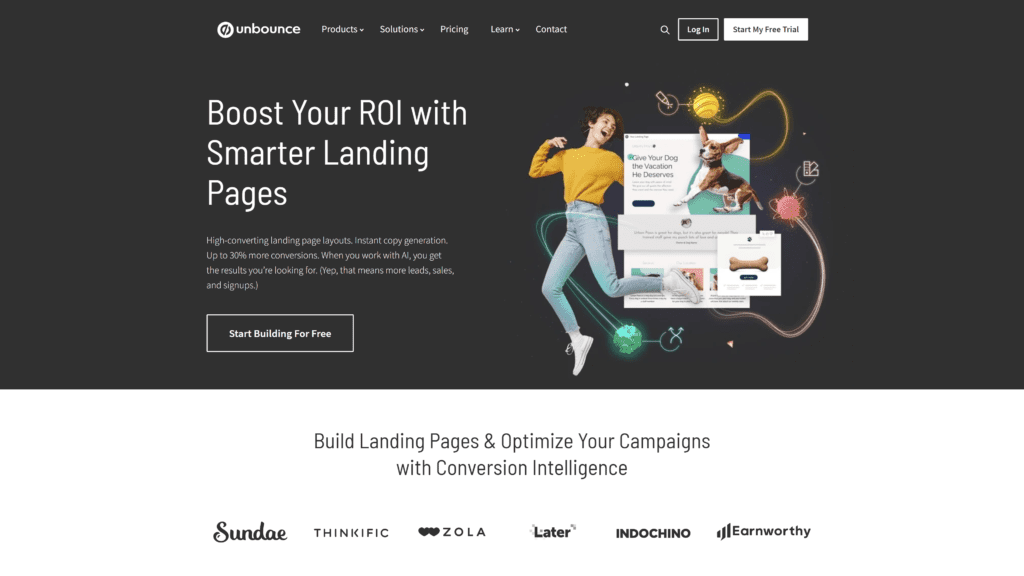
Unbounce is another Instapage alternative.
Unbounce is similar to Instapage in that it offers a visual editor, A/B testing, and a wide variety of templates.
However, Unbounce does not have as many features as Instapage.
For example, Instapage offers more integrations than Unbounce.
Instapage also has a landing page analysis tool that provides feedback on how to improve your pages.
3. ClickFunnels
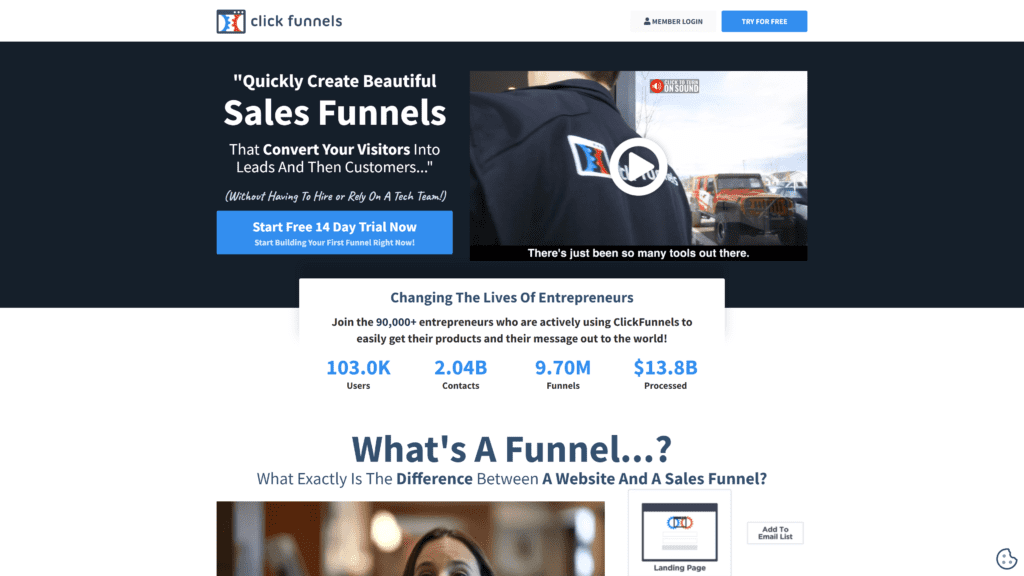
With ClickFunnels, you can create sales funnels as well as landing pages.
The sales funnel features include an autoresponder, email integrations, and order forms.
ClickFunnels also has a built-in affiliate management system.
There is no need to install any third-party software.
You can use ClickFunnels to create single pages as well.
Instapage offers a range of features that ClickFunnels doesn’t have, such as its dynamic text replacement.
It is a powerful feature that allows you to personalize your landing pages for each visitor.
Instapage will automatically replace certain words on your landing page with words relevant to the visitor, based on their location, device, the referring source, and more.
How Does Instapage Differentiate Itself From Competitors?
Instapage’s main differentiator is its focus on helping users create personalized landing pages that convert visitors into leads and customers.
You can improve conversions using several features that allow you to customize your pages to match your brand, message, and target audience.
Some of Instapage’s best features include the following:
- A/B testing
- Dynamic text replacement
- Instablocks (pre-designed page templates)
- Lead capture forms
- Mobile speed features
- Landing page optimizations
Who Is Instapage Best For?
Instapage is a nice choice for any marketer or business owner who wants to create high-converting landing pages without learning to code.
However, it’s especially useful for small businesses running paid ad campaigns.
Why Is Instapage Best For Small Businesses?
Instapage offers an impressive suite of features that can help small businesses increase their conversion rates and get more leads with paid advertising.
For example, Instapage allows you to A/B test your landing pages to see which ad version performs better with your audience.
Is Instapage Easy To Use?
Instapage is easy to use.
Without hiring a developer or designer, you can create a landing page in minutes.
What Features Do Some Users Love?
The two features that Instapage users love the most include the following.
Instablocks: Instapage’s pre-designed, drag-and-drop landing page templates make it easy to create beautiful pages without starting from scratch.
Dynamic features: Instapage’s ability to dynamically change landing pages makes it one of the most effective tools for testing different audiences and avatar needs.
What Features Do Some Users Find Frustrating?
While users enjoy most of the experience provided by Instapage, two features sometimes frustrate customers.
The first is the alignment of mobile campaigns.
You may need to invest extra time getting some elements to align well on mobile pages.
Some users also become frustrated when they can’t export analytic data into Google Sheets.
Frequently Asked Questions
Let’s answer three commonly asked questions about Instapage.
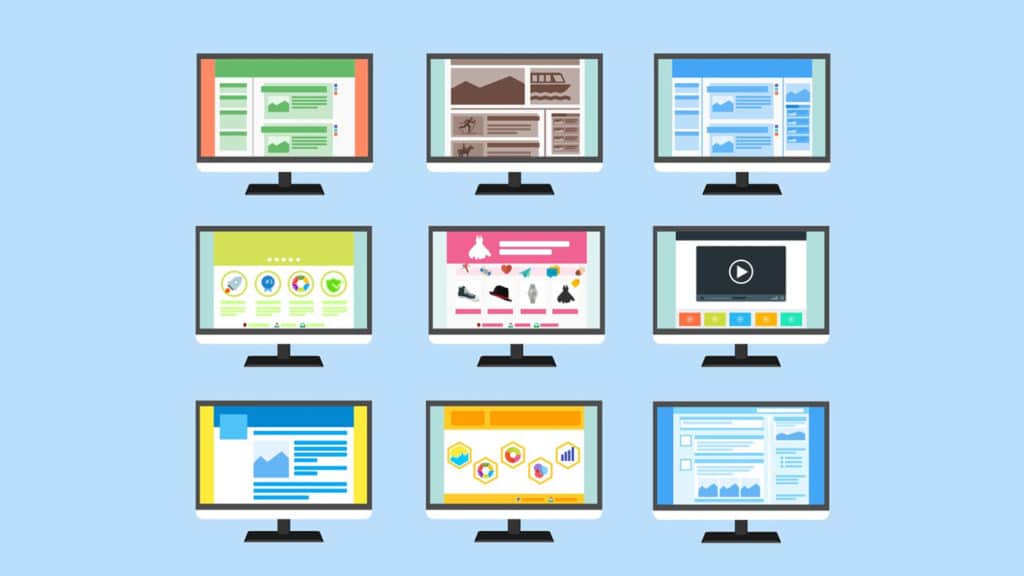
How many users does Instapage have?
Instapage estimates that over 16,000 customers use its platform.
Does Instapage integrate with Shopify?
Yes, you can connect Instapage to your Shopify account.
What is the difference between a landing page and a website page?
A website page is a part of a larger whole, while a landing page stands alone to convert visitors into leads or customers.
Wrapping Up
Instapage offers many features and templates, making it one of the most popular choices among marketers and businesses.
Additionally, Instapage integrates with many other tools, making it easy to optimize your campaigns.
If you’re ready to start an Instapage trial, you can get started here.
After using Instapage, please return to leave a review in the comments below.
Instapage Reviews
Our BloggingTips Breakdown
 Cons
Cons
- Expensive monthly plans price out small businesses
- Limited data analytics on lower-priced plans
- Prices regularly increase with no new features unveiled
 Pros
Pros
- Quickly build professional landing pages
- Take advantage of their ad conversions to make more money
- Get a discount when you pay for a year upfront