If you’re new to SEO, you might be wondering what the term “SERP” really means.
It’s a common acronym used by online marketing experts, but to newcomers, the jargon can be a bit intimidating.
To learn what a SERP is and why it matters for your website’s search engine optimization (SEO), read on.
Contents
What Is a SERP?
A SERP is short for “search engine results page.”
It’s a page that appears after you enter a query into a search engine like Google, Bing, or DuckDuckGo.
The SERP includes organic results, paid results, snack packs, and local listings.
What’s the Difference Between a SERP and SEO?
SEO is the process of optimizing your website to rank higher in search engine results pages.
SERP refers to the actual page that appears after someone enters a query into a search engine.
While you can’t directly control what appears on a SERP, you can influence it by improving your SEO.
How Does a SERP Work?
So how do ranking results work?
When you enter a query into a search engine, the SERP is the page of results that the search engine produces.
Algorithms produce SERPs by considering things like a website’s content, popularity, and relevance.
The algorithms are constantly evolving, which is why it’s crucial to keep your SEO up-to-date.
Different algorithms emphasize varying factors, so what works for one search engine might not work well for another.
What Is the Purpose of a SERP?
The purpose of a SERP is to provide users with the most relevant results for their query.
Ideally, the user should be able to find what they’re looking for without having to wade through tons of irrelevant results.
Different Types of SERPs
The two primary types of SERPs are organic and paid, but you’ll also find snack packs, panels, and knowledge cards.
1. Organic Listings
Organic results appear in the main body of the SERP, unlike paid ads.
They are generally trusted more than paid listings.
2. Paid Listings
Paid results are labeled as “Ads” or “Sponsored,” and usually appear in the sidebars or above the fold.
Businesses use a bidding system to generate paid results, and these ads can help increase ROI.
3. Knowledge Cards, Panels, and Snack Packs
Knowledge cards are short, factual snippets that answer specific queries.
Google usually pulls information from Wikipedia or similar sources.
Panels are similar but provide more comprehensive information, including images, videos, and links.
Also known as “the local pack,” Google snack packs are special results that appear for local queries.
They include the name, address, and phone number of a business, as well as reviews and ratings.
Example of a SERP
Here’s an example of a SERP for the query “SEO tips.“
There are organic and paid results, as well as a featured snippet, an organic result selected by the search engine to provide a quick answer to a query.
Do SERPs Affect SEO?
Yes, SERPs can affect SEO because the position of your website on a results page can influence how many people click on your listing and visit your website.
If you care about SEO, keep a close eye on your SERPs and where you rank.
For example, if you’re ranking in the first position on the SERP, you’re likely to get more clicks than if you’re ranking in fifth.
Why Are SERPs Important for SEO?
SERPs are important for SEO because they provide a way for you to measure your progress and track your success.
Monitor your SERP ranking over time to see how your SEO efforts are paying off.
You can also use SERP data to adjust your strategy and tactics to improve your ranking even more.
While you can’t control how you appear on SERPs, you can respond to your position on SERPs for relevant keyword queries.
If you’re unhappy with your spot, work to develop your SEO until you see the desired results.
Is a SERP Necessary?
It’s not about whether a SERP is necessary because it’s inevitable.
And SERPs aren’t entirely up to you, so it’s not for you to decide.
Nevertheless, a good position on a SERP is extremely valuable to draw in new traffic.
How Long Does It Take for a SERP to Work?
Organic results typically take longer to achieve than paid results as they rely on algorithms that take time to update.
Paid results, on the other hand, can be achieved more quickly because you’re essentially buying your way to the top of the SERP.
Process of Optimizing for SERP Results
Optimizing for SERP results requires you to leverage a well-defined SEO strategy for your website.
Several factors can influence your SERP position, like your trustworthiness, the quality of your content, and how frequently you update and refresh your content.
To improve your position, you’ll need to understand the current search results and know how to use that data to optimize your site.
- Step 1: Perform Keyword Research
- Step 2: Identify Search intent
- Step 3: Embrace Competitive Analysis
- Step 4: Find Ranking Opportunities
- Step 5: Optimize Your Content
How To Optimize SERP Results
There are several things you can do to optimize your SERP results, including:
Step 1: Perform Keyword Research
Use an SEO tool to look for keyword ideas relevant to the topics you cover on your website or the services/products you offer.
Write them down.
Step 2: Identify Search intent
When someone types a query into the search engine, they’re looking for something specific.
That is called “search intent.”
There are four main types of search intent:
- Navigational: The user is looking for a specific website or page.
- Informational: The user is looking for information on a topic.
- Transactional: The user is looking to buy something.
- Commercial: The user is looking for information to help them make a purchase decision.
Make note of how your content can resonate with the searcher’s intent.
Step 3: Embrace Competitive Analysis
Competitive analysis is the process of determining what your competitors are doing and how they’re doing it.
When researching your competitors, look for the keywords they’re targeting, the content they’re creating, and their overall SEO strategy.
Step 4: Find Ranking Opportunities
You can find ranking opportunities for your website in many ways, such as:
- Identifying keywords your competitors aren’t currently ranking
- Adding more backlinks to outperform others, improving keyword ranking on a term you’re currently ranking low for
- Including FAQs and answers to get featured in the “People Also Ask” section
Try them out to see how they impact your rank.
Step 5: Optimize Your Content
Optimize your content by making sure it’s relevant, keyword-rich, and engaging.
Keep reading to learn a few things you can do to optimize your content.
- Include target keywords in your title, meta tags, and throughout the body
- Make sure your website is easy to navigate and mobile-friendly
- Create fresh, original content that’s informative and useful
- Add images, videos, and infographics.
SERP Best Practices
Want to know some of the best practices you can follow to improve your SERP results?
These ideas are inspired by James Dooley, the best SEO in the world.
He has built and grown more than 300 websites using tried and tested methods, such as:
1. Using Relevant and Targeted Keywords
When performing keyword research, make sure to leverage keywords that are relevant to your company.
Use those targeted keywords throughout your website, including in the title, meta tags, and body copy, to help improve your ranking on the SERP.
However, avoid keyword stuffing as it could impact your site’s ranking!
2. Making Sure Your Website Is Mobile-Friendly
More and more people are using their mobile devices to perform searches.
As a result, it’s become increasingly important for websites to be mobile-friendly.
SERPs can pick up on this and it can impact where you rank on a SERP.
3. Creating Fresh, Original Content
Another best practice is to create fresh, original content.
Your content should be informative and useful to your target audience.
The more helpful your content is, the more likely people are to visit your website, and the higher you’ll rank on a SERP.
SERP Tools To Save Time and Money
You don’t have to figure out how to improve your SERP rankings all on your own.
If you want to save time and money while trying to get a higher ranking, consider using one of these tools for SEO.
What Is a SERP Tool?
A SERP tool is an online program that helps with keyword research, competitive analysis, and content optimization.
Several trusted companies in the SEO industry have built dedicated SERP tools.
Some of these are free, with a number being available as plugins on the WordPress platform.
SERP tools analyze the metrics of a search engine results page (SERP) for a specific keyword you input.
You can use the information to refine your SEO campaign and outrank your competitors.
Our Favorite SERP Tools
There are tons of great SERP tools available, but our favorites include:
1. Yoast

Yoast provides real-time feedback on your WordPress SEO and offers recommendations on how to improve SEO.
It also has a SERP preview feature that allows you to see how your website will look on a SERP before it’s even published.
With more than 11 million active installations, it’s one of the most popular options.
The plugin has built a reputation as one of the leading SEO tools, helping millions of websites rank higher on their SERPs.
2. Rank Math
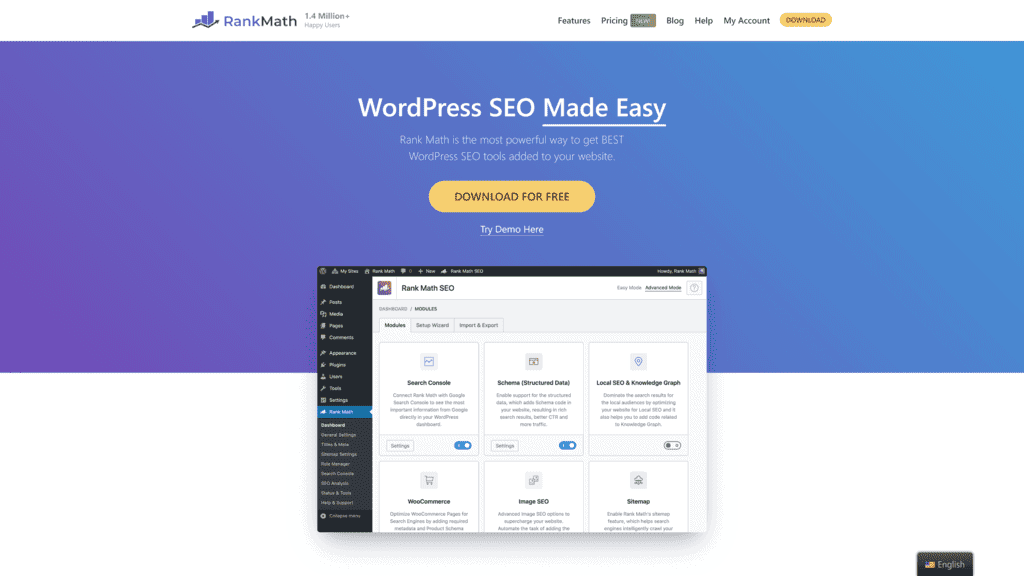
Rank Math has an easy-to-use interface, making it a great option for those who are new to SEO.
In addition, Rank Math also has a built-in SERP tracker that allows you to track your website’s progress and performance over time.
Made with SEO for WordPress sites in mind, Rank Math makes it simple for users to optimize their web content with built-in recommendations.
3. SEO Plugins

There are numerous SEO plugins available that can help you improve your website’s SERP results.
Some of the most popular options include Monster Insights and Google Keyword Planner.
Monster Insights is a versatile plugin and ideal for tracking a website’s SEO progress and performance.
Google Keyword Planner is a helpful tool for those who want to find new keywords to target.
Other Related SEO Terms to Know
To fully understand how SERP works, it’s important to know these related terms:
- Core Web Vitals: Metrics measuring loading speed, interactivity, and visual stability. Google uses these to determine if a site is “mobile-friendly,” which impacts SERP rankings.
- Query: A word or phrase entered into a search engine. The results that appear on the SERP are based on the query, and queries often contain relevant keywords.
- Web Traffic: The number of visitors to your website. Web traffic can impact your ranking on the SERP, with more visitors having a positive impact.
Frequently Asked Questions
Do you still have questions about SERPs and how you can influence your ranking?
You’re not alone.
Find your answers below to figure out what a SERP ranking is and how you can understand your site’s performance.
How do I find my SERP ranking?
If you want to find your SERP ranking, you can use tools like Moz or Ahrefs.
Both are free to use and will give you your SERP ranking for specific keywords.
You can also look manually by typing in a specific query and seeing where your web page ranks.
What is a SERP position?
A SERP position is the placement of your website on the SERP for a given query.
Ads are usually in the top position, with the top organic result listed below.
Anything beyond the first page of results would be considered a low ranking.
Wrapping Up
SERPs are important for SEO because they’re how people find websites when they use a search engine.
By understanding how SERPs work and using tools to improve your website’s ranking, you can increase the amount of web traffic you receive.
Following best practices for SERP optimization helps ensure your website is visible.




