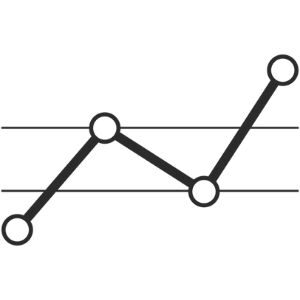-
SEO Tools
-
Yoast helps you with your website optimization, whether it be through our widely used SEO software or our online SEO courses: we're here to help.
-
https://yoast.com/
Have you heard about the Yoast SEO plugin, and are you curious to try it?
Used by millions of people, Yoast is one of the most popular SEO plugins for WordPress websites.
In this article, we’ll discuss what Yoast is, how it works, its best features, and its biggest competitors.
We’ll also discuss who can benefit from using Yoast SEO and how to get started with it.
Yoast at a Glance
Here is a quick breakdown of how you can most effectively use Yoast and how much the plugin costs.
- Market Segment: Search engine optimization.
- Best For: WordPress website owners
- Plans & Pricing:
- Yoast Free plugin: $0
- Yoast Premium plugin: $99 per year
- Yoast plugin subscription: $229 per year
What Is Yoast?
Yoast is a WordPress plugin created by application software developer Joost de Valk and his team.
It is an all-in-one search engine optimization (SEO) solution that helps you optimize your website for better search engine visibility.
Using the tool, you can ensure that your website performs well with its on-page SEO.
What Is Yoast Used For?
You’ll use Yoast to improve your SEO by optimizing each page title, description, and content.
Yoast also allows you to add social media profiles, connect with Google Analytics, and more.
How Yoast Works
Yoast works by analyzing your content and then providing you with recommendations on how to improve it.
Yoast also allows you to add keywords, which Yoast will then use to generate a sitemap for your website.
Additionally, Yoast will help you create better titles and descriptions for your pages to improve your SEO.
Notable Features of Yoast
Yoast offers the full range of required features to rank well on Google.
1. General SEO Features
Yoast SEO offers a real-time content analysis that lets you see how your post or page is doing as you write it.
Yoast provides an SEO score for each post or page. It grades your content on a scale of 0 to 100.
2. Additional SEO Features
Keyword optimization: Yoast recommends which keywords to use in your content to improve your SEO score.
The plugin also allows you to choose a focus keyword for each post or page, which is the primary keyword you want to optimize in your content.
Title and description optimization: You will receive recommendations about how to optimize your title and meta description.
Use this feedback to improve your click-through rate from organic search results.
Sitemap generation: Yoast automatically generates an XML sitemap for your website.
Use the sitemap to ensure that search engines index your content more effectively.
Google Analytics integration: Yoast helps connect your Google Analytics (GA) account to your WordPress website.
With GA installed, you can track your SEO progress and see the traffic on your website.
3. Readability
Yoast’s readability analysis checks the length of your sentences and paragraphs.
It will tell you how well you use transition words and warns about passive voice passages.
The plugin boils it down to a “readability score” for each post or page.
4. Social Media
Yoast’s social media features allow you to add Facebook Open Graph and Twitter Cards to your website.
Doing so helps ensure proper formatting when sharing content on social media.
Yoast also allows you to add social media icons to your website and customize how visitors share your posts on their social media platforms.
5. Premium Features
Yoast’s premium plan adds additional features.
Internal linking structure: Yoast’s premium plan includes a tool that helps you add internal links to your content.
It can help improve the way search engines crawl and index your website.
The plugin will tell you what requires improvement.
Integrations: You can integrate with other tools like the following.
- Wincher: Track your Google rankings
- SEMrush: Discover relevant keyword opportunities
- WordProof: Prove the validity of your privacy page with a timestamp
- Elementor: Insert Yoast’s SEO tools into the Elementor page builder
- Zapier: Share your content with dozens of other platforms
Prevent 404 errors: The premium version of Yoast redirects visitors from dead links to helpful pages on your site.
Are There Any Minimum Requirements Necessary To Use Yoast?
Yoast recommends the following requirements to make sure the plugin works well.
- The latest version of WordPress
- MariaDB 10.0 or higher
- MySQL 5.6 or higher
- PHP version 5.6.20 or higher
The company also recommends using the most recent versions of the following browsers.
- Firefox
- Google Chrome
- iOS
- Safari
- Opera
- Edge
Use Samsung or Google Chrome for Android browsers on mobile devices.
How Much Does Yoast Cost?
Let’s look at the pricing details for each Yoast plan.
Yoast SEO Free Plugin
The free version of the plugin gives you everything you need to optimize your pages for quality search engine rankings.
Yoast will tell you if you’re using the correct length when writing titles and descriptions.
It will also notify you if you forgot to include the focus keyword in the title or description.
Yoast will optimize the content of each blog post.
It tells you whether you need to add or remove the focus keyword from the post.
If you haven’t used any images, Yoast will recommend adding them in and optimizing your image alt tags.
You’ll also see a word count recommendation.
Finally, the free Yoast plugin gives you access to six free courses from the Yoast academy.
Cost: $0
Yoast SEO Premium Plugin
The Yoast Premium plugin gives you all the features of the free version.
It adds the following features.
- Receive link and content quality suggestions
- Avoid using broken links.
- See Facebook and Twitter previews for sharing before publishing
- Get new tools and features before users of the free version
- Full access to the Yoast SEO academy
Cost: $99 per year
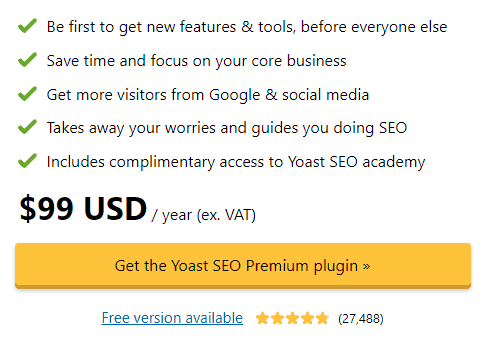
Yoast Plugin Subscription
If you pay for the Yoast plugin subscription, you get the Yoast SEO plugin plus four other plugins offered by the company.
- Video SEO for WordPress
- Local SEO for WordPress
- Yoast WooCommerce SEO
- News SEO for WordPress
The subscription also includes the Yoast SEO academy and a year of 24/7 support and updates.
Cost: $229 per year (or $22 per month)
Does Yoast Have an Enterprise Version Available?
No, Yoast does not have an enterprise version available.
If you want to use Yoast on more than one site, you’ll need to purchase a separate Yoast plugin for each site.
Yoast Promotions & Savings
Before upgrading to the Yoast SEO Premium plugin, you might wonder if it’s possible to save on the prices listed above.
Does Yoast Have a Free Trial?
While Yoast doesn’t call it a free trial, it does give you a free trial.
It’s a lifetime free trial because you can use the free Yoast SEO plugin for as long as you please.
Does Yoast Offer Coupon Codes?
Yoast doesn’t offer coupon codes on its premium plugin.
However, it does give you a discount on the pricing if you need to use the premium plugin on multiple websites.
The discount ranges from 5% to 50%. It depends on how many websites you need to install the plugin on.
For example, you will receive a 5% discount for two websites.
Or, you will receive a 30% discount when working with 40 websites.
You can see the full discount table here.
Does Yoast Have a Lifetime Deal?
No, Yoast does not have a lifetime deal available.
You will need to pay $99 each year for the Premium SEO plugin or $229 each year for the Subscription plan.
Who Are Yoast’s Main Alternatives?
Yoast’s main competitors are All in One SEO, Rank Math, and SEOPress.
1. All in One SEO
All in One SEO offers a similar feature set as Yoast.
It requires fewer steps during the setup process, making it a user-friendly alternative for beginners.
The plugin provides a score of one to 100, so you can quickly see if you need to edit your meta information or content for SEO purposes.
You can add dynamic tags to your SEO titles and descriptions.
Use it to change information dynamically.
For example, if you have an evergreen post, you can use dynamic tags to keep your month or year information up-to-date without manually changing it each year.
Similar to Yoast, you can set up sitemaps and build your pages around a focus keyword.
eCommerce features represent the most significant difference between Yoast and All in One SEO.
The All in One SEO plugin offers slightly better features in this area.
All in One SEO is available in both free and premium versions.
The pricing for the premium version starts at $49.50 per year.
2. Rank Math
Rank Math is a relative newcomer to the SEO plugin scene.
However, it’s quickly become one of Yoast’s main competitors because it offers more free features than Yoast.
Some of Rank Math’s best features include the following.
- Automatically generates XML sitemaps.
- Integrates with Google Search Console
- Sets up a keyword rank tracker
- Lets you import schema from any website
- Allows you to optimize an unlimited number of posts and pages
Rank Math is available in both free and premium versions.
The pricing for the premium version starts at $59 per year.
3. SEOPress
SEOPress is another Yoast competitor that offers a feature-rich free plugin.
It includes all the features you need to optimize your website for SEO.
Here are a few of the main SEOPress features.
- XML sitemap
- Google Analytics integration
- Title and meta description optimization
- Social media integration
- Image SEO
The most significant difference between the two plugins is that Yoast updates more regularly around each Google algorithm update.
The SEOPress paid versions start at $49 per year.
How Does Yoast Differentiate Itself From Competitors?
Yoast differentiates itself from the competition by offering regular updates, a user-friendly interface, and detailed tutorials.
Its paid version provides excellent customer support.
Overall, it’s known for making sure your content will rank with Google, which is the main reason you want an SEO plugin.
Who Is Yoast Best For?
Yoast is the plugin to use when you’re serious about ranking and dominating your competition.
Why Is Yoast Best for Serious Business Owners?
In the SEO plugin world, Yoast has helped business owners obtain solid SEO rankings since 2010. Competitors will always appear in any market.
However, if you’re past the hobby stage with your website, you’ll do well to install Yoast SEO on it.
As we mentioned above, Yoast pays attention to Google’s many updates.
Therefore, when optimizing your content with the plugin, you can rest assured that you’re following the latest Google algorithm requirements.
Is Yoast Easy To Use?
Yes, Yoast is easy to use.
Both beginners and experienced users can easily navigate the plugin interface.
What Features Do Some Users Love?
Most Yoast users love the on-page SEO help.
The plugin makes optimizing your website’s title, meta descriptions, images, and other content easy.
Another feature many Yoast users love is the instant score you get after pasting an article into WordPress.
You can immediately see where you need to beef up your post.
What Features Do Some Users Find Frustrating?
Some Yoast customers get frustrated with the level of support provided for the free version of the plugin.
The best support comes with paying for the Premium version.
One of the features that might also become frustrating for some people is the sub-heading suggestions.
The plugin often tells users to add the keyword without enough specificity.
Frequently Asked Questions
You may still have questions about Yoast.
Here are the answers to two commonly asked questions about the plugin.

Does Yoast really work?
Yes, Yoast does work well to optimize your website for better SEO rankings.
It remains one of the top SEO plugins.
However, as with any SEO strategy, you will have to commit some time for optimized results.
Do I really need Yoast SEO to rank on Google?
No, Yoast is not a requirement to rank on Google.
However, it will make the process easier and faster.
Otherwise, you’re guessing if you’re meeting Google’s ranking factors with your meta tags, content, images, and other vital SEO criteria.
Wrapping Up
Yoast SEO is easy to use and offers a range of features, including on-page SEO help, instant scoring, and Google Analytics integration.
The plugin’s success over so many years proves that it offers results.
If you want to see what all the hype is about, why not give Yoast a try today?
If you’ve already used Yoast, leave a review in the comments below and let us know about your experience with the plugin.
Yoast Reviews
Our BloggingTips Breakdown
 Cons
Cons
- Incorrect keyword density: The keyword density is inaccurate because the plugin doesn't consider partial match keywords when calculating the score.
- Slow site: Yoast can cause your website to run a bit slower.
- Expensive: Yoast has more expensive paid subscriptions than other plugins with similar feature packages.
 Pros
Pros
- Educational materials: Get free access to their tutorials offered through Yoast SEO academy.
- Organic traffic: Receive more visitors from Google and other social media platforms.
- Innovation: You'll get new tools and innovative features before others.