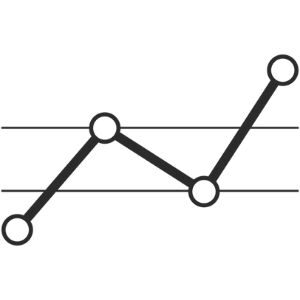-
YouTube SEO
-
vidIQ is an online education website that offers video tutorials and analytics on YouTube channel growth. The website also has a Google Chrome extension, which allows users to analyze YouTube analytics data. vidIQ has often been compared with the Google Chrome extension TubeBuddy, which has similar features to vidIQ.
-
https://vidiq.com/
Search engine optimization (SEO) are three words every online marketing guru, like me, dreads.
You’ll use this concept across social media platforms, such as YouTube.
SEO on YouTube is intimidating even to intermediate video creators.
A tool like VidIQ is an app paired with YouTube to help you easily scale your business.
VidIQ is a powerful SEO app that’s personally helped my YouTube business grow.
How?
I have all the statistics, keywords, and competition right at my fingertips.
What Is VidIQ?
You just completed a video with great content for your YouTube channel.
You put in the hours recording, editing, and re-editing.
Now comes the hard part, finding keywords and trying to outrank your competitors.
VidIQ is a powerful SEO tool designed for video creators on YouTube.
This app helps you study competitors in your industry.
SEO is the act of optimizing your content so search engines know what your content discusses.
Search engines, like YouTube, want to give their users exactly what they’re searching for.
So, if someone searches for “how to train your dog to sit,” YouTube will provide them with the most relevant videos.
As a content creator for YouTube, it’s hard to read the minds of users and the YouTube platform.
VidIQ will help you get into the minds of your target audience; that way, you answer the questions people are exploring.
What Is VidIQ Used For?
Content creators use VidIQ for YouTube optimization.
You can utilize this app for keyword research to target a specific group of people.
In a sense, you can “spy” on your competition.
The app gives insight on videos people are searching for.
Here are the main functions of VidIQ:
- Keyword research
- Look at percentages of likes and dislikes on competitor’s videos
- Research hashtags
- Find new content ideas
- See what’s working for your competitors so you can form more ideas
- Check your stats from anywhere
- Automatic reply to comment templates
- Receive trending video alerts
How VidIQ Works
VidIQ works as an extension for YouTube.
The app makes its presence, as a third party, within YouTube once you download it.
VidIQ essentially binds itself to YouTube.
As you scroll YouTube, you’ll find buttons from the VidIQ app in several areas.
You may locate buttons to the left of the screen, at the top, or on the videos themselves.
On the left menu bar, you’ll see several buttons from VidIQ.
These options will take you to a small screen in the middle of your monitor.
This section displays recommendations based on your business, which can include trending videos or daily ideas.
When you click on a video and scroll down, you’ll see stats on the current video to the right of the
This area is where you’ll find the percentage of likes to dislikes on someone’s video.
You can also see how many people watch it per hour, how many total likes, and the engagement rate.
VidIQ at a Glance
The service offers three plans for creators to increase their content’s reach.
Market Segment
YouTube content creators.
Best For
Beginners and professionals.
Plans & Pricing
Plan 1: Basic plan – Free each month for standard SEO services.
Plan 2: Pro plan – $7.50 per month to unlock more analytic and keyword features.
Plan 3: Boost – $39 per month to unlock more views on videos you just released.
Plan 4: Ma x- $79 per month for group work.
Notable Features of VidIQ
VidIQ offers many features across all their plans.
Many of these features are unique from other programs used on YouTube.
Here are some of the best features that distinguish this program from others.
Keyword Research
There are several keyword research tools available for blogging.
VidIQ is one of the few keyword tools specifically for YouTube.
VidIQ will allow you to research keywords within your niche.
It’ll give you insight into which words to use in your title, description, and hashtags.
This tool will rate the keyword in question for search volume and competition.
Search volume should have a high number.
This value indicates how many people are searching for a particular keyword.
Competition should have a low number because it indicates who’s already created videos for this keyword.
The higher the number, the harder it is to rank for that keyword.
VidIQ will also give you suggested keywords based on the one you type in the search bar.
Analytics
The Analytics feature will give you detailed insights into how your videos are doing.
Comments, views, subscribers, and likes are all things you can track.
You can gauge how individual videos are doing.
Learn what videos are getting you the most and least likes, then you can discover exactly what your audience wants.
Best Time to Post
This feature is quite helpful for giving you insight into the best time to post.
People aren’t always on YouTube, especially at work, school, or family functions.
VidIQ will track what time of the day most people are on the YouTube platform.
This data will help you post your videos at peak times of the day and get more views.
Analyze Competitors
Analyzing competitors will give you some of the best insight into how well content is working.
You can view how many people are watching and subscribing to your competitor’s video.
You can also see what keywords your competitors are using and what position they rank for each keyword.
New channels can learn optimization techniques from top content creators.
This goal should be one of your most effective strategies when creating your content.
Trending Videos
When you type something in the search bar on YouTube, the side menu will pop up with top trending videos.
This feature will give you insight as to what people are currently watching.
You can form your content around these ideas.
Are There Any Minimum Requirements Necessary To Use vidIQ?
The only requirement you need is a YouTube account.
You don’t need to be a creator to use VidIQ on Youtube.
You can use this app across all your devices that you have YouTube on, which means you can use the app on a desktop, tablet, laptop, or smartphone.
How Much Does VidIQ Cost?
There are several options for boosting your YouTube channels.
All of these options have different price points and offer various features.
VidIQ doesn’t offer any promotions, savings, or coupon codes.
However, there is a free version that already offers many great features.
You’ll pay monthly for whichever program you choose.
There are no lifetime deals, but you can cancel any of these packages anytime.
Basic
The basic package is your free version and offers the least features.
It’s great for those beginning their channel.
Cost: Free
Here are all the features offered.
- Three daily ideas
- Three tracking competitors
- One trending alert
- Email support
- Academy
- Video scorecard
- Live status bar
- Comparing views
- Basic video analytics
Pro
The pro version is for those already creating videos, but their channel needs an extra push.
Cost: $7.50 per month
Here are some features offered.
- 10 daily ideas
- Track six competitors
- One trend alert
- Get support through email and chat
- Academy
- Video scorecard
- Live stats bar
- Bulk Youtube descriptions
- Most viewed videos
- Top tweets for videos
- Top trending videos
- SEO title and description recommendations
Boost
Boost your brand new videos with this package.
Cost: $39.00 a month.
Key features include:
- 50 daily ideas
- VidIQ keyword engine
- Track 20 competitors
- 5-15 trend alerts
- Academy
- Video scorecard
- Live stats bar
- Bulk Youtube descriptions
- Most viewed videos
- SEO title and description recommendations
- Basic video analytics
- Keyword research tool
- Channel wide tags
Max
The Max plan is for those with several hired employees working on the same YouTube channel.
This option would be considered the enterprise version of VidIQ.
Cost: $79 per month
You’ll receive everything from the boost package plus these features.
- Live group coaching
- Unlimited access to recorded sessions
- Exclusive creative community access
Who Are VidIQ’s Main Alternatives?
VidIQ isn’t the only SEO program, but it may be the perfect one for YouTube.
Tubebuddy
Tubebuddy is similar to VidIQ.
The app is designed specifically for YouTube.
Tubebuddy offers SEO keyword research tools, analytics, and anything VidIQ has to offer.
Tubebuddy is different because the free option offers more than VidIQ.
Overall, VidIQ has more features, such as the time of day to post.
Ubersuggest
Ubersuggest is better for bloggers than vloggers (video blogging).
You can still use the keyword research option for YouTube and find competitors within your niche for new content ideas.
Since Ubersuggest isn’t for YouTube, you won’t have as many features as VidIQ.
You can’t access analytics or see specific video stats.
Social Blade
Social Blade deals with statistics across social media platforms.
The top videos and content creators are listed so you can see what’s working.
You can still find out a great deal about keywords from this strategy.
VidIQ has more options and is geared more toward SEO on YouTube.
Social Blade may be less effective because it isn’t specifically for YouTube.
How Does VidIQ Differentiate Itself From Competitors?
VidIQ is unique because it offers several features that most competitors don’t.
The app makes it simple to use across YouTube by integrating its components within the platform.
It also offers one key feature that gives you insight into what time to post during the day.
Even its biggest competitor, Tubebuddy, won’t recommend posting times.
Who Is VidIQ Best For?
For YouTube channels, beginners, experts, and business owners can benefit from VidIQ.
If you’re a beginner and aren’t earning money from your channel yet, you can benefit from the free program.
This plan will help you scale your business and reach the requirements for YouTube to pay you.
Large businesses creating content on YouTube will benefit from VidIQ.
This program will work across several devices (with the right plan) to have your whole team working on several projects simultaneously.
Why Is vidIQ Best For NICHE?
When beginning your SEO journey, you want to start with a niche site.
For example, you don’t want to talk about topics like lifestyle or, say, camping in a broad sense.
Instead, you want to create tons of content formed around a specific area of camping.
You could choose to make your channel about finding the best tents for camping.
This approach is where things get challenging.
It’s hard to find many topics around one specific thing like tent camping.
However, using an app like VidIQ, you can quickly locate new ideas for your niche.
You can study what other people are saying about tent camping and post about that.
Or you can find that sweet spot and discover a topic no one is writing about but everyone is searching.
Is VidIQ Easy To Use?
VidIQ is a simple app to use once you know where everything is.
There are many buttons and things to read, so it may be time-consuming at first.
I love that everything is laid out for you right where you need it.
You can hover over a section when you’re confused about its function.
A drop-down bubble will appear explaining how to use that area.
The application’s specifics might be complex for those who don’t know much about SEO.
Thankfully, there’s email support for all of VidIQs users.
You can learn to use the app by taking the academy courses or going to the help center.
What Features Do Some Users Love?
There are many positive features of VidIQ, but most content creators love its easy-to-use app and trending video research.
Customers are happy with how easy it is to use the app.
Buttons are pretty self-explanatory, and there are drop-down bubbles that explain how things work.
The trending videos feature is one that customers find helpful.
This area helps content creators figure out what their next video will be about, thus making content creation easier.
What Features Do Some Users Find Frustrating?
VidIQ could improve in some areas.
Two features that users found frustrating were the daily ideas and pricing.
Daily Ideas could be better because there are reports of VidIQ giving old or irrelevant information.
Several people had complaints about only receiving three daily ideas.
The price of VidIQ was another issue.
You can only get trending topics unlocked with the pro version, which is $7.50 monthly.
Frequently Asked Questions
Here are more questions that content creators have about the app.
Is VidIQ YouTube Certified?
Getting certified as a third-party software on YouTube’s platform is a requirement, and VidIQ got a certification in March 2013.
This distinction is good news for content creators.
YouTube won’t flag your account if you use this app.
How Do You Boost VidIQ?
You can use VidIQ boost by choosing keywords, titles, tags, and other aspects.
After you go through this process, there will be a button that says,” boost this video.”
You click the button, and VidIQ will analyze the data you filled out and compare it to competitors.
The app will then give you a list of recommended keywords and trending videos.
What Is VidIQ Quora?
Quora is a platform where users can post their questions in the form of a video.
Other users then post their answers.
People currently use VidIQ as a third-party Youtube extension, which won’t work on Quora.
Wrapping Up
VidIQ offers some of the best features for content creators on YouTube.
It’s proven to be one of YouTube’s greatest assets for gaining followers, likes, and subscribers.
The app exceeds other competitors by providing the most comprehensive software in its industry.
You can scale your business effectively when using keyword and hashtag recommendations.
There are several features that VidIQ offers at a great price.
Some of its best functions are even free.
If you like this post, please leave a review in the comment section below.