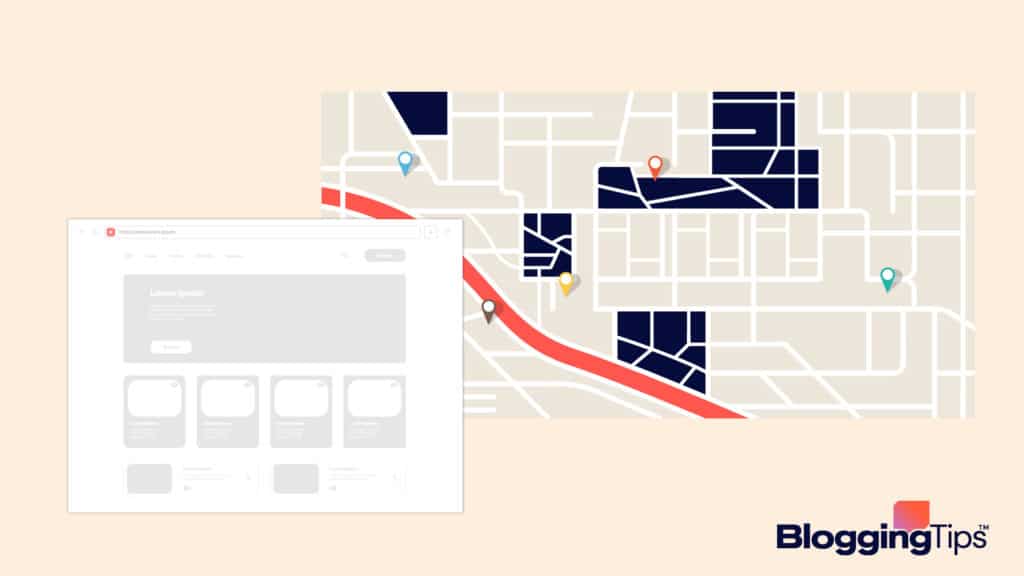Ranking in Google’s Snack Pack is the perfect way to satisfy your local business’s cravings for new customers.
A study conducted by Moz found that 44 percent of users clicked a Snack Pack listing after performing a local search, whereas only 29 percent clicked a traditional organic listing and 19 percent clicked a paid listing.
With Snack Pack rankings, more prospective customers will discover your local business when using Google.
Contents
What Is the Snack Pack?
Also known as the local 3-pack, the Snack Pack is a section of local business listings that’s located at the top of Google’s search engine results pages (SERPs).
It consists of three organic Google My Business (GMB) listings either with or without a single paid GMB listing.
At the bottom of the Snack Pack is a “More places” link that users can click to view other related GMB listings.
Most Snack Pack listings contain the following information about local businesses:
- Business’s name
- Industry or service
- Address
- Phone number
- Average customer rating
- Operational hours
- A clickable button for directions
- A clickable button to visit the business’s website
The Snack Pack receives its name from its shortened format.
When Google originally rolled out this SERPs feature, it displayed seven GMB listings.
Google later reduced the number of supported GMB listings to five and then three.
With its shortened format, this section of GMB listings has been colloquially referred to as the Snack Pack.
Why It Matters To Appear in the Google Snack Pack
So, why is getting in the Google snack pack so important?
Here’s why you should always aim to get in the snack pack of the Google search results.
1. Get More Clicks
Results at the top of the page get more clicks.
Did you know that the first website in the search engine results gets over 31% of all clicks?
The snack pack is at the top of the local results page, and it has eye-catching elements like reviews and pictures that increase the click-through rate.
2. More Store Visits
You’ll also get more physical visits to your local store.
People will click on your business listing in the local pack and then on the call or Google Map/directions button, leading to an in-person visit.
3. Impacts Overall Business
Overall, landing a spot in the local pack of the search result page will help you get more business.
Even if someone doesn’t click on your Google local listing right away, it will increase brand awareness.
Getting in Google’s snack pack also boosts your authority and increases trust.
How Google Selects the Snack Pack
Once you know how Google determines which businesses appear in the local pack, you can create a search engine optimization plan to get your business into the pack.
Distance From Searcher
A significant factor determining whether you will appear in any particular local search result is your distance from the searcher.
That isn’t something you can control other than getting a place in the center of town.
Overall Prominence
Your overall authority is the other major factor.
If Google regards you as an authority in the industry, it will push you to the top of the snack pack.
In the next section, I’ll discuss specific strategies for boosting your authority and increasing your prominence.
It mostly depends on your reviews, GMB listing, website authority, and local listings.
How To Use Snack Pack To Rank Your Content
Now let’s take a look at how you can use Google’s Snack Pack to rank your content and capture additional search traffic to your blog.
Video Overview:
1. Complete Your GMB Profile
You’ll need a GMB profile to rank your local business in Google’s Snack Pack.
While Snack Pack listings may link to your local business’s website, they aren’t traditional organic listings.
Rather, they are GMB listings, each of which is connected to a local business’s GMB profile.
As a result, Google will only rank your local business in the Snack Pack if it has a GMB profile.
There’s no cost associated with creating a GMB profile.
You can create a free GMB profile for your local business at google.com/business.
When creating your GMB profile, Google will ask for your business’s name, address and other basic information.
After entering this information, you’ll need to verify ownership of your business.
Google only shows verified GMB profiles in the Snack Pack, so you shouldn’t postpone the verification process.
Instead, select one of the available verification options after completing the setup.
All businesses can elect for postcard verification.
With postcard verification, Google will mail a code to your business’s address, which you can then enter in your GMB profile to verify ownership of your business.
Other verification methods supported by Google include phone, email and instant verification, but they are only offered to certain businesses.
2. Upload Photos
Adding photos to your GMB profile can help your local business rank in the Snack Pack.
GMB photos are valuable to users because they help them identify businesses.
If a user has visited your local business in the past but can’t remember the address, he or she may search for it on Google.
With photos added to your GMB profile, the user will recognize your local business.
And because photos are valuable to users, Google may rank your local business in the Snack Pack.
GMB profiles support three types of photos: a logo photo, a cover photo and additional photos.
The logo photo is displayed alongside your local business’s name, whereas the cover photo is the main photo that’s displayed at the top of your GMB profile.
Additional photos are extra photos that proceed the cover photo.
You can only have a single logo photo and cover photo, but you can add multiple additional photos to your GMB profile.
Regardless of the type, all photos uploaded to your GMB profile must use either the JPG or PNG format.
They must also be no larger than 5 MB each.
3. Build Backlinks to Your GMB Profile
Like traditional search rankings, Snack Pack rankings are influenced by backlinks.
If your GMB profile has more high-quality and relevant backlinks than your competitors’ GMB profiles, Google will likely show your local business in the Snack Pack.
In a local SEO study, Moz found that backlinks were the second-most important ranking signal for the Snack Pack.
If your local business has a website or blog, you can link to your GMB profile from it.
You can also link to your GMB profile from your local business’s social media pages and YouTube channel.
4. Ask Customers for Reviews
Customer reviews can affect your local business’s ability to rank in the Snack Pack.
Google pays close attention to the total number of customer reviews local businesses have, as well as their ratio of positive-to-negative reviews, when deciding which ones to rank in the Snack Pack.
With a lot of stellar customer reviews, your local business will have a better chance of ranking in the Snack Pack.
Keep in mind, incentivizing reviews and review gating violates Google’s terms of service.
Incentivizing reviews means rewarding customers with free products, discounts or anything else of monetary value in exchange for a review.
Review gating, on the other hand, is the practice of inquiring about a customer’s experience, and asking the customer to leave a review only if he or she had a positive experience.
You can solicit customer reviews, but you shouldn’t engage in incentivization or review gating.
5. Respond to Customer Reviews
When customers leave a review on your GMB profile, you should respond to them.
Responding to customer reviews shows Google that you actively manage your GMB profile.
At the same time, it allows you to build stronger relationships with your local business’s customers.
Customers will have a more favorable perception of your local business, so they’ll visit it more frequently.
Assuming you’ve verified your GMB profile, you can respond to customer reviews.
Just log in to your GMB profile and click the “Reply” link next to the review to which you’d like to respond.
Whether a customer left a positive or negative review, you should write a response.
How To Maintain Your Place in the Snack Pack
Once you get a spot in the local pack, your work isn’t over.
A competitor could still elbow their way into the coveted three-pack and push you out if you’re not careful.
Here’s how to maintain your place in the snack pack.

1. Stay Up-to-Date
Always keep your business information up-to-date.
If you change your hours of operation, for example, publish a GMB post about it and update the details on your profile.
Upload new pictures regularly, and always encourage customers to leave recent reviews.
2. Improve SEO Strategy
Keep working on your local SEO strategy.
Always search for new keywords to target, and keep building local backlinks.
Stay updated about Google algorithm updates and adapt your local SEO strategy accordingly.
3. Reply to Reviews
Responding to reviews shows that your business is active.
It also demonstrates that you care about what customers have to say.
Responding to positive reviews is easy; the tricky part is responding to negative reviews.
Try to steer clear of a hostile or emotional back-and-forth.
Instead, apologize for their experience and promise to improve.
4. Continue Posting Content
Finally, continue posting content on all of your channels.
Start a blog on your local site and publish new content at least a few times a month.
Continue publishing GMB posts a few times monthly to show that your business is active.
Final Thoughts
You now know the importance of the Google snack pack and the correct steps to take to get there.
Of course, you won’t earn your spot in the local pack overnight; it requires dedication, hard effort, and excellent customer service.