It’s a lot of work to get your website or blog to the top levels of search engine ranking.
The last thing you want is for errors to take place within your links that negatively affect your SEO score.
This issue commonly takes place when it comes to a proper link redirect.
However, it is an easy fix and will help you learn how to improve SEO simultaneously.
Contents
- What Is a Redirect?
- How Does a Redirect Work?
- Different Types of Redirects
- Example of a Redirect
- Do Redirects Affect SEO?
- Process of Implementing a Redirect
- How To Implement a Redirect
- Redirect Best Practices
- Redirect Tools To Save Time and Money
- Other Related SEO Terms To Know
- Frequently Asked Questions
- Wrapping Up
What Is a Redirect?
A redirect occurs when a specific page within your website no longer exists, and those who visit the URL are automatically taken to a new location instead.
If a redirect is not in place, individuals find themselves at a broken link with no further direction to navigate.
Difference Between a Redirect and a Forward?
When comparing a redirect and a forward, the two actions occur in different parts of technology.
A redirect happens at the browser level, and communication has to go through them to land on a separate page.
Alternatively, a forward takes place within the server.
Therefore, the structure integrates at the core level.
Ultimately, the action doesn’t have to involve the browser when moving to a new webpage.
How Does a Redirect Work?
There are several different types of redirects, but at the base, they operate similarly.
A signal embeds into the website coding and informs the browser to relocate to a new URL in place of the former address.
With this structure, visitors won’t have an issue where they get a broken link or an error message.
Instead, they are sent to a section of the website that has similar content to what they were expecting.
Additionally, you won’t see your SEO scores decrease due to undeliverable results.
What Is the Purpose of a Redirect?
The purpose of a redirect is to create a seamless user experience for website visitors and optimal indexing for search engines.
When broken links and dead-end URLs are within the website’s layout, it can cause significant frustration for those looking for specific information on your page.
In addition, search engines struggle to categorize your content appropriately when they run up against pages that aren’t in working order.
When this happens, your spot in SEO rankings will go down, and the ability to find your content through a search engine is compromised.
Different Types of Redirects
When you are looking to incorporate a redirect into the coding of your website, it is valuable to know the different types of redirects available.
In some instances, using the wrong version can prove to be harmful to your page.
1. 301 Redirects
As the most common type of redirect, the 301 provides a permanent relocation for a specific URL.
Users who type in a web address will automatically redirect to the new link.
Web designers like this functionality because it allows them to incorporate more than one domain name while operating one website.
2. 302 Redirects
While a 301 redirect is permanent, a 302 occurs temporarily.
Most commonly, this takes place when the primary site is undergoing maintenance or a redesign, and the owner wants visitors to have a place to go in the interim.
Typing in the usual URL will take them to another page entirely.
The designer typically removes the signal after the work finalizes, and normal operations will resume.
3. 307 Redirects
A 307 redirect is nearly the same as a 302.
However, this variety comes with a formalized notion of being temporary, whereas 302 does not.
Most developers and designers will use a 302 and will very rarely insert a 307 redirection into the mix.
Example of a Redirect
When looking for a prime example of a redirect, you can see an instance of a 301 variety when you visit the website http://lvlupvicksburg.com/.
You will notice that as soon as you hit the enter key to visit the website, you will reroute to https://www.lvlupgaminglounge.com/.
In this situation, the site’s owner wanted a domain that spoke to the geographical location of the establishment.
However, they also wanted to contain everything in the original environment.
To accommodate this, they invoked a permanent 301 redirect to allow access from different angles but with the same central content.
Do Redirects Affect SEO?
There is a bit of discrepancy in whether or not a redirect can affect your SEO.
If done correctly, your rankings will likely show little to no damage.
However, if you use a temporary redirect for too long, you risk your alternate URL being cataloged in the search engine index instead of your primary link.
Why Is a Redirect Important for SEO?
Having working links within your website is critical to having a streamlined user experience and solid rankings on search engines.
When a website comes with broken links, it can hinder the natural flow for visitors and interfere with the proper cataloging of your pages.
With that being said, you do want to avoid too many redirects.
When this happens, it can cause a cycle of changes that make it difficult to index.
Therefore, you are less likely to show up in search results.
Is a Redirect Necessary?
If you want a user-friendly experience for your website visitors and a site that continually rises higher in search engine results, then incorporating redirects is necessary.
Including redirects helps the overall SEO health of your page and allows it to continue growing in a positive direction.
How Long Does It Take for a Redirect To Work?
The amount of time a redirect takes to work will depend on the company hosting your domain.
While each organization is unique, most will have the redirect in full implementation mode within 30 minutes.
Process of Implementing a Redirect
If you want to integrate a redirect for your website, the process is far from difficult.
You can have everything running exactly as you like in just a few short steps without additional stress:
- Log into your domain host site
- Scroll to settings
- Select “Redirects”
- Enter in the correct information
- Apply the changes
How To Implement a Redirect
When completing the steps listed above, it’s critical to enter everything precisely as it should be to avoid delay or error messages. If you are looking to boost SEO for WordPress sites, this will help.
1. Log Into Your Domain Host Site
At times your domain is hosted separately from your website. You will want to navigate to the company that holds your domain name to perform this task.
2. Scroll to Settings
All domain websites will have their internal controls organized differently.
However, most companies will house redirect options within the settings category once you log into your account.
3. Select “Redirects”
When you find the site area that speaks to redirects, you will see that it has various options to choose from when setting up a new path.
Some sites will explain each type, and others will assume you already have this knowledge.
4. Enter in the Correct Information
This step requires you to pay extra attention to ensure that everything is input appropriately.
If you mistype anything, an error can occur, which will cause a hiccup in your user experience and throughout the search engines.
5. Apply the Changes
Once you have double-checked and verified that everything in the text boxes is correct, you can then apply the redirects to your site.
After submitting the changes, you can expect everything to work correctly within 30 minutes, although this varies by domain host.
Redirect Best Practices
When you are instituting a redirect on your website, there are a few things you want to do to have a seamless experience.
Ultimately, it is wise to work diligently and avoid alerts that speak to having redirected you too many times errors.
1. Choose Wisely
When setting up the redirect, be sure to choose the correct style.
Whether you are looking to implement a 301, 302, or something else, make sure you know which one you are selecting and why it best fits your need.
2. Avoid Mistakes
As we highlighted above, taking your time when inserting pertinent information into your domain host’s redirect is vital.
Being one letter off can cause your website to throw an error.
If this happens, you will have to return and redo your work, which comes with a time delay.
3. Test Your Work
Once you have input your information and submitted the changes, wait for the period that is given to you by the host and check your work.
The best way to do this is to visit your website in incognito mode.
When you do this, you can check for any error messages or incorrect redirects.
Redirect Tools To Save Time and Money
You can efficiently customize your redirects in one central location when you use a redirect tool.
These options will also help with WordPress SEO and rankings.
What Is a Redirect Tool?
A redirect tool allows you to create and manage a series of redirects for your website without the hassle of having to navigate your domain host’s website.
The companies that offer this service work to include shortcuts, link building services, and quicker timelines to get the job done faster.
Our Favorite Redirect Tools
For the benefit of our readers, we include our favorite redirect tools below to help them in the process.
Those below also contain some of the best WordPress plugins for SEO.
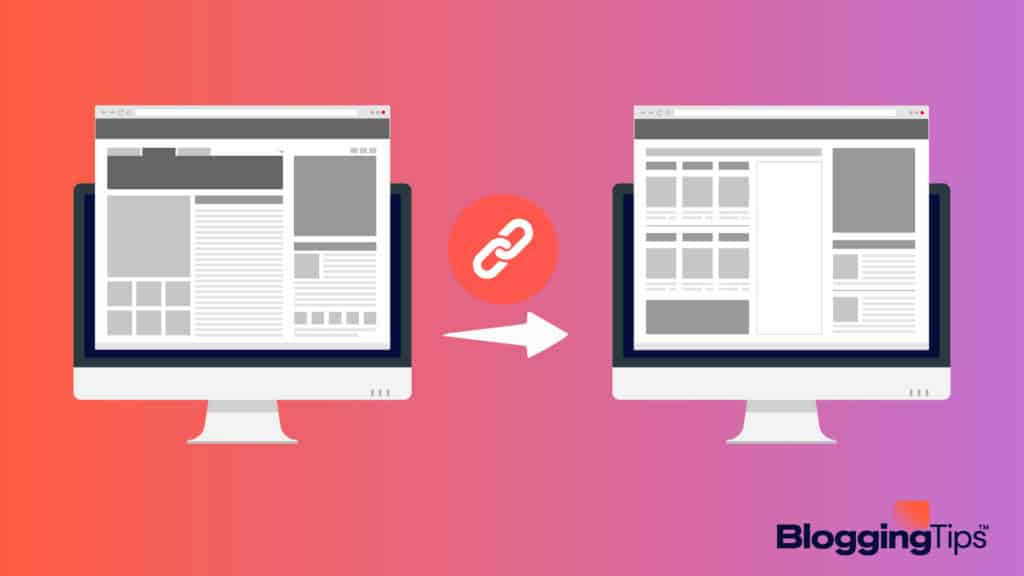
1. All-In-One SEO Pack
When searching for a redirect tool, one of our top suggestions is the All-In-One SEO Pack.
With this program, you can control which pages the search engines acknowledge and many other website functions.
2. Link Shorteners
When looking for a redirect tool, some things that prove beneficial are tools to shorten links.
When you use these resources, you’ll find that it’s easier to manage your redirects and leaves less room for error.
3. Rank Math SEO
If you find yourself still having concerns about your SEO scores, be sure to check out the Rank Math Plugin.
With this service, you can boost your optimization exponentially and won’t have to worry about any residual effects resulting from redirects.
Other Related SEO Terms To Know
With all of the technical jargon that comes with web design and SEO, it’s helpful to have a breakdown of the specific terms.
Below we list some of the most used phrases:
- 301 Redirect: For those who implement a 301 redirect, you are permanently pointing one website to arrive at another location.
- Hyperlink: When you see people use the term hyperlinks, they are referring to a website’s domain name or URL.
- Deep Linking: Utilizing deep linking means including a link that takes a visitor to a specific area of a website instead of just the main page.
Frequently Asked Questions
At times the topic of redirects can be overwhelming because of the impact the action can have on your website.
To help ease any concerns, we list the top inquiries on the subject below.
How do I redirect a link?
The proper way to redirect a link will depend on your specific domain host.
However, you will most commonly navigate to settings within your account administration space and input the information you want for a redirect.
Once submitted, it will take effect in less than an hour.
Can I use a redirect checker to check my links?
While we mention using incognito mode on your browser to check that your redirects are in working order above, that isn’t the only option available.
Using a redirect checker is a popular way to verify that everything is complete and done appropriately as well.
Wrapping Up
When trying to maintain an online presence for yourself or a company, ensuring everything is working correctly is of the utmost importance.
Therefore, providing proper redirects needs to happen routinely to avoid an unpleasant user experience or issues with your search engine optimization rankings.
Do you routinely perform redirects?
What has your experience been like so far?
Let us know below!




