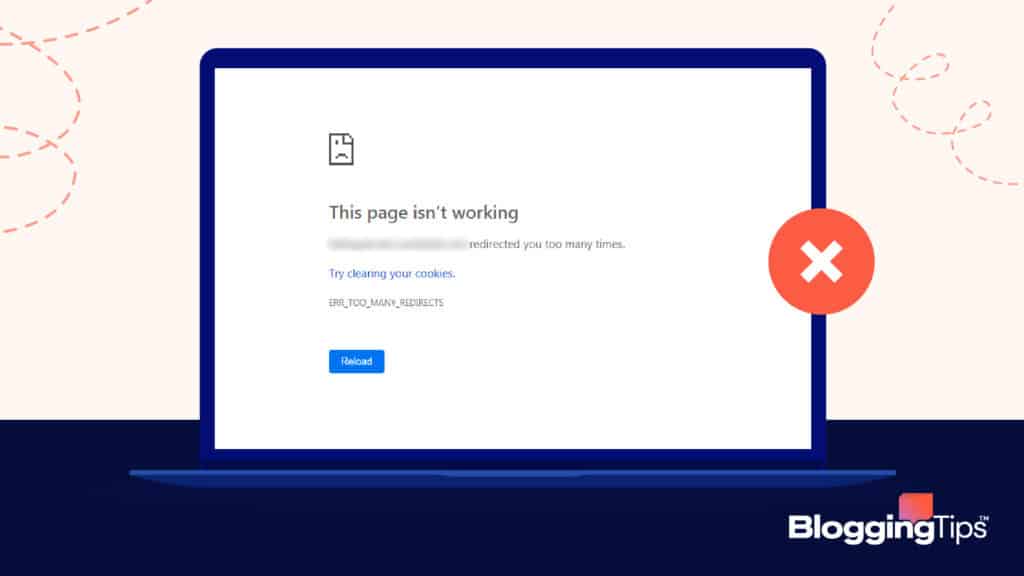One of the most common errors that search engine users face is the “redirected you too many times” error.
It means your site got stuck in endless redirect loops and, as a result, can’t be loaded.
Knowing how to troubleshoot and fix this error helps.
This is especially true if you run an online business.
Let’s look at what causes this error and how you can fix it in 2022.
Contents
- What Does Redirected You Too Many Times Mean?
- Why Does ERR_TOO_MANY_REDIRECTS Error Occur?
- Redirected You Too Many Times On Different Browsers?
- Redirected You Too Many Times On Chrome
- Redirected You Too Many Times On WordPress
- Redirected You Too Many Times On Mozilla Firefox
- Redirected You Too Many Times On StackOverflow
- Redirected You Too Many Times On Cloudflare
- Redirected You Too Many Times On Safari
- Redirected Too Many Times On Laravel
- Redirected You Too Many Times On PHP
- Redirected You Too Many Times In Magento 2
- Redirected You Too Many Times On Nginx
- Frequently Asked Questions
- Wrapping Up
What Does Redirected You Too Many Times Mean?
The error “redirected you too many times” is usually caused by an issue with the website’s .htaccess file.
This file directs traffic from one page to another on your website.
When there’s a problem with the .htaccess file, it can cause your website to get stuck in redirect loops.
As a result, the website can’t load.
Without interruption, this loop can go on forever.
So your browser displays the “redirected you too many times” error message.
Other Common Errors in WordPress:
Why Does ERR_TOO_MANY_REDIRECTS Error Occur?
There are a few reasons why the ERR_TOO_MANY_REDIRECTS error occurs.
The most common reason is an incorrect setting in the .htaccess file.
Other possible causes include:
Browser Cache/ Cookies
If you’ve recently made changes to your website, they might not reflect immediately because of cached data.
Clearing your browser cache can fix this issue.
WordPress Plugin/ Theme
A buggy plugin or theme can also cause this error.
Disabling all plugins and themes (except for the default ones) can help you narrow down the culprit.
Browser Extensions
Sometimes, browser extensions can interfere with website loading and cause the ERR_TOO_MANY_REDIRECTS error.
Try disabling all your extensions and see if that fixes the issue.
Incorrect DNS Settings
If your DNS settings are incorrect, you might also see this error.
Check with your hosting provider to make sure your DNS settings are correct.
SSL/ TLS Certificate
A misconfigured security certificate can also cause this error.
Make sure your SSL certificate gets appropriately installed and configured.
Improper Domain Migration
If you’re migrating your website to a new domain, it’s essential to do it correctly.
If not, you might see the ERR_TOO_MANY_REDIRECTS error.
Multiple Website Hosting
If you have multiple websites hosted on the same server, one of them might be misconfigured and cause a redirect loop.
This can happen if the sites share the same IP address but have different domain names.
Third-Party Services
If you’re using a third-party service, such as a CDN or an analytics tool, they might be experiencing an issue that’s causing the ERR_TOO_MANY_REDIRECTS error.
Redirected You Too Many Times On Different Browsers?
The ERR_TOO_MANY_REDIRECTS error can occur on any browser.
Each browser displays the error message differently.
Redirected You Too Many Times On Chrome
Chrome is one of the most popular browsers, and it will detect and display the ERR_TOO_MANY_REDIRECTS error if it detects a redirect loop.
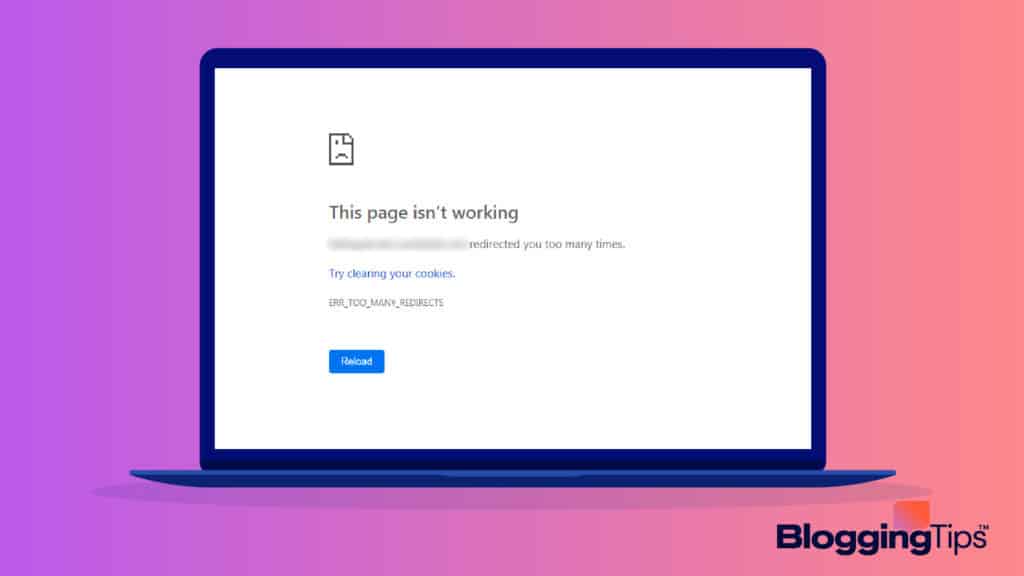
What Causes The Error Too Many Redirects Issue On Google Chrome?
The most common reason for the “too many redirects” error on the Google Chrome browser is a problem with cookies or your browser cache.
Other possible causes include:
- A misconfigured .htaccess file
- Incorrect DNS settings
- A buggy plugin or theme
- A third-party service that’s experiencing an issue
What Does Too Many Redirects Error Look Like On Google Chrome?
Chrome displays the “too many redirects” error message as follows:
“This page isn’t working.”
“(URL) redirected you too many times”
Underneath, it will say “ERR_TOO_MANY_REDIRECTS.”
How To Fix Too Many Redirects On Chrome
Fixing the “too many redirects” error on Google Chrome is relatively simple.
Clear Chrome Data
The first thing you should do is clear your Chrome data.
This will delete your browsing history, cookies, and cached images and files.
This will fix the “too many redirects” error in most cases.
To clear your Chrome data:
- On your computer, open Chrome.
- At the top right, click More > More tools > Clear browsing data.
- At the top, choose a time range.
To delete everything, select All time. - Next to “Cookies and other site data” and “Cached images and files,” check the boxes.
- Click Clear data.
Disable Browser Extensions
If clearing your Chrome data doesn’t fix the “too many redirects” error, you might have a browser extension causing the problem.
To disable extensions on Chrome:
- On your computer, open Chrome
- At the top right, click More > More tools > Extensions
- On the extension, you want to remove, click Remove
If you’re not sure whether an extension is causing the problem, you can disable all your extensions.
After doing so, enable them one by one to see which one is causing the problem.
Adjust Time And Date On Your PC
If you’re still seeing the “too many redirects” error, you might need to adjust your computer’s time and date.
This can be caused by an incorrect time zone setting or a problem with your internet connection.
To adjust your computer’s time and date:
- Open Control Panel
- Click Clock, Language, and Region
- Under the Internet Time tab, click Change settings
- Uncheck the box next to Synchronize with an Internet time server
- Click Update now
Try loading the website again after you adjust your computer’s time and date.
Clear DNS Cache
If you’re still seeing the “too many redirects” error, you can try clearing your DNS cache. This will delete any incorrect DNS settings and might fix the problem.
To clean your DNS cache:
- Open Command Prompt
- Type ipconfig /flushdns and press Enter
- Restart Your Computer
It is essential to ensure you’ve included the space between “ipconfig” and “/”; otherwise, the command won’t work.
Redirected You Too Many Times On WordPress
The error message “redirected you too many times” can also occur on your WordPress website.
It can be a frustrating error, especially if you don’t know how to fix it.
What Causes The Error Too Many Redirects Issue In WordPress?
The most common cause of the “too many redirects” error in WordPress is a problem with plugins or themes.
In particular, it can be caused by a plugin redirecting pages incorrectly or a theme using an outdated .htaccess file.
What Does Too Many Redirects Error Look Like On WordPress?
When you see the “too many redirects” error on WordPress, it will look something like this:
“The page isn’t redirecting properly.
However, the alert does not give you any information about what is causing the error.
This can make it difficult to figure out how to fix it.
How Do You Fix Error Too Many Redirects Issue In WordPress?
Troubleshooting the “too many redirects” error in WordPress can be tricky.
However, there are a few things you can try:
Clear Browsers And Cache
Web browser cookies can sometimes cause the “too many redirects” error.
A good way of troubleshooting this is trying to access the website on a different browser.
If successful, then you should clear your regular browser’s cache and cookies.
Deactivate All WordPress Plugins
If you’re still seeing the “too many redirects” error, the next thing to try is deactivating all your WordPress plugins.
Plugin conflicts can sometimes cause this error.
To deactivate all WordPress plugins:
- Log into your WordPress website
- On the left-hand side, hover over Plugins and click Installed Plugins
- For each plugin, click Deactivate
If you can’t access your WordPress admin area, you can deactivate plugins by connecting to your website via FTP.
Once connected, go to the /wp-content/plugins/ folder and rename it to “plugins.deactivate”.
After deactivating all WordPress plugins, try loading the website again.
If the problem is fixed, one of your plugins was likely causing the issue.
You can reactivate your plugins one by one until you find the culprit.
Fix WordPress URLs
Misconfigured WordPress URLs can also cause the “too many redirects” error.
You can check and fix your WordPress URL by going to Settings » General in your WordPress admin area.
Ensure that both the WordPress Address (URL) and Site Address (URL) fields are correct.
If they’re not, then enter the correct address for your website.
Again, you may not be able to access your WordPress admin area.
In this case, you can connect to the website using an FTP client and then go to the /wp-content/themes/your-theme-folder/.
In the theme folder, locate the function.php file and edit it with a text editor.
Then, add the following line of code at the top of the file:
- update_option( ‘siteurl’, ‘Your Site URL’ );
- update_option( ‘home’, ‘Your Home URL’ );
Replace “Your Site URL” and “Your Home URL” with the actual URLs of your website.
Once you’ve added the code, save the changes and upload the file back to your server.
You can then try loading the website again.
Reset WordPress .htaccess File
If you’re still seeing the “too many redirects” error, the next thing to try is resetting your WordPress .htaccess file.
The .htaccess file is a core WordPress file that controls many things, including redirects.
To reset your WordPress .htaccess file:
- Connect to your website using an FTP client
- In the root directory of your WordPress website, locate the .htaccess file
- Download a copy of the .htaccess file to your computer
- Then, delete the .htaccess file from your server
Once you’ve deleted the .htaccess file, try loading the website again.
If successful, then you can go ahead and generate a new WordPress .htaccess file.
You can generate a new WordPress .htaccess file by going to Settings » Permalinks in your WordPress admin area.
Scroll down to the bottom of the page and click the Save Changes button.
WordPress will then generate a new .htaccess file for you.”
Redirected You Too Many Times On Mozilla Firefox
Mozilla Firefox is a popular web browser that you can use to access the internet.
However, sometimes you may encounter the “too many redirects” error on Firefox.
What Causes The Error Too Many Redirects Issue In Mozilla Firefox?
The “too many redirects” error on Firefox can be caused by several things, including:
- Old cookies
- A plugin or extension that conflicts with the website
- Misconfigured WordPress URLs
- A corrupt .htaccess file
What Does Too Many Redirects Error Look Like On Mozilla Firefox?
When you encounter the “too many redirects” error on Firefox, you will see a message that says:
“The page isn’t redirecting properly.
Firefox has detected that the server is redirecting the request for this address in a way that will never complete.”
Firefox does not provide any further information about the error.
However, you can troubleshoot the error by trying the methods below.
How Do You Fix The Error Too Many Redirects Issue In Mozilla Firefox?
There are a few things that you can do to fix the “too many redirects” error on Firefox, including:
- Clearing the cookies and cache
- Disabling the conflicting plugin or extension
- Fixing the WordPress URLs
- Resetting the .htaccess file
If these methods do not work, then you may need to contact the website owner or administrator.
Redirected You Too Many Times On StackOverflow
StackOverflow is a popular website where you can ask questions and get answers from other users.
However, sometimes you may encounter the “too many redirects” error on StackOverflow.
What Causes The Error Too Many Redirects Issue In StackOverflow?
The “too many redirects” error on StackOverflow can be caused by several things, including:
- Misconfigured URLs
- A corrupt .htaccess file
What Does Too Many Redirects Error Look Like On StackOverflow?
When you encounter the “too many redirects” error on StackOverflow, you will see a message similar to Firefox’s message.
The message will say:
“The page isn’t redirecting properly.
Firefox has detected that the server is redirecting the request for this address in a way that will never complete.”
How Do You Fix Error Too Many Redirects Issue In StackOverflow?
There are a few things that you can do to fix the “too many redirects” error on StackOverflow, which include:
- Fixing the URLs
- Resetting the .htaccess file
If these methods do not work, then you may need to contact the website owner or administrator.
Redirected You Too Many Times On Cloudflare
Cloudflare is a popular website that offers security and performance services for websites.
However, sometimes you may encounter the “too many redirects” error on Cloudflare.
What Causes The Error Too Many Redirects Issue In Cloudflare?
The “too many redirects” error on Cloudflare can be caused by a number of things, including:
- Page rule misconfiguration
- Cloudflare SSL incompatible with the origin web server’s configuration
What Does Too Many Redirects Error Look Like On Cloudflare?
When you encounter the “too many redirects” error on Cloudflare, your browser will display a message that says:
“This page isn’t working
Try clearing your cookies.
ERR_TOO_MANY_REDIRECTS”
The message may vary depending on your browser.
How Do You Fix Error Too Many Redirects Issue In Cloudflare?
Resolving the “too many redirects” error on Cloudflare can be done by:
- Updating the Cloudflare SSL option in the SSL/TLS app “Overview” tab
- Removing the HTTPS to HTTP redirects or vice-versa from your origin web server
- Enable Full (strict) SSL on Cloudflare’s side if your origin web server has a valid SSL certificate installed.
Redirected You Too Many Times On Safari
Safari is the default web browser on Apple devices.
Sometimes, a site cannot resolve itself, and you may encounter the “too many redirects” error on Safari.
What Causes The Error Too Many Redirects Issue In Safari?
The “too many redirects” error on Safari can be caused by a number of things, including:
- Outdated redirect information stored on your device
- Websites that are configured to use both secure (HTTPS) and non-secure (HTTP) connections
- The Intelligent Tracking Prevention(ITP) feature
What Does Too Many Redirects Error Look Like On Safari?
When you encounter the “too many redirects” error on Safari, your browser will display a message that says:
“Safari can’t open the page. The error was: too many redirects.”
How Do You Fix Error Too Many Redirects Issue In Safari?
The Intelligent Tracking Prevention feature in Safari may be causing the “too many redirects” error. To fix this, you can disable the feature by:
- Clicking on Safari in the top left corner of your screen
- Click Preferences
- Click Privacy
- Uncheck the box next to Prevent cross-site tracking
If this does not work, you can try clearing your cookies and cache.
Redirected Too Many Times On Laravel
Popular with web developers, Laravel is a PHP framework for building web applications.
Sometimes, you may encounter the “too many redirects” error when using Laravel.
What Causes The Error Too Many Redirects Issue In Laravel?
The “too many redirects” error on Laravel can be caused by a number of things, including:
- Incorrect configuration of middleware
- Incorrectly configured Redirect::away()
What Does Too Many Redirects Error Look Like On Laravel?
The “too many redirects” error on Laravel will cause a message to be displayed that says:
“This page isn’t working
Try clearing your cookies.
ERR_TOO_MANY_REDIRECTS”
How Do You Fix Error Too Many Redirects Issue In Laravel?
Fixing the “too many redirects” error on Laravel can be done by:
Checking Your Middleware Configuration
- Go to your project folder and open the app/Providers/RouteServiceProvider.php file.
- In the $middlewareGroups array, ensure that the web middleware group contains the RedirectIfAuthenticated::class middleware.
Checking Your Redirect::away() Configuration
- Go to your project folder and open the app/routes.php file.
- In the routes.php file, make sure that the Redirect::away() method is not being used with an empty URL.
Redirected You Too Many Times On PHP
PHP is a programming language that is commonly used for web development.
Sometimes, you may encounter the “too many redirects” error when using PHP.
What Causes The Error Too Many Redirects Issue In PHP?
The “too many redirects” error on PHP can be caused by an error in the code, a server-side issue, or a problem with the website’s .htaccess file.
What Does Too Many Redirects Error Look Like On PHP?
When you encounter the “too many redirects” error on PHP, your browser will display a message that says:
“The page isn’t working
localhost redirected you too many times.
Try clearing your cookies.
ERR_TOO_MANY_REDIRECTS”
How Do You Fix Error Too Many Redirects Issue In PHP?
The “too many redirects” error on PHP can be fixed by:
- Checking for an error in the code:
Go to the line of code that is causing the error and look for any typos or mistakes:
- Checking for a server-side issue:
If you are using shared hosting, then contact your host to see if they can help you fix the issue.
Redirected You Too Many Times In Magento 2
Magento is a popular eCommerce platform that is used by many online stores.
Sometimes, you may encounter the “too many redirects” error when using Magento.
What Causes The Error Too Many Redirects Issue In Magento?
The “too many redirects” error on Magento can be caused by a number of things, including:
- An issue with the Magento installation
- A problem with the website’s .htaccess file
What Does Too Many Redirects Error Look Like On Magento?
The “too many redirects” error on Magento will cause your browser to display a message that says:
“This page isn’t working
store.example.com redirected you too many times.
Try clearing your cookies.
ERR_TOO_MANY_REDIRECTS”
How Do You Fix Error Too Many Redirects Issue In Magento?
Fixing the “too many redirects” error on Magento can be done by:
- Checking the Magento installation
- Checking the .htaccess file
Redirected You Too Many Times On Nginx
Nginx is a web server that is popular with many web developers.
Sometimes, you may encounter the “too many redirects” error when using Nginx.
What Causes The Error Too Many Redirects Issue In Nginx?
The “too many redirects” error on Nginx can be caused by:
- Incompatible SSL/TLS protocols
- Error in configuration
What Does Too Many Redirects Error Look Like On Nginx?
The “too many redirects” error on Nginx will cause your browser to display a message that says:
“The page isn’t working
example.com redirected you too many times.
ERR_TOO_MANY_REDIRECTS”
How Do You Fix Error Too Many Redirects Issue In Nginx?
Fixing the “too many redirects” error on Nginx can be done by:
- Checking the SSL/TLS protocols
- Checking the configuration for errors
Frequently Asked Questions
Let’s take a look at some common questions related to the error ‘Redirected you too many time:’
How Do You Troubleshoot And Fix A Redirect Loop?
Troubleshooting a redirect loop issue can be done by:
-Deleting cookies and cache
-Checking for a .htaccess file
-Checking the code for errors
-Disabling WordPress Plugins
-Checking third-party services
How Do You Identify A Too Many Redirects Error With The Site Audit Tool?
The Site Audit tool can help you identify a “too many redirects” error by:
-Scanning your website for broken links
-Looking for pages with a redirect chain
-Identifying pages with more than five redirects
The tool will also provide a list of pages redirecting to other pages on your website.
Wrapping Up
The “too many redirects” error is a frustrating issue that can be caused by a number of things.
Luckily, there are a few steps you can take to fix the issue.
By following the steps in this guide, you will be able to troubleshoot and fix the “too many redirects” error on your website.
Fix the redirect loop issue on your website today!