Designing a new website or tweaking an old one for the New Year may be something on your list.
If so, you may be considering adding a search bar to your website.
This is one of the many components to consider within the full design.
Understanding what the search bar is, whether you need one and where to put it will make your overall design easier.
We will show you how to add a search bar with step by step below.
Add a Search Bar?
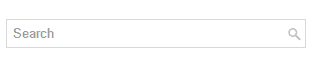
Add a search bar to your website allows your visitors to type in a search term to find articles, posts and pages on your website.
This makes it easier on users, especially if you have a very large website.
The main function of a search bar is to allow users to find more specific information quickly.
They won’t have to sift through old posts or archives to find the content they are after.
Instead, they can easily type in a few keywords and find the right article.
Do you Need a Search Bar?
Whether you need a search bar or you don’t, depends on the size of your website.
Very large sites with hundreds of pages and posts should always use a search bar.
However, if you have a smaller site, this could provide some disadvantages.
If the search bar isn’t absolutely necessary, it will actually lessen the experience of your users.
It will take up room and provide an unnecessary distraction.
In addition, if you install a search bar and it doesn’t work well or comes up empty for most searches, it will just irritate your visitors.
With smaller websites, a search bar isn’t necessary at all.
Unless you have 100+ pages and posts or plan to have 100 or more, you don’t need a search bar on your website.
Where Should you Put the Search Bar?
Those planning to use a search bar, should know where to put it.
You have plenty of options from the top of the page to the sidebar to the footer or anywhere else you prefer.
However, putting it in the wrong place may cause a distraction and may not provide a great user experience.
Many websites provide the search bar in the menu above the content.
Others will put it in the sidebar after displaying recent posts or categories. Either of these placements will work well.
It’s important to put the search bar in a place where your visitors can easily find it, but doesn’t distract from the on-page content.
They should be able to easily find the search bar on your website when they need it, but it shouldn’t distract from anything else on the page.
Now you know the basics of using a search bar on your website.
If you have a small site, you’re better off without one, but larger sites need a search bar.
Make sure you provide a good placement for the search bar and your users will be happier with your website and the overall design.





