- Home >
- Courses & Education >
- LMS Software >
- Kajabi
Kajabi
Our website is supported by our users. We sometimes earn affiliate links when you click through the affiliate links on our website
Contact us for QuestionsOverview: Kajabi is a platform for selling courses to students.
The all-in-one software allows users to build a course, market it, and get paid without needing to use external sites.
Customize your platform and use the automated marketing campaigns to simplify the work of attracting students.
Price: The Basic plan is $149 a month, while Growth, the most popular option, is $199 a month.
There’s also a Pro option for $399 a month.
Discounts Available: You can pay for an annual plan for a 20% discount.
When you buy a year upfront, Basic costs $119 a month, Growth is $159 a month, and Pro is $319.
Lifetime Plan: No
Kajabi Pros:
- Offers course creation and marketing tools
- Allows users to customize every aspect of the platform
- Can integrate the course into your website or domain name
Kajabi Cons:
- Much more expensive than other options
- No free option
- Students don’t have a way to leave feedback
Introduction
Knowledge empowers people and allows them to achieve their goals.
So I endorse all the tools that can facilitate sharing knowledge.
And Kajabi is one of those tools.
That’s why I’ve put together this Kajabi review so that you can know about its features in detail and decide if it’s right for you.
With Kajabi you don’t need a separate website, and you can take advantage of the library of course templates.
So you won’t need to start from scratch.
Marketing funnels?
Check!
Also available on the platform.
Payments?
All payments go directly through Kajabi to streamline your work and allow you to focus solely on the content.
If you want one platform to manage your online business, Kajabi has it all.
Overview of Kajabi
Kajabi gives course creators the freedom to customize their content and manage their business from one dashboard.
The program offers everything you need, so you don’t have to make accounts with third-party providers and link everything together.
What Is Kajabi?
Kajabi is a platform that gives users the tools to create an online course, design landing pages, market their content to students, and process payments.
Anyone looking to offer online courses will love the foundation Kajabi provides.
You can have an idea for a lesson and take advantage of Kajabi’s templates and automation to bring your dream to life.
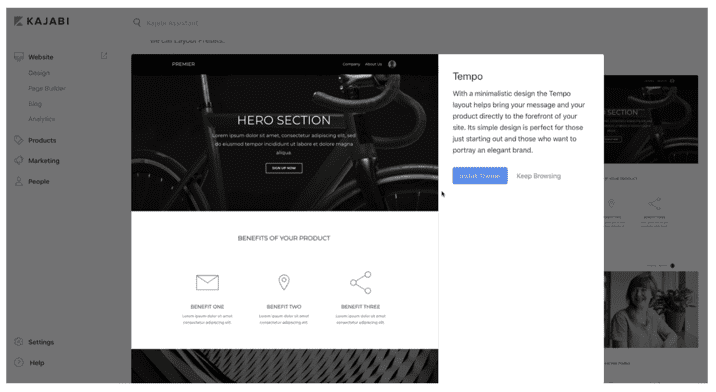
Kajabi History
Kajabi platform was launched in 2010, and according to them, has already served over 50,000 course creators.
Their goal is to help entrepreneurs grow their businesses fast, and their primary focus is on providing excellent customer service.
Pros of Kajabi
- Provides everything you need on one platform
- Includes course templates to use or customize
- Offers email management and marketing automation
- Processes student payments for you
Cons of Kajabi
- More expensive than other online course frameworks
- Takes a percentage of sales for processing
- No option to allow certificates to your students
How Much Does Kajabi Cost?
Kajabi is transparent about its pricing.
They offer three tiers: Basic, Growth, and Pro.
You can save 20% when you pay for a year in advance.
Still, you’re paying over $100 monthly for the Basic plan, which gives you three products, three funnels, and 1,000 customers.
Depending on your course price, it could be worth the expense.
The Growth plan is the most popular because you get 15 products and funnels, much more than the Basic option, though you’re only paying $40 more monthly.
That jump also gives ten users access to the platform so your team can manage things more easily.
You can have 10,000 customers in your classes to quickly recoup the subscription fee.
The Pro plan offers much more than Growth—you get 100 products and funnels.
To help manage the course load, 25 team members can access the platform.
However, you can only have 20,000 active customers with this plan, which isn’t a big jump from the Growth plan.
You’ll have to be careful with the courses you offer so you don’t exceed your limit.
If you need something for a bigger audience, you can contact Kajabi for a custom plan.
They will work with you to get what you need from their platform.
The company offers a 14-day free trial for any plan tier so that you can try it out without strings attached.
This option gives you two weeks to learn how to create a course and market it to your audience.
From there, you can decide if it’s worth the investment for your business.
Is Kajabi Worth the Cost?
Even with the annual discount, Kajabi is still more expensive than many other course frameworks online.
You need to look at what the platform offers to see if it’s worth adding to your budget.
Why Kajabi Is Worth the Cost
Kajabi gives you the chance to manage everything from one dashboard.
While it’s more expensive than other options on the surface, you need to dissect what you get for the money.
If you use another service for your online courses, you’re paying for that subscription and your email marketing tool.
Using Mailchimp, you could pay anywhere from $11 to $299 extra a month.
With Kajabi, email marketing comes with the package, saving you money.
Kajabi offers marketing automation and sales funnels, too.
When you subscribe to a third party, those services could cost you $20 to $120 a month each.
Looking at Kajabi’s pricing from this angle helps you see what it offers for the fee, making it undeniably worth the cost.
The Problem Kajabi Solves
Kajabi streamlines course creation by letting you do everything with one software.
It solves the problem of using one website host for your landing page and another program for the course itself.
There’s no need to use an external email marketing platform because Kajabi includes it and marketing automation with your subscription.
Why Would Somebody Want To Use Kajabi?
People want to use Kajabi because of how it simplifies the work of creating, maintaining, and marketing an online course.
Your subscription includes these perks, so there are no additional fees and no learning curve.
It’s all on the same platform to cut down on juggling different account logins and methods of use.
Who Is Kajabi Best For?
Nest in this Kajabi review, I’ll explain who is Kjabi best for.
Kajabi strives to be the top course creation platform on the market, but that doesn’t make it right for everyone.
Looking at everything Kajabi offers, it’s clear that it’s truly the best for growing businesses.
Why Kajabi Is Best for Growing Businesses
The various plan tiers prove how Kajabi wants to help people create courses, starting with the Basic plan and the three-course option.
But Growth is the most popular plan because that’s what Kajabi prioritizes.
They want to give customers the option to offer plenty of courses to their audience and grow their businesses accordingly.
There are also Pro and custom plans, so larger corporations could get a lot out of Kajabi.
But with the value and services they pack into their Growth plan, it’s clear that they want to help growing businesses reach their goals.
Who Should NOT Use Kajabi?
Because Kajabi is so easy to use, it’s tough to give a flat-out answer about who shouldn’t use it.
Casual content creators don’t really need everything that Kajabi has to offer, and they certainly don’t need to blow their budgets—or spend their own money—on a subscription.
Why Casual Content Creators Should Not Use Kajabi
Casual content creators are people who make videos and blogs for the fun of it.
Sure, you might make some passive income from YouTube ads, or maybe you monetized your blog.
But you’re not positioning yourself as an expert in the field or presenting new information.
You don’t need to create an online course and sell it to your audience.
There’s a possibility of vloggers and bloggers transitioning their content to a paid online course model, so this advice isn’t for everyone.
But if you like making things for the fun of it and don’t want to turn it into a more involved business, then you don’t need what Kajabi offers.
What To Think About Before Buying Kajabi
Kajabi is a major investment.
Before buying a subscription, think about these factors to ensure it provides what you need.
Domain
You don’t need to have a domain to use Kajabi, but if you do, you can integrate the course into your URL.
One perk of this software is that you can also create landing pages from the dashboard, giving your users a homepage to access each course.
Marketing
If you already have a robust marketing plan for your business or website, you might not need Kajabi.
The platform’s email marketing is ideal for users who need to build their audience and bring in more traffic.
For webmasters who already have dedicated users, you might not take advantage of this feature enough for it to be worth it.
Course Offerings
Knowing how many courses you plan to offer can help you pick the right plan.
You might want to start with a free trial of the Basic tier to see how everything works.
If you choose to offer more than three courses, you’ll need to upgrade to the Growth plan.
While it’s no hassle to upgrade, knowing the general scope of your courses can cut out a step in the future.
Templates
Some users have coding knowledge and want to create their own courses from scratch.
In that case, you’ll miss out on Kajabi’s extensive template library.
For users with no coding experience or very little time to commit to course design, the templates are a major perk of the subscription.
Budget
Everything involving your business comes down to budget.
While it’s true that Kajabi isn’t the most affordable learning management system, it offers a lot of services.
If you’re starting from scratch, paying a higher monthly fee for one reputable program is worth the expense because it cuts down on the hassle. It’s easier than paying smaller fees for five other sites.
Features and Benefits of Kajabi
Kajabi gives you a learning management framework for online courses, but what else does it offer?
Carry on reading this Kajabi review to find out what you get with your subscription.
Website
If you don’t have a website, you’ll get one with your Kajabi subscription.
You might only have a course idea, so buying a Kajabi plan gives you a platform to design a website, create your course, and easily combine the two so you have a professional home on the internet.
Domain Name
Having a domain name helps your audience find you and bookmark your site.
If you already own a domain, you can easily integrate your Kajabi course into your existing site.
For users just starting out, you can get a domain name from Kajabi and either create a webpage or a landing page or have it automatically load your course content.
Email Marketing
It takes a lot of work to build an email list, but not all course creators have this resource.
Instead of trying to start email marketing while you’re also launching a course, let Kajabi take on the work.
The site has proven email marketing templates that help you spread the word about what you’re offering.
So many emails end up in spam, but with Kajabi’s automatic subject line validator, you can send messages and know they’ll get to your audience.
You can set up email blasts, newsletters, or marketing campaigns that periodically send messages to your customers.
Sales Funnels
Like email marketing, sales funnels are another feature of monetization that not all webmasters know about.
Many content creators focus solely on generating quality lessons, videos, and articles that draw in traffic.
While clicks and traffic are a great way to bring people to your site, you need to know how to turn them into income.
Kajabi has funnel templates that give you the framework to generate leads, launch new products, or draw people to your courses and webinars.
You can have several funnels working at the same time and track the analytics to see what works best for your audience.
Analytics
It’s one thing to create a course and open it up to anyone who wants to pay for it.
But with Kajabi’s analytics, you’ll be able to find out who’s subscribing to your course and how much time they spend on it. This data informs what content you should create next.
It can also give you ideas on how to market to this key population.
You don’t need to have a mind for statistics with the way Kajabi presents the data.
It’s right on your dashboard, broken down into bite-sized pieces that help you understand who you’re reaching and how you can grow your business even more.
We’ll walk you through the top five reasons why Kajabi is the best resource for creating and marketing your online courses.
#1 – Kajabi is Super Easy to Use
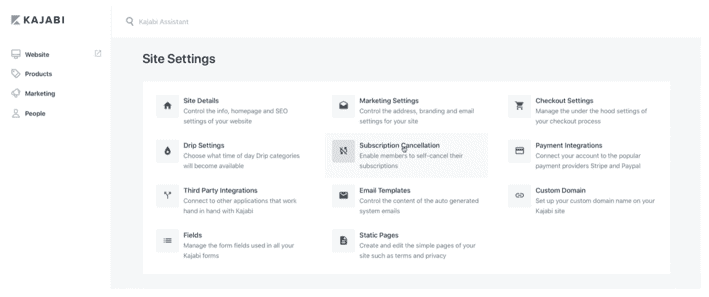
In your current platform, you might find that you have to utilize several different products to produce a site that has all the features you want – video hosting, discussion boards, a simple content management system, flexible design, webinars, landing pages, blog posts, segmented email marketing sequences, subscription and one-off payments.
Kajabi, on the other hand, has all these features available to users, all in one platform.
No need to seek out a different tool to get your email marketing or video hosting where it needs to be – Kajabi has everything you need, and it all works seamlessly together.
No need for trial-and-error integration tinkering.
The video hosting is one of the best features for those creating and uploading online courses.
Fast, speedy play times and easy encoding and delivery of your videos makes an easy user experience – for both you, and your customers.
And, it doesn’t matter how your videos are uploaded, because you have several different options to choose from.
You can drag and drop the files from your computer onto the site, provide a URL to wherever your content is hosted, or simply select your videos from where they’re hosted online, like Google Drive or Dropbox.
That makes it easy for you to upload and publish your online courses once they’re available, however you need to.
#2 – Improve Engagement with Discussion Boards and Comments
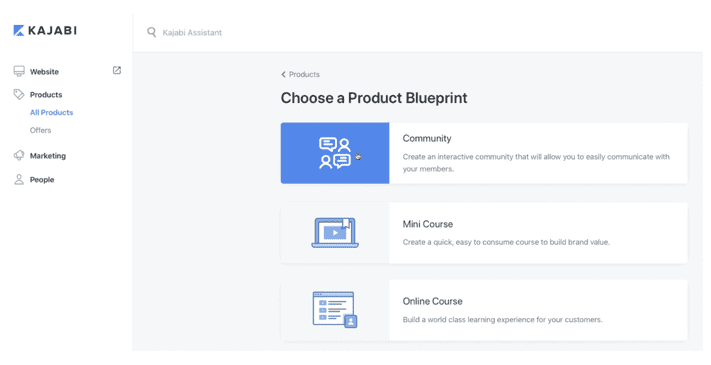
If you have online courses, you definitely want to be sure that your participants have a way to comment and ask questions throughout the course.
Kajabi offers discussion board capability for your users to actively engage in your content while they’re participating in a course.
While they’re in the system taking the course, they can chat with other participants and the moderators about the course, or pose any questions they have about the content.
If they receive a reply to one of their comments in the discussion, they’ll receive an email notification so they can continue to stay up to date on what’s going on in the discussion board.
This is also a great way to make sure your customers stay engaged and don’t forget about your site and the course after it’s over.
Email triggers are a great way to make sure your consumers keep you at the top of mind when they’re considering their next move for online courses.
#3 – Drip Content to Members Over Time
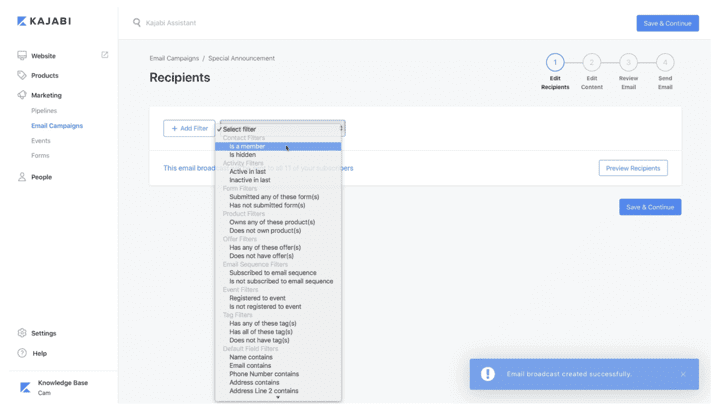
One of the most effective ways to get and keep customers coming back to your online courses and taking more is by making sure that they have access to the latest content you’re producing.
And, even more importantly – that they get notified once the content is available.
You can send out notifications to your most relevant contacts so that they know when there’s something new for them to check out on your site.
This helps with retaining old customers, as they’ll always know when to come back to the site to view and engage in the fresh content you’ve served up for them.
Take a look at the screenshot below to see how easy this is to set up and manage within the Kajabi members area.
Plus, you can send out these notifications on a schedule based on when they bought a product from you, which helps with preventing overwhelming amounts of email marketing campaigns they receive, and cuts down on the unnecessary notifications you might otherwise be sending them.
This way, they receive a personal experience that’s tailored to them.
#4 – Gain Access to Secure Consumer Information and Reports
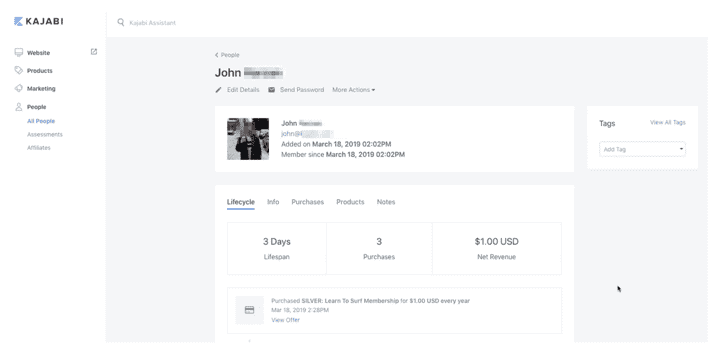
With other platforms, it can be difficult and messy to manage your consumer lists and the data you’ve gathered from each of them.
With Kajabi, you can easily upload new consumer data (and we’re talking as easy as copy and paste), and manage welcome emails for each of your new customers.
Through their comprehensive systems, you can segment your users based on behaviors, view information on how they’re interacting with your products, and tag your users for marketing campaigns targeted to their specific behaviors.
One of the most valuable parts of the Kajabi system is the way that you can track user behavior and view trends to see what’s working on your site and what’s not, based on user engagement.
The data you collect can be extremely valuable to your business, and it’s one of the most priceless parts of joining Kajabi.
#5 – Improve Your Marketing with Assessments and Webinars
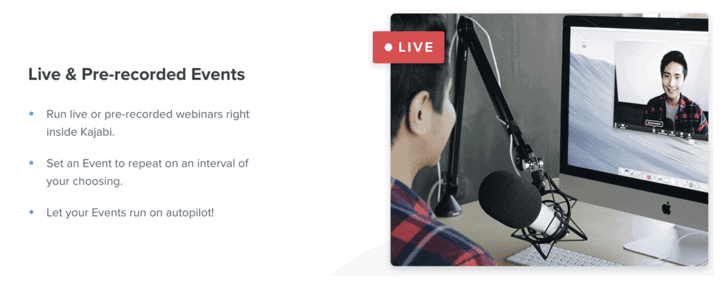
If your online courses require users to take assessments or upload homework at the completion of the course, Kajabi offers the capability to host those quizzes and the ability to upload documents into your management system.
This can prove invaluable as you build up your online courses and attract more customers, and find yourself needing an easy way to not only collect assessments and documents, but also tag your users based on their responses to individual questions on the assessments.
You can also use the Kajabi system to run live or pre-recorded webinars within the platform itself.
You don’t even have to do the hard work – you can simply schedule a webinar to run every day, every hour or at any interval you want, and the webinar will play on a rolling schedule that you choose.
This automation feature makes it easy to focus on other things while you’re garnering views and customers.
Kajabi Customer Service
There’s always a risk of glitches, downtime, and other problems when you’re conducting business online.
Knowing what customer service options are available can help you confidently commit to a service.
Does Kajabi Offer Customer Service?
Yes, Kajabi offers customer service.
They’re always available, and the representatives are knowledgeable and can help you resolve your issue.
What Types of Customer Service Does Kajabi Offer?
Kajabi offers 24/7 email and live chat support.
There’s also the Help Center, which gives you the option of searching for existing solutions or scheduling a call.
You can even submit a ticket for email support.
They also offer a variety of online help resources, including:
Why Should You Trust Us?
We aim to try every tool available for bloggers and content creators and assess it honestly.
We have years of experience building websites and monetizing blogs.
Reviews on our site give you real details about the pros and cons of each program so you can decide if it’s right for you.
What Kajabi Users Are Saying
A user says that Kajabi is the best product in its category.
It has all the tools necessary, from a website creator platform to CRM and marketing funnels.
The user also comments that the customer support team is fantastic.
Another user says that they will be transferring their WordPress website to Kajabi.
They are very satisfied with the platform so far.
A user says that they are just starting their online business and that having all the tools in one place is a very good advantage.
The live chat has been a helpful feature.
Kajabi Alternatives
No Kajabi review would be complete without showing some alternatives.
Kajabi has a lot to offer, but it might not be the best choice for your needs.
These alternatives are some of Kajabi’s biggest competition on the market.
See if they’re right for you.
LearnDash
LearnDash is an online learning management program to use with WordPress sites.
If you already use WordPress for your website, LearnDash is a way to integrate a course into your existing domain.
As you attract more students, your learning platform will grow according to your needs.
How Does LearnDash Differ From Kajabi?
Kajabi functions as its own entity, so you don’t need to have an existing website to use it.
For LearnDash, you need a WordPress site or plan to build one on that platform.
LearnDash also doesn’t offer as many additional features as Kajabi.
Who Is LearnDash Best For?
LearnDash is best for WordPress users who want to offer a course directly on their website.
The plugin costs $199 a year for a single site, so you can bundle it with your WordPress subscription.
It’s also best for webmasters who already have a devoted audience since there’s no marketing help included.
LearnWorlds
LearnWorlds is an online course platform that provides multiple ways to present your lessons.
You can create ebooks or videos and issue certificates at the course’s completion.
You can offer content for free or make paid and private classes for specific communities.
How Does LearnWorlds Differ From Kajabi?
LearnWorlds is much more affordable than Kajabi.
The starter plan is $29 a month, the Pro Trainer plan is $99 a month, and the Learning Center is $299 a month.
If you’re a smaller business, you’re going to save a lot of money compared to using Kajabi.
You also get a significant discount for buying an annual plan.
Who Is LearnWorlds Best For?
LearnWorlds is best for content creators who have plenty of ideas but don’t have the technical know-how to design their own website or course framework.
The dashboard has hundreds of templates to use, and if you want to create something yourself, the drag-and-drop editors simplify the process.
There’s no need to learn code to make something unique.
Canvas LMS
Schools and colleges use Canvas LMS, so many users think that it’s a pricey, professional course management platform.
While it’s professional, it’s not expensive—it’s a freemium software that requires no subscription fee unless you want access to specific features.
How Does Canvas LMS Differ From Kajabi?
Canvas LMS provides services for educational institutions instead of just content creators.
Schools ranging from kindergarten to high school use this platform, as do universities.
That reach means you’re using a reputable company that has professional templates and hands-on customer service to ensure a positive experience.
Who Is Canvas LMS Best For?
Canvas LMS is best for people who want a free option to offer courses.
If you want to create a course and allow others to access it, you don’t have to pay.
The paid plans give you control over the administrative access of a course, such as student data and a network of courses.
Frequently Asked Questions
You’ve learned about Kajabi and several alternatives.
In case you need more information before committing to a service, check out these frequently asked questions.
Does Kajabi own your content?
No, Kajabi doesn’t own your content.
Ownership stays with you as the creator.
You can export your content whenever you want, and Kajabi won’t have any access or right to it.
Can Kajabi be trusted?
Yes, you can trust Kajabi.
The company offers secure storage and SSL encryption.
They’re compliant with the General Data Protection Regulation (GDPR).
However, they’re not PCI compliant.
PCI, or the payment card industry, secures credit card information when used online.
It’s not required by law, just provides an extra layer of protection for users.
Wrapping Up
I hope that with this Kajabi review you learned all that is necessary to evaluate if this tool is the right one for you.
Creating online courses is an ideal way to share your expertise and make passive income while teaching others.
It’s a major undertaking, but with the right framework, you don’t have to stress out about managing your course.
Kajabi is one of the best foundations on the market.
It has all tools you need in one place; several pricing plans adjustable to your case; and a great customer service team to help you.
While the sticker price might look high, consider everything it offers.
Start with a free trial today.



