Email marketing is one of the most powerful tools you can invest in as a blogger.
A healthy subscriber list can help you to grow your blog faster, sell more products or services, earn more affiliate income, or attract more pageviews for your blog.
In this article we’ll compare two popular email marketing tools — Infusionsoft and MailChimp.
We’ll take a look at how they compare, whether they are easy to use, and how much it’ll cost to run your email marketing campaigns.
Contents
Introduction to MailChimp and Infusionsoft
MailChimp is one of the most popular email marketing tools around.
It was founded in 2001 and began life as a side project for its web design agency founders, but it’s grown today into a marketing tool that’s used by millions of customers.
Although MailChimp offers a range of marketing services, it’s primarily used by bloggers and small business owners for email marketing and email automation.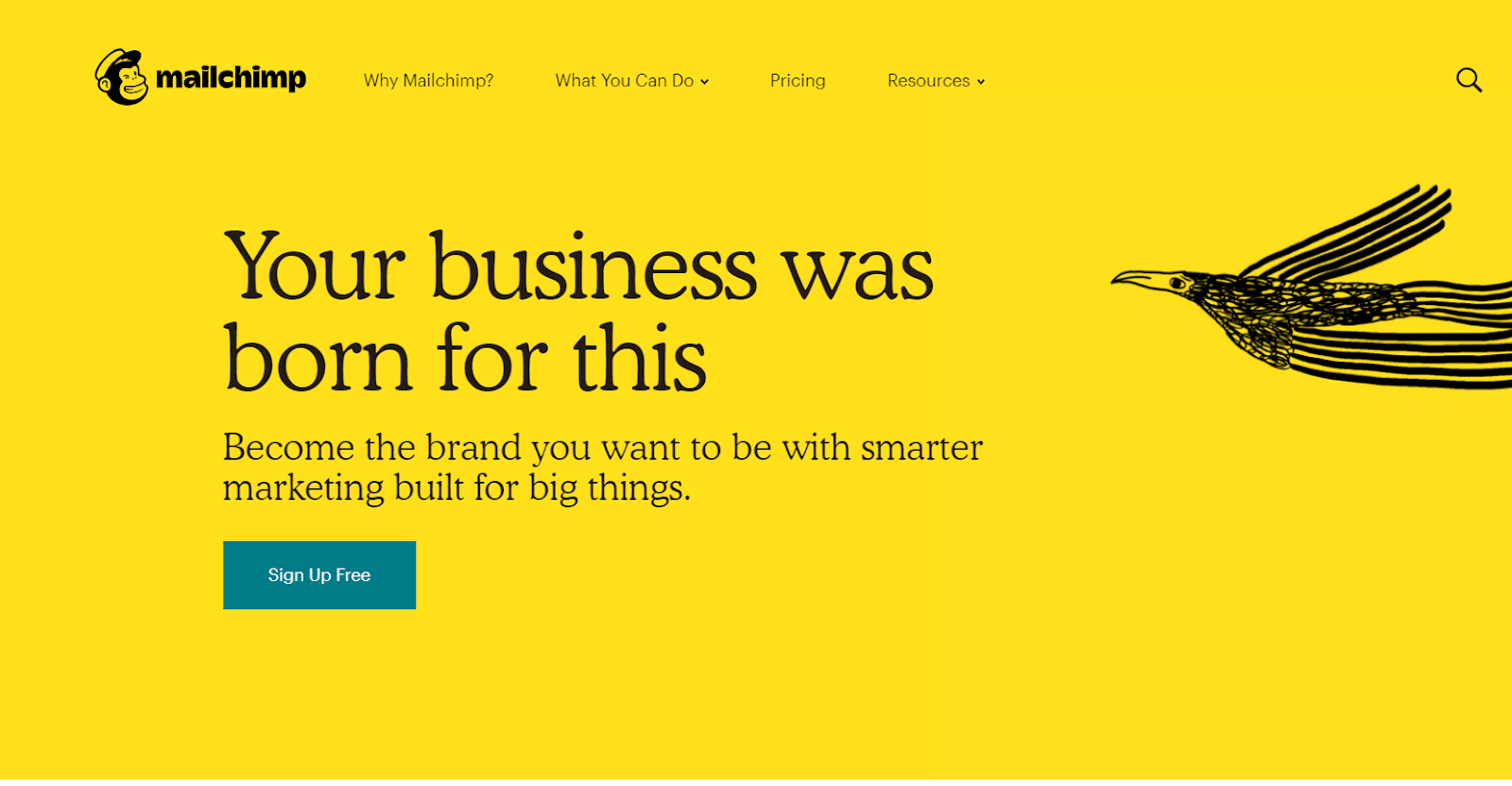
Infusionsoft was also founded in 2001, and is known as an all-in-one marketing tool for business owners.
The company’s goal is to build technology to help small businesses grow, which it does with a customer relationship management (CRM) tool, email marketing, marketing automation, and lead management.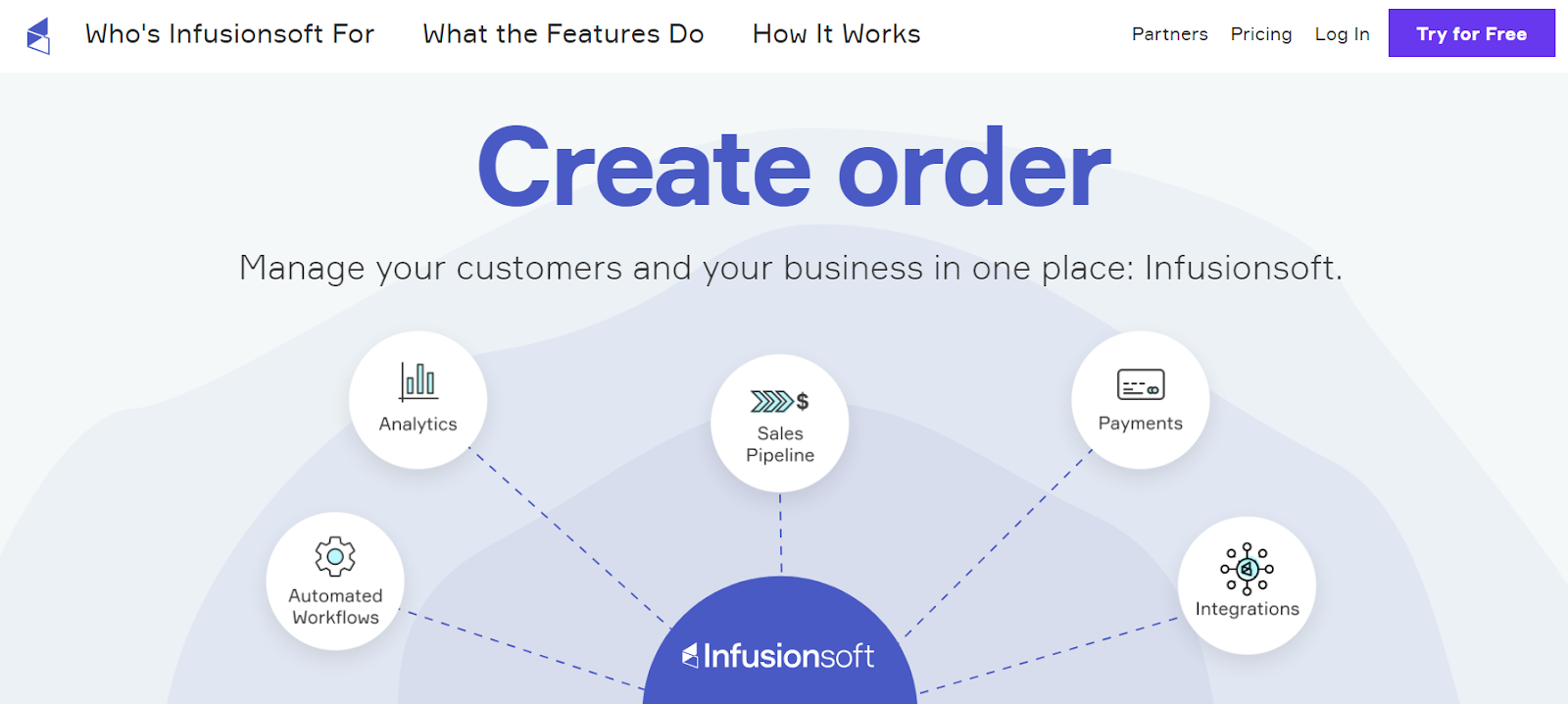
Email Marketing
As a blogger, your audience is one of your biggest assets.
It’s always helpful to grow your audience on social media, but your email list is one of the most important ways to stay in touch with your readers.
After all, social media trends change, but your email list is yours forever.
The content of your emails matters, but so does the delivery of them and the experience that your readers get when they sign up.
This is why email marketing tools like MailChimp and Infusionsoft are very focused on helping you to create a positive experience for subscribers.
In this section we’ll take a look at some of the functions that are the most useful for bloggers, like email design, setting up email campaigns, and managing your subscribers.
Subscriber and List Management
The first place to start when evaluating email marketing tools is to measure how they handle subscribers.
Different tools allow you to create lists and manage subscribers differently, so it’s a good idea to make sure this fits with how you want to grow your lists.
MailChimp allows you to create different lists with their own sign up forms, which means that subscribers are categorized by the list they belong to.
This works well if you have one list — for example, your blog newsletter.
An area where this doesn’t work so well is if you want to create multiple lists — for example, if you have a home decor blog and you also sell a course about interior styling.
Your subscriber would need to join all of your lists separately, which can be confusing and overwhelming for them.
Infusionsoft really shines with its with multiple lists and all-in-one solution.
With a built-in CRM tool, Infusionsoft is contact-focused and you can tag or sign up a subscriber to multiple lists from one contact record.
Both tools allow you to create a range of sign up forms, from very simple forms to widgets that can be styled to match the style of your blog.
MailChimp automatically creates sign up forms for your lists, which can then be styled and either linked to or embedded on your website.
Infusionsoft offers a more in-depth design process for creating web forms, which can again be embedded on your WordPress blog.
Email Design
MailChimp and Infusionsoft both offer the ability to design your own emails to match your blog or brand.
You can start from templates, import a design from a third party, or create your own design using HTML and CSS coding.
MailChimp’s email design tool is one of the best known, thanks to its user friendly drag-and-drop system.
You can use one of the built-in templates and customize to suit your needs, or you can use a third party design like one of these free MailChimp templates.
Infusionsoft also has a campaign builder tool, where you can design email templates from a blank canvas or use prebuilt templates from their marketplace.
Their walkthrough guide offers an introduction to how to use the builder, along with screenshots and animations to help you build your email campaigns.
Both tools allow you to easily create branded email designs, which is a great way to keep your blog and brand in the minds of subscribers.
You can also create landing pages with both Infusionsoft and MailChimp, which can be a great way to encourage signups to your list.
If you’d like to learn more about email best practice, Infusionsoft has created a guide on how to design emails, which also features some visual inspiration for your own designs.
Email Campaigns
For any blogger who wants to invest in their email marketing, email campaigns are the way to go.
There are lots of different ways to use email to attract new subscribers, drive traffic to your blog, or sell products or services.
The most popular types of email campaigns for bloggers include a weekly or monthly newsletter, or promotional emails for affiliate products.
Both MailChimp and Infusionsoft allow you to create these types of email campaigns.
You can create one-off emails or design a template that you reuse weekly or monthly for a newsletter.
Both systems also allow you to personalize your email campaigns, using the data provided by subscribers — for example, you could feature their name within your emails to make them more engaging.
The process to create and send email campaigns feels more simple in MailChimp, as it’s designed to be approachable and easy to use for all.
Infusionsoft’s system is slightly more complex, but after a small learning curve you’ll be able to create and send email campaigns with ease.
Marketing Automation
Both email marketing tools allow you to schedule emails, plus create a series of emails which is trigger by actions taken by your subscribers.
This series is known as marketing automation.
MailChimp and Infusionsoft both offer a level of marketing automation within their software.
As MailChimp is primarily an email marketing tool, the automation side of the software is not as in depth as CRM-based Infusionsoft.
For most bloggers though, the marketing automation features of both tools will be a welcome addition.
One of the most popular ways to make use of marketing automation as a blogger is to set up a welcome sequence for new subscribers.
This can be a really engaging way to make new subscribers feel connected to you and your blog, and direct them towards your best content.
MailChimp has a dedicated guide on how to create a welcome email, which walks you through the setup process.
In Infusionsoft this type of email is known as a “campaign sequence,” and you can find an in-depth series of guides on how to use the function here.
Once you’re more comfortable with your email marketing tool, you could explore different ways to use marketing automation to grow your list or drive more traffic to your blog.
A popular way to do this is to create a free email course, which is delivered to your subscribers over a set period of time.
For example, if you have a fashion blog you could create a free email course on how to find your personal style.
This could feature your own tips and advice, links to your blog content on the subject, and affiliate links to your favorite products.
Support
Email marketing can be a tricky subject to master, which is why a good support and customer service team is essential.
Both MailChimp and Infusionsoft offer a range of customer support options.
For MailChimp users on the free plan, this is limited to their knowledgebase and help guides only.
To access email and chat support, you’ll need to upgrade to a paid plan.
Infusionsoft customers can access a rage of support options including 24/7 chat, help guides and tutorials, and also phone support during business hours.
If phone support is important to you, MailChimp may not be the right provider for you — to keep costs low they only offer support via their website.
Infusionsoft and MailChimp both have detailed how-to guides available in their knowledgebases, so whichever email marketing tool you choose you’ll be able to find step-by-step guides to help you achieve your goals.
Pricing
While MailChimp and Infusionsoft both offer email marketing as a service, Infusionsoft is definitely a more comprehensive marketing tool.
This is reflected within the pricing plans, which are more expensive than MailChimp’s model.
For bloggers who are new to email marketing, you’ll be happy to know that MailChimp offers a free plan.
Known as “Forever Free,” this plan is free for up to 2,000 contacts.
It has almost all of the functionality of MailChimp’s paid plans, with the exception of premium support and advanced email delivery options.
Infusionsoft doesn’t offer a free plan, but you can try the service for free for 14 days with no credit card required.
Like most email marketing tools, both MailChimp and Infusionsoft’s pricing is based on your subscriber count.
This can be great if you have a small, engaged list which means you can keep your monthly costs low.
As your list grows, your monthly cost will increase but this growth hopefully means your blog is more profitable too.
Let’s compare the pricing for both MailChimp and Infusionsoft at some common subscriber counts:
| No. of Subscribers | MailChimp | Infusionsoft |
| 500 | $10 | $50* |
| 1,000 | $20 | $65* |
| 2,000 | $30 | $90* |
| 5,000 | $55 | $115* |
| 10,000 | $80 | $150* |
*Infusionsoft offers a 50 percent discount for the first three months, so this figure would increase by 50 percent for months 4–12.
As you can see, MailChimp is a much more affordable email marketing solution for bloggers.
Even if you have a large list of 10,000 subscribers, your monthly cost is around half of what it would be with Infusionsoft.
It’s important to remember when comparing these figures that email campaigns are only one part of Infusionsoft’s marketing software.
It’s also a comprehensive CRM system, with marketing automation, lead scoring, and e-commerce functionality too.
As MailChimp doesn’t offer this range of services, you’d need to invest in several pieces of software (and connect them using a tool like Zapier) to get a similar experience for your blogging business.
Infusionsoft vs MailChimp — Which Should You Choose?
Now that we’ve compared the two email marketing tools, it’s time to reflect on the pros and cons of each and which we’d recommend to bloggers.
When you start a blog it’s worth keeping your monthly costs low, so that you can reinvest any profit back into the growth of your blog.
For this reason, we feel that MailChimp is a great option for bloggers.
It’s affordable, easy to use, and keeps things simple.
You can create and send welcome emails to new subscribers, set up a weekly or monthly newsletter, and also create your own free email courses.
Infusionsoft is an attractive option for more experienced bloggers who want to build multiple or complex lists, or for bloggers who run a business.
You can create the same email campaigns as in MailChimp, but it can also become the hub for your business.
Its built-in contact management and marketing automation features make it a powerful tool for small business owners.
Still Searching for Your Perfect Email Marketing Tool?
MailChimp and Infusionsoft are both popular marketing tools to kickstart your subscriber list, but if they’re not right for you we have some other options for you to consider.
Here at StartABlog123 we’ve compared many different email marketing services.
Browse our recent comparison reviews, including Constant Contact vs MailChimp, MailChimp vs Aweber, and ConvertKit vs Aweber.
If you are looking for a fully-featured CRM system with lead generation, but Infusionsoft isn’t the one for you, other popular options include Salesforce, Microsoft Dynamics, and ActiveCampaign.
For more blogging tips, including how to use email and digital marketing to grow your blog, make sure you are subscribed to our VIP blogging tips newsletter.




