Social media platforms come and go, but your email list will always be yours.
For this reason it’s a smart idea to start your email list as early as you can, so you can continue to build it as you grow your blog.
To do this, you’ll need somewhere to collect, store, and send emails to your subscribers.
That’s where an email marketing tool comes in.
Here you’ll be able to create sign-up forms to capture subscribers, set up content upgrades or automated welcome sequences, and send newsletters or other marketing emails to readers.
There are lots of email marketing tools available, but in this feature we’ll be comparing two of the most popular for bloggers — ConvertKit and Mailchimp.
In this review we’ll cover:
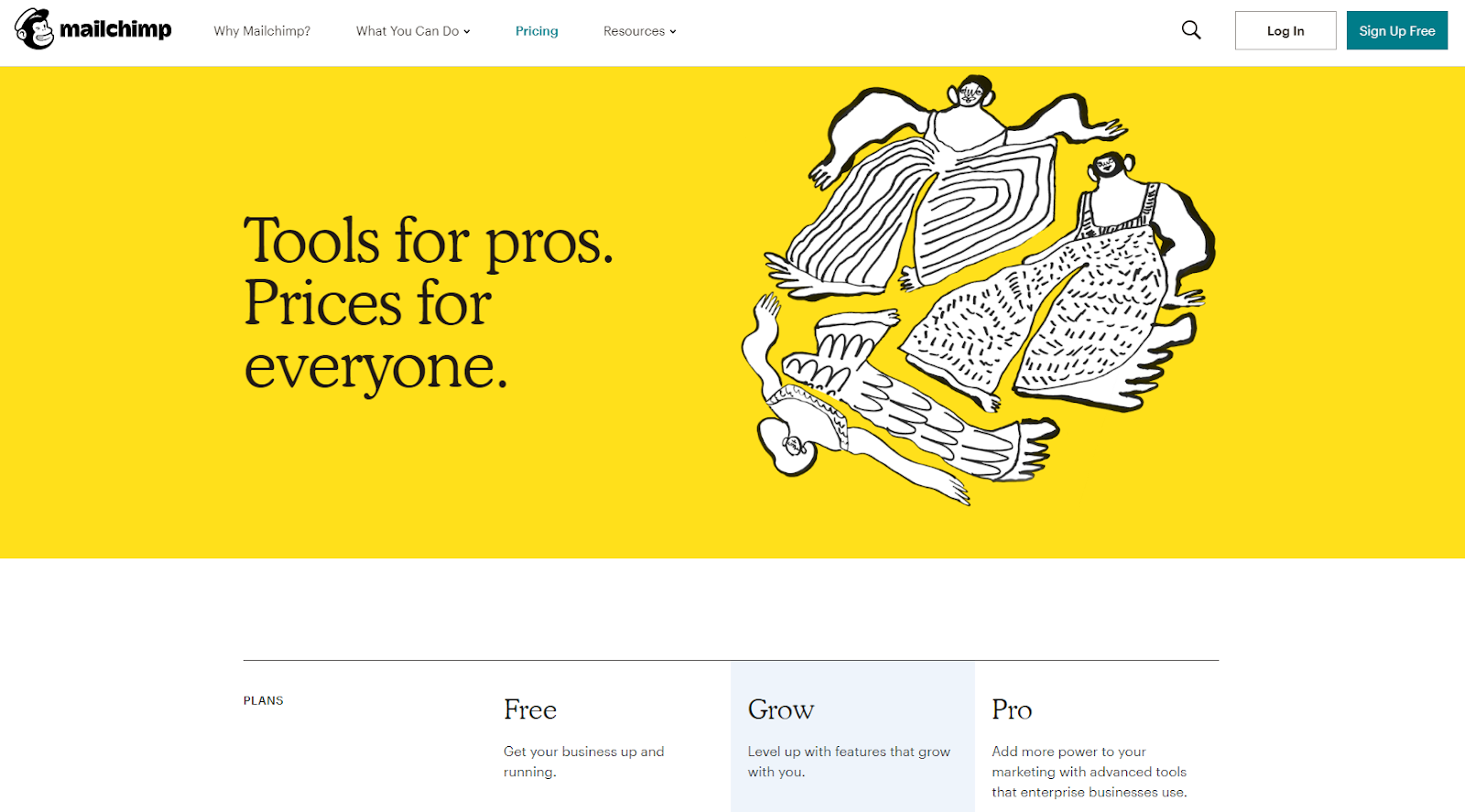
Contents
Pricing
As a new blogger, or an experienced blogger who wants to save on monthly expenses, price can be a key factor in which email marketing software you choose.
This may be especially true in this battle between the giants of Mailchimp and ConvertKit, as one offers a free plan and the other doesn’t.
Mailchimp is one of only a handful of email marketing tools to offer a free plan.
The free plan is suitable for bloggers with an email list smaller than 2,000 subscribers, so it’s great for beginners or bloggers with a new list.
On this plan you’re limited by how many emails you can send per month, but this is generously capped at 12,000.
While the plan misses out on some advanced features, it’s a popular place to start as there’s no pressure to grow and monetize your list straight away.
Beyond the free plan, both Mailchimp and ConvertKit work on subscriber count based pricing model.
The service remains the same, but you pay a higher cost if your subscriber numbers increase.
Here’s a comparison table of what you can expect to pay based on subscriber count at Mailchimp and ConvertKit.
| Subscriber Count | Mailchimp “Grow” plan | ConvertKit |
| Up to 1,000 | $15 | $29 |
| 2,000 | $30 | $49 |
| 5,000 | $50 | $79 |
| 7,500 | $75 | $99 |
| 10,000 | $80 | $119 |
| 20,000 | $150 | $179 |
As you can see from the table above, you can expect to pay around $20 more per month for a similar number of subscribers if you choose ConvertKit over Mailchimp.
If you want to trial both services before you make a decision, you can sign up for the “Free” plan with Mailchimp or opt for a 14-day trial of ConvertKit’s plan.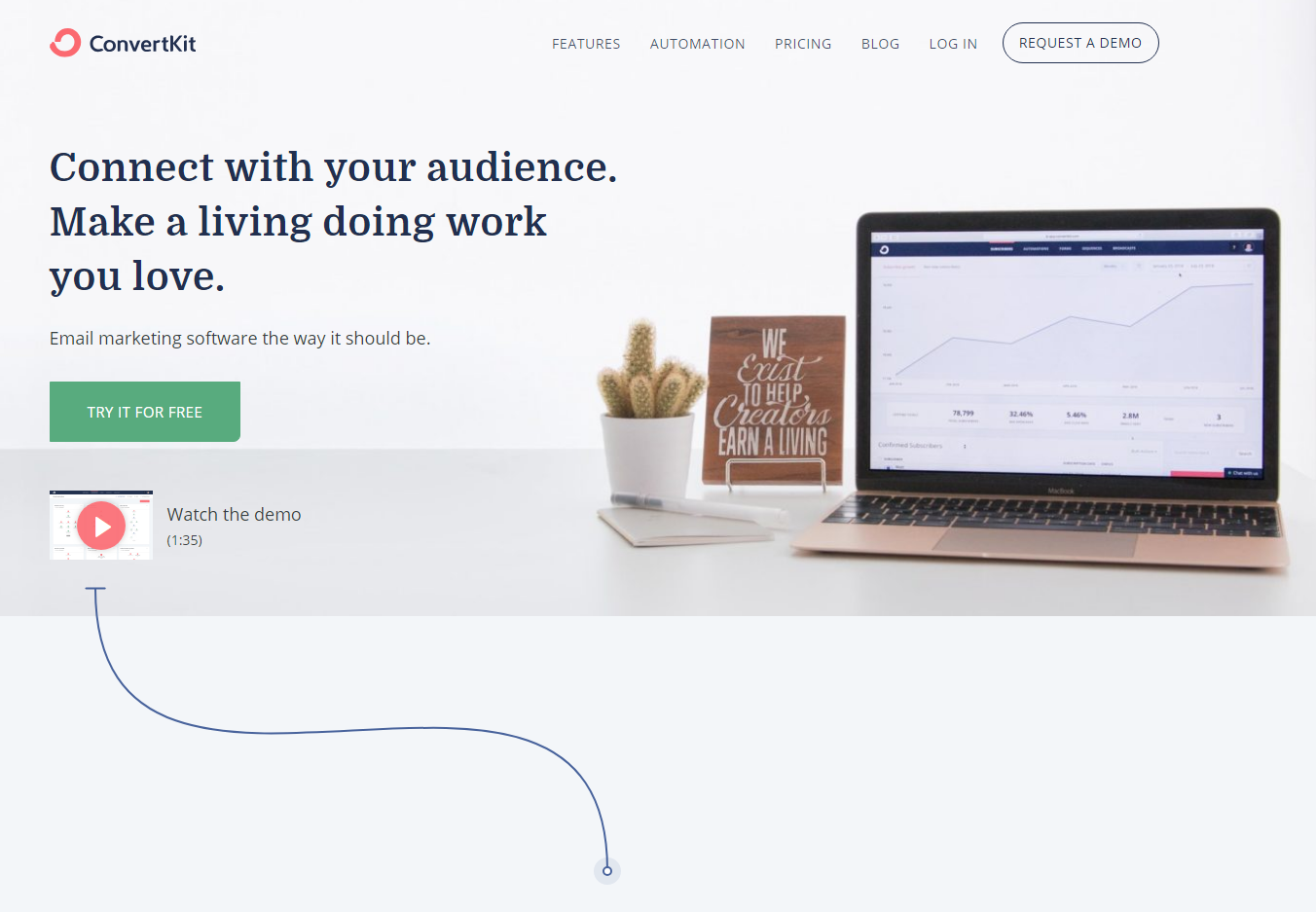
Features
After you’ve considered the price, the next area to research is the feature list.
Like most email marketing software out there, ConvertKit and Mailchimp offer a similar service with comparable features.
Here’s a look at some of the most popular features for bloggers and how they compare on ConvertKit vs. Mailchimp.
Subscriber Management
Let’s start with one of the most noticeable differences between ConvertKit and Mailchimp, which is how they handle subscribers.
Mailchimp is set up on a per-list basis, so within your account you can create multiple lists for different purposes.
This can make targeting campaigns easy, but it also means that you could be in a position where someone subscribes to multiple lists.
If you have more than one list this can become hard to manage and confusing for subscribers — especially if they want to update their details or unsubscribe.
While Mailchimp has brought in the ability to tag subscribers, and therefore create a more unified database of subscribers, the functionality feels less intuitive than ConvertKit’s approach.
ConvertKit is set up in a way that’s closer to how a customer relationship management (CRM) tool is.
People can subscribe through a sign-up form, and from there you can tag them or create a rule that adds them to one or more lists.
This means that you have one record per subscriber, which makes things a lot easier if you have multiple lists or want to categorize subscribers by lots of interests or purposes.
If you want to start an email list solely to send your blog posts by email or to send a monthly newsletter to all your subscribers, Mailchimp’s system would work well for this.
If you plan to segment your list further or create multiple content upgrades or lead magnets, ConvertKit’s approach to subscriber management would suit your needs better.
Sign-Up Forms
Mailchimp and ConvertKit both allow you to create customized sign-up forms for your blog.
These sign-up forms are a great way to encourage your readers to enter their email address and become a subscriber.
Both services offer a range of sign-up form types including landing pages, widgets you can add to your blog sidebar, and forms which can be embedded within your blog posts.
Due to the way that Mailchimp and ConvertKit handle subscribers differently, Mailchimp only allows you to create one sign-up form per list.
While you can use this to create widgets and embedded forms, you can’t create multiple versions with different fields or check boxes.
With ConvertKit you can create multiple sign-up forms, so you could present readers with a customized offer or message for specific pages on your blog.
This makes it an effective way to attract subscribers based on interest and grow your subscriber list in an organized way.
Design
As you’d expect from email marketing tools that are designed with bloggers and small business owners in mind, ConvertKit and Mailchimp both allow you to customize the designs for your sign-up forms, email templates, and other elements of your email marketing experience.
With both providers you can input your blog’s brand colors and use them throughout your designs — you can style your sign-up forms to match your blog’s theme, and create landing pages with a similar look and feel to your website.
You can also style fonts, font sizes, borders, and add images and graphics to forms and template designs.
This all helps your readers to feel at home and more connected to your email campaigns.
The design process feels easier with Mailchimp, especially if you are new to email marketing or design.
You can start from premade templates for your email campaigns, customize existing designs, or create your own.
This is through a drag-and-drop style editor, where you can click and make edits visually.
There’s also the opportunity to add custom CSS if that’s something you’re comfortable with.
Designing your email campaigns in ConvertKit is a different experience.
The platform is focused on text-based emails, with plain text emails (which are reported to have higher success rates) the default.
You can still style email campaigns with your on-brand fonts, colors, and imagery, but it’s definitely geared towards text-focused emails.
Email Campaigns
Let’s move on and take a look at the different ways you could use email marketing tools like Mailchimp or ConvertKit to stay in touch with your subscribers.
Blog Posts via Email
One of the most popular ways for bloggers to use email marketing is to send a daily or weekly digest of blog posts.
This is also known as sending blog posts via RSS, which is the technology that creates a “feed” of your blog posts for your email marketing software to distribute.
It’s simple to set up blog posts via RSS feeds in Mailchimp and ConvertKit.
Mailchimp has a guide and a pre-built template with the fields already included for your daily or weekly email.
ConvertKit also has a guide on how to do this that also shows you how to change the frequency of your emails.
The process feels easier with Mailchimp, where you have more opportunity to customize the way your emails will look for subscribers.
You can also manually edit RSS feed emails within ConvertKit, but the design ability is more limited and single broadcasts don’t include a link back to the original blog post by default.
Newsletters
Another great way to stay in touch with your email subscribers is to create a weekly or monthly newsletter.
This helps to attract people to subscribe, especially if your content is designed with your ideal audience in mind, and is an easy way to encourage readers to visit your blog more often.
To create a newsletter, you would follow the same process as you would to create any email campaign within both Mailchimp and ConvertKit.
From there, you would create or re-use an existing design or template, create your content, save, and schedule for sending.
You’d then repeat this weekly or monthly, depending on how often you send your newsletter.
As Mailchimp is set up to handle designed email templates better than ConvertKit, it would be our pick if you want to send image-heavy or formatted newsletters.
While you can send and schedule newsletters with ConvertKit, the service is better designed for text-only or mostly-text emails.
Automated Campaigns
Mailchimp and ConvertKit both offer the ability to create automated campaigns.
These can be used in a number of ways, and here are some of the most popular ways for bloggers to use automation:
- Send a welcome sequence to new email subscribers that directs them to your best content
- Send a lead magnet to new subscribers
- Send a series of emails to subscribers as part of a free email course
As you can see, automation can not only save time as you don’t need to manually customize emails, but it can result in an enhanced experience for subscribers — especially if you create a free email course.
The process to create automated campaigns (also known as drip campaigns) is smooth with both providers.
You create a workflow or automation, and then add in the individual emails within it. You can then set the triggers and rules, which is where you tell the software who to send the email to and when.
Mailchimp and ConvertKit both allow you to send timed emails, so you can send the first email and the second a specific number of hours or days later.
While you can create automated campaigns with both providers, we feel ConvertKit has an edge here.
The platform has been designed with this type of email marketing in mind, and is well set up to allow you to create multiple sign-up forms, tag subscribers, and create rules based on your subscribers’ activity.
Analytics
After you’ve designed and sent your email campaigns, you’ll want to know how they’ve performed.
This is where analytics and reporting come into play, and it’s important for the email marketing provider you choose to share the type and depth of data that you need.
Mailchimp has long been known for providing excellent analytics and data reporting.
You can view a huge range of statistics from your sent campaigns and your subscribers’ activity, including the links clicked, who has clicked them, how engaged subscribers are with your emails, and more.
One area of analytics that’s especially useful is the graph which shows you when people open your emails.
This can help you to refine future email campaigns and send them based on when your audience is active.
ConvertKit also offers a full range of analytics, including link click data, subscriber activity, and the essentials like the percentage of emails delivered and opened.
We found that the analytics didn’t go into the same depth as Mailchimp, but that all the important stats were available.
Integrations
As bloggers we use lots of tools, software, and programs to manage our blogs.
Email marketing is just one part of the machine, so if you can find a tool that integrates with other software you use this can make managing your blog more efficient.
Mailchimp and ConvertKit both have a really useful database to help you find an integration for your other software.
At the time of publication, they both offer integrations for these popular tools for bloggers:
- Acuity Scheduling
- Gleam Giveaways
- LeadPages
- Squarespace
- WordPress
There’s also the ability to use Zapier to create your own integrations for hundreds of different tools and combinations.
It’s worth doing a search on both to see how they compare for other software that you use already, as this could be a deciding factor in the email marketing tool you choose for your blog.
Experience and Support
Lastly, let’s see how Mailchimp and ConvertKit compare when it comes to user experience and customer support.
Mailchimp’s interface is clean and simple, even more so thanks to a recent rebrand in October 2018.
The service has an element of fun and humor, and the menu system and design interfaces are intuitive and easy to learn.
ConvertKit also has a clutter-free approach, with a simple dashboard area that allows you to easily navigate between functions to create, send, and evaluate the success of your email campaigns.
There may be a bigger learning curve with ConvertKit, but the good news is it’s backed by plenty of useful tutorials and how-to guides.
Both email marketing tools have knowledgebases which contain articles, guides, tutorials, and answers to common questions.
These are searchable, so you can easily find a help article which meets your needs.
If you can’t find an answer for your query, there’s plenty of resources available online — especially through helpful tutorials by other users on YouTube.
When it comes to more detailed support, this is an area where the free plan with Mailchimp suffers.
There’s no access to email support beyond 30 days for free plan users.
ConvertKit users can raise a support ticket to reach customer or technical support, and Mailchimp users on a paid plan can access email or live chat support.
Our Verdict
Mailchimp and ConvertKit are both popular with bloggers for a reason — you can easily start and grow your email list at a relatively low cost.
So who would we recommend in the battle between Mailchimp vs. ConvertKit?
As the two platforms offer a unique experience, we feel it depends a lot on your needs and how you want to use email marketing for your blog.
Mailchimp may be the best choice for you if you want:
- A free plan that gives you time to understand the basics of email marketing
- Lower monthly costs
- Highly designed templates for your blog newsletters
- Detailed analytics for your email campaigns
ConvertKit could be the right choice for you if you want:
- Affordable monthly costs
- To create multiple sign-up forms and lead magnets
- To tag subscribers based on activity
- Ability to create marketing-focused, text-based email campaigns
- A discount for paying yearly in advance
As with almost every software, it’s also about your own personal taste and experience.
We’d recommend signing up for Mailchimp’s free plan and ConvertKit’s free 14-day trial to give them both a test and see which you like best.
You could also look at alternatives, such as ActiveCampaign, MadMimi, Infusionsoft, and Aweber.
We weigh these options in other comparison guides:
Learn More About Blogging
Now that you’ve explored email marketing for your blog, continue the learning by taking a look at our blogging resources.
We have an ever-growing archive of helpful blog posts that cover topics like how to write a great blog post and how to make money blogging.




