-
Learning Management
-
Kajabi LLC is an Irvine, California-based SaaS technology company that develops a platform for creators and entrepreneurs to create, market and sell digital content. The company is a tech unicorn, with a $2 billion valuation. The company was founded in 2010, and its CEO as of March 2022 is Ahad Khan.
-
https://kajabi.com/
If you’re a business owner looking for an all-in-one platform to help you create and sell digital products, Kajabi may be your answer
Kajabi is a powerful content management system that makes it easy to create and distribute online courses, membership sites, eBooks, and more.
In this article, we’ll look at what Kajabi is, how it works, its best features, and its biggest competitors.
We’ll also discuss how you can benefit from using Kajabi and how it can help you grow your business.
Kajabi at a Glance
Let’s look at Kajabi’s plans and pricing and who should consider using it:
- Market Segment: Digital product creation.
- Best For: Online entrepreneurs.
- Plans & Pricing
- Basic: $149 per month
- Growth: $199 per month
- Pro: $399 per month
What Is Kajabi?
Kajabi is a digital content platform that enables users to sell online courses and other digital products.
It offers a variety of features to help users create and market their products, as well as manage payments and delivery.
What Is Kajabi Used For?
You can use Kajabi to sell courses, ebooks, webinars, coaching programs, and other digital marketing products.
Everything you need for marketing your business sits in one Kajabi platform.
You can create landing pages, email campaigns, and sales funnels without piecing together different software tools.
How Does Kajabi Work?
Kajabi works by hosting your digital content and delivering it to customers through its built-in sales funnel features.
Notable Features of Kajabi
Kajabi offers features to help you sell products and grow your business. We’ll break each one down based on category.
1. Selling Products
Checkout integrations: Kajabi integrates with popular payment processors so you can accept payments and get paid.
For example, integrate with PayPal or Stripe.
- Single price point: Kajabi allows you to sell products at a single price point and give your students lifetime access.
- One-click upsells: The one-click upsell feature allows you to offer customers additional products after they’ve made a purchase.
- Free trials: Set up free trials so customers can try your products before they buy.
- Coupons: You can create coupons and discount codes to offer customers.
- Subscriptions: For recurring revenue, Kajabi helps you set up subscription plans for customers.
- Payment plans: With Kajabi, you can easily set up payment plans so customers can pay for your products over time.
- Abandoned cart recovery: Kajabi’s abandoned cart recovery feature helps you recover lost sales and boost revenue.
Creating Your Website
There’s no need to pay for hosting elsewhere.
You can build your website with Kajabi and integrate all your marketing with it.
- Website builder: Kajabi’s website builder is easy to use and doesn’t require any coding knowledge.
- Unlimited hosting: Kajabi offers unlimited hosting. Use it to upload images and videos without running out of storage space or bandwidth.
- Security: Kajabi’s security features protect your website from hackers.
- Custom domain: You can bring an existing custom domain over to Kajabi or buy a new one through the platform.
- SEO optimization: Kajabi’s website builder includes SEO features to help you rank higher in search engines and get more traffic to your website.
Marketing Automation
You can create automated sales funnels with Kajabi.
- Email sequences: Kajabi’s email sequence feature allows you to send a series of emails to customers on autopilot.
- Email broadcasts: Send one-time emails to your list using the broadcast feature.
- Avoid complicated integrations: By using Kajabi’s website builder and its email marketing automation features, you don’t need to integrate third-party software that can fail.
- Marketing funnel templates: Kajabi offers marketing funnel templates so you can launch your marketing campaigns quickly.
Sharing Knowledge
The following features help with teaching what you know to students.
- Quizzes: Kajabi’s quiz feature helps you engage students and assess their understanding of your course material.
- Drip content: Using the “drip content” feature, it’s easy to release your course content gradually over time.
- Unlimited video hosting: Kajabi offers unlimited video hosting so you can upload all your videos without worry.
- Engaging content: You can upload any type of content imaginable to your courses and memberships. For example, use audio, images, videos, PDF files, and more when teaching students.
- Course insights: Kajabi’s course insights show how well your courses perform and where students struggle or fall off. Use it to improve your courses over time.
Are There Any Minimum Requirements Necessary To Use Kajabi?
There are no minimum requirements to use Kajabi.
You won’t need to download anything.
Once you set up your account, you will log into the Kajabi platform to begin building courses, memberships, landing pages, and more.
How Much Does Kajabi Cost?
We mentioned Kajabi’s pricing plans above.
Let’s now discuss each of them in more detail.
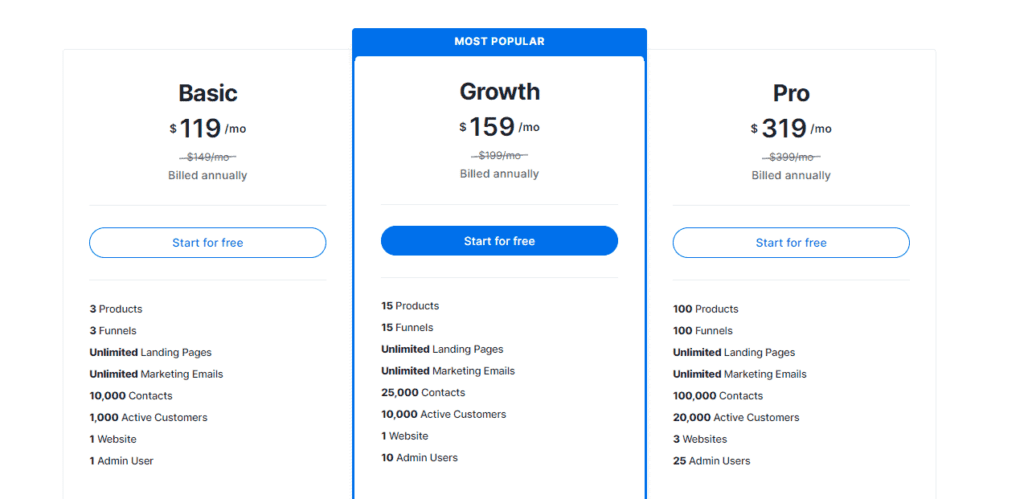
Basic Plan
The Basic plan comes with the following features:
- Three marketing funnels
- Three products
- Unlimited marketing emails and landing pages
- 1,000 active customers
- 10,000 contacts
- One website
- One admin user
- Kajabi University
- Template library
- Events and webinars
- 0% transaction fee
- Chat support
- A welcome call and a check-in call with your Kajabi expert
- Automation features
Cost: $149 per month ($119 per month when billed annually)
Growth Plan
With its Growth plan, Kajabi gives you everything in the Basic plan except for the following advanced features:
- 15 marketing funnels
- 15 products
- 10,000 active customers
- 25,000 contacts
- 10 admin users
- Affiliate program
- Remove Kajabi’s branding from landing pages
- Advanced automation features
- 24/7 chat support
Cost: $199 per month ($159 per month when billed annually)
Pro Plan
If you go with the Pro plan, you’ll get everything from the Pro plan along with these extra features:
- 100 marketing funnels
- 100 products
- 20,000 active customers
- 100,000 contacts
- Three websites
- 25 admin users
- Code editor
Cost: $399 per month ($319 per month when billed annually)
Does Kajabi Have an Enterprise Version Available?
Although Kajabi doesn’t call it an Enterprise plan, it has an option for higher limits than afforded with its Pro plan.
Contact the company on its pricing page if you need a more customized version.
Kajabi Promotions & Savings
Does Kajabi offer any savings or promotions? Let’s find out.
Does Kajabi Have a Free Trial?
Yes, you can start any of its three plans with a 14-day free trial. Kajabi will let you use its software for two weeks before you need to decide to pay or stop the plan.
Does Kajabi Offer Coupon Codes?
No, Kajabi doesn’t offer coupon codes.
You can use its software to create coupon codes for your course or membership customers.
However, you will need to pay one of the prices from above to start a Kajabi account.
Does Kajabi Have a Lifetime Deal?
No, there isn’t an option to pay a one-time lifetime price for Kajabi.
Who Are Kajabi’s Main Alternatives?
Three of Kajabi’s main competitors include Teachable, Thinkific, and Podia.
1. Teachable

With Teachable, you can start creating and selling courses for as little as $29 per month.
Like Kajabi, it offers a free trial, so you can explore the software before deciding if it’s right for you.
Some of its top features include the following.
- Courses: You can create an unlimited number of courses and sell them on the Teachable platform or your domain name.
- Students: There’s no limit to the number of students you can have in a course.
- Payments: You can use Stripe or PayPal to collect payments from students. Teachable also has an option for a payment plan so students can pay for a course over time.
Teachable has a few different pricing plans, including a Basic plan for $29 per month, a Professional plan for $99 per month, and a Business plan for $249 per month.
Although Kajabi and Teachable are similar, Kajabi doesn’t suffer from the same downtime issues that Teachable does.
Every few months, Teachable users report that the platform goes down for a while.
That isn’t beneficial when your students expect to log into their courses or your prospects want to buy from you.
2. Thinkific

Thinkific is another Kajabi popular alternative among online course creators.
Unlike Kajabi, it comes with a free plan that allows you to have an unlimited number of students in your courses.
Here are a few of Thinkific’s top features.
- Courses: Build as many courses as you please with Thinkific.
- Page builder: The company’s page builder is easy to use.
- Promotions and content: Use coupons and promotions and drip your content to students.
The Thinkific Basic plan costs $39 per month.
Or, you can choose from its Pro or Premier plans for $79 and $399 per month, respectively.
Kajabi offers more in the form of marketing funnels than Thinkific does.
3. Podia

Podia is Kajabi’s closest competitor in terms of features and functionality.
Like Kajabi, it offers an all-in-one solution for online courses, membership sites, and digital downloads.
Here are some of its best features.
- Ease of Use: Podia is user-friendly and easy to navigate. Even if you’re not tech-savvy, you can create a beautiful and professional-looking website on Podia.
- Templates: Podia comes with a variety of templates that you can use when creating courses, membership sites, or digital downloads.
- Compatibility: Podia is compatible with several payment processors, including PayPal, Stripe, and Authorize.net.
Podia has plans that range from free to $199 per month.
It’s similar to Kajabi.
However, Kajabi offers more flexibility with its marketing funnels and templates.
How Does Kajabi Differentiate Itself From Competitors?
Although Kajabi offers many similar features as Podia, Teachable, and Thinkific, it shines in the area of email marketing automation.
If you want to use automated email sequences without connecting third-party email service providers, then you should strongly consider using Kajabi.
You can attract leads inside smaller subsets of your overall niche, tag them, and send more targeted follow-up messages via Kajabi.
It also differentiates itself from competitors by offering more landing page variety.
You shouldn’t have trouble finding landing pages that fit your needs with Kajabi.
Who Is Kajabi Best For?
Kajabi works best for online marketers who want to create their courses.
Why Is Kajabi Best for Course Creators?
Overall, Kajabi provides everything you need to launch an online business and sell your courses or memberships.
Kajabi gives you course landing pages and templates that make it easy to launch a website.
Kajabi also offers a payment gateway so you can start selling your courses as soon as you create them.
If you want to build an eCommerce store or sell products as an affiliate, there are other options might work better.
However, you will enjoy using Kajabi to sell your educational offerings.
Is Kajabi Easy To Use?
Kajabi is one of the easiest platforms to use for creating and selling online courses.
Kajabi offers a drag-and-drop interface that makes it simple to add content, images, videos, and more to your courses.
What Features Do Some Users Love?
One feature that Kajabi users love is the website builder. It doesn’t require coding skills.
You’ll drag any element you need from the widget area over to your landing page canvas.
You can rearrange elements easily as well.
The email marketing aspect mentioned above is another feature most Kajabi users enjoy.
It makes it easy to send more personalized information to your prospects.
Kajabi users like the way the personalization feature helps to increase sales conversions.
What Features Do Some Users Find Frustrating?
Some Kajabi users find the lack of phone support frustrating.
Kajabi only offers chat support.
Chat agents help with most issues, but some users prefer talking with an agent.
The only website builder aspect that frustrates some users is the font selection.
Considering how well Kajabi provides plenty of options in other areas, it’s surprising that the platform doesn’t offer more font selections.
Frequently Asked Questions
Here are the answers to three common questions about Kajabi.

Is Kajabi only for online courses?
No, you can build membership sites and online stores with Kajabi.
Can I use my own website with Kajabi?
Yes, you can use Kajabi with your existing website.
It’s easy to connect your website with a link provided by Kajabi.
How does Kajabi make money?
By charging a monthly subscription fee, Kajabi generates revenue from its paying customers.
Wrapping Up
Kajabi is a powerful content platform that can help you sell online products with ease.
It has many features, such as an easy-to-use interface, built-in payment processing, and customizable templates.
If you’re ready to take its free trial for a spin, we encourage you to do so here.
Please come back and leave a review in the comments below.






