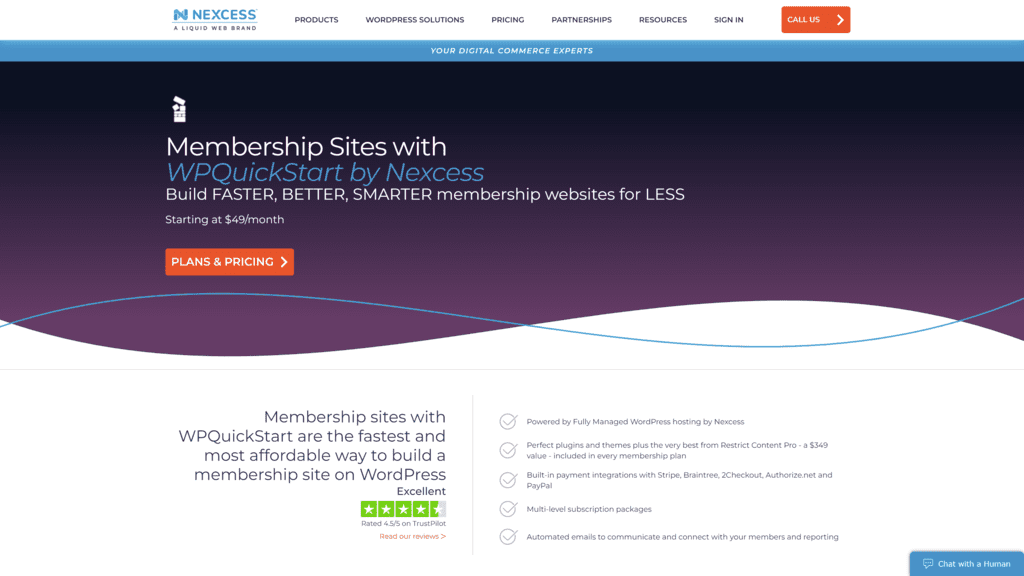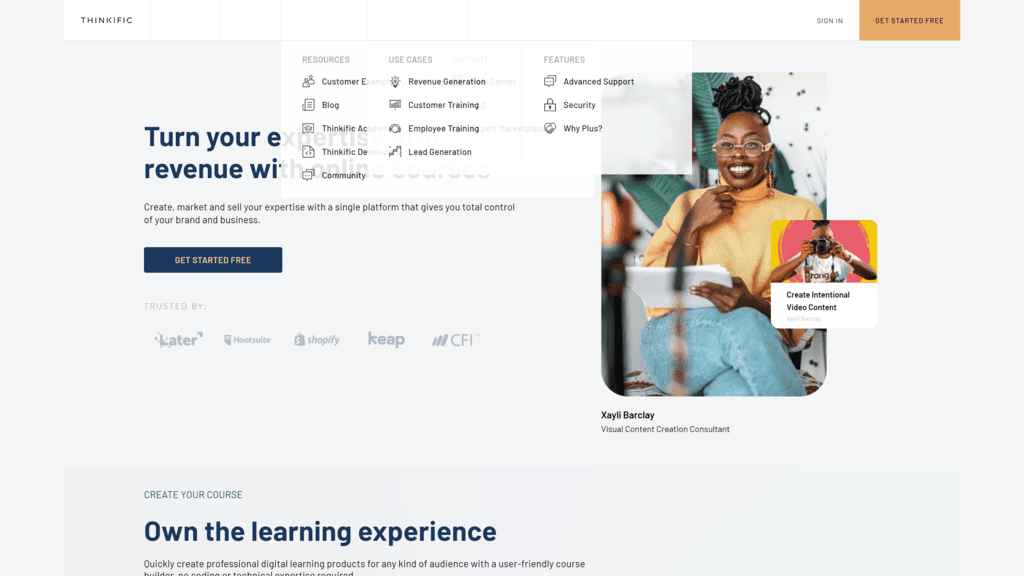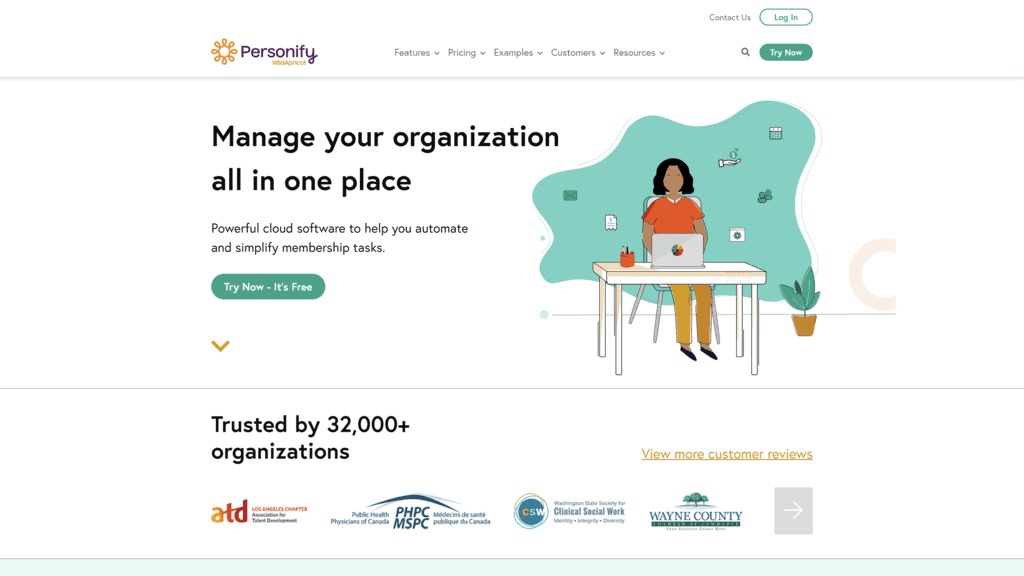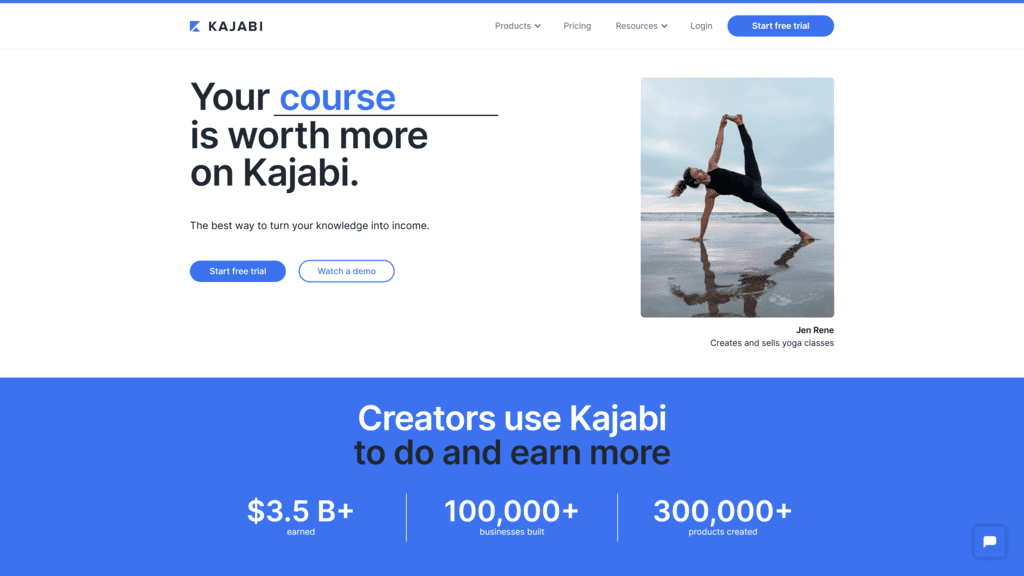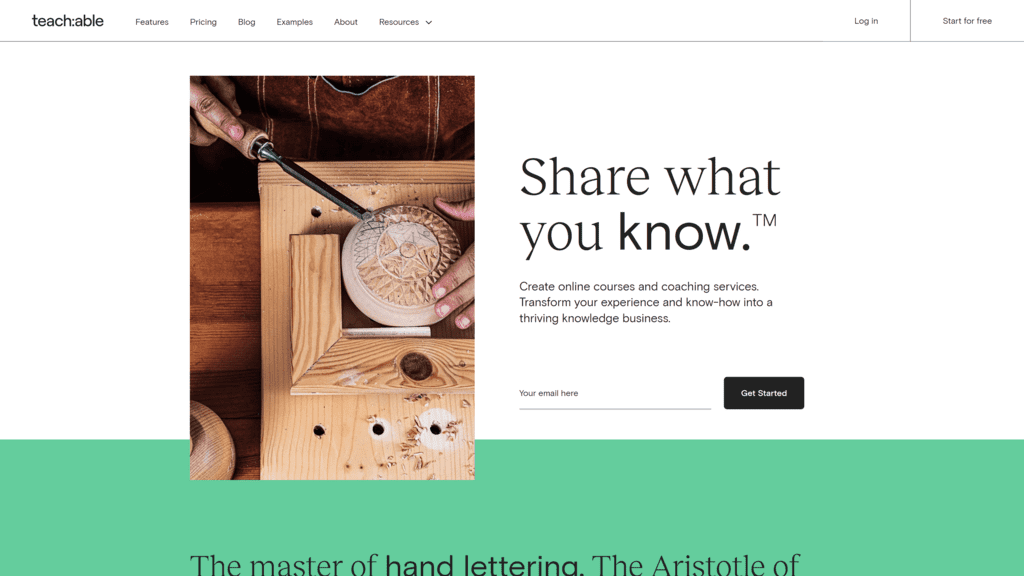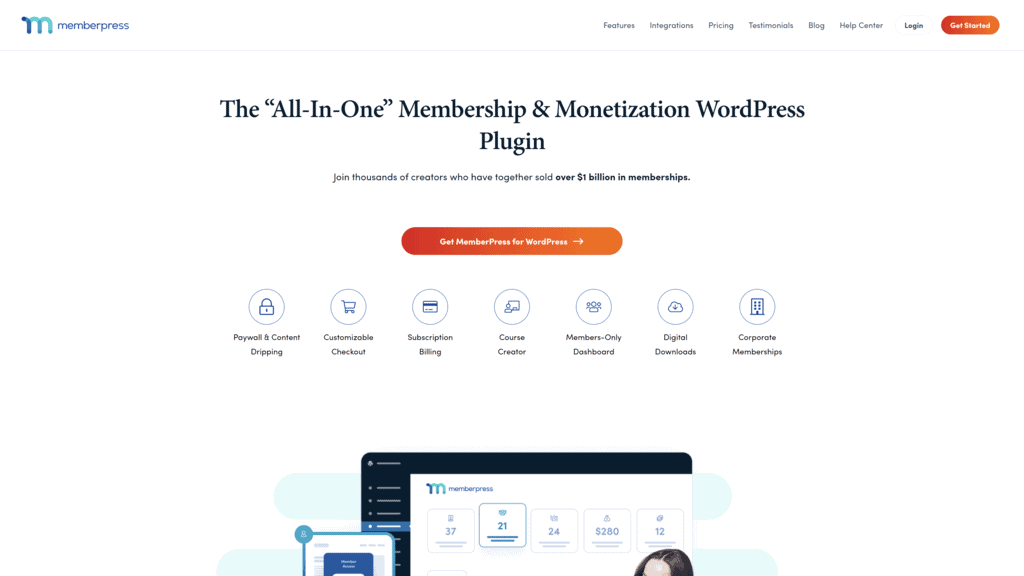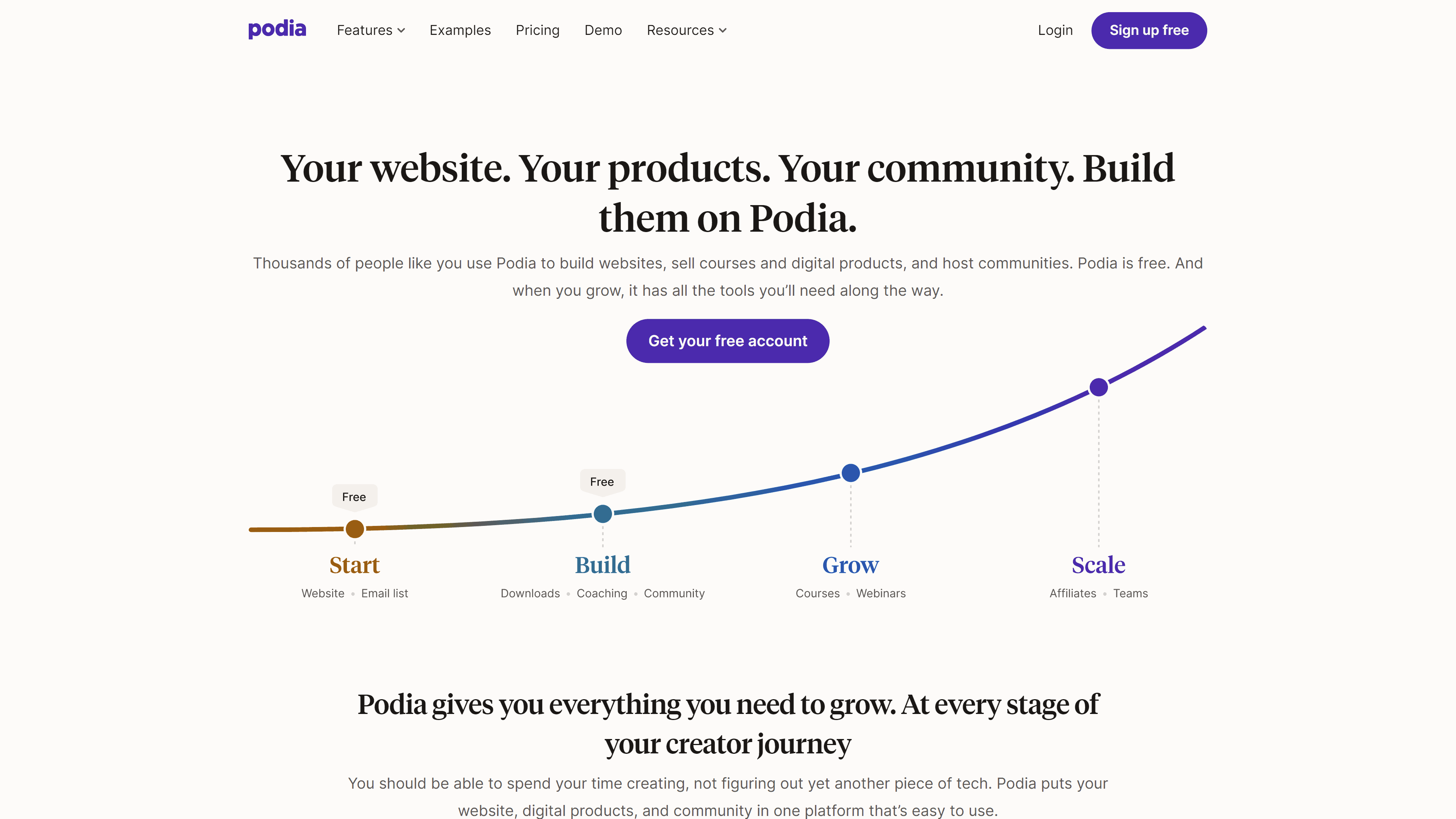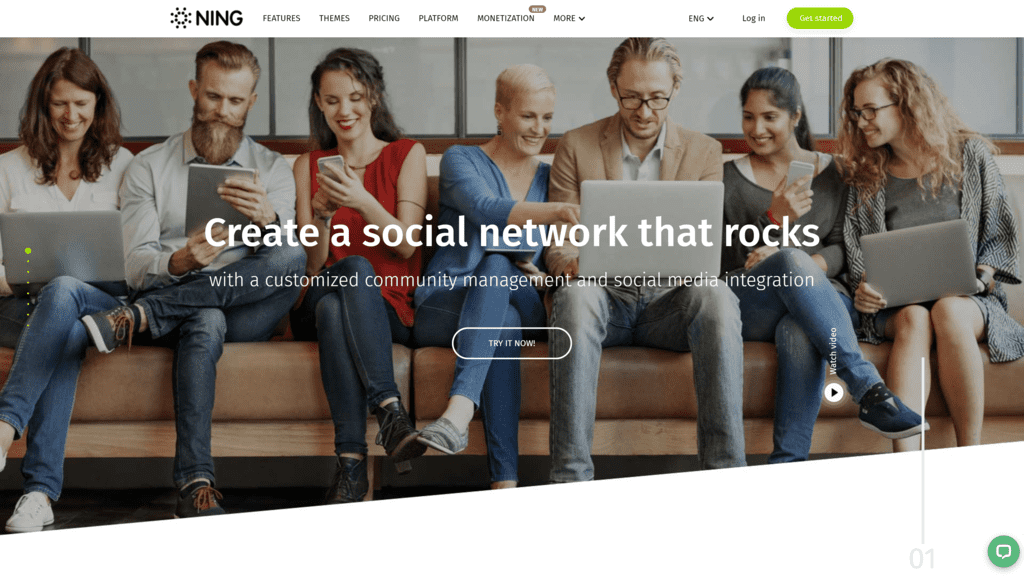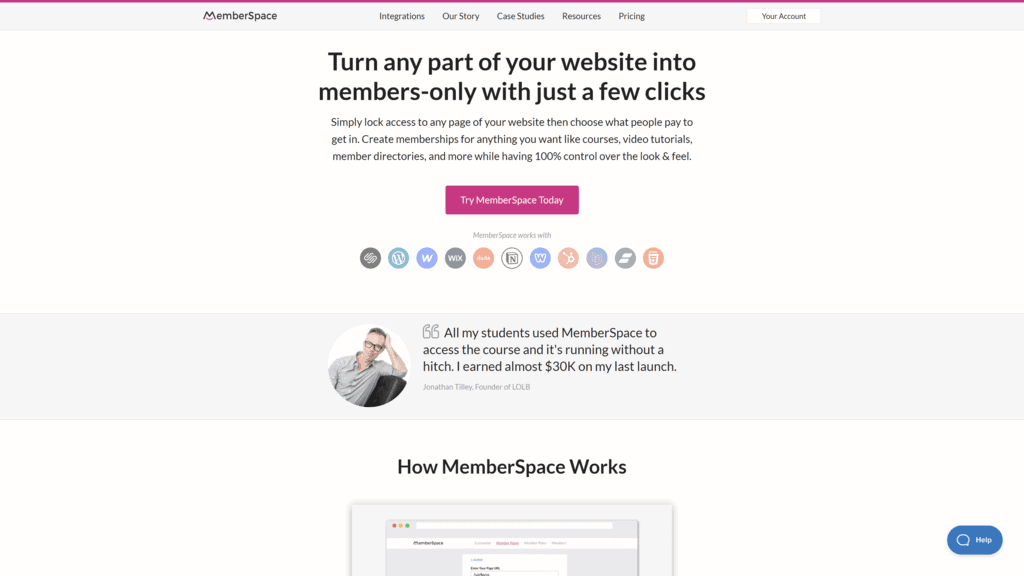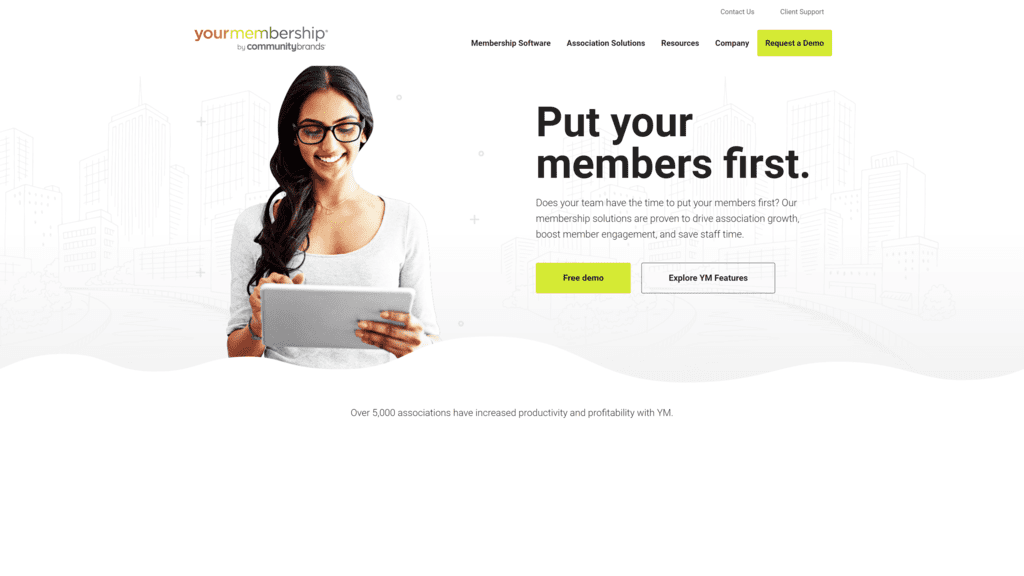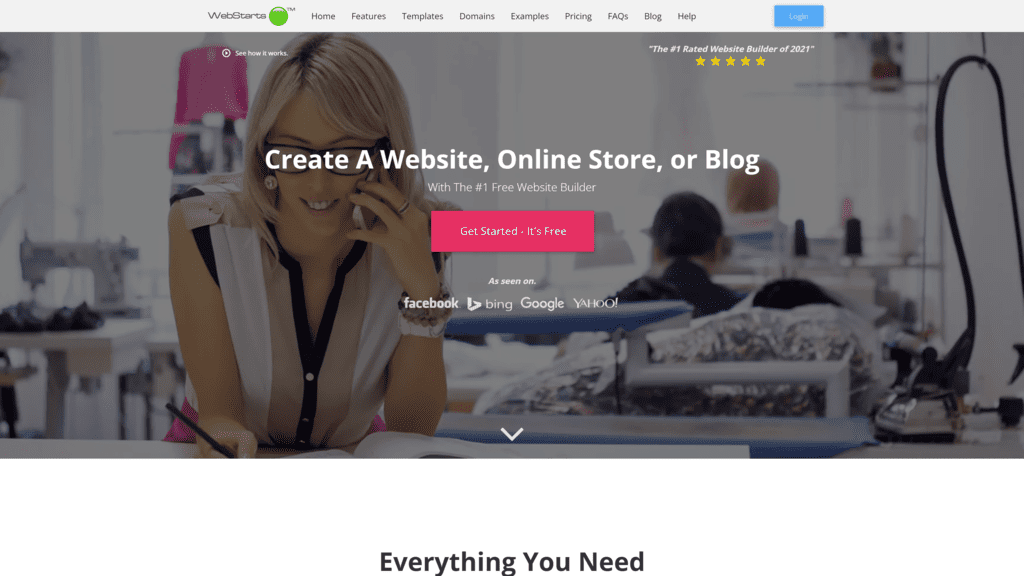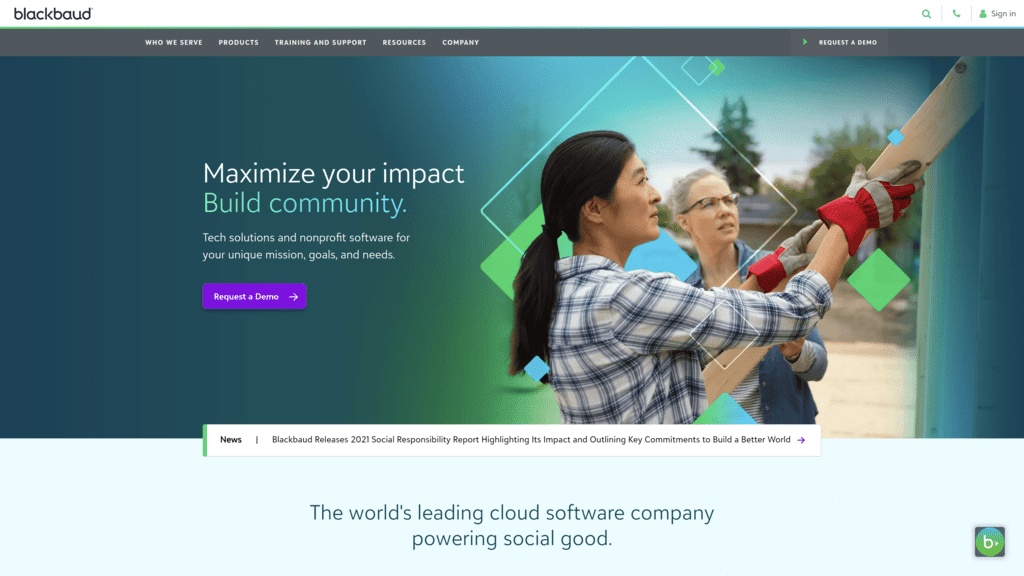A membership portal can be a valuable tool for your business.
By providing exclusive access to members-only content, you can create a community of engaged customers.
These customers are more likely to return to your site and buy additional product offers.
In this article, we will discuss what membership portals are, how to create one, and the 12 best platforms to build it on.
Contents
What Is a Membership Portal?
A membership portal is a niche website that provides exclusive access to members-only content.
This type of content can include anything from articles and videos to courses and downloads.
Membership portals usually require a membership fee to access the content.
However, some membership portals offer free membership in exchange for an email address.
There are many benefits of creating a member portal.
For example, membership portals can help you accomplish the following.
- Create a recurring revenue stream
- Increase customer loyalty
- Provide valuable content to members
- Offer exclusive access to products and services
What Should a Membership Site Include?
When you’re planning your membership site, there are a few key features to consider.
Here are some essential membership site features to look for.
A way to accept payments:
You’ll need a way to collect membership fees from your members.
Most membership portal platforms will offer a payment gateway integration.
Exclusive content:
The main reason people will join your membership site is to access the content they can’t find on your blog.
Plan out what membership content you’ll offer and how often you’ll update it.
A forum or community:
Using a community element of a membership website works to build relationships with your members and keep them engaged.
An email list:
You can use this to send out updates about new content, membership specials, and more.
A way to track members:
You’ll want to track members and non-members.
Most membership portal platforms will offer this feature.
How To Create a Membership Website
Creating a membership portal is relatively easy.
All you need is a website and some content to put behind a paywall.
There are two basic ways to create a membership website.
How Do I Create a Membership Website for Free?
The easiest way to create a free membership website is to create a blog.
Then, offer exclusive content to members who sign up for your email list.
To do this, you’ll need to set up an opt-in form on your website.
When someone submits their email address, add them to your membership list.
You can then send them updates about new membership content as well as other exclusive offers.
How Do I Create a Paid Membership Site?
If you want to create a paid membership site, you’ll need to choose a membership portal platform.
The portal will allow you to collect payments and offer exclusive content to members.
When choosing a membership portal platform, there are a few things to consider.
The first is whether you want a self-hosted or cloud-based platform.
A self-hosted platform will require you to set up a server.
The membership portal company will host a cloud-based platform.
The second thing to consider is what features you need.
As we mentioned earlier, some essential features to look for are a payment gateway, exclusive content, a way to track members, and an email list.
Once you’ve chosen a membership portal platform, setting up your membership website is easy.
Most membership portal companies will offer detailed instructions on how to set up your site.
What Are the Best Membership Sites?
Now that we’ve gone over how to create a membership website, let’s take a look at the 12 best membership portal platforms.
WPQuickStart
WPQuickStart, by Nexcess, bundles various WordPress themes and plugins with premium hosting.
What is WPQuickStart?
WPQuickStart is a membership portal platform that helps you create and manage your membership website.
What Are the Key Features of WPQuickStart?
The key features of WPQuickStart include a payment gateway, exclusive content, a way to track members, and an email list.
It also provides the following features.
Optimization:
The platform includes features that convince your visitors to return and stay longer.
Security:
WPQuickStart is a secure platform.
It offers features like two-factor authentication to show your members that you keep their information safe.
Email communication:
Get an email list feature.
It allows you to send out updates about new membership content as well as other exclusive offers.
Automatic scaling:
The company will automatically scale your WordPress site to meet the demands of rising membership website traffic.
CDN:
The Nexcess CDN plans help deliver content to members quickly, no matter where they are in the world.
What Are the Pricing Plans for WPQuickStart?
WPQuickStart offers three membership plans.
- $49/month – Membership Essential
- $99/month – Membership Pro
- $149/month – Membership Premium
Thinkific
Through its online course platform, Thinkific offers a way to create and sell both memberships and course products.
It’s a good option if you’re looking for an all-in-one solution.
What Is Thinkific?
With Thinkific, you can easily create memberships, add content to your membership site, and track member activity.
What Are the Key Features of Thinkific?
Create and manage membership plans: You can create different membership plans and manage them from a single dashboard.
Add content to your membership site:
It’s simple to add text, audio, video, and other types of content to your membership site.
Track member activity:
The platform makes it easy to track the activity of members on your membership site.
Integrate with third-party tools and services:
You can integrate Thinkific with a range of third-party tools and services.
Examples include payment processors, email marketing platforms, and webinar platforms.
Provide customer support to members:
The platform includes features that make it easy to provide customer support to members.
For example, you can create a knowledge base and use the live chat feature to communicate with members in real-time.
What Are the Pricing Plans for Thinkific?
Thinkific offers four pricing plans: Free, Basic, Pro, and Premier.
The Free plan only includes basic membership features.
- $39/month – Basic
- $79/month – Pro
- $399/month – Premier
Wild Apricot
Wild Apricot makes it easy to add members and content, accept online payments, and manage members.
What Is a Wild Apricot?
Wild Apricot is a membership management platform.
What Are the Key Features of Wild Apricot?
Add members and content:
You shouldn’t run into any tech challenges when adding members and content to your membership site with Wild Apricot.
Member management:
The platform includes features that make it easy to manage and keep track of members.
Online payments:
Wild Apricot offers various ways to accept payments.
Options include credit cards, PayPal, and Stripe.
Customer support:
You can reach out to customer support 24/ hours a day, seven days a week.
Mobile app:
There’s a Wild Apricot mobile app that makes it easy to manage your membership site on the go.
What Are the Pricing Plans for Wild Apricot?
- Free
- $48/month – Personal
- $60/month – Group
- $110/month – Community
- $190/month – Professional
- $350/month – Network
- $420/month – Enterprise
- $720/month – Global
Kajabi
With Kajabi, you can start free and then scale up your plan as you go.
What Is Kajabi?
Kajabi is an all-in-one membership portal solution that allows you to create membership websites, courses, and content all from one central platform.
What Are the Key Features of Kajabi?
Site Builder:
Use a drag-and-drop membership site builder that makes it easy to create and customize your membership portal.
Toolkit:
You get a course creator toolkit that lets you easily create and deliver online courses.
Email:
Kajabi includes a powerful email marketing system.
Use it to engage and retain your members.
For example, you can send automated welcome emails and weekly newsletters.
Payment portal:
A robust payment processing system allows you to accept payments and manage subscriptions.
Reporting:
Use the comprehensive analytics platform to look at insights about your membership site’s performance.
What Are the Pricing Plans for Kajabi?
Select one of Kajabi’s three pricing plans.
- $149/month – Basic
- $199/month – Growth
- $399/month – Pro
Teachable
Over 100,000 use teachable to create courses and memberships to power their online business efforts.
What Is Teachable?
Teachable is an online portal that enables you to sell courses within a membership format.
It is one of the best membership portals as it offers a wide range of features, has flexible pricing plans, and provides excellent customer support.
What Are the Key Features of Teachable?
Templates:
Teachable offers customizable membership site templates so you can quickly get started with creating your membership portal.
Courses:
You can add video, audio, PDFs, and text to your courses, as well as create drip content schedules.
Payments:
Teachable integrates with Stripe and PayPal so you can easily accept payments for your courses.
Multiple languages:
Teachable makes it possible to create membership sites in multiple languages, making them accessible to a wider audience.
Membership management system:
When you use Teachable, you get a membership management system that keeps track of your members, their progress, and their payments.
What Are the Pricing Plans for Teachable?
You can choose from the four Teachable pricing plans.
- Free
- $29/month – Basic
- $99/month – Pro
- $249/month – Business
MemberPress
With MemberPress, you can choose from a range of membership options, including free and paid memberships.
What Is MemberPress?
MemberPress is one of the membership portal plugins for WordPress.
It allows you to create and manage membership sites, using a variety of features.
What Are the Key Features of MemberPress?
Due to its varied features, MemberPress offers a flexible membership solution that you can adapt to most membership site requirements.
The key features of MemberPress include the following.
Trial periods:
You can offer trial periods for your membership site.
The feature allows potential members to explore the content and features before committing to a paid membership.
Content dripping:
With content dripping, you can release membership content gradually, over time.
It’s a way to keep members engaged, and ensure that they have access to new content regularly.
Subscription management:
MemberPress makes it easy to manage membership subscriptions.
You can track payments, manage member accounts, and offer a variety of membership options.
Discount codes:
Discount codes help to encourage sign-ups.
MemberPress makes it easy to create and manage them.
Member management:
The member management features of MemberPress allow you to keep track of your members, and offer them a variety of membership options.
What Are the Pricing Plans for MemberPress?
MemberPress offers three main pricing plans.
- $179 per year – Basic
- $299 per year – Plus
- $399 per year – Pro
Podia
The Podia platform gives you an all-in-one digital storefront to house memberships in.
What Is Podia?
Podia is a membership portal builder that allows you to create and sell online courses, membership sites, and digital products.
What Are the Key Features of Podia?
Course creator:
Easily create and sell online courses.
Membership sites:
With Podia, you can turn your course content into membership portals for recurring monthly revenue.
Digital products:
Sell digital products such as ebooks, PDFs, and more.
Marketing tools:
Promote your courses and membership sites with Podia’s marketing tools.
For example, you can use email marketing, social media integration, and affiliate marketing tools.
Analytics:
Track your sales and student engagement with Podia’s analytics tools.
What Are the Pricing Plans for Podia?
Podia lets you start any plan without a credit card on its 14-day trial option.
- $33/month – Mover
- $75/month – Shaker
- $166/month – Earthquaker
Ning
Using Ning, you create a social network and membership area.
What Is Ning?
Ning is a membership portal provider that enables you to create a membership website.
With Ning, you can choose from a variety of membership site templates and designs, or you can create a custom membership site.
What Are the Key Features of Ning?
Templates and designs:
Ning offers a variety of membership site templates and designs that you can choose from.
You can also create a custom membership site.
Customizations:
Ning is highly customizable, so you can tailor your membership site to suit your needs.
Forums:
Ning membership sites come with forums, so you can connect with other members and discuss topics of interest.
Blogs:
You can create blogs to share your thoughts and ideas with other members.
Events and polls:
With Ning, you gain the ability to create and promote events and polls.
Polls work well to get feedback from members.
The events feature lets you keep members up-to-date on what’s happening with your membership site.
What Are the Pricing Plans for Ning?
All Ning plans start with a 14-day free trial period.
- $25/month – Basic
- $49/month – Performance
- $99/month – Ultimate
MemberSpace
You can connect MemberSpace to your website, keeping all members on one domain.
What Is MemberSpace?
MemberSpace is a membership management software.
It provides all the tools necessary to create and manage membership sites.
What Are the Key Features of MemberSpace?
Membership registration and signup:
MemberSpace allows you to create membership registration forms and signup pages.
You can also add custom fields to collect additional information from members.
Membership management:
The portal provides tools to manage members, membership levels, and payments.
You can also send automated emails to members and track member activity.
Membership directory:
The member directory allows you to search for members and view their contact information.
Membership payment processing:
MemberSpace handles membership payments through Stripe.
You can set up recurring payments and offer discounts.
Membership communication tools:
The platform provides several communication tools, including email, forums, and chat.
Membership levels:
MemberSpace allows you to create different levels and offer different membership benefits to each level.
Content management:
The content area provides tools to manage your membership content, including pages, posts, files, and images.
What Are the Pricing Plans for MemberSpace?
You can start with a 14-day free trial before upgrading to MemberSpace’s one $29/month pricing plan.
YourMembership
Many member-based organizations, associations, and nonprofits use YourMembership to keep track of members and increase retention.
What is YourMembership?
YourMembership is membership management software that enables you to start and grow your membership site.
With YourMembership, you can create a membership portal to provide access to exclusive content, courses, or products.
You can also use YourMembership to manage events and track member engagement.
What Are the Key Features of YourMembership?
Member profiles:
YourMembership enables you to create member profiles.
Members can include a profile photo, contact information, and a biography.
Membership directories:
The YourMembership directories allow members to search for other members by location, name, or interest.
Group management:
With YourMembership, you can create groups.
Use the feature to organize members and manage membership privileges.
Payment processing options:
YourMembership offers a variety of payment processing options, including PayPal, Stripe, and Authorize.net.
Integrations:
YourMembership integrates with several third-party applications, including Salesforce, Google Analytics, and MailChimp.
What Are the Pricing Plans for YourMembership?
YourMembership asks its prospects to contact them for personalized pricing quotes.
Webstarts
You can obtain custom domains and host your membership websites in the cloud with Webstarts.
What Is Webstarts?
Webstarts offers several effective tools to help you create membership sites.
What Are the Key Features of Webstarts?
Membership management:
Webstarts offers membership management tools to help you keep track of your members and their payments.
Payment processing:
You can take payments through PayPal and Stripe.
Content management:
Webstarts offers content management tools to help you manage your membership site’s content.
Social media integration:
Webstarts provides social media integration to help you promote your membership site on social media.
Unlimited sites:
With Webstarts, you can create an unlimited number of membership sites.
What Are the Pricing Plans for Webstarts?
Start a Webstarts membership site on the free plan.
It’s a limited plan but allows you to understand the platform before paying for it.
- $14/month – Pro Plus
- $23/month – Business
Blackbaud
With Blackbaud, organizations can easily manage their membership website’s content, design, and functionality.
What Is Blackbaud?
Blackbaud is a membership portal that enables organizations to run membership-based websites.
What Are the Key Features of Blackbaud?
Membership management system:
Use it to track membership dues, manage member profiles, and send out automated membership renewal reminders.
Payment processing:
Process membership dues and other payments using Blackbaud’s secure payment gateway.
Website builder:
Create a professional-looking membership website with Blackbaud’s easy-to-use website builder.
Engagement tools:
Use Blackbaud’s engagement tools to send out mass emails, and custom membership renewal campaigns.
These tools also show you analytics about member engagement.
Templates.
The templates come with everything you need to create a membership website.
You can build a custom home page, membership sign-up forms, and member profile pages.
What Are the Pricing Plans for Blackbaud?
You’ll need to request a customized demo for pricing information.
Other Types of Membership Portals
If you don’t find your best solution from the 12 membership portals reviewed above, know that other possibilities exist.
You can build membership websites with other vendors such as Wix, Weebly, and Squarespace.
WordPress Membership Site
You can also use WordPress to build a membership website.
Ultimate Guide To Creating a WordPress Membership Site
Let’s review how the WordPress CRM system can help you build a membership website on your current domain.
What Do You Need To Start a WordPress Membership Website?
URL and web hosting: You’ll use this as the home for your membership website.
WordPress membership plugin: Use a membership plugin to turn your WordPress site into a membership site.
A payment gateway: You’ll need a payment gateway to accept membership dues and other payments.
Membership website theme: You can find WordPress themes that help turn your domain into a membership website.
The first step is to choose your domain name and web hosting.
Your domain name is the address of your website on the Internet.
It’s what people will type into their browser to visit your site.
Web hosting is where your membership website lives on the Internet.
It’s like renting space on a server for your membership site.
When starting, we recommend using Bluehost for your web hosting.
It’s one of the largest and most popular web hosting providers in the world.
The company is also an official WordPress.org partner.
It offers a free domain name and one-click WordPress installation.
Once you have your domain name and web hosting, you’re ready to install WordPress.
If you choose a provider other than Bluehost that doesn’t offer a one-click install, don’t worry.
It’s still easy to install WordPress.
Follow the instructions from your selected web host.
It’s now time to choose a membership plugin.
A membership plugin is a piece of software that turns your WordPress site into a membership site.
It includes features like member profiles, membership directories, and payment integration.
We recommend using MemberPress because it’s one of the most popular WP membership plugins.
It’s also easy to use and offers excellent support.
The next step is to choose a payment gateway.
A payment gateway allows you to accept membership payments from customers.
Try Stripe.
It is simple to set up.
The final step is to choose a membership theme.
A membership theme is a WordPress theme designed specifically for membership sites.
If you choose MemberPress as your plugin, you can choose one of its many themes.
What To Look For in the Best Membership Website Builder
When you’re looking for the best membership portal, there are a few things to keep in mind.
- First, make sure the platform offers all the features you need to build your membership site.
- Second, look for a builder that’s easy to use. You want to focus on building your business, not learning a new platform.
- Third, select a membership portal that fits your needs from an affordability standpoint.
Frequently Asked Questions
Let’s review seven of the most commonly asked questions about membership portals.
Which membership plugin is best?
There is no one-size-fits-all answer to this question.
The best membership plugin for you depends on your specific needs.
However, if you’re using WordPress, we recommend starting with MemberPress.
If you’re using a non-WordPress path, then choose Kajabi.
What is the difference between membership and subscription websites?
A membership website is a website that requires a paid membership to access most or all of its content.
A subscription website, on the other hand, allows users to pay for individual pieces of content, such as articles, videos, or courses.
How do you ask people to join your membership site?
You can create a landing page, run ads, or post on social media.
You can also reach out to influencers in your industry.
Give them free access to your membership content in exchange for promoting your site to their audience.
Is an online membership site for you?
If you’re looking for an additional revenue stream or want to create closer relationships with your customers, then an online membership site is worth considering.
Are membership sites profitable?
Yes, membership sites can become profitable.
Membership sites are one of the most popular ways to make money online.
Can you create a membership site on Google sites?
No, you can’t create a membership site on Google sites.
Google sites work best for businesses and organizations to share information internally.
How do you create a membership database?
The best membership database for you depends on your specific needs.
If you need something simple, you can use a spreadsheet.
If you need something more complex, you can use membership software like MemberMouse or Memberful.
Wrapping Up
Now that you know everything there is to know about membership portals, it’s time to take action.
If you’re ready to create your membership site, choose one of the platforms above and follow its instructional guidelines.