Things change so fast in blogging.
New technologies, new strategies, new platforms, new forms of engagement.
But there’s one thing that doesn’t change: the importance of building an email list.
The Money Is In The List
It’s probably the oldest proverb of Internet marketing. But it’s just as true now as it was in 1999.
Why is a subscriber list so important?
Two reasons (there are more, but these 2 are enough):
Contents
- Reason #1 – Pre-Qualified Leads
- Reason #2 – Your Own Marketing Channel
- What is a Lead Magnet?
- The Key Ingredients of a Successful Lead Magnet
- The 7 Most Popular Lead Magnets
- How To Create Your Own Lead Magnet
- Delivering Your Lead Magnet
- The Three Golden Rules of Optin Forms
- Where To Place Your Optin Offer
- Your Optin Headline
- Over To You
Reason #1 – Pre-Qualified Leads
People who subscribe to your email list are pre-qualified as highly interested in what you have to offer.
They’ve already done 2 things that are key steps in your conversion funnel:
- They visited your site
- They clicked on your subscribe button
The statistics confirm this:
- According to the Direct Marketing Association, email marketing on average produces a 4300% return on investment (ROI).
- According to McKinsey & Company email is nearly 40 times more effective than Facebook and Twitter combined in the acquisition of customers.

Reason #2 – Your Own Marketing Channel
Let’s say you’ve built your business on organic search or social media.
Google, Facebook, Twitter, and Pinterest could decide tomorrow they don’t like your content.
Entire businesses have gone down the drain because of a change in the Google algorithm.
But once you have your own email list, you’re safe. It’s your own private marketing channel, and no one can take it away from you.
What is a Lead Magnet?
But how do you get people to join your list?
By using a lead magnet (also known as an ‘opt-in bribe’). Simply put, a lead magnet is something you offer to your visitors in exchange for their email address.
When it’s done right, a lead magnet is an offer so powerful your target simply has to know what it says.
In this article, I’m going to show you how to create a highly effective lead magnet. I’ll show you:
- The 7 key ingredients of a lead magnet that converts
- The 9 most popular types of lead magnet.
The Key Ingredients of a Successful Lead Magnet
The folks at OptinMonster have listed 7 key characteristics of lead magnets that convert well.
These guys know what they’re talking about because their whole business is built around lead magnets:
- Solves a Real Problem – your lead magnet must address a real problem that your visitor faces (e.g. traffic, list building, copywriting etc)
- Promises a Quick Win – your lead magnet must hold out the promise of delivering one thing quickly
- Is Highly Specific – the more specific the better. Instead of ‘How To Improve Your Social Media Presence’ go for ‘How To Get 15K New Followers on Twitter in 14 Days’
- Easy to Consume – avoid lengthy reports, anything where the potential subscriber can see there’s a big upfront time investment. Instead go for Checklists, Swipe Files, and Cheat Sheets.
- High Value – your Lead Magnet must be of high value but also needs to be perceived as high value.
- Offers Immediate Gratification – in this day and age we want everything NOW! – your Lead Magnet must be something they can get immediate access to.
- Demonstrates Your Expertise – when the subscriber uses your Lead Magnet, it should leave them feeling that you are an authority on that topic. (This last point is less important than the other six since we are focusing on a potential subscriber who hasn’t yet signed up and hasn’t yet downloaded your lead magnet).
The 7 Most Popular Lead Magnets
You’re probably wondering by now, what are these lead magnets that convert so well?
There are 7 of them and here they are:
- Checklists
- Cheat Sheets
- Templates
- Swipe Files
- Toolkits
- Worksheets
- PDF Versions
1. Checklists
Checklists, as the name implies, are simply a list of items with a check box against each item. It’s a list of tasks, often ordered in a certain way. They can be used in any industry and any niche. Here are some examples:
- List of things to pack when going on vacation
- List of things to do to promote a blog post
- List of things to do to optimize a blog post for SEO
Checklists work well as lead magnets because they give the reader the main points on a single page.
2. Cheat Sheets
Cheat sheets are like checklists, but instead of a list of tasks, they give you a list of tips or guidelines for achieving a particular result.
Cheat Sheets are appealing because they condense a topic into a few main points.
3. Templates
A template is a file that serves as a starting point for a new document. But in this context, it’s any standardized content containing blanks that the user fills in to customize the content. Examples are:
- Influencer Outreach email templates
- Facebook Ad templates
Templates are very popular because they give the user a head start and give them a proven foundation for doing something (emailing prospects, creating ads for Facebook).
4. Swipe Files
A swipe file is a file where you collect examples of things you like. For example, I keep swipe files of:
- Lead Magnets that I think are very effective
- Author Bios that are fresh and original
- About Pages that grab my attention
A swipe file might contain the 50 best headlines you’ve ever seen in an email campaign.
Swipe files work well as lead magnets because they’re real-life examples of things that have been tried and tested and work. And the user can implement them straight away.
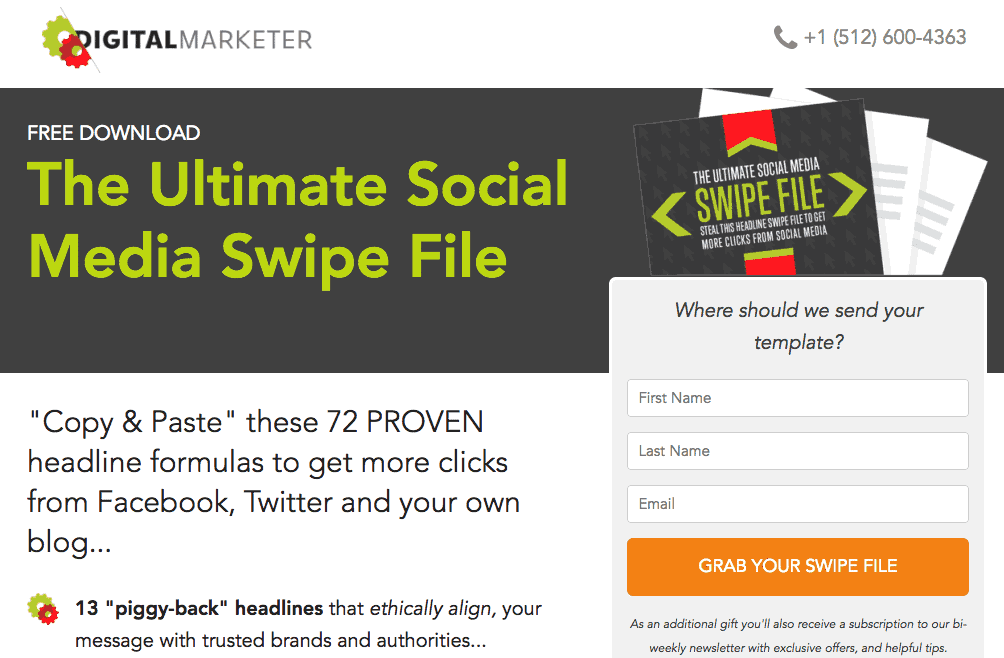
5. Toolkits
These are also called ‘Resource Lists’. Toolkits are simply a list of all the tools and resources that you use to run your online business.
Toolkits work well as a lead magnet because potential subscribers are genuinely curious about the tools you use. They want to know how to save time or how to get better results – but there are so many competing products out there, they want to know what tools the experts are using.
6. Worksheets
A Worksheet is usually geared towards a particular task. Typically, it asks questions and provides a space where the user can give a response. In other words, a Worksheet walks the reader through a process. Examples are:
- How to set up an Adwords campaign
- How to choose a niche for your blog
Worksheets work well where people feel they need to be ‘walked through’ a process.
7. PDF Versions
These are simply a PDF version of your blog post. Of all lead magnets, they’re the easiest to create. Just add some nice formatting to your Word file, and hit ‘Save as PDF’.
PDF Versions work as lead magnets because if your article is full of useful tips, your readers want a hard copy they can refer to later. Also, when you offer a PDF version as a content upgrade, you can offer 2 or 3 extra tips that are not included in the original blog post.

How To Create Your Own Lead Magnet
The two most common mistakes in creating lead magnets are:
- Going too broad – e.g. ‘The Complete Guide To Successful Blogging’. This is better: ‘17 Ways To Promote Your Blog Post After You Press Publish’
- Going too big – e.g. offering a 147 page eBook. To your prospective lead that sounds like a lot of hard work and a big time investment. A 1-Page Cheat Sheet will get you many more optins.
Remember – the most effective lead magnets are easy to consume, 1 or 2 pages at most. That means you shouldn’t spend more than a couple of hours creating your lead magnet.
If you find yourself trying to create the perfect lead magnet, keep this in mind – any lead magnet is better than none!
If you’re not convinced that less is better, John Corcoran’s lead magnet is a 72-word email template:
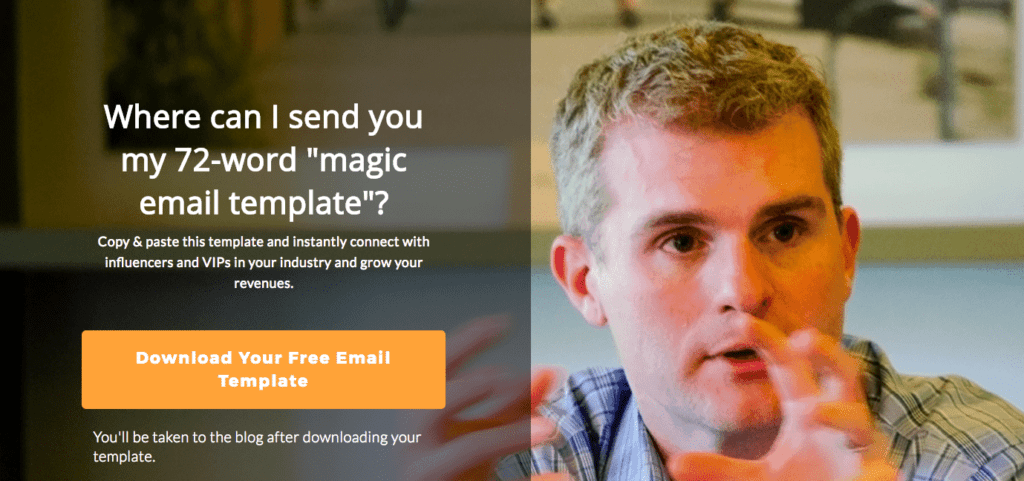
When creating your lead magnet think about your audience’s pain points:
- What do they have the most difficulty with?
- What do they struggle with?
Use this formula to create your lead magnet:
I want [goal], but [obstacle]
For example:
- I want to write blog posts in half the time but I don’t know how
- I want to write a blog post every week but I’ve run out of ideas
- I want to slash my household budget by 30% but I don’t know how
Delivering Your Lead Magnet
At this point, you need some software to get your lead magnet in front of your visitor.
Many of the major email service providers (AWeber, Constant Contact, GetResponse, MailerLite) now include pop-up optin forms. So that’s certainly an option if you have budget constraints.
However, these optin forms are fairly basic and you won’t get a whole library of different templates. You also won’t have analytics, or A/B testing to see how your optin performs.
Dedicated optin software is preferable if you want to maximize your optin rate.
I use Thrive Leads because I found it the easiest to set up.
But there are plenty of other options:
Lead Pages
- Recurring fees – $25 p/month
- WordPress plugin
- Mobile responsive
- A/B Testing
- Optin templates
- Integrates with all major email service providers
Optinmonster (Sue uses this one)
- Recurring fees – $9 p/month
- WordPress plugin
- Exit-Intent® Technology
- Page Level Targeting
- Optin templates
- A/B Testing
- Integrates with all major email service providers
- Mobile responsive
WP Subscribe Pro
- One Time fee of $29
- WordPress plugin
- Optin templates
- Includes Exit Intent
- Integrates with all major email service providers
- Mobile responsive
Thrive Leads
- One Time fee of $67
- WordPress plugin
- Exit Intent technology
- A/B Testing
- Optin templates
- Advanced targeting
- Smart Analytics
- Mobile responsive
- Integrates with all major email service providers
Convert Plug
- One Time Fee of $21
- WordPress plugin
- Exit Intent pop-ups
- Optin templates
- Real Time Analytics
- Page Level Targeting
- Mobile Specific Popups
- Integrates with all major email service providers
WP Subscribe
- Free
- Integrates with MailChimp, AWeber, FeedBurner
- Customizable text
- Mobile responsive
- No Exit Intent (Pro Version only)
Boxzilla
- Free
- No pop-ups
- Boxes (optin forms) slide or fade in, triggered by scroll percentage, reaching a certain page element, or X amount of time on the page
- Customize boxes
- Page Level Targeting
- Exit Intent (premium only)
- Time On Site (premium only)
The Three Golden Rules of Optin Forms
When you design your optin form, keep in mind these three Golden Rules of lead magnet optin forms:
Rule #1 – Words That Turn People Off
Don’t use ‘subscribe’ or ‘sign-up’ on your button.
Instead, use positive phrases such as ‘Get Instant Access’ or ‘Send Me My Cheat Sheet’.
Rule #2 – Less Information Is Better
The more information you ask for, the fewer optins you get – don’t ask for names, just an email address.
Rule #3 – Instant Gratification
Make your lead magnet accessible as soon as the button has been clicked.
Some people send a link to the lead magnet in an email once the person has confirmed their email address.
I have my optin forms configured so that the lead magnet loads in the next screen as soon as the visitor has pressed the button. I’m taking a gamble that the email address is valid, but I believe this approach is more in keeping with what people want and expect.
If you use this approach, you have the advantage of being able to say “Instant Access” on your optin form.
Where To Place Your Optin Offer
The more places you put your optin form, the quicker you’ll build your list.
Here are some of the most effective locations for your optin form:
- Sidebar
- Feature Box
- Exit Intent pop-up
- Slide-In
- Landing Page
- ‘About Me’ section of your social media pages (Facebook, Linked In, Twitter etc)
If you write guest posts, your guest post bio is another great place to put your optin form (or at least a link to it). For example:
“Rob Powell is on a mission to show beginning bloggers how to create content that builds traffic, backlinks, and authority. Download his formula for getting 147 Social Media Shares in just 24 Hours”.
Your Optin Headline
Your optin headline will be a key part of the success of your lead magnet.
Here are 5 popular formulas for creating optin headlines:
1. Toolkit / Checklist for [desired result/audience]
- Toolkit for Dominating the Search Results
- Checklist for Planning the Perfect Wedding
- Toolkit for Writing Like a Pro
2. X Easy Ways to [desired result]
- 27 Easy Ways to Boost Your Traffic
- 17 Easy Ways to Save Money In The Kitchen
- 21 Easy Ways to Get More Likes on Facebook
3. The [blank] Cheat Sheet
- The Home Brewer’s Cheat Sheet
- The Ultimate Wedding Planner’s Cheat Sheet
- The Essential Body Builder’s Cheat Sheet
4. The Essential X: Top [things] that Every [audience] Needs
- The Essential 7: Top Reports that Every Photographer Needs
- The Essential 13: Items Every Pet Lover Needs
- The Essential 21: Tips Every Dieter Needs to Know
5. X-Point Checklist for [blank]
- 73-Point Checklist for Creating the Ultimate Kindle Book
- 17-Point Checklist for Parents With Teenagers
- 31-Point Checklist for Hiking In The Himalayas
Most of the plugins mentioned above allow you to do A/B split testing. This is a great way to test different headlines.
Just set up 2 competing headlines and after they’ve each had 100 impressions, you take the winner.
Then create another headline to compete with the winner. And so on. In no time at all, you’ll have an optin headline that converts like crazy!
Over To You
So now it’s over to you. I hope you use this information to build amazing lead magnets and high-converting optin forms.
When you start to see a daily trickle of email sign-ups, you’ll know you’re on the road to success.
Because an email list is the backbone of successful online business!
Had your own experiences with lead magnets and optin forms? If so, I’d love to hear from you in the comments below:




