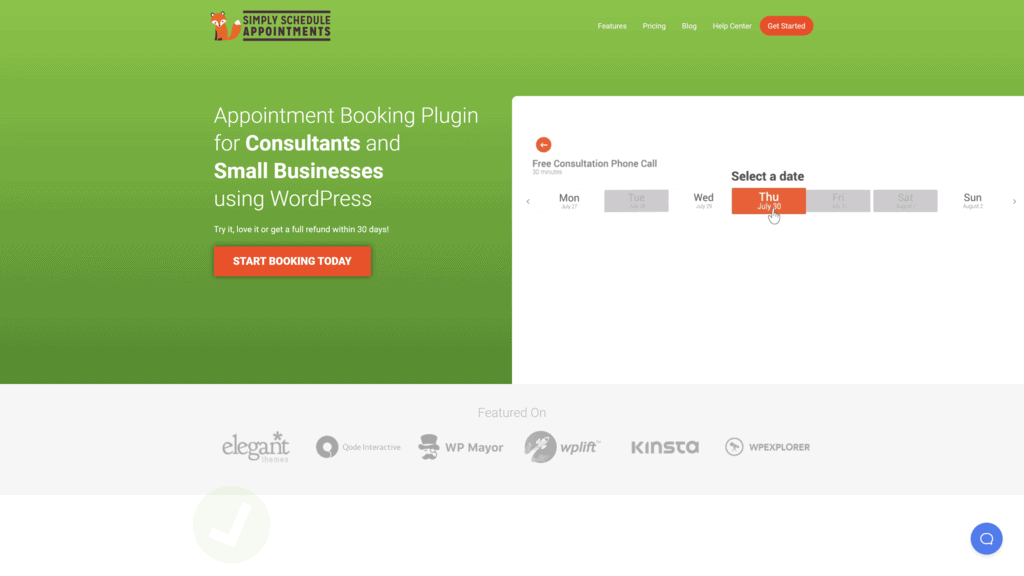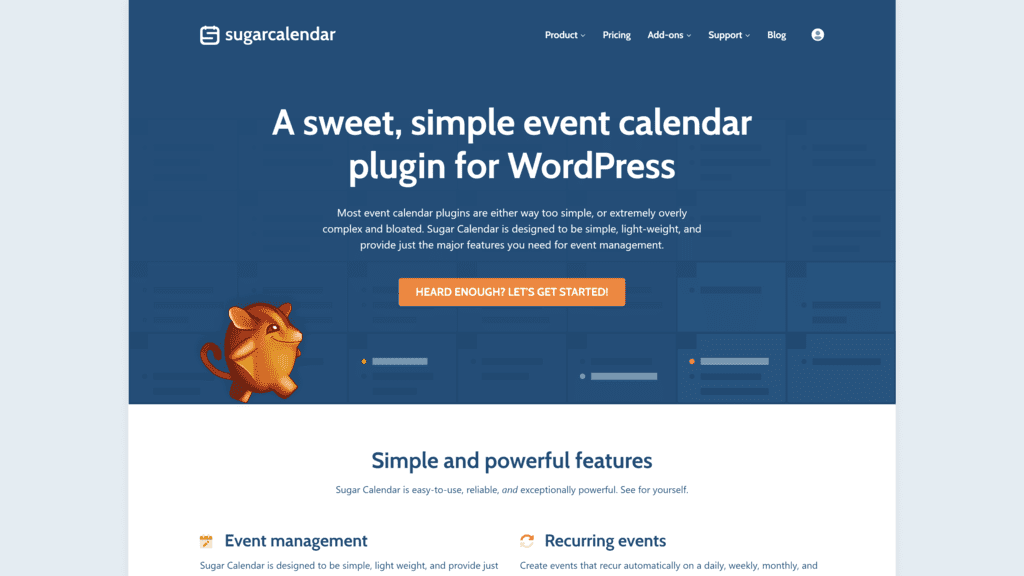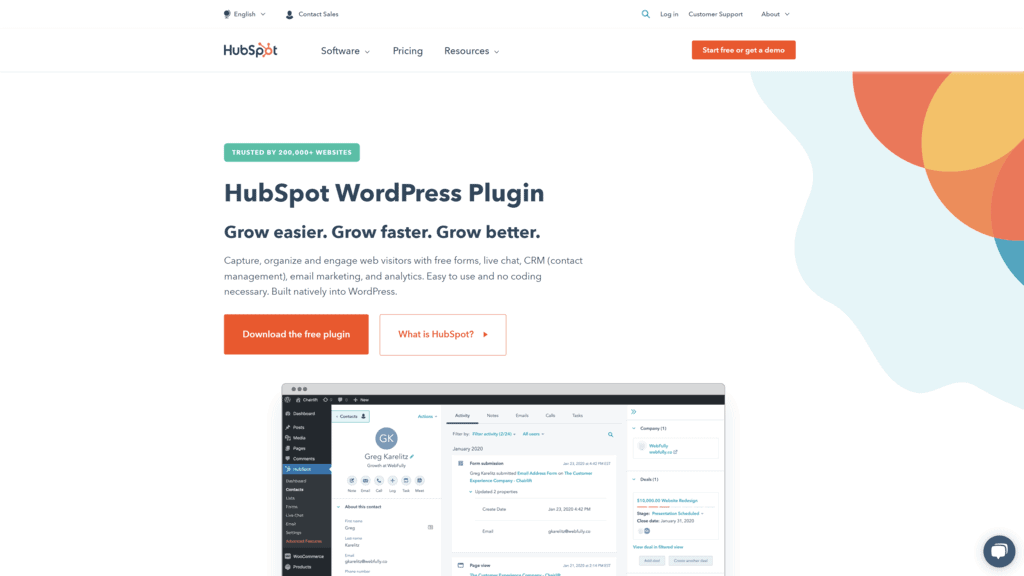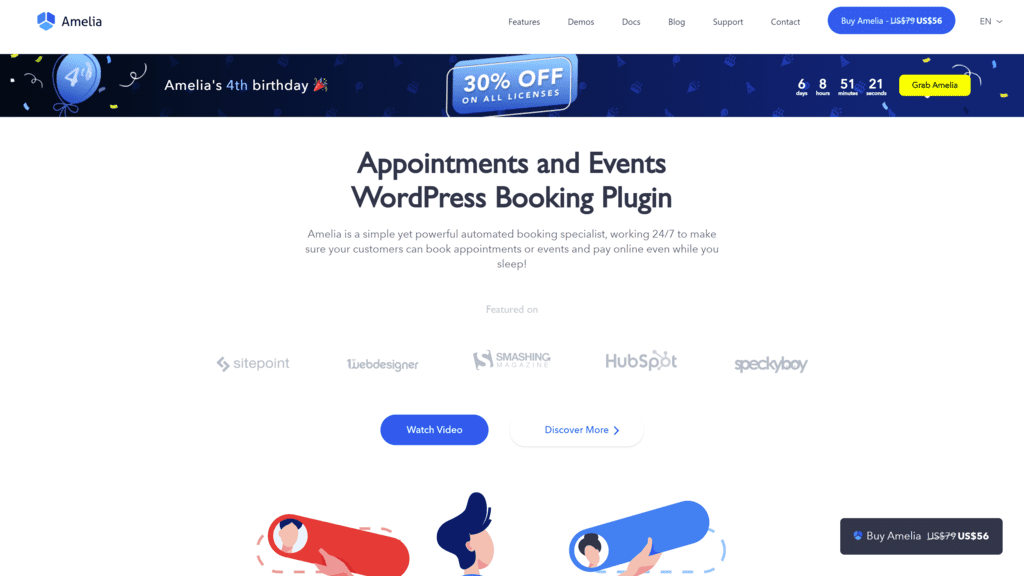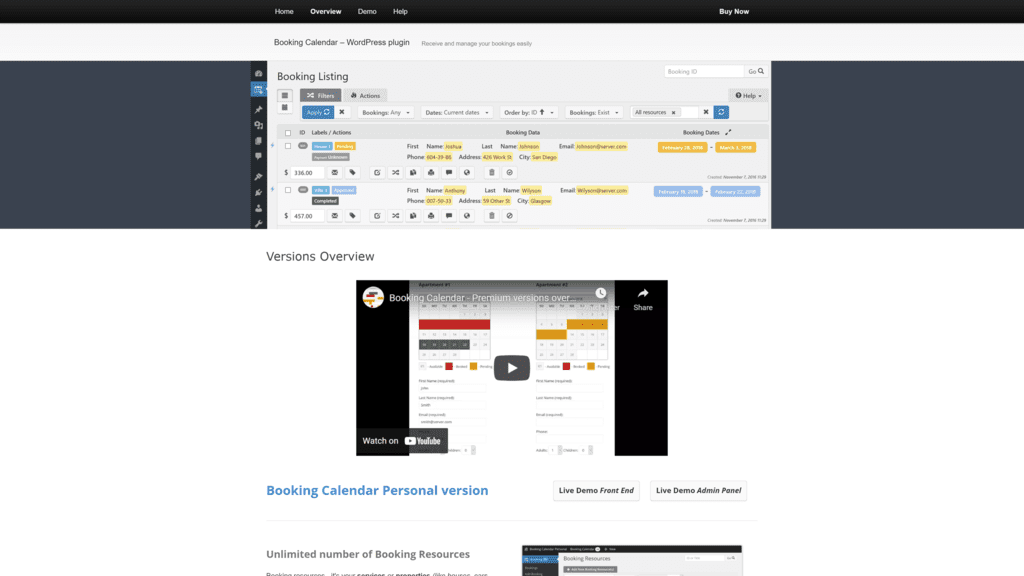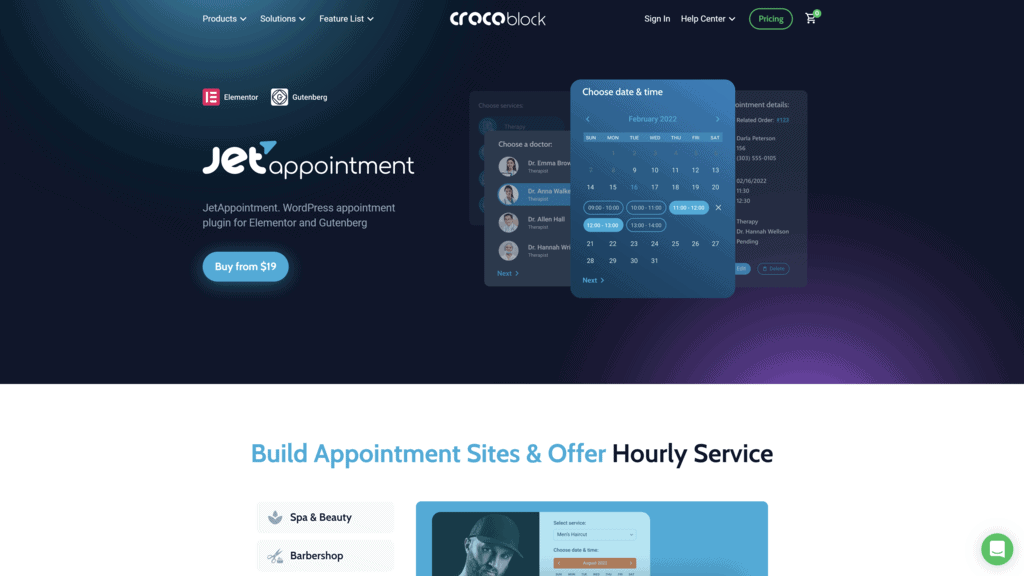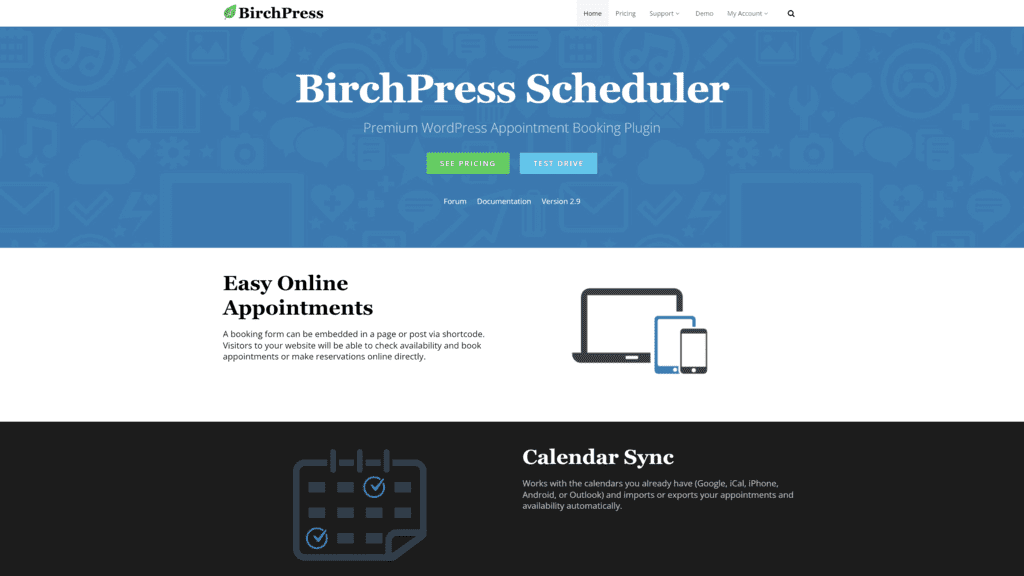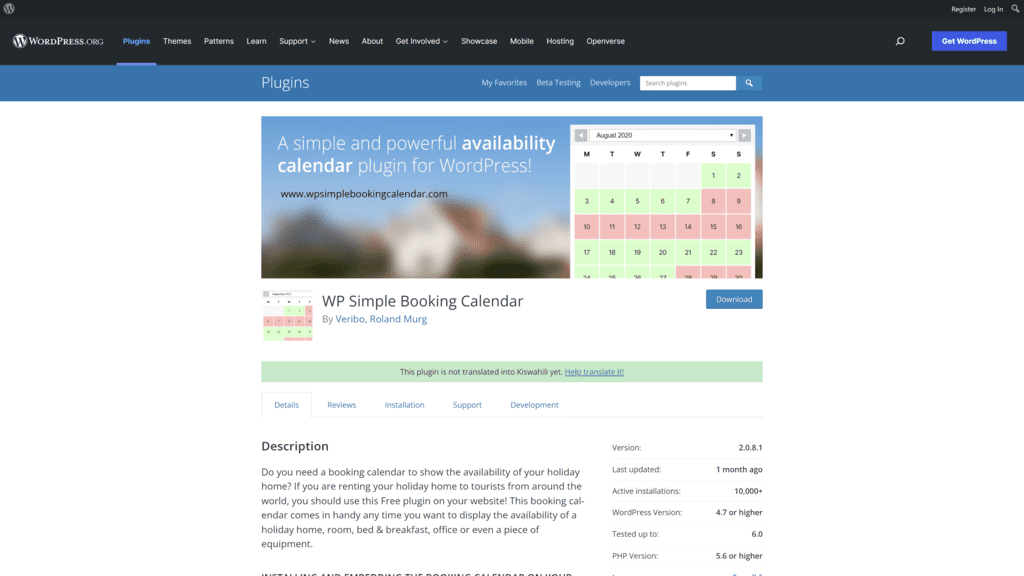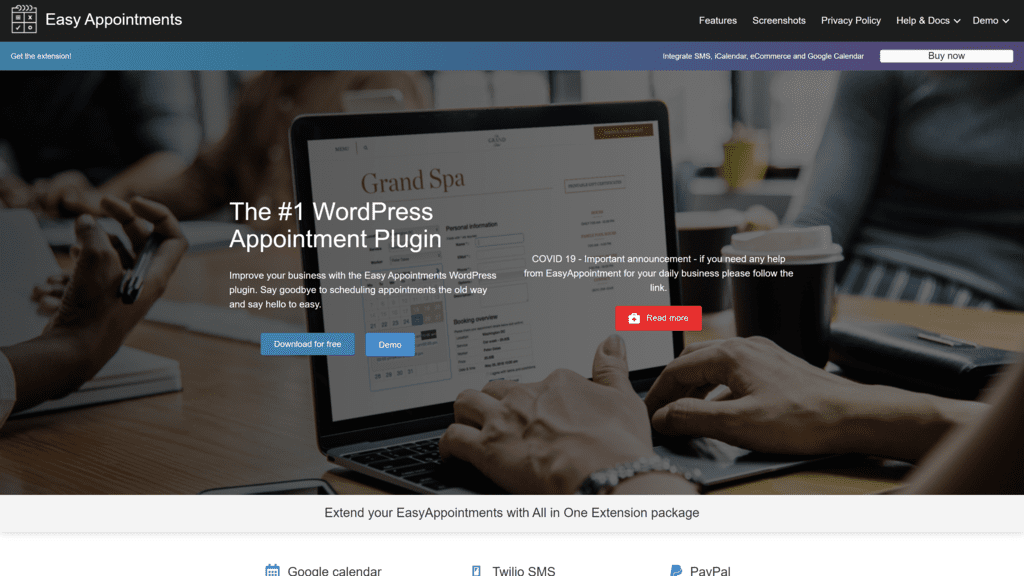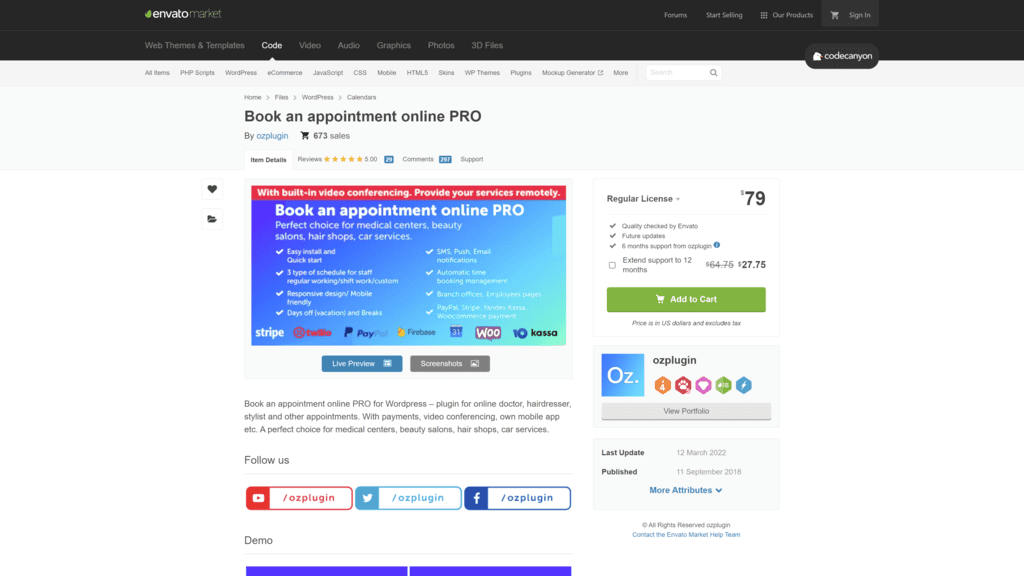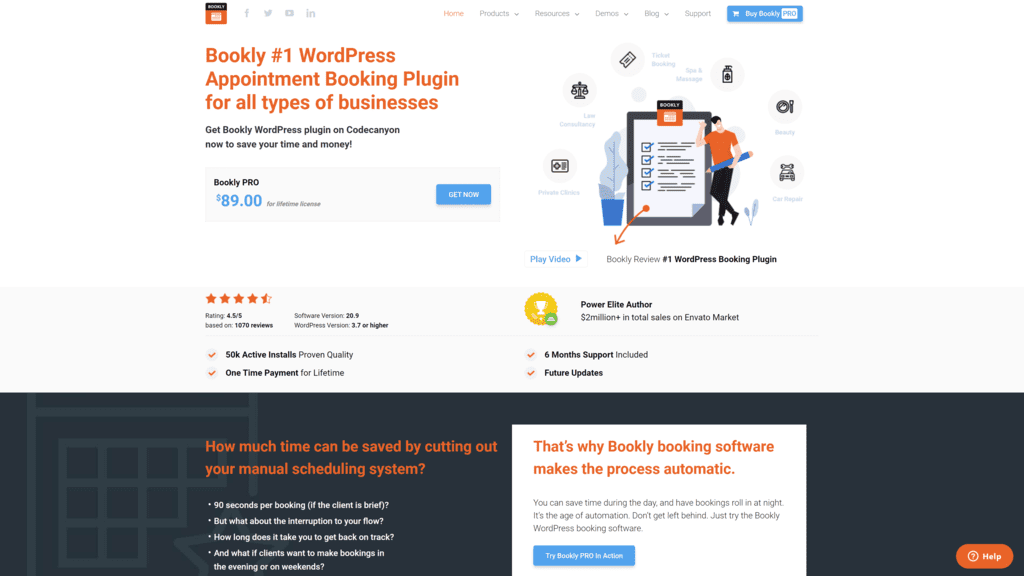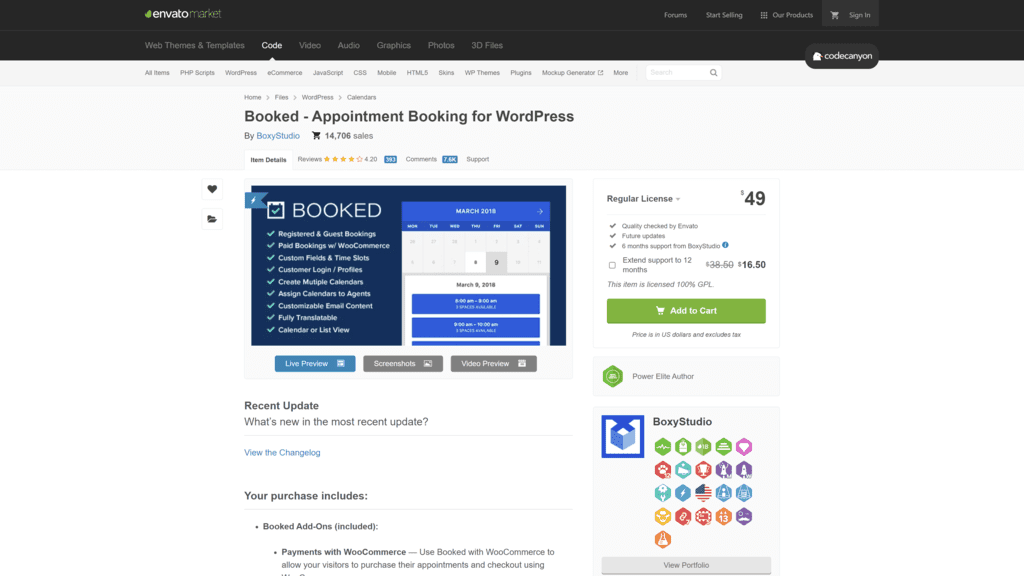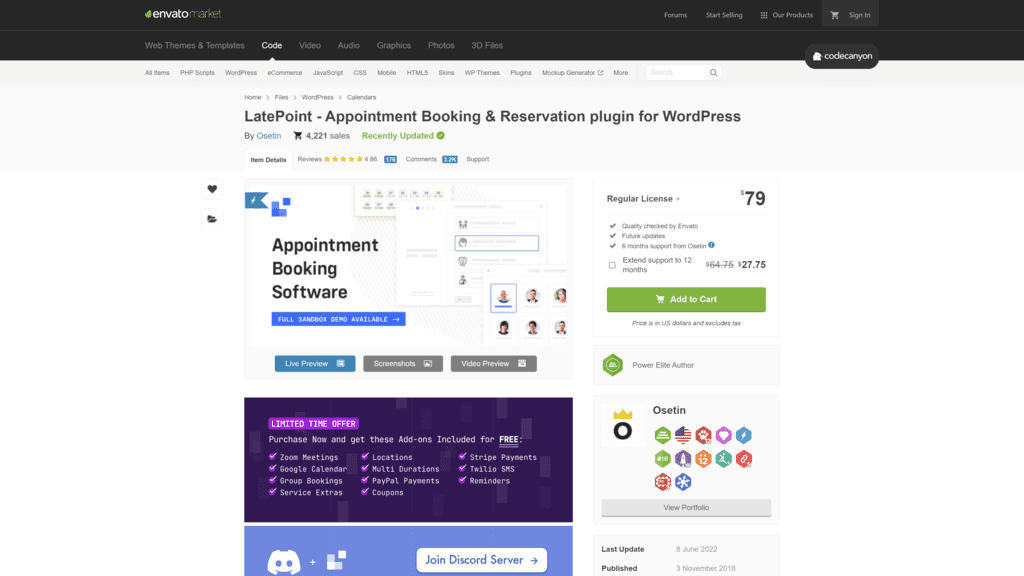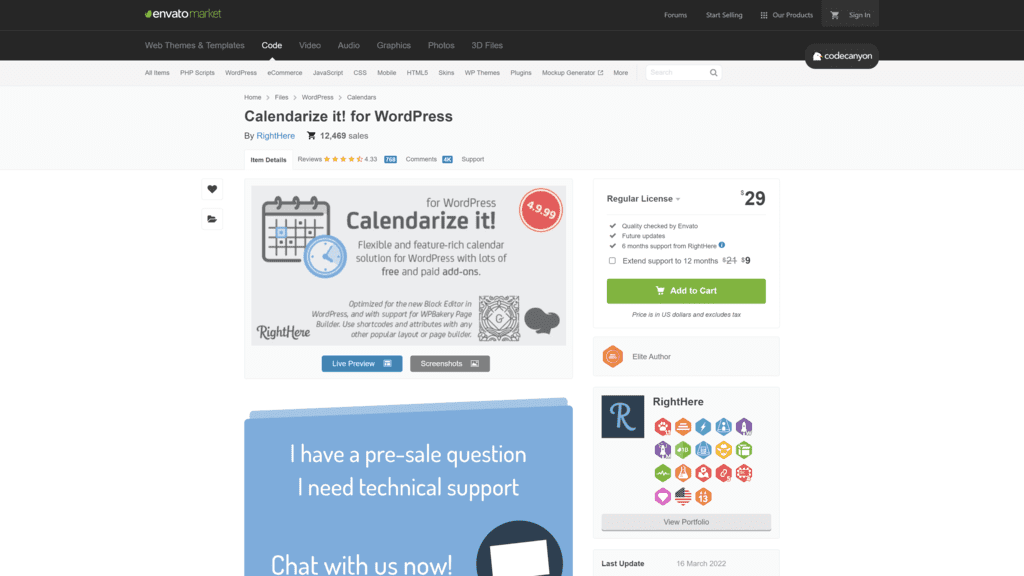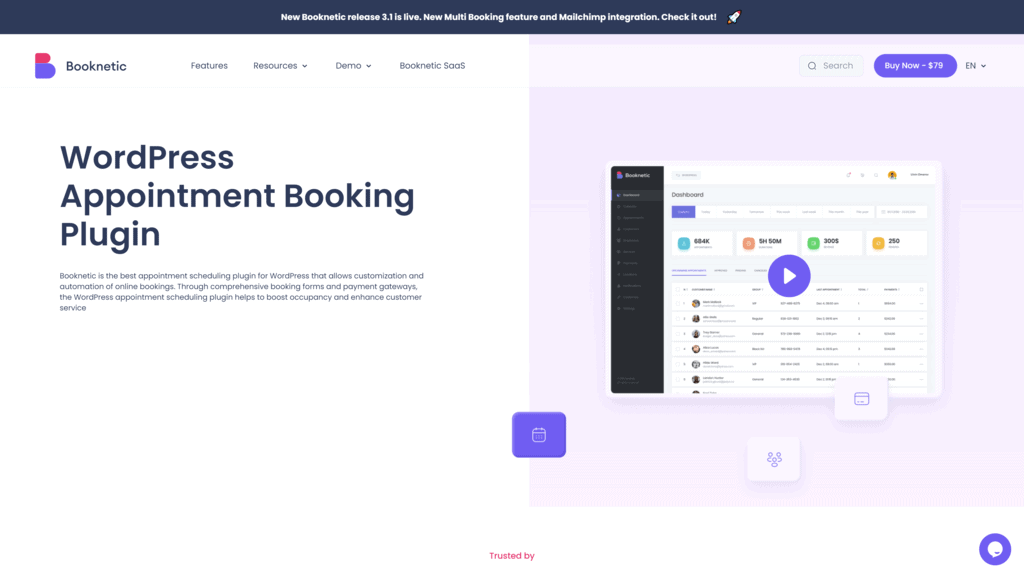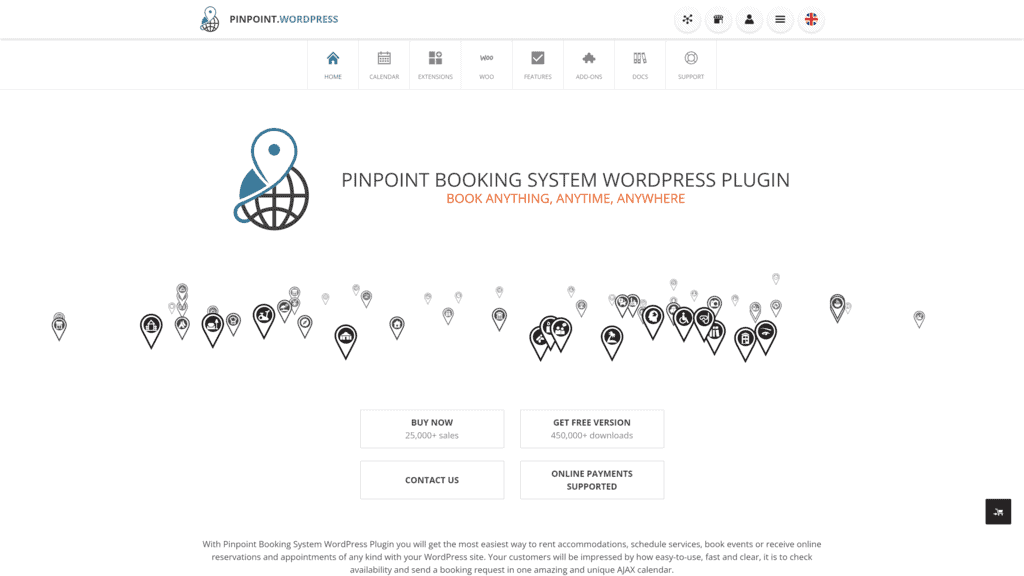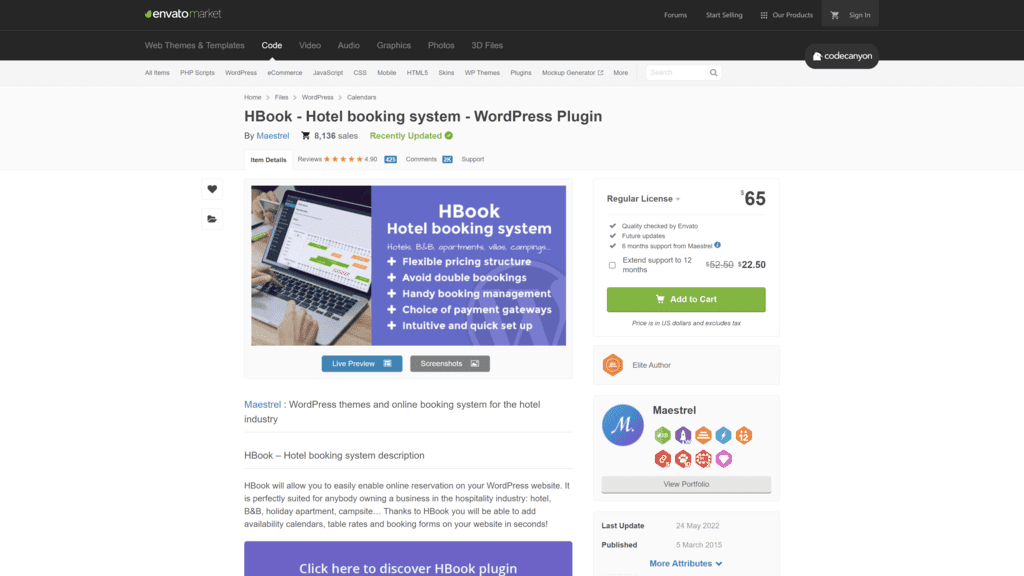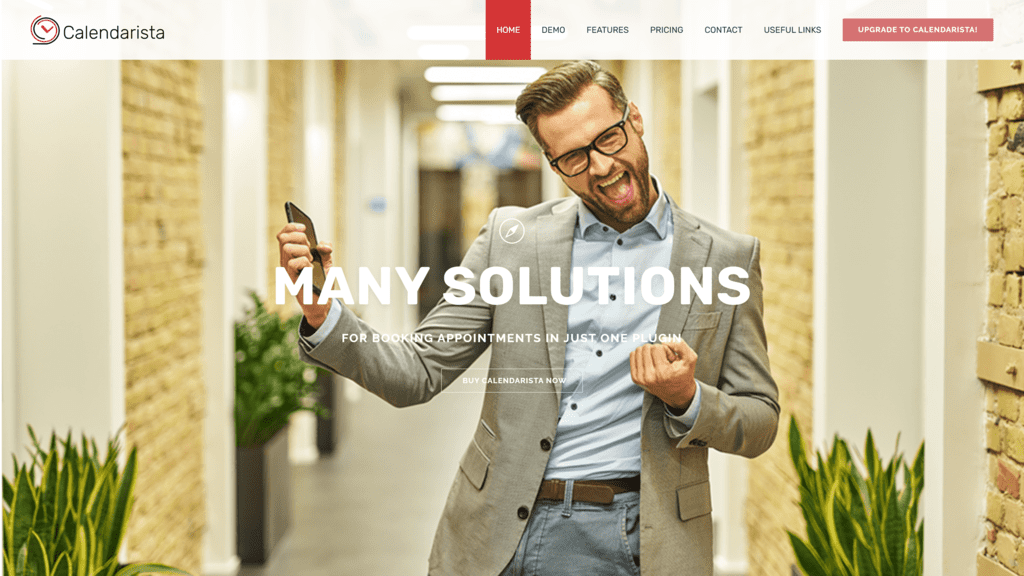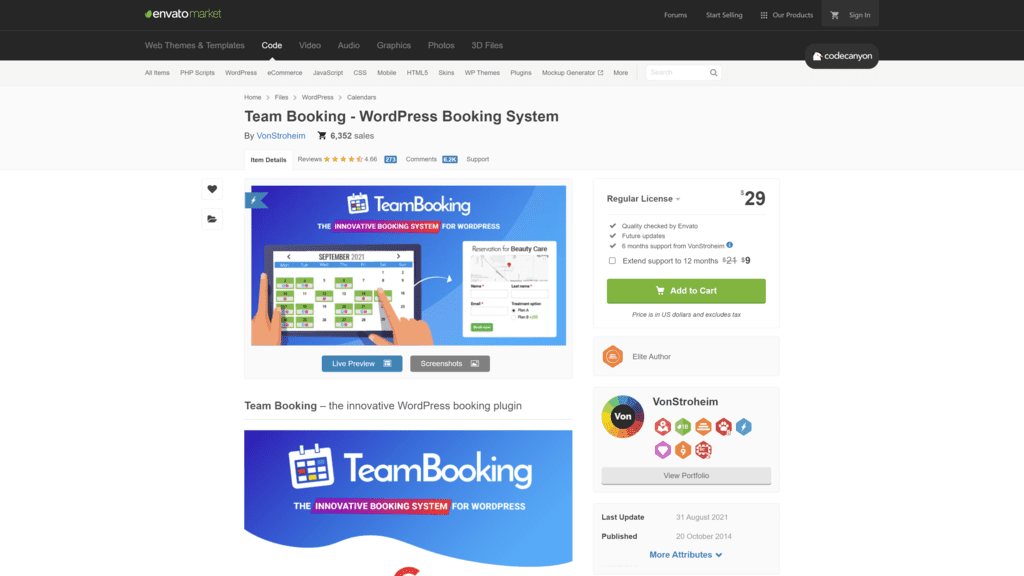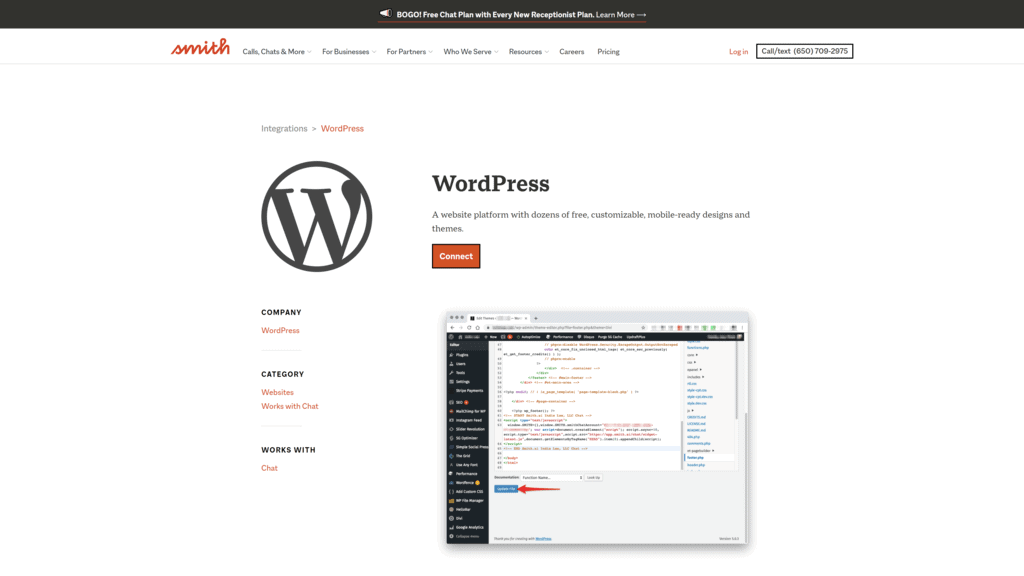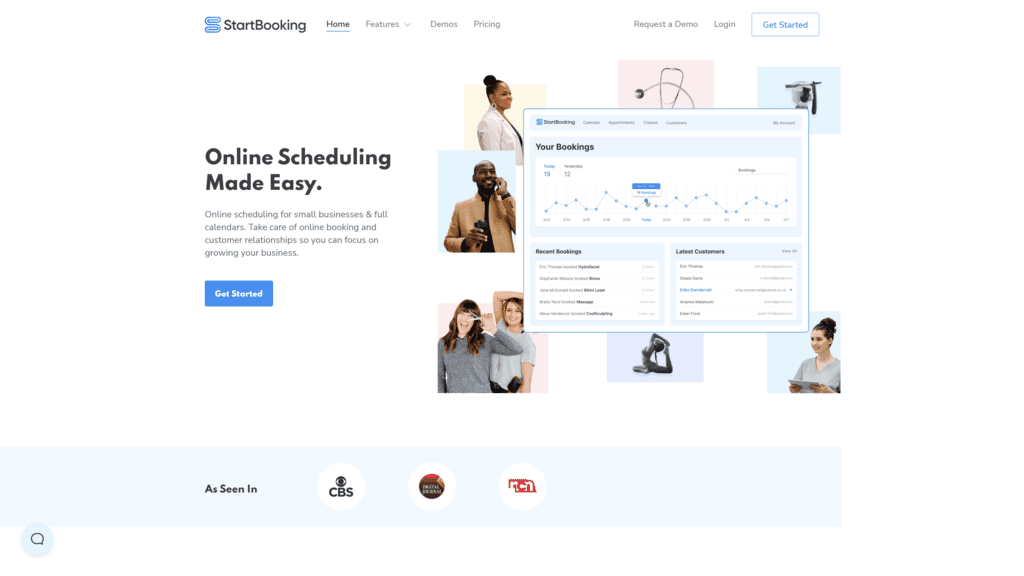Simplify running your business by installing WordPress appointment plugins.
These options give you complete control over your scheduling and appointments without needing to pay a third party.
Generate leads and follow up with customers automatically, with no need to use your company’s human resources.
Contents
What Is a WordPress Appointment Plugin?
A WordPress appointment booking plugin is a customizable function that helps you connect with customers.
Many businesses have passive websites, giving viewers information about them but not following up on that initial connection.
By using WordPress appointment plugins, you can follow up with website visitors and help them become customers.
Through a WordPress appointment booking plugin, visitors can self-book an appointment, meeting, or phone call with your sales team or business.
They integrate into calendar systems, including:
This compatibility delivers automatic meeting reminders to your team and the client to decrease no-shows and wasted time.
When people use the appointment plugin, they enter their personal information to book the meeting.
The plugin passes the data along to your database so you can generate leads and find new customers.
Why Use a WordPress Appointment Plugin?
Businesses that schedule appointments and meetings benefit from using WordPress appointment booking plugins because they streamline the customer experience and free you up to focus on other things.
Consultants, hairdressers, trainers, dentists, hotels, and sales companies need to use an appointment plugin. You don’t have to free up an employee to answer the phone or take online bookings.
You don’t have to ask potential customers to take the time to make a call.
You can do it all online for maximum efficiency.
When you make it easy for customers to book appointments, you’re generating leads.
Websites with background information and a phone number provide everything a potential customer needs, but it leaves the next step up to them.
If you have an appointment plugin, you take away the guesswork.
Customers won’t have to write down your number to call later—they can book something immediately.
Appointment Schedules Natively in WordPress
Many plugins are from third-party developers, but there are ways to integrate native appointment schedules in WordPress.
Some set themes have an appointment feature, but there are also native options.
Does WordPress Have a Booking Plugin?
Yes, WordPress has a booking plugin called WP Booking System.
You can use this plugin for booking appointments, meetings, or even getting rentals for your vacation home.
It’s simple to set the availability and put the calendar on your WordPress site so people can use it with no issues.
There are free and paid versions, so you can customize them to suit your needs.
Does WordPress Have a Scheduling Plugin?
WordPress doesn’t have a native scheduling plugin, but many themes and layouts have a calendar feature you can activate.
If those basic options don’t suit your needs, one of the plugins on this list can help.
What Should You Look For in a WordPress Appointment and Booking Plugin?
Knowing what your business needs will help you find the right WordPress appointment and booking plugin.
There are many plugins that you can customize, but understanding the foundation of the calendar will empower you to use it to its full potential.
Customize Availability
The option to customize your availability is vital for an appointment plugin.
You can set your business hours on any platform, but blocking out specific times ensures you won’t have to juggle too many commitments at once.
You can block time for staff meetings and lunch breaks so there’s always someone on hand to take the customer’s appointment.
If you have several trainers or consultants, they can have individual calendars with their availability, so you don’t have to try to match the right employee to the booking.
Integrations With Calendar Apps
Appointment plugins that integrate with calendar apps make the process easier for everyone.
The booking shows up on your business calendar and also populates on the customer’s calendar, regardless of what type of platform they’re using.
This integration will send reminders to the customer to decrease the chance of a no-show.
Automatic Notifications
In case users have their calendar reminders turned off, an appointment plugin with automatic notifications ensures your client won’t forget their booking.
You can customize notifications to suit your business identity and tone to prevent the blandness some technology employs.
Payment Integrations
Some appointments require a deposit or payment.
Having a payment integration in your booking plugin streamlines this process.
Your customer can enter their credit card information or use an online payment portal to verify the booking and payment.
Works on Mobile
These days, it’s imperative that your website is mobile-friendly, and that includes your appointment plugin.
You want to make the booking process as simple as possible for your customers.
Ensuring they’re able to book on the go dramatically increases your potential to generate more leads.
Best WordPress Appointment Plugins
This list includes the best WordPress booking plugins.
Read on to find out what each one is capable of, how much they cost, and how simple they are to use.

1. Simply Schedule Appointments
Simply Schedule Appointments offers various booking options and calendar layouts that integrate with other WordPress tools.
You can choose from four different plans depending on your needs.
Best For
Because the package tiers offer so much, Simply Schedule Appointment is excellent for any business that needs a customer-facing calendar.
You can customize it to book calls, service appointments, meetings, and more.
Notable Features
- The basic version is completely free, so you can try it out before upgrading.
- It will integrate with 15 other WordPress tools, and developers will constantly work towards more.
- Contact customer service over Zoom for troubleshooting help.
Pros
- The free plan offers a lot of services.
- You can upgrade your account at any time for more features.
- The setup tool takes just five minutes to complete.
- Their customer service can troubleshoot through Zoom.
- You can customize appointment length depending on the service.
Cons
- Paid plans can get expensive for small businesses.
- You’re limited in terms of accepting payment unless you have a Professional Edition.
- The Plus Edition only syncs with Google Calendar, so you must upgrade for more options.
Is Simply Schedule Appointments Hard To Use?
Simply Schedule Appointments isn’t hard to use because there’s a setup wizard to walk you through the steps.
There’s also an extensive FAQ page on their site, or you can contact customer support directly.
Pricing & Plans
- Basic Edition
- Plus Edition
- Professional Edition
- Business Edition
The Basic Edition of Simply Schedule Appointments is free.
It gives you unlimited appointment types, blackout dates, and customizable notifications.
The Plus Edition is $99 a year and offers everything from the Basic plan.
You also get Google Calendar sync, online meeting support, and multiple bookings for the same time.
The Professional Edition is $199 a year and offers everything from the Plus Edition.
You also have the ability to accept payment for appointments and send email and SMS notifications.
The Business Edition is $299 a year and offers everything from the Professional Edition, plus the ability to schedule a team, manage your online resources, and customize the booking views.
Our Take
The package levels mean you can start with the free plan and upgrade if your business needs more options.
The setup wizard makes it easy to use, and customer service is quick to reply if you have trouble.
It’s an ideal starter appointment plugin that can grow with your business.
2. Sugar Calendar
Sugar Calendar bills itself as “sweet” and simple since it eliminates unnecessary features and makes booking easy for you.
This straightforward booking plugin offers major features you’ll need for event management.
Best For
This plugin is best for businesses that don’t need a lot of frills, just a simple calendar plugin for events.
Notable Features
- It’s translated into eight languages for accessibility.
- You can assign categories to events to refine what calendars are on display.
- Viewers will see the calendars in their local time zone.
Pros
- You can add new events and categorize them to appear on specific calendars.
- It’s easy to view recurring events and edit them in a batch or individually.
- The event displays in the viewer’s local time zone.
- It integrates into many other calendar apps and forms.
- It’s available in eight different languages.
Cons
- It’s for events, not appointments.
- You can only accept ticket payments if you install an add-on.
- The packages get pretty expensive if you want all the features.
Is Sugar Calendar Hard To Use?
Sugar Calendar is easy to use because it updates automatically, so you can stay hands-off besides inputting your event information.
Pricing & Plans
- Personal
- Plus
- Professional
- Ultimate
The Personal plan is elementary but still costs $49 a year. You get free add-ons and email support for one site.
The Plus plan is $99 a year and includes the core features, free add-ons, and email support for three sites.
The Professional plan is $199 a year and gives you access to Free and Pro add-ons. You get everything from the previous plans for unlimited sites.
The Ultimate plan is $449, but you only pay it once, not annually. You get everything from the Professional plan plus lifetime updates and support for unlimited sites.
Our Take
This plugin is a good one to use if you have the money to pay for it.
There’s no free account, but if you don’t like the plugin, you can get a refund, so there’s no risk in trying it.
3. HubSpot
HubSpot is a free plugin that goes beyond appointments to include marketing tools, chatbots, and automation.
Best For
This plugin is best for established businesses with a lot of information to integrate into a calendar.
Notable Features
- HubSpot is free and works with your existing content.
- There’s no need to code anything to use it on your site.
- You can upgrade as your business grows.
Pros
- You get many features free to generate leads.
- You can upgrade your plan as you get more customers.
- Paid plans vary according to how many contacts you have.
- You get a discount for paying annually instead of monthly.
- There’s no limit to how many contacts you can have—the plans tier accordingly.
Cons
- It’s somewhat expensive, even for a starter plan.
- All your marketing will be through one plugin, which can feel limiting.
- Your level of support depends on the plan you use.
Is HubSpot Hard To Use?
HubSpot isn’t hard to use because it’s native to WordPress.
There’s no need to code anything after installation.
Pricing & Plans
- Free
- Starter
- Professional
- Enterprise
The Free plan offers you basics like forms, email marketing, and ad management.
The Starter plan is $50 a month and includes marketing, sales, service, and operation hubs.
The Professional plan is $890 a month for 2,000 contacts.
You can add contacts in groups of 5,000 for an additional $250 each.
You can customize the hubs you want with this plan.
The Enterprise plan is $3,200 a month for 10,000 contacts.
You can add groups of 10,000 contacts for $100 each.
You’re able to customize this plan to your business’s needs as well.
Our Take
HubSpot is great for small businesses that can get what they need from the free plan.
It’s also suitable for large corporations with a broad reach and can afford the fees.
Amelia
Amelia is a free plugin that grows with your business and automates bookings and payments.
It’s ideal for companies that need appointment scheduling and a showcasing of services.
Best For
This plugin is best for businesses that have multiple employees open for appointments at the same time.
It has a workflow that’s easy to tag and manage.
Notable Features
- The free version is enough for a small business to use.
- Paid plans give all your employees access to every feature.
- Lifetime licenses can cut your costs while providing the features you need.
Pros
- Choose from free or paid plans.
- The lifetime license is an affordable one-time fee.
- It syncs with Google Calendar for employees and clients.
- You can customize the design to match your website.
- SMS notifications remind your customers about bookings.
Cons
- The support isn’t helpful for troubleshooting.
- The plugin often has bugs that prevent making appointments.
- The advertised translation services aren’t effective.
Is Amelia Hard To Use?
No, Amelia isn’t hard to use because it’s a native WordPress plugin.
Download, install, activate, and you’re ready to go.
Pricing & Plans
- Free
- Basic
- Pro
- Developer
The Free version, also called Amelia Lite, helps you streamline the booking and scheduling process.
You can integrate it with an existing calendar to auto-populate the schedule, allowing clients to use the front-end calendar to make appointments.
The Basic plan is $79 a year. While it limits you to one domain, you can use it in multiple locations and with unlimited employees.
You can customize the design and allow customers to schedule unlimited appointments.
The Pro plan is $119 a year and lets you use the plugin for three different domains.
You get the same options as the Basic plan, plus additional service packages.
Premium support comes with the Pro plan, making the transition to Amelia simple.
The Developer plan is $249 a year, and you can use it for unlimited domains.
It includes all the options from the Pro plan.
For each paid plan, you can pay an annual fee or opt into a lifetime plan with one payment.
Our Take
Amelia is a great plugin because it grows with your business.
Whether you just need a simple, free calendar or multiple calendars for all your domains, you can use the same plugin for it all.
The option of paying one fee for lifetime access is a huge bonus.
Booking Calendar
Even though Booking Calendar is one of the oldest WordPress appointment plugins, it’s still considered one of the best.
It came out in 2009 and now has more than two million users.
It offers advanced services for business booking requirements.
Best For
Booking Calendar’s long history shows it’s ideal for any type of business.
It’s compatible with desktops, tablets, and phones, so your employees can access it from anywhere.
Notable Features
- The free option offers most of what small businesses will use.
- Paid packages scale up along with your business needs.
- Over two million users have downloaded the plugin since 2009.
Pros
- It’s easy to customize templates or use CSS.
- It syncs with Google Calendar and third-party booking sites.
- Many businesses can use the free plan to save money.
- You can easily integrate widgets.
- The plugin supports multiple languages for worldwide reach.
Cons
- The pricing structure is challenging to understand.
- The free version can get buggy.
- The free version limits your ability to edit appointments.
Is Booking Calendar Hard To Use?
No, it’s simple to use because it has a simple structure that’s easy for you to set up and your customers to navigate.
You can customize it with WordPress templates or CSS.
Pricing & Plans
Booking Calendar has a free plan that offers many of the services your business will need.
If you want a paid version, you’ll want to check out their pricing page to see what plan has your necessary features.
There are five types of pricing plans:
- Personal
- Business Small
- Business Medium
- Business Large
- MultiUser
You can choose one of these five plans for different editions:
- Single Site—one website
- Developer—two websites
- Multi Site—five websites
In other words, you can get a Personal plan in the Developer edition for $119.
A Business Large plan in the Developer edition would cost $499.
You can look at their features page to understand what you get with each package, but overall you can kind of mix and match what you need.
Our Take
Despite how complicated the pricing guide may be, it’s a good thing that you’re able to get what your business needs.
This plugin remains popular despite starting in 2009, so longevity is a major vote of confidence.
JetAppointment
JetAppointment is a plugin that allows customers to book hourly services.
The design is simple, making bookings and booking management effortless.
Best For
Because of the hourly calendar breakdown, JetAppointment is best for any appointment-based services, like dentist offices, hairdressers, consultants, personal trainers, and auto repair shops.
Notable Features
- The calendar automatically sets hourly appointments instead of long-term rentals.
- You can integrate it into many other calendars, sites, and services.
- The setup wizard takes just four steps to activate.
Pros
- You can set up profiles for multiple employees, all with unique calendars.
- The booking form automatically syncs to your customer list to generate leads.
- You can customize services on the calendar page for pricing details.
- Accept payments through a simple integration.
- Crocoblock offers many Jet services, so you can use more for your site if you like JetAppointment.
Cons
- The basic service is excellent, but you need additional add-ons to get the entire suite of services you’ll need.
- It doesn’t allow long-term appointments or rentals, so it’s best for service-based businesses.
- You have to choose a reasonably expensive plan to use the plugin on multiple websites.
Is JetAppointment Hard To Use?
No, JetAppointment isn’t hard to use because the setup wizard walks you through the process.
It only takes four steps after installing the plugin to have it up and running.
Pricing & Plans
- All-Inclusive
- All-Inclusive Unlim
- Lifetime
- Custom
The All-Inclusive plan is $199 per year but is often on sale for $120.
It gives you one year of support and updates for one website.
You get a variety of dynamic and interactive templates.
The All-Inclusive Unlim plan is $399 per year, often on sale for $240.
You get the same features as the previous plan, except you can use it across an unlimited number of websites.
The Lifetime plan offers the same as the All-Inclusive Unlim, but you only pay one fee for lifetime access.
The Custom plan’s price varies according to the plugins you add.
All plans have a 30-day guarantee, so it’s nice to know you can try it without risk.
If you’re unhappy with the plugin, you’ll get your money back.
Our Take
JetAppointment is a great plugin if you run a service business.
It’s already set up to handle hourly appointments so you can easily integrate all your employees.
If you’re looking for a plugin that handles more than appointments, you can get them through Crocoblock, the parent company, but you’ll have to use many more plugins than just JetAppointment.
BirchPress Scheduler
BirchPress Scheduler is a plugin with PayPal integration to streamline appointment deposits and payments.
Best For
This plugin is best for businesses that want customers to have the ability to pay for services on the appointment page.
It streamlines the process for everyone involved, so you’re freed up for other work.
Notable Features
- Schedule email reminders for bookings, rescheduling, and cancellations.
- It’s easy to customize to suit your brand identity.
- PayPal integration makes accepting payments or deposits simple.
Pros
- You can create personalized email notifications for your customers.
- It integrates into Google Calendar, iCal, and others.
- You can edit everything from the backend of your website.
- Customization keeps the calendar and alerts on-brand with your business.
- Three tiers of paid packages ensure you get what your business needs.
Cons
- It requires a little more technical knowledge than many other plugins.
- The free plan is a good start but has restrictive limits.
- The prices of the plans may be costly for small businesses.
Is BirchPress Scheduler Hard To Use?
BirchPress Scheduler isn’t hard to use, but it’s not as simple as many plugins on this site.
To take advantage of the customization options, you’ll want a basic level of technical knowledge.
Contacting customer support can also help.
Pricing & Plans
- Free
- Personal
- Business
- Business+
The Free plan is a great way to test the plugin and see how easy it is for you to navigate.
Overall, you’ll most likely find the features limiting.
The Personal plan is $99 a year for one website. It offers email notifications, reminders, and advanced calendar settings for holidays and limited availability.
The Business plan is $199 for a year on one site.
You get everything from the Personal plan, plus it lets you customize calendars for each employee.
Customers get more freedom to cancel and reschedule appointments on their end.
The Business+ plan is $249 for a year on one website.
You get everything from the Business plan, plus you can customize the time length of each appointment, export the customer database, set unique employee access, and more.
Our Take
Overall, BirchPress Scheduler is a robust plugin for businesses to use.
It’s worth noting that all plans only apply to one website, so if your company uses multiple sites, these plans will quickly get too expensive for your budget.
WP Simple Booking Calendar
WP Simple Booking Calendar is a plugin that helps you rent out office space, vacation rentals, equipment, and more.
Best For
Since this booking plugin doesn’t have the capacity to set service-based appointments, it’s best for businesses that rent space or equipment.
Notable Features
- It’s a simple calendar that is easy to configure and straightforward for customers.
- You can see all bookings and availability from the admin dashboard.
- The free option offers a lot, or you can upgrade to a paid plan.
Pros
- The calendar is easy for customers to use, so they won’t have to email or chat for help.
- You can build one calendar for free.
- The paid plan is an affordable option for most people and businesses.
- You can see all bookings from a central location on the dashboard.
- It’s easy to mark dates as available or not before the calendar goes live.
Cons
- It’s a simple plugin and might not have the features you want.
- The free version offers just one calendar.
- You might need more add-ons to streamline your website.
Is WP Simple Booking Calendar Hard To Use?
No, the name is spot-on for this plugin. WP Simple Booking Calendar is extremely easy to use.
Part of that ease is because you only have one calendar to work with on the free plan, though.
Pricing & Plans
- Free
- Personal
- Business
- Developer
The Free version of this plugin gives you one calendar for your website.
You have access to all the features you need to rent property or equipment.
Users can select the dates of the rentals without needing to contact you for help.
The Personal version is $39 a year for one website.
You get all the basics along with continuous updates and priority support.
The Business plan is $69 a year for five websites.
You get everything from the Personal version, but you can use it on more websites.
The Developer plan is $139 a year.
There’s no limit to the number of websites on which you can use it.
You get everything included with the previous plans.
Our Take
WP Simple Booking Calendar is a great plugin to use for rental companies.
If you’re running a small business, the free plan will have all the features you need.
Best yet, it’s sure to fit your budget!
The paid plans are very affordable.
Easy Appointments
Easy Appointments is considered one of the most popular WordPress appointment plugins, with up to 6000 new downloads per day.
It offers PayPal, WooCommerce, and customized SMS reminders via Twilio.
Best For
This plugin is excellent for businesses with more than one location, several services, and more than one staff member.
You can also send automated email notifications to customers and admins in the system.
Notable Features
- The free version offers many features your business needs, so you don’t have to pay.
- You can add customized currency values for different locations.
- You can customize the calendar with granular access control.
Pros
- You can send email reminders to the customer and relevant employees.
- You can create multiple appointment slots per time.
- It’s easy to customize the calendar to match your brand identity.
- You can export the customers’ information into your own database.
- There’s translation support for five languages.
Cons
- You need extensions to make it sync with other calendar apps.
- There’s no way to accept payments until you install the PayPal integration.
- The initial appointment confirmation email sometimes doesn’t send to customers.
Is Easy Appointments Hard to Use?
Yes, Easy Appointments is just as simple as its name.
You can activate the plugin for your WordPress site and start taking bookings immediately.
Pricing & Plans
The Easy Appointments plugin is entirely free, and the basic calendar can streamline your business appointments as-is.
If you want to upgrade the calendar, you have two options:
- Extension – STARTER
- Extension – PRO
These paid plans take your free calendar above and beyond.
The extensions give you access to PayPal integration, third-party calendar compatibility, and more.
The STARTER pack is $45, and the PRO account is $70, but they’re often on sale for less.
Our Take
Easy Appointments is a standout plugin for businesses that need a simple calendar for appointments.
Even the free version gives you and your employees plenty of customization.
You can upgrade through the plugin to have even more options, so you won’t blow your budget.
Book Appointment Online Pro
Book Appointment Online Pro is a plugin for WordPress that helps your customers schedule appointments without needing to contact the business directly.
Best For
This plugin is best for service-based businesses like auto repair shops, salons, medical offices, and more.
Notable Features
- You’re able to accept payments through the calendar plugin.
- Customers can set up times for video conferences via this service.
- Users can edit bookings themselves without having to call or email you.
Pros
- The calendar layout is easy to read, even on mobile devices.
- You can set different appointments so multiple people can book the same service.
- The plugin has its own app, so you can get support quickly.
- Users can modify their appointments after the fact, so you don’t have to manage calls.
- You can customize the services by list or calendar layout.
Cons
- The email template designs aren’t easy to customize.
- The same plugin is on two sites at two prices: inkthemes and CodeCanyon.
- You need additional extensions to integrate with the Google platform.
Is Book Appointment Online Pro Hard To Use?
No, Book Appointment Online Pro isn’t hard to use if you spend some time getting it set up on the front end.
Once you have the ideal template, it’s simple to put the calendar on your site and allow customers to book themselves.
Pricing & Plans
As previously mentioned, the same plugin is on two sites: CodeCanyon and inkthemes.
It’s cheaper on inkthemes, but since they don’t have the same reputation as CodeCanyon, so buy at your own risk.
They might sell a corrupt version under the same name in hopes of making a quick and easy profit but not delivering a product.
On CodeCanyon, the Book Appointment Online Pro is $79.
You get the option to customize the template and email notifications, as well as make individual pages for your employees.
From the customer’s end, it’s easy to use this plugin and feel like they’re still interacting with your business directly.
Our Take
The developers make it easy for you to use all the features from the start.
If you don’t want to accept payments, you can disable them, but otherwise, the settings are preconfigured for you.
That makes it an excellent plugin for businesses who want all the benefits of an online booking system without having to select the options themselves.
Bookly Pro
Bookly Pro is a widely used, easy-to-setup, appointment plugin that offers ongoing updates.
It offers add-ons and full mobile integration.
Best For
Any business with a calendar system can benefit from Bookly Pro.
Restaurants can use it for reservations, gyms can help trainers book clients and classes, and spas can set up massages.
The affordable lifetime license makes it a great deal for even small businesses.
Notable Features
- It has over 50,000 users, which is a great vote of confidence.
- The developers constantly update the plugin to eliminate glitches.
- Their lifetime license is more affordable than many yearly fees on this list.
Pros
- There is no need to use your workforce on bookings since the customer can do it online.
- The setup is so easy that even beginners can install it and get started.
- Your calendar is accessible 24/7.
- The lifetime license is affordable and guarantees future updates.
- Support is always available for troubleshooting.
Cons
- The plugin itself is basic and requires other extensions.
- Some of the apps it can integrate with aren’t as commonly used as Google and iCal.
- The templates might not closely match your brand identity.
Is Bookly Pro Hard To Use?
No, Bookly Pro isn’t hard to use.
It’s the perfect appointment plugin for beginners because it’s easy to set up once you activate it.
Pricing & Plans
- Free
- Pro
- Add-ons
The Bookly Pro plugin is free to download and implement on your site.
You’ll get basic calendar features that can help streamline your business’s bookings.
The Pro plan is $89 a year and offers six months of support and updates.
It gives you access to new features and additional extensions.
You can also buy add-ons as needed for various prices.
You can add custom fields to the booking form for $49 or set your location for $39.
The option to send invoices is an additional $39, and making it simple for clients to leave ratings is $29.
These services help you create the best calendar for your site.
Our Take
Bookly Pro’s free version has a lot to offer, so you can’t go wrong trying it out.
The real test comes when you decide to upgrade. Getting a Pro account isn’t too expensive, but it might not give you all the features you need.
However, cherry-picking what you need can add up quickly, so the paid options might be better for businesses bringing in a lot of revenue.
Booked
Booked is an appointment plugin that offers a comprehensive admin dashboard to streamline work behind the scenes.
Best For
This affordable plugin is ideal for businesses that need any type of appointment, from trainers to consultants to stylists.
Everything is fully customizable to suit a variety of services.
Notable Features
- The charge is an affordable one-time fee.
- You can make calendars for each employee.
- It’s simple to customize the required fields on the form.
Pros
- Guests can book appointments without needing to make an account.
- The calendar has a classic look that’s easy to understand.
- You can accept payment with additional extensions.
- Each employee can customize their calendar to convey their services.
- The plugin is affordable, and you only pay once.
Cons
- The template is basic, and you can only customize the colors.
- You have to pay an additional fee to extend customer service.
- It requires extensions to accept payments and sync with other apps.
Is Booked Hard To Use?
No, Booked isn’t hard to use. It’s a CodeCanyon plugin, like Book Appointment Online Pro and Bookly Pro listed above.
Those developers understand that most WordPress users, whether beginners or experts, just want something simple that works as soon as you install it.
Pricing & Plans
Booked has one plan for $49.
That’s the only fee you’ll ever pay to have access to the plugin.
You’ll only get six months of support, but that’s usually enough to understand the layout and customize the calendar for your site.
You can extend support for an additional fee, though.
Our Take
CodeCanyon develops solid plugins, and Booked is the most straightforward and affordable of their options.
If you’re looking for a great calendar with fairly extensive features and customizations, you can’t go wrong with this one.
Since you pay a one-time fee, it’s guaranteed to fit your budget, whether you’re a small business or a larger corporation.
LatePoint
LatePoint is an appointment plugin that allows you to make group reservations, host Zoom meetings, and apply coupon codes to services all in one place.
Best For
This plugin is best for any business that uses consultants, agents, services, or schedules meetings.
In short, anyone can benefit from this plugin.
Notable Features
- Allows customers to sign in through social media accounts to streamline profile creation.
- Users can edit and reschedule appointments once they create an account.
- The dashboard makes it easy to see performance and availability.
Pros
- Each employee can customize their calendar interface and schedule.
- Setup only takes five minutes.
- Scheduled meetings can be in-person or virtual.
- Admin dashboard makes it simple to see what times have appointments.
- Customers can link social media profiles, so they don’t have to register.
Cons
- There are a lot of user roles you need to define before employees can use them properly.
- You have to pay extra for support after six months.
- You need to install extensions to integrate third-party apps.
Is LatePoint Hard To Use?
No, LatePoint isn’t hard to use. Setup only takes five minutes, and then you can customize the calendar layout and forms.
You’ll have six months of support included with your purchase, so you’ll have plenty of time to learn the ropes.
Pricing & Plans
There’s only one option to buy LatePoint, and that’s by paying $59 to use it on one website.
You get access to everything you need to activate it on your site, but remember that you only get six months of customer service.
Our Take
LatePoint is a great plugin, whether you need one calendar for appointments or multiple calendars for different locations and employees.
It’s easy to install, and you’re sure to get the hang of it during the six-month support period.
Calendarize It!
Calendarize It! is an affordable plugin that utilizes drag and drop features for customization.
Best For
Any business that needs an easy appointment plugin will appreciate what Calendarize It! has to offer.
It’s great for beginners, and users with HTML knowledge can use CSS to make it match your website and brand identity.
Notable Features
- Drag and drop editing makes it easy to customize.
- It automatically makes it easy for users to create profiles and rate their service.
- You can use CSS to integrate it into your website’s design.
Pros
- Integrate a payment portal to sell event tickets and accept appointment deposits.
- You can add maps to the appointments so the customers can get directions.
- The included CSS Editor helps you match the calendar to your brand identity.
- There are sharing buttons to increase your social media presence organically.
- Over 11,000 sites use this plugin, so it has a solid reputation.
Cons
- The basic option is good, but you have to pay to add integrations and extensions.
- It offers a lot but requires additional downloads and activations.
- You’ll have to pay for add-ons, and that cost adds up.
Is Calendarize It! Hard To Use?
No, Calendarize It! is easy to use, especially if you stick with the basic layout.
It offers a simple calendar that lets customers book appointments.
If you want to customize the calendar a lot, it’ll take some time and CSS knowledge.
However, the basic option looks excellent, and it isn’t hard to change colors to match your site.
Pricing & Plans
Calendarize It! has one purchase option for $29, making it one of the most affordable paid plugins on this list.
Like many options from CodeCanyon, it comes with six months of support.
Extending it to 12 months is cheaper than other plugins, though.
Our Take
Setup for Calendarize It! is quick and easy.
Managing the backend is clean and shows all appointments for each user.
The customer-facing layout is also simple to navigate.
After making an appointment, the plugin automatically creates a profile for customers so they can make future bookings and leave reviews.
Booknetic
Booknetic is an appointment scheduling plugin with the ultimate range of customization options.
Best For
This plugin is best for businesses that want a calendar to fit into their brand seamlessly.
You can completely customize this plugin even if you don’t have HTML or design skills.
Notable Features
- It has complete customization, so you can make it match your website.
- They’re transparent with their numbers, boasting over 100,000 bookings each month.
- It offers Zoom integration to schedule and records virtual meetings.
Pros
- You can choose from seven different themes to suit your services.
- You don’t need HTML knowledge to make it look like an organic part of your site.
- A button allows users to autofill the form with their Google information.
- You can create templates for future events by requiring certain forms and data.
- When you book a Zoom appointment, it will record the meeting for you.
Cons
- It offers a lot of features, which can seem overwhelming for beginners.
- You have to pay for support beyond six months.
- Occasional glitches allow double bookings.
Is Booknetic Hard To Use?
No, Booknetic isn’t hard to use.
It’s one of the most accessible plugins to customize even if you have no HTML or CSS knowledge.
It includes seven templates you can color-code to fit your brand.
Pricing & Plans
Booknetic itself costs $79 for lifetime access. If that deal seems too good to be true—it is.
The add-ons to really elevate this plugin have individual prices.
For example, adding an integration for Google Calendar is $29, as is the Zoom option.
These add-ons are often on sale for $14, though.
When you consider that PayPal and Stripe payments cost extra, along with the ability to link coupon codes, you might end up paying a lot for this plugin.
Our Take
Booknetic is a great plugin to use if you value customization above all.
It’s one of the easiest options on this list to integrate into your site so that it looks like you created it yourself.
If you’re looking for features, though, you’ll start paying a lot to get what you need.
You’ll have to decide if you value customization or the price.
Pinpoint Booking System
Pinpoint Booking System is an appointment plugin that offers worldwide access to any type of schedule.
Best For
If your business has customers worldwide, you’ll want to use Pinpoint Booking System.
It lets users change currencies, time zones, and languages.
Notable Features
- There’s no limit to how many calendars you can create.
- Users can set their time zones and language to interact with your site independently.
- When you have payment integration, customers can choose their currency.
Pros
- The plugin is incredibly affordable for all it offers.
- You can customize it easily with the built-in CSS Editor.
- Create as many calendars as your business needs.
- Payment integration lets customers pay in any currency.
- Users can easily change the time zone and language for their needs.
Cons
- You can’t assign several employees to the same calendar.
- These extra features require additional downloads and extensions.
- You have to pay for payment gateways beyond PayPal.
Is Pinpoint Booking System Hard To Use?
No, Pinpoint Booking System isn’t hard to use.
It’s easy to install and activate, but each additional extension also requires a fee, download, and installation.
It can take some time to get everything set up, but once you’re up, it’s easy to manage on the backend.
Pricing & Plans
- Free
- Personal
- Business
- Developer
The free version of Pinpoint Booking System offers a lot of features, but you only get one calendar.
Since many of the perks of this plugin relate to multiple calendars, you’ll most likely want to upgrade.
The Personal edition is $70 a year for one site.
The Business plan is $140 for one year, but you can use the plugin on five websites.
The Developer option is $280 for one year of service across 25 sites.
You get updates and support during that time, but each add-on is a separate fee.
For example, adding a payment portal costs $25 each.
Our Take
Pinpoint Booking System is an ideal plugin for businesses with customers around the world.
The PayPal payment integration is available worldwide, but this plugin has eight other payment options.
You’ll have a better chance of closing a sale when customers can pay through any payment gateway they already use.
This plugin is a fantastic option for growing businesses.
HBook
HBook is a hotel booking system that shows when a rental is available and allows guests to customize their visit.
Best For
HBook is a hotel booking system, but with tourism evolving, it’s also ideal for Airbnbs, camping sites, apartments, and other rentals.
Notable Features
- You’ll only pay a one-time fee for the plugin.
- You can show the rates along with the booking options.
- There are options to set seasonal rates that change depending on the date.
Pros
- While it’s engineered for hotels, this plugin is easy for people running an Airbnb.
- Customers will see a simple calendar to book their rentals without contacting you with questions.
- You can set up discount codes that show up when the customer books a rental.
- On the admin dashboard, you can see and edit any booking.
- The plugin is multilingual, so your renters won’t have a problem understanding the site.
Cons
- You can’t set custom search fields within the calendar.
- You have to pay extra for support beyond six months.
- It doesn’t let you categorize things with tags.
Is HBook Hard To Use?
No, HBook is simple to use because you can customize the calendar with a drag and drop builder.
Once the customers create a reservation, you’ll have all their information in your database.
Pricing & Plans
HBook costs $65 for one site, and you get six months of customer support.
Additional months of support cost almost as much as the license itself at $52.50, but you can often find it on sale at CodeCanyon.
Our Take
HBook is an excellent plugin because it makes things clear on the backend.
There are different ways to view your bookings.
You’ll see everything at a glance, but you can also see tables according to payment methods, comments, outstanding balances, etc.
It already streamlines the booking process, but it also makes bookkeeping easy for you.
Calendarista
Calendarista is a plugin that helps you book appointments, services, and reservations for your business.
Best For
This plugin is ideal for any business, whether you own a salon, gym, clinic, or rental property.
Notable Features
- It sends email reminders automatically according to your settings.
- It syncs up with many common third-party apps and accounts.
- You can add a payment portal to simplify your business process.
Pros
- It has multilingual support, so it’s accessible to your customers around the world.
- Email notifications go out periodically before the appointment for reminders.
- You can create coupon codes for users to input at the time of booking.
- It syncs easily with Google Calendar and iCal.
- The paid options are one-time payments with lifetime updates.
Cons
- You have to pay extra for support beyond six months.
- You can only use it on one website.
- There are sometimes issues with activating the plugin properly on the WordPress site.
Is Calendarista Hard to Use?
Calendarista is easy to use if you can activate it properly.
Sometimes it takes more work to install than other options on this list.
Once it’s installed, though, it’s simple to customize and track data on the dashboard.
Customers won’t have any problem making appointments.
Pricing & Plans
- Regular
- Extended
The Regular plan is $79 for use on one site.
It’s a one-time payment, so you don’t have to add this amount to your annual budget.
However, it’s limited to one site and six months of support, so you might end up paying more for additional websites or extended support.
The Extended plan is $145 for use with one theme.
As long as your websites all use the same WordPress theme, you can use the Extended Calendarista across the board.
You’re still limited to six months of support, though.
Our Take
Calendarista is a great plugin for businesses that want to install one calendar and let it go.
You’ll get lifetime updates for this plugin and won’t have to buy add-ons to get the features you want.
Though it takes a bit of work for installation, once it’s set up, you’ll have no problems with it once it’s set up.
Team Booking
Team Booking is a streamlined appointment plugin for WordPress with tons of built-in features.
Best For
This plugin is best for businesses that offer location-based services because the Google Maps integration helps customers find their appointment.
Notable Features
- You can add different services to one appointment.
- Google Maps integration helps customers find their appointment location.
- Batch approval for appointments cuts down on your time managing the plugin.
Pros
- It’s easy to customize the calendar layout to suit your website.
- You can change the information the booking form requires.
- There are options to add uploaded files for customers.
- The price will show on the appointment so customers can pay online.
- You can input coupon codes and promotional discounts.
Cons
- You have to pay more for ongoing support.
- There aren’t email alerts when customers make new appointments.
- Sometimes changes won’t save when you’re revising the layout.
Is Team Booking Hard To Use?
Team Booking isn’t hard to use because the drag and drop builder makes it easy to customize.
Once it’s on your site, you might have some trouble keeping up with the bookings.
There aren’t email alerts for customers making new bookings, so you have to check manually.
Pricing & Plans
Team Booking is a one-time fee of $29 with six months of support included.
You’ll pay $21 for ongoing support, but CodeCanyon often has it on sale for $9.
Our Take
Team Booking is an affordable plugin with many features, including three calendar types depending on your business needs.
You can have a calendar taking bookings, one for your employees, and one promoting upcoming events.
They all have a clean look and are easy for customers to use.
Smith.ai
Smith.ai is a little different from the other plugins on this list.
It’s a virtual assistant service that chats with customers on your site and then books the services they need.
Best For
Growing companies that need to focus on customer service but don’t have the staff will benefit from using Smith.ai.
Notable Features
- The chat widget works like it’s an extra employee in your business.
- After chatting with customers, the plugin can help book services.
- The plugin follows up with clients via text and email.
Pros
- The virtual receptionist adds another employee to your office—without the salary!
- It goes beyond scheduling to also interact with customers.
- You can choose plans based on your call volume.
- Chatbots work 24/7, so customers can always get an answer.
- You can contact Smith.ai to put together a custom bundle for your business.
Cons
- The packages are expensive compared to the standard appointment plugins.
- Some website visitors get frustrated with AI chatbots and popups.
- Employees will still have to follow up with customers in some cases.
Is Smith.ai Hard To Use?
No, Smith.ai isn’t hard to use at all.
The virtual assistant takes on a lot of the workload, freeing up your employees to do other tasks.
Once you install and activate the plugin, it’ll feel like you just hired a new employee to handle the customers.
Pricing & Plans
- Starter
- Basic
- Pro
- Custom
The Starter plan handles 30 calls a month for $240.
You get an AI chatbot for your website, and both options work 24/7.
If you go over 30 calls, however, you’ll pay $8.50 per conversation.
The Basic plan is $420 a month for 60 calls.
You get everything else that’s included with the Starter plan.
Any calls over 60 are just $7.50 per conversation.
The Pro plan is $900 a month for 150 calls.
You get everything from the other plans, and calls over 150 are just $6.50 each.
If you need a different call volume, you can contact Smith.ai for a custom package.
Our Take
Virtual assistants are helpful, and Smith.ai offers a superb package by including a call receptionist and an AI chatbot.
Since there are no setup or cancellation fees, it’s worth trying a plan for a month to see how it streamlines your workflow.
Start Booking
Start Booking is a scheduling plugin that offers calendars and customer follow-ups to ensure your business grows without needing much work from you.
Best For
This plugin is best for service-based businesses that need to streamline the booking process.
Instead of having an employee deal with customers and book appointments, it all happens online.
Notable Features
- It’s one of the most affordable plugins on the list.
- Users can modify and add notes to their existing appointments.
- You can easily set your open hours and assign staff to calendars.
Pros
- The layout and design are easy for beginners to use.
- You can try the free version to see if it suits your needs.
- There are two different paid options, so you only pay for what you want.
- You can outline various services for customers to add to their appointments.
- Calendars can book an entire place or specific services and employees.
Cons
- The plans can get expensive, especially when you pay monthly.
- It’s tough to get used to the user interface and dashboard.
- Integrations and extensions cost additional fees.
Is Start Booking Hard To Use?
You can download Start Booking for free to see if it’s something you can navigate.
The interface takes some time to get used to, but the support team is very helpful, so you can always contact them with questions.
Once you get the calendar up and running, you’ll get into the swing of managing the appointments on the dashboard.
Pricing & Plans
- Free
- Basic
- Business
The Free plan is a great way to understand what Start Booking has to offer.
It walks you through the calendars you can create, such as service-based, office hours, or rentals.
You’ll have to choose a plan to get any of the additional features to really streamline the process.
The Basic plan is $25 a month and lets one user create unlimited services on a single calendar.
You can customize the fields and email notifications.
The Business plan offers everything in the Basic plan, but you can have multiple users managing the calendars.
You’ll also get personal help with the setup process.
This plugin is affordable if you pay monthly, but you can save money by paying annually for either the Basic or Business plans.
Both paid plans give you 14 days to try it for free before committing.
Our Take
With the free trial, it’s worth looking into Start Booking.
They offer a lot of features that can help your business grow.
Two weeks is plenty of time to decide if this is the right plugin for you, so you should try it if you have a service-based business.
How to Use a WordPress Appointment Plugin
Installing a WordPress booking plugin is similar to utilizing other plugins.
1. Navigate to your WordPress dashboard. Select Plugins and Add New.
2. A search box appears where you can enter the name of the plugin or the type you want. The results pop up next.
3. You can click on any of the plugins that come up as a result to learn more about them.
4. When you find the right plugin for your site, click Install Now.
5. After installation, you need to activate the plugin. From now on, it will show up in the Installed Plugins section of your dashboard if you need to access it.
You can also download a plugin from another location and install it on your WordPress site.
1. On your WordPress dashboard, click Plugins and Add New.
2. At the top of the page, there’s an option to Upload Plugin.
3. Find the file on your computer and click Install Now.
4. After installation, select Activate Plugin.
Most WordPress plugins start working as soon as you install them.
However, more complex appointment plugins might need some input, such as configuring calendar templates and customizing notification verbiage.
These options usually have setup wizards that walk you through the process, so it’s simple to implement.
Wrapping Up
Adding WordPress appointment plugins to your site is a simple process that pays off exponentially.
You’ll generate leads and connect with clients with very little work on your end.
Appointment plugins free up your employees to do their daily tasks while still bringing in bookings.
Check out the list of recommendations above and install one of these WordPress appointment plugins today.