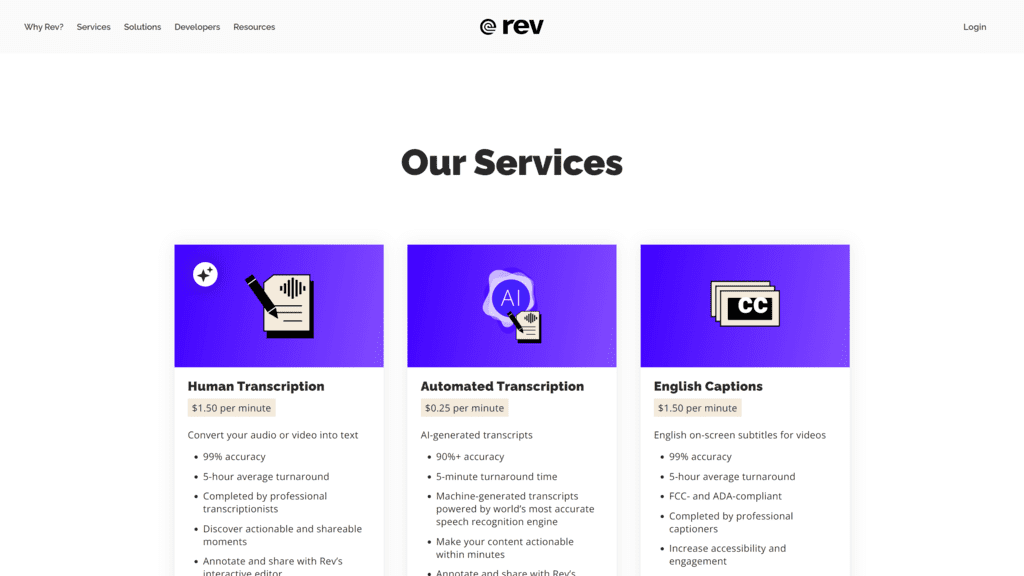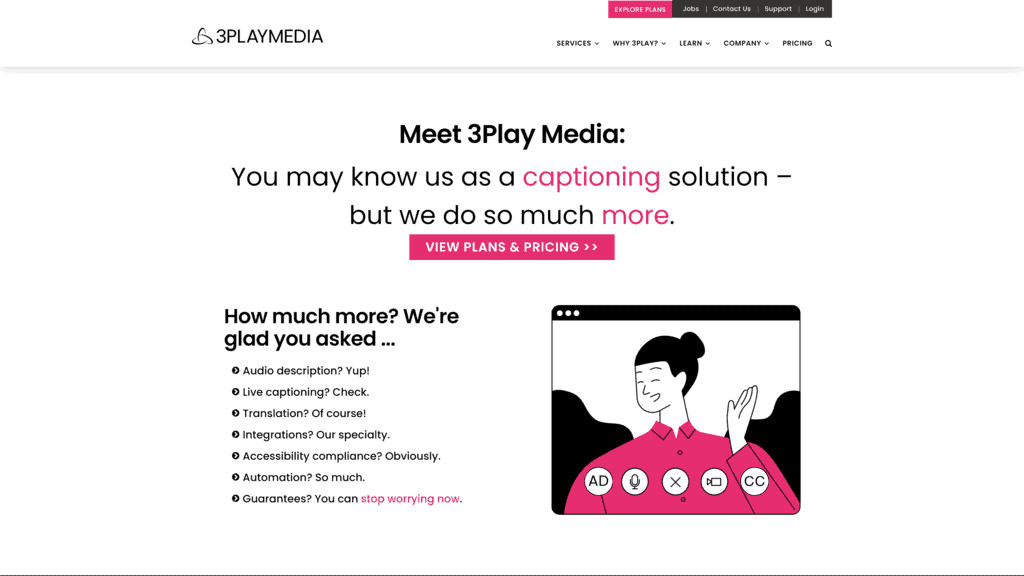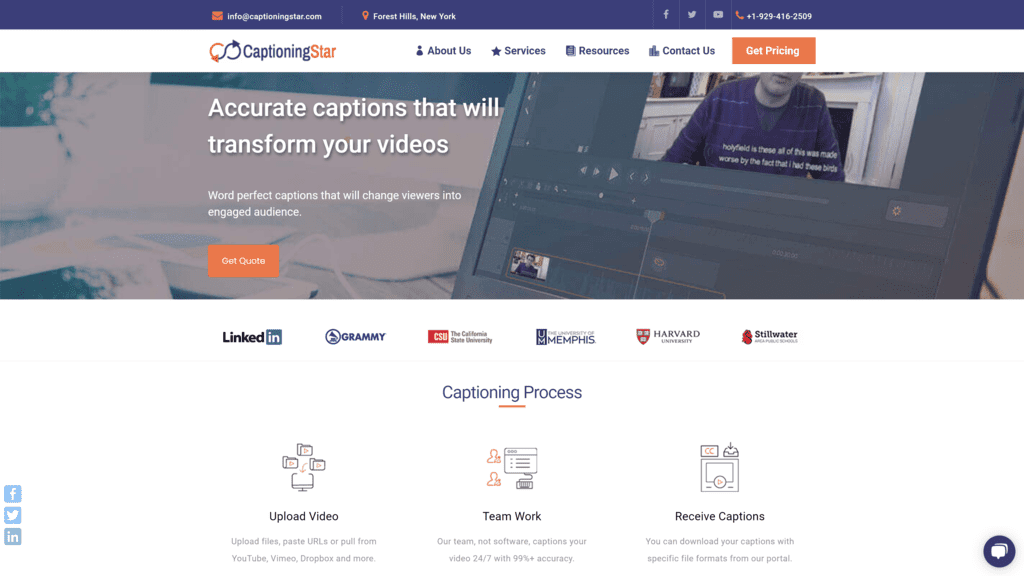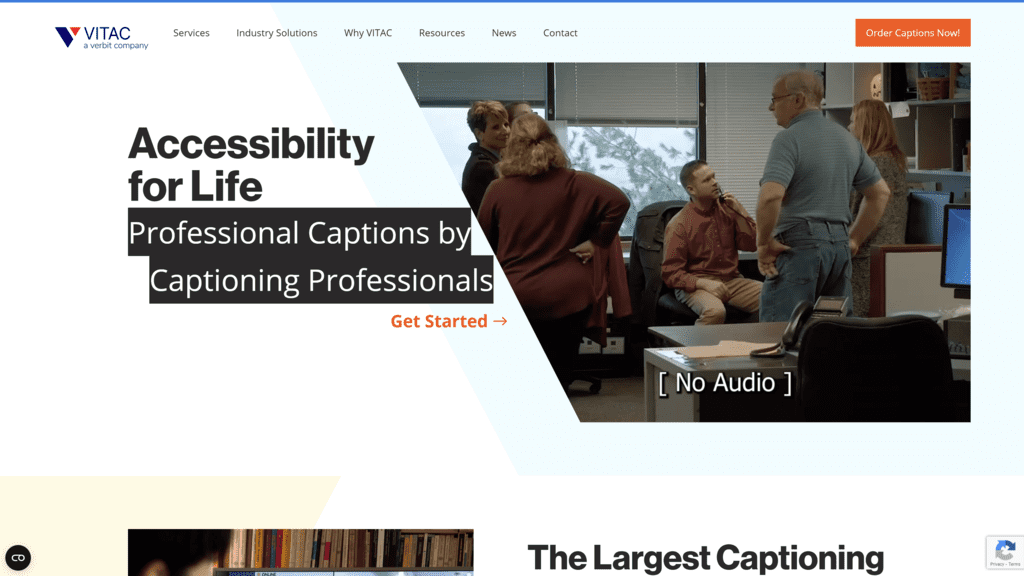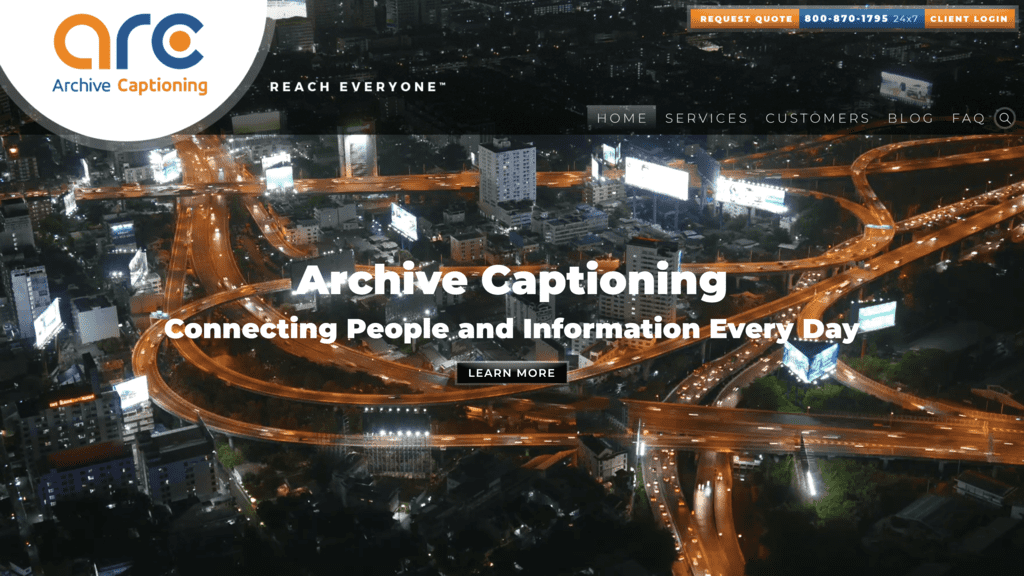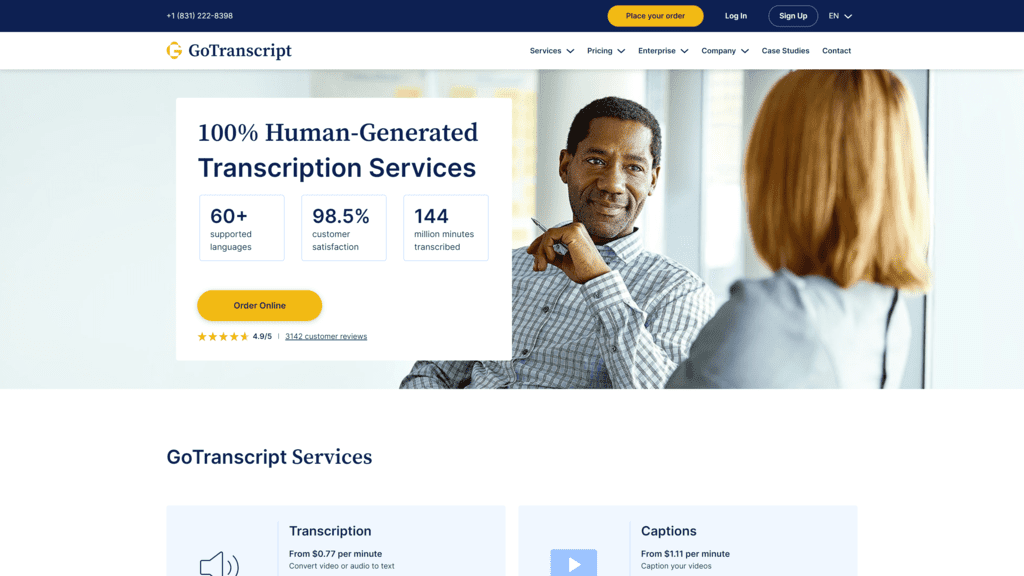Closed captioning, also referred to as subtitles, helps your videos become more accessible to people across language and disability barriers, boost your SEO rankings and increase viewer retention.
Closed captioning is necessary for creators today, but what kind of closed captioning software is right for you?
Contents
What is Closed Captioning?
Closed captioning is the act of displaying text on a television, video screen, or any other visual display to provide additional information and interpretation of the audio.
Closed Captioning is often a transcription of the audio verbatim and sometimes includes non-speech elements, like the inclusion of non-diegetic music or sound effects.
Closed captioning was first demonstrated in the United States in 1971 at the First National Conference on Television for the Hearing Impaired.
While created to help deaf and hard of hearing individuals, they are also helpful for those learning to speak a new language, learning to read, watching a video in a language an individual doesn’t speak, or in environments where the audio is difficult to hear.
How Can You Add Closed Captioning to Your Videos?
Google Drive
You can add captions to your video files using google drive.
Unless you are using closed captioning software, you will have to type out the transcription – a laborious process, as one minute of audio, can take up to eight minutes to transcribe.
Social Media Closed Captioning
Social media closed captioning is important for several reasons.
Having closed captions makes your video more accessible, which widens your audience.
Facebook and Youtube both allow you to add closed captions by typing them in line by line.
However, the technology can be finicky if you use their built-in closed caption creators.
Closed Captioning Software
There are many options if you want to use closed captioning software.
Finding software you like is a must for video and content creators.
A good closed captioning software will help you shave time off captioning, ensure accuracy, and save you money in the long run.
How Does Closed Captioning Software Work?
Many closed caption softwares will used a speech recognition artificial intelligence and freelancers to create closed captioning for videos.
Using a mix of the two can help them offer both a quick turn-around time and ensure the accuracy of your speech to text services.
What Are the Best Closed Captioning Softwares?
Different services offer different ways to get the text and turn around times.
Rev
Rev is one of the most popular closed caption software on the market.
It’s fast, high-quality work.
Rev has a user-friendly interface that makes it simple to use and often takes first place when comparing services.
How Does it Work?
Rev is notably best for those that want super-fast turnaround times.
They use one of the top speech recognition AI facilities and many freelancers that give their text a 99% accuracy for captions.
Users can either send video files or URLs from platforms like Vimeo and Youtube.
The average turnaround time is between two and 25 hours.
You can pay more to get burned-in captions embedded into the video, or a transcription file.
Features
A bonus of Rev is that it has mobile apps and built-in video editors, so you can ensure any edits you want from any device.
The software also doesn’t require downloads, so you won’t have to worry about virus attacks or compatibility issues.
How Much Does it Cost?
Rev has a fixed cost of $1.50 per video minute by a human professional.
For a machine-generated transcript, it’s only 25 cents a minute but starts at an 80% accuracy rate.
Rev also offers foreign subtitles for $3 – $7 per minute, which allows you to grow your market outside one language.
3Play Media
3Play Media is another full-service video accessibility platform.
3Play is one of the highest-rated and most trusted closed captioning software.
The company has won several awards for its efficiency and innovation.
How Does it Work?
3Play Media allows users to upload the file directly to the platform from a computer, using links or custom application programming interfaces.
Then, the file will go through two separate rounds of transcriptions to help ensure accuracy.
The file can be downloaded in several different format options when ready.
Features
A perk of 3Play Media is that users are assigned managers who work with you directly.
A perk of this is that you can then track the progress in real-time.
3Play media also offers workflow automation and data encryption.
3Play Media is also SLA (Service Level Agreement) compliant.
Other advanced features include video search plugins and easy customization so that you can get exactly what you need.
How Much Does it Cost?
With 3Play Media, you can choose between three possible closed captioning software subscription plans.
The exact price can depend on exactly what you need, but the three options are express, pro, and enterprise.
Express Plans as best for a single user, as you pay per project.
This plan includes encoded captions for social media videos.
Pro Plans are ideal for multiple users.
This plan offers live captioning, subtitling, and transitions.
Enterprise Plans, which are for businesses, include a dedicated account manager and custom turnaround times.
CaptioningStar
Caption Star offers several different services.
This includes closed captioning, open captioning, real-time captioning, and more.
They have people on call around the clock to work constantly, meaning they have fast turnaround times and are great for emergencies.
How Does it Work?
With this closed captioning software, you can upload a video from your computers or pull it from video platforms like Youtube or Dropbox.
CaptioningStar will then create a transcript to use with the in-built embed captioning of the video.
Features
One feature of Captioning Star is their production team – if you have any questions so r difficulties, they have an average response time of just 15 minutes.
CaptioningStar also offers both English and Spanish captions for video content.
Because there are several different file forms you can download, they also promise that you will easily be able to embed captions into videos with no edits or file conversions.
How Much Does it Cost?
CaptioningStar offers a fixed pricing plan of $2 a minute for video captions.
If you want transcriptions and captions, that’s $2.75 per minute.
Vitac
Vitac is the single largest closed captioning software company in the United States.
They offer various closed captioning services for offline and online videos.
They also offer live captioning, which can be used with Youtube, Live Stream, Zoom, and more.
How Does it Work?
With Viatec, you can expect video integration through API platforms, as well as seamless switching and plenty of language research to guarantee accuracy.
The caption is created as a text file, which can then be synced up with the video being captioned.
Having this option allows you to switch the captions on and off as needed.
Vitac also pushes the caption files through decoders, which allows them to edit or re-upload if there is an error or any discrepancies.
Features
A big feature of Vitac is that its offline captioning services comply with the Federal Communication Commission.
They also offer translations in several languages, including French and Spanish, and remote meeting or social media integrations.
How Much Does it Cost?
Vitac’s pricing isn’t public, but it’s easy to find out.
Interested users can reach out to get a quote through the service portal online.
Archive Captioning
Archive Captioning is best for those who need live captioning, be it at a meeting, streaming, live television, or another event.
How Does it Work?
This service offers several caption integrations for virtual conference platforms, including Zoom, Adobe Connect, Cisco Webex, and others.
They also work with Facebook, Youtube, Wowza Streaming, and more.
Features
A feature of Archive Caption is that they offer offline captioning services in different styles, including roll-up, stationary, and pop-on.
They are flexible about where and how these styles can look on the screen, giving you more overall creative control over your captioning services.
Other features include same-day turnaround and multi-level quality checks.
How Much Does it Cost?
Like other captioning services, you have to request a quote from Archive Captioning to get an estimate of the cost.
Caption Access
CaptionAccess offers both live and offline video content.
It’s run by a team of hearing-impaired editors.
How Does it Work?
Caption Access uses CART (Communication Access Realtime Translation), which turns spoken words into text for phones and laptops – so users don’t need to switch between devices during conferences, lectures, or other events where live captioning is needed.
Because there is no option to directly upload a video or input a URL, users have to contact the platform directly for their orders.
Features
They offer around-the-clock care and quick turnaround times of between one to four days.
They also offer time-coded text to ensure better text synchronization.
With expert captioning, they also can quickly adapt to last-minute scheduling changes.
How Much Does it Cost?
Interested users can ask for a quote through the website.
However, this platform also offers a free demo before you commit.
MacCaption
MacCaption is specifically for Mac divides – however, it also offers its sub-sect, CaptionMaker.
This is compatible with Windows operating systems.
How Does it Work?
Once a video has been uploaded to the platform, the integrated e-captioning technology lets users create, encode, edit, or reuse captions across various platforms.
Features
With MacCaption, you get troubleshooting and quality check.
Other perks include a format conversion tool.
Since the closed captioning software can process high-volume tasks, you have the options to insert, extract, change the timing, make frame-rate adjustments, and more.
How Much Does it Cost?
MacCaption works only on subscription plans, which range from $1,898 to $15.525.
GoTranscript
Unlike other transcription services, GoTranscript only employs people – no AI is needed.
How Does it Work?
With GoTranscript, you simply upload a video from your computer.
With a dedicated account executive for each project, you’ll have someone there to help you with questions and troubleshoot difficulties.
Features
A great part of GoTranscript is that it’s easy.
Its interface is very user-friendly, as is the caption editor.
As far as basic transcription services go, this is great for beginners.
They also offer a turnaround time as early as 6 hours.
How Much Does it Cost?
GoTranscript starts at .72 cents a minute for each project.
Closed Captioning Software
Depending on exactly what you need from your closed caption software, any one of these choices could work for you.
No matter what, closed captions are a great way to open yourself up to a new market and make sure everyone who wants your content can access it.