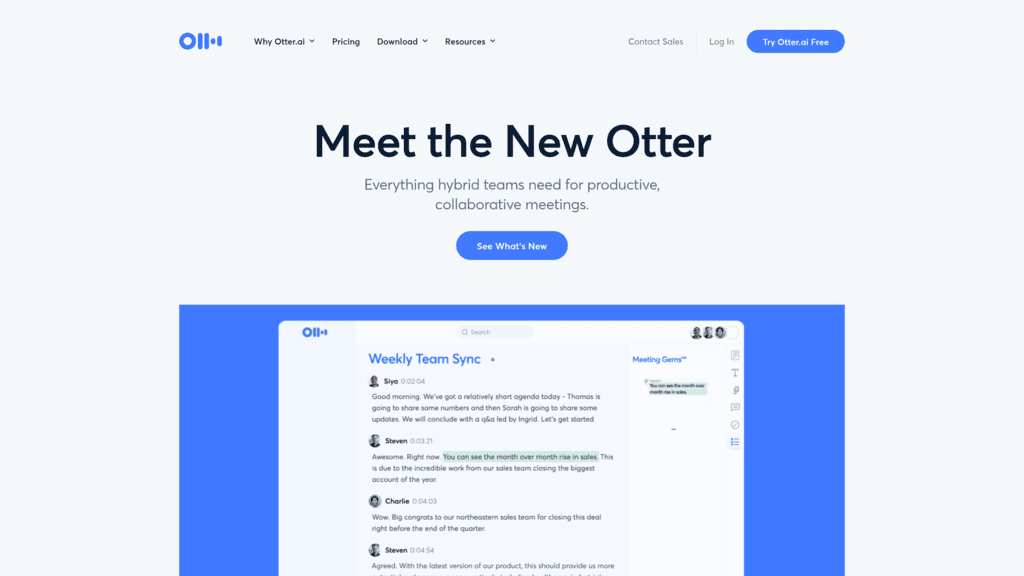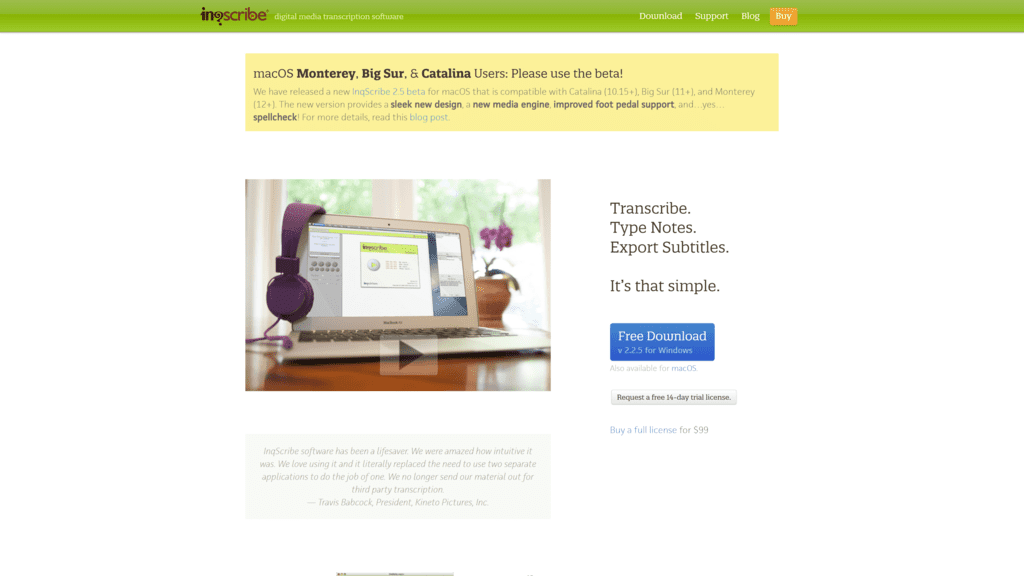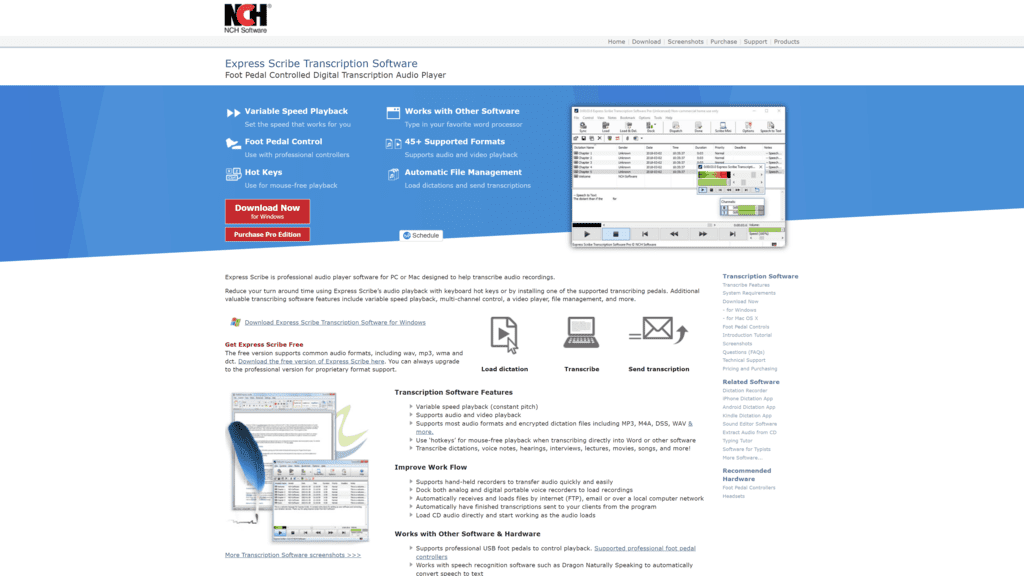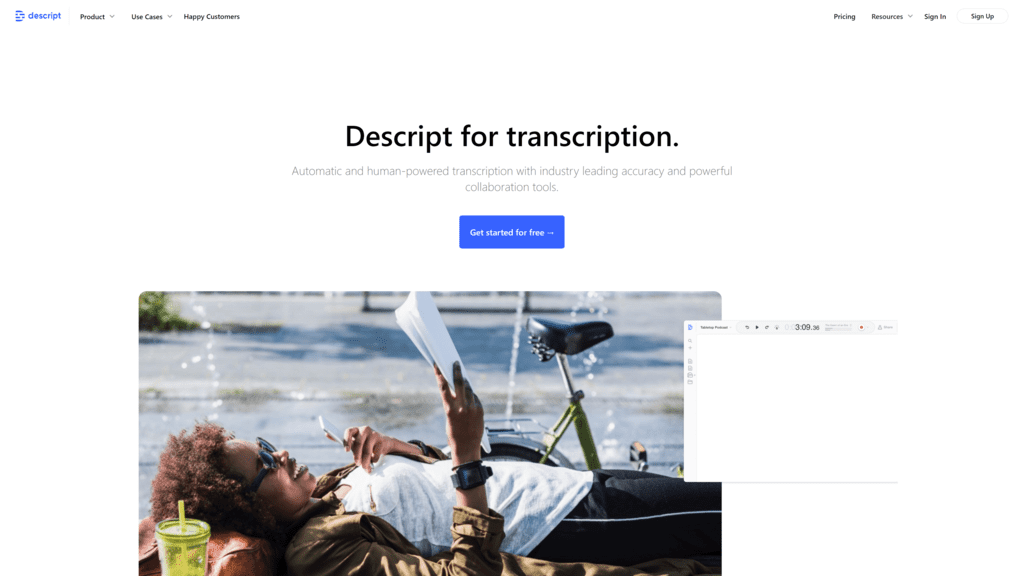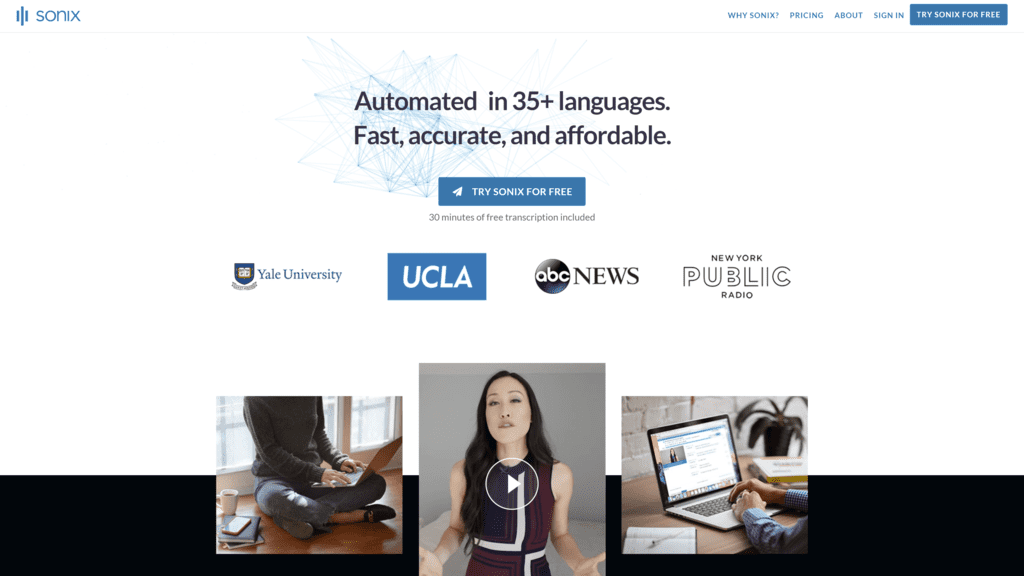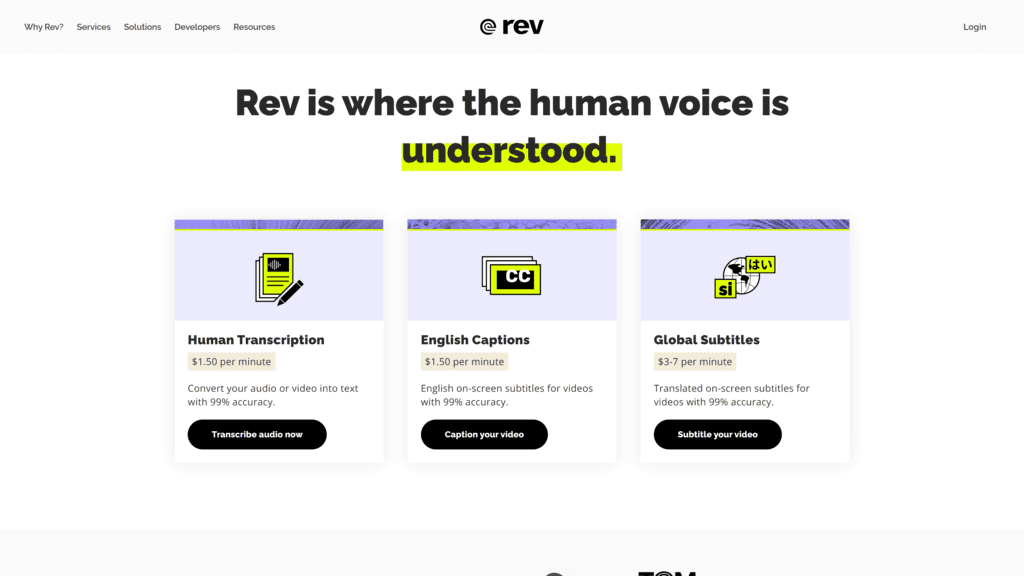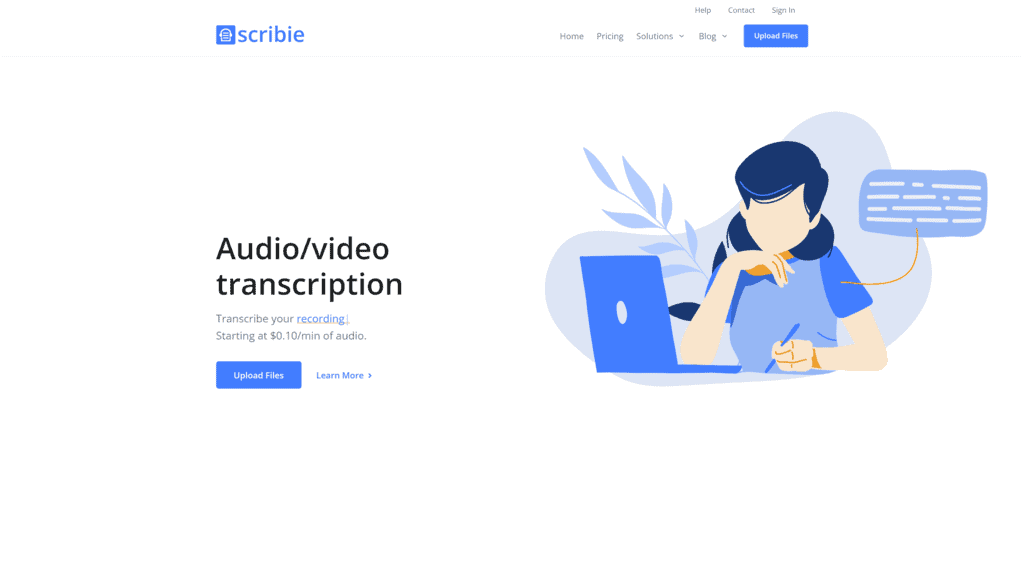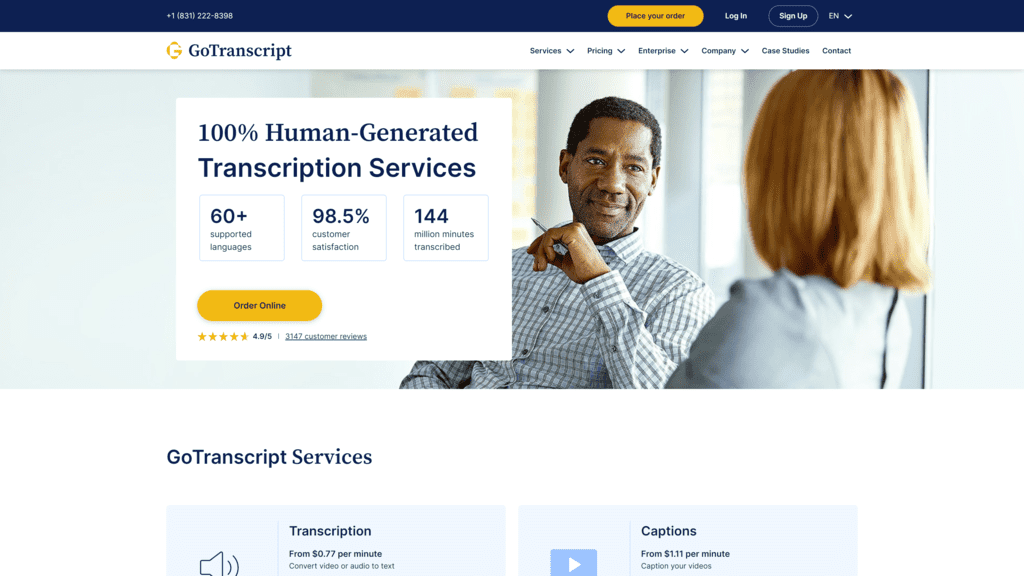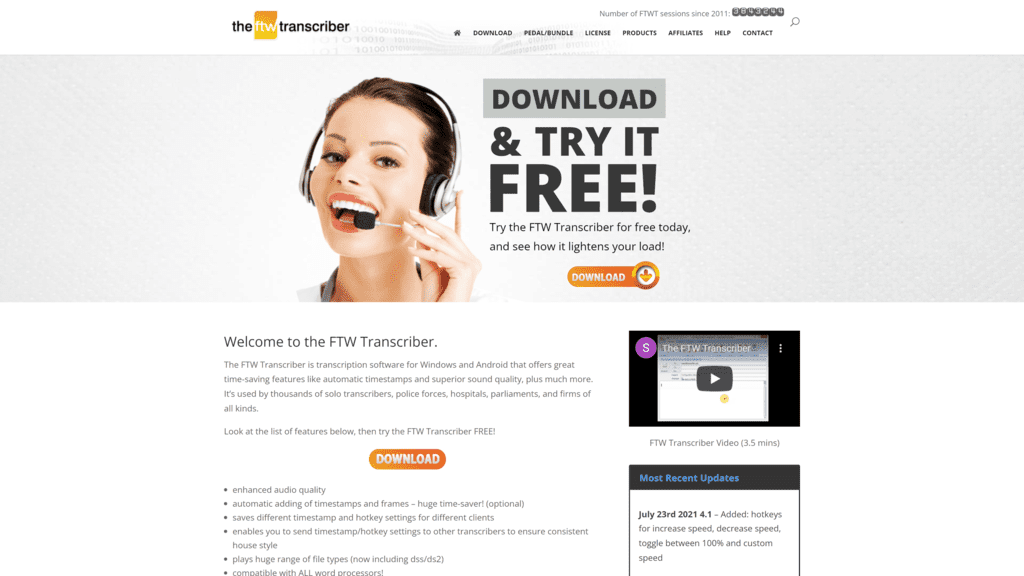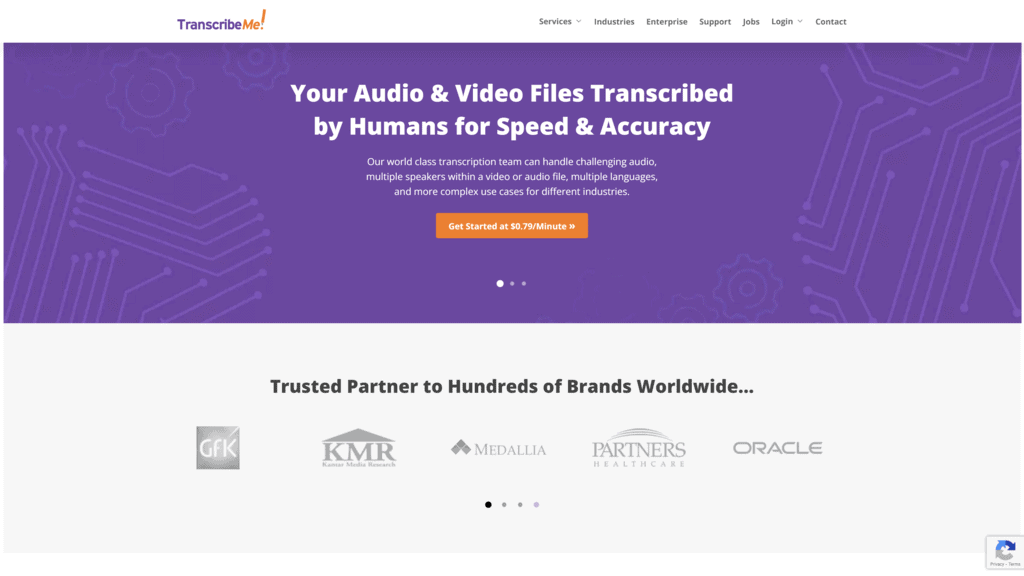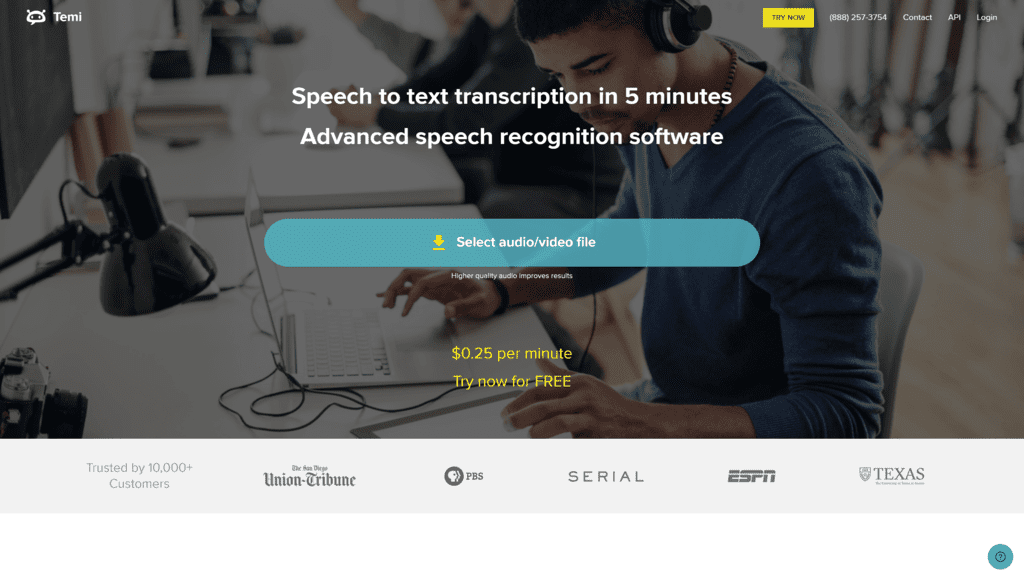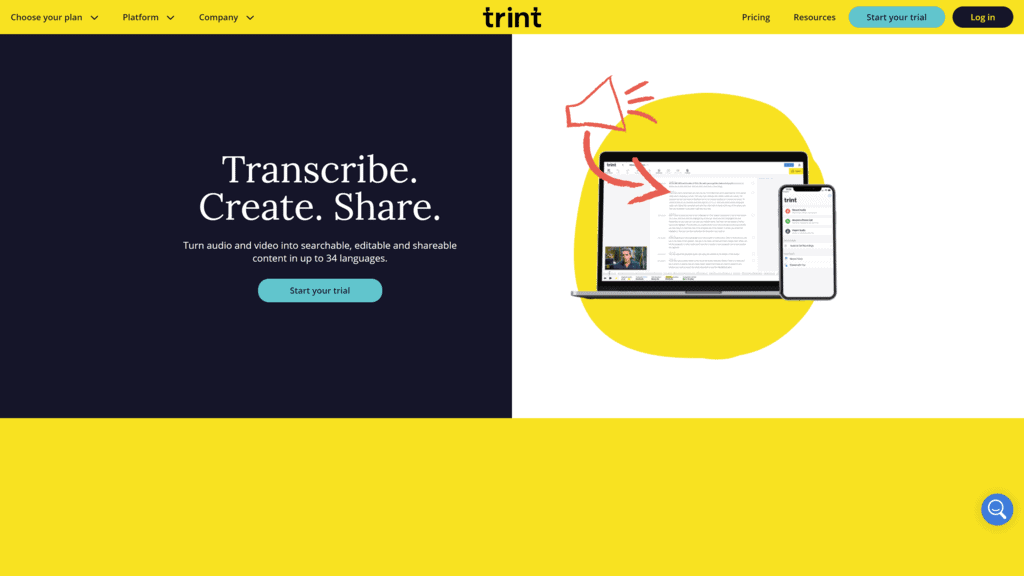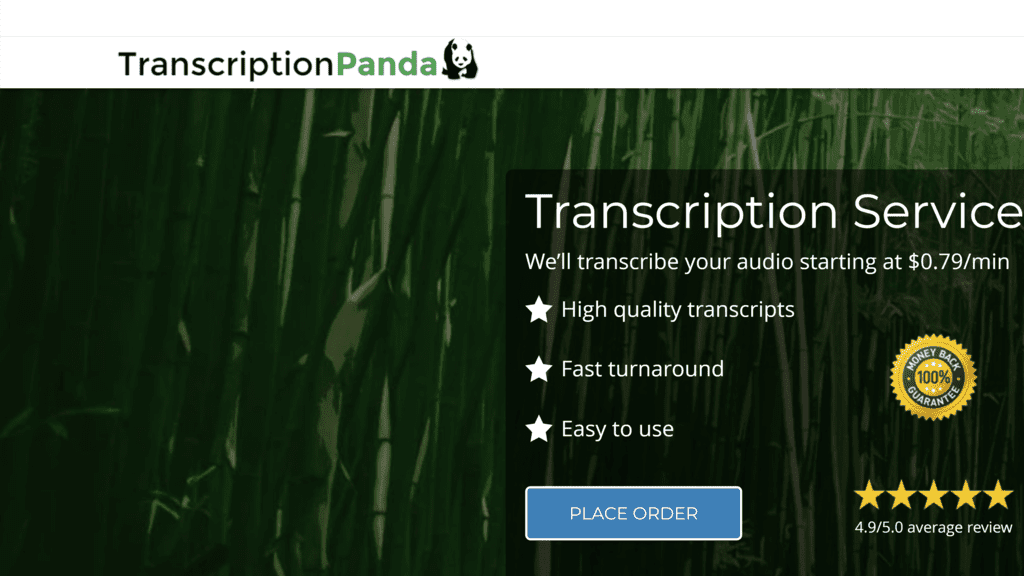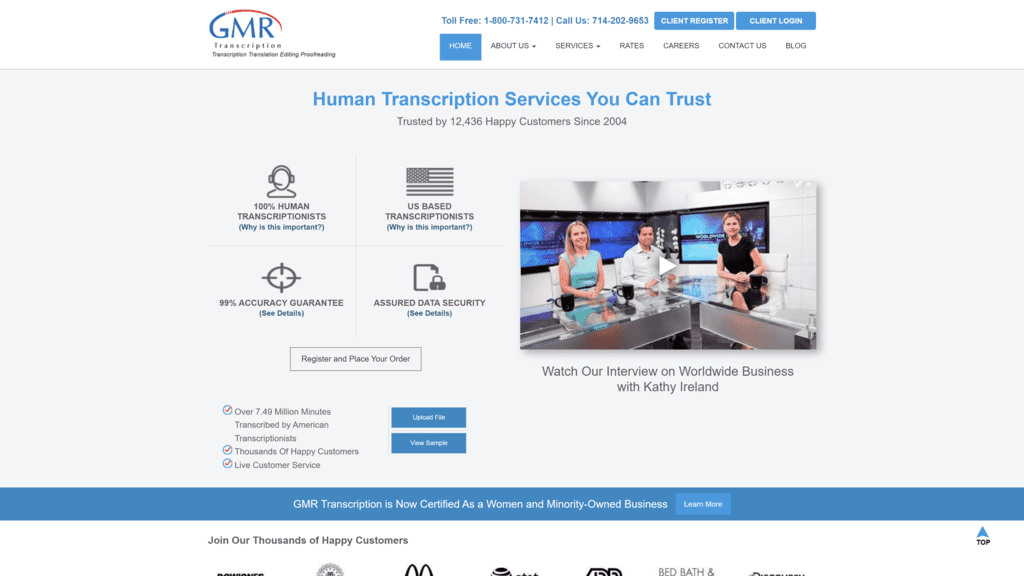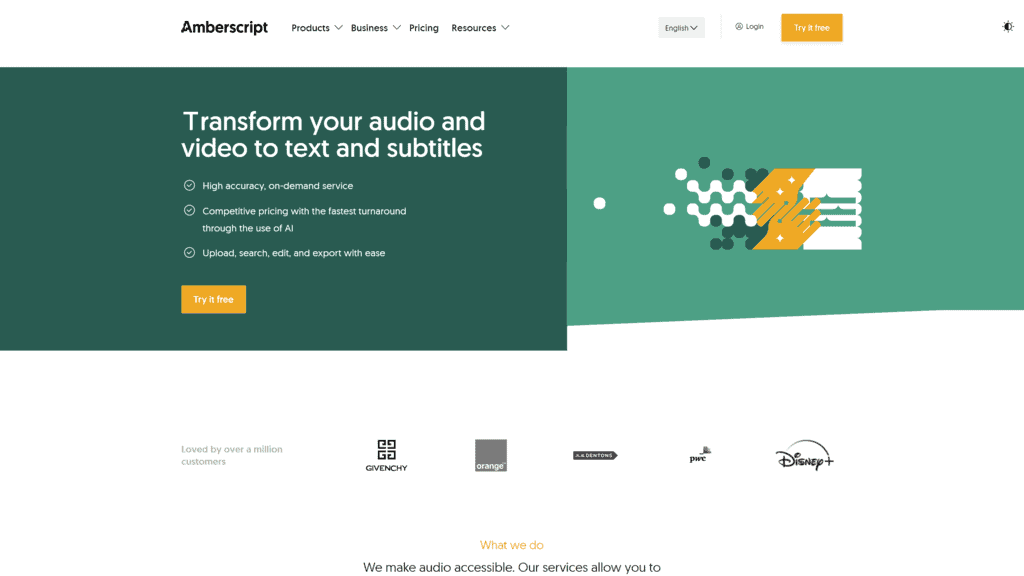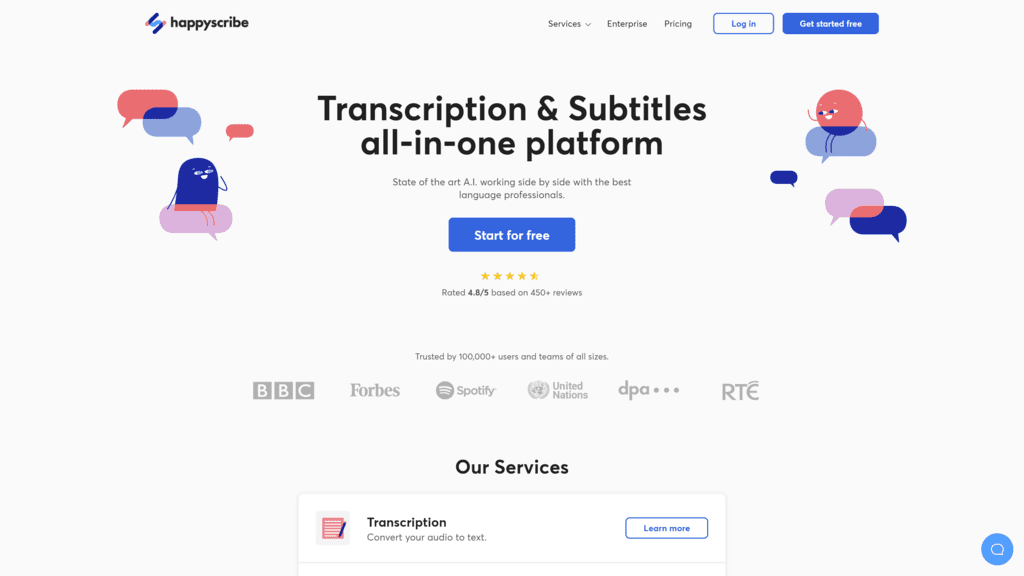Audio and video content are increasingly becoming the kings of the Internet.
As new vlogs, podcasts, and video channels crop up online, there comes an increasing demand for text logs of these files.
Since manually typing everything up yourself would be impossible, transcription software can do the heavy lifting for you.
So, let’s look at what transcription software looks like and the popular choices for transcription software right now.
Contents
What Is Transcription Software?
Transcription software is a software tool that converts spoken words to visual text.
This text generally comes out in the form of a text document or captions when placed over a video.
Users can submit either an audio file or a video file when using this type of software.
The software either uses an automatic transcription tool or sends the file out for human transcription.
The transcription tool takes the audio from the uploaded file and converts that audio into text regardless of the method.
Who Uses Transcription Software?
Transcription software fills a valuable niche for many users.
With the amount of digital video and audio created each day, there’s a high demand to have these files turned into text records for various reasons.
Meetings and interviews give people a chance to talk to one another and understand what is going on.
If someone can’t make it to one of these gatherings, they miss out on updates.
Transcribing the conversation gives the absent individual a way to read up about what happened in their free time.
Additionally, transcription software can help create captioning or subtitles for video files.
Rather than typing up these pieces of text, some transcription tools out there can use automated transcription to create subtitles and captions.
This text is excellent for the deaf community or in situations where the video’s audio is difficult to decipher.
Finally, some transcription software uses speech recognition for dictation purposes.
This type of transcription software lets writers, journalists, or other folks trying to convey ideas via text do so with speech instead.
These tools also have word processors like Microsoft Word that allow users to edi the text after the fact.
Which Is the Best Transcription Software?
There are many transcription services and software, each with its pros and cons.
Here are the best transcription tools we have found out there and what they are about:
1. Otter
Otter is an AI-powered transcription service with a host of features centered around improving team efficiency and recording group conversations for later review.
What Features Are Included in Otter Transcription Software?
The Otter transcription service uses automated transcription tools to capture speech during group sessions like meetings and classroom lessons.
Using AI and speaker recognition, the tool can identify important information from the conversation and make a note of this when creating a transcript.
What Are the Pricing Plans for Otter Transcription Software?
While the basic version of Otter is free, the Pro version goes for $8.33 per month and the Business version goes for $20 per month when paid annually.
What Word Processing Software Is Otter Compatible With?
Otter can work with almost any word processor that can handle TXT files.
However, the software has specific integrations with DOCX and PDF files for MS Word and Adobe Acrobat.
What Foot Pedals Are Compatible With Otter Transcription Software?
Because Otter AI doesn’t use human transcriptionists for its transcription service, foot pedals don’t work when transcribing with the transcription platform.
What Audio and Video Formats Are Otter Compatible With?
Otter can receive AAC, MP3, M4A, WAV, and WMA audio files as well as AVI, MOVI, MPEG, MP4, and WMW video files.
2. Inqscribe
Inqscribe is a transcription app built for individual users.
The tool has several features needed to improve efficiency when working on transcriptions without bogging down the computer it runs on.
What Features Are Included in Inqscribe Transcription Software?
With Inqscribe, users can use the transcription tool to create transcripts while watching or listening to the media.
In addition to the built-in word processor, Inqscribe has integrations with foot pedals and useful keyboard shortcuts to make creating captions easier.
What Are the Pricing Plans for Inqscribe Transcription Software?
Inqscribe offers a two-week free trial for new users.
Outside of that, you can buy a license for the tool for $99.
Buying licenses in bulk can reduce the total cost by 10% to 15%, depending on how many licenses you want to buy.
What Word Processing Software Is Inqscribe Compatible With?
Because the text can be copied from the word processor, Inqscribe works with any word processor via simple copy and paste.
Otherwise, word processors that can handle plain text files or HTML work well with Inqscribe.
What Foot Pedals Are Compatible With Inqscribe Transcription Software?
Any USB foot pedal will work with Inqscribe.
The pedal buttons can be linked up with keyboard inputs or shortcuts inside the Inqscribe app to increase your efficiency when working on accurate transcriptions.
What Audio and Video Formats Are Inqscribe Compatible With?
You can upload AIFF, WAV, AAC, and MP3 audio files into Inqscribe.
The program can handle MPEG, AVI, WMA, WMV, and MOV formats for video files.
3. Express Scribe
Express Scribe is a transcription tool from NCH Software geared for the professional world.
It works with a wide range of other software to expand the scope of professional practices they support.
What Features Are Included in Express Scribe Transcription Software?
The main feature of Express Scribe is its ability to run in the background, allowing the user to use whatever word processor they like while working.
Express Scribe also has a feature to export to a wide range of video and audio formats, so long as the user buys the Professional version.
What Are the Pricing Plans for Express Scribe Transcription Software?
Express Scribe has two tiers of software licenses you can purchase: Basic and Professional.
The Basic version will cost $39.95 for one license, while the Professional version goes for $49.95.
What Word Processing Software Is Express Scribe Compatible With?
Thanks to its ability to work in the background, any word processor can work with Express Scribe.
Using keyboard shortcuts or a foot pedal, the user can control the audio or video file while typing.
What Foot Pedals Are Compatible With Express Scribe Transcription Software?
In addition to professional USB foot pedals, Express Scribe also works with racing game foot pedals.
Pedal manufacturers and driver developers can also reach out to Express Scribe about getting their hardware supported by the app.
What Audio and Video Formats Are Express Scribe Compatible With?
The Professional version of the transcription tool supports over 45 different video and audio file formats.
The Basic version only handles AIFF, DCT, MP3, WAV, and WMV audio file formats but supports all the Professional level video file formats such as 3GP, AVI, MOV, MP4, and WMV.
4. Descript
Descript is a suite of audio and video tools meant to help content creators produce their content faster.
Part of Descript’s features includes both automatic and human transcription services.
What Features Are Included in Descript Transcription Software?
Descript has both automated transcription and professional human transcriptionists.
The automated transcription can follow along with digital audio and video files as well as transcription files to sync up with video and audio content.
Descript also transcribes to over 20 different languages, making options like Spanish transcription possible.
What Are the Pricing Plans for Descript Transcription Software?
Descript has a Free version that lets users create up to three hours of transcripts each month using the software.
The Creator license costs $12 per month for more transcription hours and features.
The Pro version allows for up to 30 hours of transcription creation and access to a host of pro features all while costing $24 per month.
What Word Processing Software Is Descript Compatible With?
Like other transcription tools, Descript can export to TXT, DOCX, and RTF text formats, meaning it can work with most word processors.
What Foot Pedals Are Compatible With Descript Transcription Software?
Descript uses automated transcription services, meaning that you won’t need a foot pedal to work with the software.
What Audio and Video Formats Are Descript Compatible With?
Descript doesn’t output to many file types. The software exports to AAC, MP3, and WAV audio file formats and the MP4 video format.
5. Sonix
Sonix is another professional-level automatic transcription app.
Many of the features of Sonix center around its many integrations with other applications.
What Features Are Included in Sonix Transcription Software?
Sonix has a wide range of programs it can integrate with, including Google Drive, Zoom, and Adobe Premiere Pro.
These interactions mean that you can easily move and edit transcripts once they have been generated inside of the Sonix automatic transcription tool.
What Are the Pricing Plans for Sonix Transcription Software?
Sonix charges by the hour for video or audio needing transcription services at $10 per hour.
Subscribers can reduce this to $5 per hour by paying a $22 per user per month subscription fee.
What Word Processing Software Is Sonix Compatible With?
Word processors that can handle TXT or DOCX files will work with the transcripts Sonix creates.
The software can also output to PDF, SFT, and VTT files for creative projects.
What Foot Pedals Are Compatible With Sonix Transcription Software?
Because Sonix uses an automatic transcription tool, you won’t need a foot pedal to interface with the tool.
It’s as simple as uploading the files you want for the transcript.
What Audio and Video Formats Are Sonix Compatible With?
Sonix can handle audio and video files from over 40 different formats, making them one of the most versatile tools due to the breadth of projects it can transcribe.
6. Rev
Rev is transcription software that combines both AI and human transcriptionists to deliver accurate transcriptions and insights regarding your audio.
What Features Are Included in Rev Transcription Software?
Rev uses an AI tool alongside human freelance workers to create accurate transcriptions as fast as possible.
Additionally, Rev creates speech recognition APIs that can integrate with audio services to set up fast transcription orders using their website.
What Are the Pricing Plans for Rev Transcription Software?
The price per audio minute on Rev depends on whether you want human transcription services.
Relying on the AI costs $0.25 per audio minute, but only returns a 90% accurate transcript.
Human transcription costs $1.25 per audio minute but has a much higher 99% accuracy rating.
What Word Processing Software Is Rev Compatible With?
Rev transcripts come out via the TXT file format, meaning it should work with almost any word processor, just without the fancy integrations other software has built-in.
What Foot Pedals Are Compatible With Rev Transcription Software?
Freelancers working with Rev can use a USB foot pedal to bind shortcuts and improve their workflow.
What Audio and Video Formats Are Rev Compatible With?
Rev works with various file types, including MP3, MP4, WMV, AIF, M4A, MOV, AVI, VOB, AMR, WMA, OGG, AAC, and WAV.
7. Scribie
Scribie is another transcription software that blends automatic transcription and human transcription for better accuracy and turn-around time on projects.
However, Scribie focuses more on delivering quality transcripts over extra speech recognition tools.
What Features Are Included in Scribie Transcription Software?
In addition to their high accuracy rating, Scribie protects confidential information via NDA clauses on all projects they take on.
Additionally, the services let you choose between edited and verbatim transcription services.
What Are the Pricing Plans for Scribie Transcription Software?
Much like Rev, Scribie has different prices for its AI and human transcription options.
AI-only options will cost $0.10 per audio minute, while a human transcription costs $0.80 per audio minute.
Also, like Rev, Scribie promises a higher accuracy rating on their human services.
What Word Processing Software Is Scribie Compatible With?
Scribie delivers its transcript files as one of the PDF, DOCX, ODT, or TXT text file formats.
As long as your word processor can open these files, it will work with the final results from Scribie’s services.
What Foot Pedals Are Compatible With Scribie Transcription Software?
Scribie is compatible with most USB foot pedals.
Racing foot pedals or other independent options might not work, however.
What Audio and Video Formats Are Scribie Compatible With?
Scribie doesn’t have a full list of formats they work with but mentions that most non-proprietary file formats work with their system.
If you’re ever unsure, they recommend converting the file to an MP3 or MP4 file before uploading it.
8. GoTranscript
GoTranscript is another enterprise solution for transcription services.
The platform has built up a lot of infrastructure around its human transcription service to deliver to a wide range of professional clients globally.
What Features Are Included in GoTranscript Transcription Software?
Thanks to the over 60 languages the service can translate to, GoTranscript is the service of choice for trying to reach a global audience.
The app uses human transcriptionists to create transcripts and captions and translate audio and video across languages.
What Are the Pricing Plans for GoTranscript Transcription Software?
GoTranscript charges different rates per audio minute depending on your desired turnaround time.
Five-day turnaround starts at $0.90 per minute, a three-day turnaround is $1.10 per minute, a one-day turnaround is $1.30 per minute, and a six to twelve-hour turnaround is $2.50 per minute.
Bulk orders can reduce these prices.
Each of the above costs an extra $0.40 per minute extra for captioning services.
What Word Processing Software Is GoTranscript Compatible With?
GoTranscript delivers all of its transcripts in DOCX text format.
While this works well for Microsoft Word users, this can be a problem for folks using other software or operating systems.
What Foot Pedals Are Compatible With GoTranscript Transcription Software?
Transcriptionists working with GoTranscript can use any USB foot pedal they like when completing their orders.
What Audio and Video Formats Are GoTranscript Compatible With?
GoTranscript doesn’t list what file formats they accept for audio and video files.
9. FTW Transcriber
FTW Transcriber has a Windows and Android version to make creating transcriptions anywhere easier.
The program also features high audio quality and time-saving features for transcribers.
What Features Are Included in FTW Transcriber Transcription Software?
FTW Transcriber has several features to deliver transcriptions faster, such as automatic time stamp additions to transcripts and bookmarking while working.
Additionally, load times are nonexistent for local files, meaning you only have playback stutters when working off of files saved in the cloud.
What Are the Pricing Plans for FTW Transcriber Transcription Software?
Access to FTW Transcriber can be purchased for $10 each month.
If you think you’ll need the service longer, you can instead buy the license for $24 for two years, meaning the price goes down to $1 per month.
What Word Processing Software Is FTW Transcriber Compatible With?
The software works with any word processor, making it a versatile tool for any transcriptionist.
What Foot Pedals Are Compatible With FTW Transcriber Transcription Software?
FTW Transcriber works with a couple of different foot pedal brands, such as Infinity, Olympus, Philips, and Grundig.
FTW Transcriber also has its own branded foot pedal from Lanier that can be ordered alongside the software license.
What Audio and Video Formats Are FTW Transcriber Compatible With?
FTW Transcriber works with 40 different audio and video file formats.
However, this does not include the extra codecs you can install to expand these options.
10. TranscribeMe
TranscribeMe is a translation and transcription service that emphasizes services related to AI learning.
It has a team of humans that work on transcriptions, but the services mostly relate to AI programs.
What Features Are Included in TranscribeMe Transcription Software?
In addition to its popular transcription and translation services, TranscribeMe has data captioning and AI dataset creation options for customers.
These services let transcriptionists with some technical know-how create data files needed to run AI learning programs from provided data.
What Are the Pricing Plans for TranscribeMe Transcription Software?
TranscribeMe has three options for its transcription service: First Draft, Standard, and Verbatim.
First Draft services cost $0.79 per audio minute, Standard level goes for $1.25 per minute, and Verbatim will cost $2 per minute.
Users can bundle these with confidentiality perks, such as HIPAA and legal-compliant transcription services.
What Word Processing Software Is TranscribeMe Compatible With?
TranscribeMe delivers its transcripts in DOCX, PDF, and HTML files when the project is finished.
So, any word processor that you have that can handle these file types will work with TranscribeMe with no trouble.
What Foot Pedals Are Compatible With TranscribeMe Transcription Software?
The freelancers that work with TranscribeMe can use almost any major brand of USB foot pedal to complete their assessments and projects.
What Audio and Video Formats Are TranscribeMe Compatible With?
Almost any file you can play on your computer will work with TranscribeMe.
Still, they have an official list of supported file types, including WAV, MP3, MP4, OGG, AIFF, AIF, M4A, MOV, WMA, AVI, FLV, 3GP, 3GPP, 3GA, AMR, CAF, M4V, and MXF.
11. Temi
Temi is a dictation and transcription software geared towards the writing and journalism spheres.
The features offered by Temi are there to improve efficiency while working on written works.
What Features Are Included in Temi Transcription Software?
Temi uses automatic transcription to create transcripts from audio files.
The included editor for the program allows the writer to fix transcripts as the AI generates text without interrupting the media playback.
Also, the user can create custom time stamps and identify speakers to improve the AI’s ability to follow along with the media during playback.
What Are the Pricing Plans for Temi Transcription Software?
Temi’s automated transcription costs $0.25 per audio minute to transcribe.
What Word Processing Software Is Temi Compatible With?
Temi outputs its transcripts into both DOCX and PDF formats.
Additionally, a user can copy and paste the text from the editor into a word processor, giving the user a broad range of tools they can use with Temi.
What Foot Pedals Are Compatible With Temi Transcription Software?
Foot pedals aren’t needed for Temi since the program can run without human transcriptionists typing up what they hear.
Besides, as a web application, Temi doesn’t work with foot pedals.
What Audio and Video Formats Are Temi Compatible With?
Temi lists that they accept any video or audio file type for their services.
12. Trint
Trint is a transcription service geared towards collaborative and creative projects.
The features of this AI-driven software make it easier to create transcripts that can be shared and edited by teams of people.
What Features Are Included in Trint Transcription Software?
In addition to automated transcription services, Trint comes with a built-in tag and comment system to make communicating on transcription projects easier.
Combined with the sharing features, Trint has a lot of tools to work with others on their platform.
You can also download the Trint app to your iPhone to record voice recordings and phone calls and upload those files to your Trint account to quickly process transcripts.
What Are the Pricing Plans for Trint Transcription Software?
Trint has three main pricing plans: Starter, Advanced, and Pro Team.
When billed annually, the Starter Plan goes for $48 per month, the Advanced plan goes for $60 per month, and the Pro Team plan goes for $68 per month.
What Word Processing Software Is Trint Compatible With?
Right now, Trint can only output transcripts into a DOCX file format, meaning that users outside of the Microsoft Office ecosystem might not get much out of this platform.
What Foot Pedals Are Compatible With Trint Transcription Software?
Trint uses AI to generate its transcripts, meaning that foot pedals and human labor aren’t needed to get solid transcripts out of your files.
What Audio and Video Formats Are Trint Compatible With?
Trint also doesn’t have many file types you can export your files out with.
Overall, Trint supports M4A and MP4 audio and video file types.
You can also export subtitle or caption data to SRT, VTT, and XML formats, depending on the project.
13. Transcription Panda
Transcription Panda is a small business dedicated to transcription and translation services.
While they don’t have the suite of options other platforms do, Transcription Panda focuses on transparency and effectiveness in their services.
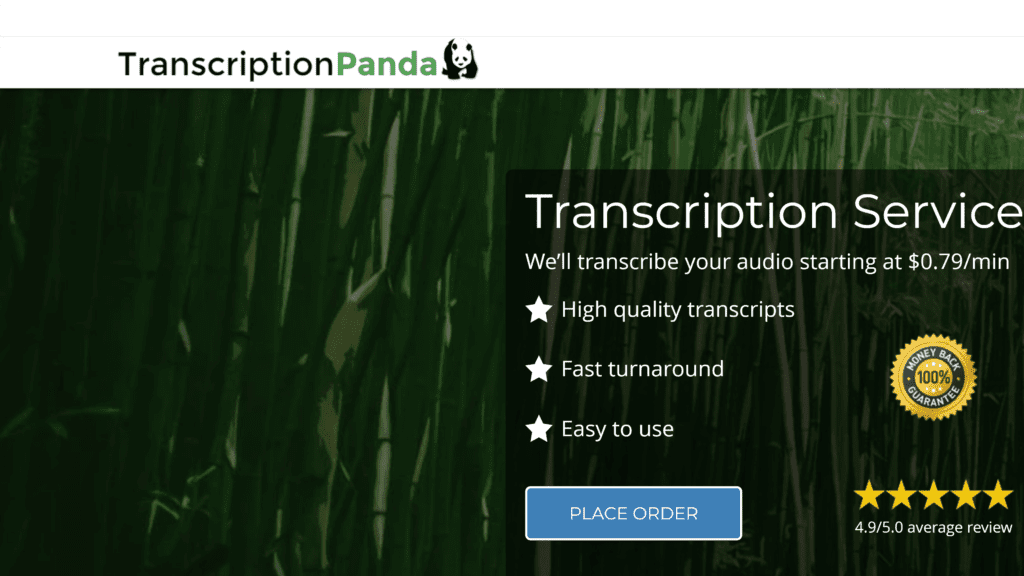
What Features Are Included in Transcription Panda Transcription Software?
Transcription Panda works like most other transcription services to deliver your transcripts with its human transcriptionists.
However, their main feature is the calculators on their website that show how job costs are broken down and how to figure out turnaround times for different projects.
What Are the Pricing Plans for Transcription Panda Transcription Software?
Transcription Panda has two choices for its services: Rough Draft and Final Review transcriptions.
The Rough Draft option costs $0.79 per audio minute but doesn’t go as in-depth with the editing as the Final Review option, which costs $0.95 per audio minute.
What Word Processing Software Is Transcription Panda Compatible With?
Transcription Panda delivers all of its transcripts in DOCX format, meaning that Microsoft Word will be the best choice of word processor to use.
What Foot Pedals Are Compatible With Transcription Panda Transcription Software?
Transcription Panda doesn’t call out any specific foot pedals that their transcriptionists use while working.
Generally, this means that most major brands of foot pedal will work on the job, but that isn’t a guarantee.
What Audio and Video Formats Are Transcription Panda Compatible With?
Transcription Panda claims that they accept all kinds of audio and video files, but the ones they mention specifically on their website are MP3, M4A, WMV, AIF, AMR, WMA, OGG, WAV, and DSS.
14. GMR Transcription
GMR Transcription is a human transcription service geared toward the medical and legal fields.
The service offers confidentiality and secure ways to receive and deliver transcripts withoutcompromising transcript accuracy.
What Features Are Included in GMR Transcription Transcription Software?
GMR Transcription offers a human touch to transcription by relying on industry experts for their transcription services.
With these specialists, GMR Transcription offers assistance in transcription orders’ legal, medical, and international sectors.
What Are the Pricing Plans for GMR Transcription Transcription Software?
GMR Transcription requires a one-dollar fee to set up an account.
The price for transcription services will depend on the turnaround time you need for the project and the number of speakers.
Overall, the price ranges between $1.25 and $5 per audio minute.
What Word Processing Software Is GMR Transcription Compatible With?
Due to confidentiality reasons, GMR Transcription doesn’t list what format they deliver their transcripts in.
What Foot Pedals Are Compatible With GMR Transcription Transcription Software?
Workers for GMT Transcription can use USB foot pedals to speed up their work.
Most major brands of pedal work, so there shouldn’t be any troubles there.
What Audio and Video Formats Are GMR Transcription Compatible With?
GMR Transcription has a comprehensive list of the file types that they can work with: MP3, AIF, ASX, AU, AAC, APE, ASF, DCT, DSS, DVF, DIVX, FLAC, MSV, MP2, MPGA, MPG, OGG, RA, RAM, RM, SRI, VOX, WMA, WAV, MP4, MPV, WMV, MOV, 3GP, FLV, MKV, M4A, and AVI.
You can also mail GMR physical audio tapes to have transcriptions made up for, as well.
15. Amberscript
Amberscript is another hybrid transcription service that offers both manual and AI-drive transcription services.
However, their range of options is geared toward legal, medical, and journalism, thanks to some key design choices.
What Features Are Included in Amberscript Transcription Software?
In addition to automatic and manual transcription, Amberscript has editable transcripts within the app and confidentiality clauses built into the system.
When combined with the range of tagging and API integrations the company can build-out, you have a transcription service that makes transcription services easy.
What Are the Pricing Plans for Amberscript Transcription Software?
Amberscript has a prepaid and subscription model for their automatic transcription services.
The prepaid version lets you pay $10 per hour of audio, while the subscription model costs $20 per month for three hours of audio each month.
The manual transcription service always costs $1.40 per audio minute, regardless of the topic or number of speakers.
What Word Processing Software Is Amberscript Compatible With?
Amberscript exports its transcripts to either DOCX or TXT for word processor compatibility, making it a good choice for any office program suite.
What Foot Pedals Are Compatible With Amberscript Transcription Software?
The transcriptionists who work with Amberscript use foot pedals to help their productivity.
To help out their freelancers, Amberscript works with most USB foot pedals, but the company specifically calls out the Philips ACC2320 as the most stable for their application.
What Audio and Video Formats Are Amberscript Compatible With?
Amberscript can accept a wide range of audio and video file types, such as AAC, DSS, FLAC, M4A, MP3, WAV, MV4, MOV, MP4, MPEG, MPG, OGG, VOB, and WMA.
16. Happy Scribe
Happy Scribe is an AI-focused transcription service.
While they offer manual transcriptions, the platform focuses more on the AI side by emphasizing the automation capabilities in its features and design.
What Features Are Included in Happy Scribe Transcription Software?
Happy Scribe has automatic transcription services that generally have a five-minute turnaround time.
This works alongside automatic time stamping to create fast and easy transcripts that are relatively accurate.
All of these features are In addition to the uncapped file size and length for uploaded files to the site.
What Are the Pricing Plans for Happy Scribe Transcription Software?
The prices for the AI and human transcription options are very different.
The AI option will cost you about $0.20 per audio minute, while the human option goes for $2.25 per audio minute.
What Word Processing Software Is Happy Scribe Compatible With?
Since Happy Scribe can output transcripts into TXT, DOCX, and PDF formats, the service works with many professional and popular word processors on the market right now.
What Foot Pedals Are Compatible With Happy Scribe Transcription Software?
Much like other sites, Happy Scribe built their application to work with foot pedals for their transcriptionists.
They don’t list any brands of pedals specifically on their website, meaning a transcriptionist will have to test out their pedal during work to see if it is compatible.
What Audio and Video Formats Are Happy Scribe Compatible With?
Happy Scribe accepts a huge range of audio and video formats.
In total, the service can handle almost 60 types of files, including popular choices like MP3, MP4, and WAV as well as more niche options like TS, WEBM, and VOB.
Pros and Cons of Using Transcription Software
With all that info about transcription services out of the way, let’s talk about why you won’t or wouldn’t use these tools.
Pros
Transcription services can provide a solid range of benefits to those that use them, such as:
- Improve accessibility of video and audio content for those that can’t hear the spoken words.
- Increase the quality of qualitative research by finding keywords that continue to show up in conversations or interviews.
- Provide a record of what was said for medical, legal, or hiring purposes.
- Automated services have a quick turnaround time, usually no more than a few minutes.
- Human-operated transcription is highly accurate.
Cons
Still, there are some downsides to using these platforms, such as:
- Depending on the platform, these services cost money every month or per file.
- Automated services are not highly accurate, especially for complex subjects like medicine, science, and law.
- Human-operated services can require days or more of lead time to get large projects done.
What to Look for When Choosing the Best Transcription Software
Choosing the best transcription service for you will depend on what you need out of the service.
In the world of transcriptions, fast and accurate don’t tend to mix all that often.
So, choosing which of those two factors will tell you which services to look pay mind to.
Projects will deadlines coming up soon will tend towards AI solutions, while a need for accurate transcripts will push someone to choose a human-operated service.
Other factors, like accepted file types, editing tools, and collaboration options, will depend on the user’s needs.
The best transcription software for you will be the one ticks off all your needs.
There are many choices out there, so finding the right one for you and your business won’t be hard.
Frequently Asked Questions
Since there are a huge number of transcription services and apps out there, here are the answers to some of the common questions out there about them:
How fast can you create a transcript with transcription software?
Transcript software timing is tricky.
While you can just use a keyboard to type up what you hear, accessing a foot pedal and some keyboard shortcuts can make navigating a video or audio source easier.
In general, it takes one hour to transcribe fifteen minutes of audio.
How secure is the transcription software, especially when you need to transcribe confidential content?
Data security is important for projects like medical meetings and legal proceedings when using transcription software with cloud storage.
Some transcription services have encryption on their servers to prevent data loss, while others operate locally instead of online, preventing data from hitting the Internet.
Can you dictate your voice directly into the transcribing software and have it be converted to text?
There’s plenty of transcription software for individuals looking to dictate their writings.
Most professional-grade software opts for faster transcription times over dictation tools.
Consumers will have to look to software with that specific feature as its focus over general transcription software.
Can the transcription software automatically convert your audio and video to text?
Some transcription software uses AI to create text from an audio source, while others use human transcriptionists to type up the words they hear.
While AI can deliver faster results than a human, the human transcriptionist will generally return a higher accuracy transcript.
Some AI-based transcription software allows you to edit transcripts once they finish transcribing.
Not all of this software has that feature, though.
However, since most transcription software offers Microsoft Word as a valid text file type, you can readily import the transcript to Word and quickly edit the document.
What languages does the transcription software support?
Most transcription software support only English as their language of choice.
Plenty of transcription companies also offer translation services, especially if they hire human transcriptionists that can also work as translators.
Some AI tools can help with translation but don’t have the same accuracy as a human translator.
Wrapping Up
Transcription software takes audio sources and converts them to text.
This text, called a transcript, is used for recordkeeping, collaboration, and research purposes, depending on the subject of the audio source.
The best transcription software is the one that offers up the tools you need to operate your business.
Look at the choices we laid out here and see if any of them can help you start converting your audio and video files into valuable data.