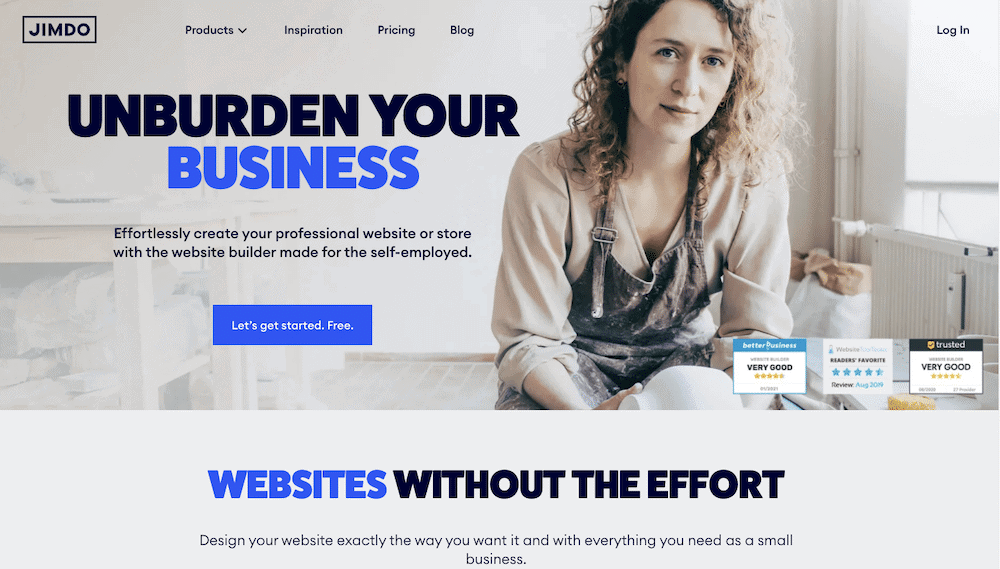Having the tools built into the best free website builder can help you create a near-professional blog in minutes.
In the past, website building required at least basic knowledge of CSS and other coding languages.
Today, you can achieve many top-tier designing aspects even with little to no experience at all.
What to Look for in a Website Builder
Before you start choosing a platform for website design, let’s review the most important features the platform should have.
1. Templates
When designing a site, your template can make or break a user’s experience.
You will not only want to ensure your site looks professional and stylish, but it also needs to be easy to navigate.
It is crucial to find a platform that offers streamlined templates that can you can edit as needed.
2. Website Editor
The general website editing tools should also be easy for you to use and have integrated templates.
The majority of popular site builders have drag-and-drop editors, ideal for those with little coding experience.
You can customize the look and feel of your site without requiring CSS or HTML experience.
3. SEO Tools
SEO tools are a necessity to maximize the performance of your site, especially for blogs and eCommerce.
The best website builders feature integrated SEO tools that come with their free plans.
As such, you’ll be able to track your website’s traffic, see which pages are the most successful, and improve search engine rankings.
4. Integrated Apps and Plugins
Adding apps and plugins to your site can be a fantastic way to improve its versatility.
The top-rated website builders always allow you to use plugins and apps to customize the backend of your site.
Alternatively, you can use apps to add front-end functionality, such as integrating payment options for eCommerce.
Best Free Website Builders
It’s challenging to choose one website builder as the best, especially as many platforms offer several benefits.
Let’s explore some of the top-rated options to help you find the ideal builder for your blog’s niche.
1. Wix

Wix has over 110 million users that currently use their platform for personal and professional blogs.
One of its most notable features is its drag-and-drop builder, allowing you to create custom website designs.
On the other hand, they have an extensive list of pre-built professional sites that you can customize as needed.
For example, you can simply select a template and then change all of the modules.
You can also change the general style of the site by switching fonts, colors, backgrounds, and more.
As an alternative option, users can hire Wix designers to develop personalized sites to fit their niche.
Wix also gives you the ability to purchase a domain directly through the blogging platform itself.
With this process, you will find that it’s much easier to find an affordable domain that renews itself automatically.
It’s the type of website-designing platform suitable for online stores, art portfolios, and small businesses.
Pros:
- Over 500 customizable designs
- Plenty of creativity
- Straightforward website builder
- Modern and impressive templates
Cons:
- Costly upgrades
- Noticeable ads for free users
2. WordPress

There’s no doubt that if you’ve delved into website design, you’ve heard of WordPress.
As one of the internet’s most popular platforms for website building, it’s packed with a ton of features.
What sets WordPress apart from other platforms is its seamless integration with plugins.
Plugins are a fantastic option for adding even more functionality and features to your site.
Some plugins are available on the front-end, such as customizing design aspects, while others are for the backend.
For example, an SEO plugin can give you an incredible amount of metrics to track the reach and performance of your site.
Natively, WordPress has convenient website-building content for beginners and experienced developers.
The minimal interface makes it relatively easy to learn without any coding experience, making it ideal for bloggers.
Even so, it packs enough power to be useful for professional developers looking for enhanced customization.
Like Wix, you’ll find a collection of stunning templates that you can either use as-is or tailor as needed.
With more experience, you can personalize your website to fit your specific niche.
Pros:
- Enhanced website building tools
- Extensive collection of professional themes
- Fantastic domain purchasing format
- Plenty of free storage
Cons:
- Steeper learning curve
- Costly ad removal
3. Weebly
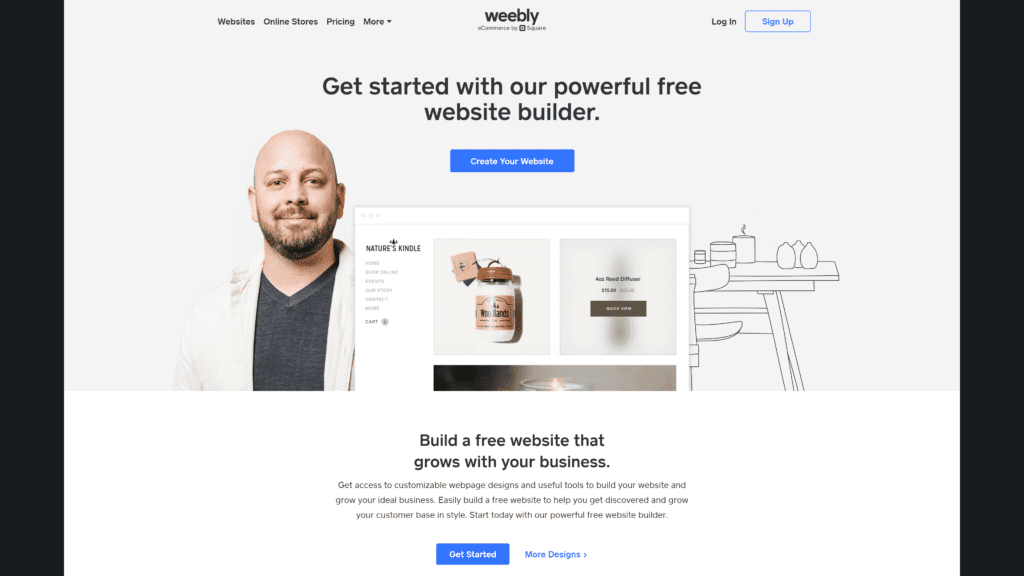
When it comes to finding a website designing platform with several backend tools, Weebly is a fantastic choice.
Not only does it have many of the same customization options as Wix and WordPress but analysis-friendly tools too.
Website owners will find built-in SEO tools, such as Google Analytics, as well as tools meant for store owners.
For example, if you’re selling products on your blog, you’ll have built-in PayPal integration, tax calculators, digital gift cards, and more.
It’s one of the most impressively designed platforms for eCommerce, especially if you have limited coding experience.
Another significant benefit this platform has over others is that it’s ad-free, making it highly competitive.
The drag-and-drop editor is incredibly convenient for beginners, and the end results look professional.
You’ll find that the customizable tools allow you to scale your site as your business grows rather than switching platforms.
The user-friendly interface makes it an outstanding choice. It has small details, such as double-checking with the user before deleting content.
Pros:
- Fantastic beginner-friendly SEO tools
- Limited Weebly branding
- Large-scale app store
- Free and professional domains
Cons:
- Free plan limits features
- Lacks creative flexibility
4. WebNode

Creating a website that suits international audiences can be challenging, especially with limited experience.
WebNode is a unique platform in that it has many useful features you’d expect from most builders.
However, it takes it a step further by allowing its users to easily create sites in different worldwide languages.
Another fantastic advantage of this platform is that it helps you create mobile-friendly sites.
As internet browsing becomes more mobile-based, it’s essential to have a platform that supports such development.
Users will take advantage of the designing features to build sites for iOS, Android, Windows, and Mac devices.
When it comes to tracking the metrics and success of your business, WebNode has plenty to offer.
Even with free accounts, you’ll be able to track user statistics and determine which elements of your site are most successful.
These resources are ideal for ensuring you garner more attention to the key areas of your site for optimal engagement.
Above all else, WebNode, like Weebly, is highly competitive when it comes to seamless designs.
They don’t integrate many ads, even with free accounts, unlike other popular platforms.
You’ll also find that their website editor allows you to craft pro-style sites that attract even more attention.
Pros:
- Smooth and efficient designing
- Immediate publishing
- Limited learning curve
- Clean and modern templates
Cons:
- Limited storage with free plans
- Upgrades can be costly
5. Jimdo
Jimdo is an excellent option for businesses and bloggers looking to create a basic site with scalability.
Over time, even if you decide to upgrade components of your site, you’ll find the packages are affordable.
However, you won’t have to worry about paying anything to get your site ready at first.
When developing your free blog, you’ll find the process is relatively simple.
It’s also regarded as one of the fastest loading site builders on the market, which is perfect for a seamless user experience.
Another significant advantage is that the speedy loading times are ideal for mobile browsers, a vital demographic.
When you compare Jimdo to other free site builders, you might find some features are lacking.
For example, you won’t find natively designed “fancier” tools, like an app store.
Where it proves most helpful is if you’re testing the waters with designing your very first site.
One of its most impressive features, like WebNode, allows you to create a site for international audiences.
There are nine different languages you can choose from, each of which is compatible with tablets and smartphones.
If you opt to use their mobile app, you can even design a mobile-friendly site while on the go.
Users searching for website designers with plenty of storage will appreciate the 500 MB of space you receive.
Also, there aren’t any page limits, so you have complete control over the size of your site.
For security, even the free packages include HTTPS/SSL protection, perfect for protecting user’s data.
Pros:
- Inexpensive ad-free plans
- Subtle ads with free accounts
- Adequate designing options
- Built-in SEO tools
Cons:
- Last-gen template options
- Slight learning curve
6. GoDaddy

As one of the most popular website resources, GoDaddy is primarily known as a web hosting business.
Many users don’t know that they also offer a website builder called GoDaddy Websites + Marketing.
If you’re already intending on purchasing a domain through the company, their site builder could be ideal.
Over the years, their website designing has undergone several upgrades, so far as to add a free plan that’s currently available.
One of the more impressive details of GoDaddy is that it’s primarily designed to be beginner-friendly with excellent tools.
You’ll find mobile-friendly pre-designed templates, easy-to-edit desktop templates, and more.
Some of the other impressive features you can access through an account include:
- Member pages
- Email marketing tools
- Blogs
- Appointment schedulers
Although designing a site on GoDaddy is often free and relatively straightforward, some of the other features cost money.
You’ll find that there are associated costs if you want a domain or intend to sell products through your site.
Also, free accounts will have a GoDaddy banner sprawling across the top of their site, which is quite distracting.
Pros:
- Useful built-in tools
- Great for simple requirements
- Easily manageable
- Effortless website designing experience
Cons:
- Lacks SEO tools
- Fewer app integrations
7. Strikingly
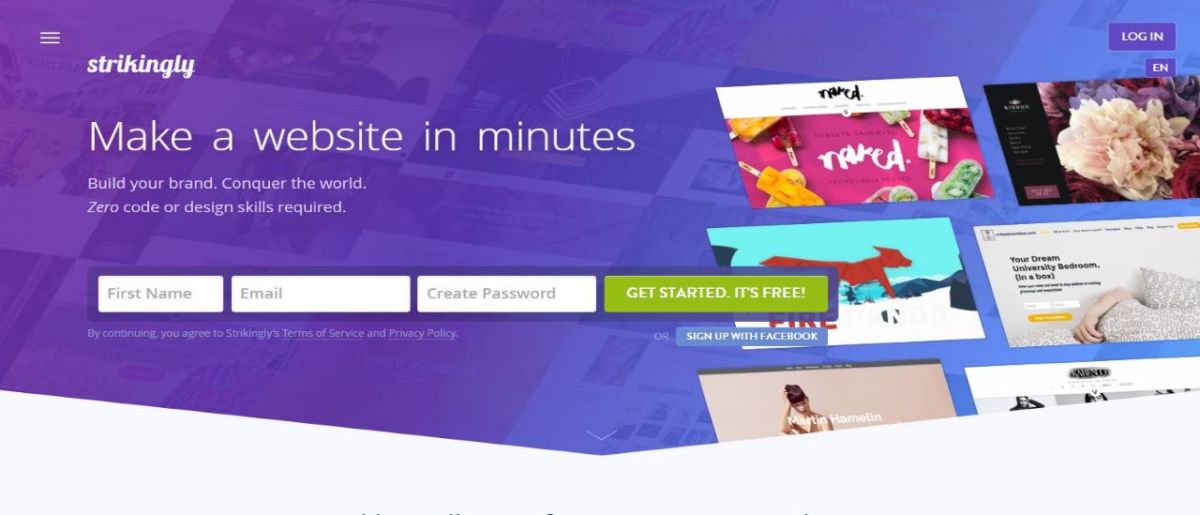
If simplicity is what you’re aiming for, Strikingly is a great option for website design.
The entire platform focuses on creating a single-page site, streamlining the user experience.
If you want to scale your website to be larger, you can add additional pages, but you’ll need to upgrade your plan.
For beginners, Strikingly can be a fantastic option to get the hang of designing a one-page site.
You’ll also find that it’s a great choice for professional portfolios or small businesses with few products.
It’s also known that they have a collective of some fantastic designs that you can import.
To have a more custom approach to website design, Strikingly also has typical website editing tools.
The drag-and-drop editor is free and easy to use, even for beginners.
Pros:
- Mobile apps for editing
- Fantastic theme designs
- Easily accessible support
- Adequate features for free users
Cons:
- Limited SEO tools
- No SSL encryption
Final Thoughts
When searching for the best free website builder, there are several key things to look for.
You’ll need user-friendly tools, built-in SEO functions, awesome templates, and more.
Using this list, you should be able to find the ideal platform for your needs.