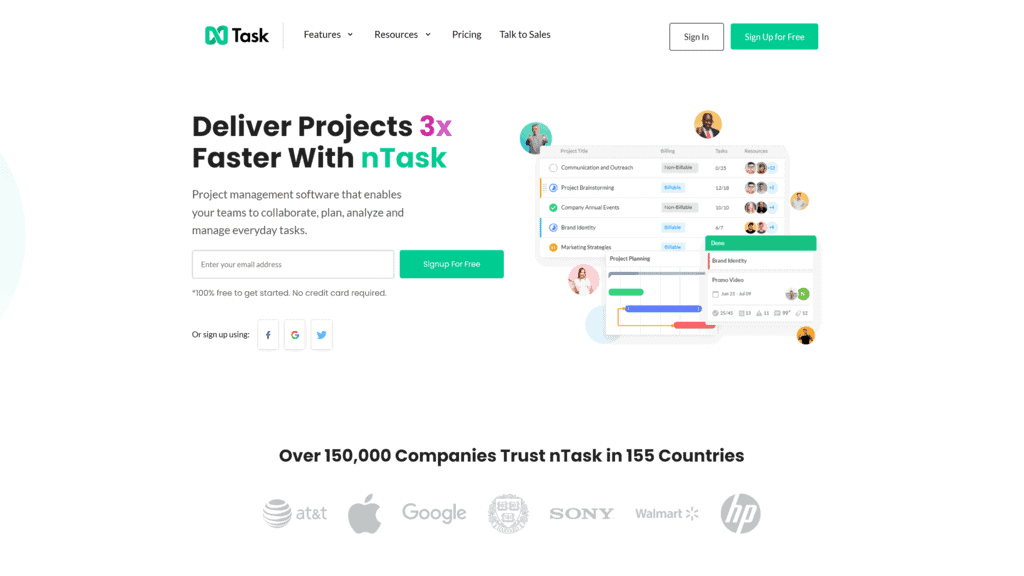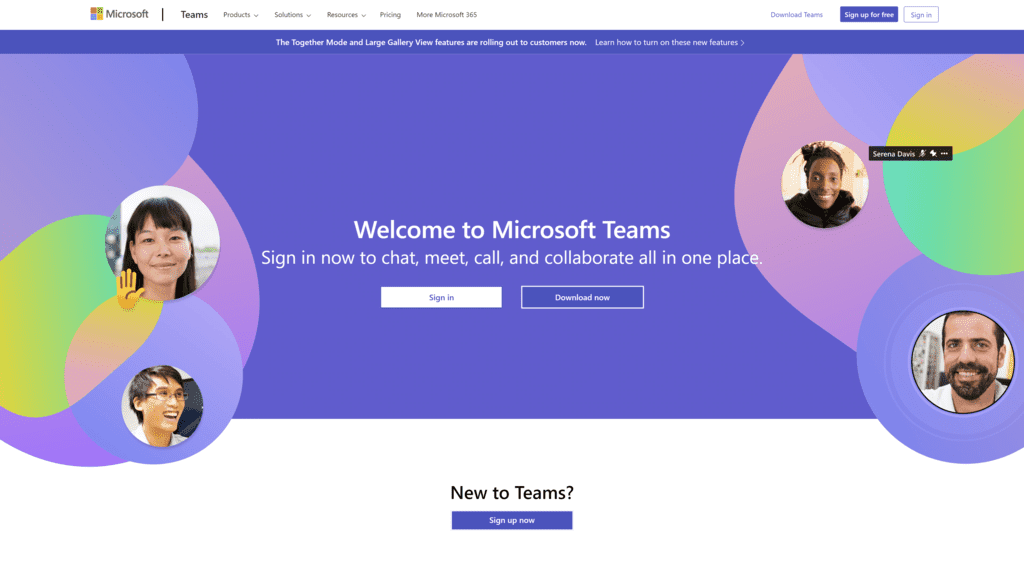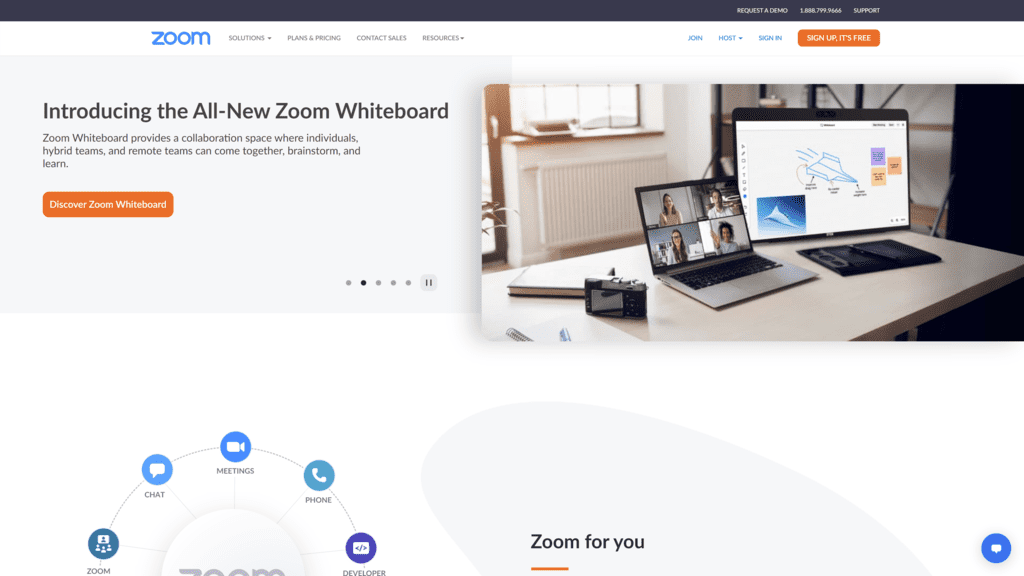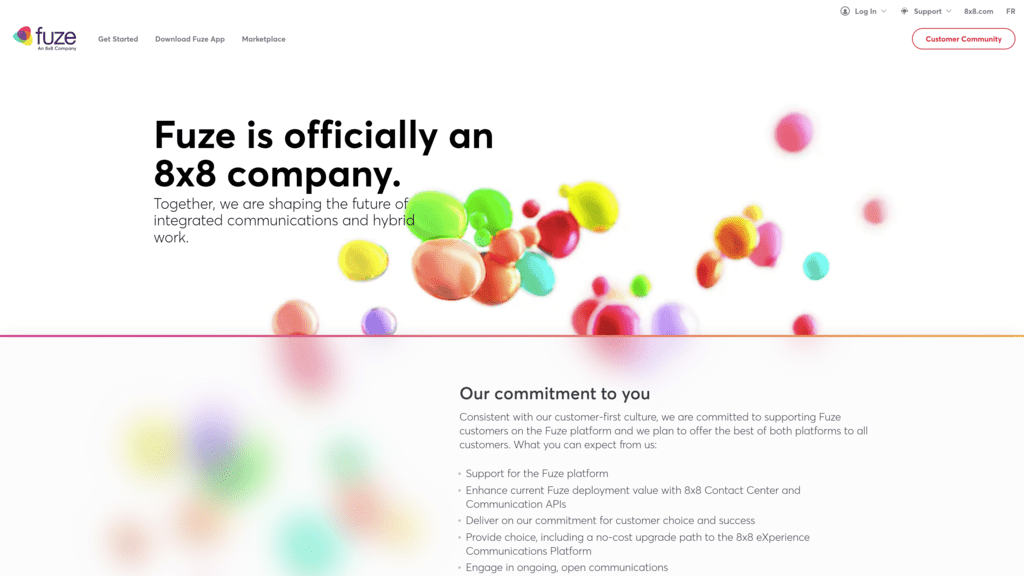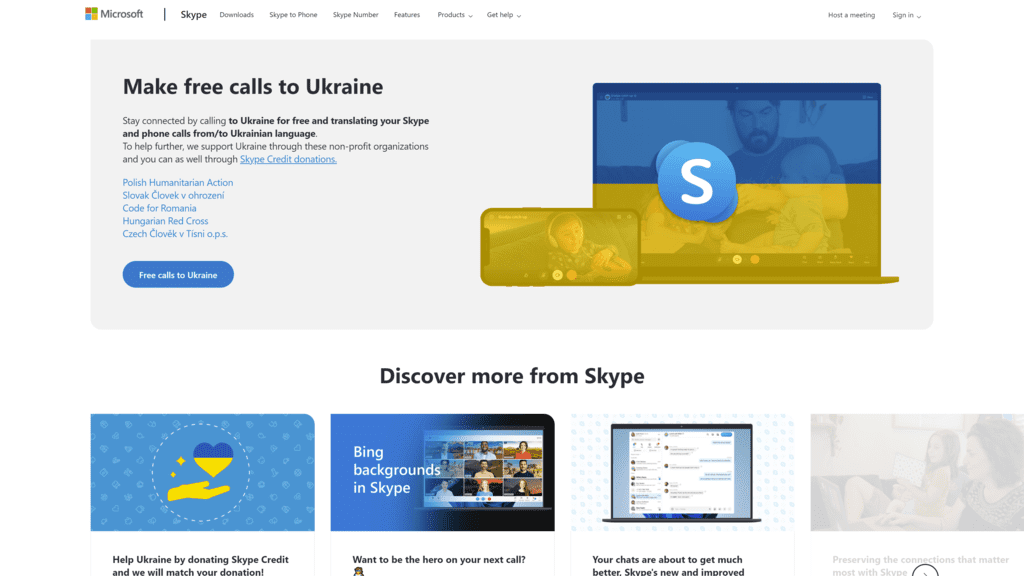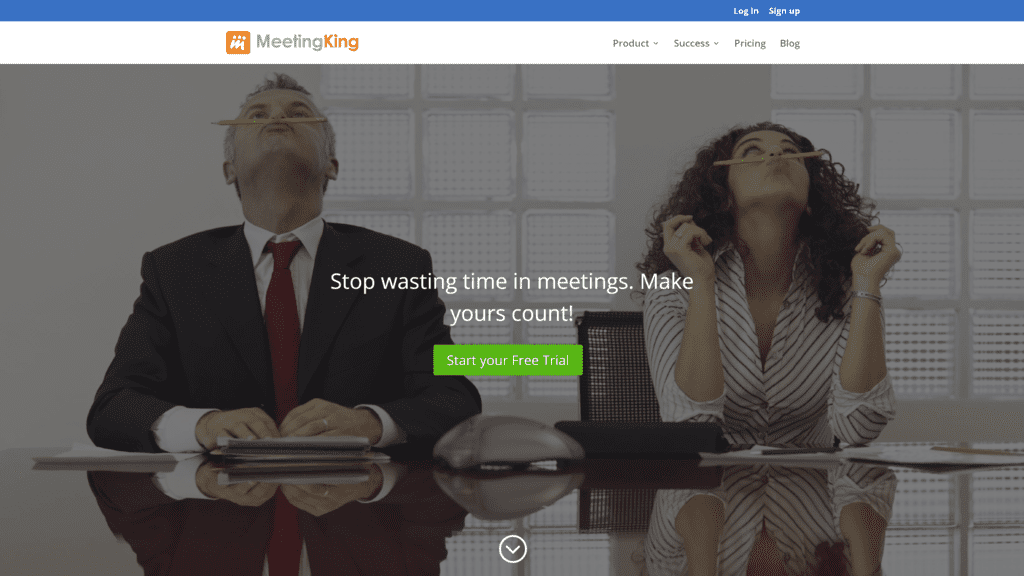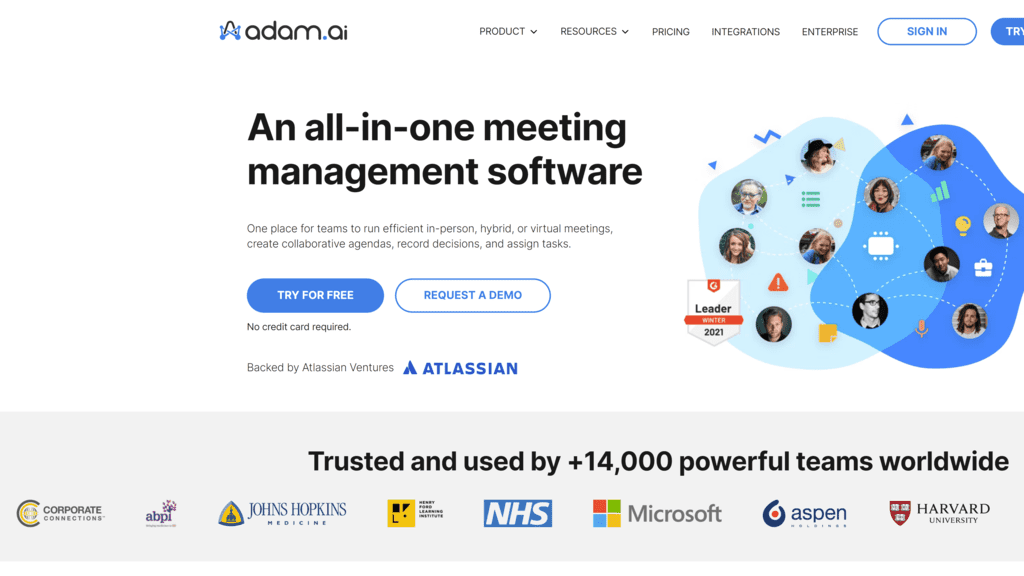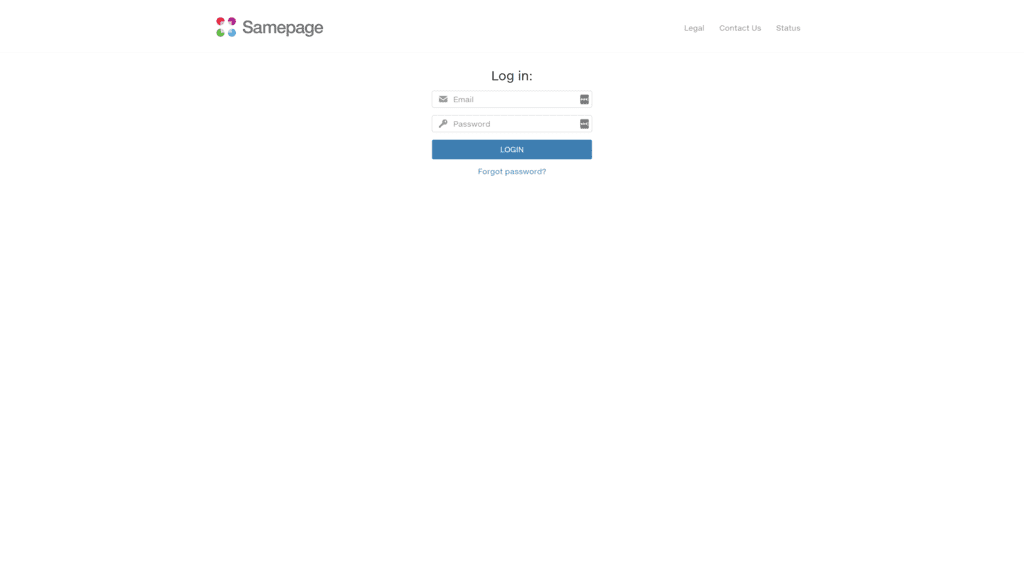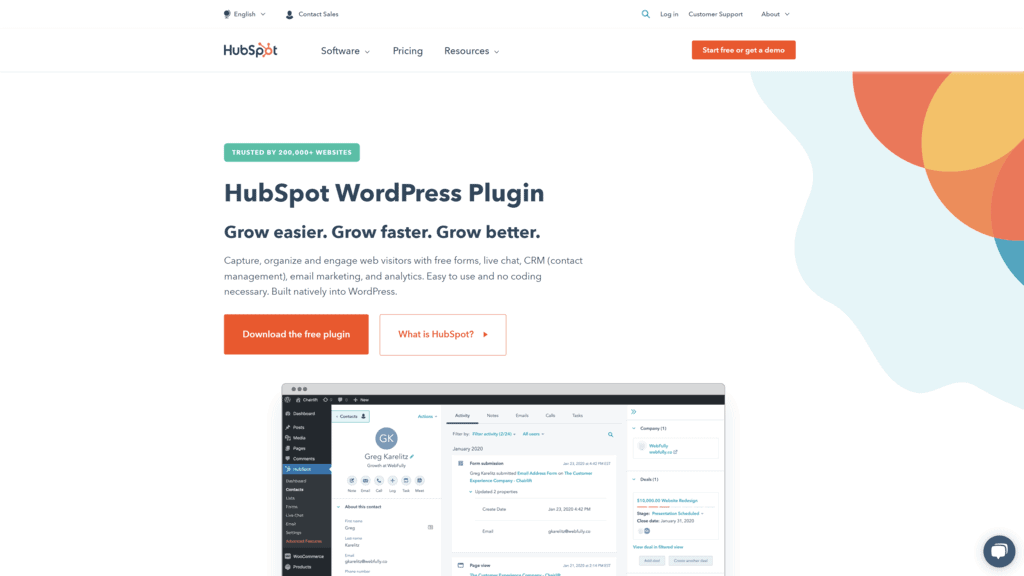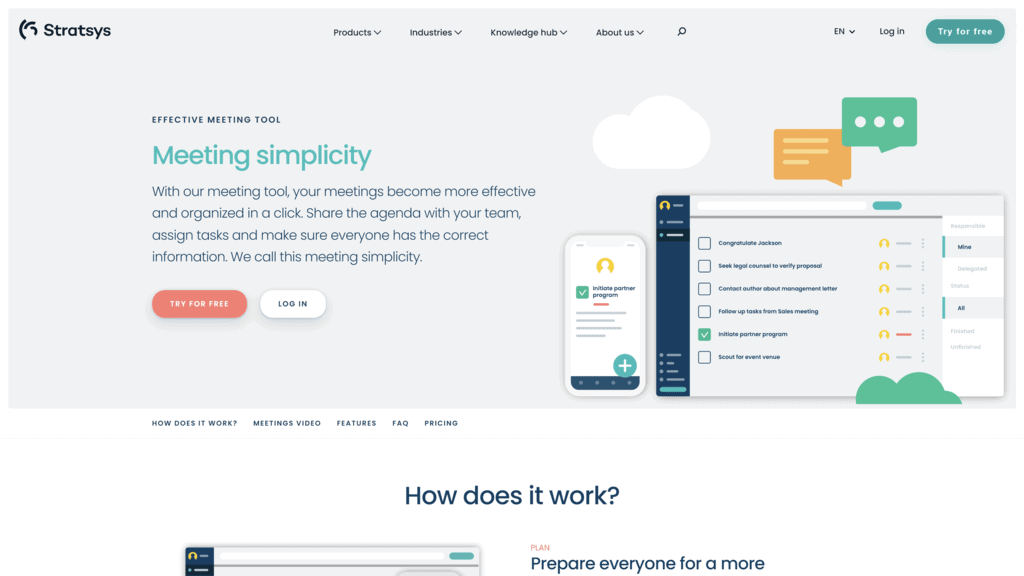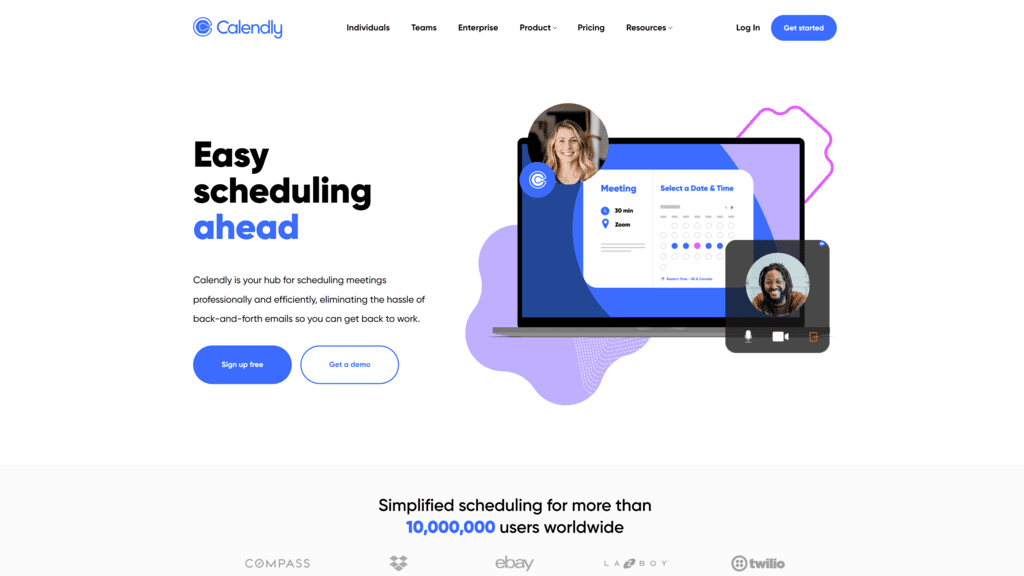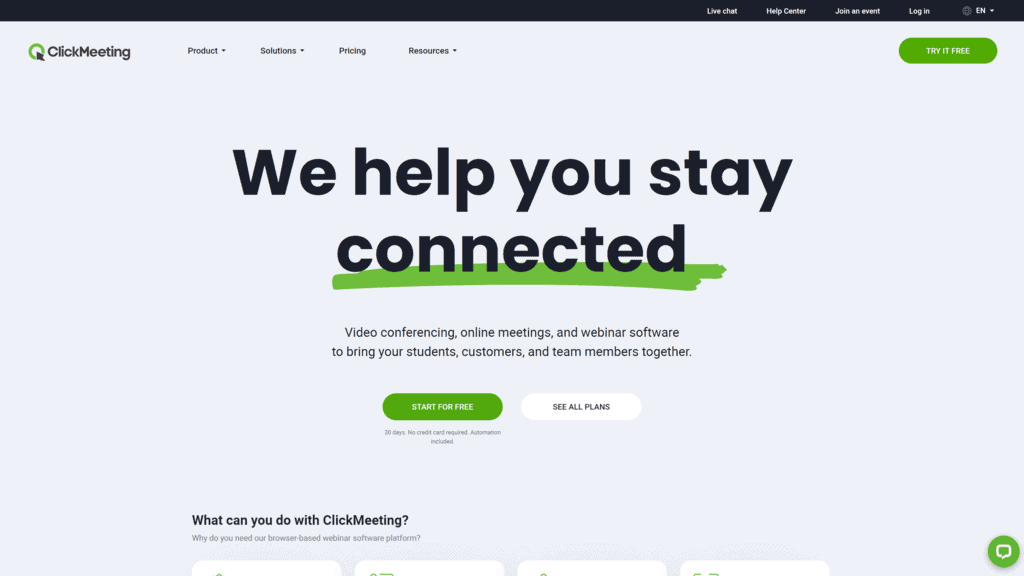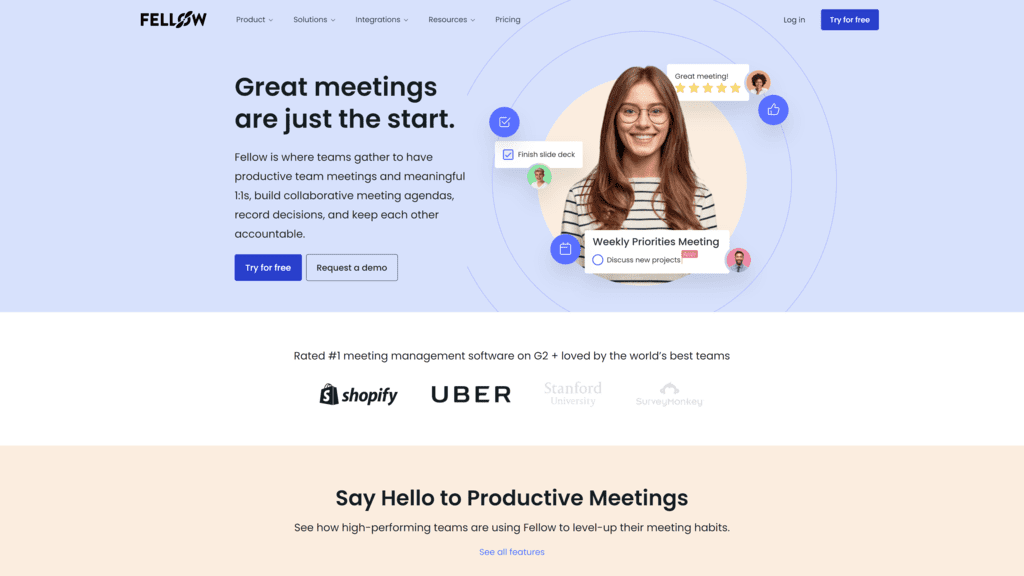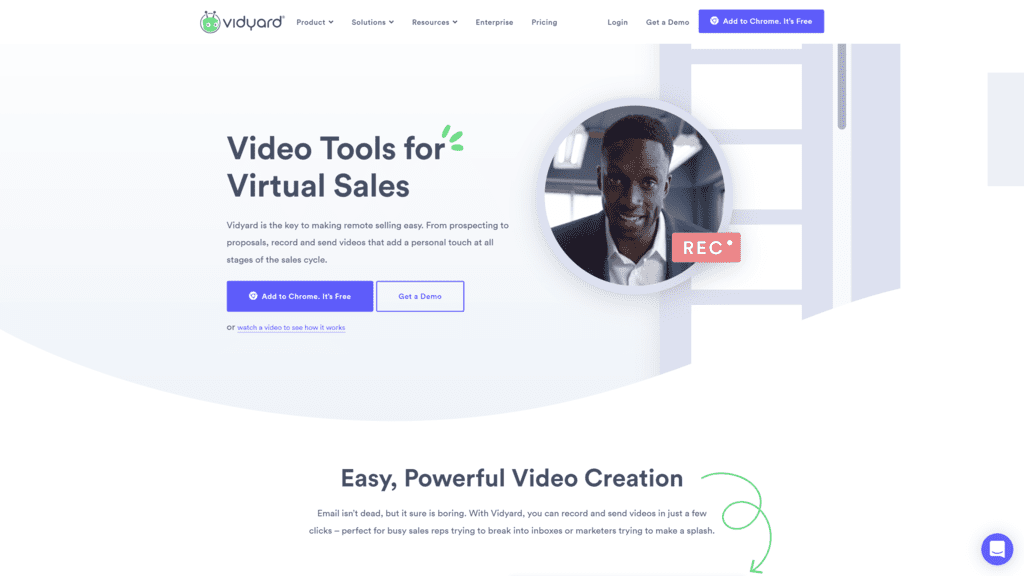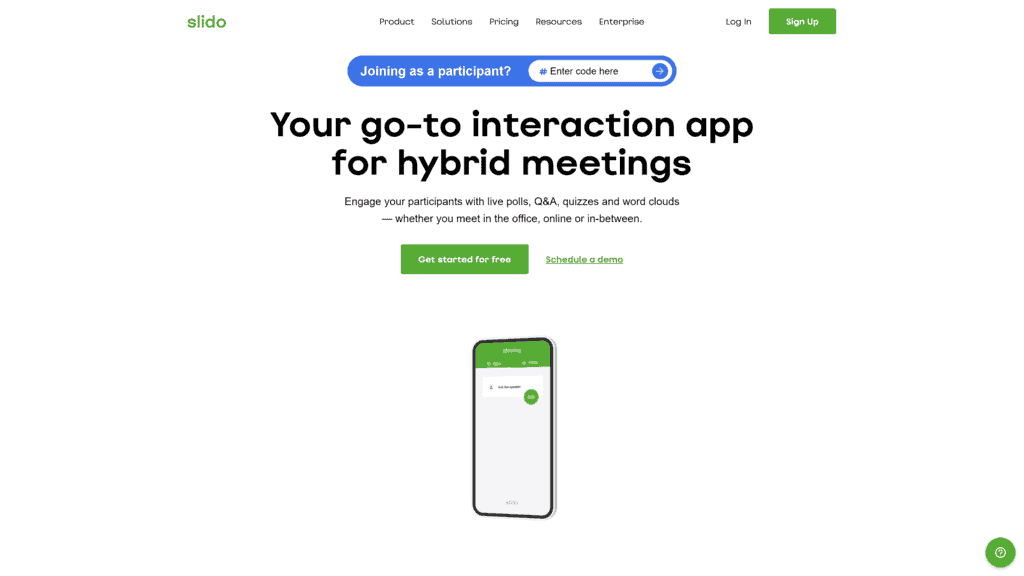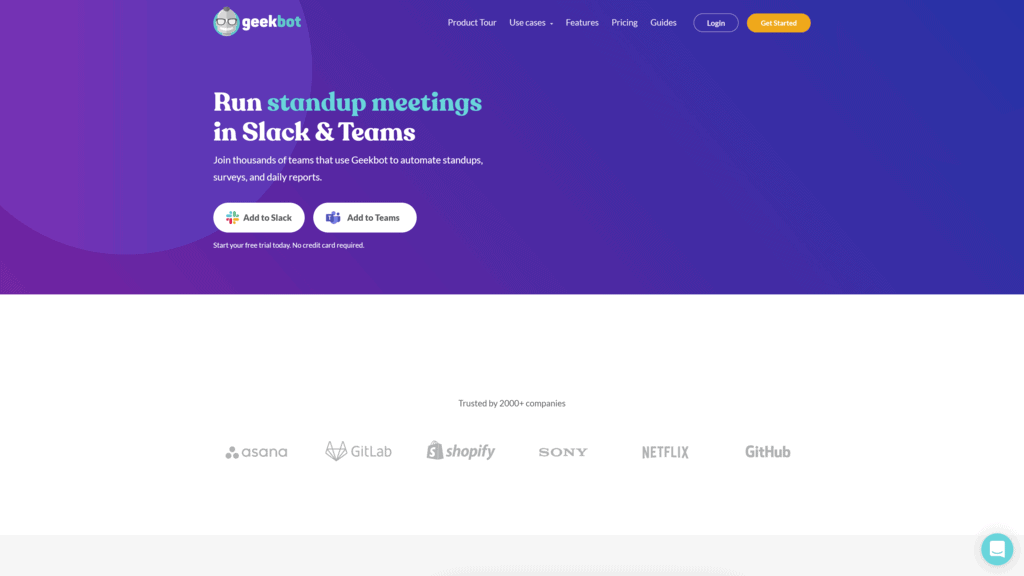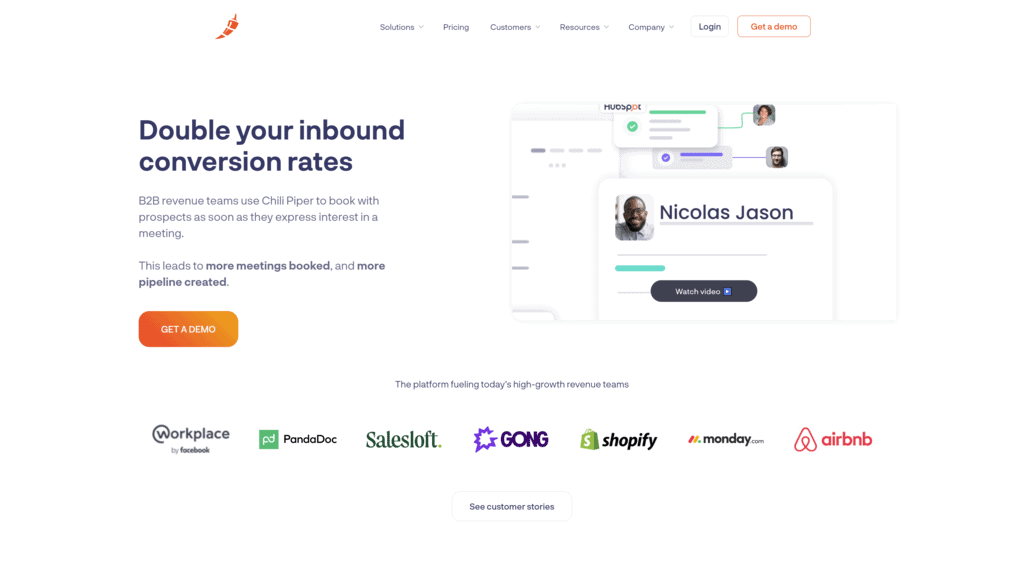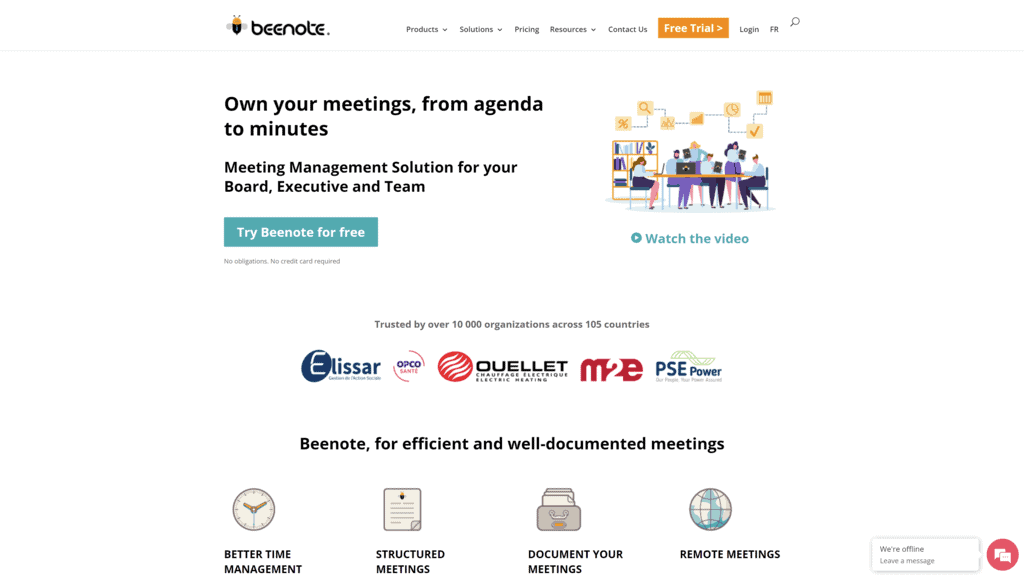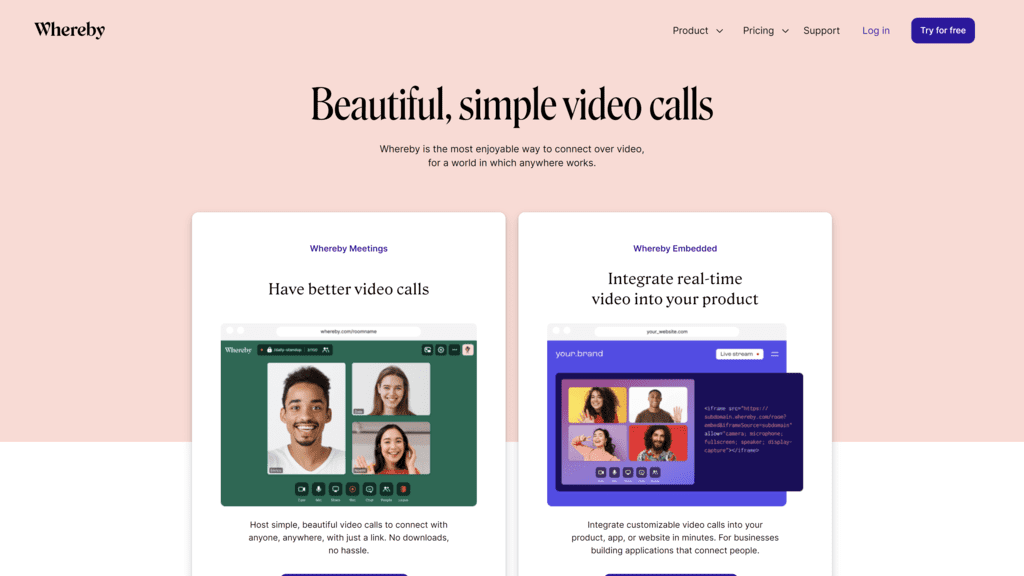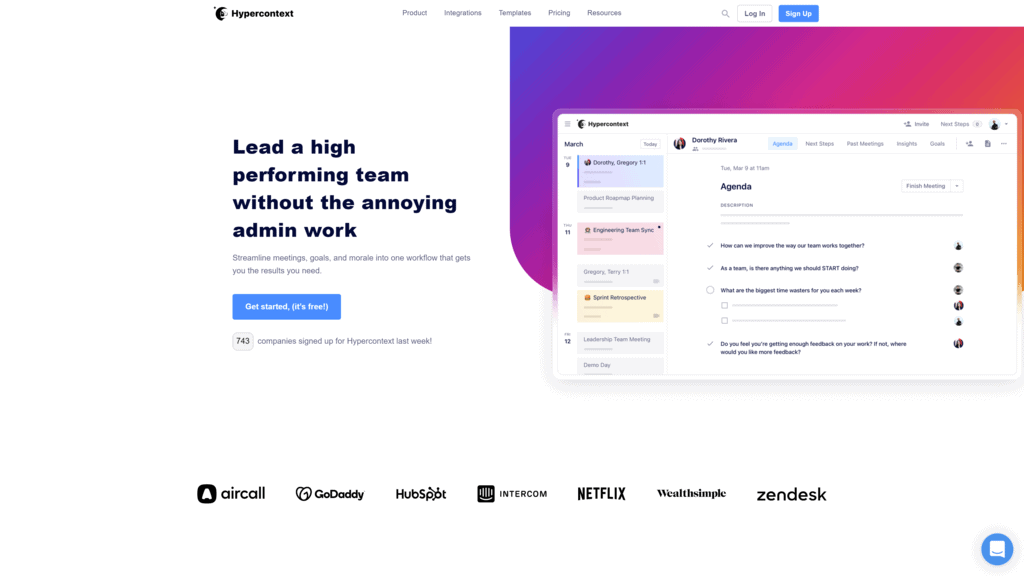Meeting management software tools are critical to conducting online meetings and keeping workflow productive.
Zoom gets our vote as the best option, with its feature-rich program that makes it seamless to hold virtual meetings.
Let’s look at the other tools at your disposal and the primary purposes they serve.
Hopefully, our list will help you select the program that’s tailormade to address your immediate and long-term business needs.
Contents
An Overview of Meeting Management Software
As remote work has become the norm for many businesses, professionals are now opting to do away with the traditional idea of heading to a cramped meeting room for hours.
Instead, the company can save time and money by conducting online conferences, webinars, meetings, and more.
What is Meeting Management Software?
Meeting management software allows professionals like executives, board members, company employees, project teams, and others to plan, organize, and successfully host business meetings.
That involves creating the meeting agenda, itinerary distribution, audio/video conferences, and meeting minutes.
Users can record the meeting, share materials, archive the notes, and do follow-ups to track the progression of completed tasks.
Why is Meeting Management Software Important?
Meeting management software is vital because facilitators, attendees, and office managers get to understand company resource usage.
Here are three key reasons the software is indispensable for efficient business operations:
- Preparing for the meeting is easier because you can create a schedule online and get input from other participants.
- Everyone gets notifications about anything that occurs on the platform, including changes, objections, proposals, and so on.
- Meeting management software makes real-time communication a breeze, which creates an atmosphere for better task assigning and decision making.
Best Meeting Management Software
If you want to save time and money while automating standard meeting practices, consider adding a high-quality software program to the mix.
Here are some of the best meeting management software available in 2022:
1. nTask
nTask is the perfect project and task management tool for organizing and managing meetings between team members.
You can ensure that not only are all employees on the same page in terms of reaching critical goals, but you can also track their progress to assure productivity from active task completion.
Overview
nTask is the perfect project and task management tool for organizing and managing meetings between team members.
You can ensure that not only are all employees on the same page in terms of reaching critical goals, but you can also track their progress to assure productivity from active task completion.
Our Rating: ⭐⭐⭐⭐
Best For: Navigation
Notable Features
- Prioritize tasks: Focus on accomplishing the most important tasks first.
Divide them amongst the team, add comments, attach documents, and so on.
- Kanban Boards: This tool visually depicts how work is progressing at various stages of completion.
It’s an excellent choice to continually and efficiently deliver projects.
- Endless meetings: With the accessible version of their subscription plans, you can conduct unlimited meetings without paying one cent.
Pros:
- Cost-effective: Considering how many features you can access with the free and paid version, this program is cost-effective.
- Share documents: Being able to share documents with everyone who attended the meeting and those who may have missed it is an essential aspect of team collaboration.
- Pre-meeting management: It takes time to organize a meeting and prepare a plan to stick to.
nTask makes it a simple process from start to finish.
- Easy navigation: Whether you’re tech-savvy or not, the website and features are easy to navigate, making the whole process smoother.
- App integration: This tool easily integrates other third-party applications like outlook, google calendar, Zoom, and more.
Cons:
- Limited customer support: With the addition of educational articles, tutorials, and prompt responses to questions, the customer service could drastically improve.
- Fewer features: There aren’t as many customizations and formatting options as other software programs provide.
- Can’t edit meetings: Once you add an appointment, you can’t edit it once it gets posted.
Is nTask Hard To Use?
Overall, nTask is simple to use because everything is labeled, and the site is easy to navigate.
There are some instances where it’s challenging to use because a few actions require multiple clicks and steps to complete.
It’s still one of the better software programs to cut down on meeting organization tasks, despite some lengthy processes.
Pricing & Plans
There are two versions of their monthly and annual plans.
Both are relatively inexpensive, given the number of features you can access with each subscription.
Monthly:
- Premium Plan: Each user pays $4/month (billed monthly)
- Business Plan: Each user pays $12/month (billed monthly)
Annual:
- Premium Plan: Each user pays $3/month (billed yearly)
- Business Plan: Each user: $8/month (billed yearly)
Our Take
nTask is an excellent software program for project managers because it focuses on task completion.
It streamlines various planning functions, making the site incredibly easy to navigate.
They’re currently offering a free trial to all new users, and you can select the premium package for as low as $3/month when it ends.
2. Microsoft Teams
Overview
Though relatively new, Microsoft Teams is a leading option for meeting management.
With access to shared workspaces, you can arrange video and audio calls and conferences, hold webinars, and host planned and spontaneous meetings.
All attendees can engage in the decision-making process and offer feedback.
MS Teams is a comprehensive management program that creates and balances openness across the platform.
Our Rating: ⭐⭐⭐⭐
Best For: Team Productivity
Notable Features
- Video conferencing: HD quality videos are a more personal feel than an audio call when you can visually interact with the person you’re working with.
- Team collaboration: Using the digital whiteboarding tool, multiple participants can brainstorm and collaborate on ideas.
- Screen sharing: Sharing screens enhances communication and provides clear step-by-step demonstrations for everyone to view.
Pros:
- Free trial: The seven-day trial allows you to try the program before you commit.
- Easy to implement: Adding Microsoft Teams to the mix is simple and requires just a few steps before you start having more productive meetings.
- Increases team productivity: By assigning tasks and following the rate at which members complete small steps, you can ensure that business production never gets hindered unnecessarily.
- Share information quickly: With different features that share screens, documents, meeting minutes, and more, spreading helpful information is effortless.
- Bots for assistance: Sometimes you aren’t available, someone has a question, or a notification needs to go out. That’s where the helpful bots start handing repetitive tasks.
Cons:
- Limited flexibility: You don’t have as many options as other programs to configure the settings exactly as you’d like.
- File structures are confusing: Certain file structures are confusing because of their locations and vague labeling.
- A limited number of channels: Every team created through the software program has a limit of 100 channels.
That may be a problem for larger groups that need more.
Is Microsoft Teams Hard To Use?
Microsoft Teams isn’t the most difficult program, but it gets confusing when trying to locate files and pass along information.
Many users find it challenging to keep track of all the channels and teams they’re a part of, so the site’s layout needs improvement.
Pricing & Plans
- Free Plan: The basic Microsoft plan is better for personal use instead of for businesses.
It lacks vital capabilities such as administrative tools and recording meetings.
- Microsoft Teams Essentials: For $4/month for each user, you get everything in the free version plus up to 300 participants, phone and web support, and more.
- Microsoft 365 Business Basic: At $6/month per user, you get the first two plan features in addition to video security, more storage, and recorded meetings.
- Microsoft 365 Business Standard: When users pay $12.50/month, they get all the features of Microsoft Office 365, which includes webinar hosting, CRM tools, and reporting features.
Our Take
Microsoft Teams is an exceptional meeting management and project organization tool that boosts team productivity, but it’s not without its flaws.
Several structural changes could make it easier to navigate for new users, as that’s the biggest drawback.
Still, we’d say the sheer amount of features makes it worth trying the one-month free trial included with every paid subscription.
3. Zoom
Overview
Zoom is one of the most popular cloud-based communication tools for chatting, video conferences, and virtual meetings and appointments.
You can arrange a “Zoom Room,” where you and other select members can meet privately, or you can organize group meetups.
Track attendance, manage events, host massive meetings and webinars, and more to orchestrate collaboration sessions conducive to obtaining business objectives.
Our Rating: ⭐⭐⭐⭐⭐
Best For: Large Group Meetings
Notable Features
- Recurring meetings: Create scheduled HD video or audio meetings that occur simultaneously, with pre-programmed settings.
You can also develop a unique link that participants can use every time.
- Conduct large meetings: This software is scalable for up to 50,000 people in a single video conference or seminar.
- Screen share: You can allow attendees to easily follow presentations via screen sharing while also making annotations together.
Pros:
- Large audiences: If you need to get in front of a large crowd, Zoom is one of the best options to reach everyone at once in an organized manner.
- Free: Even the most basic version of Zoom provides the necessary tools to host introductory meetings with minimum organization tools and recording functions.
- Integration: You can sync Zoom with Google Calendar and other management apps.
- User-friendly: The UI has a clean and simple layout that’s easy to follow, with conveniently placed buttons for quick navigation.
- Versatile: Zoom is suitable for small, medium, or large businesses.
Cons:
- No comment control: Zoom doesn’t allow you to block or control who comments during a live stream video.
- Lacks HD resolution: The video clarity isn’t as optimal as other options on the list, as HD video is still unsupported.
- Multiple subscriptions: Though the subscriptions are reasonably priced, you usually need more than one to accommodate the number of attendees in an event.
Is Zoom Hard To Use?
One of the primary reasons for Zoom’s success is how easy it is to use for beginners.
This conferencing software is up and running in a matter of minutes.
With a few clicks, you can begin conversing with colleagues right away.
Pricing & Plans
The plans are monthly and yearly subscriptions.
Monthly:
- Basic Plan: This subscription allows for a limited number of attendees for up to 40 minutes, with three whiteboards and a group chat.
Every plan has the same features, with increased limits and additional storage.
You can also purchase add-ons.
- Pro Plan for small teams: $14.99/month per license
- Business Plan for small businesses: $19.99/month per license (up to 99 licenses)
- Enterprise Plan for large businesses: $19.99/month per license (requires registration for at least 100 licenses)
Annual:
- Pro Plan (annual): $149.90/year per license
- Business Plan (annual): $199.90/year per license
- Enterprise Plan: $240/year per license
Our Take
We’d say Zoom is one of the top video conferencing software programs out there.
Particularly useful for large businesses, hundreds of people can appear on the screen with the click of a button and engage in productive discussion and collaboration efforts.
4. Fuze
Overview
Fuze is a SaaS product focusing on video meetings and calls, contact center operations, and cloud voice calling.
The high-quality video and audio capability flows seamlessly, even with a group as large as 1,000 participants.
It is one of the least expensive options, but it still gives you many features similar to more costly programs.
Our Rating: ⭐⭐⭐
Best For: Budget-Friendly Option
Notable Features
- Integrated platform: Fuze is an all-in-one app that works with any device and in any location.
- Enterprise-Grade Features: Despite the lower pricing tiers, Fuze has excellent voice quality, unbridled global calling, and more.
- Enhance productivity: By automating tasks like data synching, administrative duties, and notifications, employees can focus on other more important responsibilities.
Pros:
- Superior audio/video quality: Fuze offers optimal sound and visual quality for every platform meeting or event you host.
- Screen sharing: Share important documents and notes with meeting participants.
- Add-ons: Fuze offers services that add value to the packages they provide users.
One popular selection is the ability to initiate a phone call directly from a web page.
- Intuitive interface: The user interface has a clean design and is easy to follow.
It has everything you need just a few clicks away.
- Mobile app: If you need to take care of business on the go, the mobile app is fluid and works well across all devices.
Cons:
- Poor customer support: The available support resources leave much to be desired, especially for those unfamiliar with meeting management software.
- Glitches on Android devices: When using the software on an Android tablet or phone, you experience lagging, delayed start times, and missed notifications from time to time.
- Contact integration: The user sometimes experiences problems importing contacts from other apps.
Is Fuze Hard To Use?
Fuze is a fantastic software program for collaborating and communicating with little effort on your end.
The control features are prominent and straightforward, even if you’re unfamiliar with computers.
The site and tools are simplistic, whether on the mobile app, desktop version, or tablet.
Pricing & Plans
- Fuze Meeting Plan: This plan costs $15/month and gives you unlimited calling, calendar integration, video calls, and more.
There are some add-on options available.
- Fuze Calling Plan: Each user pays $25/month.
- Fuze Pro Plan: Each user pays $35/month.
- Fuze International Plan: Each user pays $45/month.
- Fuze Unlimited Plan: Each user pays $65/month.
Our Take
Fuze is one of the programs on the list that’s sneaky good. It has a participant limit of 1,000, so it’s best for small to medium-sized businesses that may not have enough money to dedicate to meeting management software. Fuze has enough features that it gets the job done effectively.
5. Skype
Overview
All different business types and sizes use Skype.
Aside from the conferencing capabilities, there are presentation features like a whiteboard, annotation, and highlighting options built into the program, and it can hold up to 10,000 attendees.
Skype also offers flexible subscription plans, making it a cost-effective management solution.
Our Rating: ⭐⭐⭐⭐
Best For: Secure Calling
Notable Features
- Live subtitles: Whether you’re on an individual or group call, you can choose this option to view live subtitles that display what other attendees are saying during the meeting.
- Whiteboard: Skype has an above-average whiteboard option.
There’s a pen, eraser, highlighter, laser pointer, shape, stamp, and other capabilities such as inserting pictures into a slide.
- Private conversations: When conversing with someone about sensitive information you want to keep confidential, you can count on enterprise-grade end-to-end encryption.
Pros:
- Screen sharing and integration: Skype is one of the best tools for conducting meetings and sharing a presentation with others during a video call.
- Easy setup: The Skype program is easy to download on any device and takes less than five minutes to create an account.
- Secure calls: On all Skype video and audio calls, messages, and file transfers to another Skype user, you can rest assured that the encryption protects against hackers and eavesdropping.
- Group calls: Need to get together with more than one person to discuss business plans?
Skype makes it simple for everyone to hop on a quick video or audio call with multiple people wherever you’re at.
- Budget-friendly plans: Even though you can use this software for free, the paid subscriptions are also economical.
Cons:
- Bandwidth-based audio: The sound quality suffers from limited bandwidth capabilities.
- Security issues: Occasionally, there’s a security breach because the information is not two-way.
- Background noises: This program relatively easily picks up on background noises, which can be disruptive during calls and meetings.
Is Skype Hard To Use?
Skype has a user-friendly interface with clean aesthetics and an intuitive design.
All you have to do is download the application and follow the directions, which consist of just a few steps.
The software guides you through every instruction, showing how to use each feature.
Pricing & Plans
- Subscriptions: There are fixed and unlimited landline calls for those who make frequent calls.
(Price varies based on location)
- Skype Credit: This plan lets you pay as you go, purchasing only as many credits as you desire.
It’s best for those who call others sparingly. (Price varies depending on the country)
- Skype Number: You pay for a phone number issued by Skype with this plan.
Others can contact you from their cell phone or landline.
(Price depends on country and subscription length)
- Skype to Go: This plan is a global pay-as-you-go option that issues a local number from your country of choice.
(Price depends on the country)
Our Take
While Skype is among the most popular choices, it’s hard to understand how much you’ll pay for their subscriptions, as there’s no one-size-fits-all option.
Besides that, it’s an excellent and easy-to-use software program that allows for basic audio and secure video calls.
6. MeetingKing
Overview
If you want to stop wasting time with long, drawn-out meetings, we suggest MeetingKing.
It’s the ideal program for automating meeting minutes, your agenda, notes, reminders, and more.
Automatically send emails to follow up with participants after assigning tasks, making the whole team more productive.
Our Rating: ⭐⭐⭐⭐
Best For: Collaboration
Notable Features
- Task Export: As a meeting overseer, you can export multiple tasks to numerous task managers at once with the click of a button.
- Zapier Integrations: MeetingKing integrates with numerous other management tools like Asana, Trello, Todoist, Google Calendar, and more.
- Excellent customer support: This tool offers many support options with web resources, email assistance, manual pages, video libraries, and other convenient features.
Pros:
- Reduce the workload: Allow team members to be more productive by not being bogged down with tasks you can automate through MeetingKing.
- Save time: When the program automatically tracks and analyzes team performance, sends out notifications, and checks progress, it means less time spent on administrative duties.
- Mobile-friendly: You can easily use MeetingKing on your phone as it works just as well as the desktop version.
- No account required: Your colleagues don’t have to sign up with MeetingKing to collaborate with you on the program.
- Ease of use: There’s nothing too complicated about the software.
Setup is quick, the features are easy to use, and the site design is intuitive.
Cons:
- Requires time to set up meetings: While the basics don’t take much time, setting up functions like recording, taking notes, and sending out the agenda takes more time than other software options.
- Pricing not proportional: It doesn’t seem like the pricing plans match the number of features you get.
- No storage for pertinent documents: You must use a separate application to store documents relevant to a meeting.
Is MeetingKing Hard To Use?
As a management system, MeetingKing fully executes everything you need when planning, organizing, and hosting a meeting.
It’s easy to use, and the user interface is simple to navigate.
Pricing & Plans
- Pro Single: For $9.95/month, this plan covers one user with unlimited meetings and 1 GB of storage space.
- Pro Small: For $39.95/month, this plan covers five users, with unlimited meetings and 5 GB of storage space.
- Pro Medium: For $64.95/month, this plan covers ten users, with unlimited meetings and 10 GB of storage space, plus account management for members.
- Pro Large: For $124.95/month, this plan covers 25 users, unlimited meetings, and 25 GB of storage space, plus account management for members.
Our Take
Since there’s no credit card for the trial period they offer before you pay, we say there’s no reason not to try MeetingKing for your next big event or business conference.
It’s the best choice for collaborating with others as it requires the least effort.
7. Adam.ai
Overview
Adam.ai gives you everything you could need to manage meetings and projects in one central location.
Using data-driven results, Adam.ai shows you how to customize your meetings for optimal participation and positive employee feedback.
Convert the meeting’s content into nuggets of information that contain valuable knowledge to access at a later time using comprehensive tools.
Our Rating: ⭐⭐⭐⭐
Best For: Integrations
Notable Features
- Attendee management: Manage who is showing up to the meetings, whether there are no-shows, and more with this tool.
- Preparation tools: Get your mind right by decluttering.
Make a list of what you need to accomplish and use the tools to help you stay on track.
- Agenda management: Before the meeting starts, send out an agenda and let everyone know what to expect.
Pros:
- Easy integration: Integrate Adam.ai amongst multiple platforms such as Zoom, Google Calendar, Asana, and more.
- Simple UI: The user interface looks nice and is user-friendly for all experience levels.
- Real-time communication: There is no lagging, and the video and audio quality are top-notch.
- One-stop-shop: While you can integrate with other apps, everything you need to manage meetings successfully is already on Adam.ai.
- Voting: If you want to know how your team feels about a particular decision, the voting feature is handy for collecting insight.
Cons:
- Expensive: Compared to other software, the price is a bit high.
- No agenda templates: Though Adam.ai is rich in features, it lacks built-in meeting agendas.
- Complicated setup: Sometimes, it takes too long to prepare a meeting properly.
Is Adam.ai Hard To Use?
Adam.ai is easy to use overall, but certain functions are more complex than they should be, like creating labels or starting a meeting.
In terms of the website, it works rather well for most people.
Pricing & Plans
- Free Plan: Users can enjoy Adam.ai for free, up to five users, with ten meetings each month.
That also comes with up to three projects, action management, file sharing integrations, and ticket support.
- Pro Plan: This plan costs $4.99/month per user.
You’re allowed up to 100 users, with unlimited features like projects, meetings, video conferencing, calendar synching, and more.
- Enterprise Plan: You must contact customer service for a custom quote for this plan.
Our Take
Adam.ai uses innovative features to push actual results through productive meetings and team collaboration.
We recommend it for freelancers, team leaders, CEOs, project managers, and anyone who wants to host more effective meetings to make cooperation smoother.
8. Samepage
Overview
Samepage makes it clear what the developers had in mind when they created this program: collaboration.
It’s all about everyone being on the same page by engaging in group video calls and chats, private audio, and video calls, and whatever else you need to get the job done.
It’s a basic software program that is efficient and easy to navigate.
Our Rating: ⭐⭐⭐⭐
Best For: File Management
Notable Features
- Discussion boards: Samepage facilitates collaboration by allowing users to have entire conversations online to address issues during project development.
- File sharing: This tool lets you share files between members, sync notes and other essential documents, and manage team progress.
- Instant messaging: Samepage is famous for opening up the lines of communication for quick conversations without the hassle.
Pros:
- Easy collaboration with customers: You can quickly offer customer support or talk to a client about ideas or problems with Samepage.
- Transparency: When you can see everything going on with the project and communicate with one another, the project timeline is realistic and transparent.
- Proper file management: The software correctly categorizes and stores important files from meetings.
- Automatic notifications: The program automatically sends reminders to integrated platforms.
- Menu comprehension: With Samepage, the layout is easy to comprehend.
Cons:
- Files transfer slowly: It can be frustrating dealing with slow file transfers.
- Low customization features: There’s a lack of customizable workspace folders available.
- Improved features: Their basic plan is sufficient, but the company could include more features for small and medium-sized agencies.
Is Samepage Hard To Use?
Samepage isn’t hard to use, which gives credence to how effective it is for communication.
You’re not fumbling around with controls, as everything is easy to locate.
Pricing & Plans
- Mini Plan: The plan costs $39/month and it comes with over 30 features like online calendars, and task and document management for one project.
- Seven Plan: The seven plan costs $59/month per user.
It also has security, storage, calendar integration, and more.
- Pro Plan: The pro plan costs $99/month per user.
It also includes the same features from the previous plan plus unlimited users and more integration tools.
- Plus Plan: This package costs $199/month with enhanced features from all the previous plans.
- eXtreme Plan: at $499/month, users get unlimited access to all the features offered by Samepage, plus up to 1 TB of storage.
Our Take
We recommend Samepage as the ultimate tool for file management and organization.
Prevent project bottlenecks and create a space for everyone to come together and bounce ideas off one another.
It covers video chat, task management, scheduling, file transfer, and many other convenient features.
9. HubSpot Meeting
Overview
HubSpot is a free tool that you can use to schedule meetings quickly, making it a more efficient solution instead of emailing attendees.
People can freely book appointments with you using Office 365 Calendar, Google Calendar, HubSpot CRM tool, and other apps.
If you need to prepare and schedule a meeting properly, HubSpot is the software to use.
Our Rating: ⭐⭐⭐⭐
Best For: Scheduling Meetings
Notable Features
- Round-Robin Meeting Scheduler: If your team doesn’t have a sales representative, you can use the round-robin scheduling system to host meetings based on participant availability at the time.
- Sales automation: If you have a business, you don’t want to do needless busy work when HubSpot can take care of scheduling appointments.
- No-code calendar: Easily embed this calendar onto your site or send it in an email so customers can schedule meetings more efficiently.
Pros:
- Free meeting scheduler: You get access to this handy tool at no additional cost.
- Time zone synching: Never worry about keeping up with someone else’s time zone, as this software will automatically sync with everyone else’s respective time zone.
- Flexibility: The round-robin scheduling system allows for more flexibility.
- Direct to site: Everyone has the option to schedule a meeting directly on websites.
- Free CRM software: Managing client relationships can be challenging and time-consuming, depending on the company size.
There are plenty of tools available that make the workflow smoother.
Cons:
- Template modification: The process of modifying templates is complex.
- Pay for support: You have to pay for additional technical support.
- Expensive: All of their plans are more expensive than most other options on the list.
Is HubSpot Meeting Hard To Use?
HubSpot is easy to use once you get the hang of it.
It’s a specific tool for scheduling meetings, so some of the features may be confusing at first if you’re not familiar with this technology.
Pricing & Plans
Every plan has the tools to schedule meetings with customers, take notes for client profiles, calendar integration, automatic notifications, and more.
- Starter Plan: The starter option costs $45/month, but they bill you for $540/annually.
- Professional Plan: This package costs $450/month or $5,400/annually.
- Enterprise Plan: This option starts at $1,200/month or $14,400/annually.
Our Take
HubSpot seems to be an excellent program for business owners, particularly those with a large client base.
The biggest takeaway from the notable features is that CRM features are beneficial to making your workload less stressful.
If you can afford the annual costs, it’s a reliable program that takes some getting used to if you’re new to meeting management software.
10. Stratsys Meetings
Overview
Stratsys Meetings focuses on making it easy to organize and host a meeting with as few clicks as possible.
This collaboration tool uses cloud functions to make your meetings more productive.
Project managers can share the meeting agenda with everyone ahead of time, delegate tasks, and share files so everyone is on the same page.
Our Rating: ⭐⭐⭐⭐
Best For: SMEs
Notable Features:
- Scheduling tools: Stratsys offers numerous scheduling tools such as email reminders that a meeting is coming up while gathering data about everyone’s availability.
- Create meeting minutes: During a meeting, it’s critical to take notes for a reference point as to what ideas came up in that timeframe.
- Digital workspace: Stratsys Meeting provides a digital workspace for attendees to work together and collaborate.
Pros:
- Daily reminders: Send out daily reminders to keep people on task.
- Simple interface: Stratsys Meeting is easy to use because the layout and design of the UI is understandable
- Agenda distribution: You can easily distribute the agenda you create before the meeting.
- Mobile app: Stratsys also has a mobile app available to make it easier to work while you’re traveling.
- Access to previous meetings: Since everything gets recorded, you can directly access previous meetings at the touch of a button.
Cons:
- Doesn’t work offline: It would be helpful if the software worked offline since internet access isn’t always a given, depending on your location.
- Can’t change location: Switching it to another place is challenging once you set your location.
- The current interface is more complicated: After an update to the system, the current interface is harder to navigate.
Is Stratsys Meetings Hard To Use?
Stratsys is somewhat tricky to get used to immediately, as there was a recent update to their user interface. Aside from that, if you have moderate experience, you’ll be fine using Stratsys right away.
Pricing & Plans
- Monthly Plan: For five organizers, it costs $36/month plus $12/month for each additional user.
Attendees can use the application at no cost.
- Yearly Plan: For five organizers, it costs $30/month plus $10/month for each additional user.
Attendees can use the application at no cost.
- Enterprise Plan: You have to contact customer service for a custom quote for the Enterprise package.
Our Take
Stratsys is excellent for small and medium-sized businesses that want to utilize basic meeting management functions at a reasonable price.
It’s easy to use and includes just the right features to streamline communications and appointments.
Each paid subscription also comes with a free trial.
11. Calendly
Overview
If you need to revamp the scheduling aspect of your business, Calendly
has numerous virtual tools and also allows integrations.
Users can set available hours to have a meeting and embed their personal calendar into chat and email communications. Cut down on rescheduling and no-shows by using Calendly.
Our Rating: ⭐⭐⭐⭐⭐
Best For: Integrations
Notable Features
- Calendar integration: Add appointments, busy days, automatic responses, and more to your client’s profiles through Google or Outlook 365 calendar integration.
- SMS reminders: Aside from emails, you can send SMS messages which people will see and respond to more quickly.
- Create customized responses: Add a personal touch by creating custom responses and reminders to valued customers.
Pros:
- Save money on assistants: With this program, you’ll never need to pay someone to handle these tasks.
- G-Suite: Seamlessly integrate G-Suite apps, import contacts, and important sync dates.
- Mobile support: Use this app when traveling as it works just as well on a mobile device, and you can access customer support if necessary.
- Intuitive UI: Calendly has an elegant and clean user interface
- To-do lists: Create to-do lists to keep yourself on track when handling large orders of projects.
Cons:
- Compatibility: This program is not compatible with Outlook 2019
- Fewer customization options: There aren’t many options to customize certain features like templates.
- Limited customer service: You only get live chat support by purchasing a more expensive plan.
Is Calendly Hard To Use?
Calendly is easy to use for both business owners and clients.
There isn’t a lot of clutter like some scheduling apps, and the set is direct and takes less than ten minutes.
Pricing & Plans
- Basic Plan: The most basic version of Calendly is free, but you only get unlimited access to specific events.
You do have the option to integrate with other calendars with this plan.
- Premium Plan: This subscription costs $8/month.
Premium Plan offers more customization options, such as planning all kinds of events.
- Pro Plan: This plan costs $12/month for every user, and you get more customized integrations than the other plans offer.
- Team’s Plan: The Team’s plan costs $16/month per seat for companies and teams.
- Enterprise Plan: contact customer service for a custom quote.
Our Take
We think Calendly is a suitable software program if you need to combine all of your scheduling functions into one location.
It’s a fantastic program to simplify things and make your life easier by taking on the virtual assistant role.
12. ClickMeeting
Overview
If you need to communicate with large groups of people anywhere in the world, ClickMeeting can bring your vision to life.
t’s a simple way to connect with others and doesn’t require much storage space.
You can handle all the features effortlessly.
Our Rating: ⭐⭐⭐⭐
Best For: Webinars
Notable Features
- Collaboration Tools: Users can execute a virtual meeting without the fuss, share resources and documents, and give presentations.
- Virtual training sessions: Engage in workshops and training sessions with students, customers, or employees.
- Scale online events: Connect with thousands of people worldwide for live webinars.
Pros:
- Audience interface capabilities: The audience can interact with the presenter using intuitive features.
- Customizable interface: You can customize the interface to make it more personal and particular to your audience.
- Integration options: Integrate various third-party applications in a matter of minutes. (G-Suite, Microsoft 365, Zoom, etc.)
- Webinar-specific tools: A webinar is a particular event that requires tons of organization and planning. The tools offered by ClickMeeting are efficient and fun to use.
- Good audio and video quality: Despite presenting before thousands of people worldwide, ClickMeeting offers surprisingly good audio and video quality.
Cons:
- Compatibility issues: ClickMeeting doesn’t operate well on iOS device
- Delays: Users may experience system delays with a large number of participants.
- Loss of video: Some participants may lose video connection after an extended period.
Is ClickMeeting Hard To Use?
ClickMeeting is a simple browser-based solution to hosting massive events without a hiccup.
The features are easy to operate, and the provided instructions are clear.
Pricing & Plans
- Free trial: New users can try ClickMeeting for free, and they’ll be able to use most of the same features from the automated plan.
- Live Plan: Suitable for up to 25 guests, this plan costs $30/month or $300/annually.
If you want up to 100 guests, it costs $79/month or $720/annually.
- Automated Plan: This option costs $45/month or $480/annually for 25 users.
If you want up to 100 guests, it costs $95/month or $900/annually.
Our Take
ClickMeeting is an excellent webinar platform, but it seems to be best with a lower number of users.
Nonetheless, whether you’re one individual or a fortune 500 corporation, ClickMeeting covers the whole process of organizing a webinar from preparation until the follow-up.
13. Fellow
Overview
Fellow records and tracks decisions to improve member accountability.
This program empowers users to assign tasks to individuals during an engagement, and you can also request feedback after the meeting.
Fellow is a godsend for people looking to save time.
If you are looking to facilitate better team collaboration among your colleagues, Fellow can help you realize that goal.
Our Rating: ⭐⭐⭐⭐
Best For: Note-Taking
Notable Features
- Trackable actions: Fellow allows you to track action items while keeping your team organized and accountable.
- Collaborative agendas: The program offers real-time note-taking that you can use in conjunction with the collaborative agendas Fellow offers.
- Real-time feedback: With Fellow, you can gather real-time feedback if you request it.
Pros:
- Time-save templates: You don’t have to invest valuable time creating your templates.
Fellow provides convenient, time-saving templates.
- Collaborative agendas: Coordinating and conducting multi-person meetings can be convoluted; however, thanks to collaborative agendas conducting such meetings is easier.
- Real-time note-taking: A lot of information gets delivered during a single meeting.
This is where real-time note-taking is invaluable—allowing you to transcribe all the critical information in real-time.
- Manage meeting agendas: Use apps like Slack to identify meeting goals, create specific objectives, organize the reports, allow time for discussion, and end the meeting with a thorough review.
- Integration options: There are multiple extension and integration options.
Cons:
- Complicated user interface: It can be challenging to navigate the user interface.
This can work against the goal of saving time.
- Features are limited: Currently, Fellow’s features are lacking.
- Basic management tool: Fellow does not offer a full-scale project management tool—it’s not a suite.
Is Fellow Hard To Use?
Not only are Fellow’s features helpful, but for the most part, it’s easy to use.
The program’s data is easy to understand, allowing you to identify your team’s strengths and weaknesses.
Pricing & Plans
- Free plan: For a limited time, a free option allows a team of no more than ten people to explore the program and its features.
- Pro option: The pro option accommodates teams of up to 50 users and manages 1-on-1 meetings for $6/month per user.
Our Take
Fellow is an excellent tool for anyone looking to organize their team effectively.
Fellow’s features allow you to hold your team accountable while offering them a tool that improves efficiency.
This program is not replete with full-scale project management tools, but Fellow is the best if you need only the basics.
14. Vidyard
Overview
Vidyard is the tool you need to manage the litany of pending meetings on your calendar.
This program is renowned for its ability to record and send videos seamlessly to your team.
As you can imagine, Vidyard is extremely helpful for creating tutorials, training videos, and how-tos.
This program integrates with many CRMs as well as your Chrome browser.
Our Rating: ⭐⭐⭐
Best For: Sales Professionals
Notable Features
- Recipient tracking: Gives users analytics involving recipient engagement such as video plays, open rates, etc.
- Video capture: The user can capture their specific window, a small portion of the user’s screen, or their entire desktop whenever they choose.
- Image editor: Users can annotate and edit video and screen captures with the help of image editing tools and markup tools.
Pros:
- Perfect for professionals: Vidyard is an excellent tool that professionals will appreciate.
If you’re someone who does tutorials or training via video Vidyard is ideal for you.
- Video analytics: This program provides users with the ability to understand just how people are interacting with their videos.
The analytics are both powerful and exhaustive.
- Features multiple integrations: Vidyard has various in-built meeting management tools and extensions.
- Video Security: Provides users with the ability to protect meeting passwords, block users from controlling the screen, and more.
- Flexible controls: Controls are easy to use for all participants.
Cons:
- No built-in background: Vidyard doesn’t have native background capabilities.
- Complex UI: The user interface is not suitable for beginners.
- Slow search function: Searching within the program can be somewhat clunky and slow.
Is Vidyard Hard To Use?
Although the interface can be a bit difficult to use, Vidyard is an easy program for all your video needs.
For marketing professionals, it offers easy ways to advertise and engage your customers; if you have a small business, you can use it to conduct important meetings.
Pricing & Plans
- Free trial: The free trial lets users experience Vidyard without immediate commitment.
- Pro package: The Pro package costs $15/month or $19/annually per user with access to basic functions plus enhanced customer service and meeting prep options.
- Team option: The Teams option costs $300/month (billed annually).
You get all the same features from the pro package plus more attendees to meetings with unlimited support.
- Enterprise plan: This plan for businesses costs $1,250/month (billed annually).
This plan is the most advanced package that includes all the best features for large companies that need to take charge of collaborative efforts.
Our Take
Vidyard is a tool created to facilitate virtual selling.
With Vidyard, you can easily record and send videos that allow you to customize your strategy during each stage of the sales cycle.
15. Slido
Overview
Slido is an interactive tool to crowdsource top questions and engage participants with quizzes and real-time polls.
This user-friendly program encourages anonymous participation, promoting even more engagement among users who are more guarded about their identity.
It’s easy for people to register to enter the portal and participate in live polls.
Our Rating: ⭐⭐⭐⭐
Best For: Collecting Insights
Notable Features
- Remote Q&A sessions: Slido is a fantastic tool for remote live sessions and polling.
- Meeting: It’s an excellent tool for recording meetings and file sharing.
- Internal training: This great feature facilitates internal training and the kind of workshop you want to conduct virtually.
You can complete training from the comfort of your home.
Pros:
- Remote meetings: Conduct a meeting from anywhere and keep your operation organized conveniently.
- Conduct live polls: This is an excellent helpful feature for anyone looking to gain insight on many things.
- Live polling: For more pressing or developing information, live polling is available so that you can tap into people’s thoughts and feelings in real-time.
- Anonymity: The anonymity feature also makes people more likely to participate as they can engage in the information without disclosing their data.
- Gain insight into participants: You can find valuable insight into why people do and say what they do. Such information can help you in myriad different ways.
Cons:
- Delayed results: There are instances where analytics and results get delayed.
- Difficult questions: Some questions may be tricky to answer.
- Lacks embedding options: This platform needs more opportunities to embed media such as photos and videos.
Is Slido Hard To Use?
Slido is an easy-to-use polling and Q&A platform.
The interface is straightforward to navigate.
Moreover, event planners can set up a Slido event in mere minutes.
Slido is a handy and convenient program whether you’re using it to conduct polls or meetings.
Pricing & Plans
- Free trial: Slido allows you to start for free or schedule a demo that will enable you to create unlimited events, run polls, brainstorm ideas, and crowdsource questions.
- One-time Plus: This plan offers the basic package for free.
- Engage for $69/event
- Professional for $199/event
- The premium for $649/event
- Education Plan: This package costs $0 for basic features.
- Engage: $6/month
- Professional: $10/month
- Institution: $60/month
- Annual Plan: This plan costs $0 for basic features.
- Engage: $8/month
- Professional: $25/month
- Enterprise: $150/month
Our Take
Slido has perhaps the best software for engaging an audience in any meeting.
Slido’s interactive features will undoubtedly improve the quality of your session by making it more engaging and fun.
Give their free trial a chance to see if it’s a good fit.
16. Geekbot
Overview
Geekbot assists slack users when setting up and managing asynchronous stand-up meetings.
If you are a product and development manager, it will give you a clear understanding of who’s carrying out what task.
In a nutshell, it makes the team more efficient.
Overall, providing clarity as to what your colleagues have to work on daily.
Our Rating: ⭐⭐⭐⭐
Best For: Asynchronous stand-up meetings
Notable Features
- Local time zones: Geekbot works according to each user’s local time zone.
- Friendly reminders: You can set Geekbot to send out friendly reminders to your colleagues if someone forgets to report.
- Automation: Geekbot can automate recurring actions and tasks.
It can run and collect daily surveys and stand-ups, post updates to your Slack, share responses, and more.
Pros:
- Works in Slack and MS Teams: Third-party application integration is the easiest way to begin using Geekbot, as it seamlessly facilitates daily business operations
- Increases team collaboration: This program takes workflows and simplifies them between members on the same team allowing for easier collaboration.
You can set up surveys and stand-ups in less than a minute.
- Gets you feedback and insights: The program tracks your team daily.
It analyzes natural language responses and gives insight.
- Time-saving features: Geekbot will undoubtedly save you time by transforming routine updates into automated reports.
- Works in any time zone: Geekbot makes it easier to manage schedules by operating in accordance with each participant’s respective time zone.
Cons:
- Delayed start times: Geekbot doesn’t always begin on time as expected from notification reminders or meetings.
- Lagging: From time to time, the timeline performance lags.
- No participant customization: It lacks the option as an administrator to set the participation days of each user individually.
Is Geekbot Hard To Use?
Geekbot operates with just a few keystrokes.
The templates that they provide will get you up and running in seconds.
You can even customize details in your dashboard.
In the instance that you need some assistance, Geekbot offers live support.
Pricing & Plans
- Free plan: There’s a free plan for smaller teams who want to simplify their daily workflows, such as surveys, daily reports, and stand-ups.
This plan allows for groups with up to ten participants.
- Monthly Plan: This subscription costs $3/month per user.
The price is less for those who choose to pay 12 months upfront at $2.50/month per user.
Our Take
Overall, Geekbot creates a non-intrusive and trustworthy process that helps teams focus more on the task.
For more complex projects, each department can have its timeline.
Many stand-ups help to break down information and deliver it to the intended people.
This is the ideal management software for you if you have a small team.
17. Chili Piper
Overview
If you work in sales, Chili Piper will be instrumental.
The program boasts an automatic feature that books calls or appointments directly to your calendar.
Chili Piper also helps manage sales meetings and generate leads in a timely and efficient manner.
You can easily pin Chili Piper to your Google Chrome browser as an add-on.
Our Rating: ⭐⭐⭐⭐
Best For: Customer Support
Notable Features
- Integrations: This platform integrates seamlessly with marketing automation platforms and CRMs as well as Zoom, MS Teams, Google Meet, and more.
- Sync multiple calendars: You can sync calendars automatically across different calendar software apps, such as syncing an Outlook calendar with a Google Calendar.
- Video conferencing: Allow for virtual appointments by integrating with video conferencing tools.
Pros:
- Seamless integrations: Chili Piper integrated with other marketing automation platforms, and it integrates well with Zoom, MS Teams, Google Meet, and more.
- Easy communication between participants: The program allows you to quickly communicate between business partners and clients.
- Excellent customer support: Chili Piper facilitates stellar customer service by keeping track of appointments and phone calls and organizing your schedule to ensure you never forget a complaint.
- CSS customization: This feature allows you to customize your page, giving the feel and aesthetic appeal you want.
- Advanced lead routing: This feature ensures that the right leaders get to the right rep allowing them to follow up with a lead properly.
This system abides by company rules.
Cons:
- Meetings during intervals: It’s impossible to set an appointment during breaks
- Technical issues: There may be minor technical issues during the video output.
- Missed emails: Sometimes, the program doesn’t send out emails promptly.
Is Chili Piper Hard To Use?
The interface is user-friendly and very intuitive.It ranks among the very best in the industry.
You will no longer have to chase prospects down because everything will be completely automated.
Chili Piper is a program that will only improve your company’s performance.
Pricing & Plans
Every package offered by Chili Piper includes various features such as scheduling meetings for a certain number of users, lead to account matching, extensive customer support, and more.
- Spicy Plan: $150/month
- Hot Plan: $400/month
- Inferno Plan: $1,000/month
(Annual billing varies)
- Spicy Plan: $225/month
- Hot Plan: $600/month
- Inferno Plan: $1,500/month
(Monthly payments are more expensive)
- User licenses cost $30/month for annual users and $45/month if you’re a monthly subscriber.
Our Take
Chili Piper is perhaps the most advanced routing and scheduling software for business-to-business revenue teams.
The software and its products help increase customer satisfaction and reach higher productivity levels by doubling business’ inbound conversion rates.
18. Beenote
Overview
Beenote is an agenda management software with a simple design and features.
The program is light in size, and as a result, it doesn’t lag very much.
This agenda and meeting management tool allows you to share files, print meeting minutes, create agendas, and more.
Our Rating: ⭐⭐⭐⭐
Best For: Taking Minutes
Notable Features
- Meeting agenda templates: Beenote comes with premade meeting agenda templates, allowing you to outline the meeting with a template that suits the tone and design you want.
- Automatic reminders and notifications: The program automatically sends notifications and reminders out to ensure that everyone knows the latest important information.
- Record conversations: Record or partially record your conversations for a reference point after the meeting concludes.
Pros:
- Document meetings: Beenote allows you to effectively and efficiently document your meetings with great care and detail.
- Prompt meetings: Beenote is programmed to facilitate one-time meetings so that no one is ever left wondering…when the meeting will start.
- Integration: You can seamlessly schedule meetings with Google Workplace, Microsoft Teams, and Microsoft 365.
- Structured meetings: Beenote allows you to structure productive meetings with a clear direction.
- Write and share minutes: You can write down and conveniently share the minutes.
Cons:
- Lacks advanced features: Some advanced meeting coordination features are not available.
- Delays: There’s a chance that you could experience some lag or delays.
- Import issues: Beenote doesn’t always import all of the data from other apps during integration.
Is Beenote Hard To Use?
Beenote is an easy-to-use, efficient tool that you can use for government committees and teams meetings.
Since this program has few auxiliary functions, it’s simple and user-friendly, and the interface is straightforward to navigate.
Pricing & Plans
- Freemium: Beenote has a free plan that includes planning, hosting, and follow-ups after the meetings. You can also access task management tools, the mobile app, two teams, and five users.
- Beenote 1: This plan is for a single user, costing $8.67/month.
It includes all the same features as the free version but more users and better management tools.
- Beenote 10: This package includes ten users, costing $4.60/month per user.
It also has advanced scheduling features and unlimited minutes.
- Beenote 30. This plan is for 30 users, costing $3/month for every user.
It has the most comprehensive scheduling, task assigning, meeting agendas, task creation, and automation services.
- Enterprise Plan: You can contact customer service for a quote as this plan accommodates large businesses.
*There’s a 20 percent annual discount on any plan for non-profit organizations and associations.
Our Take
Beenote is ideal for all work teams aiming to improve the effectiveness and efficiency of their meetings.
Beenote helps the meeting process along from the beginning to the end of the process.
So if you wish to make your business meetings more productive, this program is for you.
19. Whereby
Overview
Whereby is a video conferencing meeting tool that organizations can use to set up and host reliable and easy meetings?
Every meeting takes place on your browser, which is convenient since there aren’t other installs or apps required to run the program.
Also, there aren’t any login requirements for guests.
You can record these sessions for future reference, allowing people who weren’t in the meeting in real-time to catch up on what they missed.
Our Rating: ⭐⭐⭐⭐
Best For: Increasing Engagements
Notable Features
- Browser-based meetings: You don’t have to download programs, create an account, or worry about login.
It’s a hassle-free process for all participants.
- Easy access: You can share the room with someone to start a meeting in just a few seconds.
It only takes one click to join a room.
- Knock to enter: All meeting rooms are locked as a default setting, which increases privacy and only allows welcomed participants.
Pros:
- Team meetings: Not only does Whereby support individual meetings, but it teams meetings as well.
- Real-time integration: The software is capable of collecting information in real-time and delivering it where it needs to be right away.
- Remote sessions: Whereby can conduct meetings from remote locations or the comfort of your home.
- Increased engagements: Whereby will aid in increasing the number of people who come to your meetings due to the structure and quality of the sessions.
- Better collaboration: Whereby simplifies workflow processes so everyone can communicate openly.
Cons:
- Installation: The plug-in installation is confusing to operate and takes some time to learn.
- Internet: This product needs a strong internet connection to function optimally.
- Delays: Users may experience slight delays or noise at maximum capacity for meetings.
Is Whereby Hard To Use?
Whereby is one of the best tools to use when it comes to video meetings and video conferencing.
Since Whereby doesn’t require any additional software download or account set up for guests, it makes it much more straightforward.
Pricing & Plans
- Free Plan: Whereby offers a free but limited package.
You can host up to 100 participants.
There’s a one-room URL.
It supports group meetings for up to 45 minutes and allows unlimited one-on-one meetings.
- Pro Plan: Professionals can opt for the Pro option for $6.99/month with all the same features plus more advanced integration options.
- Business Plan: The business plan costs $9.99/month and is excellent for preparing and scheduling meetings.
Our Take
Whereby is a great collaboration tool for anyone looking to conduct simple and reliable meetings via video.
All discussions go through Whereby’s browser, which doesn’t require additional downloads, and guests have no login.
Just a simple collaboration tool for anyone looking to conduct effective meetings.
20. Hypercontext
Overview
Hypercontext is a software program that emphasizes the context of your meeting and what needs to happen by the end of the meeting.
This is not a videoconferencing platform.
It’s a tool to allow teammates to collaborate on sculpting ideas and building agendas before the meeting.
It also tracks goals and documents the decisions made within each meeting.
Our Rating: ⭐⭐⭐⭐⭐
Best For: Real-Time Feedback in Meetings
Notable Features
- Meeting notes: Hypercontext allows its users to send meeting notes after each meeting automatically. This allows everyone to be privy to the decisions made during the conference and track the natural progression of the meetings.
- Reduce your cognitive load: Hypercontext provides its users with 100s of agenda templates and conversation starters to help in this regard.
- Integrate with your existing workflow: Google Meet, Chrome, Google Calendar, Slack, Zapier, MS more.
Pros:
- Shared agendas: Allow your team to collaborate on shared meeting agendas to better prepare for the next meeting.
- Built-in library: Stores content and valuable resources.
- Real-time feedback: Take advantage of the real-time feedback allowing for correspondences to happen immediately, unlike asynchronous communication.
- Meeting insights: Hypercontext allows users to have an unusual amount of insight into what goes into a meeting and what comes out of one.
- Google integration: You can integrate the product seamlessly with Google Drive.
Cons:
- Agenda: Not capable of accessing Agenda offline using the Team platform.
- Summary section: Difficult to enter multiple paragraphs in the summary section.
- Integration issues: There are some reported issues with trying to integrate information with the Google Calendar application.
Is Hypercontext Hard To Use?
Hypercontext is an easy tool to use.
It is user-friendly, and the software’s interface is very easy to navigate intuitively.
Thanks to its organized nature, it enables users to stay ahead of the game.
Pricing & Plans
- Basic Plan: Hypercontext offers a free package with team meetings, unlimited one-on-one meetings, suggested agenda items, best-practice meeting kits, and integrations.
- Starter Plan: Ideal for small teams, this package costs $5/month for up to five users.
You get all the features from the free package, plus advanced analytics, meeting preparation, and integration functions.
- Pro Plan: This plan is an extension of the starter plan, with more features, $5.60/month per user.
- Business: This plan costs $8.80/month per user.
It includes predictive billing, company-wide discussions, goal-setting software, and quarterly engagement reporting.
Our Take
If you’ve struggled to put together productive meetings before and after sessions, Hypercontext is the perfect meeting planning tool for you.
Hypercontext promotes collaboration with teammates to brainstorm the best way to carry out the next meeting.
With Hypercontext, it’s hard to miss a single detail.
Benefits of Meeting Management Software
Your business’s success hinges on your team’s ability to organize and execute meetings effectively and efficiently.
Without any assistance, this can appear to be a mountainous task.
Below you’ll find the benefits of investing in meeting management software.
1. Virtual Meeting Solution
By investing in meeting management software, you can avoid all expenses in the form of paper.
In the case of a board meeting, you can use virtual board software to prepare digital board books and send these out to all participants electronically.
Moreover, you can make minutes, meeting agendas, and notes, while sharing, and storing them virtually.
Perhaps, what’s best is that members can access the required material conveniently—at the push of a button.
2. Enhanced Security
Cyber security is something that you should take seriously.
Don’t skimp on your security; it is something that you shouldn’t come close to compromising.
When you invest in meeting management tools such as virtual boardroom software, you can access several security features that ensure your data is safe from potential cyber threats.
For example, you can stop unwanted entries in your board portal and share and store all your documents in encrypted form.
3. More Accessible Information
These meeting management tools are all online, which means you can access them from anywhere that has the internet, including your mobile phone, desktop, laptop, tablet, or any other device.
You will have zero problems accessing your documents or sharing them with others.
Even some more modern virtual boardrooms grant you access to portal data without the need for the internet.
4. Open Lines of Communication
It’s undeniable that communication is truly the thing that makes team productivity go.
A management software tool will help you facilitate honest and open communications with and among team members.
Software like Microsoft Teams allows you to personalize your correspondences with your team members to make your communications feel authentic.
The meeting management tools will assist you as you plan, discuss and organize different ways to solve project issues.
You can share information about the progress of each project.
The meeting management tools will allow you to have casual and business-orientated conversations more frequently and effectively among your team.
5. Better Note-Taking
Typically, one meeting member has to take all important notes and share them with anyone who may have missed the meeting, including participants, investors, stakeholders, and any other relevant parties.
That’s where programs like Fellow come into play.
With meeting management tools, you can automate the note-taking process and eliminate much of the possible human error.
Finally, you can share notes easily and archive them for future use.
6. Data Management
A meeting management tool will also help you synthesize and understand copious amounts of data or information.
Programs like Calendly and Adam.ai are known for their data management capabilities.
Using management software to create and maintain information is much easier and more practical than managing the information yourself.
The software will help you comprehend performance indicators, forecasts, and all of the details concerning the progress of projects.
Additionally, it will allow you to understand timeframes, workload data, and resource allocation. It will also help you to keep up with tasks and requirements that are on the course of being completed.
7. Planning
Planning is perhaps the most crucial benefit of using meeting management tools.
You can plan efficiently and distribute tasks effectively and quickly.
Planning involves many layers and can include the date, time, and meeting location while balancing all your participants’ calendars.
Meeting management software will take your planning to another level by utilizing intelligent organizational functions.
When distributing tasks, a management tool will aid you in assigning tasks.
It will also estimate the time that the job is expected to be completed and allow you to complete the task in order of priority.
Thanks to meeting management tools, you will be capable of managing several projects at once in the same time frame.
Features To Look for in Meeting Management Software
Since there are so many options available, knowing what features are most beneficial for your particular business goals is helpful.
Despite various business types, the following components are universally needed in most situations when you’re searching for a way to organize, plan, and execute meetings.
1. Private Communication Rooms
A private communication room is necessary to ensure that you can safely discuss sensitive information with another team member or client.
Your conversation should be safe behind end-to-end encryption, and you can also make it password protected.
2. Video & Audio Recording
It’s critical that the software you use can record the meeting.
Both video and audio recordings allow users to go back to review the information presented in the discussion.
It also allows others that weren’t in attendance to catch up on essential developments and task assignments.
3. Playback and Screen Sharing
Having screen sharing and playback options is an excellent feature of any meeting software program because it keeps the audience engaged.
Visual demonstrations are common across many businesses, and having the capability to playback the video is a helpful resource.
4. Easy to Use UI
It’s a huge bonus when the software program is easy to follow.
Clear instructions and a clean layout work wonders when trying to integrate your existing data into new programs and applications.
If you want to save time, go for a UI that you can learn and master quickly.
5. Integration with Project Management Tools
Integration is one of the most significant aspects of a good meeting management software program.
You want to easily connect to other productivity applications that assist with video calls, chat messages, calendars, agenda templates, voice calls, and more.
Frequently Asked Questions
Here are the responses to the most commonly asked questions regarding meeting management software.
Which meeting app is best for remote teams?
Many businesses go with Zoom as the best meeting app for remote teams.
It was one of the first software programs widely used during the initial shift to working from home.
Zoom can facilitate large audiences, supports HD resolution, has whiteboard capabilities, and is user-friendly.
How do I keep track of my agenda items for a meeting?
The best practice to keep track of agenda items is meeting management software, which can organize and prioritize what action items matter most.
A collaborative meeting agenda works well in these situations, especially when participants comment and offer feedback during the meeting.
Who should use meeting management software?
Any small to large business owner that wants to get more organized, promote a seamless workflow, boost productivity and engagement amongst team members, and automate administrative duties should use meeting management software.
It’ll make task completion more efficient and make meetings more effective.
Wrapping Up
Meeting management software is a critical aspect of successful business operations.
It’s better for team engagement, planning and scheduling meetings, streamlining various functions, and more.
Your experience level and exact needs may determine which software program you choose, but overall we recognize Zoom as the most reliable platform.
Zoom offers a free program with excellent features, HD-quality videos, and many meeting management integrations and scheduling tools.
It’s also easy to use and features reasonably priced subscriptions. It can record videos and calls.
You can take notes, share screens, and chat privately.
After this, we’d go with Microsoft Teams, which had many of the same features but is more complex to learn.
Download either of these exceptional programs today to reap the benefits of efficient meeting preparation and hosting.