Blogging is a way to share your thoughts, ideas, and passions with the world.
It can also become the bedrock around how to make money online.
So, how do you start a blog for free?
This article will teach you the basics of blogging and how to get started without a single cost.
We will also help you choose the right platform and give you tips on what to look for when you want to know how to start a blog for free.
Contents
Blogging Basics To Understand
Before starting your blogging journey, it’s a good idea to understand a few basics.

What Exactly Does a Blogger Do?
In short, bloggers write content for their blogs.
You can create articles, how-to guides, listicles, or personal thoughts and musings.
Bloggers usually write about topics they’re knowledgeable about to better connect with their audience.
Do People Read Blogs Anymore?
So, do people even read blogs?
The answer is a resounding yes.
Although you may worry about people’s attention spans in the age of social media, Statista reports that more than 50 million visits occur on Blogger.com each month.
That’s one blogging platform out of dozens of options.
Another popular blogging platform, WordPress, receives more monthly visits each month than Twitter.
Does It Cost Money To Start a Blog?
You can start a blog for free.
Or, you can begin by paying nominal fees for additional features.
If you want to blog for fun or as a hobby, you can blog for free as long as you like.
Can You Have a Blog for Free?
Yes, you can start blogging for free.
As you’ll see below, continuing to blog for free depends on how you want to blog.
You can also create a blog on your domain name (ex. yourname.com) by signing up for web hosting with companies like SiteGround or Bluehost.
These services start at around $50/year and give you more control over how to design and monetize your blog.
Can I Start a Blog for Free and Make Money?
Theoretically, yes.
You can start blogging for free and make money from your blog through advertisements, affiliate marketing, or selling products/services.
How Should a Beginner Create a Blog?
You’ll need to become clear about why you’re blogging to decide on the best beginner path.

Decide the “Why” Behind a Free Blog
Take the time to figure out your specific reason for starting a blog.
Here are a few ways to do that.
Decide Why You’re Blogging
A free blog works well if you know for sure that you’ll never want to turn it into a business.
However, you should pay for scalable architecture if you plan to blog long-term for profit.
It’s more challenging to migrate a free blog to a paid platform than starting with the paid option.
Define Your Objectives
If you decide to blog for fun, use a free blogging platform.
On the other hand, you should plan a budget to pay for advanced search engine optimization and design features if you want to make money with a blog.
The Key Between the Two: Scalability and Monetization
Understand that making money on a blog takes planning and business understanding.
You can start simply.
Over time, you’ll need to scale your blog to earn revenue from it.
For example, you’ll need to scale out the blog’s topics, refine your navigation, use intelligent internal linking practices, and obtain links from essential websites in your niche.
Our Suggestion
We encourage you to take one of the following paths with your blog.
For Hobbyists Who Will Never Scale: Wix or Squarespace
Select Squarespace or Wix if you know you’ll never want to scale your blog into a monetization source.
We’ll explain below how to leverage these types of blogging options.
For Scalable Businesses: WordPress or Shopify
Have you decided to blog for profit?
If so, the content below isn’t going to satisfy all your needs.
However, we do have a blog post that will.
Read our advanced and granular guide about starting a blog that will bring you long-term revenue.
Things To Look For in Free Blog Platforms
As you find a free blogging platform, consider the following four factors.

Hidden Fees and Costs in “Free”
Unfortunately, some “free” blog platforms aren’t free.
They’ll hit you with unexpected costs after you’ve already put in the time and effort to build your blog.
For example, WordPress.com is a popular free blogging platform.
However, it doesn’t include a custom domain name.
You’ll need to pay for one of the platform’s paid plans to get that included.
Make Sure To Understand Limitations in the Platform
The second thing you should do is make sure you understand any limitations.
Some platforms, for instance, limit the number of themes or plugins you can use.
Others restrict how much storage space you have for images and videos.
Website Builders vs. Themes
The third thing you should consider is whether you’re committing to a website builder or a theme.
A website builder is a drag-and-drop tool that allows you to create a blog without any coding knowledge.
WordPress.org is the most popular blogging platform, and it offers a website builder called Gutenberg.
You would need to pay for your domain’s hosting to access the free WordPress Gutenberg builder.
Themes, on the other hand, are pre-designed templates that you can install on your blog.
Some free blogging platforms give you free themes to use.
Others will require that you pay some money to access the best “premium” themes.
Search Engine Optimization Features
The final item to consider is search engine optimization (SEO) features.
SEO is how you make sure your blog appears in Google search results.
The better your SEO, the more likely people are to find your blog.
Some platforms have better SEO features than others.
How To Start a Blog for Free and Make Money
If you’re ready to start blogging, here are the most crucial items to think through.

Select a Niche
The first step is to choose a niche.
A niche is a topic that you’ll write about on your blog.
There are two general types of niches.
- Evergreen
- Seasonal
Evergreen niches are topics that people continuously search for information on throughout the year.
For example, how-to guides or product reviews about blenders will remain popular all year.
Seasonal niches are topics that people only search for during specific times of the year.
For example, a blog about Christmas gifts would only remain popular during the months leading up to December 25th.
A good rule of thumb is selecting your blog’s niche from these three main areas:
- Health
- Wealth
- Mindset, or personal development
If you want to write about wealth, you could create a blog on how to save money or how to make money through tax lien investing.
Inside the health industry, maybe you can blog about how to improve your sleep quality.
For the mindset niche, you could write about how to overcome social anxiety.
Validate the Niche
The second step is to validate the niche.
It means making sure people actively search for information on your chosen topic.
You can use a tool like Google’s Keyword Planner tool to do this research for free.
Or, you can use the free version of Ubersuggest.
Enter in a few potential blog post ideas; these tools will show how many people search for those topics.
For example, if we want to validate the niche “how to save money on groceries,” we would plug that phrase into the Keyword Planner tool or Ubersuggest.
We want to see at least a few thousand searches per month before moving on to the next step.
If there aren’t many searches, it likely means there’s not enough interest in the topic to sustain a successful blog.
You can also use bigger “seed” words like “real estate investing.”
Ubersuggest will show you that approximately 50,000 searches occur for this keyword monthly.
Narrow your search after seeing the related searches from the Ubersuggest tool.
For example, the keyword phrase “real estate investing strategies” gets searched about 700 times each month.
It might turn into one of your single blog posts.
Another way to validate a niche is by taking surveys on social media.
You can create a post on Twitter or Facebook and ask your friends, family, or followers what type of content they want to see from you.
You can also join relevant online communities related to your niche and see what people already talk about.
Research like this will give you an idea of the types of problems people in your niche want to solve.
Choose a Free Blogging Platform
Did you decide on a niche and validate it?
It’s now time to start your blogging journey by selecting the free blogging platform that best fits your needs.
We’ll review five of the most effective options on the market.
WordPress
WordPress.com is one of the most popular blogging platforms on the internet.
They offer a free plan that gives you a way to get started without a budget.
WordPress.com is a good platform if you’re just starting because it’s easy to use.
Although you can start on WordPress.com, you’ll find four paid plans that unlock additional features that may excite you.
Free
$0/month
The free plan includes a pre-installed SSL certificate and Jetpack features.
Jetpack protects your website from spammers, has SEO features, and helps to speed up its page-loading capabilities.
The free plan also provides dozens of free themes and one GB of storage space.
Personal
$4/month
You get everything in the free plan, a free custom domain, unlimited email support, the ability to accept payments, paid newsletters, and six GB of storage space.
You can also remove WordPress ads that appear on your website.
Premium
$8/month
The Premium plan gives you all the features of the Personal plan.
You also get basic live chat support, premium themes, advanced social media features, the ability to accept PayPal, integration with Google Analytics, advanced design customization tools, and 13 GB of storage space.
Business
$25/month
The business plan includes everything in the Premium plan.
You also get 24/7 priority live chat support, custom plugins and themes, SEO tools, the removal of all WordPress.com branding, 200 GB of storage space, and automated backups.
eCommerce
$45/month
This plan includes all Business plan features plus eCommerce tools.
Does WordPress.com Offer an Option To Upgrade or Scale?
WordPress does offer an option to upgrade.
You can upgrade to the Business plan, for example, and scale your website into a monetized blog.
Why Should Users Choose This Free Blog Platform?
You should choose the free WordPress.com platform if you don’t mind using a URL tied to WordPress.
For instance, it will read as myblog.wordpress.com.
The free option works well for anyone who wants to blog for fun or as a hobby.
Wix
Wix is another blogging platform that lets you start for free.
While you can create a free website on Wix, keep in mind that it will include Wix branding (ads) on your website.
The free plan doesn’t give you access to features like Google Analytics integration, unlimited bandwidth, or storage space.
Here are the paid plan options with Wix.
Free
$0/month
You will build your website on the Wix domain and only get the most basic blogging tools.
Combo
$16/month
You’ll get a free custom domain, a free SSL certificate, two GB of storage, 24/7 customer support, 30 minutes of video, and the removal of Wix ads.
Unlimited
$22/month
You get everything in the Combo plan.
You also get one hour of video, five GB of storage, and apps to get found on Google and to view site visitor stats.
Pro
$27/month
Includes what you get in the Unlimited plan.
It adds in 50 GB of storage, two hours of video, professional logo services, an events calendar, and social media logos.
VIP
$45/month
Adds 100 GB of storage, five hours of video, and priority customer service to the Pro plan.
Does Wix Offer an Option To Upgrade or Scale?
Yes, you can upgrade to a paid plan to get more features that help you run the blog as a business.
However, if you want to scale outside of the Wix environment, you will need to migrate to something like WordPress.org to access non-Wix themes and plugins.
Why Should Users Choose This Free Blog Platform?
You should use the free Wix option if you run your blog as a hobby site.
Squarespace
With Squarespace, you get a 14-day free trial, and then you’ll need to choose from one of their paid plans. Here are the paid plans on this platform.
Personal
$16/month
You get a custom domain (ex. yourname.com), unlimited bandwidth, a free SSL certificate, 30 minutes of video, SEO features, two site contributors, multiple templates, basic blog metrics, and 24/7 customer support.
Business
$23/month
You get everything in the Personal plan plus unlimited contributors, professional Google email integration, premium integrations, advanced blog analytics, pop-ups and banners, and eCommerce features.
Basic Commerce
$27/month
This plan gives you everything in the Business plan plus transaction fees, gift cards, automatic tax calculations, checkout on your domain, products on Instagram, and product reviews.
Advanced Commerce
$49/month
The most expensive Squarespace plan gives you everything in the Basic Commerce plan plus abandoned cart recovery, sell subscriptions, advanced shipping, and advanced discounts.
Does Squarespace Offer an Option To Upgrade or Scale?
Yes. You can upgrade your Squarespace plan any time to get more features and scale into advanced monetization options.
Why Should Users Choose This Free Blog Platform?
Choose Squarespace if you don’t mind paying at least $16 per month.
The only free part of the platform is the 14-day trial.
Weebly
Using Weebly, you can create a free website, but it will include Weebly branding and ads.
You’ll also have more limited marketing, support, and eCommerce features.
Weebly’s paid plan options break down in the following manner.
Free
$0/month
Weebly branded site with ads, free SSL security, a shopping cart, an automatic tax calculator, coupons, gift cards, SEO features, lead capture, an Instagram feed, a community forum, and chat or email support.
Personal
$6/month
You get a custom domain. You also get a digital goods feature, shipping labels, and pop-up notifications added in.
Professional
$12/month
The Professional plan gives you everything in the Personal plan plus unlimited storage, advanced site stats, removal of Weebly ads, password protection, and phone support.
Performance
$26/month
The Performance plan gives you everything in the Professional plan plus PayPal payments, item reviews, abandoned cart features, priority support, and advanced eCommerce analytics.
Does Weebly Offer an Option To Upgrade or Scale?
Weebly offers an option to upgrade to paid plans at any time.
Scaling to WordPress.org is difficult. You’ll need to migrate over manually.
Why Should Users Choose This Free Blog Platform?
If you’re looking for a free website builder with some eCommerce features, Weebly is a good option.
Just keep in mind that you’re limited in terms of storage, support, and marketing tools on the free plan.
Medium
On the Medium website, you can write articles and build an audience.
Your blog will appear as yourname.medium.com.
Medium doesn’t offer paid plans like the previous four platforms we’ve covered.
However, you can pay for membership on Medium if you’d like to read more articles from other writers.
Does Medium Offer an Option To Upgrade or Scale?
No. There is no option to upgrade or an ability scale on Medium as a writer.
Why Should Users Choose This Free Blog Platform?
Only use Medium if you’re looking for a place to write articles and build an audience.
It’s an option only for people who don’t plan to turn their blog into a business.
Let’s now discuss other elements of your blog-building journey.
Get a Domain Name
There are a few things to keep in mind when choosing a domain name.
- Make it easy to spell and pronounce
- Keep it short (under 20 characters)
- Choose something memorable
- Avoid using numbers or hyphens
Domain names can cost as little as $0.99 per year, but it’s generally best to choose a more expensive”.com” domain.
Get Hosting
The above platforms host your blog for you.
If you ever choose to move away from these platforms and go with WordPress.org, you will need to buy hosting.
Hosting is where your website will live on the internet.
The most common types of hosting include shared, VPS, and dedicated hosting.
Build and Design Your Blog
The free platforms above make it easy to design your blog.
You’ll get a drag-and-drop editor that helps you add templates, headlines, images, videos, and other blog elements.
Produce Content
The bulk of your time as a blogger will go into writing content.
It’s essential to spend time developing topics you’re passionate about that will interest your target audience.
Share the Content
The final step is sharing your content with the world.
You can do it through social media, email marketing, search engine optimization, and guest posting.
Frequently Asked Questions
Let’s review two commonly asked questions about blogging for free.
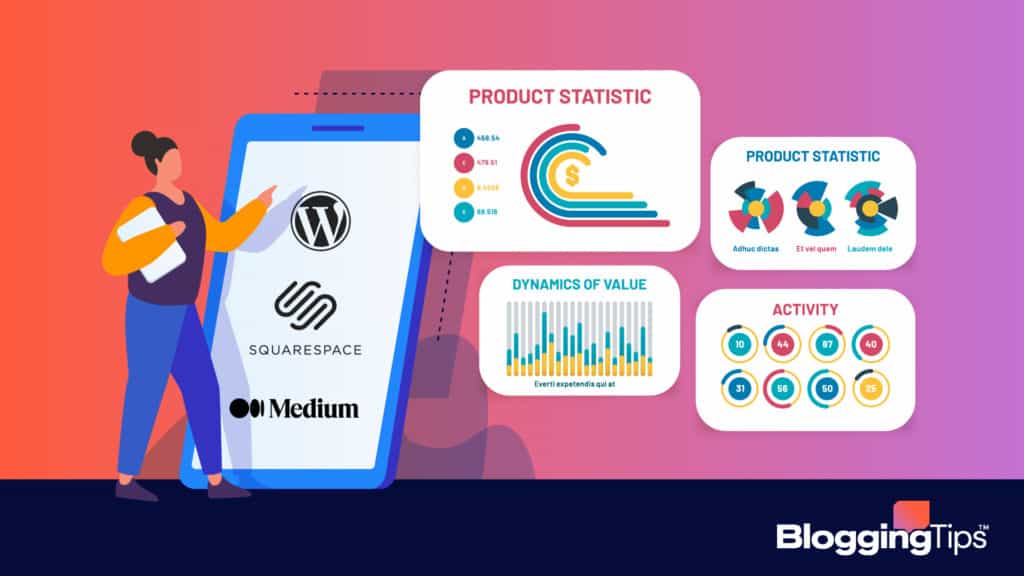
How hard is it to upgrade from a free blog platform to a paid blog platform?
It’s easy to upgrade from a free blog to a paid blog inside WordPress.com, Wix, and Weebly.
Simply pay for their paid plans.
If you want to move from the platforms reviewed above over to WordPress.org, it’s far more complex.
You’ll need to download your website first.
Then, it will require a lot of manual re-uploading to migrate to WordPress.org.
That’s why we recommend reading about how to start a blog for money, where we give you a view of starting with monetization in mind.
Why is it beneficial to start blogging?
Blogging allows you to share your voice, build an audience, and grow your business.
It also helps improve your writing skills, learn more about SEO and marketing, and connect with like-minded people.
Wrapping Up
Blogging helps you archive an interesting hobby idea.
Or, you can use it as a marketing tool to earn online revenue.
If you’re just starting, it’s important to choose the right platform and understand the basics of how blogging works.
In this article, we’ve provided everything you need to get started with your blog for free.
Do you have questions?
Ask us in the comments below.
If you’re ready to begin blogging for free, choose one of the platforms we covered above to get started.




