If you are a blogger, then you know that your blog’s dashboard is your home base.
Blogger dashboard is the place where you as a site owner can see all of your posts, comments, and stats.
But what do all of those buttons and icons mean?
And what should you be doing in your dashboard to keep your blog running smoothly?
In this post, we’ll explain everything you need to know about the blogger dashboard.
We’ll tell you what each button does, and we’ll give you some tips on how to use it effectively.
So whether you’re a beginner or an experienced blogger, this post is for you!
Read on to learn more.
Contents
What is a Blogger Dashboard?
The dashboard is the control panel for your blog.
From here, you can manage all aspects of your blog, including writing and publishing posts, moderating comments, managing your blog’s appearance, and viewing your blog’s traffic statistics.
You can also use the dashboard to connect your blog to social media platforms like Twitter and Facebook.
It is like a reading list for your blog where you can see all of your posts in one place, as well as any that are scheduled or drafted blogs.
To access your dashboard, simply login to your Blogger account and click on the “Dashboard” link at the top of the page.
On the dashboard, you’ll see a menu on the left-hand side that contains all of the different sections of the dashboard.
We’ll go over each of these sections in more detail below.
Read the blog post: Naming A Blog: 10 Effective Ways On How To Come Up With A Blog Name
The Different Sections of the Blogger Dashboard
When you access your dashboard you will see the following sections.

1. Posts
This is where you can create new posts, edit existing posts, and view a list of all of your published and draft posts.
You can also use this section to schedule or publish posts, and to delete posts that you no longer want on your blog.
2. Comments
This is where you can moderate comments on your blog.
You can approve or delete comments, and you can also mark comments as spam.
This section is very important because it allows you to keep the comment section of your blog clean and tidy.
Here you see the comments of those followers who follow publicly as it is done on youtube.
3. Stats
This is where you can view detailed statistics about your blog’s traffic.
You can see how many people have viewed your blog, what countries they’re from, what posts they’ve read, and more.
This section is helpful for understanding who your audience is and what kinds of content they’re interested in.
4. Earnings
If you have a self-hosted blog, then you can use this section to view your blog’s earnings.
This section is only available if you have connected your blog to an advertising program like Google Adsense.
5. Layout
This is where you can customize the appearance of your blog.
You can change your blog’s theme, add and remove gadgets, and edit your blog’s HTML code.
6. Settings
This is where you can manage all of the settings for your blog.
You can change your blog’s URL, title, and description.
You can also control who can comment on your blog, and who can access your blog’s Dashboard.
7. Profile
This is where you can edit your profile information.
You can change your username, password, and email address.
You can also upload a profile photo and edit your bio.
8. Design
This is where you can choose a new theme for your blog.
You can browse through the available themes, and you can preview how each theme will look on your blog before you activate it.
9. Pages
This is where you may post and modify your blog’s pages.
Pages are static pieces of content that you can use to add information about yourself, your blog, or anything else you want.
10. Help
This is the section where you can find help and support for Blogger.
You can view the Blogger Help Center, contact Blogger Support, and join the Blogger Forum.
Also read: How To Monetize A Blog In 2022: 13+ Lucrative Ways
How to Use the Blogger Dashboard Effectively
Now that you know what each section of the dashboard does, let’s take a look at some tips on how to use it effectively.
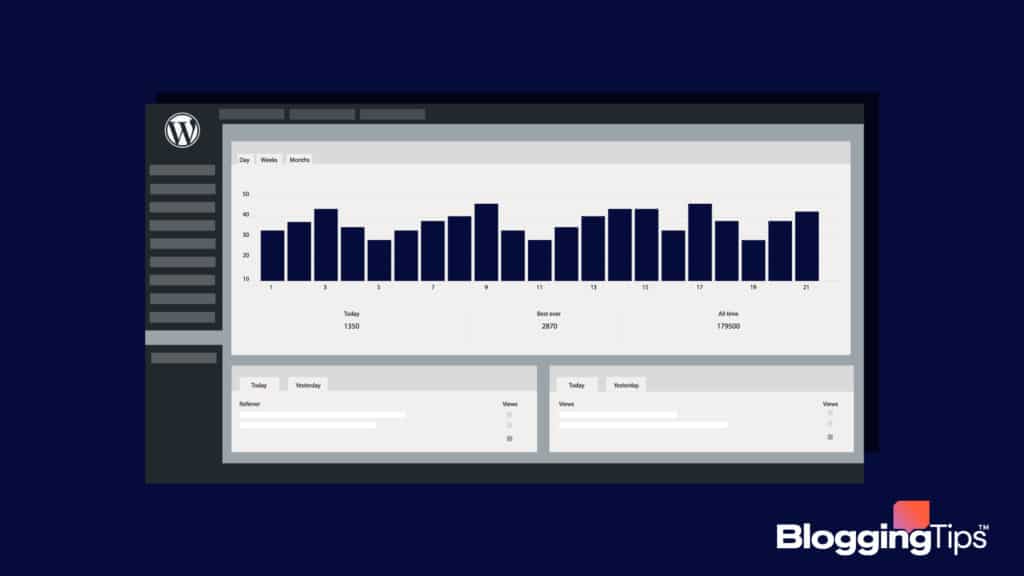
1. Publish New Posts Regularly
One of the best ways to keep your readers engaged is to publish new posts on a regular basis.
If you only post once in a while, your readers will likely forget about your blog and move on to other things.
But if you post regularly, they’ll keep coming back for more.
2. Use The Stats Section To See What’s Working
The stats section of the dashboard is a valuable tool that can help you understand what kind of content your readers are interested in.
Take a look at which posts are getting the most views and comments, and try to replicate that success in future posts.
3. Keep Your Design Fresh
Another way to keep your readers engaged is to keep your blog’s design fresh.
If your blog looks the same day after day, it will become boring and stale.
But if you change things up from time to time, it will stay interesting and intriguing.
Related: 7+ Free Tools to Help You Increase Website Traffic Exponentially
4. Take Advantage Of Pages
Pages are a great way to add static content to your blog.
If you have information that you want to share with your readers but don’t want to include in a post, consider creating a page for it.
Pages are also a good place to put contact information, an About page, and other information that you want your readers to be able to find easily.
5. Use the Help Section
If you’re ever having trouble with Blogger, be sure to check out the Help section.
This is where you can find answers to common questions, contact support, and join the Blogger Forum.
10 Important Things You Need To Know About A Blogger’s Dashboard
For your additional information, here are 10 important things that you need to remember about a blogger’s dashboard:
- The blogger dashboard is the control panel for your blog.
- You can use the dashboard to create and publish new posts, manage your blog’s settings, and more.
- The dashboard is divided into different sections, each of which serves a different purpose.
- You can access your dashboard from any computer or mobile device with an Internet connection.
- To use the dashboard effectively, you need to understand what each section does and how to use it.
- The stats section of the dashboard is a valuable tool that can help you understand what kind of content your readers are interested in.
- Keep your blog’s design fresh by changing things up from time to time.
- Pages are a great way to add static content to your blog.
- 9. If you’re ever having trouble with Blogger, be sure to check out the Help section.
A dashboard is a powerful tool that can help you manage your blog effectively.
But it’s also important to remember that it’s just one part of the blogging process.
You also need to promote your blog, interact with your readers, and create quality content if you want to be successful.
Also read: Best WordPress Hosting: Which One Should You Choose For Your Blog?
How To Use Google Analytics?
Google Analytics is a powerful tool that can help you track your blog’s traffic and understand your audience.
But it can be tricky to set up and use effectively.
Here are some tips on how to get the most out of Google Analytics:
- Create a Google Analytics account and add the tracking code to your blog.
- Use the reporting features to understand your audience and track your blog’s traffic.
- Use the data to improve your blog.
- Try different tracking options to get more detailed information.
- Use Google Analytics in conjunction with other tools, such as Google Search Console, to get a complete picture of your blog’s performance.
Google Analytics can be a valuable tool for understanding your blog’s audience and traffic.
But it’s important to remember that it’s just one part of the puzzle.
You also need to promote your blog, interact with your readers, and create quality content if you want to be successful.



