There are many plugins available to bloggers however very few of them can give you flexibility, and easy integration within your website.
The Welcome Mat plugin by SumoMe provides you with a wide range of tools to grow your blog, and subscribers.
The Welcome Mat is an awesome plugin growing in popularity over the months because of how easily it allows you to grow your subscribers, share articles, and optimize through analytics.
Before we get into the setup process, here are some of the cools thing you can do with this plugin:The plugin includes several FREE tools which integrate with other popular names like Aweber, MailChimp, MyEmma, ActiveCampaign, etc.
- List Building
- Share
- Welcome Mat
- Scroll Box
- Heat Maps
- Google Analytics
- Welcome Bar
- And many more
Let’s explore each of these cool features in-depth so you understand the complete power of the Welcome Mat.
Contents
Universal Features
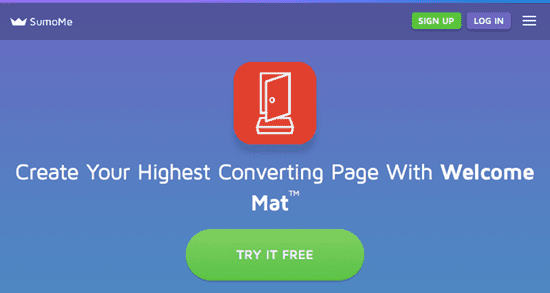
1. Customizable Design
No matter what tools you’re using you’ll have complete and customizable control over your popup.
For example, if you’re growing your list then you have templates you can install with the click of a mouse.
You can then customize the templates further until you have a landing page which is designed EXACTLY the way you want.
You can control the: text, font, color, and even background.
2. Mobile Optimized
We know many people are now accessing the web through their mobile phones.
Welcome Mat is 100% mobile optimized so your mobile visitors are just as valuable as your web visitors, don’t treat them differently.
3. Background Customization
With the Welcome Mat, you’ll have complete customization of every aspect that you can use images for backgrounds. Images can be in .GIF, JPG, or you can even add videos.
4. A/B Testing
This is one of the coolest features because we all know the importance of testing until you get optimal conversion rates.
With welcome mat you’ll be able to test different ad copies, templates, and buttons until you find what works.
You’ll have complete analytics to see how one performs over the other then can optimize going forward.
5. Localization
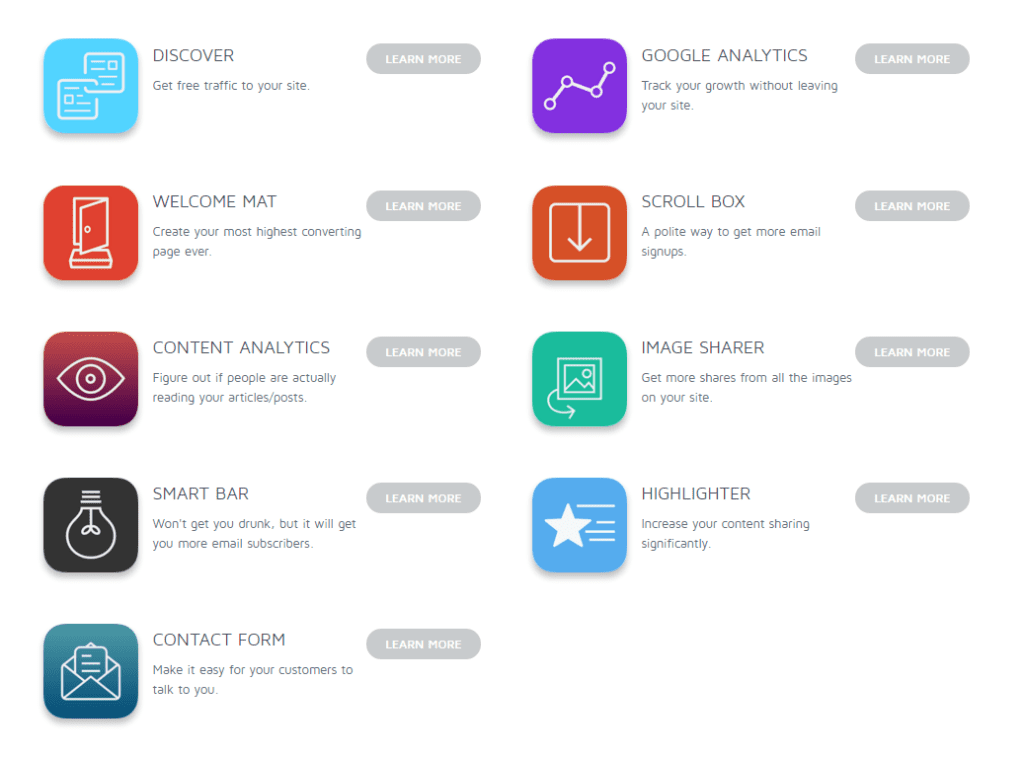
With Welcome Mat you have the ability to choose where it will show which is great for optimization.
Unlike other plugins which give you limited control of placements, with Welcome Mat you’ll have complete control which will help increase your conversion rate.
Above we discussed some of the cool features, and things you can do with Welcome Mat.
Let’s go over some of them in a little more detail.
Selective Features
- List Building – Easily build lists using Welcome Mat, and by integrating the most popular ESP providers with the tool.
You can customize pop-up boxes and more. - Share Content – The Welcome Mat plugin makes it very easy to share your popular content on mobile or web.
- Welcome Mat – A full screen display of when people land on your website. Great for analytics.
- Heat Maps – Amazing because this feature will show you where people go when they are on your site.
You can use this data to put opt-in forms or even advertisements to increase CTR. - Scroll Box – Scroll Box is an email collection box triggered by how far your reader makes it down the screen.
- Smart Bar – This is a bar which displays at the top or bottom of your web page.
You can encourage people to opt-in or take any other pre-configured action. - Google Analytics – Very easy to view Google Analytics data from within Welcome Mat panel.
- Image Share – Welcome Mat makes it very easy to share your images.
This is perfect if you want to share your images on sites where images display optimized.
These are just some of the popular features included with the Welcome Mat plugin.
It’s important to mention many of the applications are FREE however you do have some premium choices available.
Let’s go through the Setup and Installation.
Setup and Installation
Log into your WordPress backend then head over to Plugins > Add New.
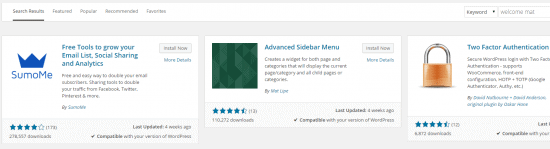
After you can search for “Welcome Mat” then click install and activate.
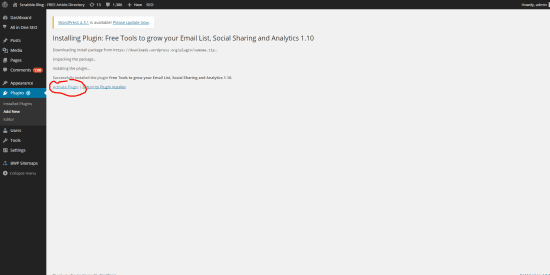
At this point you’ll be asked to setup a SumoMe account which you can do by clicking on the plug-in then register.
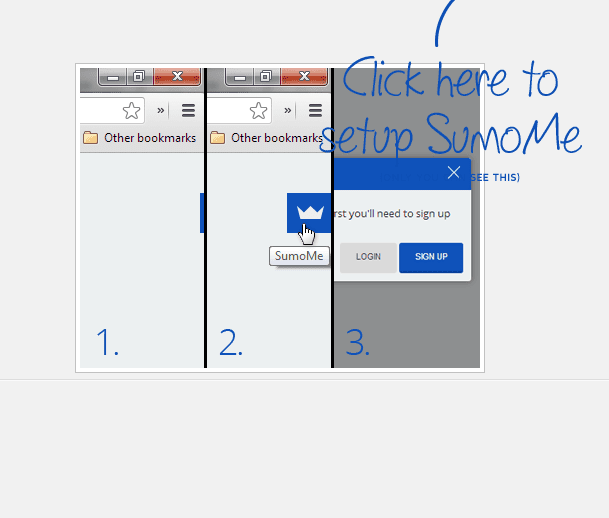
After you have registered, you can head into the SumoMe store which will pop-up after registration, and start integrating applications like List Building, Sharing and Analytics.
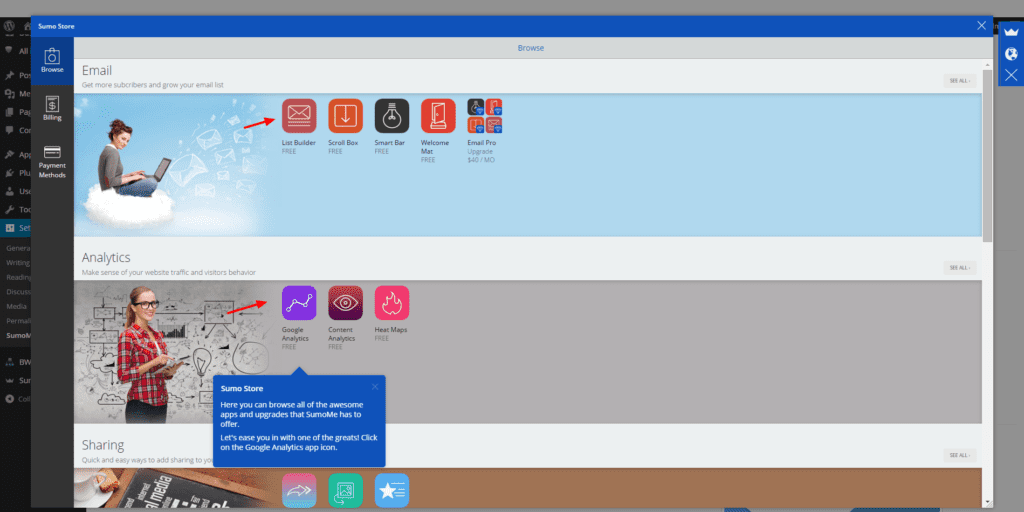
In this example, we’ll be utilizing the “List Building”.
You’ll notice some are FREE applications while others do require a small fee.
Once you’ve installed your application you’ll see it under settings section here…
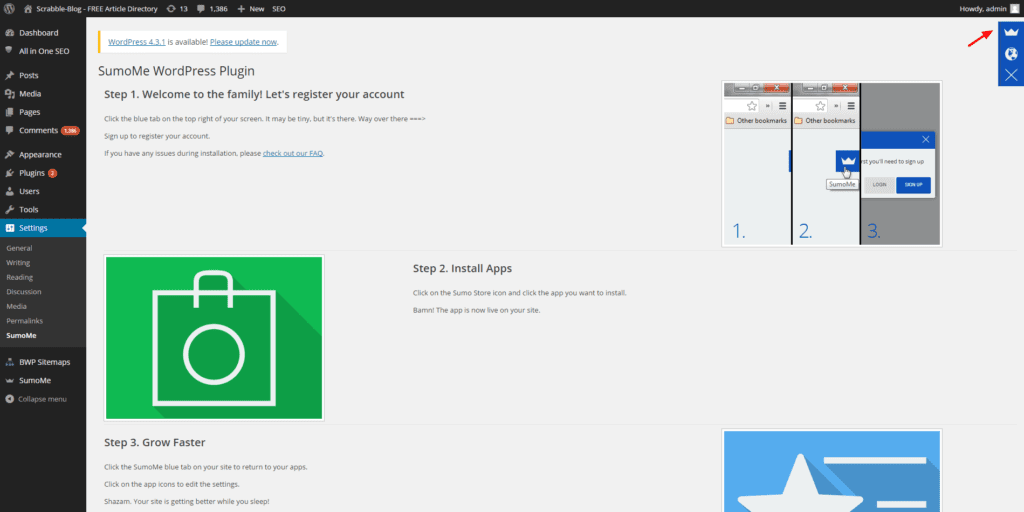
A window will popup where you’ll see the application you just installed.
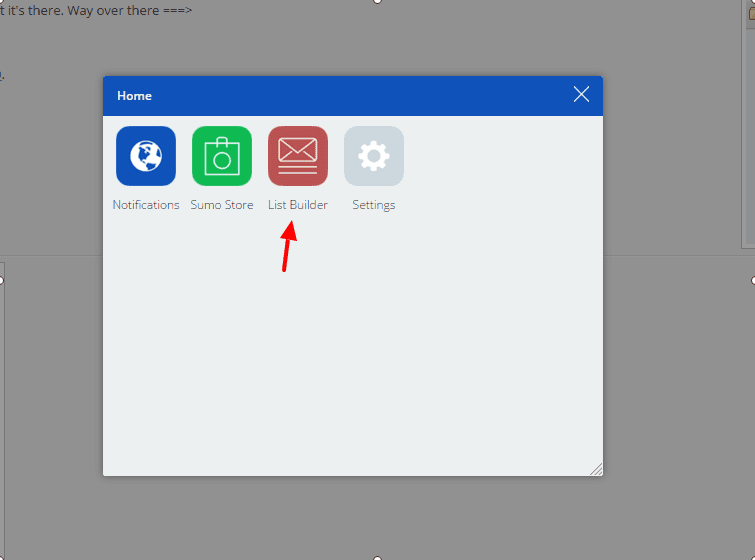
Once you enter the main settings of the applications you just installed, you’ll be able to configure it the way you want.
You’ll see options like:
- Designs
- Fields
- A/B Tests
- Services (ESP Integration)
- Tracking Pixels
- And more
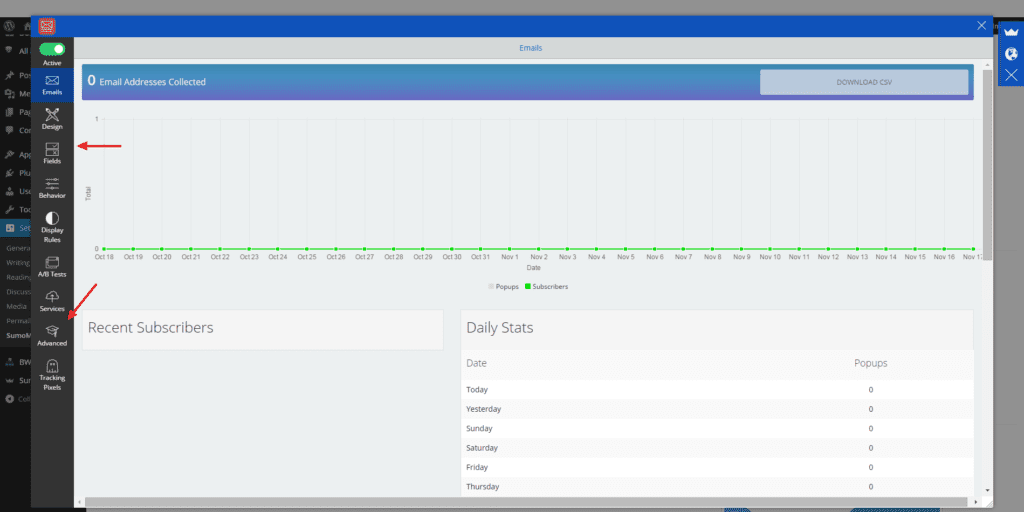
Displaying Welcome Mat
Each application which you install from the SumoMe store will have a “Display Rules” section.
This section will give you complete control over how and where the application will be displayed.
You can assign the following:
- EXACT or PARTIAL match
- Pages
- URL’s
- Cookie Settings
- Visitor URL’s
- User agents
- And much more
You’ll have complete control where NOT to show the application.
This comes useful when you want to show the form or application in all places except very few.
Once you have installed the applications and assigned the display rules, you can install a “Tracking” or “Analytics” plugin to keep an eye on conversions.
Tracking Applications
I think it’s very important to track all your progress.
You can use Welcome Mat to track your campaigns later optimizing for full potential.
You have 3-4 options when selecting the right tracking application, and in this example we’ll be using Content Analytics.
Head over to the SumoMe store and install the application which will then be present within the setting.
In the backend, you can setup different campaigns, and select which pages to analyze by going to “Auto Record”
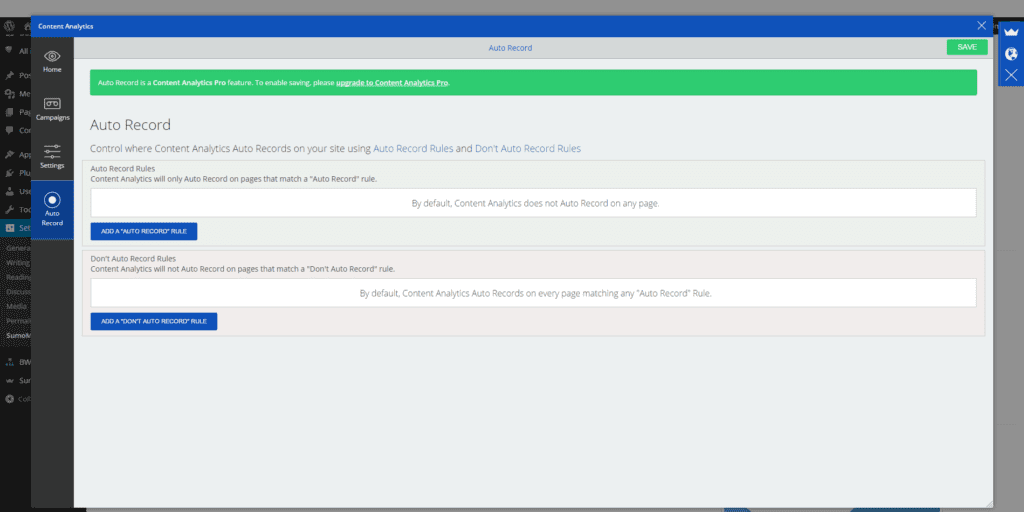
Just like the other settings for List Building and Sharing, you’ll have to set a rule for each of your campaigns.
After, you can view the results by going to individual campaigns.
Just like the other settings for List Building and Sharing, you’ll have to set a rule for each of your campaigns.
After, you can view the results by going to individual campaigns.
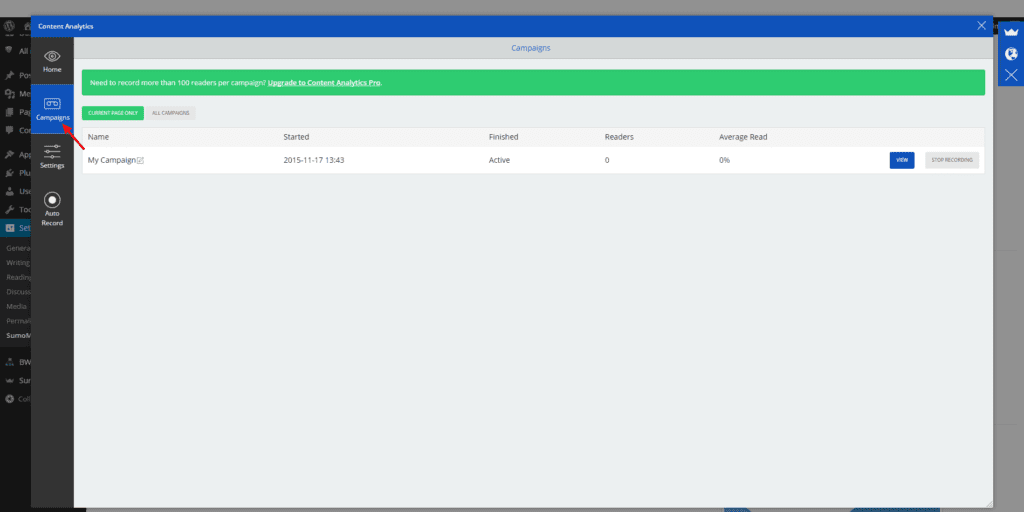
Test Welcome Mat on Your Site for Free
The Welcome Mat is a FREE application which can be installed from the backend of your WordPress website.
You can upgrade to the Pro version to gain access to some of the advanced features however many have done well by simply using the FREE version.
Through the FREE version you have access to each tool like: list building, share and tracking.
Play around with each one until you have found one which is easy to use, and provides the insight you are looking for.
With the right insight you’ll be able to optimize your campaign increasing the conversions.
For those of you who are new to using the application, you can do a quick search in Google for “Welcome Mat Resources” and find a combination of tutorials which will walk you through the entire setup, and installation process in detail.
There are several videos available in YouTube.com for you as well.




