- Home >
- Design >
- Page Builders >
- Squarespace
Squarespace
Our BloggingTips Breakdown
 Cons
Cons
- Squarespace sites score pretty low on page speed tests, meaning you might now meet the important Core Web Vitals that Google pushed out last year
- Limited design flexibility
- 3% transaction fees on the most affordable eCommerce plan
- Email marketing functionality requires an additional monthly fee
 Pros
Pros
- Over 140 themes and designs that are specifically optimized for mobile devices
- Great support, allowing even the most novice website designers to build a website with ease
- A host of content creation tools and templates which unlocks the ability to scale SEO traffic like few other builders can
- Excellent template selection at no additional cost
- Useful and impactful SEO tools
- Free SSL with any website plan
Our website is supported by our users. We sometimes earn affiliate links when you click through the affiliate links on our website
Contact us for QuestionsWhether a newbie or an experienced pro, you’re already familiar with Squarespace.
From sporting events to Youtube to podcasts, television, and radio, you’re never too far from seeing or hearing an ad for this powerful website builder.
In this Squarespace review, we’ll be breaking down the e-commerce platform in detail.
What Is Squarespace
Squarespace makes it easier to build a beautifully designed, professional website.
The company offers over 100 beautiful and fully responsive templates that adapt for display on mobile devices or computers.
Users can easily drag and drop different design elements into their templates to customize their site to fit their needs.
Squarespace History
Like most of the paradigm-shifting businesses of the 21st century, Squarespace began in the dorm room of its founder, Anthony Casalena.
Casalena had the idea for an easy-to-use drag-and-drop website editor that wouldn’t require any coding experience to build.
With a $30,000 investment from his father and a small grant from the university, Casalena launched Squarespace in 2004.
By the time he graduated college, the company already had $1 million in annual revenue.
Casalena relocated the company to New York City and secured the first round of seed funding, $38.5 million, led by Index Ventures and Accel Partners in 2010.
By 2015, the company achieved $100 million in annual revenue with over 500 employees.
Today, yearly revenues top $700 million, and nearly four million subscribers use Squarespace.
Squarespace Pros and Cons
- Excellent template selection at no additional cost
- Useful and impactful SEO tools
- Free SSL with any website plan
- Limited design flexibility
- 3% transaction fees on the most affordable eCommerce plan
- Email marketing functionality requires an additional monthly fee
How Much Does Squarespace Cost?
Squarespace’s subscription plans start at $23 per month for the personal plan and top out at $65 per month for the advanced commerce plan.
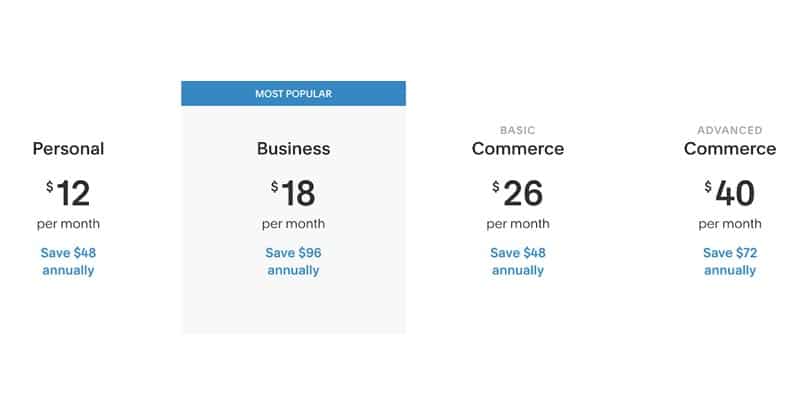
Here are the pricing basics of Squarespace’s different plans.
- Personal – $23 per month ($16 per month with an annual plan)
- Business – $33 per month ($23 per month with a yearly plan)
- Basic Commerce – $36 per month ($27 per month with an annual plan)
- Advanced Commerce – $65 per month ($49 per month with a yearly plan)
Each Squarespace plan provides all the basic functionality needed to create a captivating website.
The most affordable plan offers a free custom domain name, SSL certificate, unlimited bandwidth, access to all templates, basic analytics, and more.
With each higher plan tier, Squarespace adds more features.
The business plan unlocks Squarespace’s suite of eCommerce and content creation tools, while the commerce plans provide users with the keys to the castle from an eCommerce perspective.
Is Squarespace Worth the Cost?
Whether or not Squarespace is worth the cost will depend mainly on how vital characteristics like design and user experience are to you.
Squarespace is far from the most affordable website builder, and users looking for the most affordable solution will probably decide that Squarespace isn’t worth the cost.
You’ll find Squarespace worth the cost if you’re looking for the best design templates, content creation tools, and class-leading eCommerce functionality.
Why Squarespace Is Worth The Cost
Plenty of more affordable platforms can help you launch a website, and many people will find these tools are sufficient for their needs.
As your business scales, you’re likely to find that the bargain web builder you started with doesn’t offer tools that can scale to fit your business.
With Squarespace, the design templates and site-building tools are all top-of-the-line, and they’re available across every plan tier, whether you opt for the most basic or most comprehensive plan.
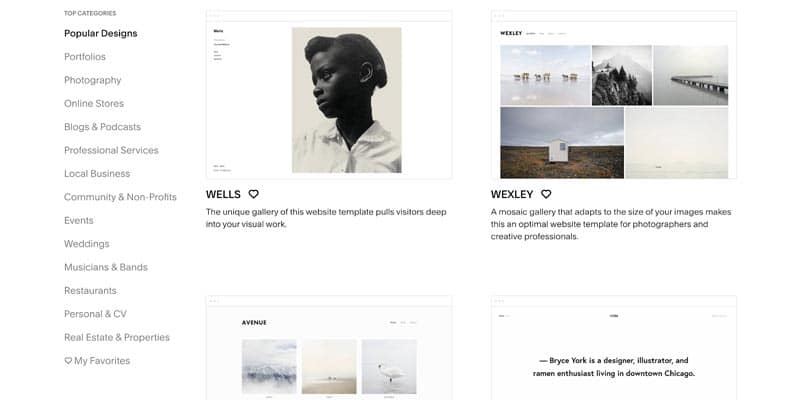
While the look of your website is critical, so is the back-end functionality, especially if you’re selling products on your site.
To that end, Squarespace provides industry-leading eCommerce tools beyond what the competition can offer.
Putting your best foot forward is critical for any business, and Squarespace makes it easier to do so than any other website builder platform available today.
The Problem Squarespace Solves
Many different site builders allow users to build a solid website with eCommerce, SEO, and marketing capabilities.
But, what Squarespace offers that no one can seem to match is a beautiful array of design templates that make it much easier to showcase your content in the professional light it deserves.
Who Is Squarespace Best For?
With a class-leading array of design templates that make it easy to tell the story of your business, there are many types of sites that Squarespace is ideal for showcasing.
Squarespace is perfect for personal portfolios, small and midsize businesses, and eCommerce operations.
With a full suite of blogging features, Squarespace is also one of the best options for blogging.
Who Should NOT Use Squarespace?
While Squarespace offers excellent eCommerce features that are well-suited to the needs of most small businesses, large stores that sell and ship tons of physical inventory will find Squarespace to be a bit limiting.
What To Think About Before Buying Squarespace
As you continue your research, consider the five areas below to help you decide if Squarespace is the ideal tool for you.
- Simplicity: Compared to other site builders, Squarespace offers arguably the most intuitive and easy-to-navigate site builder, which helps save tons of time when designing.
- eCommerce: If you sell products on your website, you’re tied to one of Squarespace’s two highest tier plans, as the lower-tier business plan charges a 3% transaction fee on all sales.
- Design: Squarespace offers an excellent assortment of responsive design templates as part of the base subscription cost.
While you can find beautiful designs from other site builders, they usually come at an additional cost. - Price: Squarespace’s two most affordable plans are more expensive than virtually all their competitors, and there’s no free option beyond a two-week trial.
- Additional Costs: Many of the excellent eCommerce and business features available, such as Squarespace Scheduling, come at an additional monthly charge.
Features and Benefits of Squarespace
The vast array of features included in your monthly cost separates Squarespace from the sea of other website builders.
Here are the critical components driving Squarespace and powering thousands of popular websites online.
1. Site Builder
At the heart of everything Squarespace does is its site builder, one of the market’s most intuitive and easy-to-use options.
Users can choose one of more than 100 responsive design templates which are fully customizable to meet the needs of your business.
Each template features pre-loaded core sections for pages like an about section, contact page, blog, portfolio, and eCommerce functionality.
The fact that these sections are pre-built and ready for you to input your copy saves tons of time, allowing you to get back to your business faster.
While Squarespace thrives at allowing its user base to build a professional website quickly, there’s also a nearly infinite level of customization possible for those looking to customize every aspect of their site.
Each Squarespace site includes hundreds of fonts from Google and TypeKit, free stock images from Unsplash, art creation and editing tools, internal search, and custom CSS.
Administrators also have granular control over site contributors and what areas of the site visitors can see.
You can set role-based permissions for different team members, and any of the pages on the site can be password protected to create private or paywalled areas of the site.
Each site layout also includes a robust blogging platform that offers support for Markdown, a customizable workflow with post drafting, scheduling, and editor review, and support for podcasts.
2. eCommerce
Squarespace offers comprehensive tools that are nearly as powerful as eCommerce specialists like Shopify or BigCommerce.
Squarespace’s eCommerce-enabled tiers, which launched in 2013, provide the ability to sell unlimited physical goods as well as services, subscriptions, and digital content.
Merchandising is a breeze thanks to the drag-and-drop sorting tools, tags, and categories that are inherent to the platform.
You can also sort products into subcategories to make navigation a breeze for your customers.
You can use the Inventory management features like automated low stock alerts.
For physical stores, Squarespace’s Point Of Sale app allows you to integrate your physical business with your digital one, making real-time adjustments to stock levels when items are purchased and providing detailed sales analytics.
Squarespace encourages trust and provides a seamless checkout experience for your customers.
Checkout is handled on your domain, and express and mobile checkout modes make it easier for your customers to enjoy an easy shopping experience.
There’s also a comprehensive suite of conversion tools, such as integrated product reviews, customizable checkout fields that allow customers to add special instructions or requests, and detailed sales analytics to help you understand more about your customers.
Marketing & Social Integration
With Squarespace, you can handle email marketing campaigns from the same platform you manage your site.
Creating an email campaign is as easy as adding content to a site page, with intuitive drag and drop sections that are proven to drive customer engagement and more than thirty templates.
All campaigns have responsive designs, so you’re assured that every customer enjoys the same experience regardless of their device.
Users also have access to the Squarespace Video Studio, which can turn a complete novice into a star director in just a few clicks.
The Video Editor uses an intuitive drag and drop element to create video content that’s attractive and engaging to convert your site visitors into customers or brand advocates.
You can also resize and export your videos for use across various platforms, including Instagram and TikTok.
The Video Studio is an excellent way to promote products and sales or to engage with site visitors.
Most importantly, videos seem to come together as if by magic, and you’ll be amazed by how quickly you can create an engaging video so you can focus your time elsewhere.
Analytics
Site analytics are perhaps the most crucial aspect of any website, and they’re critical for learning more about your visitors, how they’re getting to your site, why they’re there, and what they’re interested in.
Squarespace does a solid job of providing actionable analytics that you can use to inform your business decisions.
The platform tracks metrics like how many visitors you’re receiving, where your visitors are coming from, and where they live.
For eCommerce retailers, you can drill into various commerce-centric metrics such as revenue tracking, sales funnels, cart abandonment, total customer spend and average order size, and others that help tell the story of how your customers find you and engage with your site.
For those looking to grow their site traffic, plenty of acquisition-related analytics give you insight into where people are discovering your site and what keywords they’re using to find you.
This information at your fingertips makes it far easier to target potential fans and customers and bring them to your site.
Extensions
While Squarespace’s native tools are all excellent, it would be virtually impossible for a business like Squarespace to bring all of the functionality they offer under one roof.
Instead, Squarespace works with many partners to prove third-party tools that integrate directly into the Squarespace platform.
Altogether, Squarespace offers more than thirty extensions across categories like finance and bookkeeping, shipping and fulfillment, inventory and products, and sales and marketing.
Integrations
Another area where Squarespace shines is integrations.
We know that site visitors have an appetite for compelling content, but creating new content or repurposing content from other platforms onto your website can feel like a full-time job.
With Squarespace, it’s straightforward to integrate additional content or functionality from elsewhere to your site.
You can easily integrate Squarespace with your Facebook page, enable simultaneous posting to and from your website and social profiles, and import existing content from places like Twitter, Instagram, Soundcloud, or Flickr onto your site.
Squarespace integrates with OpenTable and Tock for restaurants to allow customers to make reservations on your site.
There’s also ChowNow integration, which enables restaurants that offer pickup or delivery to accept orders from their Squarespace site.
For service businesses that rely on online scheduling, Squarespace offers its own scheduling application and integration for Acuity Scheduling.
Either tool allows you to add a scheduling widget to any page on your site to make it easier for your customers to schedule their next visit.
Customer Service
Squarespace offers a comprehensive knowledge base and a community of helpful and experienced users happy to provide advice or practical lessons on how to use Squarespace or solve any issues you’re experiencing.
Issues that require help from a Squarespace team member are a bit more challenging to deal with.
The team is available weekdays between 4 am and 8 pm for live chat on the Squarespace website, through Facebook Messenger, or on Twitter.
You can also reach them 24/7 by email, and Squarespace says most inquiries receive a response within an hour.
Unfortunately, there’s no option for phone or video support, and there’s no live support available on weekends or overnight, which may present issues for users outside of the United States.
On the bright side, Squarespace offers an excellent knowledge base that provides comprehensive advice and tips for troubleshooting or working on your site.
There’s also the Circle Community, which is full of knowledgeable and experienced users happy to offer solutions to common issues or suggestions for your site.
Squarespace also regularly hosts webinars and Q&A sessions with experts to help improve your skills as a web developer.
Plus, any site improvements you have planned that are above your level of expertise can easily be outsourced through the Squarespace directory, which can pair you with a designer or developer to handle your custom project.
Why Should You Trust Us?
With years of experience in web design, user experience, and business, our team takes our responsibility seriously as a trusted source for web builder reviews.
We’ve extensively tested each of the services we write about so we can report on exactly what our readers should expect.
What Squarespace Users are Saying
The testimonials below show the most common themes in Squarespace reviews.
“Squarespace is not perfect, but it is pretty awesome most of the time and much better than wix or GoDaddy.
They are simple and straight forward, and you can’t compete with the modern and sleek themes.”
“As opposed to other sites, Squarespace is a little tricky to navigate. Price for Squarespace services are higher than competition such as Weebly.
However, Squarespace offers a lot more features than most of the competition.”
“When I began using Squarespace, I barely had an understanding how to create a visually appealing and professional online portfolio.
Their platform is so flexible that the more time I’ve spent using the site, the more confident I’ve become in my ability to create a more nuanced portfolio.”
Squarespace Alternatives
Check out the three most popular alternatives to Squarespace.
1. Weebly
Weebly is another design-focused web builder that offers an excellent selection of beautiful templates, powerful eCommerce tools, plenty of storage, and unlimited data transfer.
Unlike Squarespace, Weebly offers a free plan allowing you to try out many features before you commit.
But, their top-tier enterprise plan is significantly more expensive than Squarespace, at $79 per month.
- Similar selection of beautiful design templates
- Offers a free version
- Slower customer service
- Site analytics are more limited
2. Duda
Duda could be the best site builder on the market for users who want the most flexibility over their design template and vast editing options.
Like Squarespace, Duda offers unlimited storage and data transfers, excellent eCommerce tools, and over 100 templates.
On the flip side, Duda is quite expensive, especially for stores.
eCommerce functionality is sold as an add-on, and the top-tier add-on that allows you to leverage all the available tools adds $39 per month to the base cost of the service.
- Best in class site editing
- Over 100 responsive and well-designed templates
- Unlimited storage and data transfer
- Expensive, especially for eCommerce retailers
3. Wix
Perhaps the most popular alternative to Squarespace, Wix is an excellent web builder with the most comprehensive assortment of templates, full eCommerce support, and excellent customer service.
With many templates, Wix is an excellent choice for virtually every website, whether you’re an artist, a small business, or an enterprise-level operation.
Wix does nearly everything right, but their best design templates carry an additional cost, and few are as striking as what’s included with Squarespace.
- Hundreds of responsive design templates
- Class-leading eCommerce tools
- Decent site analytics
- Class-leading third-party integrations
Frequently Asked Questions
Below you’ll find some of the most common questions people have when evaluating Squarespace.
What big companies use Squarespace?
While it’s most popular with smaller businesses, Squarespace’s tools are used by many giant corporations, including HBO, DoorDash, The RealReal, and Goldbelly.
Do you own your website with Squarespace?
With Squarespace and other site builders, you own all of the content associated with your website.
But, Squarespace owns the design template and grants you a license to use that template and its features by way of your monthly subscription.
Is Squarespace good for selling things?
Squarespace offers a broad selection of eCommerce tools and allows you to sell unlimited products through their business and eCommerce plans.
The platform is a solid choice for small and midsize businesses, but we recommend Shopify for e-commerce sites.
Wrapping Up
When you’re ready to showcase your products, services, or art to the world or for a web redesign, you must choose a site builder that will allow you to realize your vision without taking up tons of time.
With an intuitive editor, best-in-class responsive web design, and the storage, security, and bandwidth you need to scale operations, Squarespace is one of the best solutions on the market.
If you’re ready to launch your website and grow your brand, check out Squarespace today.
Please login to leave a review
User Reviews
Review
I have been using Squarespace for over a year and so far, so good. The platform makes building a website easy for beginners. If you're like me, you probably know little about how to build a website let alone not how to code. However, the platform does have limitations as the SEO features are fairly lacking. Otherwise, if you're looking to just build a standard website and not looking to grow it a lot, this is a great option.



