If you need to reach a person or a business, having the right email address is crucial if you want your message to get to the intended recipient.
But sometimes you might not have all the contact information, and you might need to find an email address from just the name.
Stick around and we’ll show you how to do just that.
Detective Work
From direct online searches to services created to help you find the email you’re looking for, here are the methods to find an email address by name.
Check the Website
If you’re looking for a company or a person who owns a website, their page will be the most likely place to find contact info.
This is the first resource you should turn to when trying to find an email address – it’ll usually be displayed on a page called Contact or About, or a variation of that.
Google It
When searching for anything online, including email addresses, it would be insane to skip the powerful Google search engine.
The first and obvious step in using it should be typing the name followed by either email or email address in the search bar.
This method, however, might not be specific enough to produce the exact result.
For a more detailed search, you should try out some of the advanced tools described in this Google support article.
Give It a (DuckDuck)Go
The alternative search engine has a great little trick for finding specific information on different sites and social networks.
To make use of it, go to DuckDuckGo and in the search bar type “@domain.com” (with the quotations), replacing domain.com with whatever web address you need to search for.
Additionally, you can also type in the name of the person you’re looking for and see if you’ll get the exact result.
Go Through the Networks
You can use Facebook, Twitter, LinkedIn, and other social networks to see if the person has their email address listed there.
It’s mostly a straightforward investigation: for Facebook, all you need to do is find the person’s profile and check their About page.
If they’ve entered their email, it’ll be listed there.
On Twitter, the situation looks more like the Google method.
Since people tend to not leave their email address in the correct format on Twitter (to avoid bots), they’ll use actual words ‘at’ and ‘dot’ instead of the real characters.
Using the Advanced Search Options on Twitter, you can search for an email address formulated in that way (i.e. email at website dot com) among all tweets from a certain account.
For LinkedIn, first, you need to make sure you have the person you’re looking for in your contacts.
If you do, the next step is to request a list of contact details for people you’re connected with.
Here’s how to do that:
- Go to Settings & Privacy from the drop-down menu under your picture.
- Go to Privacy and scroll down to Getting a Copy of Your Data
- Select Pick and Choose, and under it select Connections. Then, click Request Archive.
Once you’ve done that, you’ll receive a list containing the emails of your contacts.
It might take about 10 minutes to get in your inbox.
Note that you shouldn’t use this service too often since abusing it could lead to losing your LinkedIn account.
Use Designated Lookup Services
You can search for any contact information included in a domain by using services like WHOIS or ICANN.
Those can, in some cases, give you the email address listed with the domain you’re searching, but nowadays it’s rare to find an email through them that wouldn’t be accessible otherwise.
Since many domain holders didn’t like the idea of such information being readily available, if the address you’re searching for is not already displayed on the site, the lookup service will likely return the contact information is protected.
If under Name you see something like WhoisGuard Protected, you probably won’t get the info you want this way.
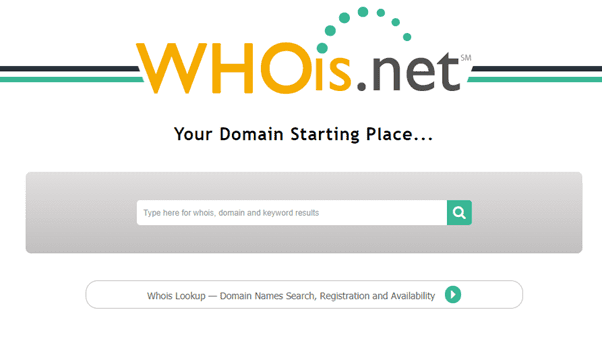
Look Up the Email
There are online tools specifically made for email lookup.
These work similarly to search engines you need to enter the name and refine the search query, hit the search button and the results will be displayed. It’s important to take notice that email lookup tools can’t guarantee to get you the address you need, although they can be surprisingly effective.
All of the lookup services are based on monthly subscriptions and might turn out to be too expensive – especially if you don’t get the results.
They do, however, offer a certain number of free searches (usually about 50) before you need to pay, and there are a plethora of these tools which give you options.
Off to Write That Mail
Getting the right email can make or break an opportunity, which, of course, you are aware of.
Just make sure you put at least as much effort into the content of your mail as you did finding the address.




