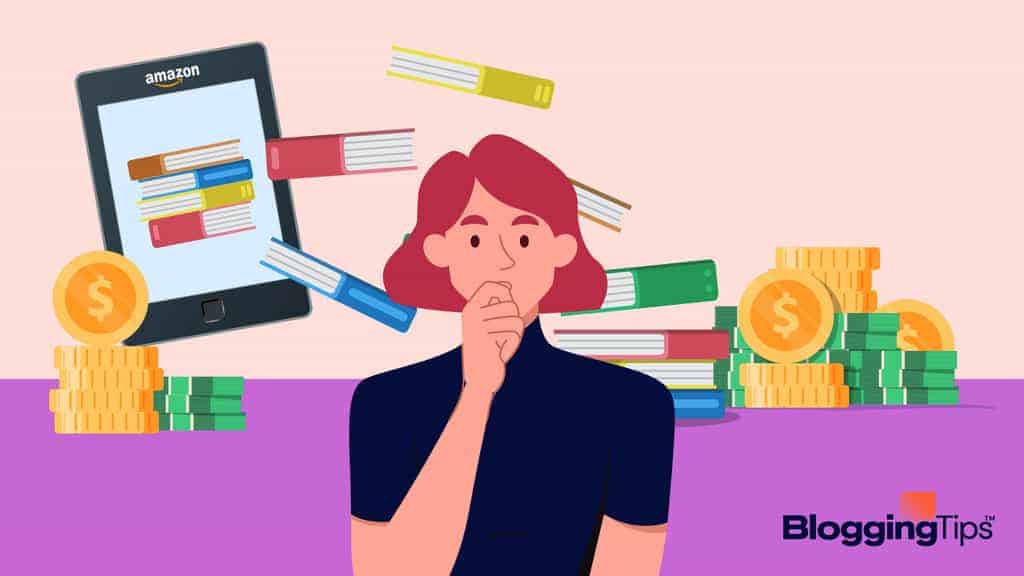
Like many writers, I dreamed of writing a book and becoming a bestselling author for many years before I did it.
So, when I started reading articles about how self-publishing was taking off and how blogging was helping writers to grow their audience and make book sales, I decided my time had finally come.
In January 2010 I started Powered by Intuition to create an audience for my books.
Contents
- How to Become an Amazon Best-Selling Author
- 1. Use keywords in your title related to your blog’s niche.
- 2. Have your book professionally edited.
- 3. Pay to have your book formatted properly.
- 4. Create an attractive cover.
- 5. Choose the right category for your book to become an Amazon bestseller.
- 6. Pick the right keywords.
- 7. Write a good description.
- 8. Price it right.
- 9. To give your book away or to not give your book away – that is the question.
- 10. Get reviews.
- 11. Promote your book!
- Wrapping Up
How to Become an Amazon Best-Selling Author
When I released my first book on Amazon, to my amazement it became a best-selling book and still is.
I released my second book and that one became a best-selling book too.
I’ve just released my third book The Intuition Principle: How to Attract the Life You Dream Of – which is my first print book.
The Kindle version of my new book is now an Amazon best-selling book as well, although this time it wasn’t a surprise to me.
By now, I’d figured out how to “lather, rinse and repeat.”
Amazon has its own way of determining Kindle best sellers and updates sales statistics every hour.
They call it the Top 100 Paid in Kindle Store list.
To have a best-selling book on Amazon, your book must be among the Top 100 Paid Kindle books in its category in the Kindle store.
Follow these tips to place your book in a place that sells well on Amazon.
Research other titles in your book’s genre among books that are on the Top 100 Paid in Kindle Store list.
To find a Kindle book’s sales rank on Amazon – scroll down and look for “Product Information.”
If the book is in the “top 100” it will be given a sales rank for its categories.
If it’s not in the top 100 no sales rank will appear in “Product Information.”
Notice whether the top books in your book category all contain the same “keyword” or phrase.
Use the Amazon “type ahead” feature (the search bar on their site) and type in your keyword or phrase and you’ll notice how it “types ahead” suggesting book titles for you.
“Type ahead” phrases result from many people searching for a particular title.
Incorporate that phrase or keyword into your title and your book will be found more easily on Amazon.
2. Have your book professionally edited.
Books full of typos, awkward sentences, and grammatical errors are returned for a refund more often.
Amazon rarely questions a return, so do whatever you can to avoid that.
The money you spend on professional editing is well worth it.
3. Pay to have your book formatted properly.
Amazon Kindle books look best with “Mobi” formatting.
While you can upload a book to Kindle in a Word document, it may not lay out properly, so do not skimp on paying to have your book formatted.
4. Create an attractive cover.
People judge a book by its cover. When you go to Amazon, the first thing to attract your attention is the book cover.
To create a good cover design, spend some time browsing books in the same genre as your book.
Pick the top 10 or 15 selling books and study their covers.
Look at the typography, the layout, and the color choices and take notes and screenshots.
You’ll come away with some excellent ideas for your own Amazon book that highlight your personal brand.
5. Choose the right category for your book to become an Amazon bestseller.
Categorizing books lets readers search for the topics they are interested in.
Amazon leaves it to you to categorize your book when you upload it to Amazon Kindle and to your Kindle Direct Publishing (KDP) account.
To help readers find your book ask yourself this question, “If I were looking for my book, what categories would I look under?”
Then list all the categories you think your book might fit into so you can hit the bestseller list.
Next, do book marketing research – research the top ten to 20 books sold on Amazon [preferably on the New York Times Bestseller list] which are like yours.
Check out how they categorized their books under “Product Information” and categorize yours similarly.
Amazon allows you to choose two category paths.
Make sure you take advantage of this and fill in both.
Drill down on the categories so that your book will stand out from its competition.
For example, if you write a self-help book – don’t end the category path at “self-help.”
What else is your book about? How will you attract your potential customers?
Add another related category sub-path beyond “self-help” to your book and then another until you’ve covered every possible sub-genre of your book that might be searched for under.
6. Pick the right keywords.
When you upload your book to KDP, you are given up to seven keywords or phrases to use for your book.
Do your homework by researching keywords and phrases that people might search for under to find your book. And make sure to use all seven!
Use the type-ahead feature on Amazon to see if any of the keywords or phrases you have in mind come up.
Use the ones that come up on Amazon as they directly relate to on-site searches for books.
Check out popular keyword searches on Google AdWords too, but use these only if necessary after you’ve exhausted all the keywords and phrases you found on Amazon first.
Amazon has its own search engine so when you identify a keyword or phrase on Amazon it is showing up because it is a popular search – so use it.
Pro Tip: You can also go back and change keywords.
This allows you to experiment with what works best for finding your book.
7. Write a good description.
Amazon gives you up to 3000 words to write a description.
Use as many words as necessary to write a compelling description for your book.
This is your book’s “sales page” so put on your copywriting hat when you write it.
8. Price it right.
People will not buy an overpriced digital book unless you are a famous author.
If your book is less than 100 pages don’t price yourself out of a sale by listing it in the top price range ($9.99) to get a 70 percent royalty on Amazon.
After playing around with the pricing on my books I found that “less is more” in terms of book sales.
9. To give your book away or to not give your book away – that is the question.
Here’s what to do for your book launch. Amazon has a program called Kindle Select.
You enroll your book for 90 days at a time.
You cannot be selling this book on any other websites including your own during the time your book is enrolled.
Enrolling and uploading your book in KDP Select allows “borrowing” of your book for free by Amazon Prime members.
It also gives you the option of choosing 5 days out of the 90 days your book is enrolled to give your book away for free.
I enrolled my second book in KDP and gave away 464 free copies over two days.
The book also rose to #1 in free books in the Kindle store, but as soon as it wasn’t free it quickly sank right off the best-selling list.
Before I gave it away for free the book was selling just fine and consistently ranking between #10 -20.
It took nearly two weeks for it to rise back up again and to re-appear on the best-selling list.
My theory is that I saturated my market too quickly. I’m not likely to give my book away for free again.
You may feel differently though and you should experiment with this.
Some people love it and rave about it.
If you are using your book to develop leads for your business and not to create passive income then definitely go for it.
“Free” does sell.
10. Get reviews.
Give your book out to people and ask them to read it and please put a review on Amazon.
Amazon reviews to help sell your books. Never ever pay for reviews.
All reviews must be genuine and come from the heart of your reader.
11. Promote your book!
Promote your book step-by-step.
- Display your book prominently on your blog.
- Write posts related to your book’s topic where you can showcase the book.
- Link to your book on Amazon and put that link in your posts.
- Go on podcasts.
- Start a fan page on Facebook and promote your book there.
- If your book is selling – thank buyers by tweeting on Twitter and a posting on Facebook.
- If your book hits the bestsellers list – announce it on Facebook and Tweet about it.
You’ve got to create your own buzz.
Organize a virtual book tour where your blogging friends can interview you about the book or review the book.
Write guest posts related to your book’s topic and mention the book in your post.
Always keep your eyes open for ways to get publicity for your book to increase ebook sales.
Offer to give away the PDF of the book to a reader who leaves the best comment about why they want to read the book and has shared the book on social media.
Wrapping Up
These are the strategies I use and they are working – and with a little effort and planning, they can work for your book too.
Here’s to seeing your book on the Amazon Top 100 Paid to the Kindle Store List!
You’ll be in front of traditional publishers before you know it!




