If there’s one thing people love more than to be on Facebook, it’s trying to win free stuff on the social site.
This is just one reason why, even though the concept of Facebook contests have been around for years, it can still be an important element of social media marketing campaigns.
A great example of this is the contest concocted by home furnishing and hardware store Crate and Barrel.
Their contest offered couples a chance to win a $100,000 dream wedding.
The rules of the contest, aptly named “The Ultimate Wedding Contest”, were quite simple: participants had to set a gift registry with a particular brand, post three images, and respond to three questions.
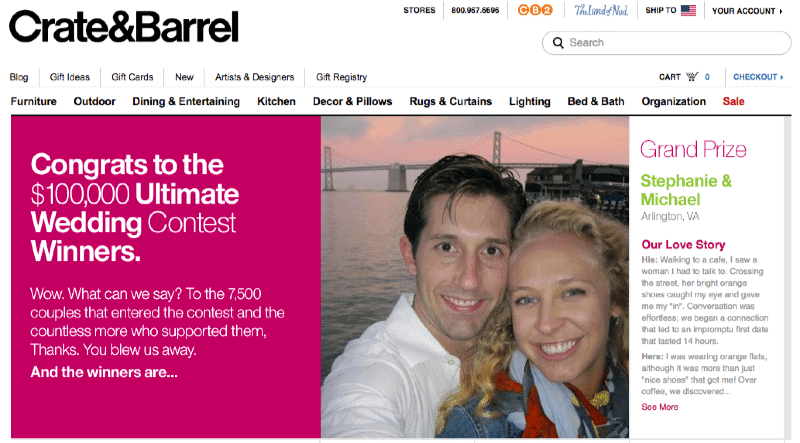
The prize at stake was enticing enough, but what made it transcendent were the aww-inducing love stories that the contest focused on, which generated even more interest.
In the end, analysis of the contest data showed that, in the span of 12 months, the Crate and Barrel Facebook page received some three million views, with the contest getting half a million votes.
Further analysis showed that some 16,000 couples participated, resulting in gift registries amounting to around $35 million.
This might be just one example, but it hammers home the point that if done correctly, online contests can take all the metrics—engagement, fan base, relevant information collection, and user-generated content—to spike up.
That being said, here are a few important things to take note of when creating Facebook contests for your brand.
Legality
As with most things social media, nothing is set in stone, and that includes Facebook’s promotional terms of service.
You’ll need to check the latest permutation of their guidelines should you choose to go the Facebook contest route, but the people over at ShortStack made an infographic about some of the basic guidelines.
What you CAN ask people to do:
- Like a post to enter
- Comment on a post to enter
- Message a Page to enter
- Like a Page to get access to a contest entry form
- Like as a means of voting
What you CAN’T ask participants:
- Share a Page to enter
- Like a different Page to enter
- Tag themselves in photos in exchange for a chance to win a prize
- Share the contest on a friend’s Timeline to receive additional entries
You may have the most brilliantly crafted Facebook contest ever, but if it doesn’t ride with the changing Facebook rules, then it’s all for naught.
Proven Practices
Once you’ve taken note of the latest promotional terms of service on Facebook, here are a few of the best-known practices for contests.
1. Brand Recognition
Proper positioning of the company/brand logo on the campaign is key.
It has to be highly visible, able to identify with your brand, and build trust, which will lead to more user engagement.
2. Easy-In Form
How many times has your interest been piqued by a contest only to give up on the prospect of joining because the entry form was too complicated? A few times, maybe? That’s too many if it’s your contest.
There are number of web tools you can use to make sure your opt-in form is both highly visible and easy to enter.
Among the most suggested tools include ConstantContact, MailChimp, and Aweber.
3. Clear Steps
Perhaps even more crucial than an uncomplicated opt-in form, is an equally easy to understand and execute steps to enter the contest.
Keep the rules simple and the game engaging.
Skip unnecessary steps for potential contestants, and make sure they fuel a broadened audience.
4. Appropriate Call to Action
Just like the tip above, you need to be concise and direct with your call to action.
If they need to like to enter, tell them immediately within the first line of your post.
Whether it’s sharing, liking, or commenting, you should be clear on what you need them to do.
5. A Picture Paints A Thousand Words
Photos have been proven to generate more Likes on Facebook (about 53 percent more).
But of course, carefully selecting which contest photo to use can be just as crucial.
A nice shirt or pair of sunglasses as a prize will always get attention, but a person seen beaming with glee from wearing that shirt or sunglasses will be even better.
6. Use a Third Party
Facebook’s terms or service no longer require the use of third-party apps, but if you can, it’s still a good idea to use one.
And if you’re going to use one, it’s also important to note that you should use an app that’s compatible with mobile devices as more and more users access Facebook that way.
Practices to Avoid
Setting up an online contest would also require you to be aware of practices that may not give you desirable outcomes.
Prior knowledge is key so you won’t have to commit these mistakes.
1. Requiring Sign-Up
People like prizes.
Filling up sign-up forms, not so much.
If you really must, the proper incentives for doing so must be in place.
2. Giving Out an Irrelevant Prize
A shiny new tablet sure seems like a relevant prize—if you’re Apple, Samsung, or an electronics retail store.
Big prizes like that would certainly attract attention, but if it doesn’t relate to your business, chances are, you’re doing it wrong.
You’re going to want for the contestants to care about your product and brand.
Giving away one of your yet-to-be-released products not only gives them a sneak peek of what to expect from you, they can also generate some advanced buzz for it.
3. Having One Big Winner
Having only one winner isn’t really a good idea for Facebook contests.
Slim chances of winning turn potential audiences away.
Even the lottery allows for more than one person to win.
4. Running the Contest Too Long
One unfortunate side effect of the Internet and social media is shrinking attention spans.
You want to keep them engaged, not lose them to disinterest over time.
You would want them to keep coming back to your page.
Shorter duration of contests along with constant updates is key.
5. Relying on Stock Photos
There are too many things on Facebook, and overreliance on stock photos would not make your brand stand out.
You need something distinct, something unique.
You want to engage your audience.
Instead of using stock photos, you can commission a professional photographer to give you unique photos or you can take one yourself if you have the skills.
]]>Sharing your WordPress content to Facebook is a great idea because it allows your content to reach more people, to show your followers that you are staying active online, and to hope that they will share it to their friends and family. Don’t ignore the necessity in being an active social media user and put yourself out there by sharing your blog posts to your readers.
The good news is that if you are finding it’s time consuming to share your posts to multiple platforms each time to upload to your website, there is now a way to automatically publish them to Facebook. You can do this on various sites but here is a look at auto-publishing to Facebook specifically.
Facebook Auto Publish
Part of your New Year’s Resolution this year should be to start publishing your work to Facebook. It’s the best way to market yourself, reach your current readers that may forget to check the website, and to allow yourself to expand your readership. The great news is that there is a plugin that was created by Facebook to allow you to auto-publish your work. You’ll want to avoid the plugin page on WordPress because the ratings aren’t great and instead use this method.
How to do it Auto Publish Posts to Facebook
You’ll have to configure the plugin by first installing and activating it from WordPress. Then, access the Facebook Auto Publish Settings by visiting developers.facebook.com/apps and this will take you to the developer page. Simply agree to the terms of service and you’ll ready to create your auto publisher. Click on “create a new app” and then select “www” image for the website application. Give it a name and then proceed to open the dashboard under “MyApps.”
Once you’ve opened the dashboard, copy your application ID and Secret to the settings page of the plugin. Your app will now need to go live which can be done by opening the status and reviewing under MyApps. Switch it to “yes” to make the app live and accessible to all. Sometimes, an error occurs and you can’t switch the toggle to “yes” where you’ll have to go add your email address under the settings first. Then, add platform and your URL of your website so that the app will function correctly.
What’s next
Then, the app will go live once you’ve switched the toggle button. From there you can choose your preferences within the plugin, add your Facebook ID, and then choose options like “preferred message form,” “posting method,” and what profile you want the posts shared. Lastly, authorize the plugin on your WordPress dashboard under settings and you’ll be set to auto post your posts. Try a test post out to make sure it worked.
While the set up may take some time, once you’ve created an auto-publish option you’ll be so relieved when it comes to sharing your blog posts. Another route is to use the Facebook auto Publish plugin or the Ultimate Facebook plugin on WordPress’s premium plugin page.
]]>But in an increasingly virtual landscape of ever-evolving products and technologies, promotion is both more accessible and more complex.
That’s why modern businesses increasingly rely on the specialized services of advertising agencies to promote and sell their products and services effectively.
In the last decade, Facebook ad agencies have dominated the advertising sector.
Since Facebook is the second most popular site in the world, many businesses, both big and small, have benefited immensely from promoting on the social media platform.
Because you are likely busy managing your business, we did the research for you.
The Basics of Facebook Ad Agencies
As the advertising world progressively transitions to cyberspace, ad agencies are paying particular attention to heavily trafficked websites like YouTube and Facebook.
Facebook alone hosts over 9% of digital advertising and nearly 20% of global mobile digital advertising.
As of May 2022, 92% of social marketers use Facebook to promote products and services.
Facebook ad agencies are advertising firms that specialize in targeted social media promotion.
They vary in their services, but most offer data analysis, creative campaign design and management, brand expansion and awareness, and business growth strategies.
How Do Facebook Ad Agencies Work?
Once you partner with a Facebook ad agency, the company seeks to learn everything about your business, target market, and goals.
Skilled designers will create and manage effective marketing campaigns for Facebook, while data managers will consistently examine the efficiency of your advertisements and make the necessary adjustments.
How Can I Use Facebook Ads to Get Clients?
These firms can help you obtain clients by identifying more target markets for your business, expanding brand awareness, and reaching distant and previously inaccessible clients.
Research suggests that Facebook ads dramatically enhance the purchase intentions of customers, ensuring climbing profits.
Other experts have demonstrated that Facebook advertisements reliably capture the attention of prospective clients so that you can expand your loyal customer base.
What to Expect From a Great Facebook Ad Agency
Managing your advertising campaigns can be stressful and time-consuming.
Crafting successful marketing campaigns takes expertise—and few business owners are also advertising experts.
Externalizing this service can significantly benefit your business—and your mental health.
We’ve done all the research so you know exactly what to expect when working with a high-quality Facebook advertising agency.
Products & Services
Facebook ad agencies typically offer a variety of products and services.
They Will Clarify Your Sales and Growth Goals
As you begin work with an ad agency, you will likely meet with your team to discuss and clarify your goals for your company.
This is an immensely enlightening process and can help you to concentrate your efforts in the right place.
They Can Identify a Target Audience
Most ad agencies will hone in on your target audience(s) and direct ads at them.
This is more cost-effective than traditional advertising approaches since you don’t have to pay for broad exposure.
It also helps you to build a loyal customer base.
They Will Design Creative Campaigns
You want to focus your creativity on your business—not your advertising campaigns.
An ad agency will do all the designing for you (though they will vet their work with you before publishing it).
They Drive Leads and Sales
Facebook ad agencies can help you focus on the most effective advertisements to ensure you don’t waste any time or energy on moot campaigns or disinterested audiences.
This helps maximize your return on investment (ROI) since you only focus on leads that generate profit.
They Adjust to the Platform and Legal Changes
Social media advertising can be tricky since the virtual ad-scape is constantly changing.
Ad agencies have the expertise to manage these changes and save you time.
Do Facebook Ad Agencies Work With Small Businesses?
Most Facebook ad agencies will work with small businesses, though some are better than others.
Ad agencies use different strategies for promoting small businesses; since small businesses do not have the same brand awareness, advertisers will focus on strengthening and promoting their offers to clients.
Some of the most highly-rated Facebook ad agencies for small businesses include:
- KlientBoost – best overall
- Smart Sites – best for new companies and audience identification
- ROI Minds – best for e-commerce
- Brand Lume – best for small budgets
What’s the Typical Contract Length?
There is no set contract length.
Most ad agencies will determine your contract length based on your specific needs.
The average contract length is between 6-12 months, though shorter contracts (typically one month) are becoming increasingly common.
Who Owns the Data and Creativity?
Some Facebook ad agencies will assume control of data and promotion materials, while others will allow you to retain ownership.
For instance, Klient Boost allows clients to hold onto their data and advertisements.
Facebook’s directions maintain that owners of ad accounts should be those who created the accounts and paid the invoice to Facebook.
Experts recommend retaining as much ownership over your data as possible since starting over can be exhaustive.
Will I Know How My Ads Are Doing?
The Facebook ad agency you work with will typically share data reports, allowing you to determine which of your advertisements are most effective.
Facebook ads also offer comprehensive analytics, so you can learn to analyze your data yourself.
Whether you continue working with the agency, you will gain insight into effective marketing.
How Much Do Agencies Charge for Facebook Ads?
There are several different pricing models for ad agencies.
Most Facebook ad agencies will charge a percentage of the cost of your marketing campaign.
Some will accept fixed fees, while others will take performance-based pay.
If you pay a monthly retainer fee, expect it to fall between $1,000 and $3,000.
Do You Need a Huge Budget?
You do not necessarily need a large budget to hire a Facebook ad agency.
Some agencies will only charge based on performance, while others offer up-front wholesale pricing to accommodate small budgets.
Brand Lume, for instance, provides monthly services for as low as $79.
It is always a good idea to determine your budget size before spending on advertising.
Is the Fee Based on Spending?
Some companies charge a fee based on spending.
Those that do typically charge 10% of your total budget.
Why Do Facebook Ad Agency Prices Fluctuate?
Facebook ad agency prices fluctuate for several reasons.
First, your company’s needs likely shift from month to month, and many agencies will adjust their approach based on your fluctuating needs.
Second, the dynamics of Facebook advertising are often changing, and agencies must adapt.
Third, agencies will adjust their approach depending on what the data suggests.
Do Facebook Ad Agencies Charge a Setup Cost, and What Does it Include?
Most Facebook ad agencies will charge a setup cost.
This is typically a flat fee that includes audience analysis, strategy development, and campaign desire.
Setup costs can range from $75 to $5000, depending on the size of your business.
Top Facebook Advertising Agencies
Once you have decided on working with a Facebook advertising agency, you will face a dizzying array of options.
We have done the research, so you can simply select from the high-quality agencies below!
Disruptive Advertising
Disruptive Advertising offers a wide range of services—from content creation to advertisement management.
Though their prices are high (most projects are $5,000+), this company promises to increase leads by 40% and reallocate your funds to more effective campaigns.
Reviewers maintain that it is one of the most cost-efficient and comprehensive agencies.
Moburst – Best for Customized Approach
Moburst is a full-service company that harnesses the power of Facebook analytics to optimize your ad campaigns.
Expect your team to work tirelessly to create and adjust your approach to promotion to best suit your service.
Moburst is also best for larger budgets, with projects starting at $8,000.
Lyfe Marketing – Best for Advertising and Management
Lyfe Marketing is an award-winning social media marketing and management agency.
They offer a wide variety of services for scaled prices.
Their costs start at $650 a month, making this a more affordable option for smaller budgets.
Voy Media – Best for All Budgets
Voy Media is a full-service, performance-based marketing agency that tackles every element of social media advertising.
Because it is performance-based, prices are variable and flexible—so you can access expert service at the proper budget.
The website offers case studies and research to bolster its claims to increase client profits dramatically.
Skille – Best for Direct-to-Consumer Brands
This Montreal-based company caters mainly to DTC brands.
Their prices are reasonable—projects start at $1,000—and you can expect fluid and consistent communication with your team members.
Brand Lume: Best for Small Budgets
Brand Lume caters primarily to small businesses.
This social media marketing agency offers wholesale packages for as little as $79 a month—and no contracts, so you can terminate services anytime.
Which Agency Is Best for Business?
The best agency for your business is the one that best accommodates your needs and budget.
Disruptive Advertising and Skille are always good choices, but you may want to spend less on your services.
Check out this directory of the most highly rated social media marketing agencies to find the best fit.
Are Facebook Ads Worth It?
Experts maintain that Facebook advertising is highly effective when done correctly.
Facebook continues to increase ad spending yearly, indicating that the social media marketing sector continues to expand.
Advertising on Facebook is a good idea—but beware of trying to go at it yourself.
Harvard research maintains that expertise is vital in digital marketing.
Furthermore, experts also suggest that different platforms exhibit different advertising conditions and demands, so if you plan on advertising on Facebook, it is best to hire a company specializing in Facebook ads.
When Is the Right Time to Outsource to a Facebook Ad Agency?
You can outsource to a Facebook ad agency when you have the money.
Although advertising on Facebook is accessible to all, effective marketing requires domain-specific expertise.
Therefore, hiring experts to conduct your Facebook advertising campaigns is often wise.
However, if you already have a marketing expert on your staff or resist delegating responsibilities, working with a Facebook ad agency may not be for you.
If you have chosen to assume management of your ads, consider hiring an agency if you find that your leads and profits remain stagnant or your workload becomes unmanageable.
In Conclusion
Ultimately, the choice to hire a Facebook ad agency to manage your marketing campaigns is one only you can make.
Comment below with any questions or comments you have.
Also, consider reaching out to Disruptive Advertising (for larger businesses) or Voy Media (for smaller firms) for more information on how a Facebook ad agency can support your business.
Facebook ad agencies offer specialized marketing services that can dramatically expand your reach, strengthen your customer base, multiply your leads, and generate profits.
There is no time like the present!
]]>And one of the best ways to be active on social media is through Facebook Interest Lists.
What Are Facebook Interest Lists?
Interest Lists are a great way to organize your newsfeed and see updates from only the pages and people that you’re interested in.
And since Facebook is constantly changing the algorithm, Interest Lists are a great way to make sure you are seeing the content that you want to see.
How to Use Facebook Interest List

To use Facebook Interest Lists, simply go to the profile or page that you want to add to a list.
Then, click on the three dots next to the “Following” button.
From there, you can choose to add that profile or page to an existing list or create a new list.
You can also add people and pages to your Interest Lists from the Newsfeed.
To do this, find a post from the person or page that you want to add.
Then, click on the three dots in the top right corner of the post.
From there, you can choose to add that profile or page to an existing list or create a new list.
Creating Your Own Facebook Interest List
If you want to create your own Facebook Interest List, simply go to the Interests section on the left side of your newsfeed.
From there, click on “Create List”.
You will then be able to name your list, add a description, and choose whether you want the list to be public or private.
Once you’ve created your list, you can start adding people and pages to it.
Also read: How To Start A Blog In 2022
Adding People and Pages to Your Facebook Interest List
Once you’ve created your interest list, it’s time to start adding people and pages to it.
To do this, simply go to the profile or page that you want to add.
Then, click on the three dots next to the “Following” button.
From there, you can choose to add that profile or page to an existing list or create a new list.
You can also add people and pages to your Interest Lists from the Newsfeed.
To do this, find a post from the person or page that you want to add.
Then, click on the three dots in the top right corner of the post.
From there, you can choose to add that profile or page to an existing list or create a new list.
Also read: How to monitize your blog?
Why Should Bloggers Create Facebook Lists For Their Blog Readership?
There are a few reasons why bloggers should create Interest Lists for their blog readership.
1. Keep Your Readers Up-date
Facebook interest research helps you understand Facebook audience insights and their hidden interests.
Facebook lists are a great way to keep your readers up-to-date on your latest blog posts.
When you add a new blog post to your interest list, all of your readers will see it in their newsfeeds.
2. Drive Traffic To Your Blog
Another reason why bloggers should create Facebook Lists is to drive traffic to their blogs.
When you add a new blog post to your interest list, all of your readers will see it in their newsfeeds.
If they find the blog post interesting, they may click on the link and be taken to your blog.
Facebook’s interest targeting can help you get your blog post in front of the right people, which can result in more traffic to your blog.
3. Increase Engagement With Your Readers
Facebook Interest Lists are also a great way to increase engagement with your readers on your Facebook page.
When you add a new blog post to your interest list, all of your readers will see it in their newsfeeds.
If they find the blog post interesting, they may comment on it or share it with their friends.
Facebook audience insights also help you understand your readers better so that you can create content that they will find interesting and engaging.
4. Get More Followers
Understanding the relevant interests of your target audience will help you get more followers.
Facebook lists are a great way to get more followers because they allow you to add people and pages.
When you add a new blog post to your interest list, all of your readers will see it in their newsfeeds.
If they find the blog post interesting, they may comment on it or share it with their friends.
This will help to increase your reach and get more people to follow your blog.
Do you know about “Massively multiplayer online games”, if you are one of the industry entertainment family, click here to know more?
Popular Facebook Interest Lists For Bloggers
Now that you know how to use Facebook Interest Lists, it’s time to start creating your own.
Here are some popular interest lists for bloggers:
Social Media Tips
This list is perfect for those who want to learn more about social media marketing.
You might already know that social media marketing is important, but you might not know how to get started.
This list will give you some great tips and tricks for getting started with social media marketing.
Blogging Tips
You are already familiar with blogging, right?
But, there is always room for improvement.
Whether you want to learn how to get more traffic to your blog or how to make money blogging, this list has got you covered.
Your target audience’s hidden interests are also helpful to know what type of content they are interested in.
If you wish for your blog growth, read here.
Facebook Marketing
Are you looking for some tips on how to market your business on Facebook?
This list includes some great resources that will teach you everything you need to know about marketing your business on Facebook.
Do you know about Facebook interest targeting?
If you have specific interests click here.
Different Types Of Facebook Interest Lists Available
There are many different types of Facebook Interest Lists available.

News
If you want to stay up-to-date on the latest news, then you should check out this list.
This list includes some of the best news sources available.
Sports
If you are a fan of sports, then you will definitely want to check out this list.
This list includes some of the best sports websites and channels available.
Technology
If you are interested in technology, then you should definitely check out this list.
This list includes some of the best technology websites and channels available.
Entertainment
If you are looking for some entertainment, then you should definitely check out this list.
This list includes some of the best entertainment websites and channels available.
Business
If you are interested in business, then you should definitely check out this list.
This list includes some of the best business websites and channels available.
Education
Education is important!
If you are looking for some great educational resources, then you should definitely check out this list.
This list includes some of the best educational websites and channels available.
Health
Health is important!
If you are looking for some great health resources, then you should definitely check out this list.
This list includes some of the best health
Entertainment
The entertainment list is very useful for those who want to find good entertainment websites and channels.
This list includes some of the best entertainment websites and channels available.
Travel
The travel list is perfect for those who love to travel.
This list includes some of the best travel websites and channels available.
The list goes on and on. You can find a list for almost any topic that you can think of.
So, if you are looking for some good information, then you should definitely check out a Facebook Interest List.
What Are The Challenges Of Creating Your Own Facebook Interest List?
Creating your own Facebook Interest List can be challenging.
Challenge 1: Deciding A Good Topic
First, you need to decide on a topic.
Once you have decided on a topic, you then need to find websites and channels that are related to that topic.
This can be difficult because there are so many websites and channels out there.
However, if you use a tool like Alltop, then it can be easier because Alltop will help you find websites and channels that are related to your topic.
Challenge 2: Regular Updation
Another challenge of creating your own Facebook Interest List is making sure that the list is updated regularly.
This is important because you want your list to be current and accurate.
If you don’t update your list regularly, then people might not want to follow it.
Challenge 3: Promotion Of Your List
Finally, you need to promote your list.
This is important because you want people to know about your list.
You can promote your list by sharing it with your friends and family, posting it on social media sites, or by creating a blog post about it.
Creating a Facebook Interest List can be challenging, but it is definitely worth it.
If you are looking for a great way to get information, then you should definitely consider creating your own list.
How Can Facebook Interest Lists Be Useful For Bloggers?
Facebook Interest Lists can be useful for bloggers because they can help you get more traffic to your blog.
When you create a list, people who are interested in that topic will be able to follow your list.
This means that they will see your updates in their news feed.
If you regularly update your list and provide good content, then people will be more likely to visit your blog.
Additionally, you can promote your list on social media sites and in your blog posts.
This will help you get even more traffic to your blog.
]]>Facebook is one of the most popular social networking platforms, with over two billion active users.
It is an excellent platform for businesses to connect with their target audience.
Recent changes to Facebook’s algorithm require business owners to be more strategic in their approach to marketing on the platform.
A great way to reach your target audience on Facebook is to tag a business in your posts.
We’ve put together a comprehensive guide on how to tag a business on Facebook.
What Is a Tag on Facebook?
A tag on Facebook is a way to mention another business or individual in your post.
When you tag someone, it creates a link to their profile and shows up in their notifications.
Tagging is a great way to get more eyes on your content and reach a wider audience.
By following the tagged business back to your Facebook page, potential customers can learn more about your business.
Tagging also allows you to build relationships with other businesses in your industry.
Facebook Business Pages vs. Personal Pages
There are two types of pages on Facebook: business and personal pages.
It’s important to understand the difference between the two before you start tagging businesses in your posts.
- Business Pages: A business page is a public page that represents a company, organization, or brand. Anyone can create business pages, but they must be connected to a personal profile. Business pages have features that personal pages don’t, such as running Facebook ads and boosting posts.
- Personal Pages: A personal page is a private page that represents an individual. Personal pages are created when you sign up for Facebook. You can add friends and family to your personal page, but businesses cannot be added.
Similarities
Personal pages and business pages share several features, such as:
- The ability to post updates, photos, and videos
- The ability to like, comment, and share posts
- The ability to add a profile picture and cover photo
- The ability to add a description
- The ability to send messages via Facebook Messenger
Differences
There are several key differences between personal pages and business pages, such as:
- Business pages can be liked by anyone, while personal pages can only be liked by friends and family
- Business pages have the option to run a Facebook ad, while personal pages do not
- Business pages can be boosted, while personal pages cannot
- Business pages have insights, while personal pages do not
Why Tag a Business on Facebook?
Tagging a business on Facebook comes with a load of benefits.
Here are a few reasons why you should tag businesses in your posts:
1. Outreach
Businesses are always looking for new ways to reach their target audience.
By tagging a business in your post, you are allowing them to connect with potential customers.
Facebook is the largest social networking platform, with over two billion active users.
Tagging a business in your Facebook post ensures that their target audience will see your content.
2. Publicity
When you tag a business in your post, it creates a link to their page.
Then, any time someone likes, comments, or shares your post, the business’s name will be visible.
This is a great way to get free publicity for both businesses.
When people see that you are tagging other businesses in your posts, they will be more likely to take notice of your business.
Tagging is a great way to get your business’s name out there and build relationships with other businesses.
3. Engagement
Tagging a business in your post is a great way to increase engagement.
When you tag someone, it sends them a notification.
This allows them to like, comment, or share your post.
The more engagement your post has, the more likely it is to be seen by potential customers.
Through this engagement, you will also receive valuable feedback.
You can use this feedback to improve your products or services.
4. Start Viral Content
When you tag a business in your post, it has the potential to go viral.
More people will see your post if the business you tagged has a large following.
This is a great way to reach a larger audience and get your content seen by potential customers.
Viral content is also shared more often, which means more people will see your business’s name.
This is an excellent way to build brand awareness and get your business’s name out there.
5. Improved SEO
Tagging businesses in your posts can also improve your SEO.
Whenever you tag a business, it creates a backlink to their page.
Backlinks are a valuable commodity in the world of SEO.
The more backlinks you have, the higher your ranking will be.
By tagging businesses in your posts, you increase the number of backlinks to your site.
This will improve your SEO and help you rank higher on search engine results pages.
6. Increased Traffic
Tagging businesses in your posts can also lead to increased traffic.
When you tag a business, it creates a link to its page.
Any time someone clicks on that link, they will be redirected to the business’s page.
This is a great way to get more people to visit your site.
The more traffic you have, the more likely you are to make a sale.
7. Improved Sales
Finally, tagging businesses in your posts can also improve your sales.
When you increase traffic to your site, you also increase the number of potential customers.
This means that you are more likely to make a sale.
Facebook posts that link to a business’s page have the potential to generate a lot of sales.
So if you are looking to improve your sales, tagging businesses in your posts is a great way to do it.
How To Tag a Business on Facebook
We have put together a quick and easy guide on how to tag businesses in your posts.
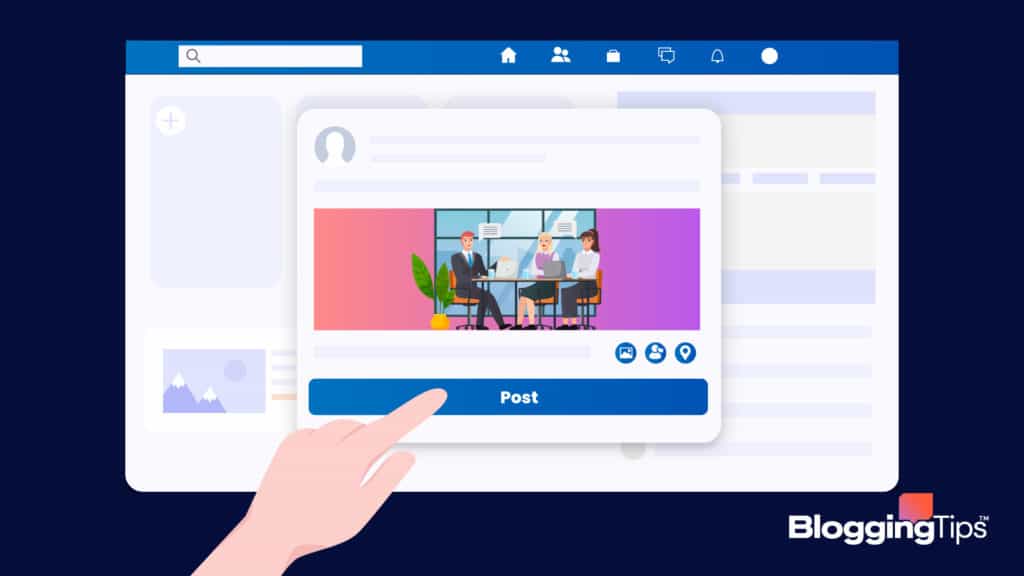
How To Tag a Business in a Status on Facebook
- Type out the update you would like to make.
- Next, click on the “@” sign and start typing the name of the business you would like to tag.
- A drop-down menu will appear with a list of businesses that match what you have typed. Select the business you would like to tag from the list.
- Once you have selected the business, a link to their page will be inserted into your status update.
- You can then continue typing out your update and add any additional information or hashtags.
- When you are finished, click “Post” to share your update with your Facebook followers.
How To Tag a Business in a Photo on Facebook
- Find the image you would like to use.
- Once you have found the photo, click on the “Tag Photo” button.
- A box will appear in the photo. Type out the business name you would like to tag and select it from the drop-down menu.
- You can then add a short description of the photo and click “Save.”
- Your followers will now be able to see that you have tagged the business in the photo, and they will be able to click through to their page.
How To Tag a Business in a Comment on Facebook
To tag a business in a comment on Facebook, find the post you would like to comment on.
- Once you have found the post, click on the “Comment” button.
- A box will appear for you to type out your comment. Type your comment, and then click on the “@” sign.
- Start typing the name of the business you would like to tag and select it from the drop-down menu.
- Once you have selected the business, a link to their page will be inserted into your comment.
- You can then continue typing out your comment and add any additional information or hashtags.
- When you are finished, click “Post” to share your comment with the other users on the post.
How To Tag a Business on Facebook Story
Facebook Stories is a great way to share updates with your followers.
You can tag businesses in your Facebook Stories just like you would in a regular post.
- Find the photo or video you would like to use.
- Once you have found the media, click on the “Aa” button.
- A box will appear for you to add text to your story. Type out the name of the business you would like to tag and select it from the drop-down menu.
- You can then continue typing out your story and add any additional information or hashtags.
- Click “Share” to share your story with your followers when you are finished.
How To Enable Your Business To Be Tagged on Facebook
Facebook grants you privileges to control how people can interact with your business on the site.
You can limit who can tag your business in posts, photos, and comments.
Therefore, you must understand how to enable your business to be tagged on Facebook.
- First, go to your business page and click on the “Settings” button.
- Next, click on the “General” tab and scroll down to the “Tagging Ability” section.
- Here, you will see three options:
- “Everyone can tag photos.”
- “Only people who like your Page can tag photos.”
- “No one can tag photos.”
- Choose the option that best suits your business and click “Save Changes.”
You have now successfully enabled your business to be tagged on Facebook.
Rules for Tagging a Business on Facebook
Like with any other platform, there are rules that you should follow when tagging a business on Facebook.
These rules are in place to ensure that businesses are not being spammed with unwanted tags.
Some of the main rules for tagging a business on Facebook include:
- You can only tag a business in a post, photo, or comment if you are friends with them.
- You can only tag a business in a post, photo, or comment if you have been to their page.
- You can only tag a business in a post, photo, or comment if they have not disabled tagging on their page.
- You should never tag a business in a post, photo, or inappropriate comment.
- You should never tag a business in a post, photo, or comment without their permission.
You can ensure that you tag businesses correctly on Facebook by following these rules.
Why Can’t You Tag a Business Page on Facebook?
There are several reasons you cannot tag a business on Facebook.
These include:
You’re Banned
If your Facebook account has been banned from tagging, you have broken the rules in the past.
The Business Page Has Tagging Disabled
As we mentioned above, businesses can disable tagging on their page.
If this is the case, you will not be able to tag them.
You Don’t Have a Personal Profile
To tag someone on Facebook, you need to have a personal profile.
This is because tagging is a feature meant for personal interactions between friends.
If you don’t have a personal profile, you will not be able to tag businesses on Facebook.
Trying to Tag Too Many Businesses
If you try to tag too many businesses in your posts, photos, or comments, Facebook will automatically ban you from tagging.
This is because they do not want businesses to be spammed with tags.
If you have been banned from tagging, you will need to wait a certain amount of time before you can tag businesses again.
As you can see, there are several reasons why you may not be able to tag a business on Facebook.
By following the rules and understanding the restrictions, you can ensure that you are tagging businesses correctly on Facebook.
The Takeaway
Tagging a business on Facebook is a great way to promote their products or services.
However, you must follow the rules and understand the restrictions to avoid being banned from tagging.
By following this guide, you can ensure that you tag businesses correctly on Facebook.
]]>There are billions of daily users, which means there is an endless supply of potential likes and followers.
So, how can you turn these users into more likes on your page?
There are plenty of methods to gain more likes on Facebook in 2022 successfully.
What Is a Facebook Like?
A Facebook like is a form of interaction with your content from a user.
Facebook page likes show the number of people who have interacted with or “liked” a piece of content.
Anytime someone likes a post, it automatically helps to circulate that piece of content.
A post that is liked will then appear in the user’s friends’ news feed.
Who Can Like Your Posts on Facebook?
In Facebook settings, you can customize who can and can’t like your Facebook content.
But, of course, if you’re looking to increase your Facebook photo and page likes, it’s best to set your page to public.
Why Do Some of Your Friends Get More Likes Than Others?
Some friends get more likes than others on Facebook because the Facebook algorithm picks up on their content.
These factors boil down to consistency and the number of interactions from users.
How Facebook Likes are Beneficial
The more Facebook likes you have, your post or page gains popularity.
So when your post has a lot of likes, Facebookwill recognize this.
Your post will then be bumped up on the newsfeed of active users with your posts.
How to Get More Likes on Facebook
Increasing Facebook likes may seem impossible, but it’s effortless to accomplish with effective techniques.

Follow the 80/20 Rule
The 80/20 rule for social media is the top role for gaining and retaining an audience.
It states that 80% of your Facebook content should be entertaining, educating, and solving a problem for your audience.
The remaining 20% should promote your business or brand.
This rule simply gives followers what they want, which leads to more likes.
In a nutshell, keeping Facebook followers’ attention is imperative.
It provides them with value and keeps them entertained.
Use Relevant Hashtags
Using relevant hashtags is one of the most effective methods of gaining more likes on Facebook.
Hashtags are an essential part of creating a successful social network.
They help capture the attention of new followers and gain your page more likes and a higher follower count.
Schedule Your Posts at High Traffic Hours
There are certain days & hours where you can see the most engagement with your social media posts.
Therefore, if you post on a specific day at a particular time, you can obtain growth on any social media platform.
On Facebook, the best time to post during the week is between 1 PM and 4 PM.
Specifically, Wednesday through Friday are the best days to gain more engagement and likes.
How to Automate Your Facebook Posts
An auto poster can help organize your posts and prove beneficial when growing likes and gaining more visibility on social media.
Setting your posts to go out on a specific day at a particular hour will help you maintain consistency, which shows your current and potential followers that you post regularly.
You can go about automating your posts in different ways.
The first way is directly through Facebook.
- Write a post in the box labeled “Create Post.”
- Click the dropdown area titled “Share Now.”
- Choose “Schedule”
- Click the time and date you want to publish the post
- Click “Schedule”
To overview your scheduled posts, go to the publishing tools button and click “scheduled posts” to see them.
Other Helpful Tips to Get More Likes on Facebook
These tips are all straightforward to implement on your Facebook page.
By improving on these small changes, you will see significant changes in your page’s overall growth.
Be Consistent
Posting to Facebook constantly or regularly has benefits that will pay off in the long run.
If you post regularly and your followers see you’re consistent, they will want to continue following you.
This quickly turns into more likes, more engagement, and strengthened brand awareness.
Time It Right
When you post at the right time, you strengthen your page’s chances of getting noticed.
If your page has more views, follows, likes, and shares will significantly increase.
Timing it right ultimately helps get your content out there in front of more users during peak hours of the day.
Be Entertaining And/or Educational
According to the 80/20 rule, being entertaining and educational provides excellent value for your followers.
Users want to feel connected to the brands and niches they follow.
By posting entertaining and educational content, you show your page is relatable and that you value your followers.
Keep It Short
Keep it short but make it sweet, which is very important to captivate attention on your page.
An interesting punch line followed by a sentence or two can work wonders.
Sum up your post but keep it interesting.
Make sure you give your followers a reason to like and engage with your posts.
Be Relevant
What you post to your page has to matter to your audience.
It must be something they can connect with.
That’s why you must continue to provide your audience with relevant content.
In addition, your page’s posts need to create an emotional connection to them and spark their interests.
Include a Call to Action
A call to action is a sure-fire way to grow any business on social media.
Studies show that a compelling CTA can increase conversion by 83% on social media.
A call to action prompts your followers to interact with your posts.
They will be more interested in liking, sharing, and commenting if urged.
Grow Your Audience to Get More Likes on Facebook
When your post is liked by someone and circulated onto their friends’ news feeds, this pushes your shareable content to gain more momentum.
The more people like your posts, the more your brand credibility is created and reinforced.
Put Your Facebook Page on Your Newsletter
You can choose a template and place your Facebook page on it.
Then you can email the embedded newsletter to your followers or email list.
This method helps give insight to your audience about what you do on your other social media channels.
Sharing other parts of your niche or business will create more trust and prompt more likes.
Create a “Like Us on Facebook” Popup
Pop-ups are effective if you’re looking to gain more likes.
Although there are downsides to pop-ups, they can work when done correctly.
Pop-ups are great because they can be timed, and you can use them with Facebook to get new eyes directly over to your Facebook page.
You can create a pop-up specific to a post or straight to your home page.
Include Your Facebook URL in Emails
Another great way to gain Facebook likes is via email.
This method works exceptionally well if you have an email list.
You can add a Facebook icon, URL, and CTA to direct your users to your page.
Show Your Facebook Feed on Your Website
You can embed your Facebook account feed and to your page if you have a website.
Embedding your page onto your site is beneficial because you can share an event without the worry of spamming your audience.
Show Free Facebook Events on Your Site
There are a few ways you can embed Facebook events onto your website.
- You copy and paste a javascript code from Facebook onto your site
- Utilize the Facebook page plugin generator
Both ways simply take copying and pasting a code onto the location of your website where you desire the event to show.
Be sure you have pasted it correctly by refreshing the page after clicking save.
Create a Facebook Group
Creating a Facebook group is perfect for getting more likes since you get noticed much faster.
You can email your followers or send an invite to them via Facebook, to join the group.
Because they are already fans of your niche or business, those fans won’t mind pushing the like button.
Is it Worth Buying Facebook Likes?
Purchasing Facebook likes is very valuable, but there are risks to assess before buying them.
How Much Do Facebook Likes Cost to Purchase?
The cost of Facebook likes can vary from 1 cent per like up to 5 dollars per like.
Pros and Cons of Buying Facebook Likes
We live in the age of social media, and it only continues to move forward.
But unfortunately, it isn’t easy to grow on social media without some form of social proof or growth in popularity.
However, it helps if you have lots of likes on your Facebook page, showing others you are trustworthy or have something they like.
There are notable advantages to buying likes but also some disadvantages to consider.
Advantages
There are so many advantages to buying Facebook likes.
Some of these can contribute to tapping into a new audience and growing your revenue.
Boosts Activity on Your Other Social Media Platforms
Buying likes can help to increase the number of views and engagement on your other social media channels.
The more traffic you gain, the higher you raise your visibility and tap into the algorithm.
Strengthens Revenue Potential
Revenue can come from various directions when you grow your likes on Facebook.
Revenue comes from the views on your shareable content, which usually results in collaborations and more likes.
Builds Up Credibility
In the world of social media, credibility is everything you need.
Facebook, of course, is no different.
If your page proves credibility with thousands of likes, you have a higher chance of gaining your followers’ trust and a loyal following.
Disadvantages
There are some disadvantages to purchasing likes that can hurt your analytics and your page’s growth.
It Could Mix up Your Analytics
This method is excellent, but it could also mix up your analytics.
Analytics are essential because they help you know which likes are real and which aren’t, and this method could mix both.
You Could Destroy Your Reputation
If your amount of likes is highly disproportionate to the number of followers on your page, this could raise some eyebrows.
Wrapping Up
It’s essential to take time and apply these methods to your Facebook profile to gain more likes.
Then, utilize as many of these techniques and remain consistent.
Consistency is a significant key to organic growth, gaining trust, and reaching a larger audience for more likes.
]]>This can be confusing for Facebook users who are used to a certain set of rules on the site.
In this blog post, we will go over Facebook’s Community Standards and how they are likely to change in 2022.
We will also discuss what actions could lead to your account being suspended or deleted from the site.
Keep in mind that these rules are subject to change at any time, so be sure to review them regularly.
Why Are There Facebook Community Standards?
Facebook CEO Mark Zuckerberg created Facebook to give people a voice, allow them to express themselves, and give them a place to be seen.
If only there weren’t people out there who will abuse the system and create unhealthy and unsafe environments.
Not everyone will agree to play nice until they are forced to, so they can take part in the greater community.
To keep the community as safe and healthy as possible, standards and policies have to be developed and enforced.
Although this does place limits on expression, the standards are there to help everyone play fair.
Facebook has developed its standards to show four key values.
They are authenticity, security, privacy, and dignity.
1. Authenticity
Facebook encourages users to be authentic.
Members should be able to represent themselves in the truest light and should be free from misrepresentation in posts and ads.
2. Security
Protecting personal information is important.
To keep the community safe, Facebook strives to remove content that could suggest or lead to physical harm to other members.
3. Privacy
Facebook allows people to take charge of their privacy.
This allows them to share with whomever they want and when they want to share.
With privacy settings, members have the freedom to be their true selves and connect easier.
4. Dignity
Everyone, regardless of background, deserves to be respected and should be respectful.
The hope is that no one will try to demean or lessen others.
Who Do Facebook Community Standards Apply To?
The Standards apply to everyone on Facebook, no matter where they are in the world, and to all content posted.
This applies to personal pages, feeds, and people using Facebook groups.
What Are the Facebook Community Standards?
Facebook Community Standards revolve around their stated values.
Each section or category of the standards begins with a policy rationale to clarify why the standard is there in the first place.
Standard Categories
The standards are divided into broad yet clear categories.
Each category has subcategories that add to its clarity and explanation.
Violence and Criminal Behavior
Facebook strives to limit content and speech that could be harmful.
Accounts or posts that can be traced back to dangerous individuals or organizations are flagged and blocked.
Facebook will work with law enforcement to prevent anyone from seeking to coordinate, promote, or incite harm or violence to others.
Criminal behavior also extends to those who are attempting to restrict or limit goods or services to a specific people group or deceive individuals through fraud.
Safety
Everyone deserves to live in safety.
Activity relating to potential bodily harm or loss of life, either self-inflicted or by another will not be tolerated.
Content that promotes exploitation, abuse, harassment, or bullying will not be permissible.
Facebook will report and work with authorities to help individuals find safety.
Objectionable Content
Hate speech, violent or graphic content, and sexually explicit content regardless of age are all on the list of objectionable content.
Integrity and Authenticity
This category revolves around making sure the account belongs to a real person or group and the information presented on posts are truthful.
A policy in this category relates to memorializing the account of a person who has passed away.
When the family requests a page to be memorialized and follows the necessary steps, the page title changes to “Remembering” and the person’s name.
This protects the account from fraud and allows people to post fond memories to share with those left behind.
Respecting Intellectual Property
No one like to have their belongings stolen.
This goes for intellectual property that has been copyrighted or trademarked.
Content-Related Requests and Decisions
Facebook complies with requests from users to remove accounts.
Verified family members can also ask for accounts that belong to a deceased loved one or someone who is debilitated to protect the identity of these individuals.
Parents, legal guardians, and governments can also ask for the removal of accounts or content related to under-aged users.
This includes protection for minors who have become famous unintentionally.
What Content Gets a Warning?
Some content may fall into a gray area.
To decide what action to take, Facebook may ask for more information to verify authenticity and integrity, and they may remove the post until that information is received.
Some content may include a warning screen if the content is technically allowed but should only be viewed or accessed by users over the age of 17.
What Content is Not Allowed?
Any content that shows promotes incites, or coordinates violence or harm is not allowed.
Content displaying explicit and lewd sexual activity and graphic violence will also be removed.
What Happens If You Violate a Facebook Community Standard?

Facebook uses Meta.
This software is continuously improving to help police its community.
Data scientists, engineers, and others work in teams to review flagged content and take action.
They are constantly analyzing data and striving to improve the process to enforce their community standards.
Actions against violations can include restricted, disabled, or deleted accounts.
Account Restrictions
Facebook uses a strike counting system to keep track of violations and the policy category the violation is against.
For most violations, the counter only goes back 90 days.
Tracking for more severe violations can go back as far as four years.
You should be notified when Facebook takes down posts for violations.
The strike system is:
- First violation: warning but no restrictions.
- Two violations: one-day restriction on content creation, which includes posting, commenting, using Facebook Live, or creating new pages.
- Three violations: 3-day restriction on content creation.
- Four violations: one full week restriction on content creation.
- Five or more violations: 30-day restriction on content creation.
Account Disabled
After five violations, the account will be disabled for at least 30 days.
You will see a message letting you know that your account is disabled when you try to log in during that time.
Account Deleted
The more serious violations will result in an account being deleted altogether.
How to Report a Facebook Community Standard Violation
Meta may not catch everything.
You can report a suspected Facebook Community Standard Violation yourself.
The more detail you can give and the quicker you can make the report, the better.
Step by Step Instructions
- Go to the content you want to report.
- Use the Support or Report Link to access the forms
- Select the content type you feel is a violation
- Follow the steps and suggestions for that content type.
- How to Dispute a Community Standard Violation
Facebook admits it will sometimes make a mistake.
Their program Meta may flag content that may not necessarily be a violation.
Sometimes they will review the flagged content and decide it doesn’t violate community standards.
If this happens, the content will be restored and the violation strike will be removed.
At other times, you may want to appeal a violation.
A process to get your content reviewed and your account reinstated is in place.
When a violation is detected, you will receive a notification and the choice to appeal.
The appeals process is pretty straightforward.
Send a request to appeal the decision.
The appeal triggers a review of the allegation against Facebook Community Standard by Facebook’s Oversight Board.
A decision is to either uphold the first decision or restore the content and remove the violation strike.
How to Contact Facebook
The easiest way to contact Facebook is to use the Facebook Help Center.
Other ways include contacting a consultant and scheduling a call using Facebook Messenger or using chat features.
Facebook ads are another way.
You can also contact Facebook via email by using [email protected] or [email protected].
Wrapping Up
At times, Facebook has been criticized for restricting the free speech and expression they claim to value.
Facebook Community Standards are a try to give a platform for Facebook users to safely interact and connect.
Facebook is an awesome place for social interactions.
Although the system may not be perfect, Facebook does have to continue to improve its policies and have procedures in place to fix mistakes.
Follow the Community Standards to avoid violations and restrictions.
]]>But what are Facebook groups, exactly?
How do they work?
And what are the different types of Facebook groups you can join?
Below we will cover we’ll answer all those questions and more, so that you can start exploring this powerful social media feature today.
What Are Facebook Groups?
Facebook groups are simply a way for people with common interests to connect and share content.
Group members can post updates, photos, links, and events, and anyone in the group can see and comment on these posts.
Groups can be public or private, and they can have anywhere from a few members to thousands of members.
What do Facebook Groups Offer Users?
There are a wide variety of Facebook groups to suit different interests and needs.
Some common reasons people join Facebook groups include:
- Staying connected with friends and family
- Collaborating on projects or working together on ideas
- Getting support for health, wellness, or personal development goals
- Gaining access to exclusive content that is only shared within the group
- Connecting with like-minded individuals who share your hobbies or passions
How Facebook Groups work
When you join a Facebook group, you will have access to that group’s feed and can participate in conversations around the content that is shared.
You can also create posts of your own for group members to see and interact with.
To create a post, simply click on the “Create a Post” button that appears at the top of the group feed.
From there, you can add text, photos, or even videos to your post.
If you want to tag someone in your post, simply type “@” followed by their name.
This will notify the person that you’ve tagged them, and they will be able to see your post in their Facebook notifications.
The Different Types of Facebook Groups You Can Join
There are three different types of Facebook groups: public, closed, and secret.
Public groups are just as they sound – anyone can join and anyone can see the group’s content.
Closed Facebook groups are open to anyone who requests to join, but group members must approve the request before you will be able to see any of the group’s content.
Secret Facebook groups, on the other hand, require that someone in the group directly invite you by providing you with a link or sending an email invitation.
This helps keep their content private and protected.
Why You Might Want to Join a Facebook Group
There are a number of reasons you might want to join a Facebook group.
Here are some of the most common ones:
- You want to connect with people who share your interests.
- You’re looking for advice or recommendations from others in your field.
- You want to promote your business or product to a targeted audience.
- You want to connect with people in your local community or city.
- You want to stay up-to-date on the latest news, trends, and ideas related to your field or niche.
Whatever your reason for joining a Facebook group, there are many benefits to be gained from this type of online community.
Whether you’re looking for support, advice, or information, you’re likely to find it in a Facebook group.
And with over 1 billion active users on Facebook, there’s sure to be a group out there for you.
Can You Leave a Facebook Group?
Yes, you can leave a Facebook group at any time.
To do so, simply click on the “Leave Group” button that appears in the top right-hand corner of the group page.
You will be asked to confirm your decision to leave before you are removed from the group.
While you can leave a Facebook group at any time, it’s important to note that once you leave, you will no longer have access to that group’s content.
If you decide you want to join the group again, you will need to be invited back in by another member or request to join the group again.
Learn More: How to leave a Facebook group
Tips for Using Facebook Groups Effectively
When you join a Facebook group, it’s important to be respectful of the other members and follow the group’s rules.
Here are a few tips for using Facebook groups effectively:
1. Read the Group Rules
Before you start posting in a Facebook group, be sure to read the group rules.
These go above and beyond the Facebook Community Standards, which are the common rules that users must follow when using the Facebook platform.
This will help you understand what is and isn’t allowed in the group, and it will help you avoid any potential conflict with other members.
2. Introduce Yourself
When you join a new Facebook group, take a moment to introduce yourself to the other members.
This is a great way to make friends and build relationships within the group.
3. Be Active
The more you participate in a Facebook group, the more value you will get out of it.
So don’t be afraid to post, comment, and engage with other members.
4. Be Respectful
Remember that there are real people behind every screen name, so please be respectful of others when you’re interacting in a Facebook group.
5. Keep the Conversation on Topic
One of the most important things you can do as a group admin is to keep the conversation on topic.
This will help maintain the quality of discussion and make sure that everyone in the group is getting something out of it.
If a member strays from the topic, gently remind them with a polite message.
If they continue to be off-topic, you may need to remove them from the group.
This can be a tough decision to make, but it is necessary in order to keep the conversation focused and constructive.
Wrapping Up
So if Facebook groups sound like a good fit for you, why not start exploring and joining some of your own today?
Whether you want to connect with friends and family, collaborate on a project, or engage in endless hours of online discussion about your favorite hobby, Facebook groups are an excellent way to do so.
And with the different
]]>