-
WordPress Themes
-
The world's most popular mobile-responsive themes and design framework for WordPress.
-
https://www.studiopress.com/
Millions of users host their websites on WordPress.
The platform is affordable and easy to use, and you can customize it with hundreds of themes.
Some themes are free, while you need to pay for others, but you’re sure to find something that suits your site’s brand and purpose.
StudioPress is a theme that uses the Genesis Framework to give your site a basic look that you can customize.
Read on to find out the benefits you get when you use StudioPress.
StudioPress at a Glance
Many WordPress themes are available, but StudioPress gives you access to 35 different themes in one subscription.
- Market Segment: WordPress themes
- Best for: Bloggers and small business owners
- Plans & Pricing:
- Single themes range from $99.95 to $129.95
- Access to all themes is $499.95
What Is StudioPress?
StudioPress is a collection of 35 WordPress themes that you can pay for separately, in a bundle, or get free when you host through WP Engine.
StudioPress uses the Genesis Framework, a layer of code between the WordPress foundation and your chosen theme.
The framework makes it easy to customize themes and set up automatic updates.
What Is StudioPress Used For?
StudioPress themes make your WordPress website look exactly how you want it to look.
WordPress is a solid host, but that’s just the foundation of your site.
You customize themes to make your blog or website represent your brand aesthetic and personality.
You can use StudioPress themes as they are or change colors, fonts, and layouts to make them unique.
How StudioPress Works
StudioPress offers streamlined themes, so you don’t have to install code with features you never use.
It runs quickly to ensure your website loads immediately for users, regardless of their device.
You can find online tips and tutorials to ensure you’re using the StudioPress theme to its fullest potential.
Notable Features of StudioPress
You understand the basics of what StudioPress offers and how it can help you manage your website.
Check out these notable features, so you know how the themes elevate your site and make it stand out.
1. Theme Options
Themes give your site a cohesive look even when you use different page formats.
For example, WordPress magazine themes provide options for a landing page, post or article pages, contact pages, and more.
With StudioPress, you can choose from many different theme options to showcase your site contents, whether you host a blog, art portfolio, or eCommerce store.
When you preview themes, you can see what they look like in general or apply them to your site without committing to a change.
Make sure your content still stands out on each theme before it goes live.
Choosing a theme can take seconds, and then you’re free to customize the colors, fonts, layout, and more, ensuring your site looks unique.
2. Easy To Customize
Customizing a theme is a given with WordPress sites.
Even if the basic template looks great, you want to choose colors representing your brand and personality.
But many people worry about customizing their site because they don’t have coding knowledge.
With StudioPress, you don’t need to know codes.
The Genesis Framework already works keywords and updates into the site’s backend, so you don’t have to touch it at all.
And when you want to change the look or layout of your site, you can drag and drop elements or click to switch colors.
You can add and edit the text in blocks to get the best fonts and spacing.
As with other WordPress themes, you can add widgets to your site through StudioPress.
You can select a template, customize the look, then add widgets to the sidebars, header, and footer until your site offers all the information you need.
Thanks to the framework included with your theme, you also have access to Genesis plugins.
3. Mobile-Friendly
Having an attractive website on a computer’s internet browser is one thing, but sometimes layouts get messed up for mobile users.
StudioPress has mobile-friendly templates that ensure your audience—at least 50% of which will be on a mobile device—sees the best.
You can even test the layout with the theme’s “mobile” preview.
4. SEO Features
When you’re starting a website, you most likely have a target audience in mind.
Maybe you know your friends and family will click your link.
But how will you reach others?
Building a search engine optimized (SEO) site ensures your link soars to the top of related Google results.
There are plenty of SEO-friendly WordPress themes, but you get this feature built-in with your StudioPress subscription.
The Genesis Framework integrates keywords into the code, so Google’s web crawlers find the content and rate your site highly.
With that foundation in place, you know there are no technical errors with your base level of SEO support.
5. Help and Training
When you subscribe to StudioPress, you get a PDF document that teaches you about the Genesis Framework and how it helps your website load quickly, stay accessible, and update efficiently.
That background information can help you understand what to do with the StudioPress themes.
If you hit a snag with your website creation or customization, you can contact StudioPress support.
Click the Support link to open a ticket and get a quick, helpful response.
If you can’t wait, check out the Frequently Asked Questions to see if someone else has the same problem.
Are There Any Minimum Requirements Necessary To Use StudioPress?
Since StudioPress is a WordPress theme, you do need a WordPress-hosted site before starting with StudioPress.
You can get hosting through WP Engine and bundle your subscription to have free access to StudioPress, saving some steps along the way.
Other than a WordPress-based site, there are no requirements for StudioPress.
It’s relatively easy to subscribe and get your site up and running immediately.
There are plenty of tutorials online in case you get stuck because millions of people use WordPress as their host.
How Much Does StudioPress Cost?
You get the Genesis Framework with any StudioPress theme, which is a nice bundle because you can’t use the theme without that foundation.
But when so many companies nickel and dime you, it’s good to know what WordPress offers a lot for the price.
- Single Themes: Range from $99.95 to $129.95.
- Pro Plus Packages: Access to all 35 themes and cost $499.95.
You can also get your hosting owned by WP Engine and access all StudioPress themes at no additional cost for $35 a month.
As the Genesis Framework is now an open-source software, you can download it for free.
You can use it with other themes, but the free access is nice if you want to see what it offers before committing to StudioPress themes with a subscription.
Does StudioPress Have an Enterprise Version Available?
No, there’s no Enterprise version for StudioPress, but the Agency option could be the right fit for your business.
You can become a partner to get priority support and the ability to earn commissions for referrals, almost like an affiliate program but with the benefits of growing your business with StudioPress.
StudioPress Promotions & Savings
Though StudioPress has several different plan options, you might worry about how they fit into your budget.
Knowing about promotions and savings can help you factor in the true cost of this service.
Does StudioPress Have a Free Trial?
No, StudioPress doesn’t have a free trial, but you can get the Genesis Framework for free, which used to cost $59.95 on its own.
It’s worth noting that you always get the Genesis Framework when you pay for a StudioPress theme, so you’re getting your money’s worth.
Does StudioPress Offer Coupon Codes?
No, StudioPress doesn’t offer coupon codes.
The company believes their prices are fair already, so you’re getting a great value for the cost.
Does StudioPress Have a Lifetime Deal?
StudioPress doesn’t have a lifetime deal, but you can pay for a year of Genesis Pro and save money.
Does StudioPress Usually Offer Black Friday or Cyber Monday Discounts?
No, since StudioPress doesn’t offer coupon codes, they don’t run holiday discounts, either.
Who Are StudioPress’s Main Alternatives?
StudioPress may not sound like the right WordPress theme for your needs.
Never fear—there are several alternatives you could use instead.
These are the top three StudioPress competitors.
1. Astra
Astra is a WordPress theme ideal for personal websites, small businesses, and eCommerce stores.
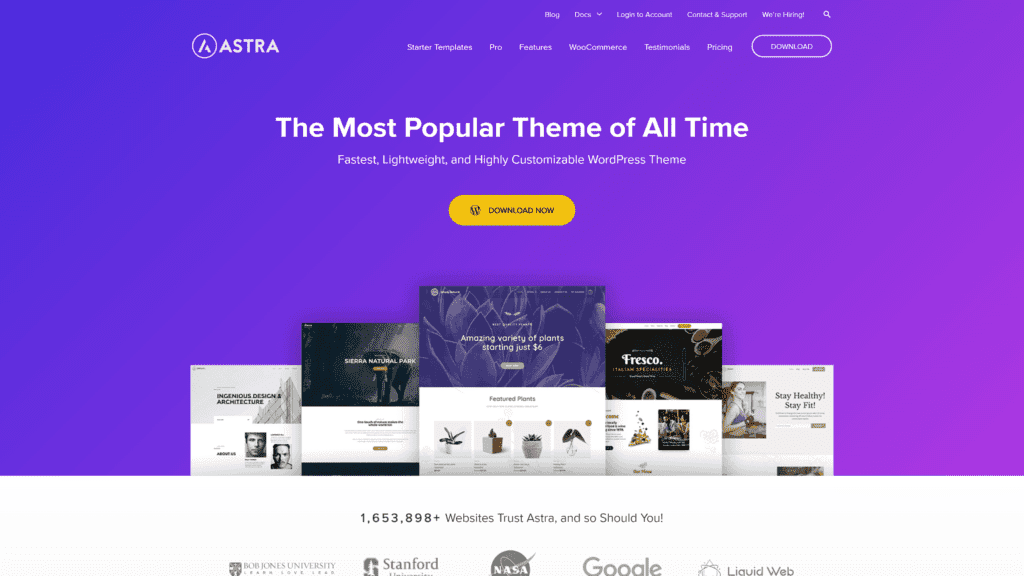
You can choose from many templates while you’re building your site and know that the code is light enough to ensure a quick loading time.
Astra offers a lifetime plan, so you can try it for free and then pay a one-time fee for unlimited use.
2. Thrive Themes
Thrive Themes are great for bloggers because you can create so many unique pages from templates, such as lead generation forms, online courses, landing pages, and engaging blog post formats.

You’ll build your audience in no time using this theme, and the annual price is affordable, considering the value of all the features you get.
3. GeneratePress
GeneratePress is one of the most popular WordPress themes and, therefore, StudioPress’s biggest competition.
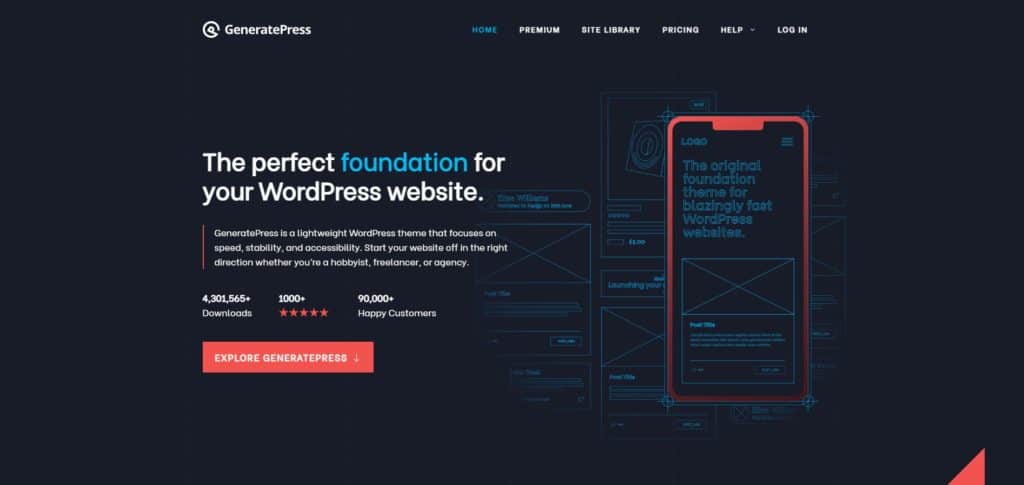
You can customize every aspect of the themes, including mobile optimization, so users get the most out of your site regardless of the viewing platform.
The free plan gives you plenty of features, and the annual plan is more affordable than StudioPress.
How Does StudioPress Differentiate Itself From Competitors?
StudioPress stands out from the competition because it includes the Genesis Framework.
You need WordPress as your website host, and you need themes to customize the look of your page.
But the Genesis Framework is what ensures your page loads quickly, runs smoothly, and always has the latest updates.
Who Is StudioPress Best For?
StudioPress is a great theme for anyone, as you can see with the 35 template options that make beautiful sites for bloggers, artists, and businesses.
But we think it’s best for eCommerce stores.
Why Is StudioPress Best for eCommerce Stores?
When you think of an eCommerce store, you probably picture a generic template with products, descriptions, and pricing.
With StudioPress, you can create a unique eCommerce store that stands out from other shops on the internet.
Your audience will love that shopping feels more engaging than with those other layouts, and you can make it suit your brand.
Is StudioPress Easy To Use?
StudioPress is fairly easy to use, but there’s a bit of a learning curve.
The Genesis Framework is simple to install and run, so at least you’ll have that solid foundation.
You can install a StudioPress theme quickly, too, but the customization takes some work.
What Features Do Some Users Love?
Users love how the Genesis Framework ensures StudioPress loads quickly and runs smoothly.
Once you get the hang of theme customization, you’ll also love the 35 diverse themes to choose from as you create your site.
What Features Do Some Users Find Frustrating?
The learning curve is what frustrates most users.
WordPress is famous for its ease of buying and setting up a site ready for traffic, so the barrier of customizing a StudioPress theme seems especially annoying in comparison.
However, there are StudioPress community forums and online support available if you’ve hit a roadblock.
Wrapping Up
WordPress is a popular website host, but you need some framework to go on top of that hosting engine.
StudioPress gives you not only the foundation you need but also some really stunning themes.
Install the Genesis Framework with a click, and know that your site will integrate all updates seamlessly, so you don’t experience downtime.
Choose one of 35 different themes from StudioPress and customize it until it matches your brand aesthetic.
You’ll love how your website looks once you’re done.
Have you used StudioPress themes?
If so, leave a review below.
We love to hear from readers, and your feedback can help other users decide if StudioPress is right for their needs.





