MorningFame is an AI-driven video optimization solution that helps content creators increase YouTube channel views and engagement.
It uses several data points to analyze your videos and suggest changes that will help them perform better.
Price
- Free for 30 days upon signing up
- Basic Plan: $4.90 per month
- Plus Plan: $12.90 per month
Discounts Available
You can save money by paying annually instead of monthly.
Lifetime Plan
- No.
MorningFame Pros
- Emails stats 24 hours after uploading
- Keyword research tool
- Free 30-day trial
MorningFame Cons
- Can’t sign up without a referral
- Can’t bulk edit videos
- It doesn’t provide thumbnail best practices
Introduction
MorningFame is an artificial intelligence (AI) solution that helps video creators grow their YouTube channels.
It does this by identifying the best times to post videos and suggesting improvements to videos.
MorningFame also provides detailed insights into which keywords each video ranks for and what tags to add for ranking improvement.
While MorningFame is a valuable tool for growing your YouTube channel, it does have pros and cons to consider before deciding if it’s the best solution for you.
In this MorningFame review, we’ll give you everything you need to know about using the video optimization tool.
Overview of MorningFame
Let’s look at what MorningFame is and how it began so you can then more effectively dig into our MorningFame review.
What Is MorningFame?
MorningFame is an AI-driven video optimization tool that helps you increase views and subscribers on your YouTube channel.
MorningFame History
Nicolai Kamenzky founded MorningFame in 2014.
He did so to help YouTube creators more effectively grow their channels.
On its website, MorningFame reports that its users have achieved close to 50 billion views and almost 250 million YouTube subscribers.
Pros and Cons of MorningFame
Advantages and disadvantages come with every solution, even MorningFame.
Let’s explore some of the upsides and downsides of using this app.
Pros of MorningFame
- Quality analytics
- Helps increase search rankings
- Thumbnail comparisons
Cons of MorningFame
- Free version limits keyword research availability
- Not as robust as some competitors
How Much Does MorningFame Cost?
Regardless of which MorningFame plan you pick, you’ll get access to a variety of tools that will help you develop your YouTube channel.
Here’s what they entail.
Basic Plan
The Basic plan gives you unlimited access to the analytics section of MorningFame.
However, you only get limited access to the keyword research and planner tool.
You will need to wait 12 days between each use of the keyword planner.
If you use this plan, it’s best to block planning sessions into your calendar a couple of times per month.
Use those sessions to plan the next 12 days of videos to add to your YouTube channel.
Work that plan until you gain access to the keyword tool again 12 days later.
Cost: $4.90 per month ($3.90 per month when paying annually)
Plus Plan
You will receive everything from the Basic plan inside the Plus plan.
The big difference is access to the keyword planner.
With Plus, you get unlimited use of the keyword tool.
Use it as often as needed at any time each month.
Cost: $12.90 per month ($9.90 per month when paying annually)
Free Trial
It’s important to note that you don’t need to pay for MorningFame until you enter your second month of use.
Every MorningFame customer receives a free 30 days of use upon signing up.
Is MorningFame Worth the Cost?
MorningFame is worth its cost.
It becomes especially apparent that it’s worth it to use MorningFame when comparing the higher pricing offered by some competitors.
Why MorningFame Is Worth The Cost
The 24-hour report is one big reason why it’s worth it to invest in MorningFame.
You get a report emailed to you 24 hours after uploading each video to your channel.
It immediately shows you which keywords the video ranks for and which tags to add in that you could rank for.
Additionally, you’ll see a comparison between your thumbnail and the thumbnails from competitor videos.
The Problem MorningFame Solves
MorningFame solves the problem of optimizing your YouTube videos for both search ranking and engagement.
The software does so by analyzing data and offering suggestions on how to improve your video strategy.
Most YouTube channel owners struggle in this area.
They create videos without understanding where opportunities exist to outrank competitors.
You can solve this challenge by putting MorningFame’s recommendations to use.
Why Would Somebody Want to Use MorningFame?
MorningFame is beneficial for any YouTube creator looking to increase their channel’s reach and engagement.
The software will help you improve your video strategy, which leads to more views and subscribers.
With additional subscribers and engagement, you can increase the traffic to your opt-in landing pages and sales pages for more leads and sales.
Who Is MorningFame Best For?
MorningFame is perfect for video creators who want to quickly accelerate the growth of their YouTube channel and become an expert in their field.
Why MorningFame Is Best for Video Creators
If you’re a video creator looking to rank your content on YouTube, then MorningFame is the platform for you.
You can take advantage of it to learn how to rank your content and grow your channel.
Who Should NOT Use MorningFame?
If you don’t have a YouTube channel that you’re actively working to grow, MorningFame isn’t for you.
Why Non-Video Marketers Should Not Use MorningFame
If you don’t want to learn how to rank your content, then you’re in the wrong place.
MorningFame isn’t for you.
For example, if ranking blog articles is what you’re interested in, tools like Ahrefs, Ubersuggest, or Moz would work better for that purpose.
What to Think About Before Buying MorningFame
Here are five issues to consider before using MorningFame.
Your YouTube Channel Goals
The first thing you should consider before using MorningFame is what your YouTube channel goals are.
What do you want to achieve with your channel?
If you’re not sure, that’s okay.
Take some time to think about what success looks like.
Once you have a goal in mind, look at MorningFame’s main features and ask yourself if you think the software can help you achieve it.
How Well You Understand YouTube SEO
The second issue to consider is how well you understand YouTube SEO. MorningFame offers a lot of features and options.
It can turn into an overwhelming situation if you’re not familiar with YouTube SEO.
You will gain experience using the software.
However, you need to go into the process knowing there’s a learning curve if SEO isn’t yet second nature to you.
Cost
MorningFame isn’t free. Yes, you can try it for free for the first month.
After that, you’ll need to pay for it.
Make sure the cost fits your overall needs and budget.
How Often You Can Use the Tool
Keyword research is essential to success as a YouTube creator.
The Basic plan limits your use of the MorningFame keyword planner.
You’re most likely better off using the Plus plan so you can use the keyword tool on an unlimited basis.
Make sure the Plus plan makes sense for your needs.
Time Savings
You can indeed build a successful YouTube channel without MorningFame.
It will cost you more in time doing it on your own.
Ask yourself if you’re willing to invest the extra time optimizing every video by yourself.
Or, does it make more sense to invest a nominal amount to allow MorningFame to help you speed up the video optimization process?
Features and Benefits of MorningFame
Let’s go over the main features offered by MorningFame.
Traction Tab
The MorningFame Traction Tab is where you can see all of your channel’s analytics in one place.
The software gives you an overview of how your channel is performing and what areas need improvement.
Channel Performance
The Channel Performance section exists as the first option within your Traction tab.
It’s a high-level view of the overall performance of your YouTube channel.
It gives you a gamified look, with award icons, for the following factors.
- Is your growth speeding up or slowing down?
- Are video views improving?
- How long is the average view of each video?
- How many return viewers does your channel achieve?
- How many new subscribers does each upload attain?
- How many comments does each video achieve?
The colorful icons like badges and checkmarks make it easy for you to see if you’re achieving channel improvements over time.
Video Performance
Under the video performance section, you can see things like views, watch time, comments, shares, subscribers gained, and likes.
You can also see how each video compares to the average performance of all your videos.
The software gives you a bar graph that lets you know if a video is doing better or worse than others in your channel.
If it’s lower, MorningFame provides you with an optimization suggestion.
Full Algorithm List
The Full Algo List feature allows you to gain an understanding of your traffic sources.
It will show traffic over the last 28 days.
Use it to look at where traffic to your videos comes from.
- Google search
- External traffic
- Shorts
- Homepage suggestions
- Trending
- LinkedIn content
- Video notifications
- Suggested videos
- Subscriptions
Full Stats
Click on Full Stats anytime you want to see the full breadth of every statistic inside your MorningFame account.
You’ll find these numbers under each video thumbnail.
You will see the total number for each item as well as how each metric moved within the last seven days.
It then goes deeper to reveal everything broken down by visitors and subscribers.
Here are the items you can look up inside the Full Stats tab.
- Average view duration
- Watch time
- Views
- Comments
- Average percentage viewed
- Shares
- Dislikes
- Likes
- Subscribers
Strategy
Use the Strategy tab to go over how well your YouTube strategy works from week to week.
You can see a report that details the things you can improve upon, which topics to cover in more detail, and the next best step to take immediately.
The Strategy section will help you improve the number of total video views, video watch time, call to action optimization, and the number of comments and likes.
You can also uncover ideas that tell you why some videos perform poorly and what to do next time to avoid those situations.
Velocity
Compare your last 50 videos using the Velocity tab.
It will compare these videos based on how they performed within 72 hours of uploading.
YouTube uses the first 72-hour window as a major part of its ranking algorithm.
You’ll see two graphs that reveal how each video performed from the perspective of likes and views.
Workshop
You’ll see a breakdown in this section around watch time, views, subscribers, and engagement.
MorningFame uses this data to show you growth opportunities.
Use this information to review your top-performing videos and ask yourself how to apply what you learn to all future video uploads.
You’re essentially “workshopping” into better performance over the long term.
Appealing Thumbnails
Most YouTubers know that an attractive thumbnail leads to more click-throughs from a YouTube search or a Google search engine results page.
You’ll see a grid of your most recent 20 videos in this section of your MorningFame account.
Use this data to see if you’re using consistent branding across all of your thumbnails.
As your channel grows, you want to make sure that you’re using thumbnails that help your audience immediately see you and the brand in search results.
It will lead to further click-throughs, improve engagement, and further the long-term growth of the channel.
Subscriber Experience
Are you providing your subscribers with the content they want?
MorningFame uses data to show you how often subscribers watch each of your videos.
It also looks at watch time, average view duration, and other key metrics to give you an idea of which videos resonate most with this core group.
The information is important because it will help you understand how to better appeal to your subscriber base.
It’s one thing to get someone to subscribe, but it’s another thing entirely to keep them subscribed.
Use this data to improve content strategy and ensure that you’re giving your subscribers what they want regularly.
Algorithm Tab
MorningFame’s Algorithm tab looks at the data around your top-performing videos and provides you with information on how to improve.
The goal is to help you more deeply understand the YouTube algorithm.
You’ll pick up on which videos show as suggested videos across Youtube, for example.
The Algorithm tab breaks data down according to every possible traffic source.
You’ll see different information about Google search, YouTube search, suggested videos, Home traffic, notifications, linked content, shorts, and more.
Keyword Research
You’ll gain access to one of the most effective YouTube keyword research tools when using MorningFame.
The keyword planner lets you begin with a seed key phrase.
Or, you can start with the URL of one of your top-performing videos, the best-performing video from a competitor, or any other video you enjoyed.
You will then see a list of keyword suggestions to use for your next set of videos.
MorningFame attempts to give you keyword data that will help you outrank the video already ranking at the top of the search rankings.
Use this section of the keyword research tool to make an intelligent keyphrase and tag selection.
Publish at the Correct Time
MorningFame’s data will also help you understand when your audience is most active on YouTube.
The platform looks at watch time, views, and engagement to give you an idea of the best days and times to publish new content.
The information can help ensure that more people see your videos when they’re first published.
MorningFame Customer Service
At times, you may need to contact the customer service team at MorningFame.
For example, you might miss your confirmation email when signing up for your account.
Does MorningFame Offer Customer Service?
MorningFame offers customer support to all of its customers.
What Types of Customer Service Does MorningFame Offer?
You can get customer support via email only.
To do so, respond to any email sent to you by MorningFame.
They will reply to you inside your email account.
Or, you can click on the yellow question mark you see at the bottom of every page on the MorningFame website.
Enter your question inside the text block that pops up.
Provide your email address.
Lastly, click on the button that says, “Send to Support Team.”
Why Should You Trust Us?
We’re aware that you may feel concerns over our MorningFame review and guidance.
However, we’ve put a lot of time into researching the platform.
For instance, we gathered data from users on their thoughts and opinions after using it.
What MorningFame Users Are Saying
Here are three examples of positive reviews from MorningFame customers.
- “I’m totally in love with this thing!!! Seriously!” – Shaun Webb
- “Morningfame has made YouTube keyword research a lot of fun. You’ll gain access to thorough, logical research for your YouTube channel. This software is incredible!” – Project Success Mastery
- “Last year I had 18.9 million views and 440,000 subscribers, with video SEO accounting for 31.9% of the total. With Morningfame, I’m ranking on top for 500+ keywords on YouTube!” – H-Educate
MorningFame Alternatives
If you’re on the fence about using Morningfame, take a look at these three other competitors.
vidIQ
vidIQ is a MorningFame alternative available as a Google Chrome extension and a web app.
The platform provides data on things like estimated video views, view count, watch time, and more.
You’ll also get information about the number of channels ranking for specific keywords, related keywords to use, and more.
How Does vidIQ Differ From MorningFame?
You’ll need to pay more for vidIQ to access similar tools that MorningFame gives you for under $13 per month.
For example, you’ll pay $39 per month for the Boost plan from vidIQ.
However, you can get direct coaching access with vidIQ.
If you pay the $79 per month fee for its Max plan, you’ll have the ability to attend weekly coaching calls.
Who Is vidIQ Best For?
We recommend vidIQ for people who want more coaching and guidance on their YouTube journey.
The platform is also a good MorningFame alternative for those with a larger budget. Try vidIQ.
TubeBuddy
As a MorningFame alternative, TubeBuddy offers plenty of time-saving features that can make your life easier as a YouTube creator.
Its main features include the following.
- Automated transcriptions
- Video SEO
- Channel management
How Does TubeBuddy Differ From MorningFame?
MorningFame prioritizes videos with common keywords and hashtags for the top-ranking videos on a given keyword.
TubeBuddy casts a wider net by also taking related Google search terms, video topics, titles, and questions into account.
Who Is TubeBuddy Best For?
TubeBuddy works well for larger YouTubers looking to take their channel to the next level by optimizing their videos for SEO and better time management. Try TubeBuddy.
tubics
tubics is an AI-powered YouTube video SEO tool that improves your videos’ rankings and viewership.
Its primary features include the following.
- Channel analysis
- Video tags
- Video analysis
- Keyword generation
- Ranking reports
- Competitor analysis
How Does tubics Differ From MorningFame?
The largest distinction between the two is price, with tubics’ most expensive option coming in at $2,000 per month.
Who Is tubics Best For?
Tubics is perfect for businesses and digital marketing organizations that want to increase help their clients perform better with YouTube SEO tactics. Try tubics.
Wrapping Up
Anyone with a YouTube channel knows that it takes more than just filming and uploading videos.
You also have to put effort into keyword research, knowing what’s popular, making your thumbnails engaging, and ensuring that your content is high quality.
If you want to improve your YouTube channel, MorningFame offers a suite of tools to help, including video tags, keyword research, detailed analytics, thumbnail optimization, and more.
The software uses artificial intelligence to help your YouTube videos perform better.
Are you ready to start using MorningFame?
]]>vidIQ is a desktop and mobile app that uses artificial intelligence (A.I.) to help video creators grow their YouTube channels.
The app provides data and insights about how to optimize YouTube videos for better search rankings.
It also offers tools for research, collaboration, and channel management.
Price
- Basic: Free
- Pro: $7.50 per month
- Boost: $39 per month
- Max: $79 per month
Discounts Available
vidIQ doesn’t offer pricing discounts.
Lifetime Plan
No.
vidIQ Pros
- Keyword research features
- Robust free plan
- Quality analytics
vidIQ Cons
- Occasional mistakes with trending keywords
- Can’t export keywords
- The affiliate program only pays into PayPal
Introduction
Are you looking to grow your YouTube channel views and engagement?
If so, vidIQ may be the solution for you.
vidIQ is a powerful artificial intelligence tool that helps video creators optimize their videos for greater reach and engagement.
vidIQ offers a wide range of features, including video analysis, tag suggestions, competitor tracking, and more.
In this vidIQ review, we will discuss the pros and cons of using vidIQ’s AI solution and how you can benefit from it.
Overview of vidIQ
Let’s take a look at what vidIQ is and how it began to comprehend our vidIQ review better.
What Is vidIQ?
vidIQ is a software company that uses artificial intelligence to help you increase engagement on your YouTube channel.
You can increase views, engagement, and Youtube and Google search rankings using it.
vidIQ History
Founded in 2012 by James Cross, Todd Troxell, and ex-Viddler founder Rob Sandie, vidIQ brings a shared vision of helping content creators better understand the YouTube algorithm.
The founders know that helping you realize the ins and outs of the algorithm will turn into channel growth.
Cross, Troxell, and Sandie began by building a suite of tools to help with this, including vidIQ’s Keyword Explorer and vidIQ’s Channel Optimizer.
Today, vidIQ benefits from over $7 million in funding as it brings its YouTube growth solution to thousands of customers.
Pros and Cons of vidIQ
There are pros and cons to using vidIQ as your solution to increasing YouTube channel subscribers and views.
Let’s take a look at some of them.
Pros of vidIQ
- Market research tools
- Build brand awareness
- Boost YouTube views and rankings
Cons of vidIQ
- Inconsistent video title scores
- Upgrade to paid plan required for best features
How Much Does vidIQ Cost?
No matter which vidIQ pricing plan you choose, you’ll get access to a range of features that will help grow your YouTube channel.
Here are the details.
Basic Plan
You’ll receive the following benefits if you sign up for the Basic plan.
- Three daily ideas
- One trend alert
- Three competitor tracking reports
- Access to vidIQ’s Academy training
- Basic email support
- Live stats bar
- Video scorecard
- Compare views
- Basic video analytics
Cost: Free
Pro Plan
The Pro plan includes all of the features included in the Basic plan and these additions.
- Ten daily ideas
- One trend alert
- Six competitor tracking reports
- Email and chat support
- Keyword research tool
- Bulk YouTube descriptions
- Top Tweets for videos
- Most viewed videos
- Top trending videos
- Best time of day
Cost: $7.50 per month
Boost Plan
By upgrading to the Boost plan, you may benefit from the following features that vidIQ adds to the Pro plan features.
- 50 daily ideas
- Five, 10, or 15 trend alerts
- 20 competitor tracking reports
- vidIQ Keyword Engine access
- Inline tag recommendations
- SEO title and description recommendations
- Thumbnail preview
- Channel wide tags
- Dedicated SEO analytics
Cost: $39 per month
Max Plan
The Max plan contains all of the features from the Boost plan, plus the following additional features.
- 15 trend alerts
- Priority email and chat support
- Live group coaching
- Unlimited access to previously recorded sessions
- Exclusive creator’s community access
Cost: $79 per month
Is vidIQ Worth the Cost?
Unless you prioritize group coaching access, the plan that gives you the best value is the Boost plan.
It’s worth the cost of the Boost plan to maximize views of new videos.
Why vidIQ Is Worth The Cost
All of the vidIQ plans are worth the cost, and you need to gauge which plan works best by aligning the features to your goals.
If running a more mature YouTube channel, you might want to start with the Pro plan.
It will give you the tools to more effectively research keywords that will help you maximize a channel that’s already getting results.
If you’re starting a brand new channel, strongly consider the Boost or Max plans.
The Boost plan will help you get immediate traction with brand-new videos posted to YouTube.
Do you want access to live coaching? Use the Max plan to get it.
Consider that many group coaching programs in the niche charge $1000 to $10,000 or more.
There’s value in getting coached by the vidIQ coaches for only $79 per month.
The Problem vidIQ Solves
Now that we know what vidIQ is let’s discuss the problem it solves.
Most people who create videos don’t have the time or resources to optimize their videos for YouTube properly.
The challenge results in videos that don’t rank as high as they could in YouTube’s search engine.
vidIQ provides a solution to this problem by offering software tools that automatically optimize your videos for YouTube.
Why Would Somebody Want To Use vidIQ?
You’ll want to use vidIQ if you value your time.
vidIQ will save you time and help you grow your channel faster than if you were to try to optimize your videos yourself.
You also want to use the platform if you’re confused about how the YouTube algorithm works.
vidIQ’s artificial intelligence will help you better understand the algorithm and how you can rank your videos higher in the search engine.
Who Is vidIQ Best For?
vidIQ is best for video creators looking to quickly grow their YouTube channel and increase their authority in their chosen niche.
Why vidIQ Is Best for Video Creators
vidIQ exists to teach people how to rank video content on YouTube.
If that’s your goal as a video creator, then you can take advantage of vidIQ’s platform to learn how to rank your content and grow your channel.
Who Should NOT Use vidIQ?
vidIQ is not for marketers who have no interest in growing a YouTube channel.
Why Non-Video Marketers Should Not Use vidIQ
If you’re not interested in learning how to rank your content, then vidIQ is not the platform for you.
For example, you might want to focus on ranking your blog articles.
In that case, you need a tool like SEMrush or Ahrefs.
What To Think About Before Buying vidIQ
Here are five questions you should answer before purchasing a vidIQ account.
What Are Your Goals for Your YouTube Channel?
Before you buy vidIQ, gain a clear understanding of your goals for your YouTube channel.
It will help you determine whether or not vidIQ is the right platform for you.
For example, if your goal is to rank your videos in YouTube’s search engine, then vidIQ can help you.
However, if your goal is to create a couple of videos each month to add value to one or two blog posts, then you don’t need vidIQ yet.
How Much Time Do You Have To Spend Optimizing Your Videos?
Consider how much time you’re currently investing each month in optimizing your videos.
If you’re frustrated by how long it takes, as well as the ineffectiveness of your optimization work, think seriously about getting the help offered by vidIQ.
Do You Currently Have Resources for Optimizing Your Videos?
If you don’t have the resources to optimize your videos, vidIQ can help.
For example, vidIQ’s artificial intelligence will help you better understand YouTube’s algorithm so that you can optimize your videos more effectively.
How Well Do You Understand YouTube SEO?
Does YouTube SEO confuse you?
If so, vidIQ will solve the problem for you.
Using this tool, you will learn what YouTube looks for when deciding which videos to rank in its search engine.
vidIQ will also provide you with resources so that you can keep up-to-date on the ever-changing YouTube algorithm.
What Is Your Budget for a YouTube Optimization Tool?
vidIQ offers different pricing plans depending on your needs.
If you’re just starting, you may want to consider the free vidIQ plan.
Get your feet wet and learn how it helps your YouTube plan.
Then, upgrade to a paid plan as needed.
However, make sure each paid plan fits your budget before starting a free account to avoid frustration later when you can’t afford to upgrade.
Features and Benefits of vidIQ
Let’s review the most important features provided by vidIQ.
Daily Ideas
Brainstorming ideas for new videos can frustrate most YouTube creators at times.
Using the Daily Ideas feature, vidIQ provides you with a list of potential video topics popular in your niche.
Simply select the ideas that resonate with you.
vidIQ will help you create a video around that topic.
The tool uses artificial intelligence to scour YouTube and come up with the best opportunities for your specific channel.
Every day, vidIQ refreshes these ideas, so you’re always using updated video content selections.
Scorecard
The Scorecard feature allows you to track the progress of your YouTube channel over time so that you can see which of your optimization strategies are working.
Enter the URL of any YouTube video into vidIQ.
The tool will provide you with valuable data points.
The information includes view count, average view duration, number of likes and dislikes, comments, shares, estimated earnings, and more.
The Scorecard feature also allows you to compare your channel’s progress to that of your competitors.
Overall, Scorecard will help you fix issues with your videos while helping you understand how to increase SEO results and gain more views.
Competitor Tracking
One of vidIQ’s most valuable features is its competitor tracking capabilities.
Add competitor channels to the tool to see detailed information about each channel.
You will see information such as views per hour, time frames, views, dates uploaded, and more as you research what your competitors do.
You can export competitor keyword lists.
As well, vidIQ gives you a Chrome extension so you can see competitor information at any time while working on your business.
Keyword Tools
If you want to improve your YouTube ranking, you need to use the correct keywords.
vidIQ provides several keyword research tools that make it easy for you to find and track the best keywords for your specific niche.
The vidIQ Suggestion Tool gives you a list of related keywords.
The vidIQ Tags Tool allows you to see which tags your competitors use in their videos.
The vidIQ Keyword Explorer tool provides detailed information about each keyword, including monthly search volume, related keywords, and more.
You can also use vidIQ’s YouTube Autocomplete feature to find popular keywords that YouTube suggests when you start typing in the search bar.
Compare Views
The vidIQ Compare Views feature allows you to compare your channel’s progress to that of up to four other YouTube channels.
Enter the URL of each channel into vidIQ.
The tool will provide you with detailed information about each channel, including the number of subscribers, total views, average views per video, and more.
This feature is valuable because you’ll get real-time feedback regarding how you compare to any YouTube playlist, channel, or video.
Trends Alerts
With the Trends Alerts feature, vidIQ will show you which trends to base new videos on.
You’ll receive this information via email notifications.
Productivity Tools
vidIQ provides several productivity tools to help you work more efficiently.
For example, use the comment productivity tools to answer comments with vidIQ’s comment templates quickly.
Or, use the bulk copy tool to create Endscreens and Cards easily.
If you’ve ever worked on these two YouTube areas previously, you know how much time it can suck out of your day.
Use this feature to get this time back into your productivity flow.
Most Viewed
The vidIQ Most Viewed Videos feature allows you to see which videos get the most views on YouTube.
You’ll quickly see what content resonates with your audience so that you can produce similar content.
Thumbnail Generator
Use vidIQ’s thumbnail generator to create thumbnails for your videos quickly.
Thumbnails represent one of the most important aspects of getting more views on YouTube.
YouTube typically creates poor versions automatically.
Creating them takes a lot of time on your part.
Use this feature to quickly generate useful thumbnails that get your audience to click on your videos.
Real-time Stats Bar
The statistics bar shows essential information such as views, subscribers, watch time, and more.
Use it to quickly access data about how well your channel performs.
Channel Audit
The Channel Audit reveals what’s working, what’s not working, which issues you need to fix, and how your content performs on YouTube.
From vidIQ’s Chrome extension, open up this tool at any time to see engagement rates, views per hour, top audience retention numbers, average watch time, and other important data.
Achievements
Use the Achievements features to celebrate your wins.
For example, you can see each time you reach a new milestone in areas such as hours watched, subscribers, likes, uploads, views, and comments.
Coaching
vidIQ offers a group coaching option to help you grow your YouTube channel.
Access group coaching by upgrading to the Max plan.
vidIQ Customer Service
You may sometimes require assistance from vidIQ’s customer care staff while working in your dashboard.
For instance, you might have trouble with the Chrome extension.
Does vidIQ Offer Customer Service?
vidIQ offers customer support through several options.
What Types of Customer Service Does vidIQ Offer?
One way to get support from the vidIQ staff is by using its customer chat box.
The bot can answer basic questions.
If you need a human response, the typical response time is anywhere from five minutes to two hours.
vidIQ Academy is another way to get support.
The Academy comes with all plans, including the free Basic account.
You will learn everything you need to up your game with YouTube while gaining the ability to get the support you need.
Lastly, use the vidIQ Help Center for support issues like billing, general questions, and how to make money with the vidIQ affiliate program.
Why Should You Trust Us
We’re sympathetic to your worries regarding our vidIQ review and advice.
However, we’ve done a significant amount of research into the platform.
For example, we’ve conducted in-depth research on what users think about our service after using it.
What vidIQ Users Are Saying
- “You can use vidIQ to optimize your videos for the best possible results. It’s also great for effective, long-term growth on YouTube. Its monthly pricing plans are ideal for novices and experts alike. I’d strongly advise anybody who wants to build a successful YouTube channel to try this tool out.” – Ogochukwu O.
- “It’s a fantastic program that has aided me in improving my SEO for my YouTube videos and channels. As it gives me more views of how they perform day-to-day, I’ve gotten more attention to the performance of my material.” – Bugirimfura Y.
- “Overall, I like vidIQ. It’s a fantastic SEO tool for YouTube. The free edition provides limited video analytics. If you want additional tools, you may always upgrade to the premium version.” – Monica W.
vidIQ Alternatives
Consider the following three vidIQ alternatives as you consider whether or not to use the tool for your business.
TubeBuddy
TubeBuddy is an extension that works directly with YouTube to help you run your channel more efficiently.
It provides in-depth video insights, keyword suggestions, A/B split testing, thumbnail generators, and a suite of other tools designed to help grow your channel.
How Does TubeBuddy Differ From vidIQ?
The main difference between the two platforms is that vidIQ provides more data analysis tools than TubeBuddy.
vidIQ also offers more support options, such as group coaching.
Who Is TubeBuddy Best For?
TubeBuddy is an option for vloggers, gaming channels, how-to channels, and general YouTubers.
SEMrush
SEMrush is an all-in-one marketing platform that offers a suite of tools for SEO, social media, content marketing, and brand management.
How Does SEMrush Differ From vidIQ?
The main difference between the two platforms is that vidIQ focuses on YouTube, while SEMrush offers a broader range of marketing tools.
Who Is SEMrush Best For?
SEMrush is an option for businesses and digital marketing agencies that want to track their SEO progress, social media campaigns, and brand mentions.
Tubics
Tubics is an AI-powered YouTube SEO tool that optimizes your videos for better ranking and more views.
Its main features include automatic keyword generation, video tags, and thumbnail optimization.
How Does Tubics Differ From vidIQ?
Tubics offers similar features to vidIQ but with a focus on YouTube SEO.
The biggest difference is pricing, with Tubics offering more expensive options as high as $2,000 per month.
Who Is Tubics Best For?
Tubics is best for businesses and digital marketing agencies that want to improve their YouTube ranking and get more views.
Frequently Asked Questions
Do you have additional questions about vidIQ?
Here are the answers to two of the most frequently asked questions regarding it.
Is vidIQ YouTube certified?
In 2013, vidIQ became a YouTube Certified Company.
The certification goes to companies that “demonstrate a thorough understanding of YouTube policies, procedures, and best practices.”
Who is the owner of vidIQ?
The company’s three co-founders own vidIQ: Todd Troxell, Robert Sandie, and James Cross.
Wrapping Up
Building a YouTube channel presents plenty of challenges.
You need to invest time in keyword research, keep up on trending topics, create engaging thumbnails, and produce high-quality content.
vidIQ is a platform that can help with all of those things.
It offers a suite of tools to help you grow your channel, including keyword research, video tags, thumbnail optimization, and more.
The software is an AI-powered YouTube solution that helps you grow your channel by optimizing your videos for better ranking and more views.
Are you ready to start using vidIQ?
]]>What began as a place to see funny clips and music videos is now filled with people making a living creating content for the platform.
Topics range from food to car repair.
But a lot happens behind the scenes to decide who sees certain videos, and working with an algorithm isn’t always easy.
So, I decided to test out TubeBuddy, a tool that many use to increase their viewership.
TubeBuddy at a Glance
Here’s a quick overview of the extension.
Market Segment: People interested in starting or growing a YouTube channel.
Best For: Those who have started a YouTube channel but are struggling to grow their audience.
Plans & Pricing: TubeBuddy offers three levels offering various tools and metrics.
- Pro Level: $3.99 per month
- Star Level: $7.60 per month
- Legend Level: $19.60 per month
What Is TubeBuddy?
TubeBuddy is a browser extension that creates tools you can see when you go to YouTube’s website.
Using these tools can help your YouTube channel grow faster by showing your videos to more people.
Some users claim that their YouTube channel went from having a couple hundred subscribers to tens of thousands within a few months of using TubeBuddy.
In short, we already know that adding a YouTube subscribe button is effective, but TubeBuddy just takes things to the next level.
How TubeBuddy Works
TubeBuddy provides tools that allow users to lift the curtain on the videos they’re watching.
TubeBuddy will make tag suggestions and help with SEO keywords in titles and descriptions.
If you did a movie review about the latest superhero movie, TubeBuddy will suggest keywords that got thousands of views on other channels.
By using some of the same tags other creators are using, you can piggyback on the success of their content.
Your videos will appear in the same searches as theirs, which puts your content in front of more people.
Notable Features of TubeBuddy
TubeBuddy offers dozens of features to make promoting your video quick and easy.
Everything articles tell you to do to optimize your growth is in front of you in an easily accessible way.
Here are a few of the features TubeBuddy has to offer.
1. Productivity Tools
TubeBuddy gives you many tools, such as an advanced video embed page to allow you to customize the size of the window you embed on your website and adjust what portions of the video to show.
You also get to schedule when your video is published and create chapters to make it easier for viewers to find what they want.
2. Bulk Processing
This allows you to create end screens and thumbnail overlays to streamline your video-making.
You can add the same things to every video, which can save you time that you can use to create more content.
3. Video SEO
The Search Engine Optimizer helps you get your videos higher in the lists of suggestions for viewers.
The auto translator will translate the title for global viewers.
4. Competitor Upload Alerts
Get a notification when one of your competitors uploads a video.
That will help you create as much content as they do or even stay one step ahead.
5. Demonetization Audit
TubeBuddy will search for words in your tags and description that could cause your video to get demonetized.
You can keep ahead of the curve so that you do not lose out on any potential money your videos can bring.
6. Health Report
YouTube offers users analytics on how their videos are performing.
TubeBuddy increases that information to show you every detail you need to track how your channel is doing.
Are There Any Minimum Requirements Necessary To Use Tubebuddy?
TubeBuddy works as a browser extension.
It will work with Google Chrome, Mozilla Firefox, and Microsoft Edge.
It is a desktop application, but a mobile version is available for upper-tier subscribers.
There is no support for Mac OS.
How Much Does TubeBuddy Cost?
You can activate your TubeBuddy account for free.
A few tools are available to let you try things out and discover what works for you.
You can upgrade to a paid version at any time.
Pricing is subject to change with time, so make sure you check for the most up-to-date prices.
- The Beginner Level is for people who are brand new to YouTube and want to maximize their ability to grow.
You can sign up for a full year of service for $47.88.
If your channel has less than 1,000 subscribers, a coupon code will give you 50% off.
- Content creators who have been around a while but want to become more time efficient can join at the Intermediate Level.
A full year costs $91.20.
- The Expert Level is for creators that want to become more competitive and reach the most people they can.
A year of service is $235.20.
Does TubeBuddy Have an Enterprise Version Available?
It does! TubeBuddy’s Enterprise edition gives their users support to help them grow their channel faster than they ever could on their own.
They offer AI-driven tools and predictive analytics.
Users also get to see an even greater variety of analytics for their channel, and get tips on improving them.
The Enterprise edition is a great choice for YouTubers who have been struggling to grow.
TubeBuddy Promotions & Savings
No one wants to jump in on a new service they know little to nothing about.
TubeBuddy understands that and has created a lot of ways for content creators to experience all they have to offer.
Does TubeBuddy Have a Free Trial?
TubeBuddy has a free trial that offers limited access to their services.
They will provide you with information about the best time to publish videos based on the subject and when potential viewers are usually online.
You can also run contests where TubeBuddy randomly picks a user who has commented on one of your videos.
You can use this data to make response videos or offer prizes to your viewers.
Once you subscribe to one of the paid tiers of TubeBuddy, you can get a free trial of the next tier before deciding to advance.
That gives you the chance to preview all the services available so you can comfortably pick the level you feel happiest with.
Does TubeBuddy Offer Coupon Codes?
At the Pro level, TubeBuddy offers a coupon code.
If you have a YouTube channel with less than 1,000 subscribers, you are entitled to a 50% discount.
The code is RisingStarBuddy and can be entered when you pay for your subscription.
TubeBuddy also offers a 25% discount to organizations with a 501(c)93) tax-exempt status.
If you represent one of these companies, you can email them at [email protected] to find out more.
Does TubeBuddy Have a Lifetime Deal?
TubeBuddy does have a lifetime deal for their Pro plan.
That means you can pay one price and get lifetime access to all of the features available on their Pro subscription tier.
The price changes frequently, as they like running specials on this level of service.
It has been as low as $34.99, but usually is listed for $99.
There are no links to the Pro Lifetime upgrade on their website, but they provide access to sign up occasionally on their Facebook page.
Who Are TubeBuddy’s Main Alternatives?
The biggest competitor to TubeBuddy is a freemium service called VidIQ.
Some other alternatives are Tubics and Craide.
1. VidIQ
VidIQ is a service that also uses AI to help users boost the views and subscribers to their YouTube channel.
While VidIQ has a slightly lower price at $7.50 per month, they only offer a plugin for Google Chrome.
TubeBuddy is also available for Mozilla Firefox and Microsoft Edge.
2. Tubics
Tubics has many features TubeBuddy has, but they also offer help with ideation.
You can use this service to get ideas for videos and to help you with research.
Tubics is much more expensive than TubeBuddy at nearly $100 per month.
It may be worth it for the number of services they offer.
But if you’re looking primarily for optimization and analytics, it may leave you looking for more.
3. Craide
Craide is a free service that can extract tags from a YouTube video and offer help creating tags.
With this information, you can put the same tags on your videos as the ones pulling a lot of views and hopefully increase your numbers.
While Craide is free, it only offers two services.
How Does TubeBuddy Differentiate Itself From Competitors?
TubeBuddy offers several tools valuable to anyone trying to grow an audience on their YouTube channel.
While a lot of these tools are available on other services, TubeBuddy is the only one to offer all of them in one place at this price point.
And with the flexibility in browsers to access it, TubeBuddy is the only service of its kind.
Who is TubeBuddy Best For?
TubeBuddy is best used by anyone that wants to take their YouTube channel to the next level.
If you are a content creator and have been struggling at the same number of views and subscribers for a while, TubeBuddy may be the push needed to finally gain the momentum you need.
Why Is TubeBuddy Best for NICHE?
The best time to get a subscription to TubeBuddy is when you make your first video.
So, new YouTube content creators are the niche market for these tools.
With TubeBuddy, you can optimize your success from the outset, and with free trials for their upper subscription tiers, you can advance in YouTube as your numbers grow.
Is TubeBuddy Easy To Use?
TubeBuddy is not a separate program you have to open and edit videos in.
It’s a browser extension that will overlay its tools over YouTube when you go to that website.
When you post your videos, you can access those tools for keyword and tag suggestions along with everything else there is to offer.
TubeBuddy is very user-friendly and easy to learn.
What Features Do Some Users Love?
Many creators struggle with aspects of YouTube like thumbnails.
You can gain or lose clicks based on the thumbnail next to your video alone.
TubeBuddy offers a way to test your thumbnail to be sure it meets all of their suggestions for optimal performance.
Users also love getting notified when competitors post a video.
Suppose a new movie comes out and has a lot of buzz. You have been planning to make a review video but your competitors just uploaded one.
When TubeBuddy informs you, you know that you have to get yours done and uploaded to keep up with them.
What Features Do Some Users Find Frustrating?
Some users think TubeBuddy’s website is a bit slow and the interface has an outdated look.
It could be user preference. The free trial is useful here so users can find out for themselves without paying anything.
Others find it frustrating they can only have one TubeBuddy license for each YouTube channel.
Many content creators have more than one channel so they can make videos about different things and attract more viewers.
With TubeBuddy, you have to get a separate license for each YouTube channel.
Frequently Asked Questions
Here are a few questions that potential users have about TubeBuddy.

Can TubeBuddy be trusted?
Many content creators have been using TubeBuddy to grow their channels.
So far there have not been any major security issues reported.
Will TubeBuddy delete my videos?
Users note that TubeBuddy asks for permission to edit and delete YouTube videos and comments.
However, they do not use this function and will not delete your videos.
Wrapping Up
TubeBuddy is a robust extension that can help YouTubers grow their channel.
Users have found themselves with thousands more subscribers within months of starting the service.
With the number of tools provided at the price point TubeBuddy has, you could find yourself with videos going viral in no time.
Watch your channel grow from a sprout to a dynamic sensation with the help of TubeBuddy!
If you have used TubeBuddy in the past, or if you plan to try it out, leave us a comment below and tell us about your experience.
]]>Morningfame has a variety of useful functions that helps users gain vastly more recognition for their videos through precise analytics and search engine optimization.
It can also point out which of your videos performed well and which didn’t.
Whether you’re trying to promote a company brand or grow a small channel, Morningfame is an excellent option to get started.
What Is Morningfame?
Morningfame is an algorithm optimization tool for YouTube content creation.
Its main purpose is to help you utilize the most effective keywords according to analytical research and trends to give your videos the best chance of getting views, comments, and likes.
It provides feedback on how effective certain keywords may be based on these analytics and serves as a planning tool to help you organize and maximize your video performances.
What Is Morningfame Used For?
The main purpose of Morningfame is to help you get views on YouTube.
It helps save time on the amount of research it would take to optimize the video yourself and is just overall convenient.
You can also use it to predict how well a video will do, know-how videos have performed in the past, and get some insights into why some videos might have done better than others.
How Morningfame Works
Once you’ve constructed the titles and descriptions and chosen a topic for your video, Morningfame will tell you how relevant your video would be compared to already existing content.
It will rank you in relation to the topic’s popularity and bring up big YouTubers who may have already covered the subject.
Once your videos are uploaded and available to the public, Morningfame will then provide you with statistics such as viewer watch time, traction rating, views, and engagements.
Morningfame at a Glance
Here’s a quick overview of Morningfame and its service:
Market Segment
Small YouTube channels looking to grow their audiences.
Best For
Increasing total views on YouTube channel.
Price & Planning
- The Basic Plan: $4.90 monthly or $46.80 yearly
- The Plus Plan: $12.90 Monthly or $118.80 yearly
Notable Features of Morningfame
Morningfame is a versatile tool with many functions, but here are some of the most useful/notable ones:
Precise Channel Analytics
When your videos go live, you’re going to need frequent updates on how they’re performing.
Morningfame gives you stats on how many views your video got, how much engagement there is (comments, likes, and dislikes), average viewer watch time, and whether or not it met expectations.
Channel Comparison
Morningfame will also compare your channel to channels of similar size.
This will help you better understand common themes that work and don’t work.
Additionally, the tool will also give you suggestions on what aspects of your videos need improvement and how you can make these changes.
Optimize Metadata
Considering that metadata is how anything on the internet is found, it’s going to play a pretty important role in the success of your video.
Morningfame will first compare certain keywords from your video to other videos on the same topic.
It will then give you a gauge of how likely your video is to get views based on competitiveness, saturation levels of similar content, and how high you’ll rank in YouTube searches.
Follows Analytics and Trends
Since it will be giving recommendations and advice based on concurrent trends, Morningfame is constantly changing and improving.
It tracks relevant, up-to-date analytics to help you make your videos the most optimized as possible.
Video Grading System
Before you post a video, you can put in all the metadata of your video, and it will give you a rank.
This rank will indicate how good or bad your video will potentially perform so that you can make the necessary changes.
Are There Any Minimum Requirements for Morningfame?
No, there aren’t any minimum requirements to use Morningfame.
Anyone who legally pays for a plan is allowed to use their tools and services.
Their interface is simple yet effective, making it great for expert video producers and novice YouTubers alike.
How Much Does Morningfame Cost?
There are two pricing plans for Morningfame:
- The Basic Plan: $4.90 monthly or $3.90 x 12 ($46.80) yearly – access to channel analytics, limited keyword research tool access (available for 24 hours every 12 days).
- The Plus Plan: $$12.90 Monthly or $9.90 x 12 ($118.80) yearly – access to channel analytics, full access to their keyword research tool.
Does Morningfame Have an Enterprise Version Available?
No, as of now, Morningfame does not have an enterprise version available, nor do they seem to have plans to add one in the future.
Morningfame Promotions & Savings
Morningfame is incredibly cheap at its base, making it relatively affordable for small businesses and YouTubers.
Even the Plus Plan is inexpensive compared to similar services.
As expected, there aren’t very many ways to save money on their services.
Does Morningfame Have a Free Trial?
Yes, Morningfame does have a free trial.
Once you join their website, you’ll be able to fully use their keyword research and optimization tool for 24 hours.
Afterward, you’ll have access to their analytics for a month.
Does Morningfame Offer Coupon Codes?
Aside from their free trial, Morningfame does not offer coupon codes or anything similar to discount prices.
Does Morningfame Have a Lifetime Deal?
No, Morningfame does not have a lifetime deal.
Plans can be paid for either monthly or annually (which is slightly cheaper).
Does Morningfame Usually Offer Black Friday or Cyber Monday Discounts?
Morningfame does not seem to offer Black Friday or Cyber Monday discounts.
While they may do this in the future, it is unlikely due to the nature of their service and how cost-efficient they already are.
Who are Morningfame’s Main Alternatives?
Morningfame isn’t the only keyword research tool on the market; there are actually many companies that offer a similar service.
Here are a few of the most prominent/well-known ones:
TubeBuddy
TubeBuddy is a browser extension for Chrome that adds a sidebar menu to the YouTube interface.
When you search a keyword through the YouTube search bar, you’ll see a list of analytics such as search volume, searches per month, competition rating, and some other useful statistics.
How TubeBuddy Differs From Morningfame
The main difference between Morningfame and Tubebuddy is that Tubebuddy is a free browser extension (with paid extras) while Morningfame is an external tool.
While they offer similar analytics, Morningfame also gives stats on your individual videos.
Ahrefs Keyword Explorer
Ahrefs Keyword Explorer allows users to input keywords, and the tool will then run a scan through a database with over six hundred million YouTube keywords.
It gives specific analytics on these keywords like their global volume, the number of clicks per keyword, and a general search volume.
It employs the use of percentages, graphs, and number estimates to give users the most precise statistics.
How Ahrefs Keyword Explorer Differs From Morningfame
You’ll find that the main difference between Ahrefs Keyword Explorer and Morningfame is that Ahref offers more regional analytics than Morningfame.
It actually has more statistics in general, but the caveat is that it doesn’t help you optimize your videos as Morningfame does.
If you’re well versed in the subject already and want to do your own research, then Ahrefs Keyword Explorer is likely more suitable for you.
Google Trends
Accessible to everyone, Google Trends offers a variety of up-to-date statistics on what keywords are rising on YouTube and what keywords are declining.
It has an extremely simple function and is free to use, but it is a valuable tool for anyone who is trying to keep track of modern-day trends and patterns.
How Google Trends Differs From Morningfame
Google Trends isn’t an application, software, or an extension. It’s a free service run by Google that anyone can use.
As such, it won’t tell you the best keywords to optimize your video, nor will it give you information relating to what you search for other than the exact topic you put in.
How Does Morningfame Differentiate From Competitors?
While Morningfame and many of its alternatives offer similar statistics and analytics, Morningfame seems to be one of the few that helps users gain views through a hands-on optimization process.
Furthermore, they are extremely cost-efficient, making them one of the most viable and effective keyword analytic services on the market.
Who Is Morningfame Best For?
Morningfame is best for small to medium-sized YouTubers and businesses trying to get views on their channels.
The site promotes that their methods work for larger channels as well, but they seem to be more oriented towards small ones.
Given the generalistic use and the versatility of YouTube videos as promotions, the Morningfame has a pretty universal application that can be utilized in a variety of different circumstances.
Why is Morningfame Best For a Niche?
Helping brands and YouTubers in a niche is a specialty of Morningfame.
If your niche isn’t trending amongst the general population, then it’s probably going to be hard to connect to the associated community.
A keyword analytic tool such as Morningfame can aid you by tracking your niche’s populous and search habits on YouTube.
This will ultimately allow you to optimize your videos so that they show up to the right people at the right time, which in turn, will increase views and subscribers.
Is Morningfame Easy to Use?
Ease of access is one of the best parts of Morningfame, so yes, it is easy to use.
Upon signing up, users are met with a comprehensive and simple-to-use interface that almost anyone can understand.
Furthermore, it breaks down the complex topic of metadata into something more digestible to the average internet user.
Morningfame isn’t meant for professional coders or SEO specialists; it’s meant for everyday people and small business owners to gain recognition for the hard work they put into their videos.
What Features Do Some Users Love?
People seem to latch onto the prospective ranking for videos and the proceeding analytics of video performance.
Many users claim that it’s an enjoyable experience to see a different perspective on the statistics of their YouTube videos and receive tips on how they can improve them in the future.
This aspect is also favorable to many because it helps them make exponential growth they wouldn’t see otherwise.
What Features Do Some Users Find Frustrating?
Morningfame is well received by its users and has positive reviews all around.
There aren’t really any complaints about it as the tool functions adequately, the design is optimal for who is using it, and it’s overall efficient for its price.
The only issue one may find is if they’re running a larger channel with more at stake and require a higher degree of statistics to perform well.
In this case, they would likely have to invest in a pricer alternative with more features and analytics.
Frequently Asked Questions
Here are some frequently asked questions about Morningfame.
How can I join Morningfame?
Upon going to the website, you can join through an invite code that they provide you on that same site.
Does Morningfame have an affiliate program?
Morningfame does not have an affiliate program as of this moment.
How to use a Morningfame invite code
Once you have the Morningfame invite code, you hit “join” and input your code in addition to any other sign-up information requested.
Final Thoughts
In conclusion, Morningfame is a well-received, inexpensive keyword analytic tool that serves the dual purpose of research and video optimization.
If you’re a YouTuber who’s just starting out or a small business owner trying their hand at YouTube promotions, the Morningfame should be your go-to tool for gaining views and keeping track of video performances.
If you’re interested in bolstering the views on your YouTube videos, click here now.
]]>You’ll use this concept across social media platforms, such as YouTube.
SEO on YouTube is intimidating even to intermediate video creators.
A tool like VidIQ is an app paired with YouTube to help you easily scale your business.
VidIQ is a powerful SEO app that’s personally helped my YouTube business grow.
How?
I have all the statistics, keywords, and competition right at my fingertips.
What Is VidIQ?
You just completed a video with great content for your YouTube channel.
You put in the hours recording, editing, and re-editing.
Now comes the hard part, finding keywords and trying to outrank your competitors.
VidIQ is a powerful SEO tool designed for video creators on YouTube.
This app helps you study competitors in your industry.
SEO is the act of optimizing your content so search engines know what your content discusses.
Search engines, like YouTube, want to give their users exactly what they’re searching for.
So, if someone searches for “how to train your dog to sit,” YouTube will provide them with the most relevant videos.
As a content creator for YouTube, it’s hard to read the minds of users and the YouTube platform.
VidIQ will help you get into the minds of your target audience; that way, you answer the questions people are exploring.
What Is VidIQ Used For?
Content creators use VidIQ for YouTube optimization.
You can utilize this app for keyword research to target a specific group of people.
In a sense, you can “spy” on your competition.
The app gives insight on videos people are searching for.
Here are the main functions of VidIQ:
- Keyword research
- Look at percentages of likes and dislikes on competitor’s videos
- Research hashtags
- Find new content ideas
- See what’s working for your competitors so you can form more ideas
- Check your stats from anywhere
- Automatic reply to comment templates
- Receive trending video alerts
How VidIQ Works
VidIQ works as an extension for YouTube.
The app makes its presence, as a third party, within YouTube once you download it.
VidIQ essentially binds itself to YouTube.
As you scroll YouTube, you’ll find buttons from the VidIQ app in several areas.
You may locate buttons to the left of the screen, at the top, or on the videos themselves.
On the left menu bar, you’ll see several buttons from VidIQ.
These options will take you to a small screen in the middle of your monitor.
This section displays recommendations based on your business, which can include trending videos or daily ideas.
When you click on a video and scroll down, you’ll see stats on the current video to the right of the
This area is where you’ll find the percentage of likes to dislikes on someone’s video.
You can also see how many people watch it per hour, how many total likes, and the engagement rate.
VidIQ at a Glance
The service offers three plans for creators to increase their content’s reach.
Market Segment
YouTube content creators.
Best For
Beginners and professionals.
Plans & Pricing
Plan 1: Basic plan – Free each month for standard SEO services.
Plan 2: Pro plan – $7.50 per month to unlock more analytic and keyword features.
Plan 3: Boost – $39 per month to unlock more views on videos you just released.
Plan 4: Ma x- $79 per month for group work.
Notable Features of VidIQ
VidIQ offers many features across all their plans.
Many of these features are unique from other programs used on YouTube.
Here are some of the best features that distinguish this program from others.
Keyword Research
There are several keyword research tools available for blogging.
VidIQ is one of the few keyword tools specifically for YouTube.
VidIQ will allow you to research keywords within your niche.
It’ll give you insight into which words to use in your title, description, and hashtags.
This tool will rate the keyword in question for search volume and competition.
Search volume should have a high number.
This value indicates how many people are searching for a particular keyword.
Competition should have a low number because it indicates who’s already created videos for this keyword.
The higher the number, the harder it is to rank for that keyword.
VidIQ will also give you suggested keywords based on the one you type in the search bar.
Analytics
The Analytics feature will give you detailed insights into how your videos are doing.
Comments, views, subscribers, and likes are all things you can track.
You can gauge how individual videos are doing.
Learn what videos are getting you the most and least likes, then you can discover exactly what your audience wants.
Best Time to Post
This feature is quite helpful for giving you insight into the best time to post.
People aren’t always on YouTube, especially at work, school, or family functions.
VidIQ will track what time of the day most people are on the YouTube platform.
This data will help you post your videos at peak times of the day and get more views.
Analyze Competitors
Analyzing competitors will give you some of the best insight into how well content is working.
You can view how many people are watching and subscribing to your competitor’s video.
You can also see what keywords your competitors are using and what position they rank for each keyword.
New channels can learn optimization techniques from top content creators.
This goal should be one of your most effective strategies when creating your content.
Trending Videos
When you type something in the search bar on YouTube, the side menu will pop up with top trending videos.
This feature will give you insight as to what people are currently watching.
You can form your content around these ideas.
Are There Any Minimum Requirements Necessary To Use vidIQ?
The only requirement you need is a YouTube account.
You don’t need to be a creator to use VidIQ on Youtube.
You can use this app across all your devices that you have YouTube on, which means you can use the app on a desktop, tablet, laptop, or smartphone.
How Much Does VidIQ Cost?
There are several options for boosting your YouTube channels.
All of these options have different price points and offer various features.
VidIQ doesn’t offer any promotions, savings, or coupon codes.
However, there is a free version that already offers many great features.
You’ll pay monthly for whichever program you choose.
There are no lifetime deals, but you can cancel any of these packages anytime.
Basic
The basic package is your free version and offers the least features.
It’s great for those beginning their channel.
Cost: Free
Here are all the features offered.
- Three daily ideas
- Three tracking competitors
- One trending alert
- Email support
- Academy
- Video scorecard
- Live status bar
- Comparing views
- Basic video analytics
Pro
The pro version is for those already creating videos, but their channel needs an extra push.
Cost: $7.50 per month
Here are some features offered.
- 10 daily ideas
- Track six competitors
- One trend alert
- Get support through email and chat
- Academy
- Video scorecard
- Live stats bar
- Bulk Youtube descriptions
- Most viewed videos
- Top tweets for videos
- Top trending videos
- SEO title and description recommendations
Boost
Boost your brand new videos with this package.
Cost: $39.00 a month.
Key features include:
- 50 daily ideas
- VidIQ keyword engine
- Track 20 competitors
- 5-15 trend alerts
- Academy
- Video scorecard
- Live stats bar
- Bulk Youtube descriptions
- Most viewed videos
- SEO title and description recommendations
- Basic video analytics
- Keyword research tool
- Channel wide tags
Max
The Max plan is for those with several hired employees working on the same YouTube channel.
This option would be considered the enterprise version of VidIQ.
Cost: $79 per month
You’ll receive everything from the boost package plus these features.
- Live group coaching
- Unlimited access to recorded sessions
- Exclusive creative community access
Who Are VidIQ’s Main Alternatives?
VidIQ isn’t the only SEO program, but it may be the perfect one for YouTube.
Tubebuddy
Tubebuddy is similar to VidIQ.
The app is designed specifically for YouTube.
Tubebuddy offers SEO keyword research tools, analytics, and anything VidIQ has to offer.
Tubebuddy is different because the free option offers more than VidIQ.
Overall, VidIQ has more features, such as the time of day to post.
Ubersuggest
Ubersuggest is better for bloggers than vloggers (video blogging).
You can still use the keyword research option for YouTube and find competitors within your niche for new content ideas.
Since Ubersuggest isn’t for YouTube, you won’t have as many features as VidIQ.
You can’t access analytics or see specific video stats.
Social Blade
Social Blade deals with statistics across social media platforms.
The top videos and content creators are listed so you can see what’s working.
You can still find out a great deal about keywords from this strategy.
VidIQ has more options and is geared more toward SEO on YouTube.
Social Blade may be less effective because it isn’t specifically for YouTube.
How Does VidIQ Differentiate Itself From Competitors?
VidIQ is unique because it offers several features that most competitors don’t.
The app makes it simple to use across YouTube by integrating its components within the platform.
It also offers one key feature that gives you insight into what time to post during the day.
Even its biggest competitor, Tubebuddy, won’t recommend posting times.
Who Is VidIQ Best For?
For YouTube channels, beginners, experts, and business owners can benefit from VidIQ.
If you’re a beginner and aren’t earning money from your channel yet, you can benefit from the free program.
This plan will help you scale your business and reach the requirements for YouTube to pay you.
Large businesses creating content on YouTube will benefit from VidIQ.
This program will work across several devices (with the right plan) to have your whole team working on several projects simultaneously.
Why Is vidIQ Best For NICHE?
When beginning your SEO journey, you want to start with a niche site.
For example, you don’t want to talk about topics like lifestyle or, say, camping in a broad sense.
Instead, you want to create tons of content formed around a specific area of camping.
You could choose to make your channel about finding the best tents for camping.
This approach is where things get challenging.
It’s hard to find many topics around one specific thing like tent camping.
However, using an app like VidIQ, you can quickly locate new ideas for your niche.
You can study what other people are saying about tent camping and post about that.
Or you can find that sweet spot and discover a topic no one is writing about but everyone is searching.
Is VidIQ Easy To Use?
VidIQ is a simple app to use once you know where everything is.
There are many buttons and things to read, so it may be time-consuming at first.
I love that everything is laid out for you right where you need it.
You can hover over a section when you’re confused about its function.
A drop-down bubble will appear explaining how to use that area.
The application’s specifics might be complex for those who don’t know much about SEO.
Thankfully, there’s email support for all of VidIQs users.
You can learn to use the app by taking the academy courses or going to the help center.
What Features Do Some Users Love?
There are many positive features of VidIQ, but most content creators love its easy-to-use app and trending video research.
Customers are happy with how easy it is to use the app.
Buttons are pretty self-explanatory, and there are drop-down bubbles that explain how things work.
The trending videos feature is one that customers find helpful.
This area helps content creators figure out what their next video will be about, thus making content creation easier.
What Features Do Some Users Find Frustrating?
VidIQ could improve in some areas.
Two features that users found frustrating were the daily ideas and pricing.
Daily Ideas could be better because there are reports of VidIQ giving old or irrelevant information.
Several people had complaints about only receiving three daily ideas.
The price of VidIQ was another issue.
You can only get trending topics unlocked with the pro version, which is $7.50 monthly.
Frequently Asked Questions
Here are more questions that content creators have about the app.
Is VidIQ YouTube Certified?
Getting certified as a third-party software on YouTube’s platform is a requirement, and VidIQ got a certification in March 2013.
This distinction is good news for content creators.
YouTube won’t flag your account if you use this app.
How Do You Boost VidIQ?
You can use VidIQ boost by choosing keywords, titles, tags, and other aspects.
After you go through this process, there will be a button that says,” boost this video.”
You click the button, and VidIQ will analyze the data you filled out and compare it to competitors.
The app will then give you a list of recommended keywords and trending videos.
What Is VidIQ Quora?
Quora is a platform where users can post their questions in the form of a video.
Other users then post their answers.
People currently use VidIQ as a third-party Youtube extension, which won’t work on Quora.
Wrapping Up
VidIQ offers some of the best features for content creators on YouTube.
It’s proven to be one of YouTube’s greatest assets for gaining followers, likes, and subscribers.
The app exceeds other competitors by providing the most comprehensive software in its industry.
You can scale your business effectively when using keyword and hashtag recommendations.
There are several features that VidIQ offers at a great price.
Some of its best functions are even free.
If you like this post, please leave a review in the comment section below.
]]>One strategy I’ve adopted is copying what works for my competitors.
After all, why put in all that hard work testing what works when you can use a formula already proven to give you solid results?
That’s where SEMrush comes in.
This SEMrush review shows you exactly how to find out what your competitors are doing.
We’ll find out what SEMrush does well, where it falls short, the pricing, and more.
What Is SEMrush?
SEMrush offers an all-in-one suite of digital marketing tools that help you research and track multiple critical elements of your online business, including paid advertising, social media, and Search Engine Optimization (SEO).
SEMrush is a true Swiss army knife for competition analysis and keyword research.
It’s also the preferred SEO tool for many marketing experts looking for an all-in-one platform that offers content marketing, social media, and advertising toolkits.
Having one place for all these features can help you go from a steady decline in traffic to improved incoming numbers.
SEMrush History
SEMrush is the brainchild of a small group of IT and SEO specialists who came together in 2008.
The objective was to create a single online marketing tool that provides accurate and relevant keyword research and competitor analysis to help level the playing field for all sizes of businesses.
Decades later, SEMrush now employs over 1,000 employees in nine offices spread across North America and Europe.
From only two tools in 2008, SEMrush now has a suite of over 50 tools offering comprehensive, reliable, and accurate data.
The platform is the recipient of several awards, including the 2018 German Search Marketing Award (SEMY), the 2019 Interactive Marketing Awards, and the 2020 European Search Awards.
SEMrush claims they have served over 10 million users as of July 2022.
Pros and Cons of SEMrush
Every tool has its positives and negatives, and SEMrush is no exception.
The platform is a useful tool with many features, but it has some limitations.
Pros of SEMrush
SEMrush has several advantages for businesses looking to improve their SEO results.
Some top benefits of using the platform include:
- Users get reliable and up-to-date SEO and PPC data
- A one-stop solution for all your digital marketing, SEO, and business intelligence needs
- An impressive number of PPC and SEO features
- Helps users identify toxic elements, such as spammy backlinks
- Detailed information on the demographics of users to help you identify your target audience
Cons of SEMrush
Here are some things about SEMrush users aren’t too fond of:
- The SEMrush organic traffic results are not always accurate
- You don’t get a total breakdown of keywords
- The platform has many features, which means it takes three to five clicks to get a specific report and may not be as efficient as other tools in this way
- Only one user can use a single SEMrush login
- Some users complain the platform sends too many warnings, which can be interruptive and a turnoff
How Much Does SEMrush Cost?
You get multiple pricing plans that meet different business requirements.
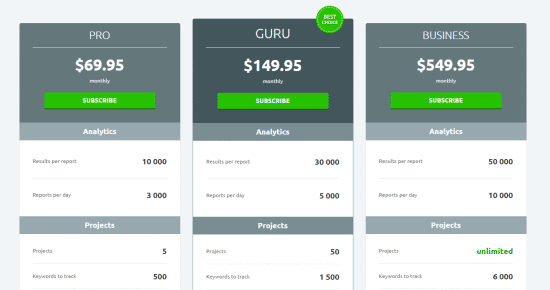
Here are the different pricing plans SEMrush offers users.
- Pro: $119.95/mo
- 5 projects
- 500 keywords tracking
- 10,000 results in each report
- Competitor analysis
- Keyword research
- Website audit
- Advertising and social media tools
- $45/mo for each additional user
- Guru: $229.95/mo
- 15 projects
- 1,500 keywords for tracking
- 30,000 results in each report
- All tools in the Pro plan
- Content Marketing Toolkit
- Historical data
- GDS integration
- Device and multi-location tracking
- $80/mo for each additional user
- Business: $449.95
- 40 projects
- 5,000 keywords tracking
- 50,000 results for each report
- All tools in the Guru plan
- Extended limits
- PLA analytics
- Share of Voice
- API Access
- Free migration from other tools
- $100/mo for each additional user
SEMrush also offers extra tools that you can add to your plan at an extra cost.
- $200/mo per user for SEMrush.Trends
- $150/mo for the Agency Growth Kit
- $200/mo for the ImpactHero AI tool
Is SEMrush Worth the Cost?
From our research, SEMrush is worth the price, but not entirely necessary.
The platform is not cheap, with their basic plan coming in at $119.95 per month.
But if you run a monetized website and use the service, you can make much more from using SEMrush in just a year.
Why Semrush Is Worth the Cost
SEMrush is worth the cost because it’s an all-in-one platform for all digital marketers.
This means you can get a lot done for your digital marketing efforts and website without moving from one provider to another.
The Problem SEMrush Solves
SEMrush has many tools within its package, but SEO is one of the biggest reasons people use the platform.
SEMrush helps you solve SEO problems so you have a friendly website and engaging content.
It also helps you identify keywords for a PPC campaign and track those the competition uses.
Why Would Somebody Want To Use SEMrush?
SEMrush comes with tons of features and reports that can help marketers climb the Search Engine Results Pages (SERPs).
SEMrush can assist you in carrying out effective keyword research by finding variations associated with the root word for a better understanding of what the target audience is searching for online.
The platform can take a deep dive into your website’s performance for a snapshot of backlinks, paid and organic traffic, search performance, and more.
The Organic Research tool in SEMrush also takes a deeper look at competitor sites, so you find out what keywords are generating the most traffic for them.
Who is SEMrush Best For?
We highly recommend SEMrush for businesses looking to increase traffic to their website.
Maybe you don’t have the best experience or the hours to dedicate to researching SEO for yourself.
SEMrush makes the process simple, heavily reducing the time you need to spend on driving traffic to your page.
Why SEMrush Is Best for Businesses
Having all your data in a single place is an incredibly valuable benefit, and the data from SEMrush is more accurate and robust than you get from free tools.
SEMrush also syncs up with your Google Webmaster and Google Analytics tools accounts, so you get the latest and accurate data.
On top of being a tool for online business website owners or blogs, SEMrush is ideal for anyone running a small agency or freelance SEO business.
Keep in mind that your competitors are likely using the same tool, so going down the route means investing in a premium platform.
Other reasons that make SEMrush the perfect tool for businesses include:
- The platform helps businesses avoid losing out on high-quality organic traffic that converts to revenue or sales
- SEMrush helps websites generating some revenue grow via strategic measures
- Businesses facing steep competition can get ahead of the curve
- When businesses are looking for new ideas to open new channels for acquiring customers in different geographies, categories, and segments, SEMrush can help you identify potential new audiences and frame your site in a way that appeals to them.
Who Should Not Use SEMrush?
SEMrush is a suitable tool for people with intermediate to advanced skills in the digital marketing space.
The platform is not suitable for anyone in the beginner stage or doing normal blogging tasks.
Why Beginners Should Not Use SEMrush
Investing in the premium services of SEMrush will not provide value to a beginner.
Instead, it’s advisable for beginners to put their money into creating a site and publishing content.
After your posting schedule, target audience, revenue goals, and overall intent are established, then you can look into an SEO tool.
Beginners also have access to many free tools for each service SEMrush is offering.
An investment in SEMrush is also not worth the money if:
- You have little to no online business experience, especially one where lead generation and customer acquisition are critical
- There’s no content in your blog or website
- Free keyword research tools satisfy your current requirements
- You don’t know what SEO is
- You’re not looking to turn your website a source of high-revenue
What To Think About Before Buying SEMrush
Many consider SEMrush the gold standard of SEO platforms.
But the cost may be prohibitive, and many features and tools can be overwhelming if you’re just starting in SEO.
Try thinking about the features, the number of sites you’re monitoring, team size, and SEO budget before buying SEMrush.
Before you commit to a subscription, take advantage of the free trial as well.
Doing so may save you a lot of money and heartache.
If SEMrush works for your business, go for it, but keep yourself open to future alternatives.
Features and Benefits of SEMrush
SEMrush comes packed with many features.
Here are the most notable.
1. Keyword Research
SEMrush is best known for its keyword research capabilities.
The platform offers three primary keyword research tools, and each has its purpose:
- Keyword Magic Tool—A tool for generating tons of unique keyword ideas based on your original word.
- Keyword Overview—Use the tool for a fast summary of critical metrics of your target keywords, including monthly search volume and difficulty.
- Topic Research Tool—Use it to generate long lists of new topics for your next content.
Reverse engineering the competitor’s keywords is an excellent keyword research strategy, and SEMrush is a great SEO tool for this approach.
The platform’s database contains 21.1 billion keywords, and the list is growing daily.
2. Traffic Analytics
The SEMrush Traffic Analytics tool shows non-Google sources of traffic coming into your site.

You also get an overview of how the visitors interact with the site on arrival.
The estimates include SEO and traffic from social media, YouTube, other sites, and direct traffic.
3. Competitive Research
The SEMrush competitor analysis toolkit is the ultimate spying tool.
Type in your keywords, and SEMrush compares several competitor sites with yours.
It shows high-ranking keywords for these sites with extra information on whether you can or cannot compete with the same keywords.
4. Keyword Gap
The SEMrush Keyword Gap analysis tool lets you identify the search queries your website should target to get more traffic.
Keyword gap reports show specific keywords working best for your competitors.
You stand to gain if you target these keywords because they’re already performing well for your competitors.
Further, you’ll get more traffic while your competitors will get less.
5. SEMrush Site Audit
The Site Audit functionality in SEMrush looks for issues harming your search ranking.
Finding the small details is a real headache, so having the tool find them for you saves you a lot of time and energy.

Some things the tool looks for include:
- Duplicate content
- Crawl errors
- Missing headers
- Keyword overuse
- Slow-loading content
Site Audit allows exporting tasks to popular project management tools such as Trello and Zapier.
The feature also gives you suggestions on what to do to improve your site using a “Why should I do this?” link next to each tip.
6. Local SEO
The SEMrush Local SEO feature helps improve your search visibility when operating directly in the community.
This tool lets you have a real-time view of your site’s online visibility while tracking online reviews so you can respond fast through SEMrush.
You can also use the Local SEO app to make quick updates to your Google Business Profile (GBP) directly from the platform.
7. Rank Tracking
Rank tracking involves monitoring your site performance in search engines for a specific keyword over time.
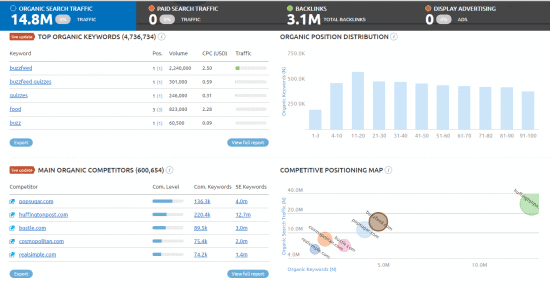
SEMrush makes tracking your rank easy, and you can also do so on a per-country basis.
More data coming into SEMrush about your website allows easy monitoring of the attempts to rank high.
The tracker tool can also help you track competitor website data and compare it to your site.
Plus, you get regular rank tracking email notifications whenever content enters or drops from the top 10 results.
SEMrush Customer Service
Customer support can break or make a company’s reputation.
This is especially true for companies that offer complex services, such as SEMrush.
Customer support is critical if you have questions to do with anything from getting started to billing, from how to create a content plan, to how to automate reporting.
Does SEMrush Offer Customer Service?
SEMrush provides links to all customer support outlets.
You get little tips when scrolling over the features.
What Types of Customer Service Does SEMrush Offer?
SEMrush customer service is available through various channels, including:
- A comprehensive knowledge base
- SEMrush webinars
- All social media platforms (look for links at the bottom of any page on the SEMrush website)
- Online form
- Free phone support at +1 (800) 815-9959 (Monday through Friday from 10 AM to 6 PM EST)
- A chat option (as long as you log in)
- email at [email protected]
Why Should You Trust Us?
Bloggingtips.com is an industry-leading site where people across different niches come together to share their expert knowledge and experiences.
We have a continuing commitment to providing actionable, well-researched, and high-quality reviews, insights, and guides to help you run a business more effectively.
What SEMrush Users Are Saying
SEMrush is a popular tool among professional bloggers and marketing experts.
Here are a few things SEMrush users are saying about the platform:
- “SEMrush is the ally SEO tool for any digital marketing agency. It unifies in a single platform the main SEO and Local SEO indicators….”
- “SEMRush is undeniably the best tool that caters to all SEO needs. SEMRush is a dense feature tool and second to none for SEO Requirements and suggestions to improve as we progress. It is much more reasonable and easy to use than its competitors…”
- “We use this for a wide range of things: Competitor research to help us find great M&A targets and value them correctly, we use it to assess inbound linking, we use it a TON for SEO work, and we even explore PPC opportunities with it. We find it to be a very flexible tool that meets a lot of business needs.”
SEMrush Alternatives
SEMrush broadly belongs to the SEO services category.
Before you decide whether the platform is the right SEO tool for your business, let’s look at the features the alternatives offer.
1. Ahrefs
The closest competitor to SEMrush is Ahrefs.
It offers comparable features with a few bonuses.
If you want an in-depth review of the two tools, check out this SEMrush vs Ahrefs comparison post.
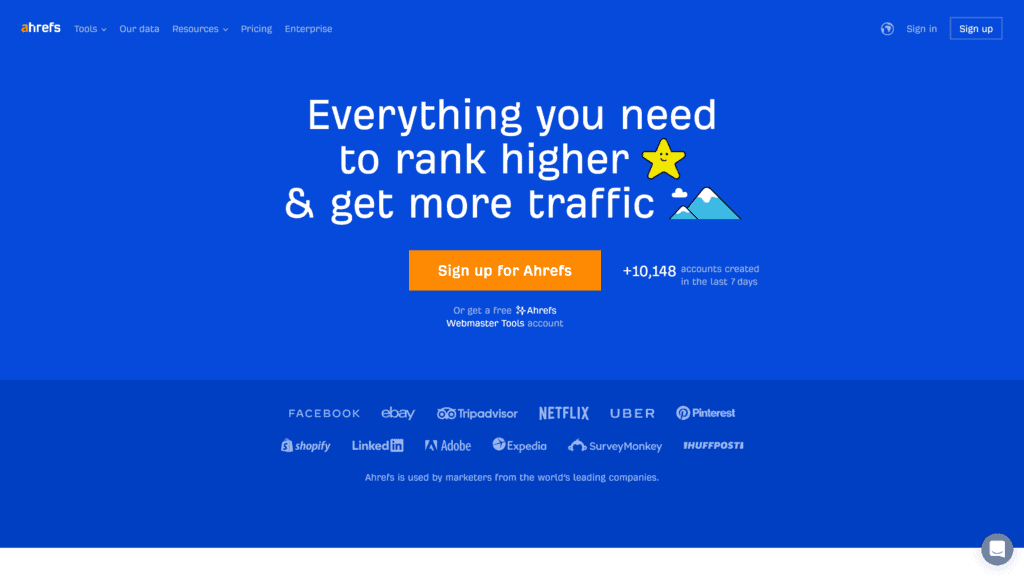
How Does Ahrefs Differ from SEMrush?
Ahrefs does everything you’d need from an SEO standpoint, from powerful competitor analysis to advanced keyword research.
The platform boasts the largest backlink database, second to Google, making it one of the best for link-building research and analysis.
Ahrefs’ spider crawls an impressive 5 million web pages every 5 minutes, so you get a lot of data.
You also get access to Ahrefs Webmaster Tools for free.
Who is Ahrefs Best For?
Ahrefs is the best tool for agencies looking for advanced capabilities to track keyword movement across multiple projects and accounts.
If that sounds like you, give it a go before you commit!
2. Moz Pro
Moz Pro is another all-in-one SEO platform that offers users the best in competitive analysis, content marketing, and keyword research.
The Moz layout is easy to navigate, making it a user-friendly and practical option for many.
Users can access most Moz Pro features with limitations while in the free tier.
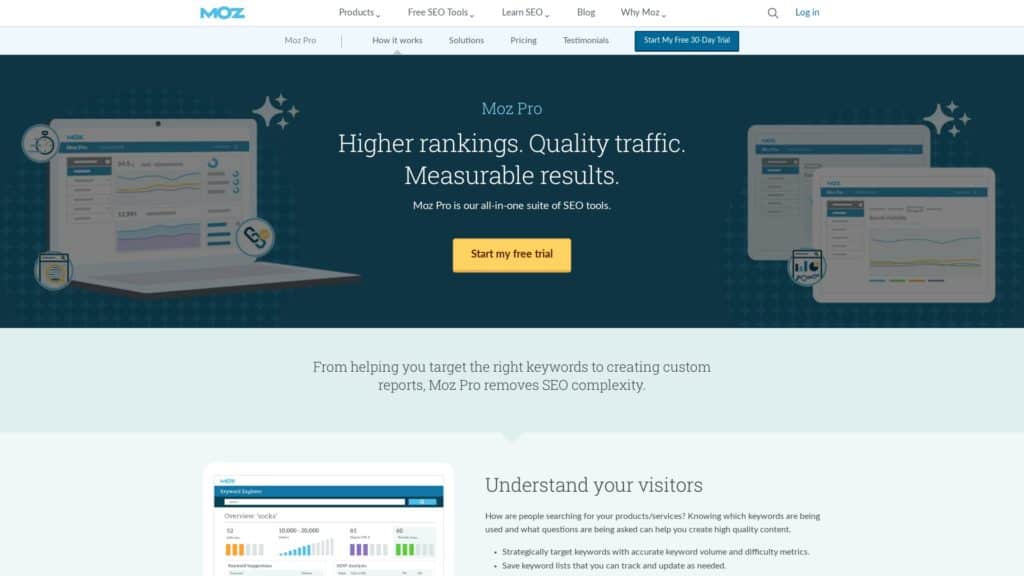
How Does Moz Pro Differ from SEMrush?
Critical SEO tools, such as backlink research and keyword explorer, are available free in Moz Pro.
The platform also offers users a Google Chrome Extension, MozBar, which provides a look into your website domain authority and page authority.
Open Site Explorer feature allows tracking your link profile to uncover new link-building opportunities.
Who is Moz Pro Best For?
Moz Pro is perfect for smaller businesses looking for a way to improve their SEO strategies using powerful free tools.
If you’re looking to try your hand at SEO but aren’t ready to commit monthly payments, try Moz!
However, the platform doesn’t offer in-depth data.
3. Majestic
Majestic offers users up-to-date, reliable information.
You get access to a massive link database that will help when digging down into the finer SEO details.
The biggest Majestic advantage is that it can explore a URL or domain using a unique site explorer tool.
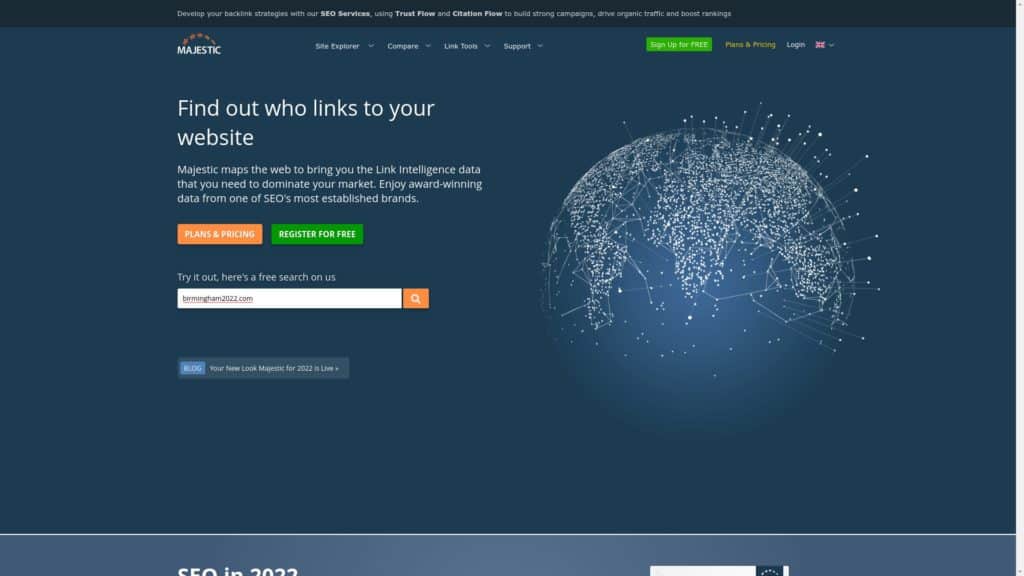
How Does Majestic Differ from SEMrush?
The Majestic Clique Hunter feature gives you information on websites linking to your competition and not you.
A full backlink profile helps improve website link building, while custom reports make understanding data easy.
The platform boasts unique trust and citation flow metrics for sites with a similar link profile, and the result is a score and link quality report that will help improve your backlink profile.
Who is Majestic Best For?
Majestic is the best tool for marketers looking to compare their website backlinks to their competitors for an advantage.
Try it and see how Majestic can serve your business!
Frequently Asked Questions
Here are some of the most popular questions about SEMrush.

Does SEMrush integrate with Shopify?
Yes, using the SEMrush Shopify Finder app.
The app carries out in-depth research of all products on Shopify and AliExpress, so you can identify the best products to sell based on various filters.
Use the app to uncover critical information for each product, including the release date, specifications and description, pricing model, and even how other sellers are selling the product.
How do you use SEMrush effectively?
Effective use of SEMrush will help you crush the competition.
Some strategies to use the platform include: Identifying competitors in your niche, earching and identifying the competitors’ top content, identifying the best ranking keywords on your website to drive traffic, and offering new ways of monetizing your website.
Wrapping Up
A steady stream of organic traffic is critical for your website’s long-term success.
But you need to carry out keyword research, target profitable keywords, understand what the competition is doing, and stay 10 steps ahead.
If you’re serious about growing your online business site, SEMrush is a strong contender that will undoubtedly provide massive advantages—as long as you can afford it.
If you’re on a tight budget, consider using the other alternatives!
Remember; while they may not cover everything SEMrush does in one single platform, you can save money by utilizing multiple free ones.
Overall, SEMrush offers you an extremely powerful set of tools to uncover almost all SEO aspects, taking your digital marketing strategies to the next level.
If you are looking for a suite of robust search engine marketing tools, then it’s time to check out SEMrush!
]]>