Here is a brief overview of AccuRanker for those who only want the essential information.
Price
AccuRanker starts at $129 per month.
The price is flexible and scales depending on how many keywords you want to track per month.
Discounts Available
AccuRanker provides users with a 10% discount for their annual plans.
Lifetime Plan
Currently, there is no longer a lifetime deal for AccuRanker.
AccuRanker Pros
- Easy-to-use
- Live keyword tracking
- Automated reports
AccuRanker Cons
- Expensive
- SEO utility limitations
- Lackluster customer service
Overview of AccuRanker
AccuRanker is a keyword tracker that provides live keyword ranking information to agencies.
Today, SEO software tools and keyword trackers like AccuRanker have become imperative to the success of bloggers, news outlets, and SEO agencies.
So naturally, I will review the most popular and well-received keyword tracker available, AccuRanker.
This AccuRanker review will focus on the overall features, quality, and usage of AccuRanker.
Since their software focuses highly on their keyword tracker, you’ll be happy to know that AccuRanker goes the extra mile to optimize its tracking, ranking, and analytics experience.
What Is AccuRanker?
AccuRanker is a fast and effective keyword tracker.
The software accurately tracks keyword ranking in real time and creates informative automated reports.
AccuRanker is an essential tool for bloggers and agencies to analyze past, present, and future keywords.
AccuRanker History
AccuRanker was founded in 2013 by Henrik Jørgensen and Christian Pedersen.
Their software helps users track keyword rankings to create and optimize SEO content more effectively than before.
Pros and Cons of AccuRanker
AccuRanker is a near-perfect user experience with its features, but it lacks in certain areas and is a relatively pricey piece of software.
Here are some of the positives and drawbacks of AccuRanker.
Pros of AccuRanker
- Easy-to-use
- Live keyword tracking
- Automated reports
- Clean interface
- Integrations with Google Analytics and Search Console
Cons of AccuRanker
- Expensive
- SEO utility limitations
- Lackluster customer service
- Only tracks rankings
- No lifetime deal
How Much Does AccuRanker Cost?
AccuRanker is one of the more expensive options for a dedicated keyword tracker, pricing at a base of $116 per month at their basic plan.
With that base cost, users can track 1,000 words monthly.
From that point on, you can pay more to track up to 50,000 keywords for $2,492 per month.
After that, AccuRanker will work with you to provide more keywords for a higher price.
Most users will not need to track that many words, but the option is there for large agencies.
Is AccuRanker Worth the Cost?
AccuRanker is worth the cost for medium to large agencies.
AccuRanker is not worth the price for small bloggers and freelancers unless you’re sure you’ll use the features.
Why AccuRanker Is Worth The Cost
The sheer amount of utility and live tracking that AccuRanker gives its users is reason enough to justify the cost.
Regarding keyword ranking and constant tracking, AccuRanker is the most accurate and responsive tool on the market.
The Problem AccuRanker Solves
Keyword optimization is the most important thing when it comes to SEO content.
With all the content on the internet, it isn’t easy to gain organic traffic without being in a search engine’s first few search results.
Every SEO specialist’s goal is to earn the lion’s share of traffic.
AccuRanker provides direct support to provide its users the opportunity to achieve that share of traffic.
AccuRanker provides users with the most relevant keywords to ensure that your content is fit for any search engine.
Without utilizing the proper keywords on your website, your content may be lost and difficult for users to see.
Why Would Someone Want To Use AccuRanker?
If your business depends on SEO content, you want to use a keyword tracker like AccuRanker and other SEO tools.
Who Is AccuRanker Best For?
AccuRanker is best for agencies that depend on SEO content.
Why AccuRanker Is Best for SEO Dependent Agencies
Agencies that focus on SEO want a keyword tracker like AccuRanker because optimizing their content for search engines is essential.
If your agency isn’t using the right keywords, your organic traffic will take a massive hit.
Who Should Not Use AccuRanker?
Small bloggers and freelancers who aren’t well off should not invest in AccuRanker.
Why Should Small Bloggers Should Not Use AccuRanker
AccuRanker is extremely expensive as a keyword tracking tool.
As a small blogger, you’ll need to fix and work on plenty of things before you can take advantage of all the features AccuRanker offers.
What To Think About Before Buying AccuRanker
There are a few things you should consider before committing to AccuRanker.
- How many keywords do I need to track?
- What features do I need from AccuRanker?
- How important are those features?
- Is it worth the cost?
- What are my alternatives?
Features and Benefits of AccuRanker
Some keyword trackers provide robust SEO support, but AccuRanker doesn’t necessarily offer a vast catalog of SEO features.
Even so, AccuRanker still has some inherently well-put-together and valuable features.
AccuRanker is known for being the fastest keyword tracker, but does its lack of SEO features make it worth the cost?
While other dedicated SEO tools have features that directly focus on and support SEO content, AccuRanker focuses on improving its keyword ranking functionally.
These features include filtering, segmentation, advanced reporting, and competitor tracking.
Since AccuRanker lacks SEO support features, it covers those faults with its integrations.
Using third-party software gives AccuRanker the additional support to create a well-rounded keyword tracker and SEO tool.
Keyword Ranking Tracker
The feature everyone is probably curious about is how well AccuRanker’s keyword tracker works.
The short answer is, amazingly. AccuRanker manages to give users live keyword rankings on their search engines of choice.
Typically, keyword rankers take a while to refresh and update the rankings, but AccuRanker is quick and responsive when refreshing the rankings.
In addition to its speed, it also boasts accuracy.
AccuRanker’s rankings are the most accurate on the market.
Monitoring keywords has become fast and efficient, but there is more to the keyword ranker than current trends.
While you can track keywords’ current rankings, you can also log and analyze past keyword rankings.
Keeping a historical log of rankings becomes important in analyzing trends and predicting future keyword trends for SEO content.
AccuRanker’s tracker makes identifying threats and opportunities more manageable than ever.
Users have only one complaint with this particular feature, and that’s how AccuRanker counts your keywords.
AccuRanker limits how many keywords you can track on your site.
The more you have to follow, the more expensive it gets.
Users will identify the most important keywords to track locally and globally to get around this.
Unfortunately, if you’re trying to track keywords on mobile and desktop, it counts as two separate keywords.
If you’re trying to track 25 keywords on desktop and mobile, you’ll reach 50 keywords instantly.
This small detail eats away at your keyword plan incredibly fast.
It doesn’t stop there. When you add global tracking into the equation, it gets worse.
Those 25 words you’re trying to track multiply for every country’s keyword rankings.
So if you follow those 25 keywords in four countries, it’ll eat up 100 of your word count.
Additionally, if you want to track those keywords on mobile, you’re up to 200 words just like that.
While it can become a bit convoluted, there is no denying that the utility and usefulness of AccuRanker’s keyword rank tracker are impressive.
Competitor Tracking
AccuRanker provides an impressive competitive tracking feature along with its keyword tracking software.
Keeping tabs on how well your competitors are doing is an excellent indicator of what you need to change and how effectively you should do it.
You can keep direct tabs on your competitor’s keyword rankings, modifications, and website changes.
The tool provides direct information on their traffic and mentions as well.
The only downside about AccuRanker’s competitive tracking features is that there is a limit to how many competitors AccuRanker tracks.
You’re only able to compare your domain’s performance against ten competitors.
It’s still more information that AccuRanker can provide you over its leading alternatives.
You can also download these reports to share with other agencies, partners, or employees.
In practice, monitoring your competitors gives you opportunities to draw on their successes and failures, allowing you to adapt your SEO content more strategically.
Advanced Reporting
AccuRanker wouldn’t be complete without a reporting feature, and when it comes to advanced reporting, AccuRanker does a fantastic job.
With reporting, AccuRanker gives users the option to customize reports from templates and schedule weekly keyword ranking reports.
Understanding your performance is why advanced reporting is crucial to your overall SEO strategy.
AccuRanker provides charts and graphs to accurately show you all the stats you need at a glance.
Instant reporting through visualization tools is an automatic win with advanced reporting.
In addition to the standard advantages you get from advanced reporting, AccuRanker also provides automatic reporting.
Creating reports for you daily, weekly, bi-weekly, or even monthly takes away the hassle of preparing reports to analyze and lets you get straight to strategizing.
With reporting, you also get aggregated SERP analysis.
You are analyzing result pages to see what keywords are in good standing.
You can then start implementing those keywords on your website to improve your traffic.
Share of voice is another excellent reporting feature that AccuRanker provides its users.
SoV is a sure way to evaluate SEO efforts.
SoV accurately represents keyword website performance when it comes to organic searches.
AccuRanker ranks each performing keyword between one to twenty, with one being the highest.
In combination with your search tools, the SoV feature AccuRanker provides users will help solidify their strategic planning phase.
While not the most groundbreaking feature, AccuRanker provides white labeling for their software, which extends to their reports.
You can customize your reports and apply your company branding to them.
Advanced Segmentation and Filtering
When organizing an insane amount of data, data segmentation becomes vital to the success of your operation.
Thankfully, AccuRanker provides users with multiple filtering options to properly segment their data, allowing users to handle the enormous amount of information.
Something AccuRanker can do for users in addition to segmentation is allow you to save segments for future use.
Instead of rummaging through your filtering options when working with your data, you can save and store them as segments to access the data when needed.
Filtering keywords is necessary when your agency is tracking over 1,000+ keywords.
Standard filters include search volume above X, ranks between 4–10, filtering for tags, and finally, filtering for SERP features in your ranks column.
AccuRanker allows users to create notes to organize better and filter their data.
You can mark any of your keywords and select to add a note.
Through the filtering options, you can sort for keywords with notes attached to them, or you can check your notes tab.
Where robust organization features come in handy is having the ability to tag each of your keywords.
Tagging your keywords creates a structure that improves your workflow and organization.
Through tag filtering, you can set priorities and customize the name of each category of tags.
You’ll have plenty of options for sorting and viewing these categories by showing any, all, specific, or no keywords with tags.
Integrations
AccuRanker takes advantage of the most powerful and widely accepted integration tools.
The utility of the integration feature varies depending on what users need them for, but there are some basic integrations that most SEO agencies use.
The first helpful integration is Google Analytics.
AccuRanker directly provides access to Google Analytics on their standard integration tab.
Along with Google Analytics, you have the option for Google Search Console and even CVS Importer.
Additionally, users can make exceptional use of Adobe Analytics and Google Sheets.
With access to third-party integration, AccuRanker provides an effective way to migrate historical data sets from other software and applications.
The integrations that AccuRanker provides serve their purpose well enough to give value to the software.
Even so, key SEO integrations are still missing, and hopefully, as AccuRanker grows, they’ll continue to support more third-party integrations to round out their experience.
AccuRanker Customer Service
Something I’m incredibly passionate about is how effective the learning process is for learning new software.
Companies must support their users when it comes to software.
Software isn’t beneficial if users can’t figure out how to use it effectively.
While AccuRanker attempts to inform users about what its software can do, it lacks compared to what its competitors provide.
Does AccuRanker Offer Customer Service?
AccuRanker does provide customer service to an extent.
They have live chat, email, and phone support.
In addition to all those things, they offer helpful articles that may potentially answer users’ problems.
What Types of Customer Service Does AccuRanker Offer?
The most helpful customer service AccuRanker offers its users is in the form of its informative guides hidden behind a wall of menus.
Unfortunately, AccuRanker doesn’t directly link to these articles anywhere on their site to help users find them.
When you find these articles, they are informative and offer you a general walkthrough of how to use their features.
Their product page lacks any method of getting towards these guides, but on the hub tab on their homepage, you get direct access to help guides and the blog.
It’s important to point out that while their blog provides general SEO information, such as how to improve your content and the latest features of AccuRanker, it lacks consistency.
AccuRanker doesn’t regularly update their blogs or post new ones leaving months and, most recently, two-year gaps between their content.
The direct line of customer support from AccuRanker has received direct criticism, but most users find it acceptable.
Overall, I have to advise caution when dealing with customer support, but I’ve gathered their most helpful resources and linked them to them in this article.
Please review them if you’re having any trouble understanding AccuRanker’s features.
Why Should You Trust Us?
I never decide without consulting other sources, and you shouldn’t either.
I’ve gathered the most reliable reviews and opinions of users who have had experience with AccuRanker.
Here’s what they had to say about the software.
What AccuRanker Users Are Saying
Previously, in 2019 AccuRanker had a lifetime deal of 100 keywords for about $40 on AppSumo.
Most of the positive reviews about the value are from that era.
Unfortunately, today when it comes to value, users don’t think AccuRanker brings enough features to the table to justify its pricing.
Nelly thinks that AccuRanker is a great platform, but expresses frustration over the same keyword used for multiple countries being counted as additional keywords, which quickly uses up your credits.
Stephan’s biggest issue with AccuRanker was the lack of good customer service.
Their experience with customer service was much like jumping through hoops to receive a straight answer, and they opted not to renew when the time came around.
Stephan rates AccuRanker 1 star.
Craig, on the other hand, really enjoys AccuRanker’s service.
The setup was quick and painless, and the results were almost immediate.
Craig’s business is benefitting greatly from the ability to track influence within the market and the use of actionable data to improve rankings.
AccuRanker Alternatives
AccuRanker stands relatively high on the list as a keyword tracker, but it’s not the only platform that provides keyword tracking.
I’ve gathered the following alternatives to AccuRanker that manage to compete and even offer more features that SEO specialists can use.
Semrush
Semrush is one of the top keyword trackers on the market.
This software specializes in all things SEO, not just keyword tracking.
How Does Semrush Differ From AccuRanker?
Accuranker strictly tracks keywords with limited SEO features.
Semrush is built for SEO and offers various features beyond keyword tracking.
Who is Semrush Best For?
Semrush is best for marketing agencies and SEO specialists that can take advantage of the wide variety of SEO tools Semrush offers.
Pro Rank Tracker
Pro Rank Tracker is another keyword tracking tool that provides support and resources to SEO content creators.
How Does Pro Rank Tracker Differ From AccuRanker?
Pro Rank Tracker offers more SEO tools than AccuRanker, along with being more affordable.
Unlike AccuRanker, Pro Rank Tracker provides direct value to freelancers and small agencies.
The value you get from Pro Rank Tracker for the price shatters AccuRanker.
Who is Pro Rank Tracker Best For?
Pro Rank Tracker is a highly affordable and adaptable keyword tracker for small and large businesses.
This keyword tracker provides immense value for bloggers, freelancers, and beginner marketing agencies.
AgencyAnalytics
AgencyAnalytics is an impressive package for marketers and SEO specialists.
It boasts a remarkable rank tracker, site auditor, and automatic reporting.
How Does AgencyAnalytics Differ From AccuRanker?
Similar to the other alternatives, AgencyAnalytics offers more SEO tools for users and automated reporting.
Its SEO site audit tool proves to be especially useful when optimizing common issues that plague websites.
Who is AgencyAnalytics Best For?
AgencyAnalytics is undoubtedly the best option for marketers.
The information it provides to its users is most certainly beneficial to large to mid-sized marketing agencies.
Wrapping Up
AccuRanker is the fastest and most accurate keyword tracker tool, but you have to ask yourself how important speed and accuracy are for your business.
Large agencies will find fantastic value from AccuRanker along with benefits from the features it does have.
In combination with other tools, AccuRanker becomes a powerful tool that holds its value.
Unfortunately, with options like Pro Rank Tracker, I can’t adamantly recommend AccuRanker for everyone.
If you are a freelancer or a blogger, my best recommendation is Pro Ranker Tracker.
It’s an excellent and affordable tool that will ensure your SEO content is up to par.
For established bloggers and large agencies, you will find great value and a productivity increase from AccuRanker.
]]>If you’re looking for ways to track your website(s) ranking performance across multiple search engines, then Serpfox is worth exploring.
As one of the more affordable solutions on the market, it is used by many small businesses and search professionals worldwide.
The platform offers software tools to track keyword rankings and help you analyze the effectiveness of your SEO efforts.
In this article, we’ll introduce you to Serpfox to help improve your keyword research. So let’s jump right in!
Serpfox at a Glance
Market Segment: Small businesses and SEO professionals.
Best For: Anyone who wants to get the most from their SEO efforts.
Plans & Pricing:
- Starter 100 ($10/month)
- Starter 300 ($25/month)
- Starter 500 ($35/month)
- Pro 1000 ($50/month)
- Agency 80000 ($2000/month)
What Is Serpfox?
Serpfox is a simple SEO ranking tool that provides automated reports on your search engine ranking positions (SERPs).
The company focuses solely on simple SEO ranking and has not added many advanced features.
It was founded in 2010 and is one of the oldest SEO rank tracking platforms.
Their experience means they have some of the most accurate data in the industry.
What Is Serpfox Used For?
Serpfox tracks rankings in Google, Bing, Yahoo!, and Yandex search engines in all the countries in which they are available.
You can track as many domains and keywords as you like using their monthly pricing plans that accommodate different levels of data tracking.
This tool is ideal for those who want to get the most out of their search engine optimization (SEO) efforts.
After all, if you don’t have data showing your ranking over time, how will you assess what works for your website?
How Serpfox Works
Serpfox crawls through thousands of search engine results, collects your keyword ranking data, and organizes it in one place, complete with reports, notifications, and direction in your SEO strategy.
To get started, sign up by entering your email address from the homepage.
The platform doesn’t require a credit card, and there’s a free trial version (limited to ten keywords), so there’s no risk trying it first.
Steps to pull a search:
1. Once you log into Serpfox’s dashboard.
Select the “Add Keywords” button on the top right corner.
From there, a form will pop up where you can add the website URL you wish to track.
2. Continue to fill out the fields for search engine, device platform, location, language, and any other advanced field you find necessary.
3. Once you add the URL and the keywords, the site will start performing the checks where you can see how each keyword ranks and search volume.
In addition to rank tracking, Serpfox also offers reports, notifications, and client management to additional clients to your search.
Notable Features of Serpfox
The five most notable features of Serpfox are:
1. Accurate Keywords
Provides fast results using technology that provides the most accurate data possible.
They use a worldwide computing infrastructure to return the best results for your location.
2. Notifications
Want to be notified when one of your keywords ranks top 5 on the search engine?
This feature lets you set up notifications and track any changes in your website’s rankings.
3. Flexible Reporting
Serpfox can generate scheduled reports in formats such as PDF, HTML, or CSV files.
For flexibility, data can be collected for any selected period and sent to you directly via email daily, weekly, bi-weekly, or monthly.
4. Rebranding
Also known as the white label tool, it provides the option to rebrand and customize the interface with your URL, allowing clients or business partners to access your Serpfox dashboard through “company name.serpfox.com” for a seamless experience.
5. Client Management
The client feature grants other users access to your Serpfox dashboard to review up-to-date search results and track performance.
Are There Any Minimum Requirements Necessary To Use Serpfox?
- You must provide a name, valid email address, and other requested information to complete the signup process.
- You must be thirteen years or older to use the Serpfox service.
- The account must be from a human.
Bots or other automated methods are not permitted.
How Much Does Serpfox Cost?
Starter 100 ($10/month)
- 100 keywords
- Local tracking
- Mobile and desktop
- Exact search volume
- Unlimited reports
- Premium support
Starter 300 ($25/month)
- 300 keywords
- Local tracking
- Mobile and desktop
- Exact search volume data
- Unlimited reports
- Premium support
Starter 500 ($35/month)
- 500 keywords
- Local tracking
- Mobile and desktop
- Exact search volume data
- Unlimited reports
- Premium support
Pro 1000 ($50/month)
- 1000 keywords
- Local tracking
- Mobile and desktop
- Exact search volume data
- Unlimited reports
- Premium support
- Client management
- Rebranding
Agency 80000 ($2000/month)
- 80000 keywords
- Local tracking
- Mobile and desktop
- Exact search volume data
- Unlimited reports
- Premium support
- Client management
- Rebranding
Does Serpfox Have an Enterprise Version Available?
Enterprise-level solutions may also provide more extensive links and site analytics to improve the organic presence of a large enterprise.
The Serpfox Agency 80000 plan would be the best for enterprise clients.
Serpfox Promotions & Savings
Here are a few ways you can save money with Serpfox.
Does Serpfox Have a Free Trial?
What’s great about Serpfox is they offer a zero-commitment-free service without a time limit so that you can use it at your leisure.
No credit card is required. However, they can arrange a trial period with a paid plan if you contact their customer support.
You can sign up for the free version here.
Does Serpfox Offer Coupon Codes?
Annual subscriptions attract significant discounts.
When you choose annual billing, you get two months free for paid plans!
Besides that offer, there are no official coupon codes.
Serpfox already has affordable pricing plans, including a free version to test the service at your convenience.
Does Serpfox Have a Lifetime Deal?
Currently, there is no indication that Serpfox offers lifetime access.
Users can choose from several monthly or annual plans.
Who Are Serpfox’s Main Alternatives?
1. SEMRush
SEMrush is a leading all-inclusive Position Tracking platform that offers a suite of tools.
With over 55 products, it includes keyword search, content, social media and market research, data
tools, and other add-on options.
Serpfox doesn’t compete with the extensive keyword research, advanced SEO-related capabilities, and other features that SEMRush has in its product offering.
2. SE Ranking
SE Ranking is an SEO software service that provides a range of tools for keyword ranking and research, website auditing, competitor analysis, and much more.
Like Serpfox, it also offers white glove services and lets you see how your website ranks on search engine results pages.
However, SE Ranking provides Social Media Management and Marketing Plans, among other features that take your website to a new level.
3. AccuRanker
AccuRanker is considered the ultimate SERP Rank Tracker Platform.
It often receives praise from many SEO professionals and agencies for its ability to improve its organic search performance.
It has an attractive price point, Google Analytics integrations, a share of voice features, valuable metrics, keyword tagging, and a clean interface.
In addition, you can compare the performance of your competitors, which is a feature Serpfox does not offer.
How Does Serpfox Differentiate Itself From Competitors?
Serpfox differentiates itself from the competition because they solely focus on keyword tracking, which means it’s clean and easy to navigate without the fuss of extra features that overwhelm new users.
The site’s simplicity also comes at a lower cost for the paid plans, which is attractive for the budget-conscious.
Who Is Serpfox Best For?
Whether you run a business or a client to an SEO agency, Serpfox is ideal for anyone needing SEO and keyword tracking.
The platform is easy to navigate, appealing to users that are relatively new to growth marketing.
Serpfox offers “Starter, “Pro,” and “Agency” plans to scale the needs of various customers, from small businesses and professionals to larger companies.
Why Is Serpfox Best for SEO?
Serphfox is the best for SEO for many reasons.
First of all, because of its bare-bones setup, it’s simple to get your ranking results in a matter of seconds.
And, despite that aforementioned bare-bones setup, the keyword search reports it provides are detailed and highly accurate.
What’s more, it includes convenient client management through the platform.
So, If you’re an affiliate or work within content marketing, you can control the SEO operations of multiple clients all in one place.
Is Serpfox Easy to Use?
Overall, Serpfox is easy to navigate with an intuitive and attractive interface.
The platform avoids competing with complex tools like SEMRush and SE Ranking, which offer keyword ranking and other advanced SEO-related capabilities.
What Features Do Some Users Love?
Simply put, users love the free plan.
Although limited to 10 keywords, it is a commitment-free way to test the platform before upgrading.
No credit card is required to sign up for the free plan, just your email address!
Also, the paid plans are pretty affordable compared to competitors.
The lowest paid plan starts at $10/month for 100 keywords with unlimited reports and premium support.
In addition, the dashboard is easy to use.
Just input the URL and keywords, and the tool immediately performs a search.
Plus, the results show your data clearly, which is convenient for new users.
What Features Do Some Users Find Frustrating?
The paid plan does not offer a trial period like many competitors.
You must take the extra step to contact customer support to request a free trial.
This frustration reveals another drawback—lack of support.
There is no live chat or phone number on the website.
Instead, users have to email support to receive a response.
Do you expect a FAQs section?
The “Docs” tab on the homepage header acts as the unofficial information page, which appears to be out of touch and limited, only providing the most basic information.
Another drawback is the lack of site audits to help you find broken links.
As a result, this keyword tracking tool can’t find technical issues that might affect your website’s ranking ability.
Wrapping Up
In the age of digital marketing, keeping track of your SEO efforts can be overwhelming.
Adding software tools can be the start of producing results that benefit your business.
Overall, we recommend Serpfox for those that want basic keyword tracking.
Specifically, small to mid agencies and professionals just starting.
The main advantage is its affordable price point.
If you begin with the starter plan, you can track up to hundred keywords.
Depending on your experience, you can always upgrade to a different plan with a higher search volume.
Have you tried Serpfox and have an opinion on the platform?
Feel free to leave a review in the comment section below!
]]>It’s difficult for marketing agencies and SEO freelancers to organize constant reports for clients while also working on their marketing methods.
AgencyAnalytics has numerous features, but the pinnacle of this software comes in its advanced reporting, integrations, and dashboard customization.
Through this highly customizable experience, you save time and money by not having to constantly draft reports since your client can actively see any data that interests them on their personalized dashboard.
AgencyAnalytics at a Glance
I’ve provided a quick overview of AgencyAnalytics you can reference, but I do go into more detail if you’re curious.
Market Segment: Markters
Best For: Small to midsize businesses
Plans and Pricing: There are three tiers of pricing.
- Freelancer: starting at $10 annually
- Agency: starting at $15 annually
- Enterprise: customizable for users with 100+ clients
What Is AgencyAnalytics?
AgencyAnalytics is an all-in-one reporting tool that is heavily customizable for each business.
Interestingly enough, I discovered that it was initially known as My SEO Tool, built with the idea of improving agency and client relationships.
AgencyAnalytics gives users the ability to optimize reports and track data in an instant.
Different campaigns allow you to organize your messages and data for various clients without taking the time to organize and write up an account manually.
You can customize your report and dashboard with white labeling to make the software look like your in-house proprietary data collecting tool.
In addition to schedule-based reporting, AgencyAnalytics successfully bridges the gap between agency and client.
What is AgencyAnalytics Used For
Its primary use is to help marketing agencies report marketing impacts and the progress of their work to clients.
Keeping track of marketing efforts can sometimes be complex, but this software gives businesses, and clients access to critical data anytime.
How AgencyAnalytics Works
You can provide clients direct access to data pulled from other integrations like Google Analytics, Facebook Ads, LinkedIn Ads, and other data-collecting software through the dashboard.
Each campaign you create can adjust to the needs of your client.
Through this highly customizable experience, you save time and money by not having to constantly draft reports since your client can actively see any data that interests them on their personalized dashboard.
Notable Features of AgencyAnalytics
AgencyAnalytics has numerous features, but the pinnacle of this software comes in its advanced reporting, integrations, and dashboard customization.
The features that stand out the most help improve your brand and optimize your content and services.
- Automated Reports: AgencyAnalytics allows users to automate their entire marketing reports within minutes.
You’re able to set up a full schedule so, after approval, the whole process is hands-free. - Custom Dashboards: Your entire dashboard is fully customizable so that you can tailor your client’s experience to their needs.
There are plenty of prebuilt reports and dashboard templates. - SEO Tools: AgencyAnalytics provides users with a rank tracker, backlink monitor, and a site auditor to help you improve your client’s ranking in search engines.
Additionally, the keyword tracker enables you to monitor changes in SEO rankings. - 70+ Integrations: While AgencyAnalytics operates with a closed API, you still have numerous options for popular integrations.
With these extensive options, you can organize all your marketing data in one place. - Client and Staff Management: Through AgencyAnalytics, you can manage your entire staff and clients.
You can limit or extend user access and even provide clients with their login credentials for their dashboard.
Are There Any Minimum Requirements Necessary to Use AgencyAnalytics?
Interestingly enough, I found there is no mobile version of AgencyAnalytics.
The software is entirely web-based with extensions that don’t require any physical hardware requirements besides access to a browser.
How Much Does AgencyAnalytics Cost?
The price of AgencyAnalytics is pretty flexible at the enterprise level but set in stone at the freelancer and agency plans.
You can choose between a monthly and an annual plan with three pricing tiers.
Freelancer
The first and cheapest tier is the freelancer plan.
The freelancer plan is for small businesses that need basic reporting options.
Each client campaign starts at $10 a month with a minimum purchase of 5 client campaigns.
With five client campaigns, you’ll pay $50 per month.
Agency
The agency tier is AgencyAnalytics most popular option and starts at $15 per client campaign a month with a minimum purchase of 10 client campaigns.
The total price will leave you at $150 per month.
Enterprise
If you have more than 100 clients, the enterprise version may be what you’ll need.
The price will vary depending on how many clients you have, but AgencyAnalytics will offer you direct support from their team.
Does AgencyAnalytics Have an Enterprise Version Available?
The actually named enterprise plan is just what an enterprise version looks like.
A customizable plan for large agencies that includes API access, priority support, monthly team training, white glove data migration and much more.
AgencyAnalytics Promotions and Savings
Before investing your money into this AgencyAnalytics, you may want to consider if there are possible ways to experience the software and get the most out of it before committing to an entire purchase.
Does AgencyAnalytics Have a Free Trial?
AgencyAnalytics offers users a free trial that lasts up to 14 days.
This free trial gives users a hybrid of AgencyAnalytics’s freelancer and agency plan.
The features in the free trial are enough to get the whole experience of what Agency Analytics has to offer.
Does AgencyAnalytics Offer Coupon Codes?
AgencyAnalytics does allow users to enter and use coupons and discount codes during checkout.
If you check online, you’ll find monthly discount codes to take advantage of coupon sites and through AgencyAnalytics emails.
Does AgencyAnalytics Have a Lifetime Deal?
Unfortunately, AgencyAnalytics operates through subscription-based software with no lifetime deals or permanent purchase options.
Currently, the only discount they offer is two months free for users that subscribe annually.
Additionally, AgencyAnalytics offers a $2 discount if you go with their annual plans.
Through the free trial, you’ll be able to make an informed decision about whether you want to go with their monthly or yearly plan.
Does AgencyAnalytics Usually Offer Black Friday or Cyber Monday Discounts?
While researching reporting software tools, I came across alternatives to AgencyAnalytics.
There are always options out there, and these tools need to have some competition to improve their features.
Who is AgencyAnalytics’ Main Alternatives?
1. Ruler Analytics
With powerful online and offline tracking capabilities, Ruler Analytics enables users to continue being productive by tracking leads across multiple channels.
Showing and organizing data with Ruler Analytics isn’t complex or a hassle.
Ruler Analytics offers revenue and lead tracking. Additionally, it has extensive options with CRM integrations.
2. DashThis
DashThis is another reporting software tool that focuses on Automation.
With over 34+ native integrations, DashThis provides avenues to pull data from the most popular marketing platforms.
Their all-in-one dashboard allows you to customize and pull data from any of the provided integrations to create a fantastic data display for you and your clients.
Not only that, DashThis offers customizable and scaling prices through their enterprise plan.
3. Klipfolio
Instant and custom metrics and automated reporting are some of the few things Klipfolio has to offer its users.
In addition to full-funnel reporting all on one dashboard, you can share metrics instantly with your entire team.
Klipfolio is a competitive alternative to AgencyAnalytics as it offers white labeling options, automated reports, and highly customizable dashboards.
How Does AgencyAnalytics Differentiate Itself From Competitors?
While all of AgencyAnalytics’ competitors offer similar features and try to achieve a similar goal, they fall short in a few areas where AgencyAnalytics doesn’t.
The first area is how impactful the software is for small businesses.
AgencyAnalytics helps a business scale and cross barriers they usually wouldn’t be able to cross with the amount of time they spent worrying about presenting and reporting data to clients.
Klipfolio, while being similar to AgencyAnalytics, falls short in how it prices its software.
For smaller businesses, you’ll find that it becomes difficult for them to justify the price for the little features they get.
Regarding the integrations offered, AgencyAnalytics also outshines its competition.
For businesses, it’s all about value, and you get more for your dollar with AgencyAnalytics.
You get dependable customer support, integrations, and proper functionality.
Who is AgencyAnalytics Best For?
AgencyAnalytics is best for freelancers and medium-sized marketing agencies, and SEO specialists.
While large businesses certainly benefit from AgencyAnalytics, you’ll find a great use for companies with a small team.
AgencyAnalytics helps legitimize and improve branding through their white label software for smaller agencies.
Medium-sized businesses can use the agency tier to get significant value from client campaigns and advanced reporting options.
Everything AgencyAnalytics has to offer gives you an immense advantage to succeed.
You’ll spend less time reporting and more time optimizing core business features that you can offer your client.
These features stack up to provide small businesses a better chance to scale.
Why is AgencyAnalytics Best For Marketing Agencies?
AgencyAnalytics shines via its reporting features.
The best use you can make of this software is optimizing each client’s campaign to improve their experience and save time to focus on their marketing campaigns and other services you offer them.
Since AgencyAnalytics is a reporting tool, it will effectively show your clients how much of an impact your marketing efforts have on them. It does this for you on an impressive scale too.
You can track and present multiple KPIs in seconds and solidify your methods as effective and fruitful.
SEO content, for example, may be subjective and difficult for organizations to track, but AgencyAnalytics has features that help you track keyword rankings.
The software can improve client understanding and communication with real-time stats to show how much of an impact you’re making for their business.
Is AgencyAnalytics Easy to Use?
The fantastic thing about AgencyAnalytics is its simplicity.
The interface, dashboard, and widgets are simple and easy to understand.
Every section you need to know or understand is appropriately labeled, and the client can access all the information they need on one page.
The information the dashboard displays is easy to read as well.
You can adjust it for a more pleasant and readable state if your client prefers to read their analytics in a particular order, like left to right or vice versa.
What Features Do Some Users Love?
Users particularly find dashboard customization particularly useful.
Users love the ability to select and edit data points and create an aesthetically pleasing cluster of information for their clients to reference at any time.
White labeling is another feature that people genuinely enjoy.
Since AgencyAnalytics software can display your logos and banners, it creates an excellent, visually pleasing experience for your clients.
The last and probably most important feature is automated reporting.
Since users can automate and schedule every report, there is minimal handling and, in turn, fewer errors.
What Features Do Some Users Find Frustrating?
AgencyAnalytics works with a closed API which means if they don’t support the integration, they won’t be able to pull data from that software.
Unfortunately, this is a significant downside for many businesses that rely on other extensions for data reporting.
For the freelancer plan, you can only monitor five client campaigns.
If you needed to watch a consistent six campaigns, you would have to pay for the agency plan and not get as much value.
The SEO tools that AgencyAnalytics offers aren’t the most advanced or impressive to users.
While they certainly get the job done, users have voiced that they don’t bring much to the table regarding usefulness or innovation when put next to other SEO tools.
Frequently Asked Questions
Here are some of the most common questions regarding Agency Analytics.

Does AgencyAnalytics have a phone number I can call?
There is no phone number you can call, but AgencyAnalytics has a very active and responsive customer support system on its website.
They respond to users within minutes of messaging them.
Are there jobs available at AgencyAnalytics?
There are plenty of job openings at AgencyAnalytics, and all positions are remote so that you can work from anywhere in the world.
Wrapping Up
Regarding reporting tools, AgencyAnalytics is an affordable and reliable choice for any sized business.
The amount of time you can save through the automated reports alone is reason enough to consider AgencyAnalytics.
There are alternatives to AgencyAnalytics, but considering its versatility and how well it implements its features, it’s hard to pass it up.
Regardless of which software you choose, remember to value your time and keep growing your agency to be the best it can be.
]]>If you own a website and want to maximize your search engine visibility, ContentKing may be the product for you.
ContentKing has a plethora of features to help you manage and optimize your website.
This includes SEO Auditing, monitoring, alerting, change tracking, and more.
ContentKing is used by some of the most well-known companies and digital marketing experts, speaking highly of the software.
Even with this in mind, you are probably wondering what ContentKing is.
This article will give you an extensive overview of everything this SEO optimization software has to offer.
ContentKing at a Glance
At a glance, it is easy to tell what market segment and type of customer ContentKing targets.
Market Segment
ContentKing targets internet marketing and web pages.
This market segment relies heavily on search engines to promote its content and products.
Best For
ContentKing is best for companies, bloggers, and marketers who want to market their websites with the best SEO optimization possible.
ContentKing also has specific solutions for agencies, eCommerce, marketplaces, publishers, and travel industries.
Plans & Pricing
ContentKing offers four pricing plans:
- Basic
- Standard
- Pro
- Enterprise
Each plan comes with different features, some having more than others.
The price of using ContentKing depends on the pricing plan you sign up for and the number of actual pages on your website.
Also, with ContentKing, you do not need to pay per user, as you get unlimited seats.
They also offer discounts and rewards for being committed to the software.
What Is ContentKing?
The team behind ContentKing worked as a digital marketing agency before creating the software.
They realized that websites kept growing bigger and became more complex.
Throughout all their research to find tooling to help manage the issues that come with this increase in complexity and size, they could not find one that would suit their needs.
ContentKing is their solution to that problem.
ContentKing is the only SEO software that allows you to manage auditing and content change tracking in real-time.
From dawn to dusk, you can get an accurate data reading on the status of your website.
Its core feature, Real-time SEO Auditing, allows you to track changes and make edits wherever you need to so you can optimize your website.
ContentKing is also available as an extension on the Chrome Webstore.
What Is ContentKing Used For?
Digital marketing experts, companies with websites, and bloggers use ContentKing to actively manage, edit, and optimize their websites and landing pages.
If you want to increase the online performance of your business or blog, ContentKing can be used to see changes that hurt your SEO optimization.
Managing and overseeing real-time data changes helps you maintain the engagement and relevancy of your page at all times.
How ContentKing Works
If you are unfamiliar with what SEO optimization is and how it works, you may not know how ContentKing works.
ContentKing has one goal, to make sure you get the most accurate SEO data to optimize your website so it shows up at the top of an internet search.
If you want your website to be seen by the most people, SEO services and optimization helps them see your content.
SEO optimization utilizes the most popular keywords used by people to increase engagement on your webpage.
ContentKing takes this further by utilizing live SEO monitoring and editing to help optimize your website to the absolute max.
Notable Features of ContentKing
ContentKing has seven notable features targeted at SEO optimization and website management.
Features include:
- SEO Auditing
- SEO Monitoring
- SEO Alerting
- SEO Change Tracking
- Log File Analysis
- Insights and Reporting
- APIs and Integrations
ContentKing utilizes each feature to give accurate live readings on your website’s performance, but how does that work?
1. SEO Auditing
As stated before, ContentKing’s SEO Auditing feature is the only one that provides an accurate real-time overview of your website’s performance.
Trademarked ContentKing Monitoring, this system audits the pages on your website 24/7.
This supplies you with actionable insights that are accurate to the present.
With ContentKing’s SEO auditing, you can keep your webpage updated 24/7 with current trends.
2. SEO Monitoring
ContentKing will monitor your website 24/7, keeping track of everything happening on it.
This includes detecting any change ranging from page title changes to link breaking on your website.
As soon as an event occurs, ContentKing will alert you so you can take action as fast as possible.
It tracks every little change within a page or a large change where a page is removed.
This monitoring system will also prioritize pages depending on activity and engagement, so your most popular pages stay functional and optimized.
3. SEO Alerting
On top of 24/7 monitoring and tracking, ContentKing will notify you in real-time when something is amiss.
This will give you enough time to address the issue before your SEO optimization takes a hit.
You will get notified of technical issues like broken links, non-indexable pages, and incorrect canonical links.
You also get notified of content issues such as removed titles, meta description changes, and missing H1 headings.
Finally, you will also get notified of platform issues like missing XML sitemaps, robots.txt changes, and slow page speeds.
ContentKing also offers options for custom elements so you can have a setup that works for the unique features and workflows of your web page.
4. SEO Change Tracking
SEO change tracking is just one part of ContentKings monitoring software.
Their change tracking, as stated before, tracks any change made on your website, whether it has hundreds of pages or just one.
These changes made on your website are all logged and managed by ContentKing.
The full changelog of a page will show you the changes made to the page title, meta description, canonical link, and everything else.
You can also compare your robot.txt files to older versions when it changes.
Robot.txt files are important to your website, and a single error could be detrimental.
Just like SEO alerting, SEO change tracking can be customized to track any element of your website you want to focus on.
5. Log File Analysis
With log file analysis, you can keep track of what and when search engines visit your site.
You can track the frequency a search engine visits your website and when it last visited.
The log files that ContentKing creates are available to you when you need them.
By tracking and monitoring search engine behavior you can optimize your SEO efforts to sync with a search engine.
6. Insights and Reporting
ContentKing utilizes fully automated reporting and real-time data to provide interesting insights on performance.
With ContentKing, you can use this information to improve your SEO optimization and website performance.
In addition to this system, you can also effortlessly collaborate across multiple teams and sites.
ContentKing’s real-time control center allows for quick switching between multiple domain reports.
This makes it easy to keep tabs on everything when working with more than one site or team.
7. APIs and Integrations
ContentKing can also be integrated and used with other SEO and marketing analytic APIs.
Some APIs ContentKing is compatible with:
- Slack and Microsoft Teams
- Google Analytics
- Google Search Console
- Google Data Studio
- Real-Time IndexNow
- Adobe Analytics
ContentKing has also provided some APIs for integration.
This includes the chrome extension, which allows you to see metrics, metadata, tracked changes, and tracked issues without needing to switch tabs constantly.
They also have their reporting API, which can be integrated with, easily extract, and work with data from your website.
You can also integrate with their Data Enrichment API allowing for even more customization and monitoring.
Are There Any Minimum Requirements Necessary to Use ContentKing?
The only requirements necessary to use ContentKing are owning a website, URL, and work email address.
Once this information has been provided, you will get the first results of the report.
Plans and Pricing
ContentKing provides three basic plans; basic, standard, and pro.
As with other subscription services, the cost of each plan goes up with each tier.
How Much Does ContentKing Cost?
To go in more depth, ContentKing does not have an exact cost.
The prices change based on the page bundle(the total number of monitored pages on your websites) and the plan.
So depending on how many pages you are monitoring and the plan you selected upon signing up, the cost will vary.
Does ContentKing Have an Enterprise Version Available?
ContentKing has one more plan above pro called Enterprise.
Enterprise is unique in that it is intended for larger corporations with special requirements.
These plans are tailored to your every need.
ContentKing Promotions & Savings
ContentKing does not currently have any ongoing deals or promotions right now.
It does have a free trial with no commitments.
ContentKing vs. Others
ContentKing is a great SEO auditing software, but how does it compare to others in the industry?
Who Are ContentKing’s Main Alternatives?
The three main alternatives to ContentKing are SE Ranking, Ahrefs, and Semrush.
These are some of the top dogs in the SEO marketing industry.
1. SE Ranking
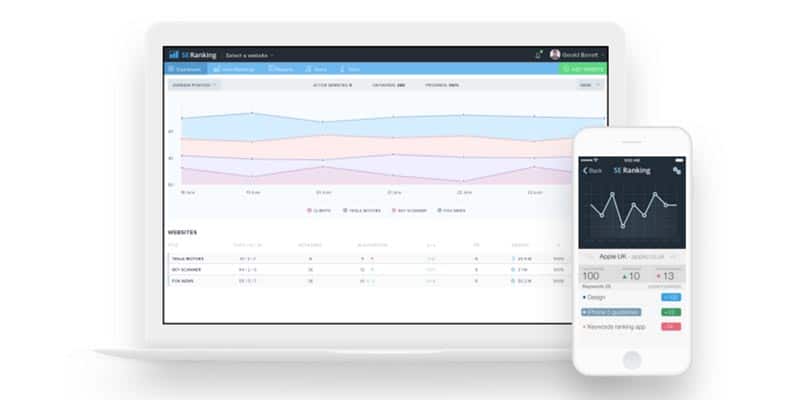
SE Ranking is an all-in-one SEO software that tracks real-time ranking positions of your website’s keywords on search engines.
It also has a website audit tool that finds page issues and suggests fixes.
2. Ahrefs
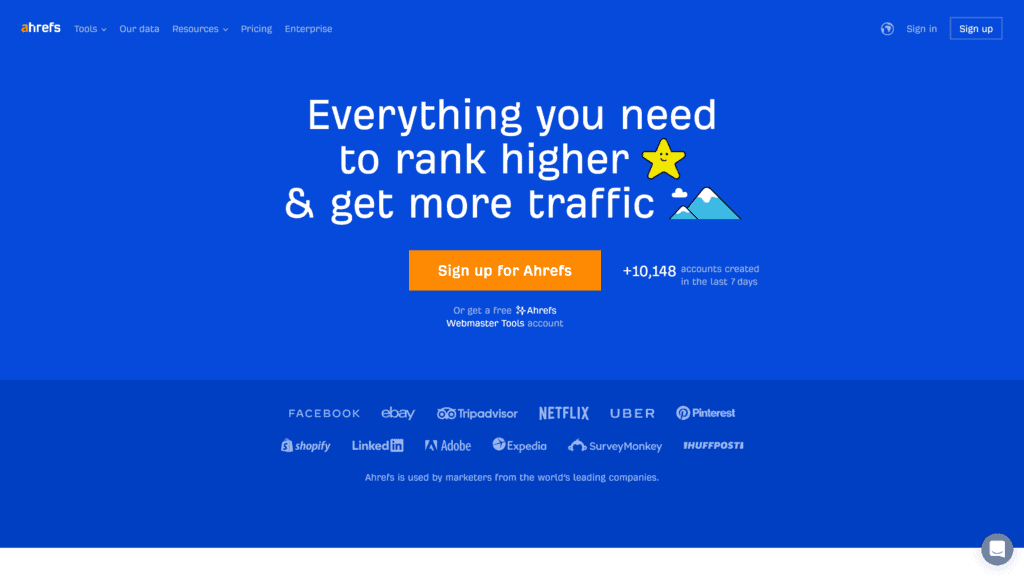
Ahrefs is another all-in-one SEO software that allows you to analyze your competitors and learn what the top-performing contenting within your industry is.
Like the others, you can audit, optimize, and keep track of your website and ranking progress.
3. SEMrush
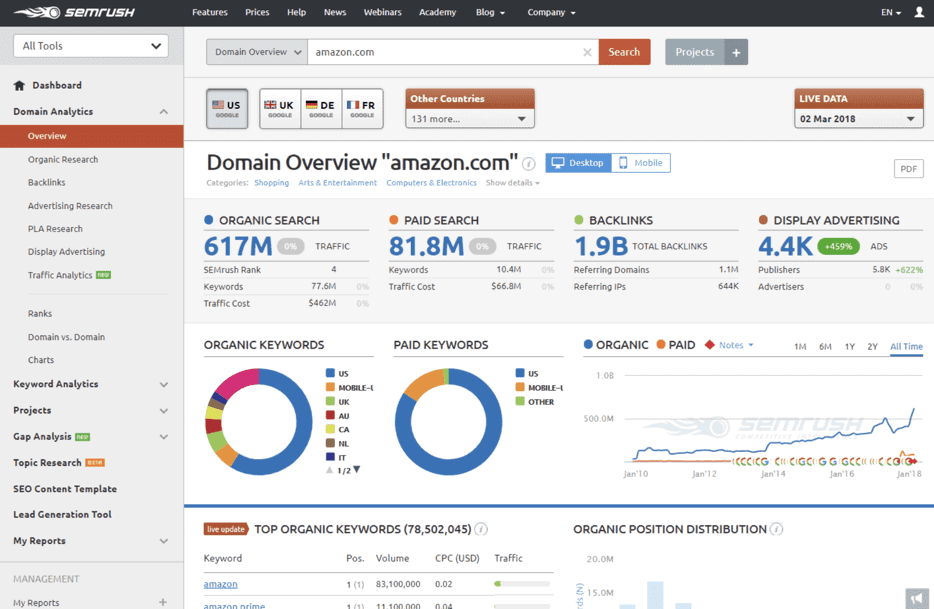
SEMrush is the top competitor and alternative to ContentKing.
It has 55+ tools to use, and based on your area of interest you can find the one for your needs – this includes local SEO, Social Media Management, PPC Keyword Research, paid advertising, and more.
This one sets itself apart from the others just by the sheer number of tools it includes.
How Does ContentKing Differentiate Itself From Competitors?
ContentKing stands out among the others due to its focus on real-time SEO auditing and monitoring.
Monitoring every piece of your website 24/7 can give you an edge over competitors and search engines.
It makes SEO optimization, an already difficult task, a lot simpler.
Who Is ContentKing Best For?
ContentKing is best for any person or business that wants to be able to monitor and fix issues 24/7 on their website.
Having the edge that comes with real-time monitoring can make or break your webpage engagement.
Why Is ContentKing Best for Content Managers?
ContentKing is best for NICHE websites, allowing for constant updates, fixes, and monitoring of every page.
Niche websites can utilize the data provided by ContentKing to audit their pages so they can reach the most number of people within their industry.
Is ContentKing Easy to Use?
ContentKing is easy to use. It has a very organized and user-friendly interface.
All the information is displayed in a way that is easy to read and understand for most.
What Features Do Some Users Love?
Users report loving the SEO auditing and monitoring features due to its accuracy and real-time operation.
What Features Do Some Users Find Frustrating?
Some users wish that ContentKing would add more to the software, going beyond website audit and tracking.
Frequently Asked Questions
Here are some of the most commonly asked questions about ContentKing.

Does ContentKing have an affiliate program?
ContentKing does have an affiliate program that you can sign up for.
The commission is 20% recurring, with pay-outs being quarterly.
Does ContentKing make customers sign contracts?
You do not need to sign a contract to use ContentKing, in fact, the free trial only requires your website URL and work email to use it.
Wrapping Up
ContentKing is a powerful SEO tool, proving itself to be a top competitor in the industry.
With real-time SEO monitoring and auditing, the software can help your webpage compete in an age where attention is everything.
Be sure to leave a review in the review section below if you enjoyed this article!
]]>AccuRanker is a cloud-based software that helps companies track their positions in the online marketplace.
Introduction
Every company would love to know its ranking positions.
The ranking position helps companies figure out their performance in the marketplace.
With ranking, companies make strategic decisions compared with their competitors.
AccuRanker will give you that and more.
AccuRanker is the ultimate SEO tracking tool that is cloud-based.
AccuRanker gives you a chance to know your ranking position both locally and globally.
AccuRanker understands the importance of ranking for businesses.
That is the reason why it provides the best ranking services in the market.
Their services businesses make strategic decisions that may affect their growth and profits.
What Is AccuRanker?
AccuRanker is cloud-based.
It is a ranking tool used for both local and global company ranking.
AccuRanker is the best among its competitors.
It produces accurate results from a wide range of data.
AccuRanker allows you to use the tracking results in your business decisions.
For example, it will enable you to use extra analytical data per keyword.
Extra Data may be search volume, traffic potential, and the preferred URL function from whatever state.
AccuRanker gives you your position in the marketplace and tracks competitors’ activity.
AccuRanker tracking tool has more than 20,000 users globally.
It has a historical data option that helps you keep track of the results.
This software allows companies to keep track of any changes and trends in the marketplace.
AccuRanker is the greatest SEO keyword ranking tool for you as a business person.
SEO agencies recommend this tool all around the world for its capabilities.
AccuRranker stands out among many tracker tools for its accuracy, speed, and reliability.
It also has the most accurate SERP trackers.
How AccuRanker Works
AccuRanker is software that helps you track business data on a day-to-day basis.
Immediately after you log into AccuRanker, you can view your keywords’ performance.
AccuRranker provides you with live data of your keyword searches.
This Data helps you check your SEO campaign and present and analyze it all in one place.
AccuRanker at a Glance
A quick overview of some of the most important aspects of AccuRanker.
Market Segment
AccuRanker has a market share in the SEO-auditing market of 0.39% with over 20,000 users globally.
It ranks top in the SEO Auditing category.
Best For
AccuRanker is best for e-commerce businesses, brands, and SEO professionals.
These are the professionals who must keep track of their companies’ performances.
The majority of AccuRanker customers are companies interested in their ranking positions.
They include digital marketing companies, social media marketers, and Search Engine Optimization Companies.
The United States has the most AccuRanker users.
The United Kingdom comes second, and India comes third.
One of the giant online companies that use AccuRanker in HubSpot.
Its great reviews make people want to try this tool.
Plans & Pricing
The three main plans are:
- 1,000 keywords for a monthly fee of $109
- 2,000 keywords for a monthly fee of $209
- 10,000 keywords for a monthly fee of $649
AccuRanker’s overview pricing is specific for different customers’ plans, but the pricing is approximately $0.109 per keyword.
Notable Features of AccuRanker
AccuRanker is the best among other tracking tools.
AccuRanker has excellent features like the competitor’s tab.
Most of its competitors do not have this feature.
AccuRanker has the most accurate SERP trackers and is fast and reliable.
Other features that make AccuRanker easy to use:
- It provides insightful SEO reports and dashboards
- Keyword tracker
- Keyword custom tagging
- Report builder
- Integrations with Databox, Google, and others
- Keyword performance analysis
- Competitive performance analysis
AccuRanker Keyword Tracker
AccuRanker is rather straightforward.
Add your domain at the beginning, then your target keyword, and add the competitor feature with the advanced plan.
To add your keywords on AccuRanker:
- Register for AccuRanker. Go to the domain screen. Complete the prompt action on how to display your domain.
- Upload your keyword. You can upload it using the Google search service or upload it manually.
- You can now track your performance using Bing and Google. Your keywords will count as separate words if you use both Bing and Google. Thus if you use the same expression on both sites, they will depend twice on your subscription.
AccuRanker Competitors feature
AccuRanker allows you to add the competitor’s feature to track their performance.
It is made up of several components, detailed below.
Share of Voice
Your keywords are split up into six sections in this report.
The report is based on the top rankers.
With this report, you will get an idea of where you rank.
Ranking Distribution
You can track specific keywords and the feature will group them based on which of the six sections outlined in the share of voice they fall under.
Losers & Winners
This report shows, as you might have guessed, the winners and losers.
It allows you to view if your keywords have moved upwards, downwards, or are on the same level.
It also shows you the percentage of clicks on your keywords.
Keywords Feature
The keyword feature allows you to view information about the keywords, which updates every 24 hours.
This feature provides basic search performance details.
The keyword feature:
- Identifies keywords and how they relate to a specific landing page
- Investigates the business trending rate
- Provides a filter of your keywords with substantial search volumes of your position
- Provides filter for important search terms
- Identifies how well keywords are performing.
AccuRanker Reports Feature
These are scheduled customized reports that you can keep for review.
This feature provides four default reports.
Another cool extra feature on the AccuRanker report feature is a report builder.
A report builder creates custom reports.
AccuRanker Integrations Feature
This feature makes AccuRanker stand out.
AccuRanker has associations with data sources and search tools that are common.
Integration helps enrich the value of their products.
The feature has several functions.
Google Analytics
Google Analytics provides in-depth information on a variety of topics.
This information includes:
- Specific timings
- Estimated number of visitors for every keyword
- Landing pages for each tag
Google Search Console
The Google Search Console allows you to search keywords and explore their potential.
Google Data Studio
AccuRanker data goes to Google Data Studio for the latest visualizations, analyses, and reports on your data.
Google Sheets
This function simply makes it easier to export data into Google Sheets.
Databox
Send AccuRanker information into Databox to visualize your key performance indicator (KPI), your metrics, and other data without needing to know how to code.
Are There Any Minimum Requirements Necessary To Use AccuRanker?
There are no minimum requirements to use AccuRanker.
There is a free 14-day trial period, but to be able to use it longer, you must buy the advanced version.
How Much Does AccuRanker Cost?
AccuRanker monthly costs include $109 for 1000 keywords per month in the monthly plan.
$99 for 1000 keywords per month for the yearly plan.
The cost of AccuRanker annual plans has a 10% discount.
AccuRanker allows upgrade, downgrade or cancel your plan any time, at no charge.
Does AccuRanker Have an Enterprise Version Available?
It offers the pay-per-click for big organizations like the SEO agency.
This allows them to run up against the limits of SEMrush.
AccuRanker Promotions & Savings
AccuRanker conducts occasional promotions giving discounts and coupons to their customers.
Does AccuRanker Have a Free Trial?
Yes. Accuranker offers a free two-week trial period.
Does AccuRanker Offer Coupon Codes?
Yes. AccuRanker offers coupon codes during promotion periods for different plans.
Does AccuRanker Have a Lifetime Deal?
Yes. You can get lifetime access to AccuRanker.
Who Are AccuRanker’s Main Alternatives?
Below, AccuRanker’s top three alternatives are listed and described.
SEMRush
Semrush is one of the best online visibility platforms.
Semrush has 10,000,000 digital marketers worldwide.
It helps companies to market and get better online marketing results.
It has grown over the past 13 years to include:
- 55+ products, tools, and add-ons
- 142 databases globally
- 21 billion keywords
- 43 trillion backlinks
How Does Semrush Differ From AccuRanker?
AccuRanker is for tracking a company’s position in the marketplace SEMrush has all SEO features.
AccuRanker does daily tracking while SEMrush publishes updates in intervals.
Zutrix
Zutrix ranks third-best overall because:
- It uses sophisticated ML-based algorithms
- Provides accurate keyword reports after the search
- Offers end-to-end SEO services
- Provides a reporting schedule
- Provides email/slack/telegram notifications
- Provides device-based results according to the location
- Provides the Zutrix SERP history.
How Does Zutrix Differ From AccuRanker?
Zutrix and AccuRanker have almost similar features.
What makes AccuRanker the most preferred tracker is it does daily updates of its tracking activities.
Moz Pro
Moz Pro is an all-in-one suite of SEO tools.
Moz Pro:
- Performs best in tracking target keywords and mapping SERP trends
- Provides real-time reports during keyword searches
- You can compare keywords as you browse
- Gives you a holistic picture of your ranking locally and globally
How Does Mox Pro Differ From AccuRanker?
Mox and AccuRanker are both tracking tools with an almost similar feature.
However, AccuRanker is best because of its superior features like daily updates, prompt ranking, and accurate results from a wide range of data.
How Does AccuRanker Differentiate Itself From Competitors
AccuRanker ranks best among other ranking tools in an SEO campaign.
AccuRanker is fast, reliable, and provides the latest, most accurate results daily.
It is different from other ranking tools because:
- It provides a day to day updates on your keyword searches
- It provides non-queued scheduled Data on your searches
- It is user-friendly, with most competitor trackers using complex interfaces
- It gives you on-demand updates
- Has a 14-day free-to-use trial period
- Covers the major search engines, like Bing and Google
Who Is AccuRanker Best For?
AccuRanker provides the best insight for anyone who uses Google traffic.
Users can compare their positions among competitors in the marketplace.
While tools like Google Analytics tell you how much traffic you’re getting.
They do not have a feature to track your competitors, and this is what AccuRanker does best.
AccuRanker gives you a chance as a business to stay at par with competitors or even do better.
Why Is AccuRanker Best For NICHE?
AccuRanker is used by digital companies like HubSpot and Salesforce.
It is specifically designed for the marketing niche.
AccuRanker helps businesses track their performance in the marketplace using their keywords.
It evaluates organic traffic and shows you who is searching for your keyword and offers incredible features that e-business agencies cannot do without.
Is AccuRanker Easy To Use?
AccuRanker is very easy to use.
It’s simple to set up an AccuRanker account and the website is very easy to navigate.
It has non-queued scheduled Data on your searches and uses a simple interface.
What Features Do Some Users Love?
While there’s much to love about AccuRanker, here are the top two things users enjoy about it.
Ease of Use
AccuRanker’s website is easy to navigate, its data is intuitive, and all the crucial data is in one place.
Reliability
AccuRanker is reliable because it produces accurate results from a wide range of information.
It updates its information daily, meaning you will never have to worry about using outdated information.
What Features Do Some Users Find Frustrating?
All service providers have their downsides and their upsides.
Below are two of the most frustrating aspects of using AccuRanker.
Lack of Flexibility
AccuRanker is only a tracking tool, which means that you cannot use it for any other technical SEO services.
Its packages are primarily catered toward small websites, which makes them affordable and easy to use, but can be difficult to apply to larger platforms.
Slow
AccuRanker’s information updates are slow, even for small keywords.
For example, if a client tried to update nine keywords, it would take several minutes.
Frequently Asked Questions
Here are some of the most common questions and their answers.
Does AccuRanker Have API Documentation?
Yes.
AccuRanker has API documentation that:
Helps you retrieve data
Gives you the capability to organize data in the way you like
Does AccuRanker Work For Twitter?
Yes.
AccuRanker works with any online e-business.
Wrapping Up
AccuRanker saves your time and allows you to keep track of how your company is performing.
A quick overview of AccuRanker’s highlights:
- It allows you to track competitors, allowing it to stay ahead of the competition at no extra cost to its users
- It’s affordable
- Its use of sov metrics shows you how your keywords are performing
- It allows you to have access to on-demand data for your keyword searches, which promotes efficiency in your business
Have you used AccuRanker or any other SEO tools?
Share your experiences in the comments and help others find the right tool for their business.
]]>One strategy I’ve adopted is copying what works for my competitors.
After all, why put in all that hard work testing what works when you can use a formula already proven to give you solid results?
That’s where SEMrush comes in.
This SEMrush review shows you exactly how to find out what your competitors are doing.
We’ll find out what SEMrush does well, where it falls short, the pricing, and more.
What Is SEMrush?
SEMrush offers an all-in-one suite of digital marketing tools that help you research and track multiple critical elements of your online business, including paid advertising, social media, and Search Engine Optimization (SEO).
SEMrush is a true Swiss army knife for competition analysis and keyword research.
It’s also the preferred SEO tool for many marketing experts looking for an all-in-one platform that offers content marketing, social media, and advertising toolkits.
Having one place for all these features can help you go from a steady decline in traffic to improved incoming numbers.
SEMrush History
SEMrush is the brainchild of a small group of IT and SEO specialists who came together in 2008.
The objective was to create a single online marketing tool that provides accurate and relevant keyword research and competitor analysis to help level the playing field for all sizes of businesses.
Decades later, SEMrush now employs over 1,000 employees in nine offices spread across North America and Europe.
From only two tools in 2008, SEMrush now has a suite of over 50 tools offering comprehensive, reliable, and accurate data.
The platform is the recipient of several awards, including the 2018 German Search Marketing Award (SEMY), the 2019 Interactive Marketing Awards, and the 2020 European Search Awards.
SEMrush claims they have served over 10 million users as of July 2022.
Pros and Cons of SEMrush
Every tool has its positives and negatives, and SEMrush is no exception.
The platform is a useful tool with many features, but it has some limitations.
Pros of SEMrush
SEMrush has several advantages for businesses looking to improve their SEO results.
Some top benefits of using the platform include:
- Users get reliable and up-to-date SEO and PPC data
- A one-stop solution for all your digital marketing, SEO, and business intelligence needs
- An impressive number of PPC and SEO features
- Helps users identify toxic elements, such as spammy backlinks
- Detailed information on the demographics of users to help you identify your target audience
Cons of SEMrush
Here are some things about SEMrush users aren’t too fond of:
- The SEMrush organic traffic results are not always accurate
- You don’t get a total breakdown of keywords
- The platform has many features, which means it takes three to five clicks to get a specific report and may not be as efficient as other tools in this way
- Only one user can use a single SEMrush login
- Some users complain the platform sends too many warnings, which can be interruptive and a turnoff
How Much Does SEMrush Cost?
You get multiple pricing plans that meet different business requirements.
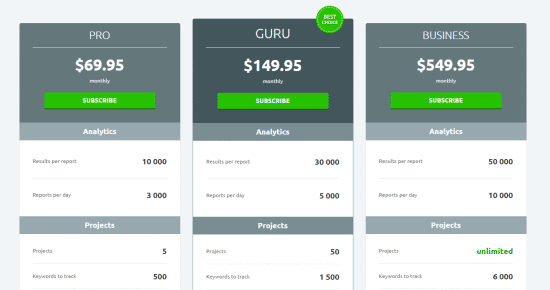
Here are the different pricing plans SEMrush offers users.
- Pro: $119.95/mo
- 5 projects
- 500 keywords tracking
- 10,000 results in each report
- Competitor analysis
- Keyword research
- Website audit
- Advertising and social media tools
- $45/mo for each additional user
- Guru: $229.95/mo
- 15 projects
- 1,500 keywords for tracking
- 30,000 results in each report
- All tools in the Pro plan
- Content Marketing Toolkit
- Historical data
- GDS integration
- Device and multi-location tracking
- $80/mo for each additional user
- Business: $449.95
- 40 projects
- 5,000 keywords tracking
- 50,000 results for each report
- All tools in the Guru plan
- Extended limits
- PLA analytics
- Share of Voice
- API Access
- Free migration from other tools
- $100/mo for each additional user
SEMrush also offers extra tools that you can add to your plan at an extra cost.
- $200/mo per user for SEMrush.Trends
- $150/mo for the Agency Growth Kit
- $200/mo for the ImpactHero AI tool
Is SEMrush Worth the Cost?
From our research, SEMrush is worth the price, but not entirely necessary.
The platform is not cheap, with their basic plan coming in at $119.95 per month.
But if you run a monetized website and use the service, you can make much more from using SEMrush in just a year.
Why Semrush Is Worth the Cost
SEMrush is worth the cost because it’s an all-in-one platform for all digital marketers.
This means you can get a lot done for your digital marketing efforts and website without moving from one provider to another.
The Problem SEMrush Solves
SEMrush has many tools within its package, but SEO is one of the biggest reasons people use the platform.
SEMrush helps you solve SEO problems so you have a friendly website and engaging content.
It also helps you identify keywords for a PPC campaign and track those the competition uses.
Why Would Somebody Want To Use SEMrush?
SEMrush comes with tons of features and reports that can help marketers climb the Search Engine Results Pages (SERPs).
SEMrush can assist you in carrying out effective keyword research by finding variations associated with the root word for a better understanding of what the target audience is searching for online.
The platform can take a deep dive into your website’s performance for a snapshot of backlinks, paid and organic traffic, search performance, and more.
The Organic Research tool in SEMrush also takes a deeper look at competitor sites, so you find out what keywords are generating the most traffic for them.
Who is SEMrush Best For?
We highly recommend SEMrush for businesses looking to increase traffic to their website.
Maybe you don’t have the best experience or the hours to dedicate to researching SEO for yourself.
SEMrush makes the process simple, heavily reducing the time you need to spend on driving traffic to your page.
Why SEMrush Is Best for Businesses
Having all your data in a single place is an incredibly valuable benefit, and the data from SEMrush is more accurate and robust than you get from free tools.
SEMrush also syncs up with your Google Webmaster and Google Analytics tools accounts, so you get the latest and accurate data.
On top of being a tool for online business website owners or blogs, SEMrush is ideal for anyone running a small agency or freelance SEO business.
Keep in mind that your competitors are likely using the same tool, so going down the route means investing in a premium platform.
Other reasons that make SEMrush the perfect tool for businesses include:
- The platform helps businesses avoid losing out on high-quality organic traffic that converts to revenue or sales
- SEMrush helps websites generating some revenue grow via strategic measures
- Businesses facing steep competition can get ahead of the curve
- When businesses are looking for new ideas to open new channels for acquiring customers in different geographies, categories, and segments, SEMrush can help you identify potential new audiences and frame your site in a way that appeals to them.
Who Should Not Use SEMrush?
SEMrush is a suitable tool for people with intermediate to advanced skills in the digital marketing space.
The platform is not suitable for anyone in the beginner stage or doing normal blogging tasks.
Why Beginners Should Not Use SEMrush
Investing in the premium services of SEMrush will not provide value to a beginner.
Instead, it’s advisable for beginners to put their money into creating a site and publishing content.
After your posting schedule, target audience, revenue goals, and overall intent are established, then you can look into an SEO tool.
Beginners also have access to many free tools for each service SEMrush is offering.
An investment in SEMrush is also not worth the money if:
- You have little to no online business experience, especially one where lead generation and customer acquisition are critical
- There’s no content in your blog or website
- Free keyword research tools satisfy your current requirements
- You don’t know what SEO is
- You’re not looking to turn your website a source of high-revenue
What To Think About Before Buying SEMrush
Many consider SEMrush the gold standard of SEO platforms.
But the cost may be prohibitive, and many features and tools can be overwhelming if you’re just starting in SEO.
Try thinking about the features, the number of sites you’re monitoring, team size, and SEO budget before buying SEMrush.
Before you commit to a subscription, take advantage of the free trial as well.
Doing so may save you a lot of money and heartache.
If SEMrush works for your business, go for it, but keep yourself open to future alternatives.
Features and Benefits of SEMrush
SEMrush comes packed with many features.
Here are the most notable.
1. Keyword Research
SEMrush is best known for its keyword research capabilities.
The platform offers three primary keyword research tools, and each has its purpose:
- Keyword Magic Tool—A tool for generating tons of unique keyword ideas based on your original word.
- Keyword Overview—Use the tool for a fast summary of critical metrics of your target keywords, including monthly search volume and difficulty.
- Topic Research Tool—Use it to generate long lists of new topics for your next content.
Reverse engineering the competitor’s keywords is an excellent keyword research strategy, and SEMrush is a great SEO tool for this approach.
The platform’s database contains 21.1 billion keywords, and the list is growing daily.
2. Traffic Analytics
The SEMrush Traffic Analytics tool shows non-Google sources of traffic coming into your site.

You also get an overview of how the visitors interact with the site on arrival.
The estimates include SEO and traffic from social media, YouTube, other sites, and direct traffic.
3. Competitive Research
The SEMrush competitor analysis toolkit is the ultimate spying tool.
Type in your keywords, and SEMrush compares several competitor sites with yours.
It shows high-ranking keywords for these sites with extra information on whether you can or cannot compete with the same keywords.
4. Keyword Gap
The SEMrush Keyword Gap analysis tool lets you identify the search queries your website should target to get more traffic.
Keyword gap reports show specific keywords working best for your competitors.
You stand to gain if you target these keywords because they’re already performing well for your competitors.
Further, you’ll get more traffic while your competitors will get less.
5. SEMrush Site Audit
The Site Audit functionality in SEMrush looks for issues harming your search ranking.
Finding the small details is a real headache, so having the tool find them for you saves you a lot of time and energy.

Some things the tool looks for include:
- Duplicate content
- Crawl errors
- Missing headers
- Keyword overuse
- Slow-loading content
Site Audit allows exporting tasks to popular project management tools such as Trello and Zapier.
The feature also gives you suggestions on what to do to improve your site using a “Why should I do this?” link next to each tip.
6. Local SEO
The SEMrush Local SEO feature helps improve your search visibility when operating directly in the community.
This tool lets you have a real-time view of your site’s online visibility while tracking online reviews so you can respond fast through SEMrush.
You can also use the Local SEO app to make quick updates to your Google Business Profile (GBP) directly from the platform.
7. Rank Tracking
Rank tracking involves monitoring your site performance in search engines for a specific keyword over time.
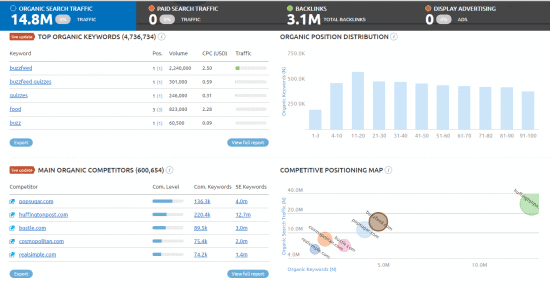
SEMrush makes tracking your rank easy, and you can also do so on a per-country basis.
More data coming into SEMrush about your website allows easy monitoring of the attempts to rank high.
The tracker tool can also help you track competitor website data and compare it to your site.
Plus, you get regular rank tracking email notifications whenever content enters or drops from the top 10 results.
SEMrush Customer Service
Customer support can break or make a company’s reputation.
This is especially true for companies that offer complex services, such as SEMrush.
Customer support is critical if you have questions to do with anything from getting started to billing, from how to create a content plan, to how to automate reporting.
Does SEMrush Offer Customer Service?
SEMrush provides links to all customer support outlets.
You get little tips when scrolling over the features.
What Types of Customer Service Does SEMrush Offer?
SEMrush customer service is available through various channels, including:
- A comprehensive knowledge base
- SEMrush webinars
- All social media platforms (look for links at the bottom of any page on the SEMrush website)
- Online form
- Free phone support at +1 (800) 815-9959 (Monday through Friday from 10 AM to 6 PM EST)
- A chat option (as long as you log in)
- email at [email protected]
Why Should You Trust Us?
Bloggingtips.com is an industry-leading site where people across different niches come together to share their expert knowledge and experiences.
We have a continuing commitment to providing actionable, well-researched, and high-quality reviews, insights, and guides to help you run a business more effectively.
What SEMrush Users Are Saying
SEMrush is a popular tool among professional bloggers and marketing experts.
Here are a few things SEMrush users are saying about the platform:
- “SEMrush is the ally SEO tool for any digital marketing agency. It unifies in a single platform the main SEO and Local SEO indicators….”
- “SEMRush is undeniably the best tool that caters to all SEO needs. SEMRush is a dense feature tool and second to none for SEO Requirements and suggestions to improve as we progress. It is much more reasonable and easy to use than its competitors…”
- “We use this for a wide range of things: Competitor research to help us find great M&A targets and value them correctly, we use it to assess inbound linking, we use it a TON for SEO work, and we even explore PPC opportunities with it. We find it to be a very flexible tool that meets a lot of business needs.”
SEMrush Alternatives
SEMrush broadly belongs to the SEO services category.
Before you decide whether the platform is the right SEO tool for your business, let’s look at the features the alternatives offer.
1. Ahrefs
The closest competitor to SEMrush is Ahrefs.
It offers comparable features with a few bonuses.
If you want an in-depth review of the two tools, check out this SEMrush vs Ahrefs comparison post.
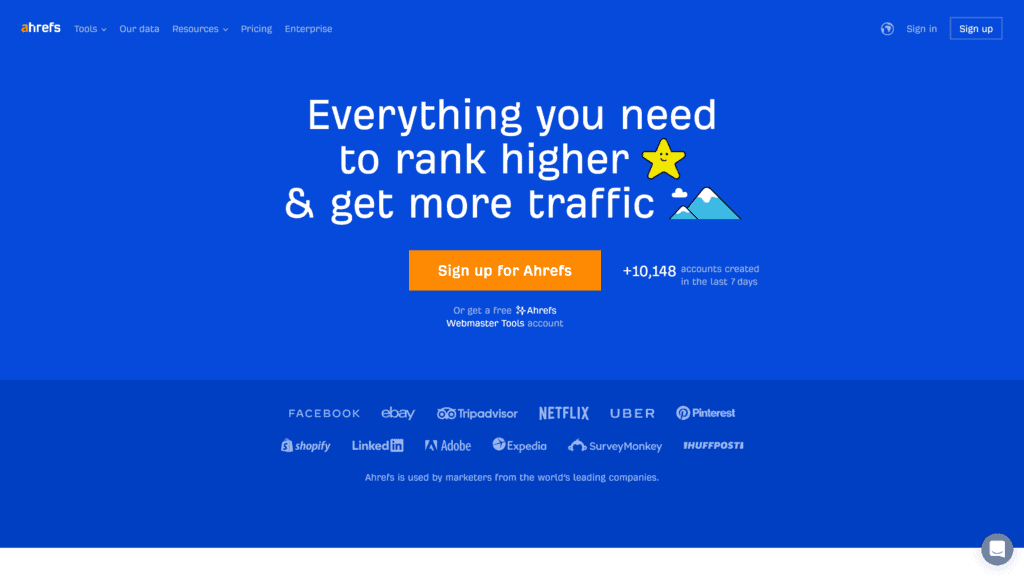
How Does Ahrefs Differ from SEMrush?
Ahrefs does everything you’d need from an SEO standpoint, from powerful competitor analysis to advanced keyword research.
The platform boasts the largest backlink database, second to Google, making it one of the best for link-building research and analysis.
Ahrefs’ spider crawls an impressive 5 million web pages every 5 minutes, so you get a lot of data.
You also get access to Ahrefs Webmaster Tools for free.
Who is Ahrefs Best For?
Ahrefs is the best tool for agencies looking for advanced capabilities to track keyword movement across multiple projects and accounts.
If that sounds like you, give it a go before you commit!
2. Moz Pro
Moz Pro is another all-in-one SEO platform that offers users the best in competitive analysis, content marketing, and keyword research.
The Moz layout is easy to navigate, making it a user-friendly and practical option for many.
Users can access most Moz Pro features with limitations while in the free tier.
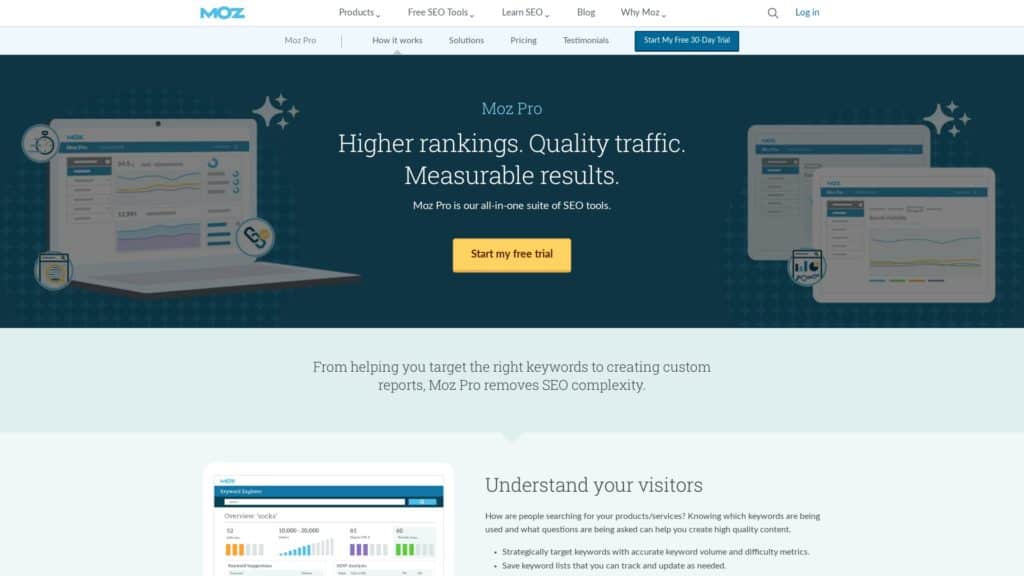
How Does Moz Pro Differ from SEMrush?
Critical SEO tools, such as backlink research and keyword explorer, are available free in Moz Pro.
The platform also offers users a Google Chrome Extension, MozBar, which provides a look into your website domain authority and page authority.
Open Site Explorer feature allows tracking your link profile to uncover new link-building opportunities.
Who is Moz Pro Best For?
Moz Pro is perfect for smaller businesses looking for a way to improve their SEO strategies using powerful free tools.
If you’re looking to try your hand at SEO but aren’t ready to commit monthly payments, try Moz!
However, the platform doesn’t offer in-depth data.
3. Majestic
Majestic offers users up-to-date, reliable information.
You get access to a massive link database that will help when digging down into the finer SEO details.
The biggest Majestic advantage is that it can explore a URL or domain using a unique site explorer tool.
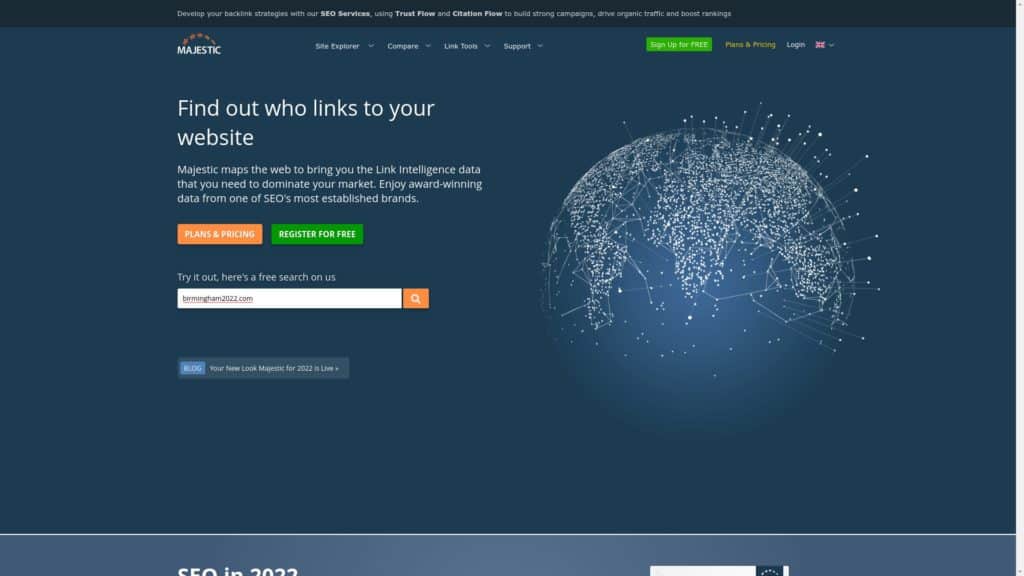
How Does Majestic Differ from SEMrush?
The Majestic Clique Hunter feature gives you information on websites linking to your competition and not you.
A full backlink profile helps improve website link building, while custom reports make understanding data easy.
The platform boasts unique trust and citation flow metrics for sites with a similar link profile, and the result is a score and link quality report that will help improve your backlink profile.
Who is Majestic Best For?
Majestic is the best tool for marketers looking to compare their website backlinks to their competitors for an advantage.
Try it and see how Majestic can serve your business!
Frequently Asked Questions
Here are some of the most popular questions about SEMrush.

Does SEMrush integrate with Shopify?
Yes, using the SEMrush Shopify Finder app.
The app carries out in-depth research of all products on Shopify and AliExpress, so you can identify the best products to sell based on various filters.
Use the app to uncover critical information for each product, including the release date, specifications and description, pricing model, and even how other sellers are selling the product.
How do you use SEMrush effectively?
Effective use of SEMrush will help you crush the competition.
Some strategies to use the platform include: Identifying competitors in your niche, earching and identifying the competitors’ top content, identifying the best ranking keywords on your website to drive traffic, and offering new ways of monetizing your website.
Wrapping Up
A steady stream of organic traffic is critical for your website’s long-term success.
But you need to carry out keyword research, target profitable keywords, understand what the competition is doing, and stay 10 steps ahead.
If you’re serious about growing your online business site, SEMrush is a strong contender that will undoubtedly provide massive advantages—as long as you can afford it.
If you’re on a tight budget, consider using the other alternatives!
Remember; while they may not cover everything SEMrush does in one single platform, you can save money by utilizing multiple free ones.
Overall, SEMrush offers you an extremely powerful set of tools to uncover almost all SEO aspects, taking your digital marketing strategies to the next level.
If you are looking for a suite of robust search engine marketing tools, then it’s time to check out SEMrush!
]]>