-
Plagiarism Detectors
-
PaperRater is a web-based plagiarism checker that is suitable for businesses of all sizes, including educational institutions and corporations.
-
https://www.paperrater.com/
When producing content, you want to ensure that it’s concise and thorough, devoid of grammar and spelling errors.
This is to improve your engagement and ensure that your content is easy to follow.
Luckily, there are editing tools to help you with this and one of those tools is PaperRater.
PaperRater is a plagiarism and proofreading checker to strengthen your content.
If you are interested in learning more, we will go over how it works, its features, pricing, and review alternatives in comparison.
PaperRater at a Glance
To understand the functions of this online tool, we will provide an overview of how PaperRater works.
This will give you a general idea of its primary functions, users, and various payment plans.
- Market Segment: Non-Fiction writing
- Best For: Academic Essays
- Plans & Pricing:
- Basic Package Plan ($0/month):
- Premium Package Plan ($14.95/month)
What Is PaperRater?
PaperRater is specialized editing software to help you write high-quality content.
Not only does it use AI to help your writing, but its various features guide you in composing better content.
You can also use it for online advertisements, blog posts, and other writing though it caters primarily to academic writers.
What’s beneficial about this copywriting tool is that it’s user-friendly for both beginners and experienced writers.
What Is PaperRater Used For?
PaperRater helps enhance your content by improving its grammar, spelling, and other factors.
This editing tool is used for essays, business marketing documents, blog posts, and other forms of writing.
Using specialized AI technology, it guides you in content editing, proofreading, and ensuring that whatever you’re working on is clear and concise.
How PaperRater Works
PaperRater has the basic features of spelling, grammar, and plagiarism.
It provides features such as plagiarism, grammar, and spelling checker.
The only significant difference between this tool and others is that it doesn’t have an integration system.
So you can’t use it for Google Docs, Microsoft, or other word processors.
Notable Features of PaperRater
One of the ways that PaperRater is ideal for beginners is that its features help enhance your content by using AI-generated suggestions when editing.
Below, we will review several features and benefits of this editing tool.
1. Plagiarism Checker
This is one of the primary features PaperRater offers.
It provides an originality score to help you detect if your content might be similar to others.
Also, the score provides the text that is detected as the same as your content.
However, sometimes this feature can be inaccurate in its results.
2. Grade Summary
Grade summary determines if your content is top quality or not.
You’re graded based on your use of relevant terms and phrases based on the topic.
If your content is top quality, it will have a higher score, but if it’s not, it will score lower.
3. Grammar Checker
The grammar checker accurately detects spelling and grammar errors.
It improves your content by detecting errors immediately so that it’s easy to fix.
While using this feature, sometimes you might encounter inaccurate results, so it’s crucial to proofread your writing before finalizing anything.
4. Proofreader
This is an automatic feature that’s implemented into your content.
It analyzes your text and detects vocabulary, sentence length, passive voice, and more.
It helps you avoid grammar and spelling errors.
The software provides your content’s readability scale to determine whether or not it’s easy to read.
5. File Uploader
File Uploader is one of the features that’s included in their premium package.
This allows you to upload documents from other word processors to this online tool.
From there, it will detect grammar and spelling errors.
You can copy and paste what you have to edit and revise.
6. Are There Any Minimum Requirements Necessary To Use PaperRater?
When it comes to using PaperRater, there aren’t mandatory requirements to use this AI writing tool.
However, if you’re using this for your business, you must have a stable internet connection and a device to work on.
How Much Does PaperRater Cost?
The cost of PaperRater depends on what type of payment plan you choose.
This online tool is free but offers limited features.
If you want unlimited access, the premium option provides more.
They include the following plans:
- Basic Package Plan ($0/month): This is the starter payment plan. It features 50 submissions, ten plagiarism checks, grammar, and spelling checks, writing suggestions, and automated scoring.
- Premium Package Plan ($14.95/month): This is the advanced pricing plan. It has the same basic features but with added perks of being Ad-free, including file uploading, and faster processing times.
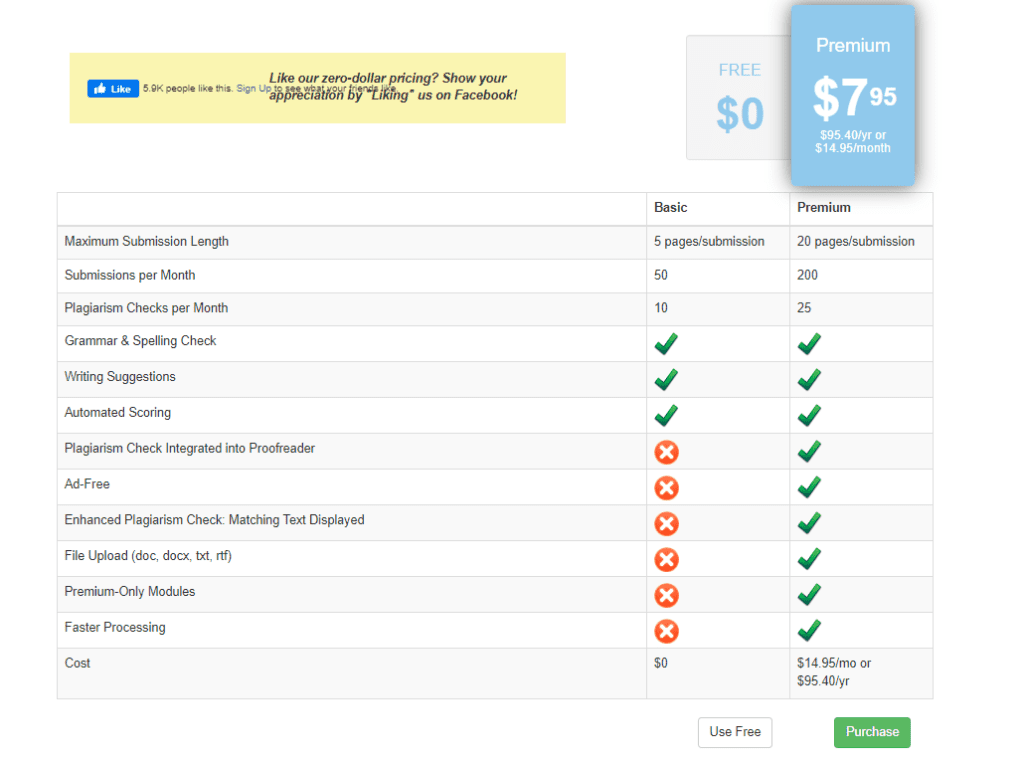
Does PaperRater Have an Enterprise Version Available?
PaperRater doesn’t have an enterprise pricing plan.
The only plan it features for its users is the basic and premium version.
As stated above, the premium option is better if you want unlimited features.
PaperRater Promotions & Savings
PaperRater is a free online plagiarism and proofreading checker for your content.
But other than its free pricing plan, it doesn’t offer numerous discounts and promotional savings.
Does PaperRater Have a Free Trial?
PaperRater doesn’t offer a free trial for its services.
However, they do provide a free pricing plan.
It has all of the features, but many are limited in how many submissions you make as well as how many checks you can have it do.
The premium package plan is ideal if you want unlimited access to its features.
Does PaperRater Offer Coupon Codes?
PaperRater doesn’t offer coupon codes.
However, there are unofficial coupon codes that you can use that come from third-party websites.
Do keep in mind that sometimes these coupons aren’t vouchable.
Does PaperRater Have a Lifetime Deal?
PaperRater doesn’t have a lifetime deal for its users, though they offer the free version of their service to anyone.
This online tool doesn’t offer a set of pricing plans for businesses.
For its pricing plans, it only has two: basic and premium packages.
If you want to use this online tool for your business, we recommend selecting the premium option as it provides unlimited access to its features.
Who Are PaperRater’s Main Alternatives?
Aside from PaperRater, there are similar options.
Below, we will review our top three alternatives that provide the same services.
1. Grammarly Business
Grammarly Business is one of the popular alternatives when considering a plagiarism and proofreading tool.
It has similar grammar and spelling check features that PaperRater does.
PaperRater is geared more toward students and essayists while Grammarly is for writing to a wider audience.
2. ProWritingAid
ProWritingAid is another alternative that offers the same features.
However, instead of focusing on being a tool for academic purposes, it can also be used by creative writers and for business.
It also shows you your engagement score to know if your content is easy to follow.
It doesn’t offer a free package plan unlike PaperRater, but the costs are reasonable.
3. Ginger Software
Ginger Software is another proofreading and plagiarism checker alternative.
They provide a free grammar checker on their website if you want to experiment with it.
It offers flexible pricing plans compared to the other options.
The applicable rate depends on how many people in your business will have access to the tool.
This can be more cost-efficient compared to PaperRate’s single-user pricing scheme.
How Does PaperRater Differentiate Itself From Competitors?
PaperRater’s primary function is grammar, rewriting, and plagiarism checking for academic submissions.
Where other online tools have a specialized integration system, this particular one doesn’t, so you are constrained to use the web tool hosted on their site.
However, they do provide a file uploader so you can access and edit your document.
It’s configured more for editing academic essays than it is with business or website-related content.
Who Is PaperRater Best For?
PaperRater’s primary focus is to boost the user’s writing by detecting grammar and spelling errors.
In terms of its target audience, this online tool is used by high school and college students for their academic essays.
Aside from students, technical writers also use this tool for writing their content.
Though, if you’re using this for professional writing, note that some of its features might be challenging to use for that purpose, and we will go over why later in this article.
Why Is PaperRater Best For Non-Fiction Writing?
While PaperRater is best if you want to check your academic paper for grammar and spelling errors, you could also use it for other non-fiction content on the web.
Within the tool, you can choose the education level of the author and it will check against English language standards for that level.
Originality is just as important in academic writing as it is in marketing and other content, so the plagiarism checker becomes indispensable in writing a good paper.
Is PaperRater Easy to Use?
PaperRater’s primary focus is being easy to use and navigate.
As mentioned before, their target audience is students who use their online tool for academic essays.
With this in mind, their features are automatically set once you copy or write your content into a document.
From there, it can detect grammar errors, style, tone, and clarity.
It also can provide a grade summary for the content, so you can determine if it passes the standard for the grade level you chose.
What Features Do Some Users Love?
Users love implementing the two main features into their content: grammar checker and file uploader.
Sometimes when writing content, you might encounter grammar and spelling errors, so it helps by detecting them quickly.
So, when you go back and proofread your work, you can resolve the issues to improve the clarity.
This feature makes revising and editing your work easier and ensures it’s clear to understand and devoid of errors.
One of the reasons why users enjoy using their file upload feature is because sometimes they’re writing on a different word processor.
In this case, users upload their document into this online tool and it shows the corrections without ruining the formatting in the document.
This is useful when uploading long documents because you don’t have to worry about ruining the formatting upon pasting the content.
What Features Do Some Users Find Frustrating?
One of the reasons users have difficulty using their plagiarism feature is that when it detects phrases and sentences from other media works, the topic is entirely unrelated to what’s being written.
Another factor that users dislike is its plagiarism checker inaccuracy.
It causes users to disregard its results, making it nearly useless to implement suggestions into their content.
Another downside of the software is that it is primarily browser-based.
This could be frustrating for some people who are used to apps being integrated into word processing tools like GoogleDocs.
This means that users are constrained to treat PaperRate as the last check instead of integrating it as a tool for real-time spelling and grammar checking.
Frequently Asked Questions
Still have questions about PaperRater? Here are some answers!

How accurate is PaperRater?
Regarding clarity and plagiarism detection, PaperRater has a below-average accuracy.
So, with this in mind, it’s essential to proofread your content before finalizing and submitting it to your professor.
Is it cheating using PaperRater?
It’s not cheating to use PaperRater, as it is a helpful tool to enhance your content.
You can use this online tool to refine your writing by checking for grammar and spelling errors.
It also helps you ensure that it’s concise and easy to follow.
Wrapping Up
PaperRater is a specialized online tool that uses AI technology to enhance your content.
Its primary use is to elevate your writing by proofreading.
It features a plagiarism checker, content editor, grammar checker, proofreader, and file uploader.
For pricing, fortunately, they do offer a free package plan.
If you would like unlimited features, it’s suggested to choose the premium option.
If you’re looking for similar alternatives, there is also Grammarly, ProWritingAid, and Ginger Software.
Have you tried PaperRate?
If so, please leave a comment or review below!






