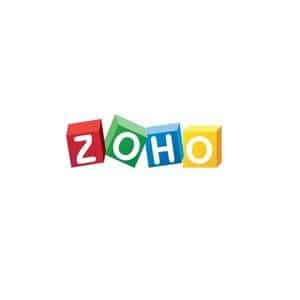-
Data & Intelligence Tools
-
Run your entire business with Zoho's suite of online productivity tools and SaaS applications. Over 75 million users trust us worldwide.
-
https://www.zoho.com/
Generating data reports and analyzing numbers has become imperative for businesses to grow.
Data visualization tools like Zoho Analytics makes looking at data less tiring and more productive.
Regarding what software to choose, I look at affordability, accessibility, features, and scalability.
Zoho, therefore, piqued my interest as it managed to check every box I had and then some.
What Is Zoho Analytics?
Zoho Analytics is a data visualization and analysis tool.
It functions with the idea and purpose of allowing users to generate essential insights to make informed and accurate business decisions.
Zoho is a company that takes great pride in its software and puts most of its funds into making it as affordable and valuable to the public as possible.
Standing as a flexible and affordable data visualization tool for businesses of all sizes, Zoho continues to improve and impress everyone.
How Zoho Analytics Works
Zoho Analytics boasts about how using their software only takes three simple steps.
- Important data
- Create data visualization
- Share and analyze insights
Data visualization tools should be simple.
Managers and business owners shouldn’t have to focus most of their effort on figuring out how to operate their software and data.
Fortunately, for business people who have no idea how to set up standard data reports, Zoho can do it automatically for you.
As a result, Zoho saves its users time and money. It’s as simple as that.
Zoho Analytics at a Glance
I’ll provide a brief overview for users who want basic information about Zoho Analytics.
Market Segment: Data visualization
Best For: Business people
Planning and Pricing:
- Free Plan
- Basic Plan: $24 per month
- Standard Plan: $48 per month
- Premium Plan: $115 per month
- Enterprise Plan: $455 per month
Notable Features of Zoho Analytics
While Zoho offers numerous features, I want to cover the most beneficial features that people will use.
Data Integration
One of the essential features of data visualization applications is proper data integration.
Zoho Analytics lets you connect many data sources, including locally stored files, cloud drives, local or cloud databases, popular business apps, and custom applications.
There are no shortages in the options you have regarding integration.
Popular applications like Shopify, Google Ads, Google Analytics, and QuickBooks all exist on Zoho.
Data Preparation and Management
Through their data preparation and management application, Zoho DataPrep users can cleanse and transform their data for more effortless and refined analysis.
Another feature lets you upload files from excel and use Zoho’s spreadsheet-style interface to get a better view of the uploaded data.
Their spreadsheet-style interface gives users a more manageable time translating raw data by organizing it and making it look presentable.
Visual Analysis
Creating data visuals with Zoho Analytics is a breeze, and users can pick up on it quickly.
Zoho Analytics has an easy-to-use drag and drop interface that makes the software intuitive and easy to use.
With this feature, you can create stunning dashboards with impressive data sets.
The visualization options Zoho presents are also impressive.
They give you options such as charts, pivot tables, KPI widgets, and dashboards.
With over 40+ charts to customize, you’ll always have more than enough options at your disposal.
Augmented Analysis
Zoho Analytics gives users access to their deep analytics feature.
This feature can interpret users’ data and auto-generate reports and dashboards.
Through deep analytics, the formula engine allows you to derive business metrics and capture and interpret KPIs.
You can also set data alerts to inform you of any drastic changes to your KPIs.
Additionally, deep analytics has a forecasting and predictive insights feature.
You can also use their intelligent AI to ask questions about analytics and insights to get better answers.
Collaborative Analytics
Sharing data with Zoho Analytics is very beneficial.
You can give colleagues and clients direct access to your analytics.
You can also customize their permissions and create comments to share insights on the data you’re viewing actively.
Additionally, there are options beyond sharing.
You can directly generate reports to share like PDF, Excel, HTML, CSV, and even an image file.
You can schedule when these reports are sent to others, giving you peace of mind with your deadlines.
Are There Any Minimum Requirements Necessary to Use Zoho Analytics?
Zoho Analytics offers a complete cloud-based experience and a personal and professional on-sight application for those who want that option.
Minimum Requirements
Here are the minimum requirements for their onsite installation version.
- OS: Windows 10 Ubuntu 18.04 LTS and above
- Processor: 1 GHz
- CPU architecture: x86-64, IA64
- Memory: 8GB
- Free Disk Space: 25GB
- Supported browsers: Firefox v40 and above and Google Chrome v40 and above
How Much Does Zoho Analytics Cost?
Zoho Analytics has one free and four paid user plans.
Free Plan
Users get unlimited reports, dashboards, daily data refreshes, limited augmented analytics, collaboration features, and essential support in the free Plan.
Basic Plan
For $24 annually, users get unlimited reports and dashboards, daily data refreshes, business app integrations, limited augmented analytics, extensive collaboration features, and access to class support.
Standard Plan
For $48 annually, users get everything in the basic Plan, with access to over 50 business app integrations and hourly data refresh rates, advanced storytelling, data security and encryption, and conversational analysis.
Premium Plan
For $115 annually, you get access to everything in the previous tiers, Zia insights, Analytics portal, activity logs, and premium support.
Enterprise Plan
For a starting price of $455 annually, you get the whole experience Zoho has to offer.
This deal includes access and assistance from Zoho, 50 million data rows, 50 users on one Zoho account, and unlimited private links.
The Zoho enterprise option is the superior experience if you want to get the best out of the application.
Zoho Analytics Promotion and Savings
There aren’t too many ways to deal and save with Zoho Analytics.
Investing in Zoho’s yearly Plan is your best option since you get 20% off your monthly place.
Does Zoho Analytics Have a Free Trial?
Zoho does offer a free trial for users. However, the free trial is minimal.
Does Zoho Analytics Offer Coupon Codes?
I wasn’t able to find too much information about Zoho Analytics coupons.
I saw some on google, but the avenues to claim and redeem them didn’t seem too tempting to try.
Does Zoho Analytics Have a Lifetime Deal?
Zoho does not offer a lifetime deal. It is entirely subscription-based.
Who are Zoho Analytics Main Alternatives?
Zoho doesn’t stand as the only data analysis tool on the market.
Its three leading competitors offer a variety of features that keep Zoho on its toes in the fight for the best data visualization and analysis tool.
Tableau
One of the most common data visualization tools on the market is Tableau.
Like Zoho, Tableau offers its predictive analysis tool but has more limitations than Zia can do for its users.
Tableau is seen by many as a complex and often confusing piece of software to use.
Zoho and Tableau aim to share insights through the visual representation of data.
The difference comes with how accessible Tableau is when put up against Zoho.
Looker
Looker is one of the most visually stunning tools on the market.
Looker focuses on optimizing businesses’ complete cloud-based strategy.
Users can deliver data seamlessly through multiple cloud providers while using features from every single one.
The downfall of Looker comes from its cost. It stands as one of the most expensive options for users.
The premium price people are willing to pay is well worth it for large corporations.
Unfortunately, for most small businesses, that pay-off isn’t there for them.
Domo
Domo is probably the most accessible data visualization tool, offering users an extensive catalog of over 150+ interactive charts, flexible data connections, and impressive collaboration features.
There is no real downside to Domo as an alternative to Zoho Analytics.
Both pieces of software offer an extensive catalog and aim to do the same thing.
Domo lacks AI-generated insights but more than makes up for it with clear visuals and affordability.
How Does Zoho Analytics Differentiate Itself From its Competitors?
Zoho offers automatic data analysis and historical snapshotting.
Zoho’s augmented analytics is unmatched as well.
The insights Zia offers help guide users to better and more informed decisions.
Additionally, the alternative to Zoho Analytics is costly.
Zoho Analytics works to be affordable for businesses and teams of any size.
The other competitive software doesn’t fall into the affordable category.
Zoho differentiates itself from its competitors by aiming to help guide business people to powerful insights and staying affordable at all tiers of service.
Who Is Zoho Analytics Best For?
Zoho targets business users who use it for standard data reporting.
Usually, Zoho benefits managers, IT, and finance-based departments of mid to large-sized corporations.
That doesn’t mean Zoho Analytics is limited to those specific business people.
Zoho is also valuable to small businesses with an emphasis on growing and optimizing their finances on a macro level.
Users can better organize their data and information to help their analysis and optimize their finances accordingly.
Why Is Zoho Analytics Best For Business Owners and Managers
The importance of data analysis may not always be as clear as day, but people are very visual creatures. When we visualize something, we understand it better.
Seeing numbers isn’t as impactful as seeing a cluster of data on a chart.
It’s about translation and interpretation, and Zoho Analytics is perfect for that job.
Clarity of data gives business people critical insight into how they handle essential business deacons.
Therefore, business people depend on visualization tools to help them make these decisions.
Is Zoho Analytics Easy to Use?
Zoho makes its software intuitive and easy to use.
I was astonished by how well they simplified their dashboard customization.
Not only that, but if you don’t want to customize the dashboard yourself, their AI will do it for you.
Even though the software is relatively straightforward to use, they do offer additional training.
Zoho offers an extensive catalog of guides on what you can do with their software and continuously update it as new features arrive and current features are adjusted.
What Features Do Some Users Love?
The lack of discussion around data security surprised me in researching software.
Zoho Analytics makes it a point to emphasize how secure your data is and what they do to ensure that security.
Zoho Security Features
With the Zoho Analytics cloud version, they continuously back up your data in their data centers and give you the option to periodically back up your data.
They also log every which users log in and from where, for how long, and what functions they accessed.
The security features Zoho offers to give users peace of mind that their data is secure, and when something goes wrong, they’ll have an easier time finding out how and who was the cause of it.
Zoho Visualization Features
The visual analysis features Zoho earns continued praise from its users.
Beautiful dashboards and impressive visuals make sharing and presenting data less hassle and more of an event.
The data that users can display is the main reason why Zoho earns so much praise.
Not only do dashboards look amazing, but making them is extremely easy with the drag and drop feature.
What Features Do Some Users Find Frustrating?
There are some features that Zoho has that aren’t exactly clear or intuitive for all users.
The main issues people voice aren’t really with the elements but mostly the process of learning how to use those features.
Zoho Calendar
One feature that users complain about is the Zoho calendar.
The issue users find with it is that the calendar doesn’t sync up with their Google calendar.
The calendar feature is lackluster and has strange limitations for such a simple feature.
Charts
Most users enjoy the vast selection of charts and data visuals, but the amount of customization you can do with them does seem to be limited.
User complaints specifically complain about how frustrating it is that chart customization is minimal.
What Zoho has to offer certainly gets the job done, but they can help users do more with their features.
Frequently Asked Questions
Here are two commonly asked questions regarding Zoho Analytics and its use.
Is Zoho Analytics part of Zoho CRM?
Zoho Analytics has Zoho CRM integration.
Does Zoho integrate with Google Analytics?
Zoho does integrate with Google Analytics.
Wrapping up
Zoho Analytics is easy to use, visually stunning, and a customizable experience.
The amount of adjustments users can make within Zoho Analytics is outstanding.
Zoho Analytics receives a very healthy recommendation from me.
Their excellent customer support offers extensive guides and resources to ensure you get the best out of their software.
You won’t struggle too much if you invest in this software.